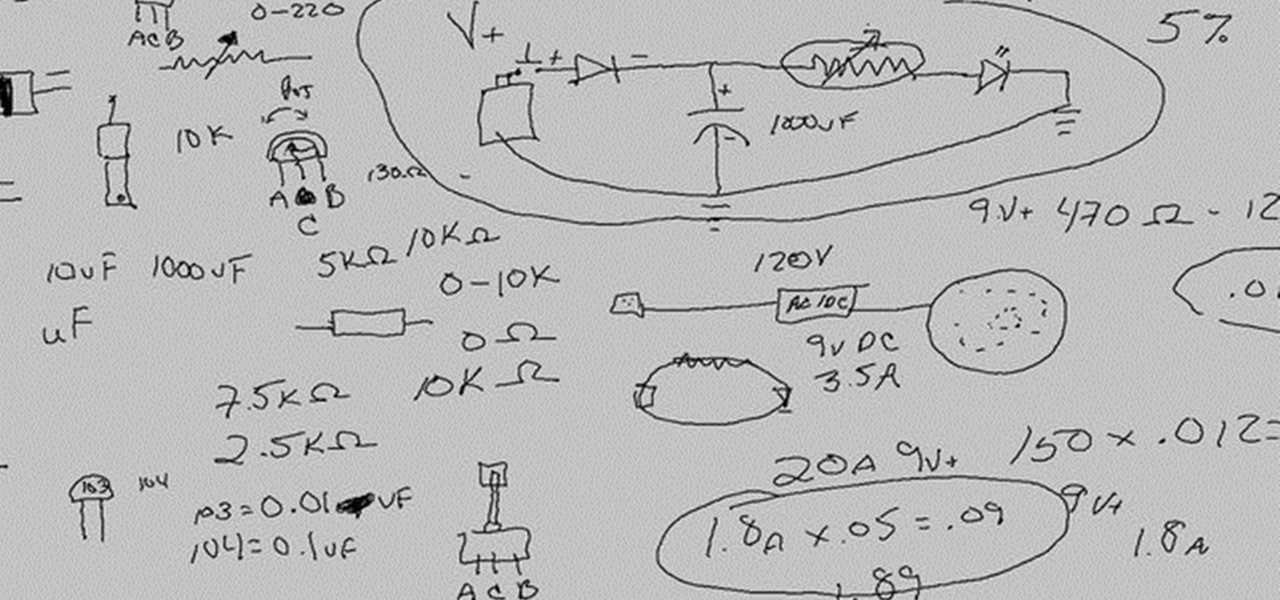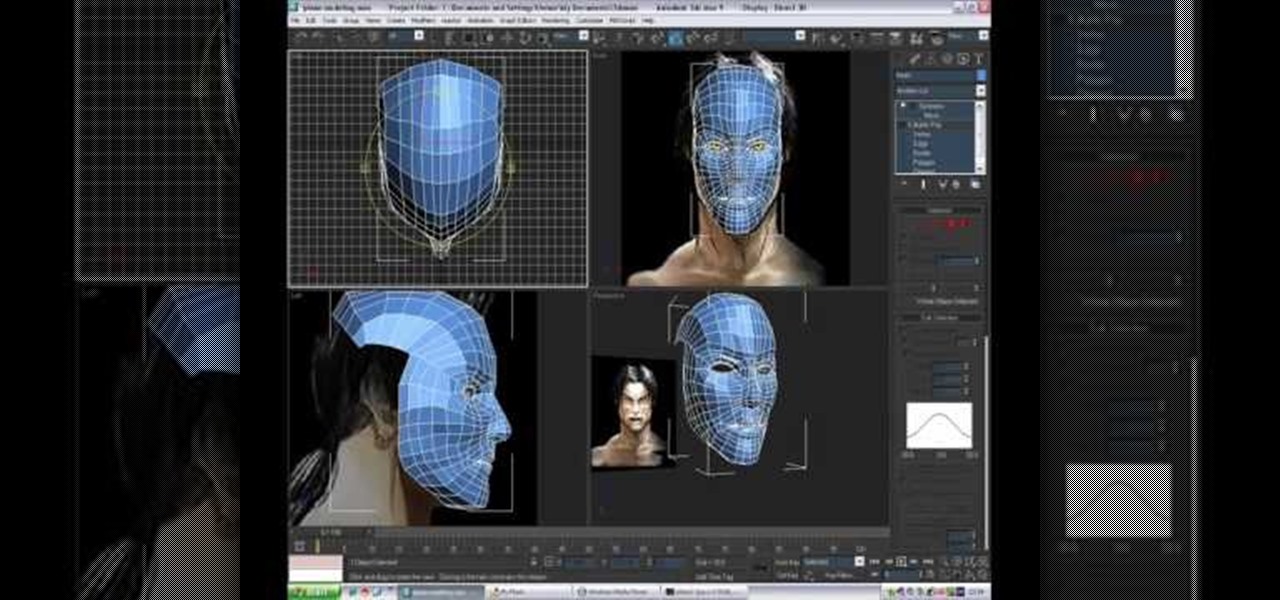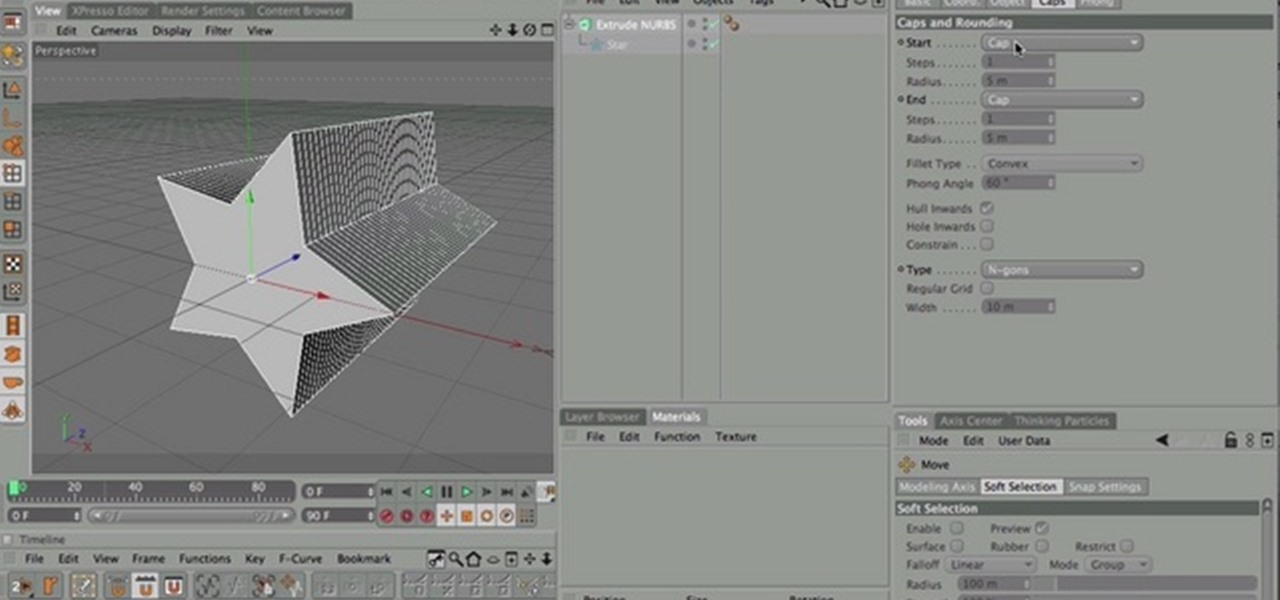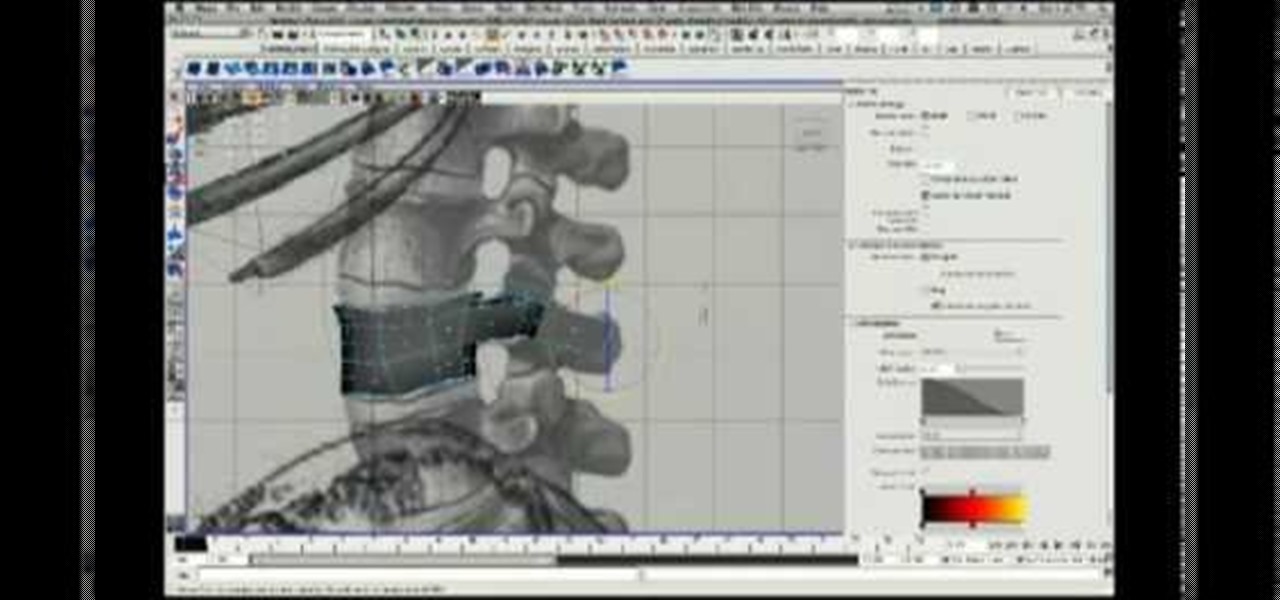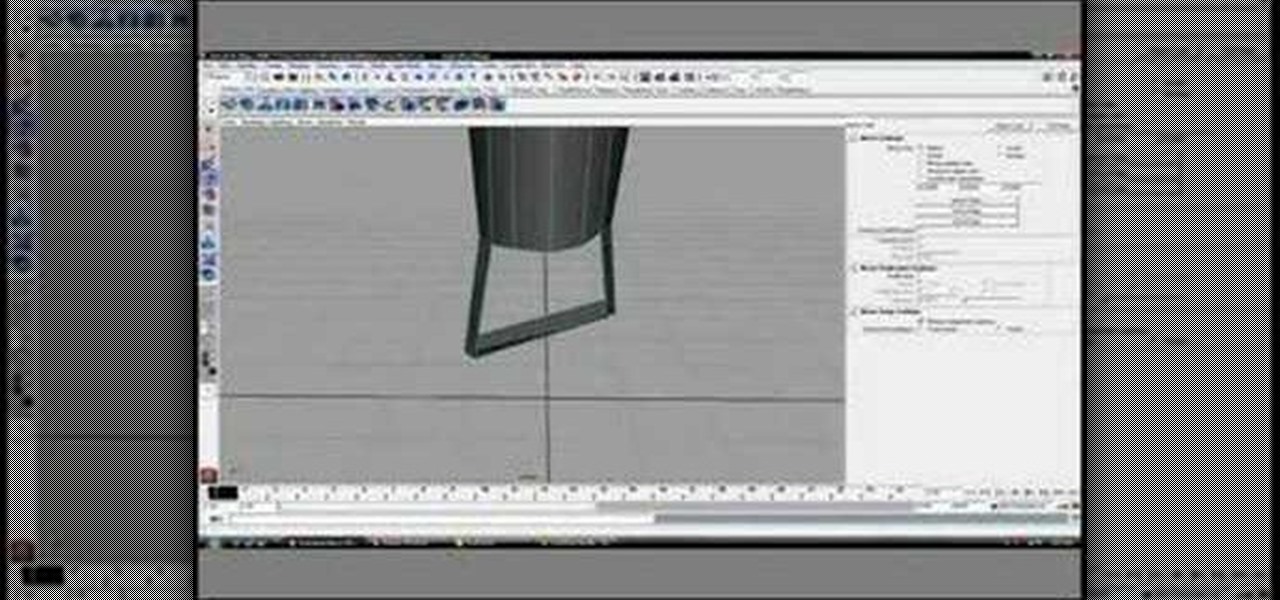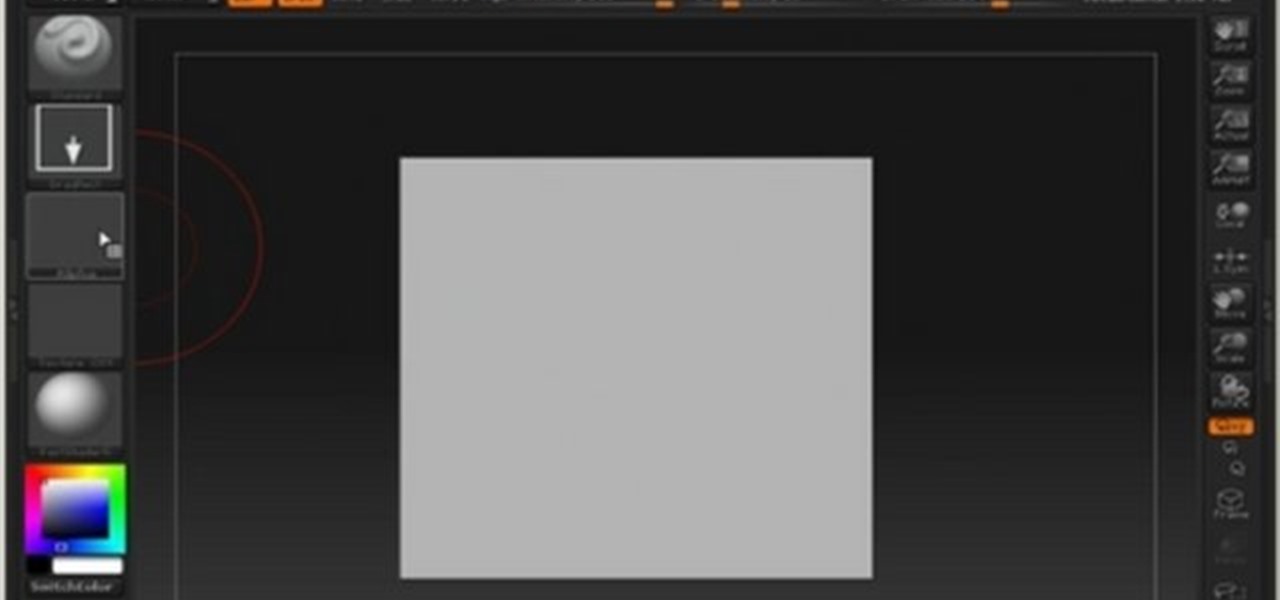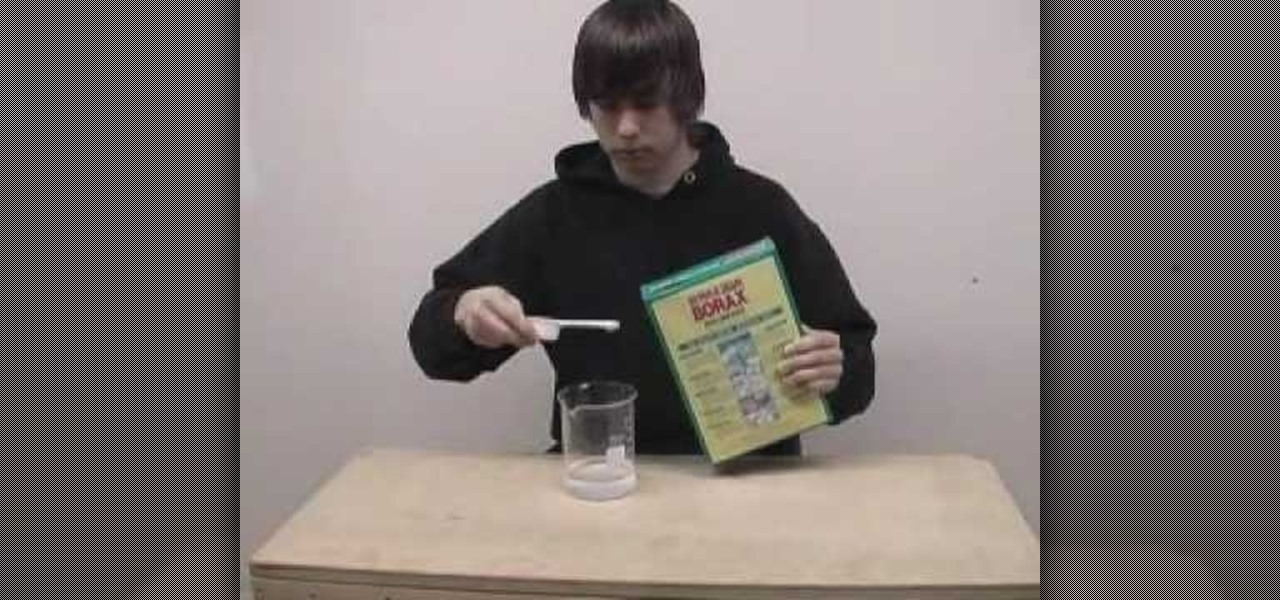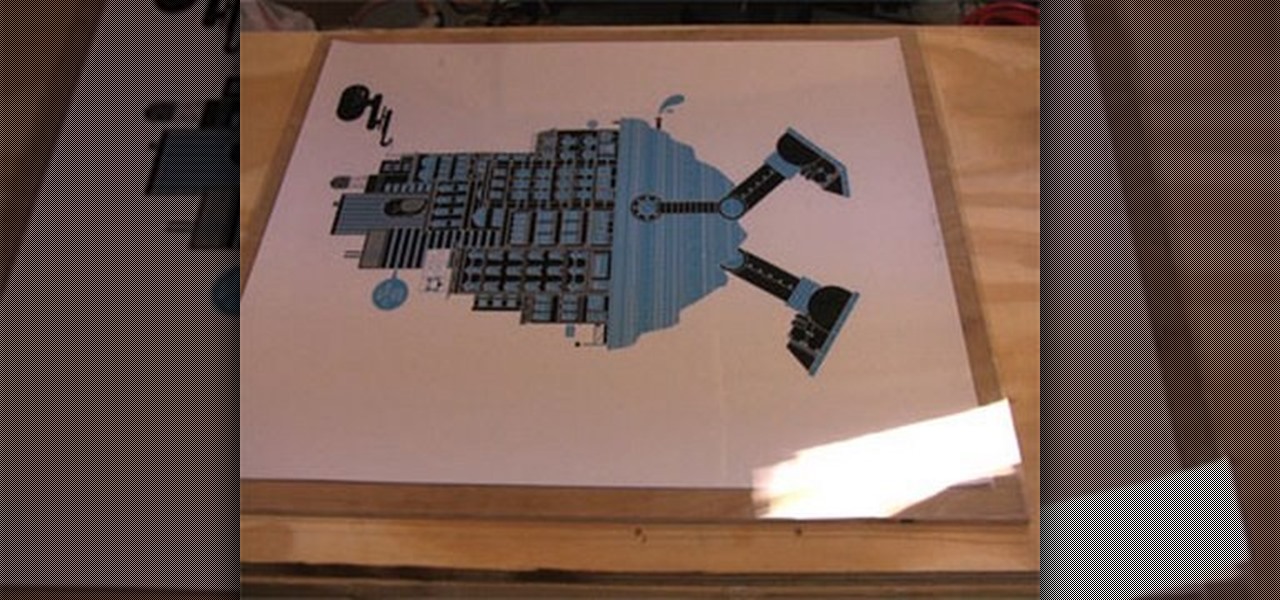Brazil has more untamed wilderness than almost anywhere else, so you can trust their survival experts to know what they're doing. In this video a Brazilian survival expert will detail all of the basic supplies that he packs for any trip into the bush and why you should do the same.

Make your own earrings out of buttons! Use some vintage buttons, or cover some regular buttons with pretty fabric. All you will need are the buttons, some hot glue and a few basic jewelry making supplies (earring posts and backings).
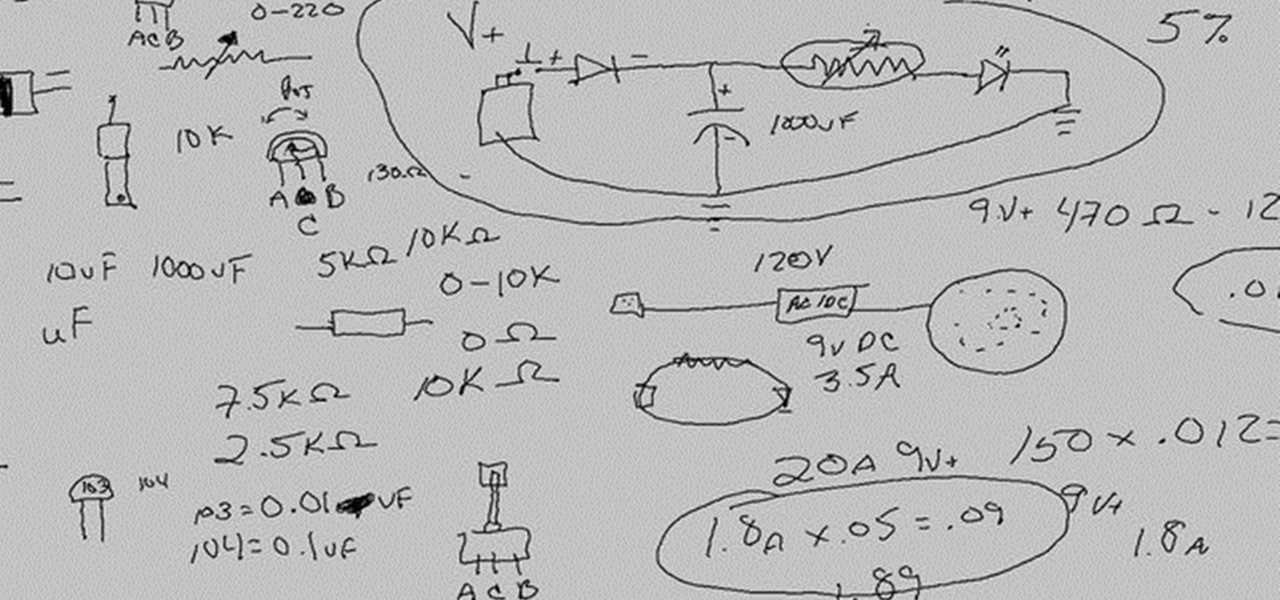
Even basic electronics are pretty damn complicated. This video is near the end of Scotty's amazing series of electronics tutorials, and will teach you about adding a diode and a capacitor to a circuit, choosing a power supply, voltage states, and polarity.

The 1931 Model A Ford is a classic, but like many classic cars owning one means investing substantial time and money into maintenance and repairs. If the brakes are giving you a lot of trouble in your Model A (and when are they not?) it may be time to adjust them. This video will show you how to do just that.

In this clip, you'll learn how to string up a uke with a standard tie-style bridge. If you want to get really good at playing the ukulele, it stands to reason that your instrument will need strings on it. Happily, the Internet is awash in high-quality video lessons like this one from the folks at Hawaii Music Supply. For more information, including a step-by-step overview, watch this free video ukulele tutorial.

The mushroom cloud is one of the iconic images of the 20th century, calling to mind destruction, progress, and arguably the single most important event of the century. This video will show you how to create a 3D model of one using 3D Studio MAX 4 or higher. This can then be used in all kinds of video games and movies that you might be making.

The noble rock may not seem like the most fun thing to create a 3D model of. They are a useful example though because their basic shape and lack of movement make them manageable for beginners to work with while their many facets and textures present fun areas to work with. This video will teach you how to use procedural modeling and texturing to Create a 3D model of a rock using 3D Studio MAX 9. The end result looks positively stony, and the lessons you learn here will help you with all your ...

So you're mastered the basics of modeling 3D characters in 3D Studio MAX. Good for you. Where to now? This video perhaps? It will teach you how to use plane modeling to create a model of a human head. This technique requires some skill and experience at using 3ds Max, but if you've got that and need to move on to the next level, watch this video.

The teapot dispersion method is a standard technique for teaching particle dispersion in 3D Studio MAX. This three-part video seeks to use the infamous example to explain particle dispersion as effectively as possible. It explains basic particle systems and material animation properties, and by the end you should be able to model a 3D teapot turning into a million little teapot particles.

For those who aren't familiar with them, knurls (can also be a verb: knurling) are the textured parts on the end of screws and other metal pieces that make them easier to grab. This video will teach you how to use Maya to create 3D models of knurls. You probably won't need too many knurls in your 3D art, unless you work in industry, but the lessons learned here can be applied to all sorts of other 3D modeling projects.

Tire treads may not seem like a terribly important thing to model properly, but they are intricate and learning how to do it is a valuable experience. This video will walk you through creating a 3D model of a tire tread using Maya, specifically brutalizing a bend deformer.

In this tutorial, learn how to photograph a real, moving water splash without using Photoshop. This video will show you exactly what to set your camera on, what supplies and lighting you will need and how to arrange your shot.

You already drop mad stacks for your MAC eyeshadows and Lancome blushes - why not save money and go eco-friendly with reusable, recycled makeup organizers?

Is your kitchen suffering from a serious lack of equipment and supplies? Well, that's no excuse to not make impressive gourmet appetizers. This video from Eric Ripert will show you how you can take a simple toaster oven and make a dish to impress the most cultured of crowds. All you need is some bread, smoked salmon, and quail eggs.

By the end of the tutorial, you will have a lovely Mary Jane booty in your hands. These are so cute and easy to crochet step by step. Mikey, your instructor, supplies you with every tool and technique you need to have to crochet a pair of Mary Jane's.

Nick from Greyscale Gorilla shows you how to use primitives, splines, nurbs, deformers, and Mograph in order to model in Cinema 4D. It's not necessarily great for organic modelling but is wonderful for inanimate, non carbon-based objects.

We're going to look at 2 great core strengthening exercises. The Core Area, the abdominals, definitely corresponds with a stronger back so it's something that you want to do several times a week, once the body is warmed up, and remember to keep breathing so that you're supplying oxygen to those working muscles.

This clip presents an introduciton on how to create and bake brushes within most versions of Blender. Whether you're new to the Blender Foundation's popular 3D modeling program or a seasoned graphic artist just interested in better acquainting yourself with the application, you're sure to be well served by this free video tutorial. For more information, including detailed instructions, take a look!

This video by KlairedelysArt demonstrates to us how to create a Hello Kitty nail paint design. She does this design by first painting it on plastic using any household plastic bag. She clearly explains all of the supplies needed and the demonstration on how to paint the actual Hello Kitty logo is very thorough. All she uses to make this happen is a plastic bag, white nail varnish, black and fuchsia nail art pens, and clear nail varnish. She paints the Hello Kitty logo onto the bag, lets it dr...

This 3D software modeling tutorial series shows you step by step how to create a suitable model for Google Earth within SketchUp. The series will start by showing you how to export data from Google Earth to use for reference, how to build and optimize the modle, texture it in Photoshop or Picasa and export and load it to Google Earth.

Pack some fun for your next gathering of family and friends. Imaginations run wild with everyday picnic supplies and your favorite Crayola Crayons and Markers. You will need crayons, markers, colored pencils, scissors, glue, tape, and picnic supplies (paper plates, napkins, cups, and plasticware.) This is a great project for summer parties with lots of children or just the young at heart. With this how to video you will be able to have a fun summer picnic craft challenge at your next family g...

Become a runway model with tips on walking and turning on the catwalk; learn to walk the runway like a pro fashion model in this free video series with a professional model and modeling coach.

Working with modeling clay is fun and easy. Learn how to make a modeling clay bowl with expert craft tips in this free art lesson video series.

This five-part guide presents detailed, step-by-step instructions on how to create a low-polygon model of a tree when working in Blender. Whether you're new to the Blender Foundation's popular open-source 3D computer graphics application or are a seasoned digital artist merely on the lookout for new tips and tricks, you're sure to be well served by this free video software tutorial. For more information, and to get started making your own 3D trees, take a look!

The human skeleton may not be that artistically satisfying by itself, but a good realistic model of one is the basis of much of the most anatomically correct and natural-looking art. This three-part video will teach you how to 3D model a skeleton using Maya, starting with the vertebrae, then the spine, then the ribcage. If you can create this, you are well on your way to 3D modeling all sorts of natural human forms.

Modeling the human body in any medium is tough. In Maya, the premiere 3D art software, some say that most difficult parts of the whole body to model are the feet and the ears. This seven-part video will help you model the former in great detail. Watch this video on how to model the head, and you will have mastered the two trickiest parts of modeling the body using Maya! Congratulations!

Pixel Perfect is the "perfect" show to help you with your Photoshop skills. Be amazed and learn as master digital artist Bert Monroy takes a stylus and a digital pad and treats it as Monet and Picasso do with oil and canvas. Learn the tips and tricks you need to whip those digital pictures into shape with Adobe Photoshop and Illustrator. In this episode, Ben shows you how to apply light sources to 3D models in Photoshop.

This 3D modeling software tutorial is all about UVs and using them in Zbrush. Learn how to paint on a model and why it's important to use proper UVs on a model not just in Zbrush but in any 3D modeling package. Learn how to poly paint in Zbrush and use UVs to keep the resolution where you need it.

Tunnels can help make your model railroad set-up come alive. But professionally made tunnels can be expensive, and they lack character. In this tutorial you'll learn how to make your own, customized tunnels.

Over 90% of ride-or-die iPhone users will upgrade to the latest Apple smartphone, according to a recent survey. Really, though? Well, Morgan Stanley certainly seems to think so.

Learn how to model a fairytale Book in Cinema 4D with this video walkthrough. Whether you're new to MAXON's popular 3D modeling application or are just looking to get better acquainted with Cinema 4D and its various features and functions, you're sure to enjoy this free video software tutorial. For more information, including complete instructions, watch this 3D modeler's guide.

Creating a realistic human face in any artistic medium is the greatest of all art's challenges. This video will teach you how to make a model of a face using the popular 3D Studio Max 6 3D modeling software. The video's five parts cover all phases of the process, and should have you well on you way to mastering the hardest part of digital art in no time.

This is a hobbies and toys video tutorial where you will learn how to make flubber with household supplies. Put three fourths cup of warm water into one jar. Measure half a cup of glue. Take food coloring or any other color and pour it into the glue. Stir the glue so that the color mixes well. Now add the glue into the warm water and stir well. For the second mixture, take two teaspoons of borax and half a cup of warm water and stir. Now combine both the mixtures together in a jar. With both ...

This video gives instructions on how to make a stencil from a manila folder and a number of additional supplies. Supplies required aside from the manila folder include an X-acto knife, a pencil, an eraser, and a cutting board, the cutting board and manila folder are recommended. First step to producing the stencil is to draw an image to serve as the stencil pattern. After making the design, cuts must be placed in the design known as 'Bridges', bridges are links in the design which holds the p...

This video, from Superior Building Supplies, demonstrates the proper technique for cutting the inside corners of crown molding. The presenter suggests downloading several diagrams from the Superior Building Supplies website. These diagrams show the correct position of the miter for several different cuts. When using a miter saw think of the fence as the ceiling and the table as the wall. Cuts for inside corners will always be made using 45 degree angles on your miter saw. Using these techniqu...

Want to create the look of expensive Hollister designer jeans? Fancy department stores, specialty jean stores and boutiques sell them for outrageous prices. Now you can create them at home with simple supplies, a little practice, careful observation and some "elbow grease". The creator of this video uses common hardware store supplies to complete the task. With the help of the video's host, the right sandpaper and with the right moves, you can create all of the most common styles of Hollister...

Framing and matting your favorite posters or art can get expensive! In this Curbly video tutorial, you'll learn how to make a quick and inexpensive frame. All you need are some basic supplies available at almost any arts and crafts supply store including: A sheet of plywood, a plexiglass cut to the size of the plywood, archival paper cut to the size of the plywood, frameless corner clips, and a bracket.

Matching a photo allows you to import and align the SketchUp axes to match the photo perspective you want to use as a modeling reference. With this done, you can create models using the photo as a direct reference. PART ONE covers the basics of importing and aligning the axis to start modeling in Google SketchUp.

Working closely with SketchUp models is key to LayOut and the primary feature that makes LayOut so unique. Take a look at this instructional video and learn how to place a SketchUp model in LayOut. To place the model, go to file and simply click insert. Find your model and then open it. The great thing about viewing a model in LayOut, is that it is presented in 3D form and you can build complex documents with infinite views of your model all with just one SketchUp model.

Sculpting can be fun! In this free online art video series about sculpture, learn how to make a clay bust, including hair, eyes, nose, shoulders, and mouth from expert sculptor David A. Clemen.