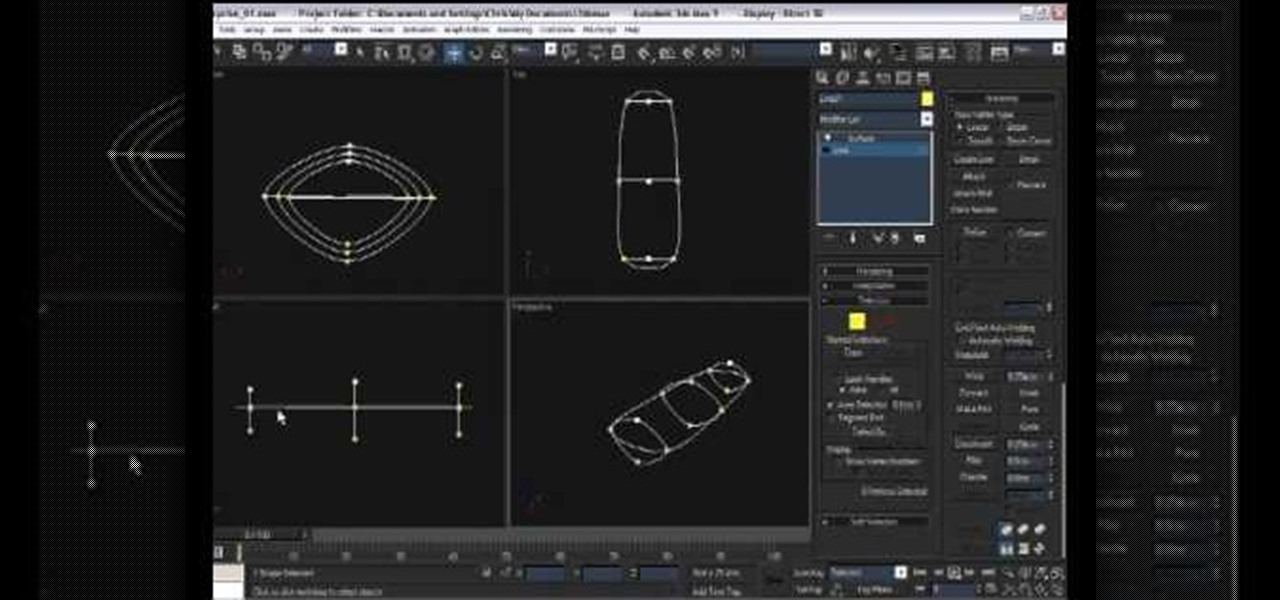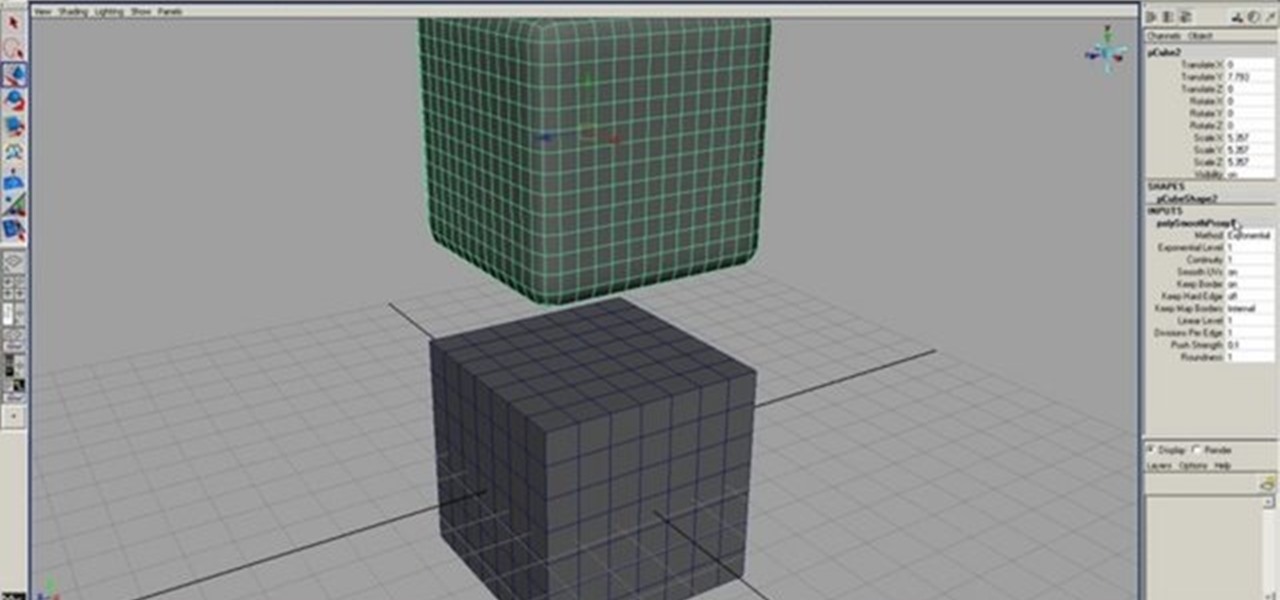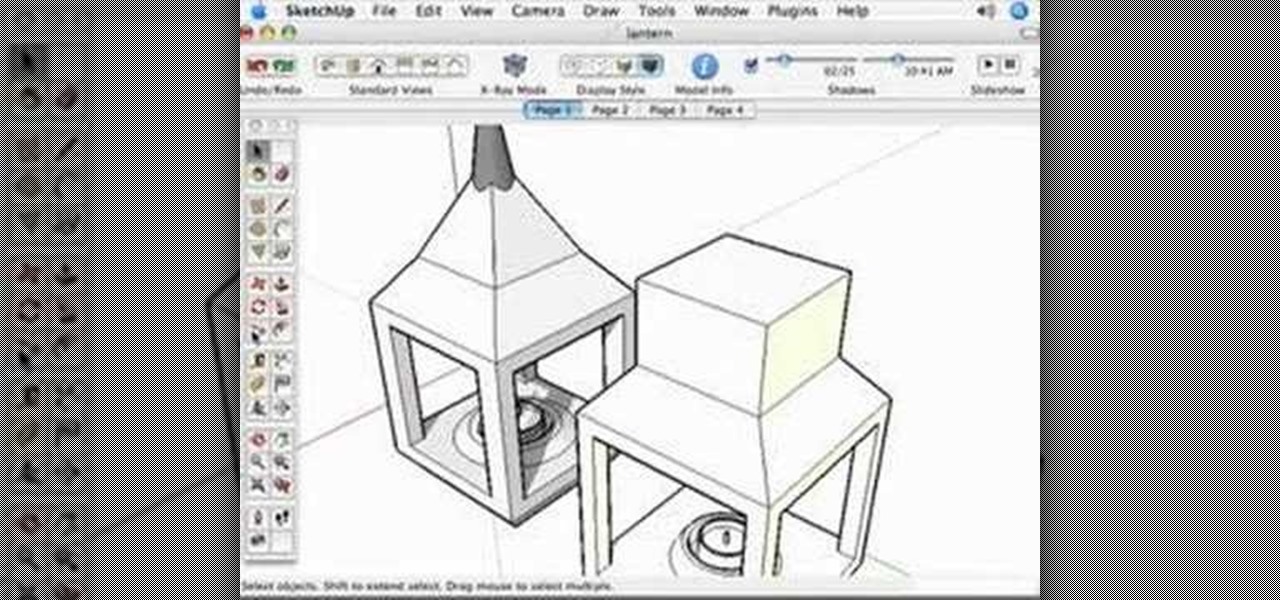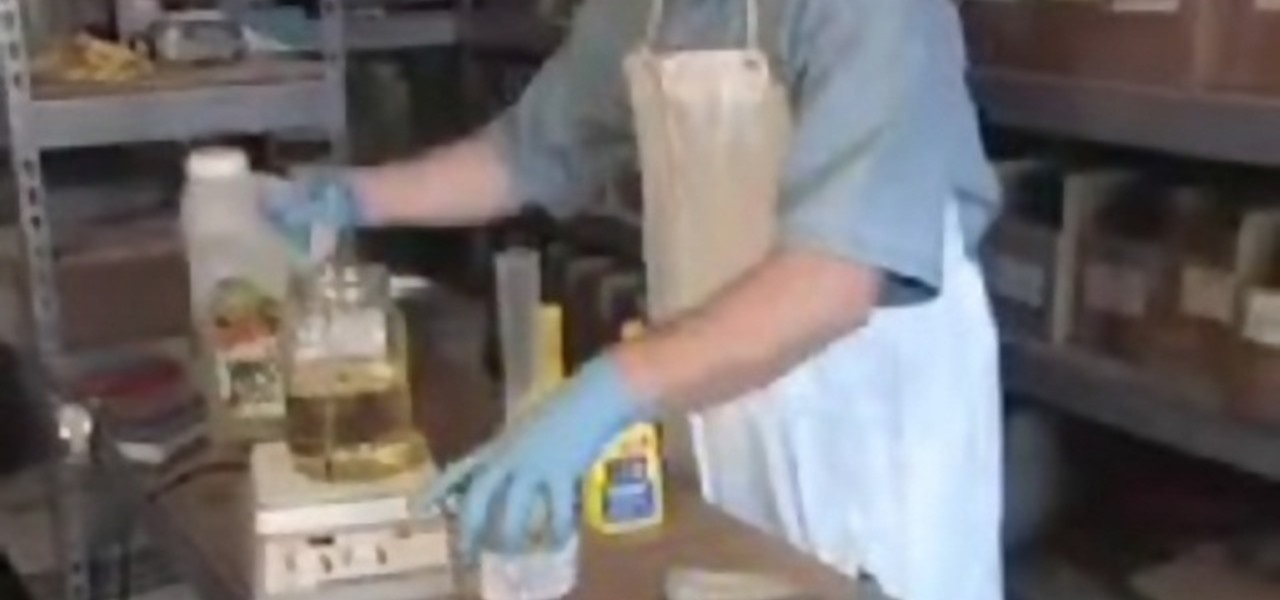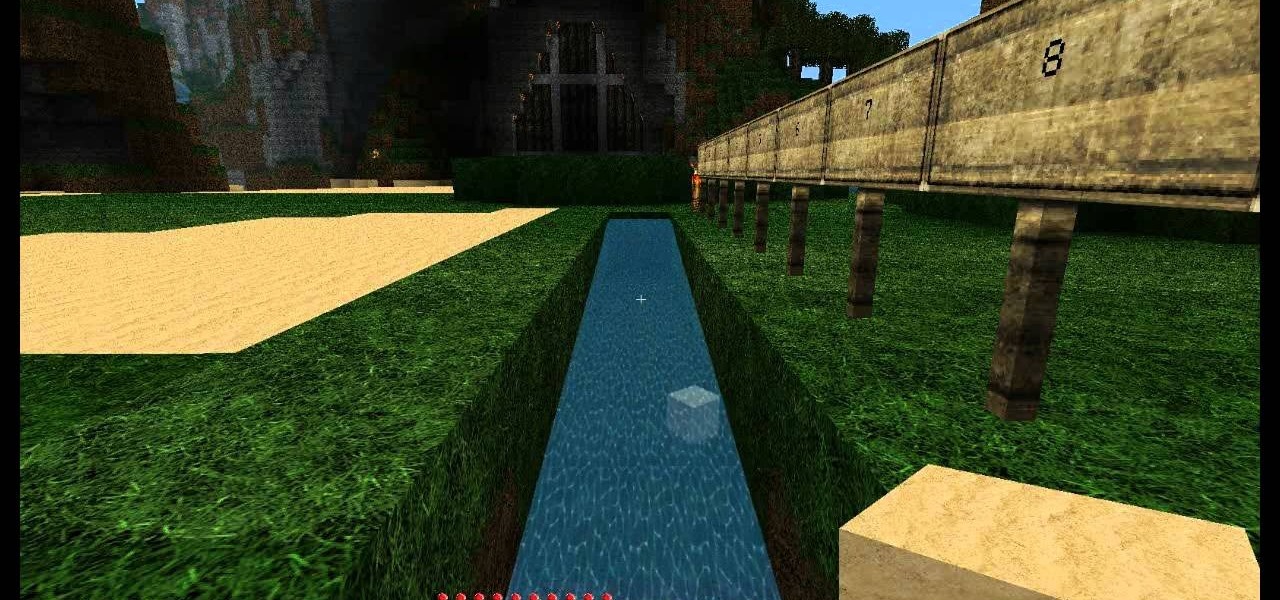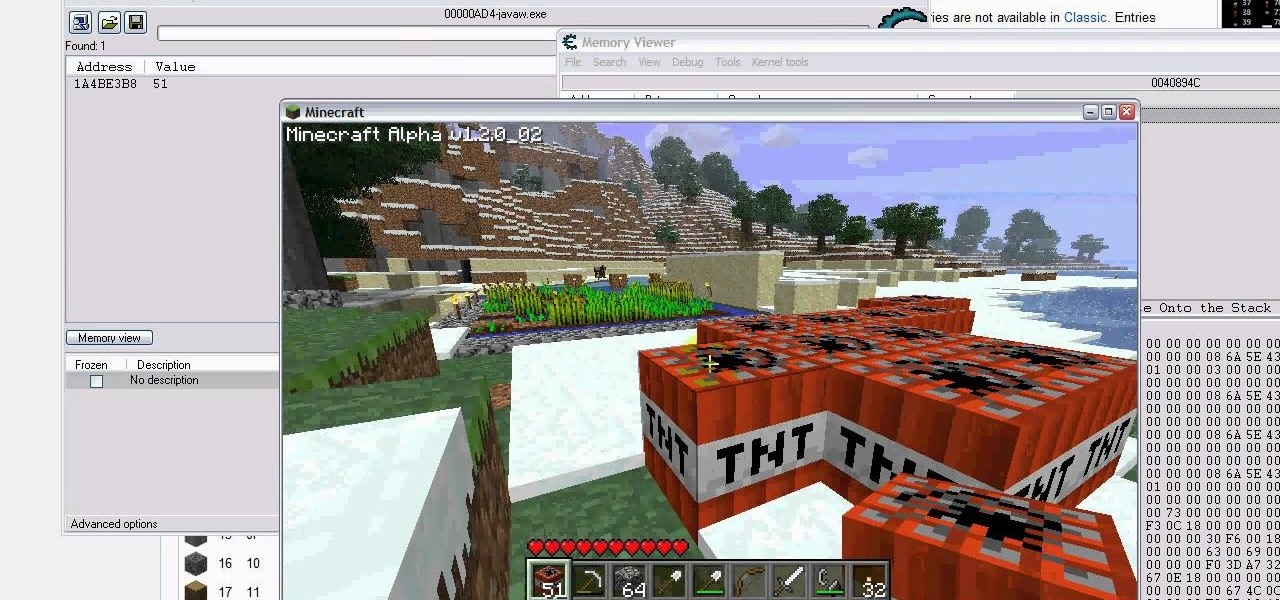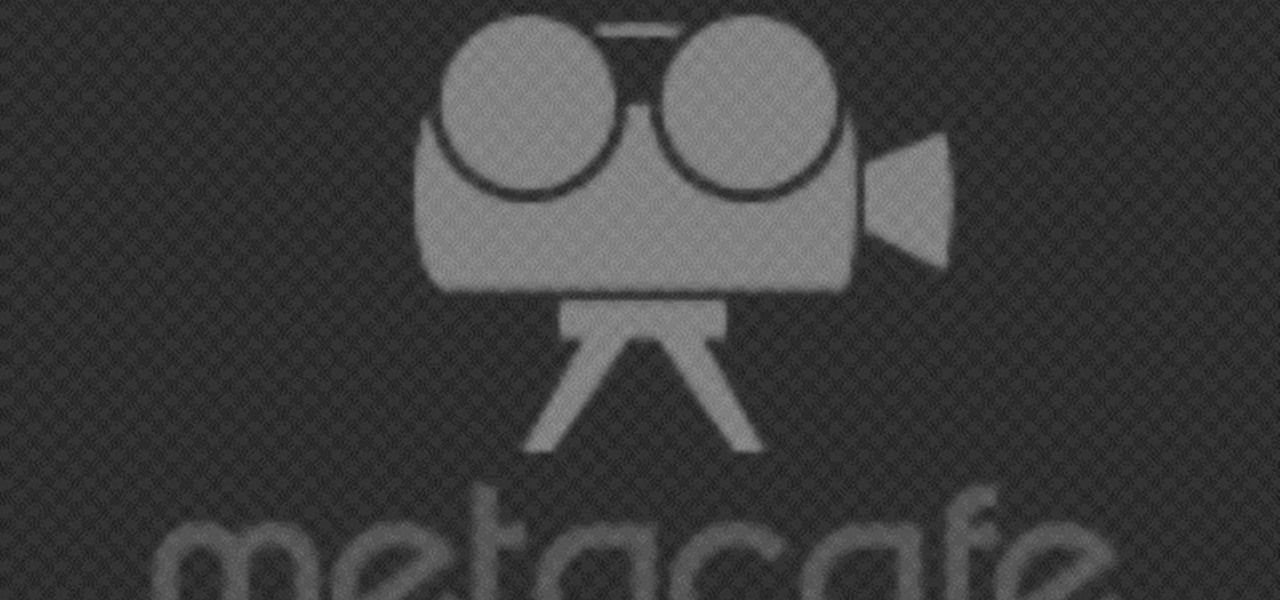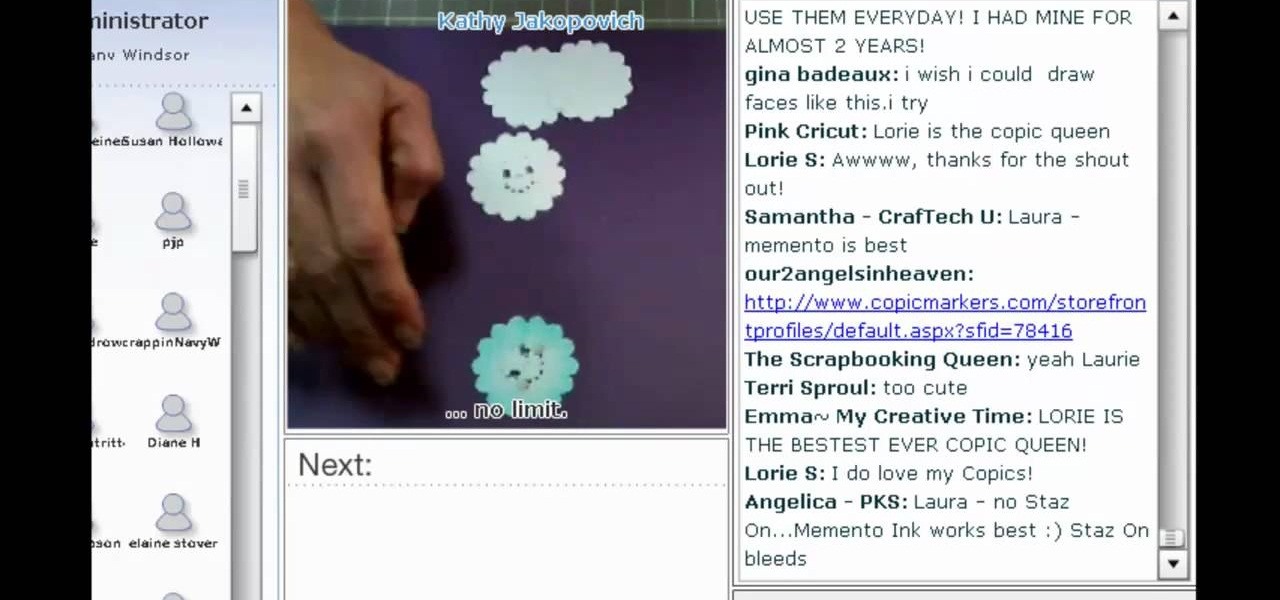Learn how to model a full 3D tire (or tyre) with this Blender user's guide. Whether you're new to the Blender Foundation's popular 3D modeling program or a seasoned graphic artist just interested in better acquainting yourself with the application, you're sure to be well served by this free video tutorial. For more information, including detailed instructions, take a look!

The female torso is arguably the most popular thing to depict in the history of art. Go figure. This seven-part video will teach you how to create a 3D character model of a female torso using Maya. The creator uses a background image that we could not track down, but you can probably use an alternative female torso image (as we said, there are many) and follow along just fine.

In this tutorial, you'll be finding out how to tie the lizard tail sinnet. It's basically

Making a car takes a lot of time, money, and mechanical knowledge. If you don't have those things, plus the motivation to do so, why not make a 3D model of one? This two-part video will teach you how to make a 3D model of the rim of a car, the most important part depending on who you talk to. Check the related videos to find help with making the rest of the car.
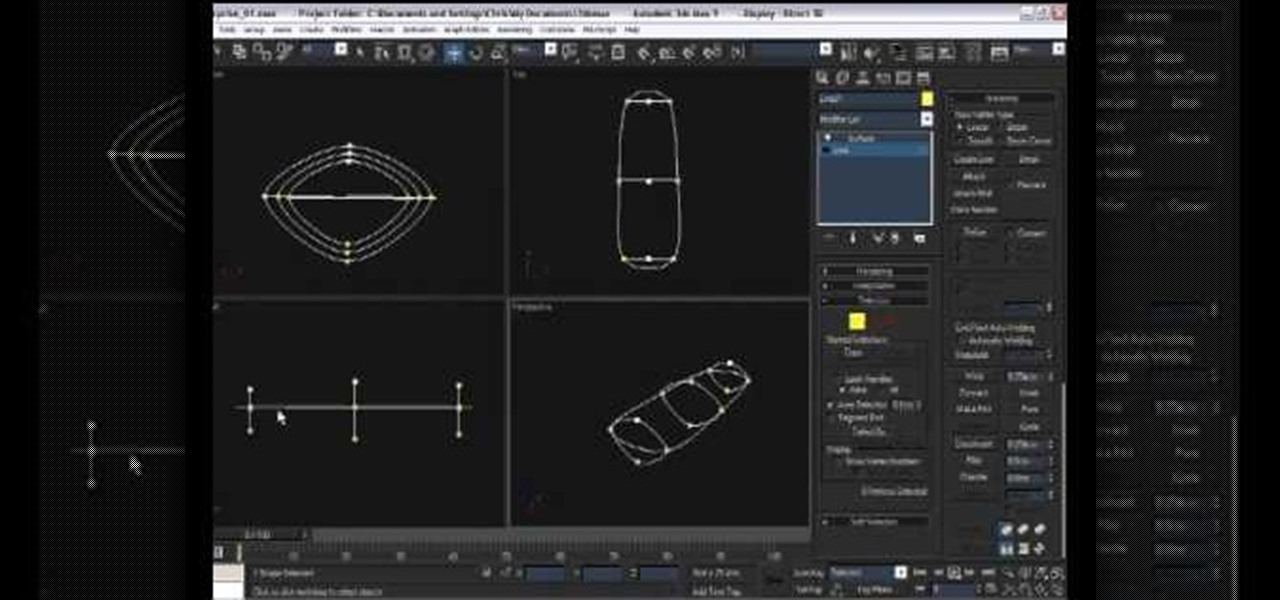
3D Studio Max is probably the premiere piece of 3D modeling software available for the PC today. This video will teach you, the budding 3D artist, how to create cage splines and use them to save time in your modeling. It also uses a surface modifier to complete the image.

Materials and lighting are two of the more basic elements of making good 3D models on the computer. This video teaches you how to use and manage these two important facets of a 3D model using Cheetah3D, Apple's popular free 3D editing suite.

There are a lot of different software options for modeling 3D. A lot. This video uses Cheetah 3D for Macs, and outlines the use of materials and lighting in 3D modeling. It only covers the basic use of each, so once you've watched this video, check out some of our other, more advanced tutorials to start making some seriously cool models.

Need some help figuring out how to use the 3ds Max Extrude tool to generate 3D models? This clip will show you how it's done. Whether you're new to Autodesk's popular modeling software or a seasoned 3D artist just looking to better acquaint yourself with the application, you're sure to be well served by this video tutorial. For more information, watch this free video guide.

Check out this clip before you head to any conventions this summer! In this video, learn how to create Lina Inverse's shoulder armor for cosplay and look great. You will need basic craft supplies and will be using things like duct tape, papier mache, tap lights and foam to build this piece of body armor.

Need to make a sample or draft of a booklet from your home computer? Caren Borowitz provides a straightforward way to complete the task. She presents a step by step method for organizing the pages using a total pages grid that can be modified to fit as many pages that your booklet or brochure may contain. She uses straightforward dialogue, visuals, simple tools and supplies to show the viewer, piece by piece, the process of organizing and assembling draft brochures.

Go beyond the traditional 3D workflow to an immersive creative experience with the software Modo, created by Luxology. Modo is the next evolution of 3D modeling, painting and rendering for Mac and PC. Modo includes 3D sculpting tools, animation and network rendering, and advanced features such as n-gons and edge weighting.

ets face it: modeling in polygons in Maya is a rough way to make organic objects. In comes the smooth player: subdivision proxy objects. Learn how to model with the least amount of detail, but see your Maya model in all of it's quad-faced glory by using the subdivision proxy objects tool.

How comfortable are you with designing products in SketchUp? Maybe you need a bit more practice? Why not try your hand at this SketchUp modeling challenge. Mike Tadros hosts a tutorial on how to best model a lantern in SketchUp.

This tutorial is on using SketchUp to draw a simple 3D model with textures and using Google's 3D Warehouse. In addition, the potential for use with Ppervision3D is discussed through SketchUp's 3D collada export.

Make a resin bracelet with Threadbanger. Resin jewelry is easy and inexpensive to make. You may need to make a few stops at the local craft stores to gather all your resin making supplies. This resin bracelet is a unique piece of jewelry that you will enjoy making.

Writer, Director and Producer Johnathan Williamson shows you how to model a simple cartoon character in Blender 3D from start to finish. This is just a simple character but demonstrates the principles of character modeling in Blender 3D. Once you know these basics you can move on to your own complex creations. It will help if you know your way around the Blender 3D interface.

Roxy and Sarah take a trip to the craft supply store, and pick up material to make inexpensive Christmas presents at home. Kids can learn how to make a decorated cocoa jar to give to teachers, coaches, or neighbors. All you need is a glass jar, hot chocolate mix, marshmallows, and whatever Christmas decorations you want. Watch this video crafting tutorial and learn how to do this fun kid-friendly activity of decorating cocoa jars as a Christmas gift.

Create a lovelier looking bathroom with a DIY lesson. Learn from Meg as she makes a bath mat out of old towels and goes 20,000 Leagues Under the Sea! Learn how to weave towels from an eco-friendly quick tip that shows you how to make a homemade cleaning supply. You can thank Threadbanger for this one.

This three part tutorial shows you how to model a female head correctly in Maya. This is a pretty difficult lesson so it will help if you know the software a bit already.

Parley Diesel Performance shows you how to make biodiesel and some of the bio diesel equipment that you will need to make a small batch of biodiesel with the help of Graydon Blair of Utah biodiesel supply.

Starting from a blank document, this tutorial shows you how to design a car tire using the Blender 3-D modeling program. It details mimicking the exact texture of the treads you'd find on a commercial tire, as well as a few useful animation techniques.

In this short C4D user's, you'll see how to create a simple 3D character using polygon modeling and hyperNURBS. The end result is a very low poly model. Whether you're new to MAXON's popular 3D modeling application or are just looking to get better acquainted with Cinema 4D and its various features and functions, you're sure to enjoy this free video software tutorial. For more information, and to get started creating and rendering your own 3D characters, watch this 3D modeler's guide.

Learn how to create a character rig when animating 3D models in Blender. Specifically, this clip addresses the following topics: Bone creation, splitting and re-parenting. Weighting with bone heat, mirrored weight painting and posed weight painting. IK setup, bone roll, and pole targets. Advanced foot rig with control to pivot off of the heel, toe, ankle or ball and control to lift the toes. Whether you're new to the Blender Foundation's popular open-source 3D computer graphics application or...

See how to create a 3D model of a cuddly teddy bear within Blender 2.5 with this detailed, comprehensive guide. Whether you're new to the Blender Foundation's popular open-source 3D computer graphics application or are a seasoned digital artist merely on the lookout for new tips and tricks, you're sure to be well served by this free video software tutorial from the folks at CG Cookie. For more information, including step-by-step instructions, take a look!

Modeling a human hand is a challenging task. Both to create a natural-looking hand and to create one with good topology. This tutorial is an effort to address both of those issues. In this tutorial you will learn how to model a human hand with some box modeling techniques with clean topology in blender. Whether you're new to the Blender Foundation's popular open-source 3D computer graphics application or are a seasoned digital artist merely on the lookout for new tips and tricks, you're sure ...

This how-to video shows you how to walk like a fashion model with Posh Teens. This is important if you want to be successful in a fashion show. Make sure you have your chin up, chest out, shoulders back, stomach in, and butt out. Start out in a model stance with the dominant foot in front. When you start walking, keep your body in the position mentioned above. Keep your head up and walk in a straight line. When you get to the end, step to the right, left, and then walk back. This video shows ...

We are shown how to make a delectable piece of art given by the author of Delectable Art. It's an Easter candy bouquet. Its a great gift to give during the Easter season following the candy giving tradition of Easter. The supplies needed to make this are: cellophane wrap (four different colors are used), scissors, floral wire, ruler, needle nose pliers, wire cutters, decorative Easter mug, sterofoam, clear scotch tape, glue and glue gun, floral tape and the candy of your choice. Directions on...

Ensure your supply of wood with this self-growing tree farm design for Terraria. Tired of planting acorns every time you need to grow a tree? Watch this video and learn this technique for creating a self-sustaining tree farm in Terraria.

Wondering how to farm cactus in Minecraft? This video provides a comprehensive explanation of the techniques and practices used when building a Minecraft cactus farm. You'll have a never ending supply of cactus after you create this farm in your Minecraft world.

You've got to have cobblestone. Make sure your supply is never short by building a cobblestone generator, so that you have infinite cobblestone. Give yourself the advantage in Minecraft by watching this video and following the design and building technique.

How great would it be to have an infinite supply of water and lava in Terraria? Make building that much easier by watching this video and following along to build your own infinite water and lava source in your Terraria world.

Yes, this cheat will also work with Minecraft Beta! Hack all the items in your inventory. Get unlimited supplies of diamond or redstone, or make your items impervious to damage. All you need is the most current version of the hacking program Cheat Engine.

Depending on the fabric you choose, this could be part of your Lolita costume or a professional skirt. Sew a skirt with one inch box pleats, without needing a pattern. Get your fabric, measurements and some basic sewing supplies together, and you're ready to go!

Start with two rectangles of fabric, both the same size. You will also need a short zipper and a few basic sewing supplies (pins and a sewing machine). Then just follow along with this video to make your own zippered change purse!

Don't throw out your old, worn out jeans - repurpose them! This video shows you how to take some of your old blue jeans and transform them into a useful, elegant and classy denim pouch. All you need are a few basic sewing supplies.

Clipboards may possibly be the most humdrum of office supplies. They're underwhelmingly plain, and serve no other function than holding a notepad steady.

Keep warm and stay cute this winter! Make your own pair of trendy cyber fluffies! All you need is some faux fur in a color and style you like, thick elastic, plus a few basic sewing supplies (like a measuring tape and sewing machines).

Dress up a plain white box with this fun and easy tutorial! All you need is the gift box, some festive felt, a length of grossgrain ribbon long enough to go around the box, and a few cutting and craft supplies.

This tutorial features the Peachy Keen stamp line, and shows you how to punch out, color and use your own embellishments. These make great accents, decorations and gifts, especially for the holiday season. All you need besides the stamps are your favorite paper crafting supplies.

This tutorial shows you how to make a beautiful green embossed Christmas card, featuring the words 'Christ is Born,' for those who celebrate the religious aspect of Christmas. Make sure you have enough stamping supplies and embossing powder for this project!