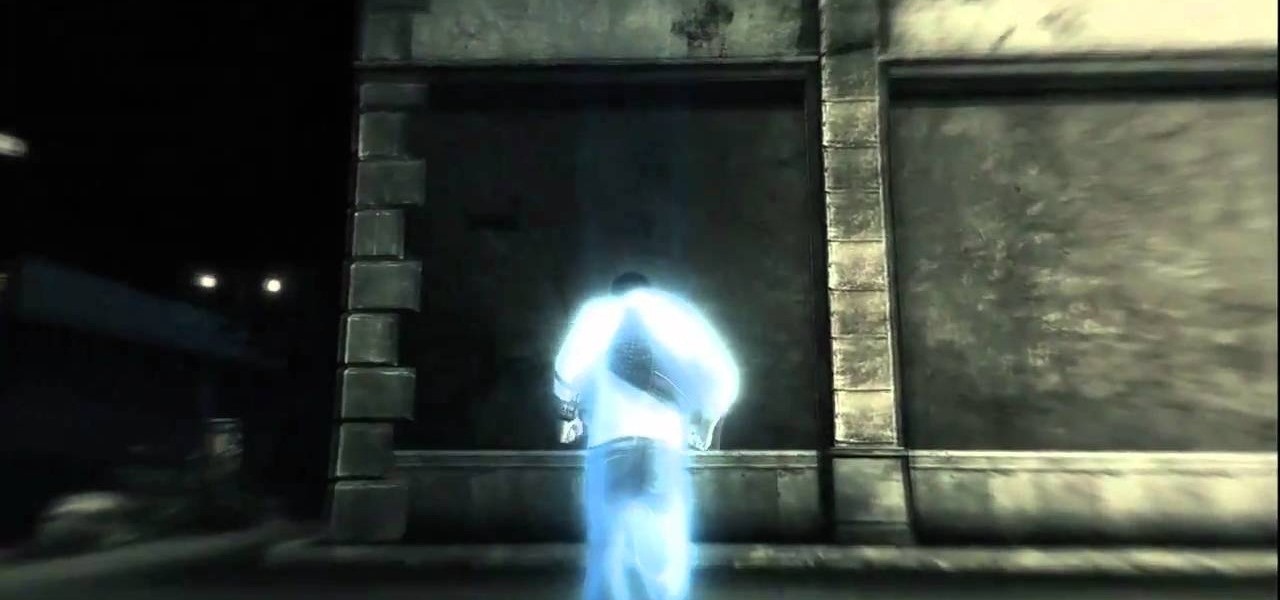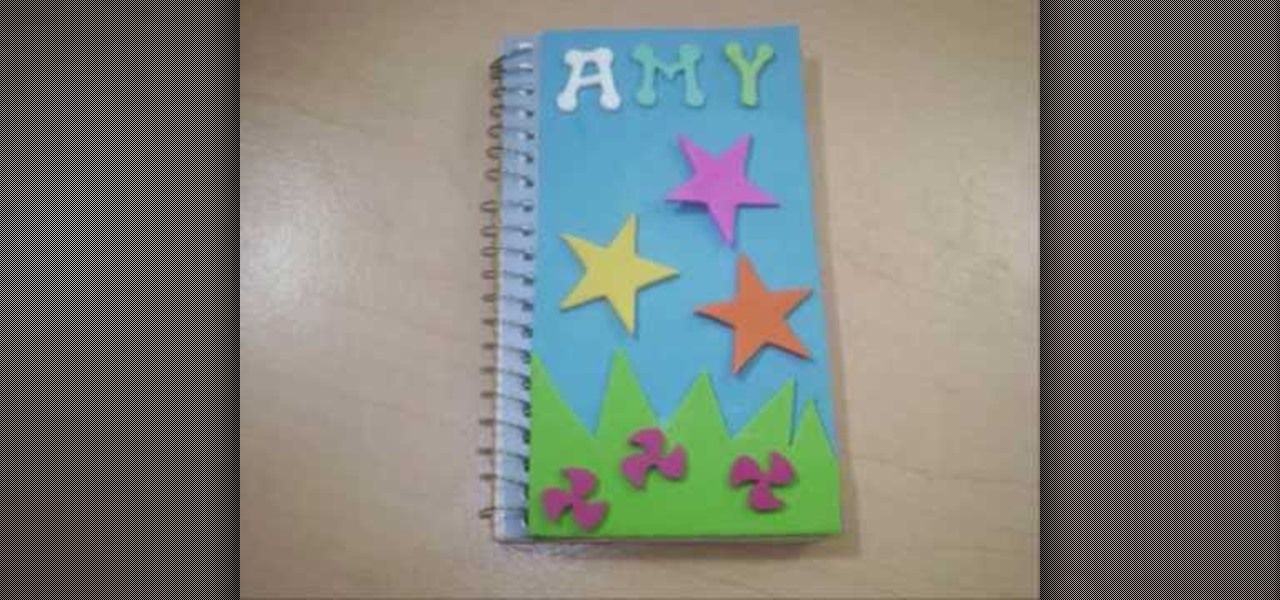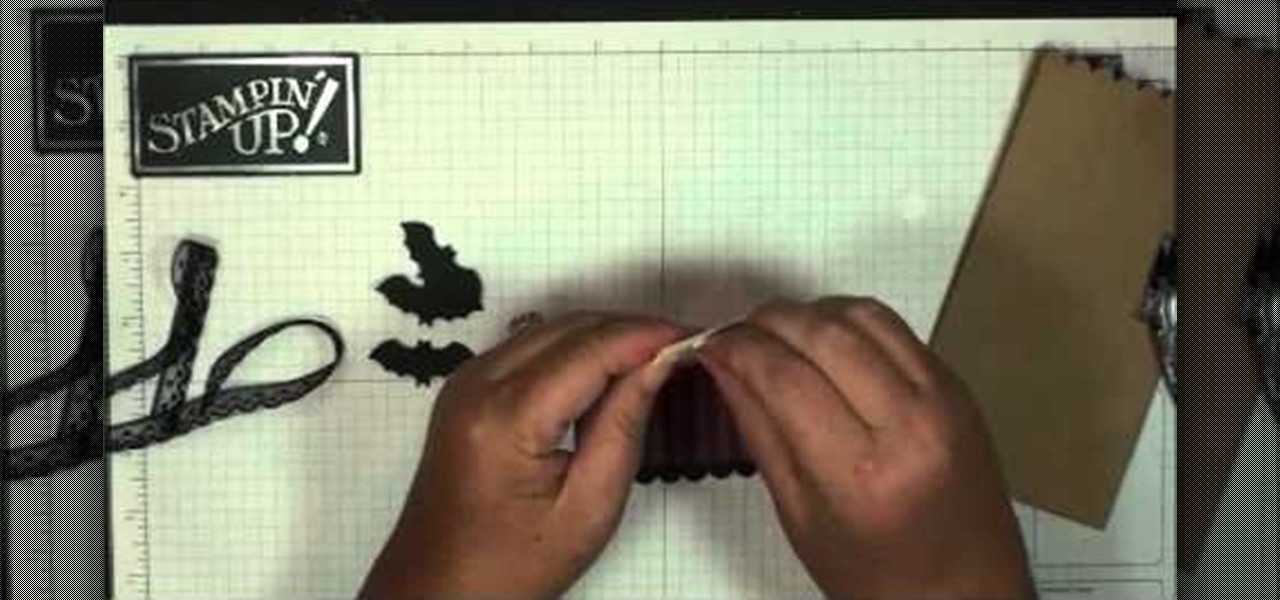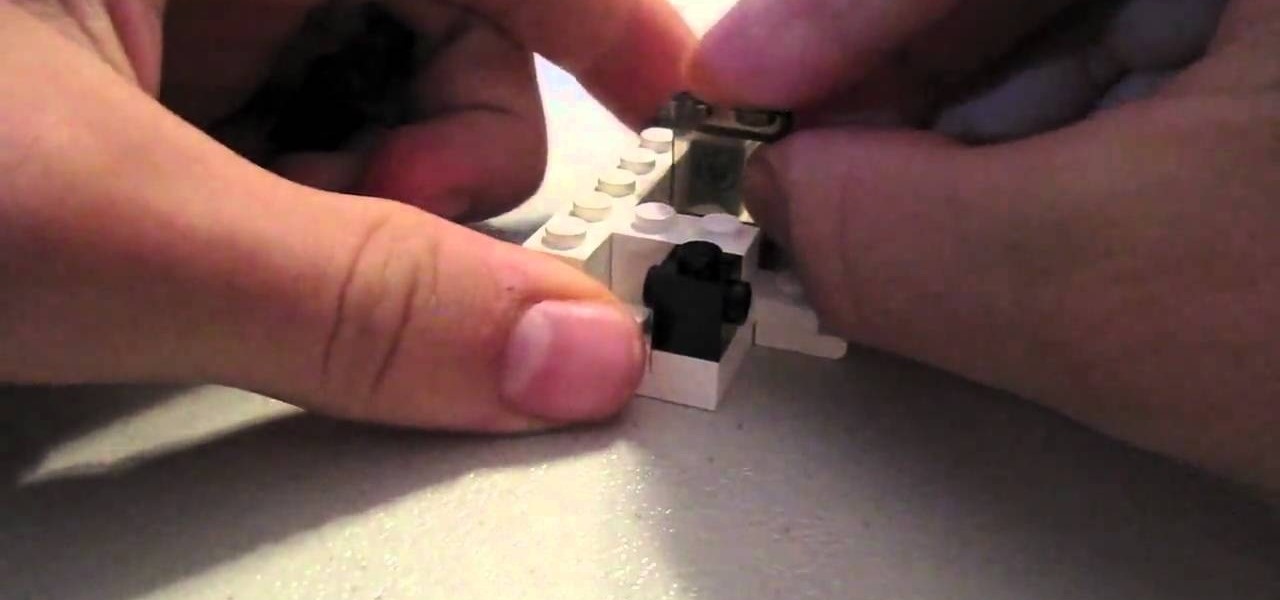You don't have to be a scrapbooking wizard to make this! All you need are 32 brown paper lunch bags, and a small collection of paper crafting supplies. Make your own seasonal Christmas album, and record every day of the month!

You can use this little paper pilgrim to decorate scrapbooks, as place cards or to include with thank-you notes. You will need a Top Note die cutter, card stock in black, white, beige and brown and a few paper craft supplies as well.

By using the Sweet Treat cups, cardstock and a few extra crafting supplies, you can incorproate delicious jelly beans (or any other small, autumn-colored candy) into a crafted paper turkey. This is a great little decoration to put on the kids' table this Thanksigving season!
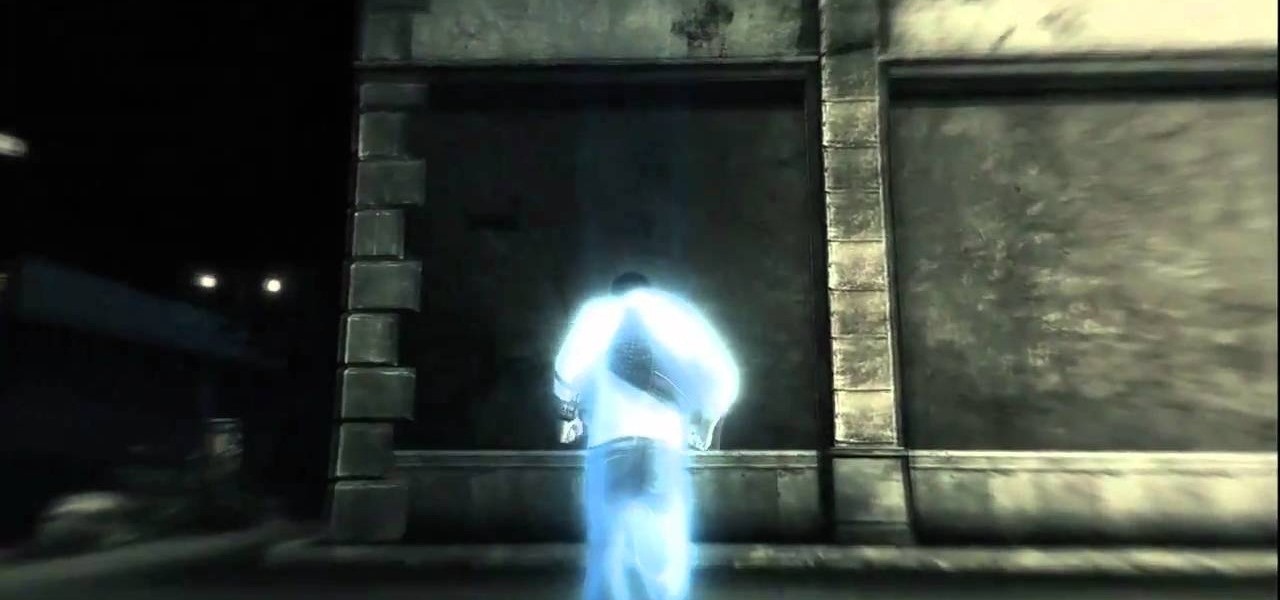
This is another modern day sequence, while you play as Desmond. Use abilities you have learned from your ancestor, and discover the puzzle of the mysterious numbers. You will also have to help your cohort run power into the new Animus set up.

This is a unique idea you can use to make a card for a dear friend - or anyone you want to express your admiration for. Make a handmade card which features beautiful butterflies and pansies. All you need is some basic crafting supplies.
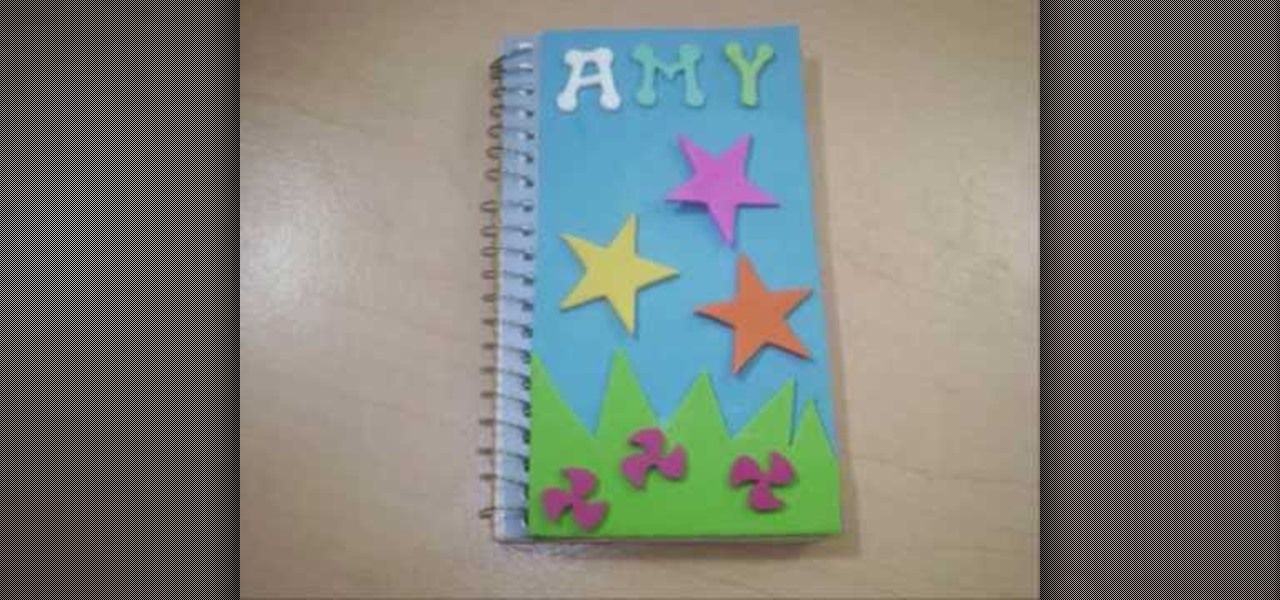
Dress up your kids school supplies by helping them decorate their spiral notebooks! This is an easy art project, good for any school age child. All you need is some colored foamy, safety scissors, non toxic glue and some foamy letters. And, of course, the spiral notebook!

Bohemian headbands are everywhere in Hollywood. Fashion designer and waif Nicole Richie is frequently spotted wearing them around town as well as on the red carpet (showing just how versatile they are), and Mischa Barton doesn't leave the house without one.

In this video tutorial, we learn how to use create a realistic model of a modern lamp in 3ds Max 2011. Whether you're new to Autodesk's popular modeling software or a seasoned 3D artist just looking to better acquaint yourself with the 3ds Max 2010 workflow, you're sure to be well served by this video tutorial. For more information, and to get started using the lessons imparted by this free video software tutorial yourself, watch this free video guide.

Whether you're looking for something extra to hand out to your trick or treaters, or party favors for a Halloween party, this tutorial shows you how to make a cute treat bag. You can make this bag using just some mini paper lunch sacks at the grocery store, plus a few extra paper crafting supplies.

In this video tutorial, we learn how to generate a model of a head and neck in 3ds Max. Whether you're new to Autodesk's popular modeling software or a seasoned 3D artist just looking to better acquaint yourself with the 3ds Max 2011 workflow, you're sure to be well served by this video tutorial. For more information, and to get started using the lessons imparted by this free video software tutorial yourself, watch this free video guide.

In this video tutorial, we learn how to generate a model of a head and neck in 3ds Max. Whether you're new to Autodesk's popular modeling software or a seasoned 3D artist just looking to better acquaint yourself with the 3ds Max 2011 workflow, you're sure to be well served by this video tutorial. For more information, and to get started using the lessons imparted by this free video software tutorial yourself, watch this free video guide.

Early in the game, you'll have to fight off the crazy mailman Carl in order to get a large supply of Zombrex. This tutorial shows you a few good strategies to dodge Carl's exploding packages and shotgun shells, as well as a few locations for powerups.

In Minecraft, pork is the main food source that you can consume to recover health, although cooking it has a greater effect on recovering health. But if you're looking to get a large supply that automatically filters down for easy collection, check out this video. In it you will learn how to build a towering pork processing plant with pig spawners.

The 4th of July is when Americans celebrate our independence. Why not celebrate yours by making this cute 4th of July centerpiece decoration instead of buying one at the store? This video will show you how a jar, some candy, and other basic supplies become a great decoration.

Green beans are delicious and easy to grow. Do you have too many? It turns out they can be canned in such a way that they last up to five years, making them great emergency food supplies. Watch this video to learn how you too can can green beans.

The stove in your RV is crucial for cooking on the road, and maintaining the LP system that supplies it is vital to your safety. If your RV stove is making a "poof" sound when you turn it off, it's not too hard to fix. This video will tell you about two potential solutions that will ensure proper stove function.

If you're building a house model, or if you're just looking for a quick and fun model to make, give the refrigerator a try! With a full swinging door, it's made to size so any minifigure will have access to it with a believable scale. In this video you will get a glimpse of each piece that you will need for the model with a great construction tutorial!

Whether it's a political or economic collapse, a natural disaster or even the zombie apocalypse, follow these outdoor survival tips to make sure you are prepared! Learn how to make a shelter in the wildnerness, proper preparation techniques for supplies, and become a better survivalist!

If you're interested in performing a very cruel, but cool and bloody prank this next tutorial is for you. In this Texas Chainsaw Massacre prank, you'll be cutting off your legs and producing a whole lot of blood.

If you've never owned a snowboard before, this next tutorial is very useful to help ensure that it will last a long time. In this tutorial, you'll find out how to properly store your snowboard during the summer months.

In this C4D user's guide, you'll learn to model and render a simple 3D chair within Cinema 4D. Whether you're new to MAXON's popular 3D modeling application or are just looking to get better acquainted with Cinema 4D and its various features and functions, you're sure to enjoy this free video software tutorial. For more information, including complete instructions, watch this 3D modeler's guide.

Bathing is one of the most enjoyable and least environmentally responsible part of many people's days. Fortunately, showers use less water than baths, so we're better off than we used to be. This video will show you how to green your shower even further, reducing your water usage as well as your water and heating bills, and increasing the longevity of our water supplies and planet.

Whenever a new project comes their way, many people tend to go out to the store in order to buy all the parts they need instead of checking what they already have. This can be costly and can easily be avoided if they do find certain items lying around the house.

This clip discusses how to use the basic modeling tools within C4D to create a classical pillar and egg. Whether you're new to MAXON's popular 3D modeling application or are just looking to get better acquainted with Cinema 4D and its various features and functions, you're sure to enjoy this free video software tutorial. For more information, and to get started using this trick in your own Cinema 4D projects, watch this 3D modeler's guide.

This clip presents an overview of how to model a button with the mesh flow tool within C4D. Whether you're new to MAXON's popular 3D modeling application or are just looking to get better acquainted with Cinema 4D and its various features and functions, you're sure to enjoy this free video software tutorial. For more information, and to get started using this trick in your own Cinema 4D projects, watch this 3D modeler's guide.

This clip presents a walkthrough of how to model and rig a muscly arm within MAXON C4D. Whether you're new to MAXON's popular 3D modeling application or are just looking to get better acquainted with Cinema 4D and its various features and functions, you're sure to enjoy this free video software tutorial. For more information, and to get started using this trick in your own Cinema 4D projects, watch this 3D modeler's guide.

Once you've made a 3D model of a character, you are going to have to make them do something. This video is about that. It will teach you how to animate basic motions on a bipedal 3D model in 3D Studio MAX, allowing it to do anything from armwrestle to hug. The video is pretty basic, so you're going to have to extrapolate these techniques to create those more advanced actions.

This clip presents a general overview on how to model the barrel of a machine gun using Blender's warp tool. Whether you're new to the Blender Foundation's popular 3D modeling program or a seasoned graphic artist just interested in better acquainting yourself with the application, you're sure to be well served by this free video tutorial. For more information, including detailed instructions, take a look!

This clip provides a guide on how to go about creating a detailed 3D model of a tire within Blender. Whether you're new to the Blender Foundation's popular 3D modeling program or a seasoned graphic artist just interested in better acquainting yourself with the application, you're sure to be well served by this free video tutorial. For more information, including detailed instructions, take a look!

This clip presents instructions on how to create 3D models of wires within most versions of Blender. Whether you're new to the Blender Foundation's popular 3D modeling program or a seasoned graphic artist just interested in better acquainting yourself with the application, you're sure to be well served by this free video tutorial. For more information, including detailed instructions, take a look!

Learn how to create a realistic 3D model of an eye within Blender with this video guide. Whether you're new to the Blender Foundation's popular open-source 3D computer graphics application or are a seasoned digital artist merely on the lookout for new tips and tricks, you're sure to be well served by this free video software tutorial. For more information, including step-by-step instructions, and to get started creating your own 3D eye models, take a look!

Although this may not directly help anyone when out in the wilderness, it's still something that many people rely on. This tutorial will show you how to easily tie a paracord prayer beads. It can be used to make a great looking necklace and/or bracelet. It's may seem very difficult to do, but this can be done with the right supplies. So pay attention, good luck, and enjoy!

Maya is the most powerful and widely-used program in 3D graphics today. All of this power also means that it is likely the most complicated 3D modeling as well. This video features some basic tips for using Maya to create a 3D model of a human head. It doesn't have any instructions, so some basic knowledge of the software is recommended, but the techniques are basic enough that newbies should be able to pick it up as well.

There is really no limit to the recycling that a somewhat handy person can do given only some tools and a good supply of scrap. This video walks you through one recycling project, making a wood-burning stove enclosure for your yard using only old roofing tin. If you have access to a wood-burning stove and some old roofing tin scraps, then this video should be very helpful to you.

Need a refresher on how to model when using 3ds Max? This clip will show you how it's done. Whether you're new to Autodesk's popular modeling software or a seasoned 3D artist just looking to better acquaint yourself with the application, you're sure to be well served by this video tutorial. For more information, watch this free video guide.

In this helpful video, Yanik Chauvin will show you exactly how to use speed boxes with studio softboxes. You will learn how to hook up an SB-800 camera flash inside a studio soft box to get great light and photos. The best part is, you most likely already have these supplies in your photo studio so it's cheap! Have fun and good luck with your photo taking!

Add a new pair of earrings to your collection, by making them yourself! In this video Stari Girl teaches how to make a pair of simple drop earrings and what supplies you will need. Also learn how to close the headpin on any type of earring finding.

In this video, learn how to make a Pandora battery with the original PSP slim battery. To complete this tutorial, you will need your PSP, scissors, electrical tape, an Exacto knife, and a lead pencil with an eraser.

Nicole Scherzinger is one pretty Pussycat Doll, and in this tutorial, you will learn how to duplicate her look for yourself. This video shows you how to create a Nicole inspired makeup look that will have you turning heads, just like she does. So, grab some supplies and get ready to head out looking like a bonafide rock star.

Once you master drawing bodies and faces, you will need to start accessorizing your people. One of the most important parts of a person's face is their hair. Hair can tell you a lot about someone's personality and define their face. This video tutorial will take you through the steps you need to start drawing realistic looking hair. Start by observing hair in real life and then gather your supplies and start sketching!