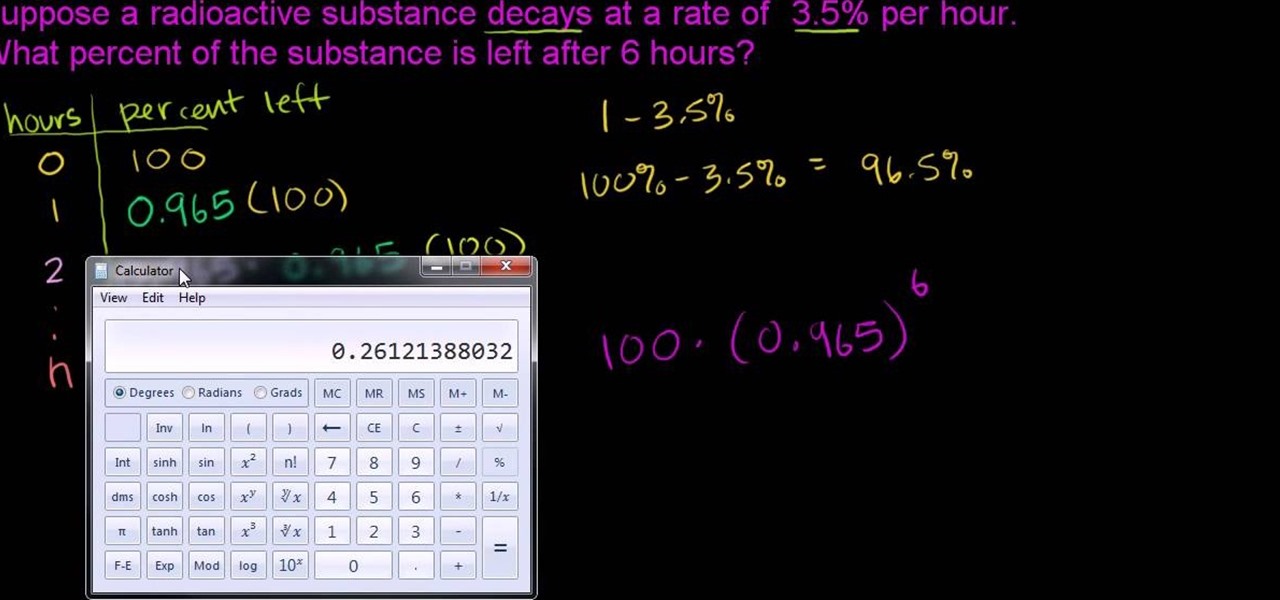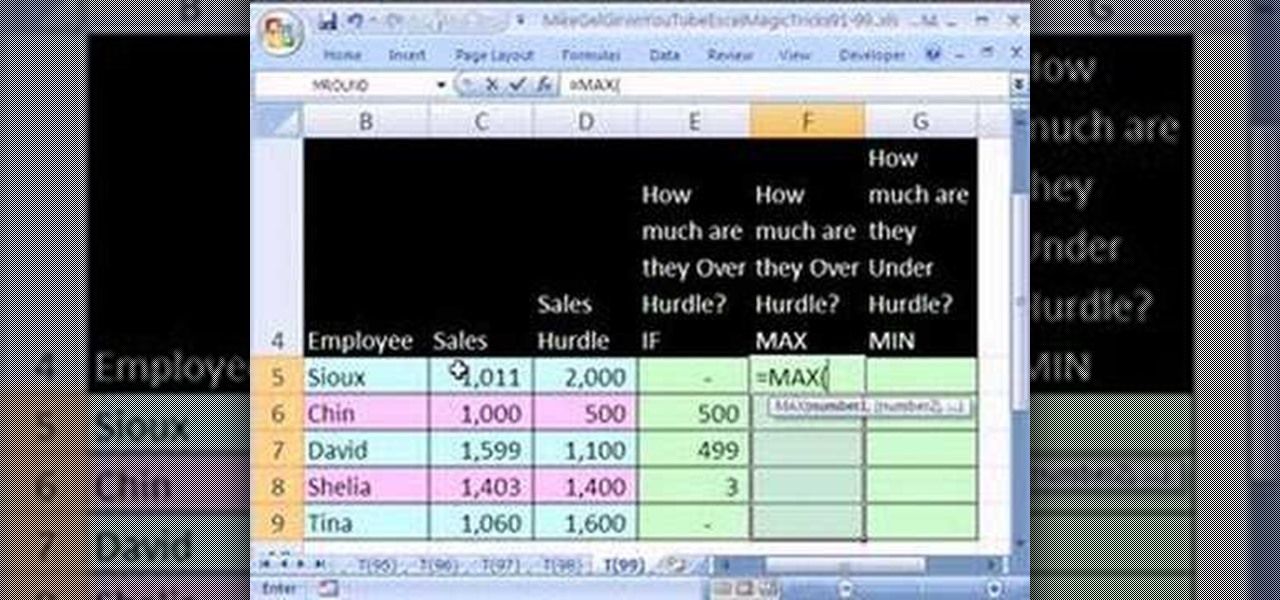Are you looking for a way to make your Microsoft Excel formulas simpler, faster and more efficient? If so, you're in the right place. With this free video lesson from everyone's favorite digital spreadsheet guru, YouTube's ExcelsFun, the 7th installment in his "Excel Formula Efficiency" series, you'll learn how to use a helper cell to remove a time-consuming (expensive) section of your formula to speed up calculations.

Are you looking for a way to make your Microsoft Excel formulas simpler, faster and more efficient? If so, you're in the right place. With this free video lesson from everyone's favorite digital spreadsheet guru, YouTube's ExcelsFun, the 7th installment in his "Excel Formula Efficiency" series, you'll see how a helper column with concatenated fields can dramatically reduce the time a formula takes to calculate.

Are you looking for a way to make your Microsoft Excel formulas simpler, faster and more efficient? If so, you're in the right place. With this free video lesson from everyone's favorite digital spreadsheet guru, YouTube's ExcelsFun, the 9th installment in his "Excel Formula Efficiency" series, you'll learn see two running total formulas, one that is faster than the other.

Are you looking for a way to make your Microsoft Excel formulas simpler, faster and more efficient? If so, you're in the right place. With this free video lesson from everyone's favorite digital spreadsheet guru, YouTube's ExcelsFun, the 10th installment in his "Excel Formula Efficiency" series, you'll learn how to use Manual Calculation for huge spreadsheets so that recalculation only occurs when you want it to occur.

There's nothing like playing outside, especially as a kid. The grass beneath your feet, the blue sky in the air, and the endless amount of possiblity that lies in such a wide open space. This tutorial takes advantage of that space and shows you how to make a simple bottle rocket. Many of the supplies needed are easil found in your home and are usually cheap and inexpensive. So sit back and enjoy! Oh, and please be careful!

In this video tutorial, viewers learn how to create fog using Adobe Photoshop. Begin by importing the image into the program and duplicate the image. Now go to Filter, select Blur and select Radial Blur. Set the amount to 100, Blur Method to Zoom and Quality to Best. Now select the rectangular marking tool and select the sky. Then open the Hue/Saturation menu and set the Saturation to -100. Use the eraser tool to remove the gray from the edges. Now use the paint tool and paint white streaks o...

The video is basically showing how to get a look like Demi Lovato with makeup. The makeup being used is BYS. You Start off with a light Grey make up under your eyelids,then you take the black color makeup and put it under your eyelids where you put your first coat of Grey under and blend them in together. When you use the black color makeup you have to really pad it on, not so much brush it. Then you use the darkest black color and put a light amount under your eyelids. Then finally you want ...

This video shows how to contour and highlight your face. First, sculpt your face using the MAC 184 brush, which is a dual fiber brush, and Sculpt Sculpting Powder. Brush the powder from the forehead down the side of the face and under the cheekbone, then underneath the jaw. For a more contoured look, use the 168 brush, which is a fluffy angled brush, concentrating on the hollow of the cheek, and using more powder.

New to Microsoft Excel? Looking for a tip? How about a tip so mind-blowingly useful as to qualify as a magic trick? You're in luck. In this MS Excel tutorial from ExcelIsFun, the 497th installment in their series of digital spreadsheet magic tricks, you'll see a formula that uses SUMIFS or SUMPRODUCT functions that will take invoice information for inventory quantity sold and update inventory records to show correct amount on hand (in stock) for each store or branch of the company.

return a descending sorted list of country names based on the values in a row using an array formula that itself makes use of Excel's INDEX, MATCH, RANK, COLUMN and COLUMNS functions.

Salt dough can be used like clay for craft. This video demonstrates how to make salt dough. The ingredients required to make salt dough are a cup of salt, two cups of flour, a cup of water and food coloring. Make sure to cover your working surface with old newspaper and use a painting apron as this can get messy. Add the salt and flour in a bowl and mix with a spoon. Then measure one cup of water and add quite a good amount of food color to get the desired color and mix it into the salt-flour...

If you would like to create the look of stitches or sutures on your clay sculptures, you will need the following: clay, a toothpick or sharp implement, and a cutting tool.

In this Fine Art video tutorial you will learn how to understand your lens and its effect on depth of field. The lens in the video has some inscriptions which are interpreted like this. 50mm is the focal length of the lens. The aperture is from f1.4, which is the widest lens opening to f16, which is the smallest lens opening. The higher the number the lesser the lens opening. Aperture determines the amount light that comes through the lens. Aperture also decides the depth of field. With a wid...

In this video, we learn how to make french toast with panettone bread. First, mix 2 eggs with a small amount of milk and orange juice. Add vanilla, brown sugar and cinnamon to the bowl and mix together. Now grab your panettone bread and cut it into thick slices. Dip the bread into the mixture and coat it on both sides letting it soak up for a little bit. Once finished, place bread into a hot skillet for 1 minute on each side, then place in a toaster oven for 2 minutes. Once finished, it's goi...

The first problem that is show is exponential decay. First you will need to create a table with hours and substance left. The next step is to find the trend by noting that we are left with a certain percentage of the substance. One you have the trend you will use this to calculate the amount of substance left in said hours, in this case 6 hours. The following example shows you how to solve exponential growth. It is essentially the same except for the fact that you will be increasing, so inste...

Grapes, raisins and pomolo are placed in jars and spring water is added to them. The jars are tightly covered and left for 5 days to a week; until fermented. The jars are shaken once daily and the lid is opened to allow air to get in. After maturity, where they made fizzing sounds and they started to swell to the top . They are strained and the liquid is put to back into the jars, closed and left for a week. An amount of the liquid is poured out of the jars and flour is placed in each and sti...

In this video tutorial, viewers learn how to speed up a Windows PC using a USB flash drive. Begin by clicking on the Start menu and select My Computer. Now right-click on the flash drive and select Properties. Click on the Ready Boost tab and check Use this device. Select the amount of space and click Apply. Then click OK. To remove the flash drive, right-click on the flash drive and click on Properties. Click on the Ready Boost tab and check Do not use this device. This video will benefit th...

In this video, we learn how to created a chilled look on a photo using PhotoShop. First open up PhotoShop and open up the picture you want to change. First, duplicate the layer on the photo. Then press "control" then "u" and make the picture blue. Now, click "filter" then "blur" and add a small amount of blur to the photo. Now you can click on "overlay" and you can see the photo change. If you want to make it look more blue, duplicate the layer again and you will see more of a chill factor on...

In this how-to video, you will learn how to check your personal computer's RAM, processor speed, and operating system information on Windows XP. First, go to start and select my computer. From here, click view system information to open a new window. A screen will show you the information you need, such as the type of operating system you are running, the size and speed of the processor, and the amount of ram you have. Click okay to exit this window. This will be helpful for doing upgrades or...

How much air is actually inside a packing peanut? There is a simple experiment to conduct to see what is leftover. To begin, pour 200 ml of acetone into a glass container and add approximately 1800 ml of packing peanuts. Stir with a wooden spoon to dissolve. The video's author starts with the 1800 ml and realizes that that isn't enough. He then keeps adding until he has added an entire large bucket to the original 200 ml of acetone. After all are dissolved, all that is left in the glass conta...

In this video tutorial, viewers learn how to use the blend tool in Adobe Illustrator. The blend tool will allow users to create objects between two strokes or filled objects. When you double-click on the blend tool, there will be 3 options to select from. Select the spacing and press OK. The three spacing options are: Smooth Color, Specify Steps and Specified Distance. Users are also able to select the amount strokes between the two objects. Now select the points of the two objects and it wil...

To make a pina colada, start by adding 40 milliliters of Bacardi white rum into the glass portion of a Boston shaker. To that, add 50 milliliters of Koko Kanu (coconut liqueur). Then add cream of coconut, heavy cream, lime juice and pineapple juice. Add ice to the glass. If wanted, add a small amount of sugarcane syrup. Cover the glass with the stainless steel portion of the Boston shaker and shake to mix and cool the drink. To serve put ice in a hurricane glass, and strain the drink into the...

This is your basis step by step on how to do graffiti on walls - in your house for decoration, of course, not on the streets for vandalism! The best spray paint is made with krypotnite added into the paint. While you will want to paint directly on the surface, you don't want to be exposed to excessive winds or temperature when doing your graffiti, so you may be somewhat at the mercy of mother nature. Start by sketching your design with pencil, making sure that it takes the maximum amount of s...

In this video, we learn how to do basic text effects in Adobe Illustrator. First, open up Adobe Illustrator and make a new document. Now, type in your desired text and change your font to one that you prefer. To make your text turn into a radiant, you will click "file" then "type" then "create outline". Now you will click on your text then click your radiant swatch. Then, go to "gradient" and adjust your colors to which you prefer. You can now put a stroke on it using the "stroke" tool and ch...

In this how to video, you will learn how to turn a photo into a line drawing in Photoshop. First, open your image in Photoshop. Create three layers of the same photo. The top two layers will be worked with. The bottom layer will remain the same. Take the top layer and change it to color dodge. Select control and I on the keyboard to invert it. Go to filter and blur to choose Gaussian blur. If you have dark lines, use a small amount of blur. You can use a lot of blur to get a unique look. Clic...

In order to mud and tape the corners with new drywall you, you will need spackle, a sturdy ladder, and a putty knife. Scoop out a dollop of spackle (i.e. mud) with your putty knife. Place your putty knife where the ceiling and the wall meat. Spread the putty evenly, as you extend your arm left to right or right to left. Make sure that you apply putty all the way up to the corner.

New to Microsoft Excel? Looking for a tip? How about a tip so mind-blowingly useful as to qualify as a magic trick? You're in luck. In this MS Excel tutorial from ExcelIsFun, the 99th installment in their series of digital spreadsheet magic tricks, you'll learn how to use the IF, MAX and the MIN functions to solve a basic problem in three different ways! See how to calculate the excess amount over a hurdle with three different methods!

Bhavna shows us how to store ginger, garlic and green chili paste. The demonstration is done with ginger. Cut the ginger into small pieces. Skin can be left on or if you prefer you can remove the skin. Put the pieces of ginger into the food processor and blend. After the ginger has blended, remove and put into a bowl. Add lots of salt for freezing. Fold the salt into the ginger. Place into plastic containers for freezing. The same process is done for garlic and green chilies. When you are rea...

Depending on what state you are in will have different laws on the amount of tint that is legal to have on your car window. If your tint is too dark for the state you are in there is a way that is not too difficult for you to remove the tint yourself. You will have to heat up the car but having it in the sun and running it with the heat and defrost on until the window is hot. Then you will simply have to catch the edge of the tint with a new razor blade and start to peal. It should come off i...

In this how-to video, you will learn how to play the song "Ain't Got You" by Alicia Keys on the ukulele. You will need basic knowledge of chords and a tuned ukulele. First, play the chords C7, Bm, Am, and G7. Play this twice before playing G7, Bm, Em, Am, D. Repeat this for the verses of the song. Next, play G7, Am, Bm, and Am. Repeat this for the chorus. The next part involves you playing the chords G7, Am, Bm, C7, Bm, Am, G7, Am, and G7. Repeat this before moving back to the verse chord pro...

In this video, we learn how to cut a line using paint onto your walls. To do this you will need walls, a paint brush and your choice of paint. Make sure you get just the right amount of paint onto your brush and place the bristles against the wall right next to the corner of the wall. Slide it down making the line as straight as possible. Keep going until you have a line all the way down the corner, making it very straight and neat. Do this on both of the walls and you will a have professiona...

This video shows the viewer how to caulk a bathroom floor – this is where some type of sealant is used to fill the joint between the surface of the floor and the side of the bath. The first stage is to select a suitable sealant, the video recommends a sealant that can be painted as it is useful if you every need to redecorate. Squeeze a liberal amount of sealant into the crack. Then using a dampened finger press the sealant into the corner whilst simultaneously scraping the excess away. Final...

Alwaysnforever559 teaches viewers how they can make their own color acrylic for nails! First, you will need a container, a clear powder (Acrylic) and an eyeshadow color that you will like for your nails. Pour in the acrylic clear powder in the container and pour the same amount of your simmer or eyeshadow color into the container. Close this container and shake the ingredients to mix them up. Now, your powder should be a mix of the white and the eyeshadow color you put in. First, get your bru...

This is a great instructional video on how to measure a quilt for binding. This video teaches you about binding. First you have to get your quilt and tape measure. You need to know the size of your quilt. You have to be careful while measuring a quilt. You can measure the breadth with your measuring tape first. Then you can measure the breath as well accurately. You can take measurements down the center of the quilt. In some cases you can measure from one side, the center and the other side. ...

Photography is a fast growing hobby with the relative drop in prices of high grade equipment. The use of different filters in photography is a very common thing, and different filters have very different uses. The neutral density (ND) filter reduces the amount of light reaching the film or sensor. This allows the photographer to create different effects with the available light, allowing slower shutter speeds and larger apertures. The video helps explain the differences in shutter speeds and ...

In this video, we learn how to make eggs over easy. You will need butter, a small cooking pan, eggs, a spatula and a little bit of water. First, put your pan on medium heat and put a tbsp in the pan while it's heating. Once the butter is melted, pick up the pan and swirl the butter around until it's gotten to all parts of the pan. Next, crack your eggs and let them fall out into the pan (without cracking the yolk). Now, pour a small amount of water around the edges of your eggs. After this, g...

This video shows you how to calculate the percentage yield in chemistry. To find the percentage yield, you will need to divide the actual yield by the theoretical yield. Then, multiply it by 100: i.e. % yield = actual yield/theoretical yield x 100. An actual yield is the amount of a substance produced in an actual laboratory experiment. It is based on an actual physical measurement of a quantity. The theoretical yield is the yield as is calculated on paper: i.e. through calculations. Therefor...

In this how-to video, you will learn how to make a repair in cut leather. This is useful if you have damaged leather you would like to repair yourself. Make a knife cut in the leather, and then cut and place a sew patch into the leather. Push it underneath the leather. Now, glue the sew patch in place with inexpensive craft glue. Rub it around the leather and edges of the cut. Wipe off excess glue with a damp cloth and wait until it dries. Place something heavy on it for a good amount of time...

Ingelton Pottery demonstrates how to throw a chip and dip pottery plate. First, well a ball of clay and put it on a pottery wheel. Use your hands and ample amounts of water to depress the sides of the clay forming an indented rim with a raised center. Use your thumb to define the center hub. Create a thin side to the plate. Wet your hands and press down on the center hub, creating a depression. The plate should now have a two bowls with one sitting inside of the other one. Use a blade to scra...

In this video tutorial, viewers learn hoe to apply Frontline for dogs. Be sure that you get the appropriate amount of dosage for your dog. Frontline is a topical flea intake preventive for dogs. Do not let your dog go into water 72 hours before and 72 hours after apply the product. Begin by apply the product in between the shoulder blades. Do this by parting the fur and apply the product onto the skin. Also apply the product at the base of the tail. This process needs to be done once a month....