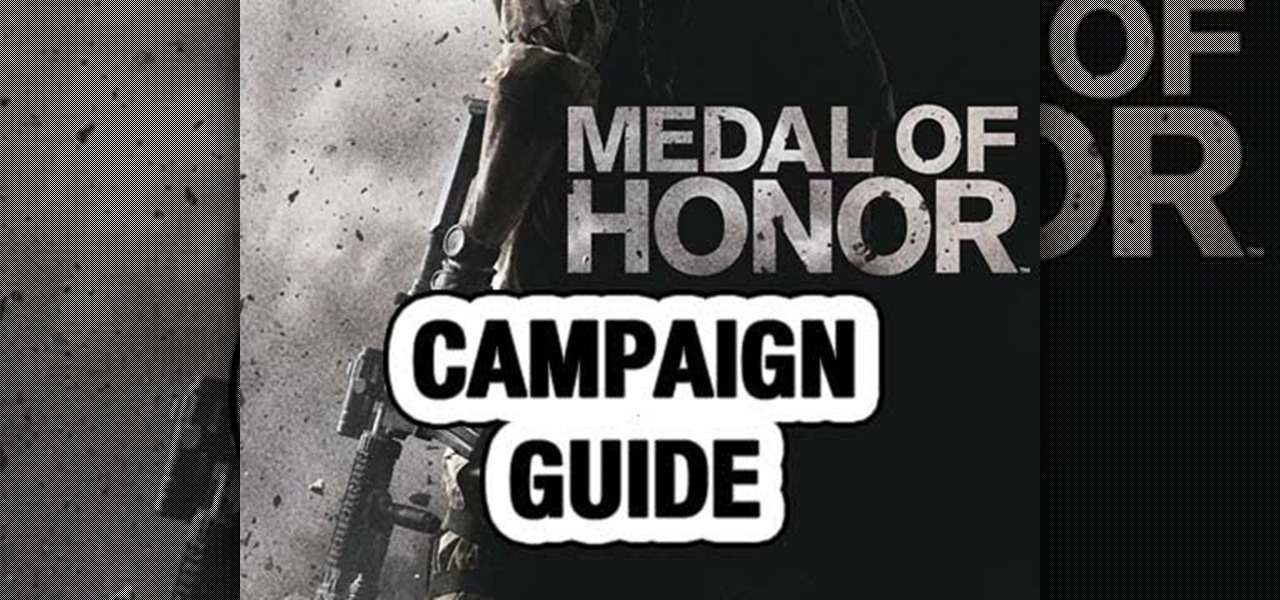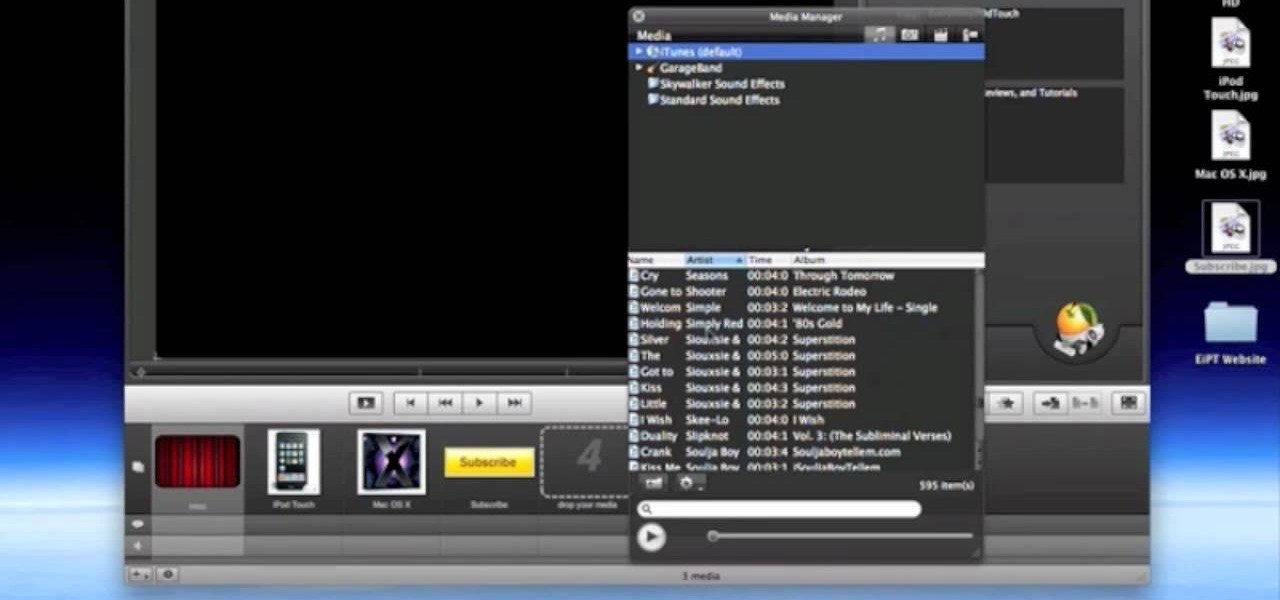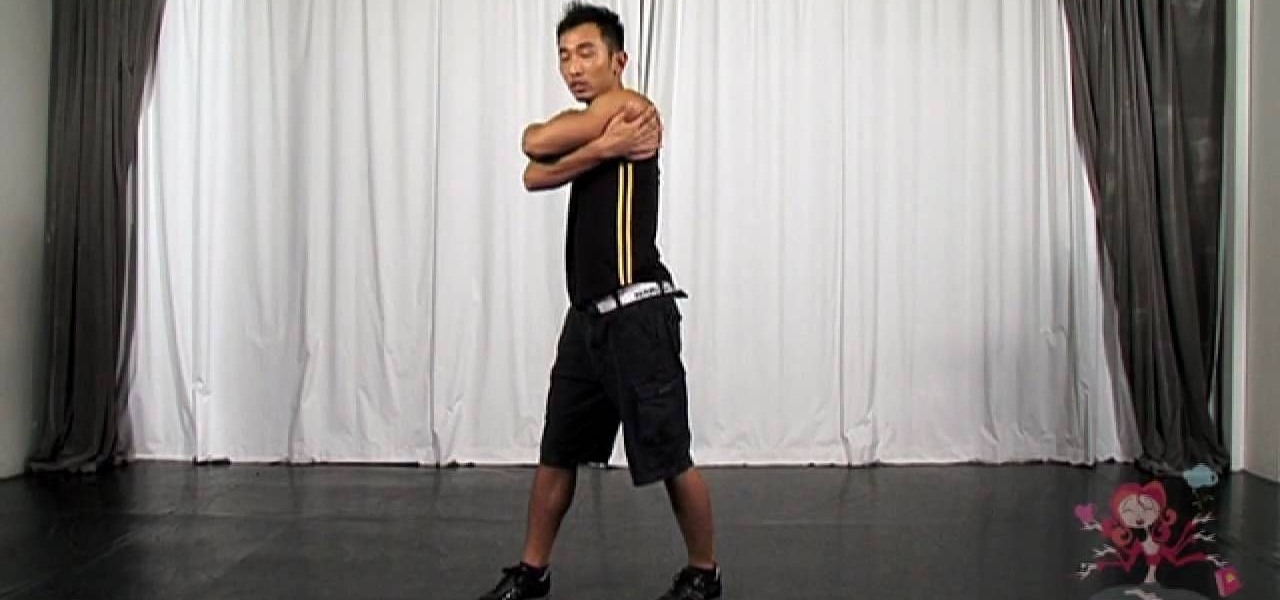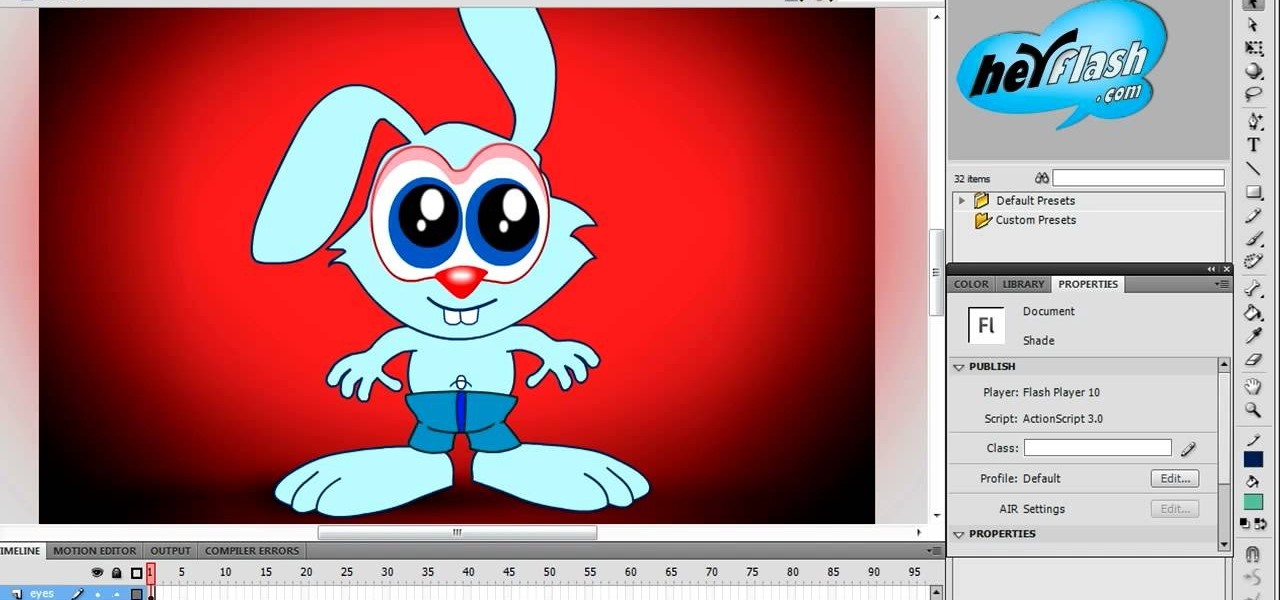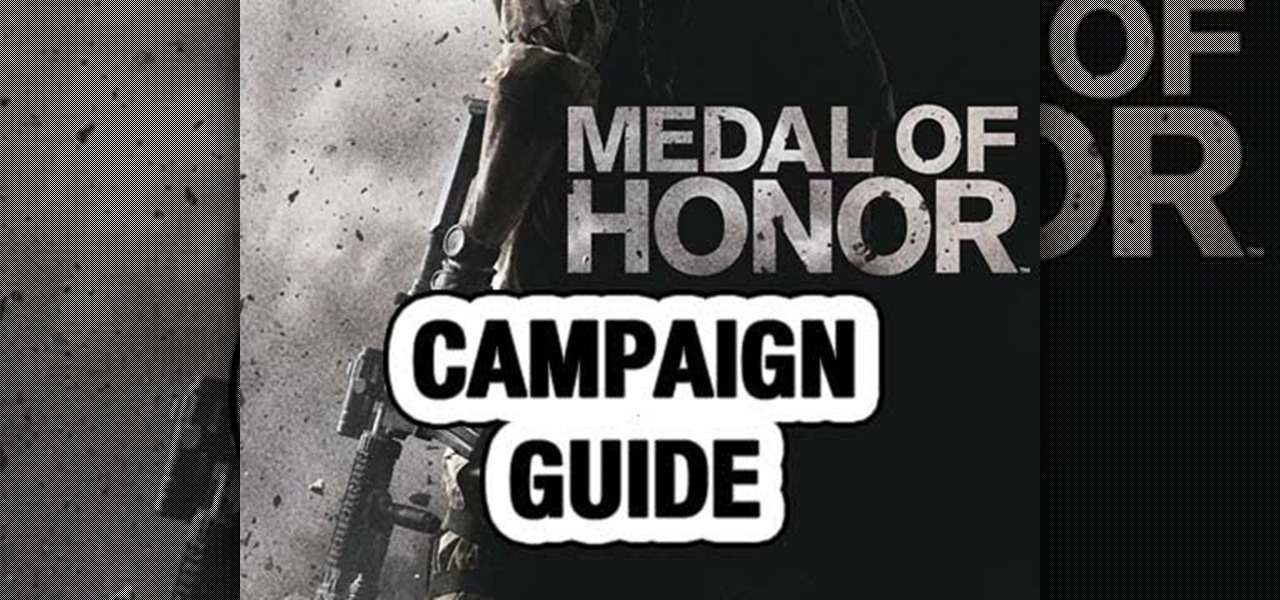
Find out how to beat the Gunfighters mission when you play Medal of Honor! You get your own gun ship for this mission, how cool is that? This tutorial shows you how to make it through the mission on Hard Difficulty.

This cheat will work for any copy of Dragon Age: Origins running on the PC. Use this trick to enable the developer's console, which gives you exactly the same kind of access a game developer has when making the game. Then enter any number of codes to give yourself extra cool stuff!

Halo Reach is newest edition to come out from the "Halo" series, featuring really cool advanced CGI and super fast attack vehicles called ghosts. These cars look almost like gigantic beetles, with a pod-like midsection and two wings on the side.

If you've already enabled the developer console, you know you can access the cheat menu in the game and enter codes to give you crazy cool stuff. But what to get? Here's a list of codes that you can use to give yourself immortality, kill every enemy in your immediate area, give yourself unlimited money and, of course, play in God Mode!

This is a cool new cheat you can use when you play Sims 3, that will let you teleport your little sims around the map (even into other peoples' houses!) You don't even need a teleport pad to use this cheat.

Being a zombie is so fun and perfectly gnarly for Halloween. Yeah, vampires are hot and werewolves are literally hot (mmm, Taylor Lautner), but zombies eat flesh. How cool is that?

Want to make your own really cool introduction for your YouTube videos? You can put together a few awesome sequences using the program Pulp Motion Advance for the Mac, and this tutorial shows you how to use templates, or create your own intro from scratch!

Overheating will kill your Xbox quicker than almost anything else - but what to do the next time you want an all night Halo marathon? This tutorial shows you a quick and easy mod you can do to increase the cooling capability of your Xbox's fan system.

Messenger bags are all the rage these days, and duct tape crafts have always been big with the indie crowd. Why not combine the two by making this cool messenger bag out of a single roll of duct tape! Watch this video to learn how.

In this tutorial, we learn how to do throwing knife tricks in COD: Modern Warfare 2. Start out on the level by running and killing everyone that you see in sight. You will want to grab your knife and spin it into the air when someone is close to you, so you can kill them quickly and get points. As you do this, you will learn how to throw your knife in the air and have it hit others that you want to kill. When you do this, you will see who you have killed and get a new knife to throw at others...

The air conditioner in your car is supposed to keep your cool, so if yours is blowing hot air all the time you're probably pretty pissed. If you own a Chevy Colorado and your condenser is good, watch this video to learn a fix that may get your AC working again.

Cake and towels are not apparently connected, but if you're trying to think of a really cool wedding gift they can be combined most appealingly. This video will show you how to make a "cake" out of towels that makes a cute and practical gift.

A wide variety of spices will make your homemade meals taste great, but they are tough to keep track of and messy when they spill. Watch this video to learn how to make a magnetic spice rack out of a sheet of steel that will keep your spices from spilling and looks really cool.

The Easter Bunny, the Santa Clause of the 4th of July in unquestionably Uncle Sam, the lanky ol' icon of American patriotism. Watch this video to learn how to make a cool replica of his iconic top hate to wear to your next 4th of July party or other patriotic event.

If you're dancing at a club and your usual hip shaking and grinding with that cute guy at the bar you've just met are getting, well, boring, then bust out this dance move for major cool points.

Hemp is a great and underutilized fiber for making all sorts of things. Watch this video to learn how to make a really cool hemp bracelet or necklace quickly and easily from twine, beads, and knots.

Ransack your kitchen and grab some dish soap, vegetable oil, honey, food coloring, rubbing alcohol, tall glass, water and a spoon. Why? Because you're going to create a visually stunning display of layered liquids. This illustrates the effects of different densities in liquids, while becoming a cool, psychedelic art piece for the living room. It's a super colorful decoration!

Looking for something that's cool, yet hot? The rising sun meeting the ocean waves is the perfect inspiration for your makeup look, and in this tutorial, you'll learn how to create a ocean sunset look using Make-up Designory's Sun-Kissed Glamour Kit, full of vibrant hues and soft neutrals. You don't need to use this exact makeup kit— just match the colors as best you can to recreate this look.

Create a wallpaper for your own tech company or project! This Adobe Photoshop tutorial walks you through the process of creating a flashy red and black wallpaper, complete with a logo and a glowing, live-wire looking line running across the screen.

The Gin Basil Smash is a German summer cocktail that will cool your down and get you going. This video will show you how to make one, and watch up because it is a little more complicated than most drinks.

If you're an urban bike rider, you're probably all too familiar with how hard it is to find a safe, convenient place to store the bike. This video offers one solution, constructing a bike rack on the ceiling in your apartment. It looks cool, and at least it won't get stolen this way.

While building your fortress in Minecraft you might have thought about doing some work with water. Sure, you could just build a moat, but what's cooler than making your own water loops!? Line them up with each other and watch them cycle water among one another in a very cool way! In this video you will get a quick five step tutorial on how to create one of the coolest things in Minecraft!

NeverShoutNever are a pretty cool band, but their songs are ridiculously easy to play on guitar, piano, or shamisen. So easy, in fact, that this video will teach you how to play three entire songs on piano which all use the same chords. They are "BigCityDreams", "DareDistance", and "ShesGotStyle".

Nelly's funky "Ride With Me" isn't the most likely song you'd think to play on a ukulele, but it actually sounds pretty cool and upbeat when you utilize this cute little instrument.

Get a cool animated wallpaper for your iPhone or iPad Touch! You'll need to have jailbroken your device, then go the Cydia website where you can find two separate apps that let you download a live wallpaper. This even works for first generation devices.

Trying to find your friend's Yahoo! mail address so you can send them a letter or tell them about a cool new website you found? Yahoo! directory makes it easy to find someone you're looking for. All you need is is their name.

RocketDock is a cool program that allows you to set up your Windows PC desktop in a fashion similar to the desktops made by a certain other major OS maker. It's very intuitive and a great download for most PC users. This video talks about the Stacks docklet (addon) for RocketDock that makes it organize your tabs even more effectively.

If your LEGO men are raring to get a rock band going, then who are you to stop them? With a few LEGO blocks, you can easily create some nifty instruments for them to start jamming with. In this video, watch and learn the steps to creating a guitar, bass and cello out of LEGOs. Also, after the credits, check out the cool LEGO microphone!

If you're interested in performing a very cruel, but cool and bloody prank this next tutorial is for you. In this Texas Chainsaw Massacre prank, you'll be cutting off your legs and producing a whole lot of blood.

In this next video tutorial, you're going to find out how to make a very cool looking fish using the art form known as origami. All you need is a simple, colorful, piece of paper and the time to do it. You're sure to like it and so will your friends. So check out the tutorial, pay attention, and enjoy!

If you're interested in taking up the art of origami, this next tutorial is very helpful and shows you how to make a cool looking flower. This video is a tutorial on how to make an origami flower. These instructions are easy to follow and can help produce a colorful looking piece of work. Good luck and enjoy!

The helicopter in Batttlefield: Bad Company 2 is really powerful, but really pwning people with it requires a lot of technique. This video for advanced BC2 flyers will show you some cool tricks for improving your game, including how to utilize a copilot properly and how to prioritize your targets.

A super cool way to get from move to move while you are breakdancing is by freezing. Learn how to freeze in a stylish way and transition from move to move with this tutorial. Follow along and practice until you get it down pat. Pretty soon you will be a superstar and wowing audiences everywhere.

The Talismoon Whisper Legacy is one of several fan upgrades available for the XBox 360 that can help mitigate the console's extreme cooling issues. This video will show you how to install this model of fan upgrade in your console. Trust us, you console will work better and be nearly immune to the Red Ring of Death.

In this tutorial, learn how to make a paper iPhone that looks so real you will fool your friends. Everyone cool has an iPhone but not everyone has a few hundred bucks to get one, so check out this clip and fashion a paper one that will fool your friends.

This video has three parts: two that will teach you how to do things and one that is just a badass montage. The two how-to parts of the video will teach you how to first simulate a steadycam / dolly shot with only a tripod and the other will teach you how to create fake crushed bullets to use in action or mystery scenes. The montage will show you some cool effects to strive for.

Creating really cool animated characters in Flash is an art form that can take years to master. This video tutorial will teach you how to use shading to make your characters looks more dynamic and interesting. The more effects you know, the more that you can do in Flash, so watch this and get back to animating!

Flash CS4 has a lot of powerful new tools, and if you've used previous versions of the software it can be difficult to figure out how to use the new features. This video explains how to use one of the new features, the Deco tool, to animate cool backgrounds and other parts of an animation. Make sure you're using every Flash tool you have at your disposal!

Marvel's recent string of wildly successful films based on its wildly successful comics have ushered in a whole new era of comic book films. All of the Marvel films have a very cool Marvel logo effect during their opening credits. This video will teach you how to create the same effect for your logo at home using Flash CS3. Now your superhero movie will look much more authentic and professional.

Making cool, animated titles is one of the most popular tasks among online video cognoscenti. Don't miss out on the fun! This video will show you how to make basic animated titles using Adobe Premiere Pro CS3. Give your web videos a more professional look by applying the tips from this video.