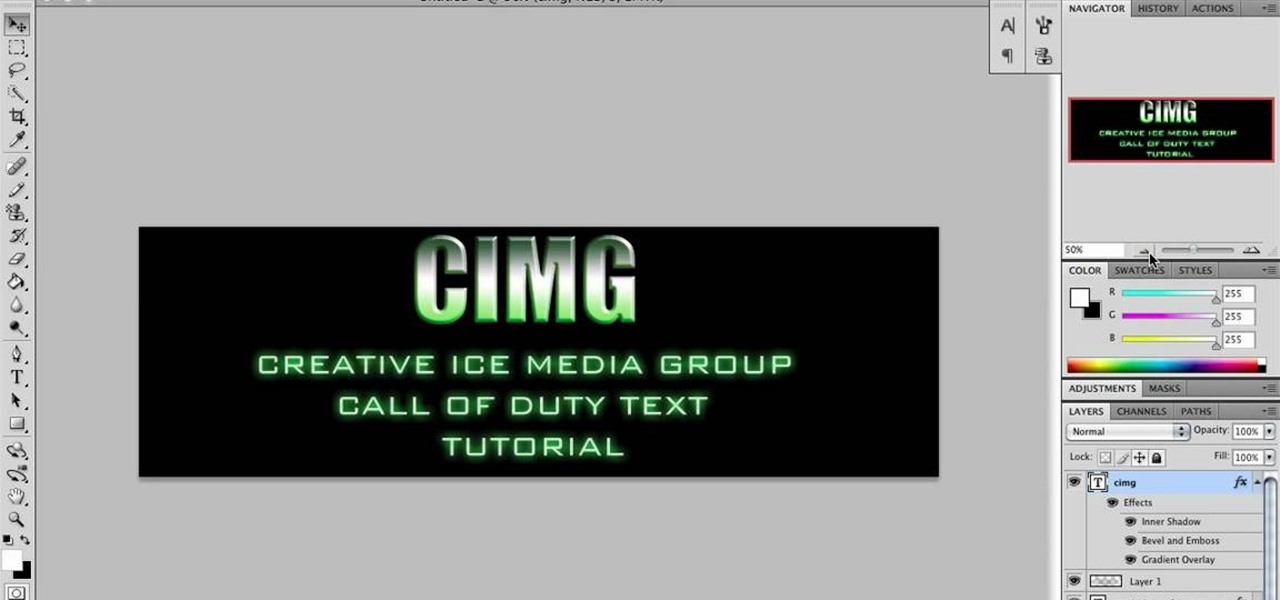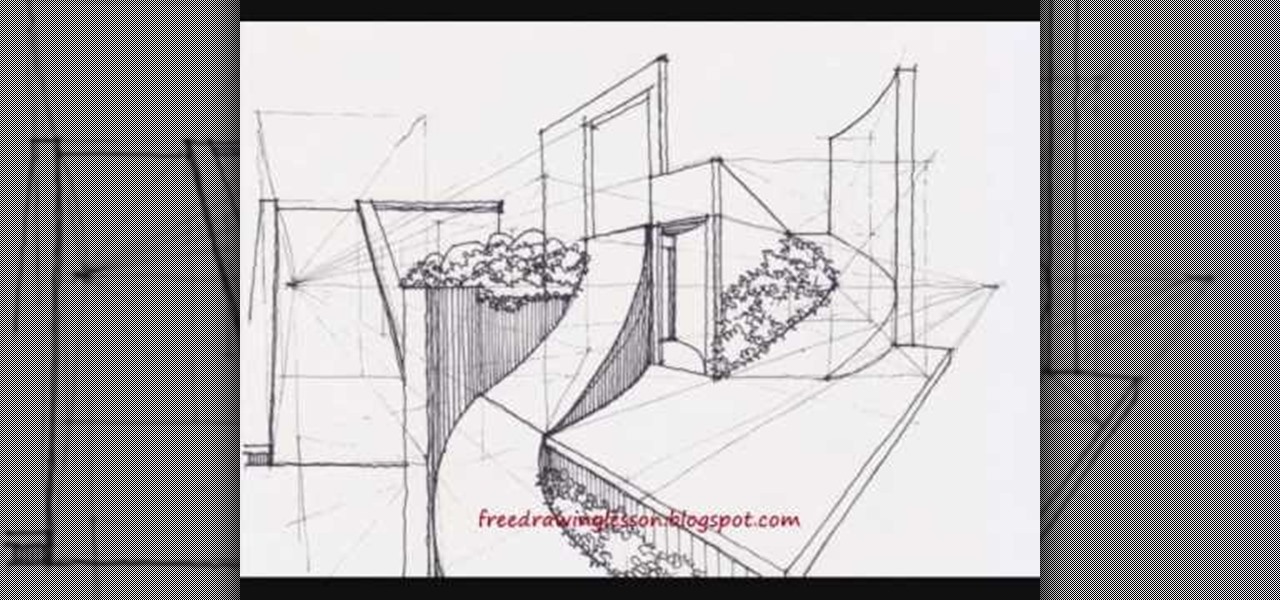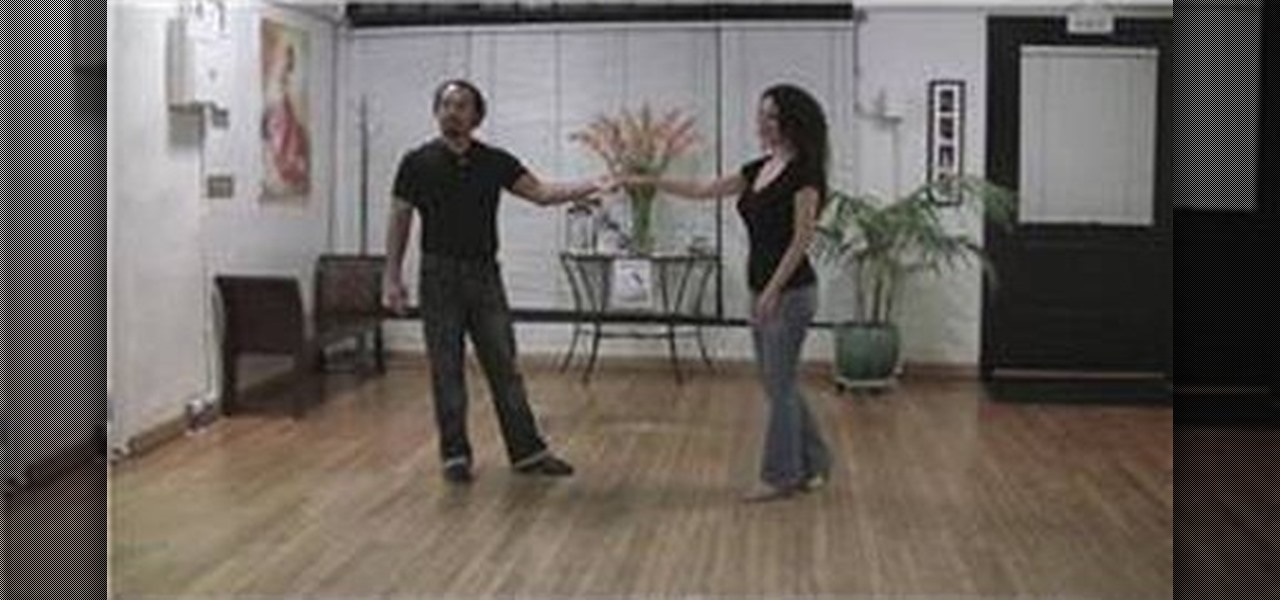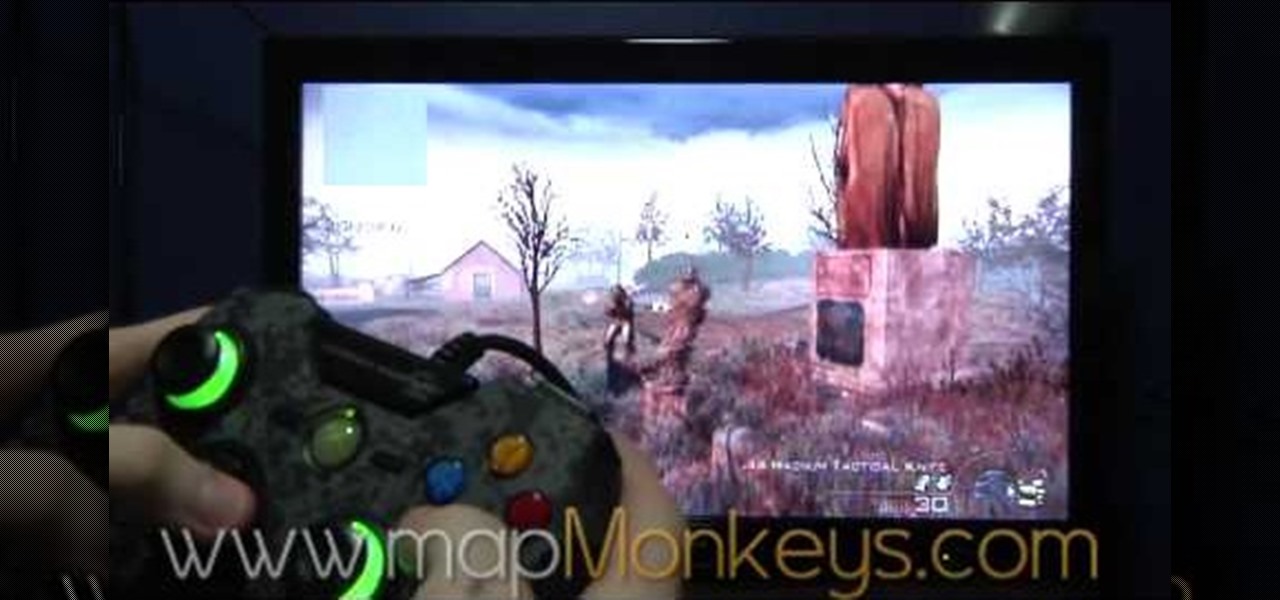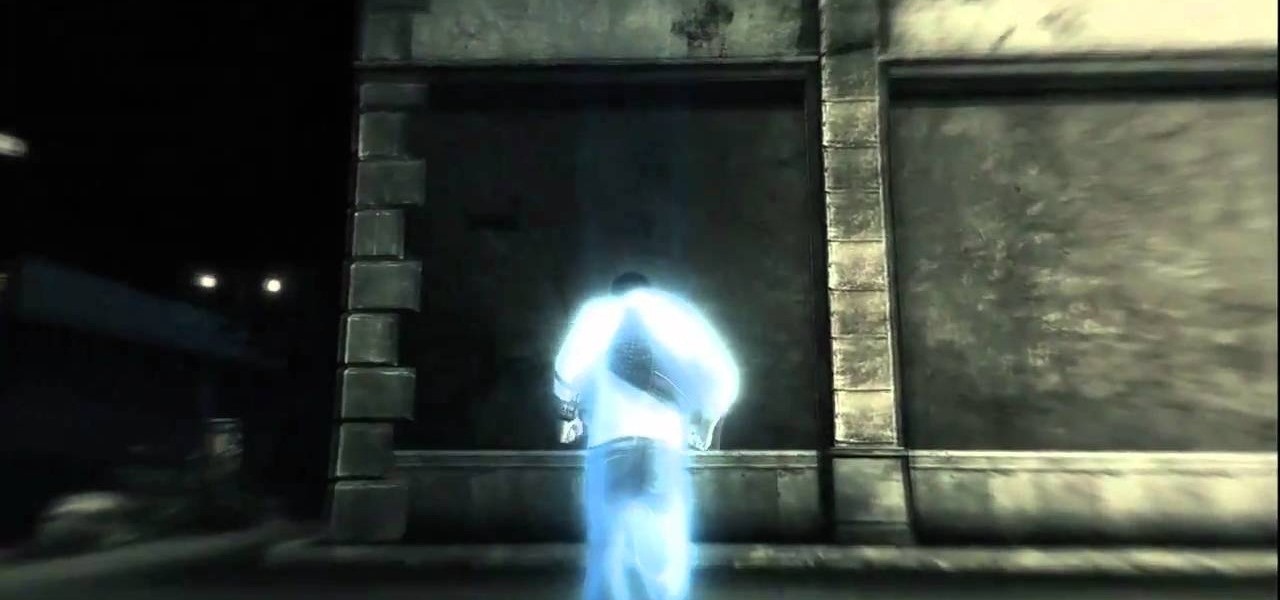In this clip, you'll learn how to use the Backtrack 3 Linux distro and Aircrack-ng WiFi security app to crack the password to a WEP-protected wireless network. The process is simple. For more information, including step-by-step instructions, and to get started testing the security of your own WiFi networks, watch this hacker's how-to.

Interested in setting up a WiFi network in your home or office? This brief video tutorial from the folks at Butterscotch will teach you everything you need to know. For more information, including detailed, step-by-step instructions, and to get started configuring your own wireless network, take a look.

In this tutorial, Brian teaches us how to make your wireless network secure. First, go to the start menu, then go to run and type in "cmd", then type in "iconfig /all". Now a new window will pop up and you will look for the default gateway. Find the IP address to log onto the routers you have. Now, type in your IP address into your address bar on your internet browser. You will be asked to log into your account with your password and user name, which you can find at the manufacturers website....

In this tutorial, we learn how to detect all computers connected to your Wi-Fi network. To begin, go to the website, http://msdn.microsoft.com/en-gb/netframework/aa569263.aspx. Once you are on this site, download and install the program. Once it's installed, open the program and then look for the MAC address. Once you find this, go back to the website and enter this into the MAC address line. After you do this, you will be able to see what computers are listed on your network. If you see any ...

Learn how to create & secure applications with BIG-IP v10. Whether you're new to F5 Networks' popular network appliance or are a seasoned administrator just looking to better acquaint yourself with BIG-IP, you're sure to benefit from this free video software tutorial. For more information, including detailed instructions, take a look.

Want to set up a wireless network in your home or office? It's simple. So simple, in fact, that this free networking how-to presents a complete overview of the process in just over four minutes. Set up a WiFi network with this video guide.

Netstat (network statistics) is a command-line tool that displays network connections (both incoming and outgoing), routing tables, and a number of network interface statistics. It is available on Unix, Unix-like, and Windows NT-based operating systems. This video tutorial presents a basic introduction to working with the netstat tool. Determine whether you've been hacked with this how-to.

So you know how to setup a network in your home, but how do you go wireless? The Lab Rats, Andy Walker and Sean Carruthers show you how to setup a wireless (WIFI) network.

Wi-Fi networks come in two flavors: the more common 2.4 GHz used by most routers and IoT devices, and the 5 GHz one offered as an alternative by newer routers. While it can be frustrating to attack a device that moves out of reach to a 5 GHz Wi-Fi network, we can use an Alfa dual-band adapter to hack Wi-Fi devices on either type of network.

While the security behind WEP networks was broken in 2005, modern tools have made cracking them incredibly simple. In densely populated areas, WEP networks can be found in surprising and important places to this day, and they can be cracked in a matter of minutes. We'll show you how a hacker would do so and explain why they should be careful to avoid hacking into a honeypot.

Those of us with modern smartphones know that 4G LTE networks have provided us with a phenomenal experience. One light years beyond what we had access to before. For some time, AT&T has been teasing its dive into the next iteration of network speeds, agonizingly doing so without any specific dates for when they would actually deliver. But today, AT&T confirmed what they call the "5G Evolution," and it's available now.

Muay Boran is the ancient relative of modern Muay Thai boxing. This clear how-to video shows the correct method of wrapping your fists to prepare for a match or training.

In this tutorial, we learn how to mix and match vintage clothing pieces. First off, if you have a 1940's style juniors dress, you can pair it with knee highs and vintage heels. You can also wear it with a modern cardigan. Next, if you have a 1905's style floral dress, you can pair it with a small modern red belt. Next, if you have a 50's inspired dress, you can pair it with tights and a tiara headband. If you have a 1950's day dress, you can pair it with kitten heels to make a more modern loo...

This video shows how to make a call of Duty Modern Warfare Text in Photoshop. For Call of Duty enthusiasts, learn how to make modern warfare text in Photoshop following the steps in this tutorial from Creative Ice Media Group. The video breaks down into two types of texts and how the two can be made. The tutorial goes over what font to use and what color code to use. In addition learn what auto glow color effects to use. Follow the steps in this video to learn how to make a Call of Duty Moder...

This video is a quick and easy guide on how to unlock the Ghost achievement in Call of Duty: Modern Warfare 2 in the Cliffhanger mission. If your goal is to get this achievement, it's recommended that you play the level on Recruit to make it harder to be detected. Remember: Stealth is the primary tactic needed for this mission.

Call of Duty 4: Modern Warfare 2 is considered one of the best first person shooters of all time. Released for the Xbox360, Playstation 3, and PC, Modern Warfare 2 provides an excellent gaming experience for action lovers. Whether you are new to the game or have completed it on Veteran, there's a good chance you'll find some useful information here.

This video shows you how to get the Colonel Sanderson achievement which involves killing a series of chickens. There are certain levels in Modern Warfare 2 that have chicken crates, primarily in the Favela levels. Simply kill several chickens and you should get this achievement.

This video tutorial is in the Computers & Programming category where you will learn how to secure your wireless internet connection. If you don't secure your wireless internet connection you are allowing others to enter in to your network. Open the set up CD and first change the network name from the default name to anything that you like. For this go to step 3 of 'naming your network', type in your network name and click 'next'. Then you enable security on the network by choosing 'WPA2'. Nex...

The Lab Rats, Andy Walker and Sean Carruthers, explain Media Access Control (MAC) addresses. Filtering MAC addresses allow you to very specifically control access to your wireless network.

Buxom bombshell Katy Perry definitely knows that sex appeal is in her deck of cards. While her style has shifted over the past couple of years from retro pin up girl to modern and pin up girl-inspired, she still maintains the same vibrant colors in her makeup bag.

If you're still playing Call of Duty 4: Modern Warfare, then this video from NextGenTactics will hopefully help your gaming on the Ambush map. This covers Ambush gameplay on the PlayStation 3, and will show you some easy routes that you can use to move about the map, minimize enemy confrontation, and increase your chances of surprising the enemy.

Feng shui out your drawing skills by doing something a little different this time: rather than focus on architectural buildings and stairways, why not sketch out a soothing garden to ease your tired soul?

In this video tutorial, viewers learn how to hack the flash game, Palisade Guardian 2: Modern Combat with Cheat Engine. Begin the game by entering your name and play the first level. After that, open up Cheat Engine and select your internet in the process list. Change the Value Type to Double and Truncated to Rounded (default). Enter in the value of your cash and press First Scan. Then buy something to lower your cash and enter in your new value. There should be only 1 address. Check the froz...

Modern Warfare 2 is considered to be one of the best FPS games of all time, so its no wonder why you are interested in how-to videos for it! Released for the Xbox360, Playstation 3, and PC, Modern Warfare 2 provides an excellent gaming experience for action lovers. Whether you are new to the game or have completed it on Veteran, there's a good chance you'll find some useful information in some of these how-to videos.

In this how to video, you will learn how to crack a WPA encrypted wireless network. To do this, you will need the Air Crack package for Linux. First, disable the wireless adapter and enable monitor mode. Next, identify the channel in the wireless network and Mac address. Once you have this, you can listen to the traffic coming to and from this point. Wait for the handshake or disconnect something in order to force it to reconnect. From here, you are ready to perform the attack. With any encry...

This video shows you the method to find if someone else is using your Internet connection. There are two methods for this. The first method involves opening the start menu and click on 'Run'. Type cmd in the text box which opens as a result of clicking on 'Run'. Type NET VIEW at the command prompt. This will show all people using your network. The second method involves going to Start menu. Go to Connect to and Show all connections. Click on My network places. Click on 'View workgroup compute...

Hak5 isn't your ordinary tech show. It's hacking in the old-school sense, covering everything from network security, open source and forensics, to DIY modding and the homebrew scene. Damn the warranties, it's time to Trust your Technolust. In this episode, see how to map networks with Spiceworks.

In Medieval Japan, Lords were essentially the wealthy men of the country who possessed land. Loaded as they were, Japanese lords wore elaborate clothing made of the finest materials, including silk.

Looking to get some more out of Bachata dancing? In this video, learn how to do modern Bachata-style dancing, which is a little different from the traditional Bachata. Modern Bachata is much sexier and involves more hips. Use this video as a guide on your road to Bachata mastering!

In this video by Modern Warfare glitch professionals Map Monkeys, learn how to complete the unlimited care package glitch, after patch, in Playstation game Modern Warefare 2. To do this glitch, the first sep is to get a care package, sentry gun, or emergency air drop. Then, find something to climb over, by pressing A (X on PS3). Hold the care package, climv over, and as you're climbing, press right on the D-Pad twice quickly. If done correctly you will still be holding your care package once ...

Learn the Hatchback First jive dancing steps in swing dance. Start off man's right hand to ladies right hand. This is a modern jive dance move from Dance Yourself Dizzy.

Jazz dancing - or heck, any kind of modern dance - without pirouettes would be quite born indeed. Pirouettes, or jazz turns with one leg extended outward, are fancy and beautiful, very ballerina-like in their smooth and graceful execution.

Are you an advanced dancer - maybe even a teacher of modern dance - who's looking for an interesting way to transition standing work into floorwork?

Need some help figuring out the ins and outs of LAN networks? They're easy enough to understand. And this brief video tutorial from the folks at Butterscotch will teach you everything you need to know. For more information, and to learn more about LAN networks yourself, watch this helpful video guide.

The first of a two part series on setting up your linux server and network for external access through your cable modem or DSL. Covers modifying the Linux servers network setting to a static IP address.

If you want to connect your Mac notebook or desktop to a wireless network, you'll need to set up the wifi connection on your computer first. Take a look at this walkthrough to find out how to find and connect to available wireless networks in OS X. This is a great skill to know if you own an Apple laptop and need to connect to the Wi-Fi networks at different locations.

The holidays are all about giving and glitz and glamour, so combine them all together by crafting this cute modern Christmas tree card. A very geometric 3D Christmas tree stands out from its red background, adorned with sparkly glitter dots.

This is another modern day sequence, while you play as Desmond. Use abilities you have learned from your ancestor, and discover the puzzle of the mysterious numbers. You will also have to help your cohort run power into the new Animus set up.

Want to know the secret to getting an insanely high number of kills on Modern Warfare 2? This tutorial shows you how to get lots of kills on your games. The secret is to not try and protect your character from dying.

In this video tutorial, we learn how to use create a realistic model of a modern lamp in 3ds Max 2011. Whether you're new to Autodesk's popular modeling software or a seasoned 3D artist just looking to better acquaint yourself with the 3ds Max 2010 workflow, you're sure to be well served by this video tutorial. For more information, and to get started using the lessons imparted by this free video software tutorial yourself, watch this free video guide.