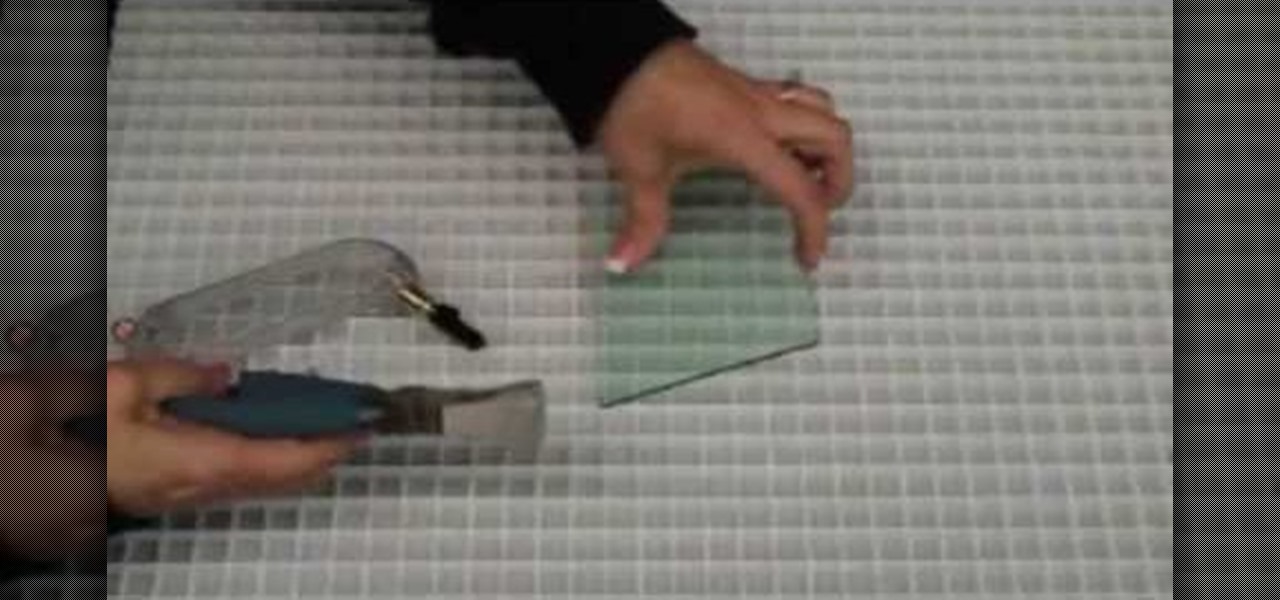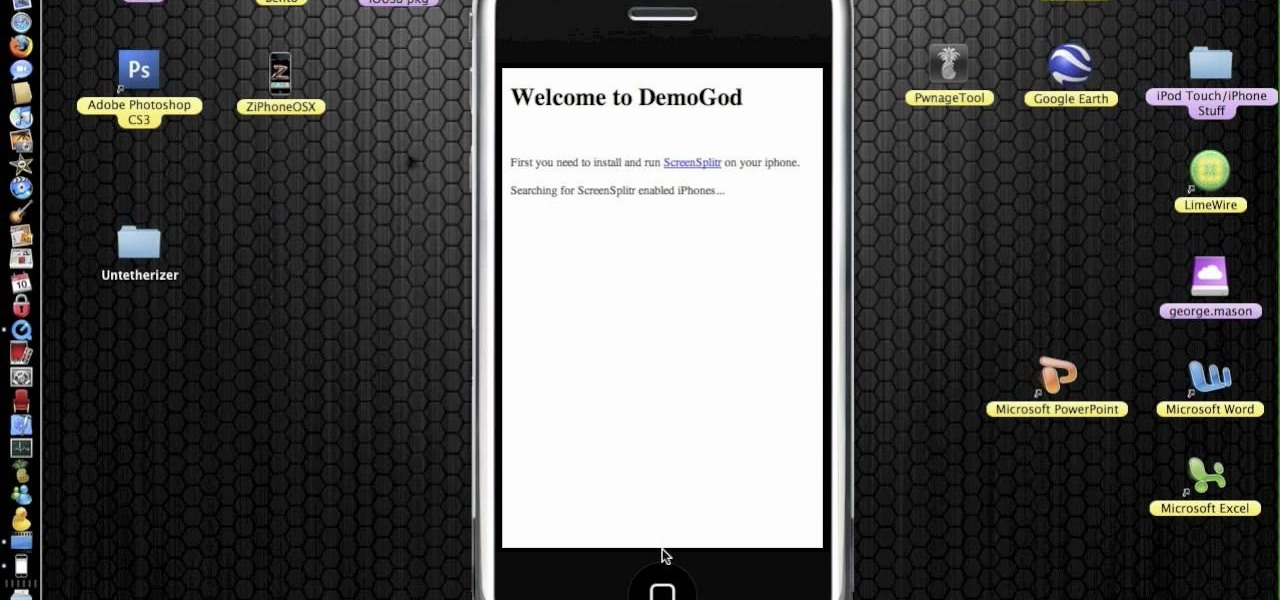In this video tutorial, viewers learn how to do a fakie front-side flip on a skateboard. This trick can be done at any speed. Users should be able to do a front-side flip before attempting this trick. Begin by position the back foot on the tail and front foot below the bolts of the board. Pop the tail down and turn over to your shoulder to rotate your body. Flick the board outwards and then land the 180 degree turn on the board. This video will benefit those viewers who enjoy skateboarding an...

This is a demonstration of performing the green triangle yo-yo trick. You can start with a trapeze, lift your non throw hand middle finger and swing the yo-yo off the trapeze. Take care that you do not drop the yo-yo, you can use the middle finger to hold the string. Swing just like doing the trapeze so that the string lands at your wrist. Slide your throw hand out of the loop and you will form the green triangle. To dismount pop the yo-yo out of the green triangle and land on the string near...

In this video tutorial, viewers learn how to do a kick-flip on a skateboard. Begin by putting the back foot on the tail and the front foot near the center of the board. Place the feet in an angled or squared position. Ride at a moderate speed. To perform the kick-flip, pop the tail down and flick the front foot outwards. Then catch the board in mid air with the back foot and then with the front foot. Try to land on the bolts of the board. This video will benefit those viewers who enjoy skateb...

In this Software video tutorial you will learn how to add music to PowerPoint 2007. You will be using Partners in Rhyme for background music. On the site scroll down to ‘free midi files’. On the right of the page, you will see all the genres to choose from. Select your genre and select the band or song of your choice. Preview the music, download and save it. Open up PowerPoint 2007, select ‘insert’, select ‘sound’ and select the file you saved. Next select ‘animations’ > custom animation and ...

In this tutorial the viewer is taught how to make a 3D letter "A". You will need a piece of paper and two different colors so the 3D letter is more dramatic. The directions from the video state to draw the letter "A" just as you would normally. Continue by coloring the "A" to make it a solid letter. Next you need to make lines from the "A" to make it appear as if its popping off the page. These lines should be parallel from the "A" this way it comes across as a 3D letter. As you connect the l...

In this how-to video, you will learn how to quickly set up the background image on your Apple Macbook Pro. First, right click the desktop and select Change Desktop Background. A new window will pop up where you can change it. Also, you can go to system preferences and selecting desktop and screen saver. To change the image, select any of the options available. This includes solid colors to large images. You can also go to your iPhoto albums and choose any picture in there. You can also go onl...

In this video tutorial, viewers learn how to do a hard flip on a skateboard. Users should learn how to do a kick flip and front-side flip. Begin the back foot on the edge of the tail and the front foot on the center of the board. Pop the tail down and flick thee front foot outwards. Slightly rotate your shoulder to spin the board without rotating the body. Catch the board in mid-air with the front foot and land on the board with the back foot. This video will benefit those viewers who enjoy s...

In this how-to video, you will learn how to do a switch heel flip with a skateboard. This trick is similar to a switch kick flip, except using your heel. This trick is considered easier than a normal heel flip. First, your front foot's toes should be hanging off with the back leg on the back pocket corner of the tail. Now, pop the board and flick the heel out. Try and kick it forward and slightly off to the side. Once it flips, catch the board with your feet. This trick does not take too long...

To begin with, you may want to learn how to kick flip before you try to do a casper flip as that is half of the trick. Try practicing it at a low speed as there is a lot of movement with your feet and this will help you keep control of the board. Now set your front foot on the two bolts in the front of your board and have your back foot square. Pop the board up like a normal kick flip, sliding your foot underneath the board as you flip it and when it is flipped over, spin the board back aroun...

In this video, we learn how to perform a system restore on an HP Touchsmart PC. A system restore will return your computer to a previous point in time. This will not change anything you've currently downloaded or any files you have. First, go to the main desktop then click on "start", then "all programs" then "pc help and tools" then click on "recovery manager". A page will pop up and click on "advanced options". You will now be presented will several options, choose the one that says "restor...

In this Software video tutorial you will learn how to burn a video to folder to a DVD. For this you will need the Nero program. Open up Nero and click on ‘rip and burn’. Then click on ‘burn a video disc’. This will load up Nero express. Now click ‘DVD video files’ and on the next page click ‘add’. On the next window click on ‘VIDEO_TS’ and click ‘add’ and click ‘close’. Click ‘next’ on the window that pops up. Then a disc label program loads where you can make a label for the disc. Then you g...

This video is about how to reset your iPod. The first thing that you will need to do is to make sure your iPod is turned on. Then the next step that you have to do is to hold down the sleep or off button and the home button at the same time until the screen changes. Then an image of a CD and the charger appears. Make sure that your iTunes is on your screen. Then the next step is to click on your iPod on the devices area. Once you have clicked on the iPod on the devices area, just simply click...

In this video, Erin Bried teaches us how to make homemade kettle corn. The ingredients you need for this are: 1/3 cup of popcorn kernels, 1/4 cup of sugar, 1/4 cup of oil and a dash of vanilla. First, pour your kernels, sugar, vanilla and vegetable oil into a popcorn pan and put it over heat. Crank the popcorn wheel and wait until it's all the way popped. You can now take it immediately off of the heat and pour it onto a baking sheet to cool off. After it cools, enjoy and store in a cool plac...

This video demonstrates how to make Kettle Corn. For this recipe, you will need the following ingredients: oil, popcorn, salt, and sugar. To make this you will need a stirring utensil and a kettle, because a kettle is able to hold more heat and transfer more heat to the popcorn. You should use twice as much popcorn as sugar in the recipe: a 2 to 1 ratio of popcorn to sugar. Pour popcorn into the kettle. Add oil. You will need to wear protective gear, when you cook it. Stir it frequently. The ...

This is a great video from Andrea Cook. To cook cinnamon rolls start by preheating your oven to 350 degrees. You will need an oven safe pan to cook the cinnamon rolls. To keep them from sticking the video suggests spraying the pan with no stick cooking spray. Then pop open the can of cinnamon rolls and line them up in the pan. Let the cinnamon rolls cook for 20 minutes but make sure that the centers are done before you take them out. After they are done heat the icing cup in a microwave for 3...

In this video tutorial, viewers learn how to use a green screen in iMovie. Begin by opening iMovie and click on Preferences. In the General tab, make sure the Show Advanced Tools is checked. Now film your video with your green screen. Then import the video(s) onto your computer from your camera. In iMovie, click on File, go to Import and select Movies. Place the video(s) in your project. Drag the green screen clip onto the project clip. When the menu pops up, select Green Screen. This video w...

This video shows how to toast pumpkin seeds whose flavor is greatly enhanced by the toasting process. They are also very nutritious and add texture to meals. You don't need any oil as pumpkins have their own oil. You will need a hot skillet and a cup full of pumpkins which will pop as they heat. Once they are toasted brown they can be put in a container with tamari soy sauce. This is a film clip from the narrator's own kitchen and you can see how they could be used on salads, stews, pasta dis...

This is a video montage of Facebook emoticons while Metallica plays loudly. The website Facebokemoticons presents Facebook shapes, symbols, smileys, and emoticons that are available for download off their website for free. They demonstrate the various keystrokes for smile , wink, tongue, curly lips, kiss, grumpy, glasses, sunglasses, upset, confused, shark, gasp, Pac-man, squint, devil, unsure, frown, cry, Chris Putnam, robot, heart, angel, Kiki, and penguin. Then, they show a close-up of eve...

Here, Foodie tips instructs how to cut corn off the cob! First, get your corn on the cob. You will want to place the corn firmly, standing up straight, on your cutting board. Take your knife or cutting tool, place it on the edge and top of the cob and ride it down softly. You'll want to softly and slowly drag the knife down the cob so the corn does not pop everywhere. Hold the corn firmly to help the cob be stable. You can also lay a towel down to further stabilize the cob. Continue doing thi...

In this video tutorial, learn how to delete unwanted applications on the iPhone or iPod Touch. Begin by finding the application(s) that you want to delete. Then, press the application(s) and hold it. All the applications will have an X on the top left corner. Click on the application(s) that you want to delete and select "Delete". Another window will pop up asking for a rating of the application. Users may choose to rate it or simply select "No Thanks".

For anyone working in Google that wants to look at more page than one at a time, learn how to get a side-by-side view in the steps outlined in this tutorial. This technique utilizes Google Chrome. Before attempting to do this, you will need to download Google Chrome from Google Chrome webpage. When you have two frames that you want to see side-by-side, simply take one of the tabs for one of the screens with your cursor and drag it to the side. After doing this, your two screens will pop up ne...

Harry shows ways to fix common garbage disposal problems. First he shows if it hums use a crowbar to break free what is stuck. If you flip the switch and nothing happens it may be the red reset button on the bottom has popped out. He enplanes it may even be a bad wall switch or a bad breaker. He then shows you how to replace the disposal if that is what needs to be done. He shows you what to do if your new pipe is too short, how to properly wire your new one, and how to hook the drain for you...

This is a great simple video, which will show you how to properly use a glass cutter and runner. The very first step is how to hold the glass cutter, you want to hold it at a 45 degree angle straight on the glass. Make sure to try your best to avoid leaning it to the left or right and at a 90 degree angle, and also make sure to start off the glass before cutting. Depending on your preference you can either push or pull the cutter, it doesn't matter which way. Once you make the cut, take the r...

In this video from alandeklerk he shows us how to get rid of applications on Facebook which clutter up your page. Click on the application, click Allow. Click on the application name on the bottom left. Now you'll see on the upper left it will say Block Application. Click on that, then a box will come up asking if you want to block it. Click Block and the application will now be blocked. You will not see this on your profile anymore. Do this process for any application you would like blocked ...

In this video you will learn how to remove a nitro engine from a remote control vehicle. One way you can do this is by removing your mount from the bottom, this can be done by removing the screws on the bottom. Another way to this is to remove the engine from the mount. Aside from the tools needed to remove certain parts, a lot of the pieces are easy to remove as all you need to do is slide them out or pop them out. Squirrel says that its fairly easy to remove but putting them all in is anoth...

This is a Computers & Programming video tutorial where you will learn how to startup configure a Mac. This is a very simple, easy and quick process. In order to change what programs start when you switch on your computer that is running on Mac, first go to ‘System Preferences’ from the drop down menu and then click on System Accounts. In the next box that pops up, go to ‘Login Items’. Here a list of programs will be displayed that run when you start up your computer. Here you check box next t...

In this video from youngbodymind Lisa G shows us how to make yourself look younger in just 5 minutes. First start with a primer. This keeps your makeup on throughout the day. She uses a brush to apply it. Then she applies a foundation as a hydrator. It also evens out the discoloration she has which makes her looks younger. Then she applies a bit of blush. A cream blush works and she also applies it to the eyelids for some color. Then she applies a little pop of color to the lips making her lo...

Have you downloaded a file with the extension .ISO and are you unsure what to do with it? Follow the step-by-step instructions in this video to learn how to deal with this file-type.

In this video tutorial, viewers learn how to SSH into the iPhone or iPod Touch without any WI-FI connection. Users will need to download the Cyberduck application. Once downloaded and installed, open the program. At the top, change it from FTP to SFTP. The server is your IP address. The user name is "root" and the password is "alpine". Now click Connect. Click Allow on the pop up window. Type in the password once again and click log in. This video will benefit those viewers who have an iPod d...

This video explains how to right click on a Mac laptop like Macbook Pro or Macbook. First you need to check if your right click is enabled. You can do so by right clicking and seeing if the menu opens up. If the menu does not pop up, it needs to be configured. The video explains how to enable the right click by going to the system preferences and then to the trackpad. Once you are in the trackpad menu, the video explains the options that need to be checked in order for the right click to work...

In this video tutorial, viewers learn how to record audio, using Camtasia Studio 6. Camtasia Studio is a screen video capture program. The user defines the area of the screen or the window that is to be captured before recording begins; it is also possible to capture the entire screen area. You can also talk, and use a videocam. Begin by selecting the Camtasia Studio icon in the taskbar. Right-click it and select the sound option. When the window pops up, enable all the options to be able to ...

This is a tutorial on how to clear your Skype call history and chat history. The option for clearing call and chat history is difficult to find in Skype. To begin, click on Tools and select Options from the Menu. In the pop up box, click on the Privacy button. By showing Advanced Options, you will be able to access the button which enables you to clear your call and chat history. Please note that when you click the Clear History button, you will not only delete your call and chat history, but...

To cook pumpkin flowers you need some pumpkin flowers and some of the smaller more tender leaves from the pumpkin patch. First thing is to take off the little spiny things from the base of the flower. Then you want to pop the top of the flower off at base of the stem. Remember to save the stems, open up the flower gently and pluck out the thing in the middle. You want to pick off the spinets on the back of leaves, wash them rubbing them to soften the leaves up. Then you would take the stem an...

In this video you will learn how to remove or block friends in your Facebook account. Just follow these simple and quick instructions: First, launch your browser and go to the Facebook page. Now log into your account and go to your friend's Facebook page. Scroll down to the bottom of the page and click on the "Remove from Friends" link. A warning will pop-up and you will have to click "Remove from Friends" again to complete the process. To block the person, just click on the "Report/Block the...

Let's face it; we've all been there. A pimple pops up and you have a big event in a day or two. What do you do? Misses Wonder is here to save the day with a few tips and tricks for quickly and easily getting rid of those pesky pimples. Simple household items can be used to try to eliminate zits. Some methods include using toothpaste, and making homemade face masks with fruit, as well as methods for how to combat dryness from the treatments. Even if you think you've tried it all, give this tut...

Disconnect all wires from XBox. Hold power button for 2 minutes to clear electric charges from XBox. Remove hard drives by pulling hard drive button and just straight up. Remove faceplate in XBox by gripping on the sides. Remove the bottom and top panels. Separate them. You'll hear a pop when they release. Complete separation by unhooking the tabs with your fingernail. Use a Tore T10 star screwdriver to remove the 6 screws in the video. You don't need to remove any other screws. Set them asid...

In this video from foxprovidence we learn how to make a oyster stuffed filet mignon. Make an incision against the grain of the meat in the center of the meat. Stuff with two to three oysters. With a medium hot pan with oil, salt the steak. Fingerling potatoes and Brussels sprouts are a great side so add them to a pan that is hot with oil, salt and pepper. Cook to how you like, medium rare best. Put a toothpick in the meat so the oysters don't pop out. For a dressing you can use demi glaze, Ma...

James Marey teaches how to test whether your Anti virus is still working perfectly. First right-click anywhere on your desktop, go to 'New' and select 'Text Document' to open a new document. Now find some text containing a virus from the internet or you copy the text from the video. After entering the text, go to file and save the document. Now if your anti virus is working perfectly it will pop out a virus threat indicating the file you just saved. Finally select the appropriate option to re...

Do you want to learn how to view or display your iPhone or iPod screen on your Mac? This video will teach you how to do so in just 3 minutes.

This video is a step by step guide to clear cache for Internet Explorer version 7.0. On your Internet Explorer browser version 7.0, go to tools. Click Internet options. Go to general tab, then click browsing history and hit delete. Window will pop up. Click delete on temporary files and click yes to confirm. Click delete on cookies and click yes to confirm. Click delete on history and click yes to confirm. Click x to close the window and the current Internet Explorer window. Pull up a new Int...