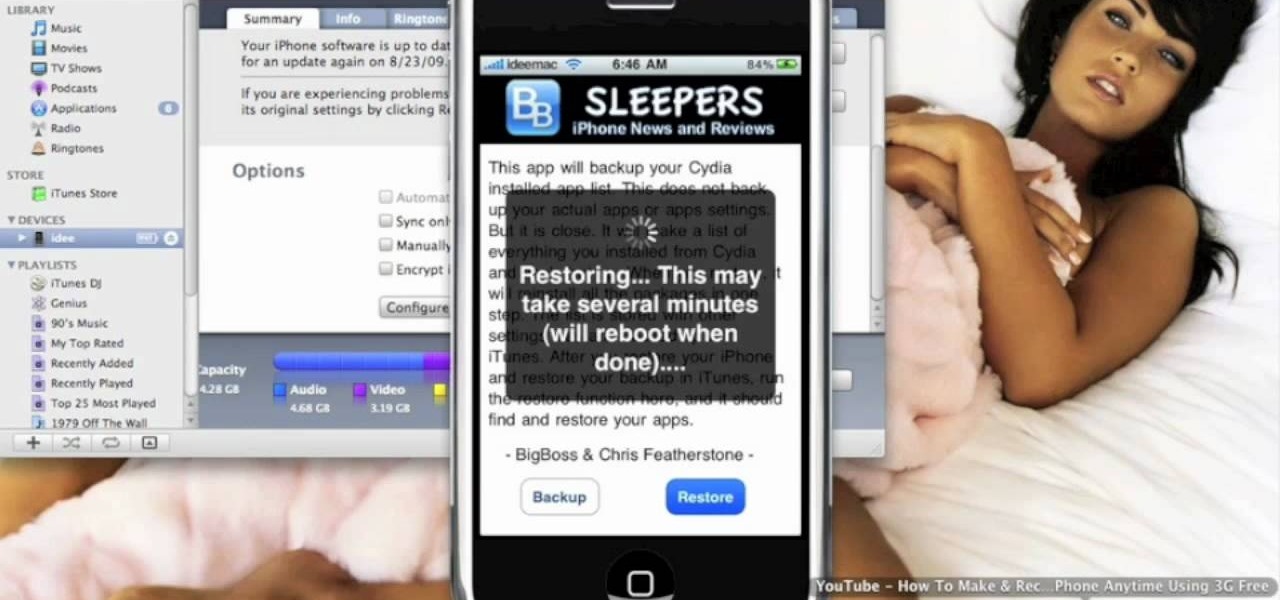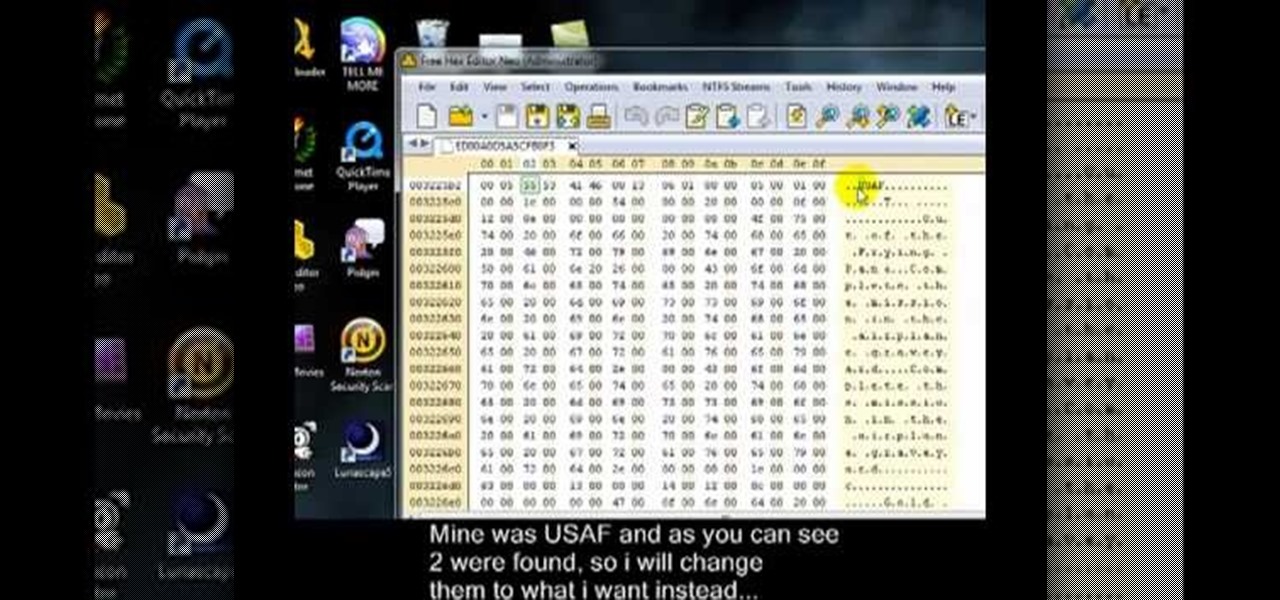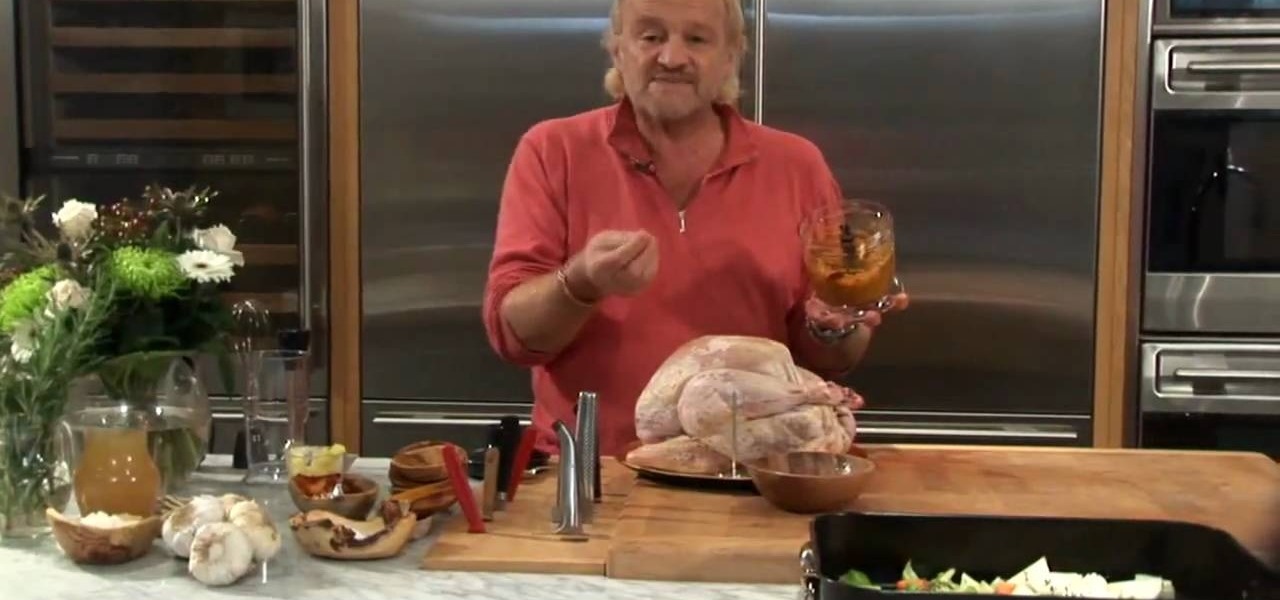Is this how a modern geisha would look like? We don't know about that, but this avant garde makeup look sure is inspired by the simultaneously refined and intensely hued colors of geisha makeup. Intense cranberry red lips and pale skin make this look sweet and refined, while the crazy long red false eyelashes add a modern twist.

Night vision goggles are one of the iconic pieces of equipment of the modern military. Getting a real pair is prohibitively expensive, especially if you just want to use it as a prop in your film instead of actually seeing at night. This video features instructions for making your own set of prop night vision goggles for cheap, giving any action or spy movie that you are making a much more modern, authentic feel. Also, now your characters can see at night, opening up all sorts of potential sc...

This video shows the viewer how to boost, gain XP very easily, on ‘Call of Duty: Modern Warfare 2’. The first stage is to get a friend to join your game. Then search for the Team Tactical game mode until domination appears. Then back out and go to a private match. Change your clan tag to ‘aaaa’ and hover over Ground War until the game starts. The map usually used for this is Rust as it is so small. The game will behave like a private match but you will be gain XP for all kills. This g...

Modern Warfare 2 Look Ma Two Hands Trophy Guide Video. The Akimbo weapons in two hands and the trophy associates the guide during rushing in bomb squad and the gun has 10 rounds after that press and hold a control key for a new automatic weapon. The Akimbo hand guns really prevent and protect to move forward and the options will automatically ask for the good pistols and weapons. Machine guns and sound are added to the special effects for this trophy warfare game. Finally this game must provi...

The Sniper Fi spec-ops mission in Modern Warfare 2 requires teamwork in order to complete. You should have one partner covering the main enemies, while the other guy watches the ladders and nearby enemies. Be sure to use the predator drones as much as possible as well, as they are great for destroying the enemies.
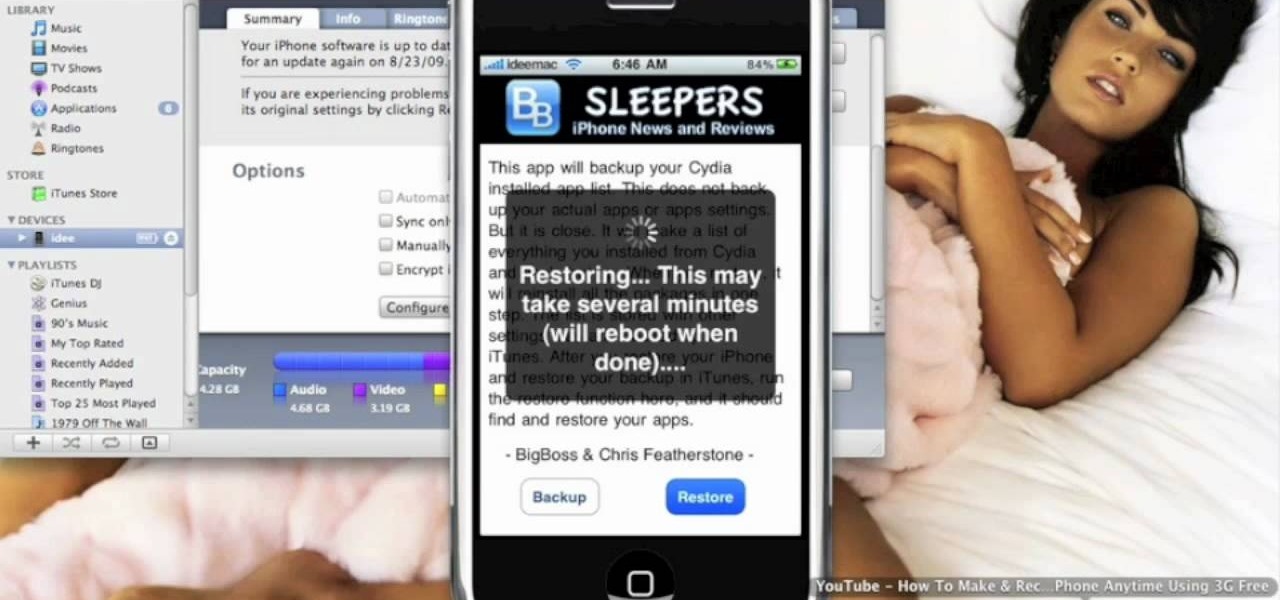
What happens if your jailbroken iPhone or iPod Touch gets destroyed? What happens if it merely malfunctions and poof—all of your applications are gone? You're screwed—unless you backed up your apps.

Want to watch Hulu on your iPhone? Maybe Netflix on your iPod Touch? YouTube videos? The best way to watch these hits is with a brand new… and FREE… paperclip iPhone stand.

The modern knot is an updated version of the classic chignon. Here’s how to get the look. You Will Need:

If you are insterested in modding your Call of Duty: Modern Warfare 2 Clan Tag, watch this video. Download the files and follow along with the helpful instructions in this video guide. Your COD clan will stand out from the rest.

In this video tutorial, viewers learn how to hack the prestige mode in the game Call of Duty: Modern Warfare 2. Prestige Mode is an option that a player can choose after they progress to Level 55 (Commander) and gain a little more experience. With this hack, viewers will be able to prestige their account to any level, and unlock all emblems and titles. Users will need a USB drive to transport files between the computer and the video game console. This video will benefit those viewers who play...

In Call of Duty 4: Modern Warfare 2, there's a glitch that you can take advantage of when you have both a javelin and a grenade in your hands. Modern Warfare 2 is pretty much the game of the moment, of the year, of the decade, so exploit this glitch while you still can! Fair warning, though: doing this glitch could get you banned by the powers that be at XBox Live.

This is part 1 of 2 on how to complete the Takedown mission and get the Tag Em And Bag Em achievement. The Tag Em And Bag Em achievement is earned by completing the Takedown mission, so check out this video if you want to see how to complete this level.

Whether classic or modern, embroidered monograms make towels, totes, pillows, and shirts uniquely yours. This embroidery instructional video shows classic and traditional ways to monogram, and modern and contemporary styles. Learn some monogram embroidery tips for your next project.

Hardscope. What it is? The answer is simple. It's when you look down your scope for an extended period of time, then shoot and kill, as compared to quickscope, which is when you look through your scope and shoot almost instantaneously. If you want to learn how to improve your hardscoping technique in Call of Duty: Modern Warfare 2, then watch this NextGenTactics walkthrough of hardscoping in the multiplayer map of Underpass.

In the war-torn urban map of Crash, you have a crashed helicopter surrounded by multiple vantage points. Do you know where they're at? If not, you need to be aware of your surroundings. The easiest way to get kill in multiplayer mode in Call of Duty: Modern Warfare 2 is by being a newbie. And this video will show you the way around the multiplayer map Crash in MW2, so you don't get owned.

In this tutorial, we learn how to roast a turkey with a modern twist. Use spices and herbs on your turkey and prepare it before you cook it!. First, make sure you find a fresh and free range turkey, these tend to taste the best and are the best for you. You can also use roasted garlic with other spices as a dry rub on your turkey before you place it into the oven. While it is cooking, make sure you apply more spices while it's cooking so there will be delicious spices throughout the turkey wh...

If you love playing the multiplayer mode for Call of Duty: Modern Warfare 2, then you might wanna try out the campaign. Although it may not be as fun for some, it's still a challenging game that offers players plenty of things to shoot at.

Remote desktop is a tool that can be used to access you computer from another device over a network. You can also connect to a remote desktop on Iphone or Ipod touch. Note that you will need EDGE and 3G for this to work. The files you need to connect are Mocha VNC Lite, and the desktop application Real VNC free edition 4.1. One is used on your computer and the other is used on your device. First launch you application store on your Iphone. Search for Mocha and open the Mocha VNC lite. Open th...

Rather than throwing out your old furniture, learn how to give your old dresser a modern makeover by following this video tutorial. To begin, pull off all of the old drawers and other pieces that do not work. You will need to sand down the frame of the dresser and then replace all of the problematic parts. You may also need to rebuild the center supports so that your dresser drawers slide in and out easily. Wipe down the dresser with a cloth and then coat it with a latex primer. The primer is...

In this video, you will learn a plethora of tricks and glitches in a multiplayer map called High-rise in Call of Duty: Modern Warfare 2. Learn how to access vantage points such as the crane visible on the side of the map, or learn even more obscure pathways to places you probably never thought you'd reach. This video provides an excellent visual guide to dominate the High-rise map. Don't waste your time dying in the middle of the map or sitting in the spots everyone knows about--study this vi...

1. This video describes how to use the application Infinidock for the iPhone and iPod Touch. This is used to set how many icons to be placed per page, this Infinidock Cracked is doing full document customization like scrolling, adjustable icon amounts and can add as many icons as you want. We can download and install in the phone 2.For using Infinidock first click the "Settings" and select the Infinidock into that you can see the "icons per page" options now you can add the number of icons yo...

This quick tutorial runs you through a fast and easy way to make your iPhone or iPod Touch more secure. However the best security is abstinence. Just don't run the programs that leave your devices vulnerable unless you need them.

Learn how to do Smith wide inverted pull ups with a hold at the top. Presented by Real Jock Gay Fitness Health & Life.

Learn how to do high bar alternate knee cross ups. Presented by Real Jock Gay Fitness Health & Life.

Learn how to do floor leg raises. Presented by Real Jock Gay Fitness Health & Life. Benefits

We public testers are in luck. Today, Apple released the second developer beta for iOS 13.2. As is the case with most beta releases, developers get theirs first, while public testers are left waiting. Will we get our update the same day, or will we need to wait? As it turns out, Apple decided to throw us a bone. The second public beta for iOS 13.2 is officially here.

Now that iOS 11 is officially rolling out to millions of iPhones, many users are upset with the fact that Apple has removed the 3D Touch multitasking gesture that we enjoyed in older iOS versions. Though not as fluid as this gesture, there is still a hidden way to quickly get into the app switcher without having to double-click the home button.

Apple has sprung a massive AR following since the announcement of their ARKit, with users waiting to see what exactly the tech giant will do next.

There's good news for iOS 11 beta testers — Apple just dropped the fourth version of the iOS 11 developer beta today. That means the newest iOS 11 public beta 3 will be released in a day or two.

If you have an iPhone with 3D Touch or Haptic Touch, some lock screen notifications will let you respond to a message without even unlocking the screen. This is definitely a handy feature, and it should save a lot of time in some cases, but there are some obvious security concerns.

Your iPhone's lock screen is about to get a major upgrade in iOS 10, as shown off by Apple at WWDC '16, and it will make dealing with notifications and apps a breeze. The new lock screen has been fully redesigned to give users better and faster interaction with the apps they need. It's also snappier and more aesthetically pleasing with notifications no longer darkening the wallpaper.

Launcher shortcuts, which let you skip directly to a specific function on an app when you open it, first appeared in a recent Android N preview build, and now we're getting a look at how the feature might look in action.

This card tutorial make a very modern style of card that is out of the ordinary for me.. However this is an easy and quick card, ideal for Valentines Day or a Love card or even a Wedding Card Step 1: Items Used

Since Live Photos are nothing more than a glorified, built-in GIF generator on the iPhone 6S and 6S Plus, there's no reason why you shouldn't be able to get this "exclusive" feature on an older iPhone. While taking a Live Photo does eat up a lot of processing power, which the A9 chips can handle perfectly, older iPhones can still manager fairly well—no 3D Touch needed. You just need a jailbroken iPad, iPhone, or iPod touch to do it.

Nearly nine months after the release of the iPhone 6 and 6 Plus, we finally have some solid information on the "S" model of Apple's flagship device, slated for release this fall. Coming straight from Apple analyst Ming-Chi Kuo of KGI Securities (via AppleInsider), quite a few upgrades will be included in the next iPhone model.

Unlocking our iPhones with Touch ID isn't something most of us pay any mind to; it's quick, simple, and gets the job done. Today, I'll be slowing things down for a second and showing you how to add the Apple Pay checkmark animation to your Touch ID-enabled lock screen. It looks awesome and doesn't add any additional unlocking time than normal.

Nostalgia sometimes gets the best of us—hence the reason we geek-out when we see emulators for SNES on Apple devices or N64 on Android.

With Safestrap bringing custom recovery functionality to the AT&T and Verizon Wireless variants of the Samsung Galaxy S5, it's high time we covered this process for all other versions of the GS5.

You hand your iPhone to a friend to show them a picture. What happens? They swipe. Left, right, it doesn't matter. You don't remember what lies in either direction of the photo in question, and you don't want anything compromising exposed to the unassuming viewer. Luckily, Apple includes a safety net in iOS to prevent this scenario from ever happening, so long as you set it up ahead of time.

Although we are months away from the next generation iPad, a model of what seems to be the iPad Air 2 has just been released on the interwebs for your lovely eyes to view.