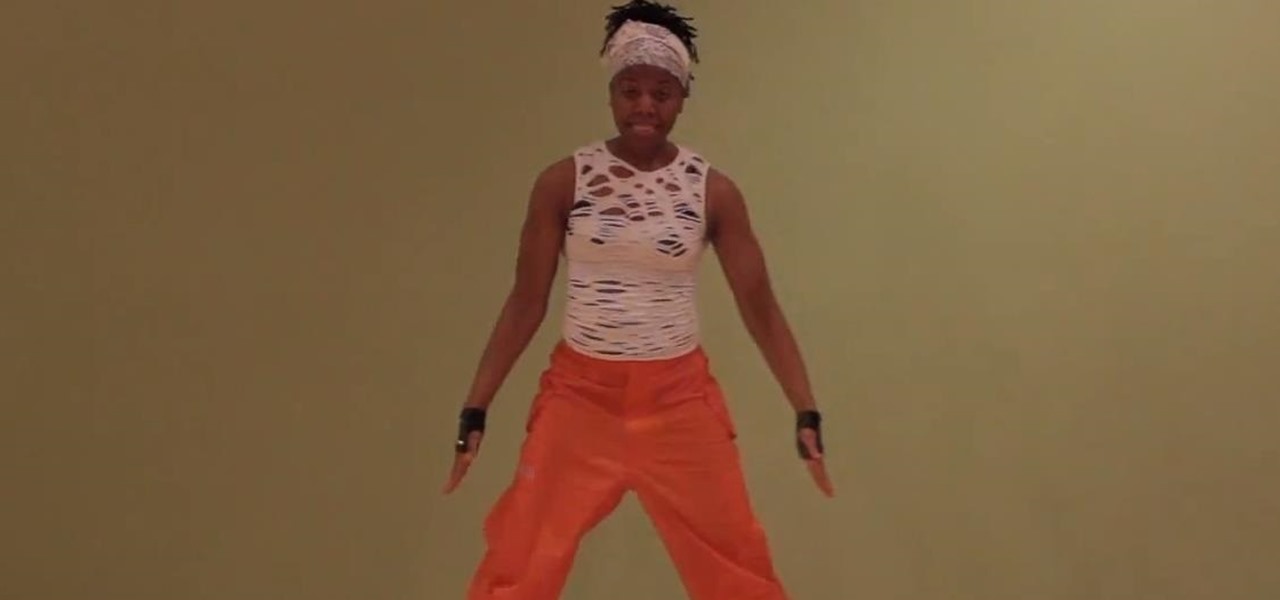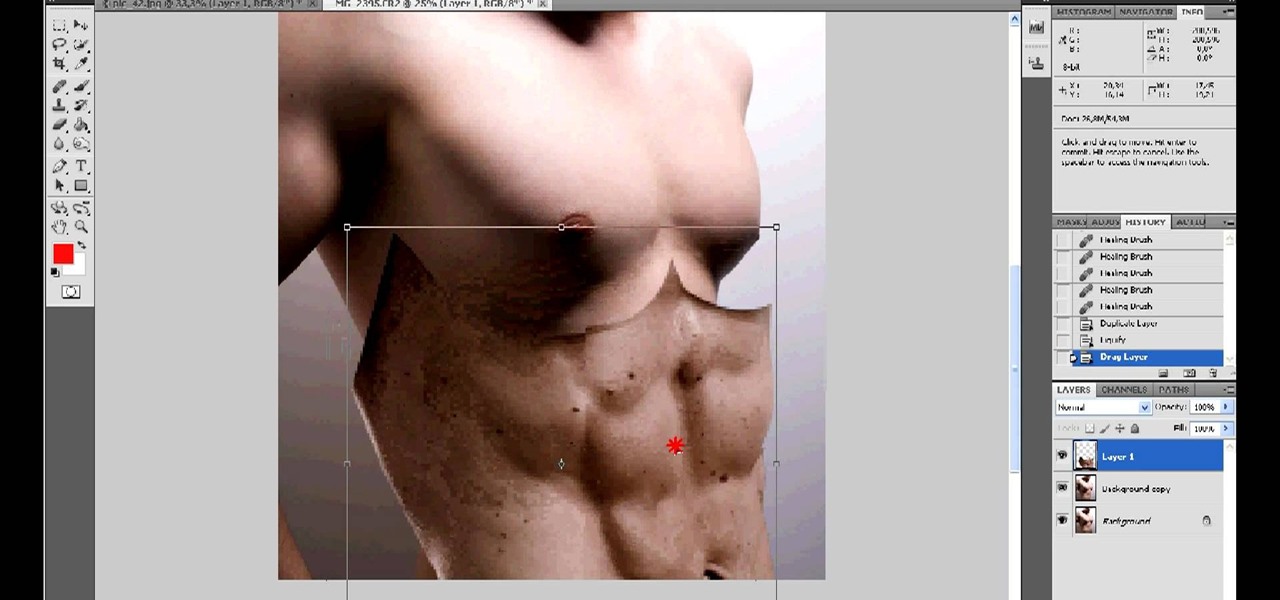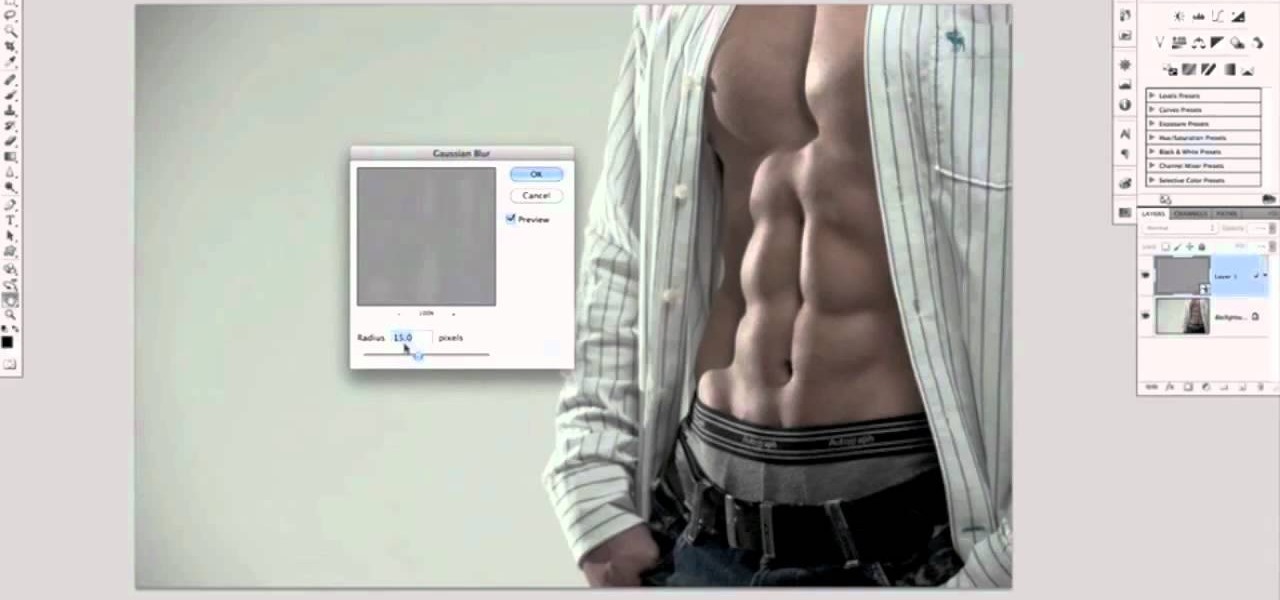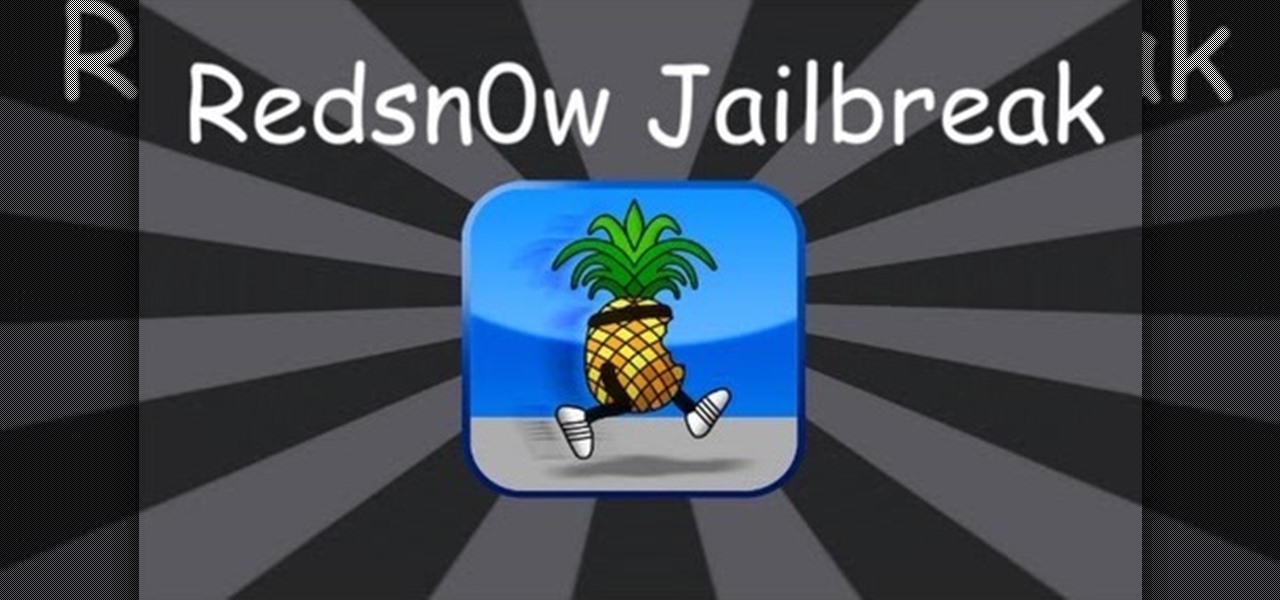Mark Bittman of the New York Times, reveals the secret of the modern mixed drink. His theory is that a good cocktail consists of alcohol, something sweet, and something sour. Eighty percent of cocktails are made with this formula. Watch this video to see how this theory applies to several classic cocktails.

What is better than wearing makeup? Cool colors on your nails with funky designs. Watch this Beauty & Style how to video to learn how to apply a rainbow nail polish dots on your nail tips. You'll love the dots on the twist of this modern French tip manicure. The nail enamels you will need for the fancy nail look are: white, pink, blue, yellow and purple.

Veronica Lake was an iconic film star, her most recognizable feature was the peek-a-boo hair styles. In this instructional how to video we show you how to recreate that classic old Hollywood hair with modern tools. Use a curling iron to get beautiful soft waves reminiscent of old Hollywood glamour.

This instructional video teaches the proper English pronunciation of "Beijing" based on modern standard Chinese (Mandarin). It also describes the two Chinese characters that make up the name "Beijing" China's capital city and host of the 2008 summer Olympics. Watch this how to video and you will be writing in Mandarin Chinese in no time.

The machine used in this video demonstration is a 3343c, but the threading is exactly the same as on a vintage Singer and other modern models. Learn how to thread the needle on a mechanical Singer sewing machine by watching this video sewing tutorial.

This shows the process of making a positive image on clear glass; traditionally, this would be called an Ambrotype. Here, it is a little bit overexposed to get a "soft negative" or a negative that can be used with modern silver paper (printing). Learn how to make a glass positive or soft negative picture with the Collodion printing technique by watching this video photography tutorial.

Learn how you can say and write the names of animals in Arabic with this how to video. Watch this language tutorial and you will be able to identify animals in modern standard Arabic in no time.

Learn how to say Arabic phrases that use adjectives with this language tutorial. Follow this how to video and you will be able to describe people and things in modern standard Arabic.

Fans of felting will love these funky accessories, needle-felted flowers, made out of vibrant shades of pure wool. Corinne Bradd shows how to use cookie-cutters for modern shapes, ideal for stitching on a handbag or fastening to the front of a special greeting. You can spice up many things with these needle-felted flowers.

Make the most of those left-over paper scraps by creating textured greeting cards. Q & C designer, Corinne Bradd, shows how to add bright shades, a modern design and a clever pattern without too much hard work. This handy technique is perfect for making crafty, textured cards.

This handy demonstration shows you how to use clever paper folding techniques in order to create a range of stunning origami butterflies, ideal for jazzing up your makes. Use bold papers for a modern look, or try antique style distressed sheets to get that traditional effect when making your origami butterflies.

Turn the classic 70's wireless toy into a modern high-tech spy device with the instructions in this how-to video. I never picked up any chicks with it anyway. This is another fantastic video tutorial by KipKay.

Modern music has a drum machine to keep the beat steady the whole time. Old school music might not have the same bpm the whole way through, so it is harder to mix.

Stephen Linn spends the day in Lafayette, La. with Chef Patrick Mould cooking Grilled Dill Salmon, the Cajun Chef’s modern twist on a traditional red fish on the half shell and a great dish to feed a crowd.

Sarah McColl, the hip and modern Martha Stewart of Brooklyn gives us a great video on how to reupholster a retro dinette chair. Sarah is learning along with you, so don't be overwhelmed by the task ahead.

If you're not using Control Center on your iPhone, you're missing out on a powerful tool that can streamline how you interact with your device, make certain tasks more efficient, and give you quick access to system tools, switches, and sliders for quick changes no matter where you are or what app you're in.

This card is stunning and so easy to make, it has a touch of papercrafting and in a very easy layer style to make a unique masterpiece. It could be adapted with other papers from your collection and still look gorgeous. Step 1: Now Watch the Tutorial

Cast-iron cookware breeds a strange kind of obsession. When I got my first pan, I spent untold hours seasoning, cooking, researching the best non-soap methods to use for cleaning, and re-seasoning that thing. Finally, I became exhausted by the whole process and realized that you can skip seasoning a cast-iron pan as long as you use it regularly and clean and oil it properly in-between uses.

Hello, everyone! Today's video is about how to do nail art for kids! If you are looking for fun and easy nail designs for kids, here is a collection of not one, not two, but three awesome nail art ideas for kids nail art designs that can be tried by all!

Here's a great tip on how to make a great looking American flag centerpiece for your dining room table.

This is one of my favorite, i hope you all like it....

I want to pump. You up. OK, even better, why not pump yourself up. No, not through hard work and dilligence, what fun would that be!? No, do it the simple way, by firing up your Photoshop and touching up the photo. What you'll do in this process is "grab" the abs from someone who actually DID work out, and you'll 'borrow' them for your photo. Then, you'll simply graph them onto your own pathetic frame. Voila! Body builder.

Who has time to go to the gym any more? Not to mention the money. And then there's all that heavy lifting if you do get there. Why not just fire up Photoshop and turn that 96 lb weakling into a gym monkey beefcake? This Photoshop editing technique for giving a similar look dodging and burning only a lot quicker. This is a technique was developed by Photoshop Guru Calvin Hollywood. This tutorial will show you how it's done. In no time at all you'll be faking out people with your touched up pho...

Wanna have some fun with Photoshop? Well, instead of touching up a photo to make someone look thinner, how about editing the photo to add on a few pound? Or 20? Or 40? Heck, why not an even 100 lbs! Well, with Adobe Photoshop liquify you can push those pounds to the max. Go for it and watch that skinny minnie turn into a beached whale. Of course, you then have the option to turn it all back again. After you post the photo to Facebook.

This how to demonstrates how to use your Apple iphone as a spy camera to spy on others. If you're suspicious, paranoid or just downright creepy, this video can show you how to convert your Apple smart phone into a device for surveillance on others.

If you've downloaded the latest iOS version, 4.2.1, and haven't jailbroken your device yet, you've come to the right video. It will teach you how to use Redsn0w to jailbreak your device and install new firmware from here. Now you can whatever you want with your iDevice.

Beat the twentieth level of Angry Birds Seasons with three stars! On December 1st, Rovio released their version of an advent calendar—Angry Birds Seasons (aka "Angry Birds Christmas"). Each day leading up to the Christmas holiday, a new level will become available to Angry Birds enthusiasts worldwide. Stuck? No problem: YouTube's 23hathman has pledged to post a three-star walkthrough for each of the game's levels. In this, the December 20th installment, we learn how to beat level 20.

Now available for download in the official App Store, Skyfire is a mobile web browser that converts Flash video to iPhone-friendly HTML5 on the fly. Because Apple has heretofore not supported Flash video, that's kind of a big deal! In this iPhone owner's guide, we learn how to use and navigate the various features of functions of the Skyfire smart browser. For all of the details, and to get started watching Flash video clips on your own iPhone 4, 3G or 3GS, iPad, iPod Touch or other iOS devic...

In this tutorial, we learn how to draw different types of anime/manga hair. Different types of hair can completely change the look of a character. For example, if you are going to draw hair on a girl manga character, you will want to make it curly and long. Use long lines with bangs to make this hair look more realistic. For guy manga characters, you will want to add a lot of triangles to the hair to make it look like spikes all over and give him short bangs as well. Give each of these your u...

In this video, Meg shows us how to make a piece of graphic wall art with Threadbanger. First, gather stencils in the letters that you want. Then, place them on contact paper and trace them with a permanent marker. After this, cut the letters out and put them on the wall where you want them. Next, mark your wall with a ruler to make sure it's a straight bottom. From here, place your letters onto your canvas. Now, paint over your canvas and allow to dry. Once dried, very carefully remove each l...

Want to make a phone call on an iPhone 4 running Apple's iOS 4.1, but don't know its passcode? Not a problem. In this clip, we learn a simple trick that will allow you to bypass the lock screen entirely and permit you to view the phone's contact list and place phone calls to any number you like. This glitch has been fixed with iOS 4.2, so treasure this hack while it still lasts! This will let you unlock someones password on an ipod or iphone touch.

Most ab workouts target your upper abdominals only. Sit ups and crunches, for instance, only work on that upper part of your abs without even touching the lower portion, where most of us have muffin tops and really need the work.

Merrill is quite the artist, but he, like everyone else, must "draw" from inspiration. And he has discovered a new technique from Igor Kazarin's YouTube channel Portrait Drawing.

The Android operating system for cell phones from Google lets you run multiple applications at the same time! By long pressing your home key (touching and holding) you can easily go back and forth between your most recently used apps. When you listen to music, you can easily switch to other apps while still enjoying your tunes! This video shows you the gist of it. Learn to run multiple apps on your Android-powered phone.

One of the greatest things about Google's Android operating system is the ability to "long press" on your cell phone. The android platform is full of many surprises and features, and this is just one of them. Long press (or 'touch and hold') is a nifty feature that reveals additional functionality on your Android-powered phone, like long pressing a picture to edit or share it, and download pictures from webpages, and get more options on your email.

We all want to spic and span our kitchen countertops, our tile floors, and our bathrooms. But for the most part we can bet you've been unwittingly using storebought detergent cleaners or bleach. While these cleaners are in fact excellent at removing grime and buffing your dirty floors to a Midas touch perfection, they also come filled to the brim with known cancer-causing agents, synthetic chemicals, and other gnarly, hard to pronounce crap.

See how to work with the new digital zoom feature built into iOS 4. Apple's new iOS 4 for the iPhone and iPod Touch brings with it a host of new features. While that's certainly a cause for celebration, there's also, believe it or not, a downside: learning how to take advantage of them. Happily, the web is awash in helpful video tutorials like this one which make the process a pleasure (and a simple one at that).

Shell-covered pots are such beautiful decorations for the summer, bringing the beach into (or directly outside of) your home even if you live inland. They add a gorgeously breezy oceanic touch to your plants.

In this clip, learn how to make incredibly awesome chakrams for Axel on a budget. These props can be made for under 30 bucks and look perfectly realistic. In part one of this tutorial, you will learn all about how to put your chakram together and in part two you will get to see the final product. Follow along and learn how to put this piece together and add the finishing touches to your cosplay costume.