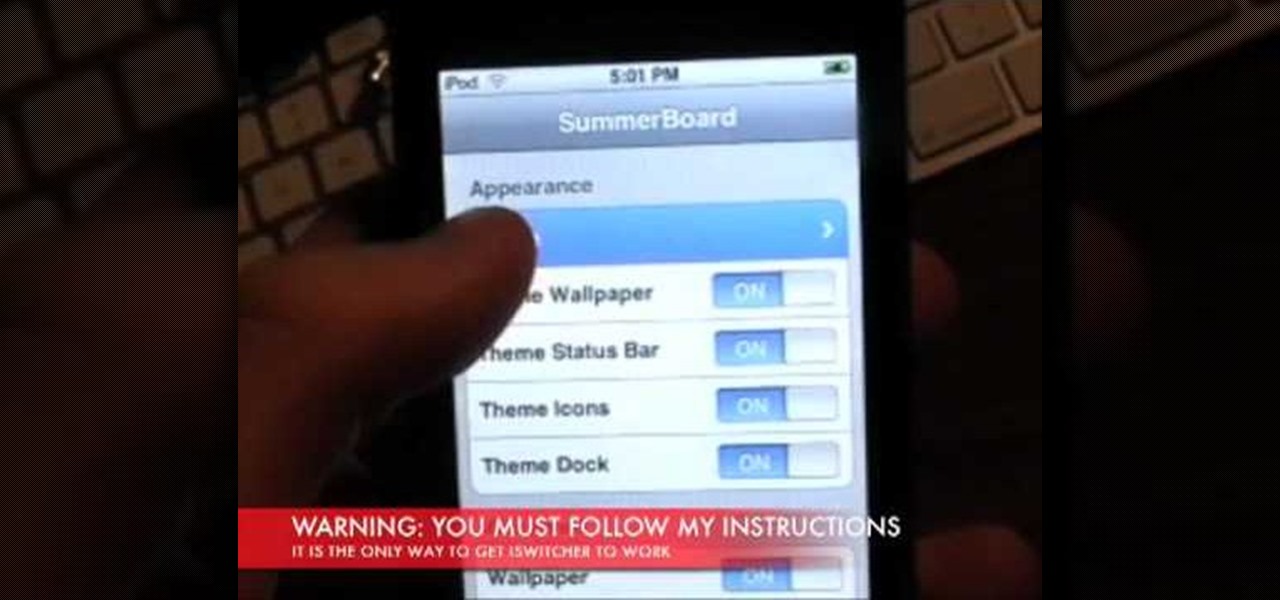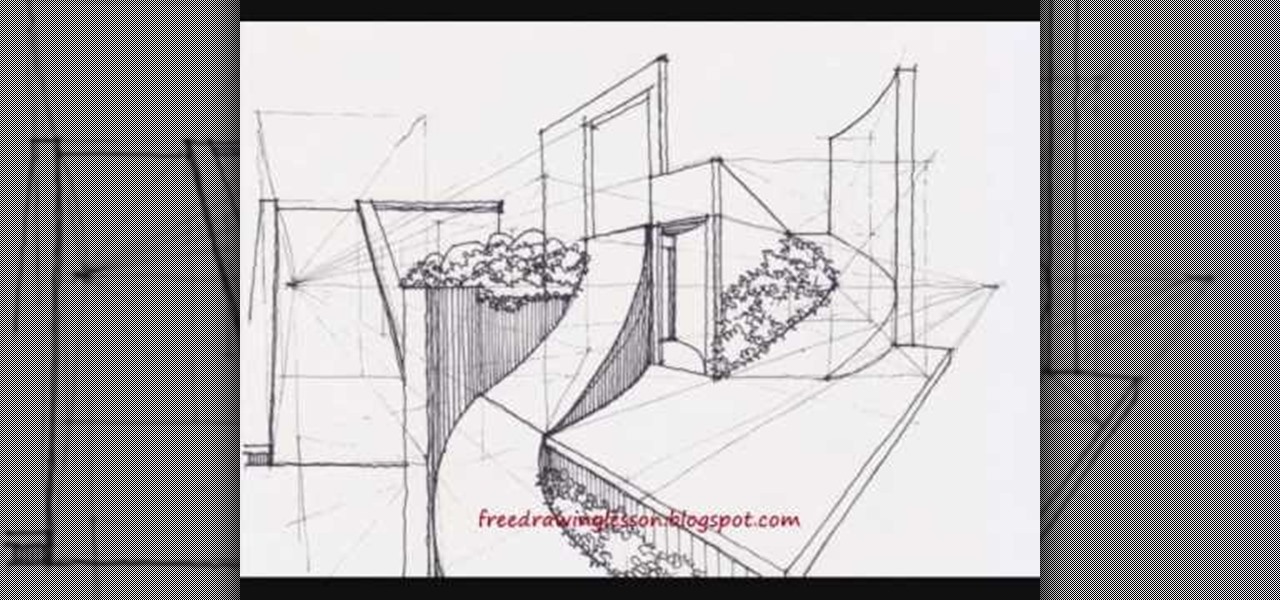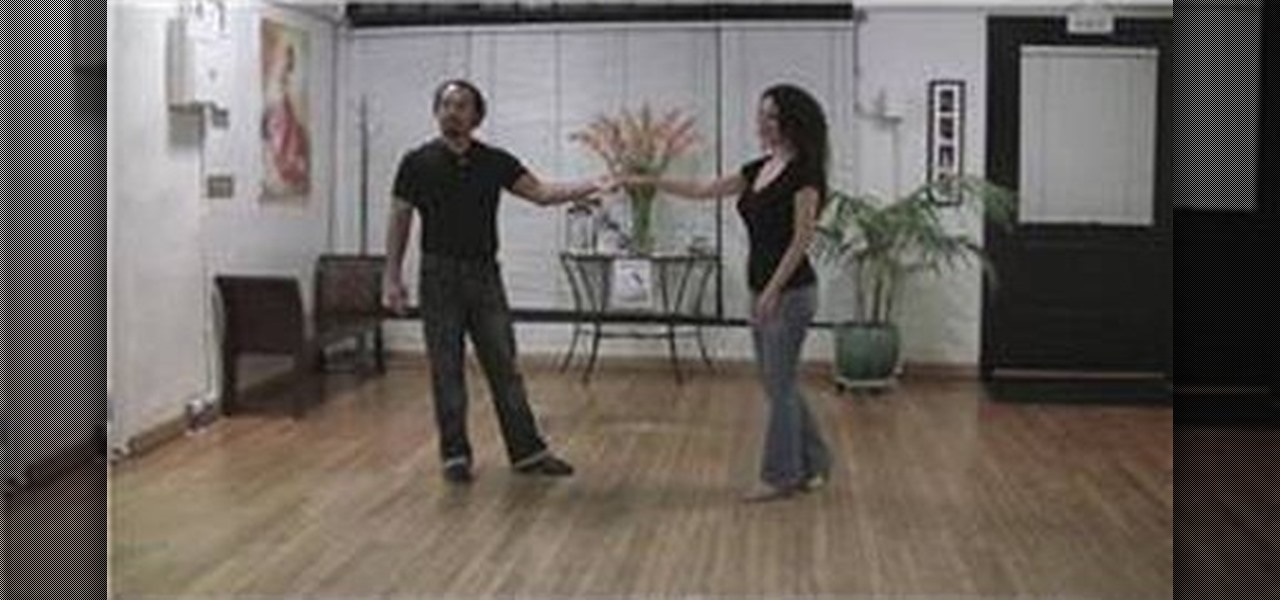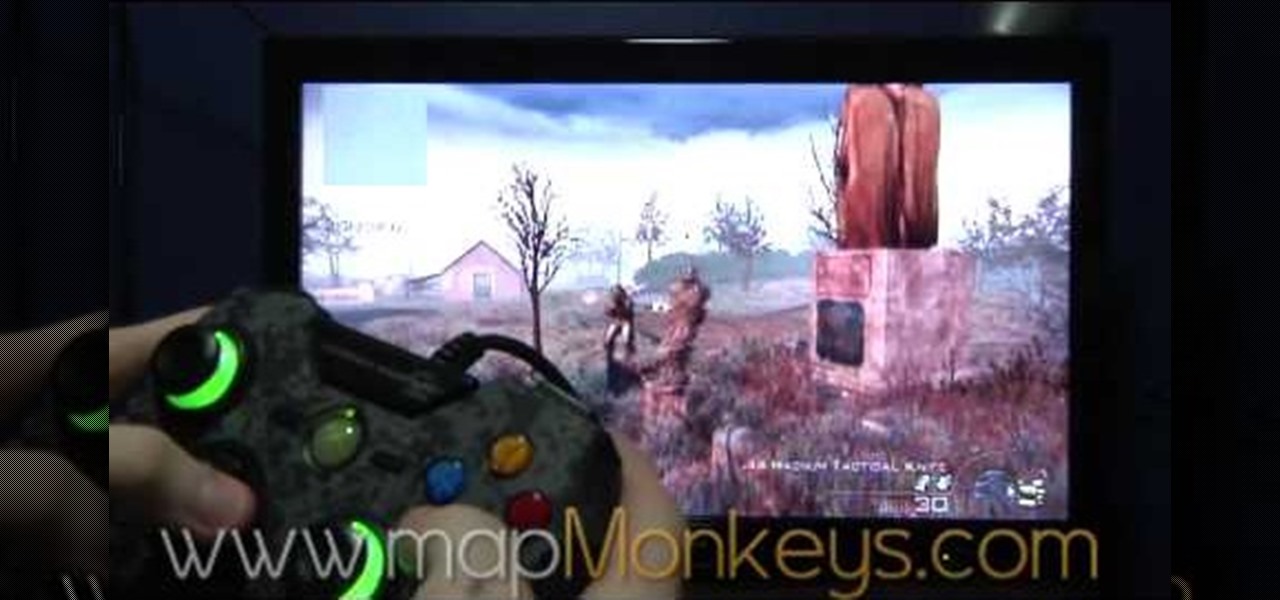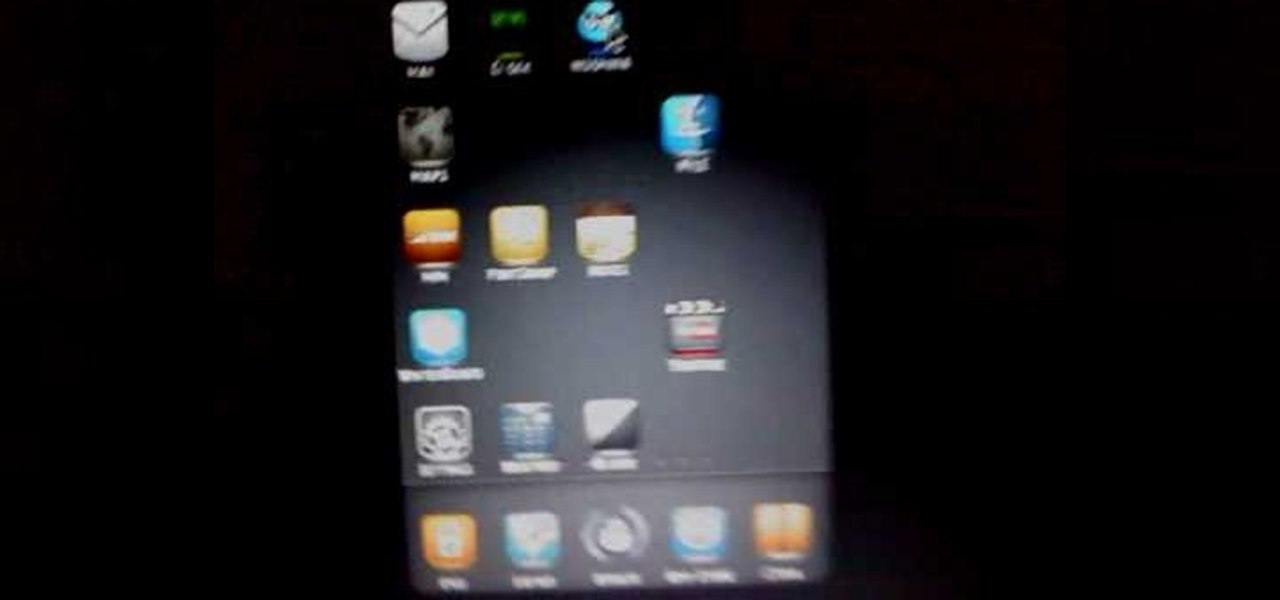Move an olive from one coaster to the other, without touching either the olive or the coaster, without skewering the olive, or letting it touch the table. To perform this bar trick, you will need a wine glass. Watch this video magic tutorial and learn how to perform a moving olive and coaster bar trick. It's a great way to bet someone for a free drink.

Check out this instructional hip hop video to learn how to do the Step Touch dance move. This is the most basic step in club dance. Chihoe "Groove" Szeto teaches you popular, fun dance moves step by step in these tutorial videos. Remember to keep it fresh and practice your dance skills with this hip hop tutorial video.

In this instructional video, learn how to transfer files from your Windows PC to your iPhone or iPod Touch using DataCase. Datacase basically converts your iPhone or iPod Touch into a wireless drive that you can access your information on the Mac, PC, or Linux.

The Nintendo DS Lite touch screen can get smudgy. Watch this Nintendo DS tutorial video to learn how to clean your Nintendo DS Lite touch screen. This how-to video will help you have your screen shining again in no time.

This video video explains the 1.1.4 update and tells you how you can jailbreak your iPhone or iPod touch with this new update.

This only works on a Jailbroken phone, and you need to use installer. This is a way to get games on your iPhone or iPod touch.

This is a tutorial that shows you how to view and control your computer screen from your iPhone/iPod Touch. But this method is for people who have a jailbroken iPhone/iPod Touch. This works on Edge and Wifi. If you are having problems connecting try going to control panel then security center then turn your firewall off. Also try turning off anything like virus protection.

I explain how to view and control your computer from your iPhone/iPod Touch. This works over Edge and Wifi connection, but obviously the better your connection the faster it will go. If you are having problems connecting try going to control panel then security center then turn your firewall off. Also try turning off anything like virus protection.

This shows how to get a video as a wallpaper on your iPod touch or iPhone. This has no bugs, so feel free to change your background.

Learn how to do a toe touch and a Russian. This is great for cheerleading and dance teams.

Fully customize your iPod Touch right down to the icon appearances (with themes and more) using three downloadable softwares: Customize, Summerboard, and iSwitcher.

Buxom bombshell Katy Perry definitely knows that sex appeal is in her deck of cards. While her style has shifted over the past couple of years from retro pin up girl to modern and pin up girl-inspired, she still maintains the same vibrant colors in her makeup bag.

If you're still playing Call of Duty 4: Modern Warfare, then this video from NextGenTactics will hopefully help your gaming on the Ambush map. This covers Ambush gameplay on the PlayStation 3, and will show you some easy routes that you can use to move about the map, minimize enemy confrontation, and increase your chances of surprising the enemy.

Feng shui out your drawing skills by doing something a little different this time: rather than focus on architectural buildings and stairways, why not sketch out a soothing garden to ease your tired soul?

In this tutorial, learn how to jailbreak your new iOS 4 on your iPhone or iPod. This jailbreak will let you take advantage of cool new features including the huge app superstore: Cydia. Enjoy!

In this video tutorial, viewers learn how to hack the flash game, Palisade Guardian 2: Modern Combat with Cheat Engine. Begin the game by entering your name and play the first level. After that, open up Cheat Engine and select your internet in the process list. Change the Value Type to Double and Truncated to Rounded (default). Enter in the value of your cash and press First Scan. Then buy something to lower your cash and enter in your new value. There should be only 1 address. Check the froz...

Modern Warfare 2 is considered to be one of the best FPS games of all time, so its no wonder why you are interested in how-to videos for it! Released for the Xbox360, Playstation 3, and PC, Modern Warfare 2 provides an excellent gaming experience for action lovers. Whether you are new to the game or have completed it on Veteran, there's a good chance you'll find some useful information in some of these how-to videos.

If there's any silver lining to being stuck at home right now, it's the fact that many of us have way more time to take care of those things that have been sitting on our back burner for ages, like beefing up our resumes.

It's gotten so much easier to screen record on your Galaxy thanks to One UI 2. You no longer need third-party apps — just tap a button. And while the built-in recorder doesn't have an indicator to show what's being touched on the screen, there's a simple way to enable it.

Folders are great for organizing apps and removing clutter from your home screen. But once they become overfull, it's not as easy to find and launch an app. If you have a jailbroken device, however, there's a tweak that will lessen the hassle of rummaging through folders and make it easier to open the apps they contain.

It's no secret that iOS 11 is one buggy piece of software. Remarkably, even after three major updates, we're still seeing issues with our iPhones. This time, the glitches have come for 3D Touch on iPhones running the new iOS 11.3 update.

Introduced on the iPhone 6s, 3D Touch is just about the closest thing to a "right-click" that we have on iOS. Apple and app developers utilize this feature to give us helpful options that might otherwise clutter the overall app experience, as well as opportunities to "peek" into an action without committing to it. Safari on iPhone is no exception.

Monday has been a big update day for Apple. Alongside the release of iOS 10.3, iWork has been updated across both iOS and macOS. The biggest change is the ability to unlock password-protected files with Touch ID, either on iPhone and iPad, or on the new MacBook Pro with Touch Bar.

I had the chance to play around with an iPhone 6s this past weekend, and I have to say, I found the new 3D Touch feature to be pretty intriguing. It's still only partially implemented, but when it does work, it works quite well—you simply press a bit harder on certain elements like image thumbnails, then instead of opening in a full-fledged view, you'll see a pop-up preview that fades away as soon as you let go of the screen.

The new iPhone 6S and 6S Plus models have a really cool feature called 3D Touch that lets you perform app-specific Quick Actions from the home screen for apps that support it. The only downside is that this awesome new feature is not available on older iOS devices.

Apple's Touch ID, introduced on the iPhone 5S, has definitely made my life a little easier. Not only can I unlock my device, I can use the tech to log in to websites, make purchases through iTunes, and buy groceries at Walgreens using just my fingerprint. Still, as awesome as Touch ID is, it's pretty limited as to what it can do on native apps.

The Touch ID fingerprint scanner on the iPhone 5S was one of the phone's biggest selling points. Now, the Touch ID system can do more than just unlock your phone, like pay for stuff, and is even present on the new iPads (as well as iPhone 6 models, of course).

One little known feature on Android devices is TalkBack, which provides you with spoken feedback and vibrations in order to help you navigate your device. Obviously, if you're not blind or visually impaired, this isn't a feature you're likely to use.

In Medieval Japan, Lords were essentially the wealthy men of the country who possessed land. Loaded as they were, Japanese lords wore elaborate clothing made of the finest materials, including silk.

In this clip, learn how to install OS 4 on your iPhone or iPod Touch before it is released to the public. This is not the final Apple approved version, so you will be missing some small things like wallpapers and iBooks but you should still have plenty to play around with while you wait for its official release!

This is a tutorial on how to replace the screen on your ipod touch. This video is specific to the third generation ipod touch. You can tell if your ipod is a third generation because it only has two lines of writing on the back bottom. To begin use a safe open pry tool to open the ipod touch. Run the tool between the metal chrome frame and the glass digitizer. There are many clips on all sides and they all need to be released. Begin prying at the bottom and then work your way to the sides. Wh...

Looking to get some more out of Bachata dancing? In this video, learn how to do modern Bachata-style dancing, which is a little different from the traditional Bachata. Modern Bachata is much sexier and involves more hips. Use this video as a guide on your road to Bachata mastering!

In this video by Modern Warfare glitch professionals Map Monkeys, learn how to complete the unlimited care package glitch, after patch, in Playstation game Modern Warefare 2. To do this glitch, the first sep is to get a care package, sentry gun, or emergency air drop. Then, find something to climb over, by pressing A (X on PS3). Hold the care package, climv over, and as you're climbing, press right on the D-Pad twice quickly. If done correctly you will still be holding your care package once ...

Learn the Hatchback First jive dancing steps in swing dance. Start off man's right hand to ladies right hand. This is a modern jive dance move from Dance Yourself Dizzy.

So you want to go home eh? Just can't seem to get there? Well, if you're dealing with a broken home button on an iPod touch this can be a frustrating challenge that can leave you wanting to hurl your device across the room. Well, worry no more. This video will get you home quicker than you can click your ruby slippers together. It's easy too, and doesn't require you pulling your device apart, soldering wires or buying replcement parts. Fortunately, the problem is a software one, so fixing it ...

If you're looking to expand your viewing space, and haven an iPhone, iPad, or iPod touch, you can follow this how-to and learn how to do it. You'll need to get an app from the Apple App Store called SideMonitor. With this little app, you'll be able to connect your Mac or PC to your hand held device to get a bit more viewing room. It seems like you can never have enough viewing space, so don't poo poo the idea of hooking up some smaller devices.

What you wear to school, work, or even to go shopping with the girls is an expression of who you are - your personality, tastes, and interests. So why wouldn't you also want to clothe your iPod, iPhone, or iPad in a unique wrapper?

It's pretty rare someone takes a perfect photo without the need for retouching after the fact. So, open up your iPhoto 11 and learn how to make that photo the beautiful picture you intended to take.

With the new iOS 4.2 (and 4.2.1) firmware for all mobile Apple devices, printing from your iPhone, iPad or iPod Touch has become easy… well, maybe not. Despite the new AirPrint software in iOS 4.2, it can still be difficult to print papers and photos from your mobile device since Apple removed AirPrint from the Mac OS X 10.6.5 software update, due to some kind of legal dispute.

Getting your hair done and dyed at the salon feels luxurious and is as much a rejuvenating, spa-like experience as it is a practical coloring session. But with the economy as it is and hair color appointments costing upwards of $100 average, it's quite a costly expense.