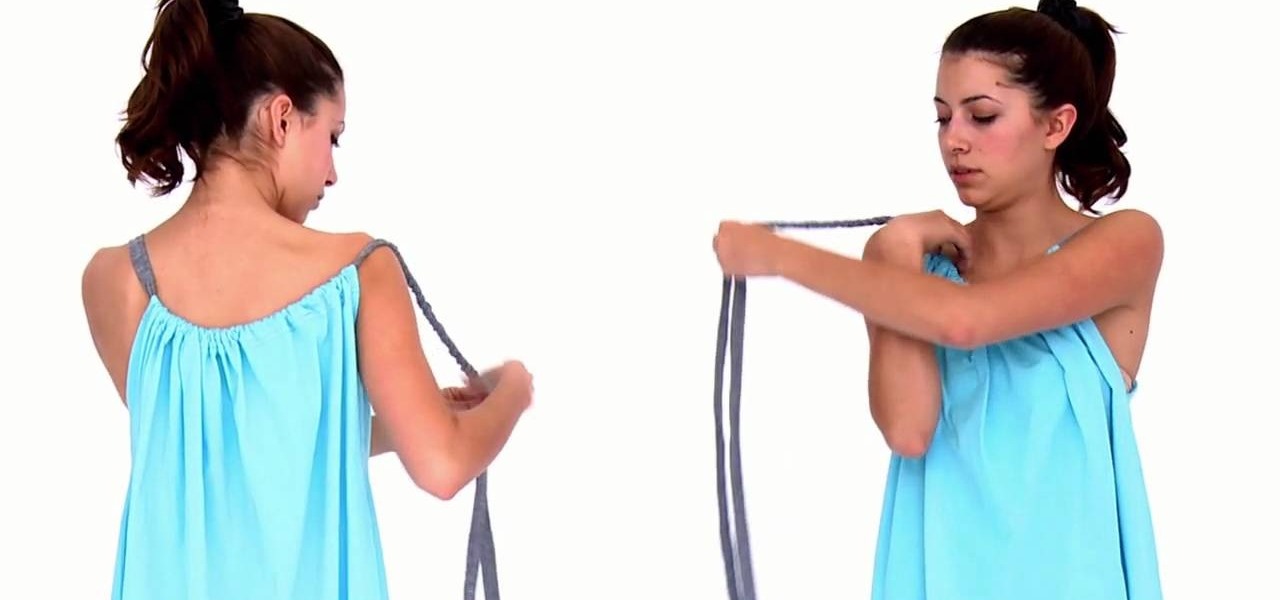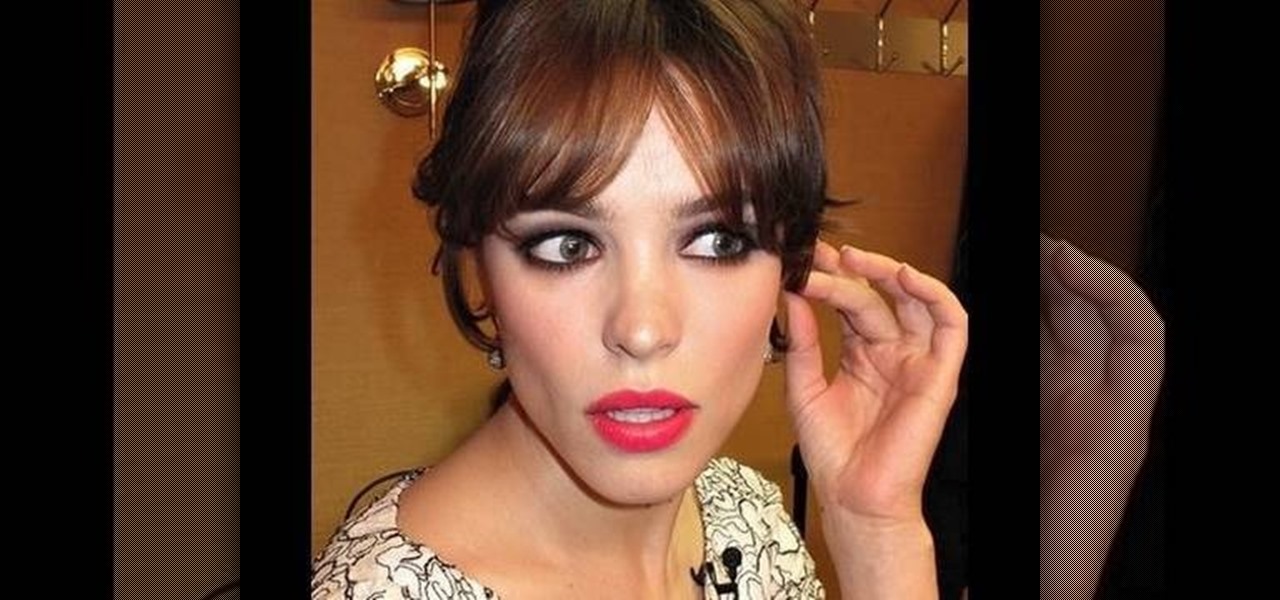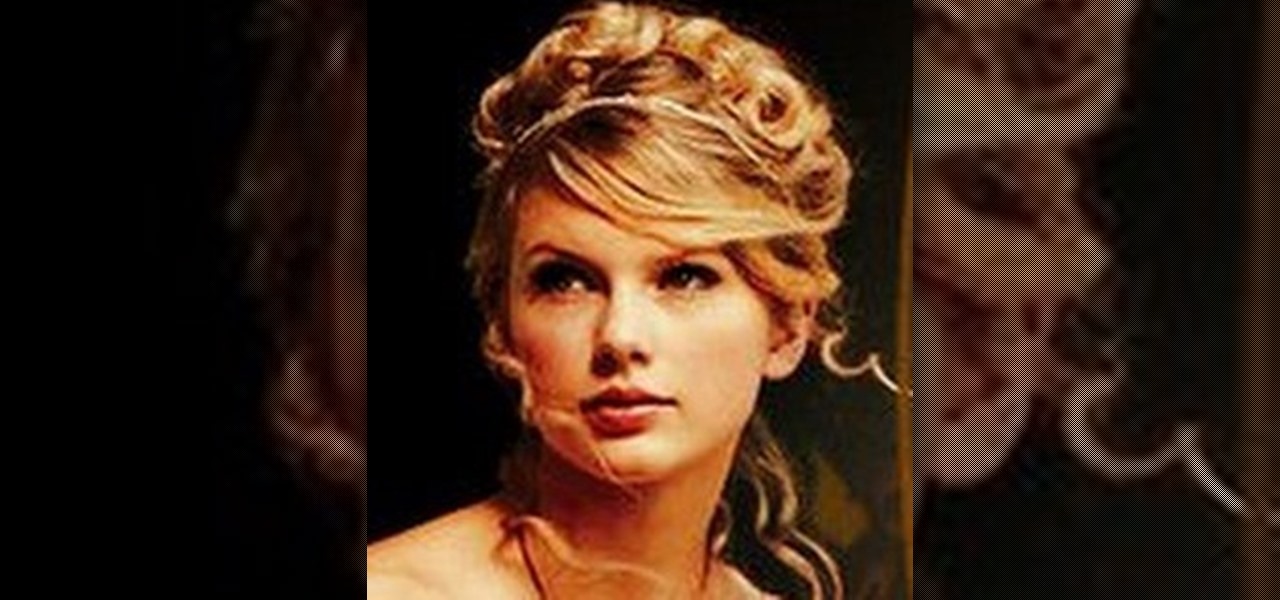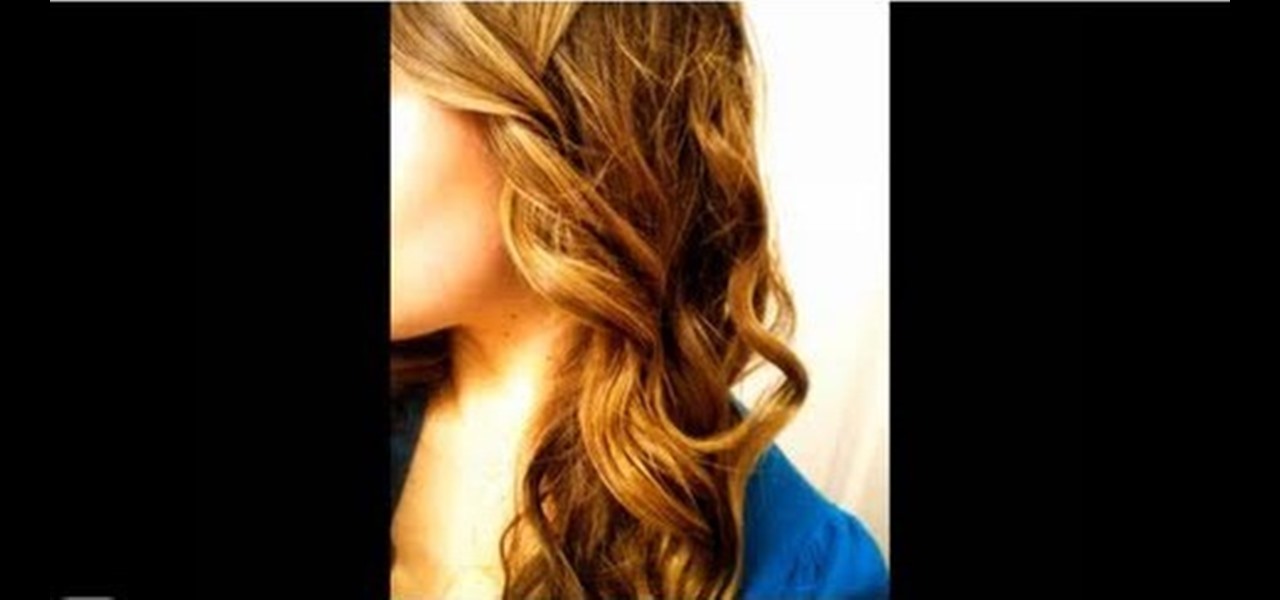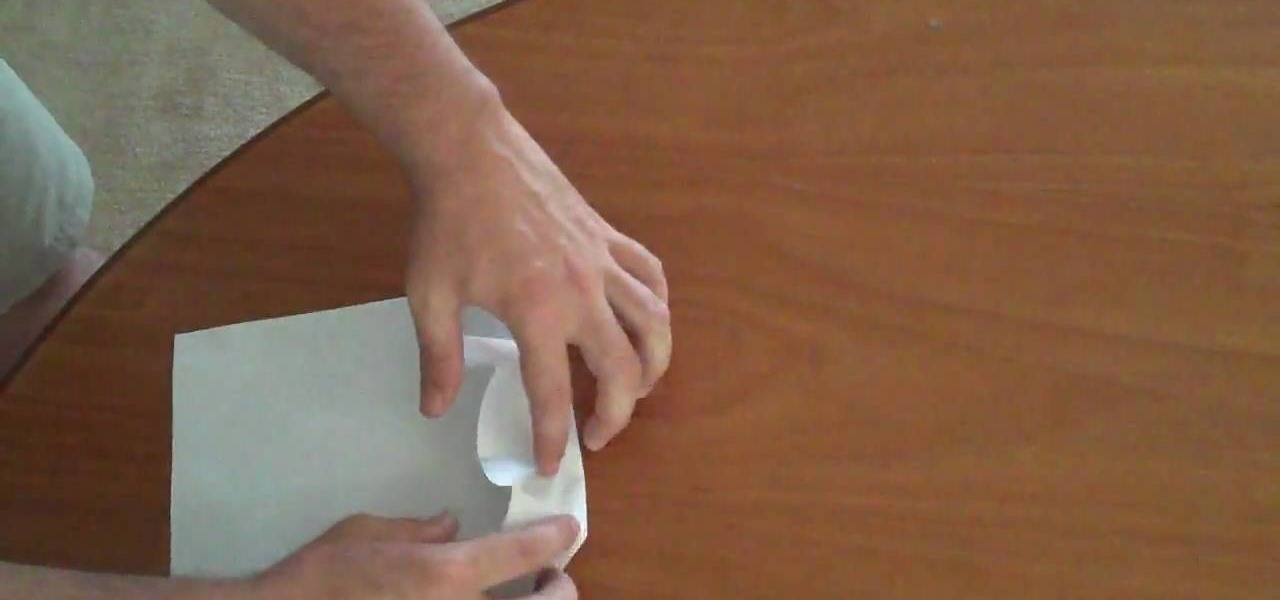In this free video guitar lesson, you'll learn how to incorporate simple arpeggios into your guitar playing. Regardless of your preferred style of music, if you want to be great, you'll need your head and hands on the same page. And there's no better way to get your head and hands on the same page than to practice. Happily, the Internet is awash in video tutorials like this one.

Strapless is handy for the summertime and will help you avoid those pesky tan lines at the beach! In this video clip, learn how to style your American Apparel Le Sac dress into a classy, strapless look. And this is just one option. There's at least TWELVE more! Check them out. Try your own ideas!
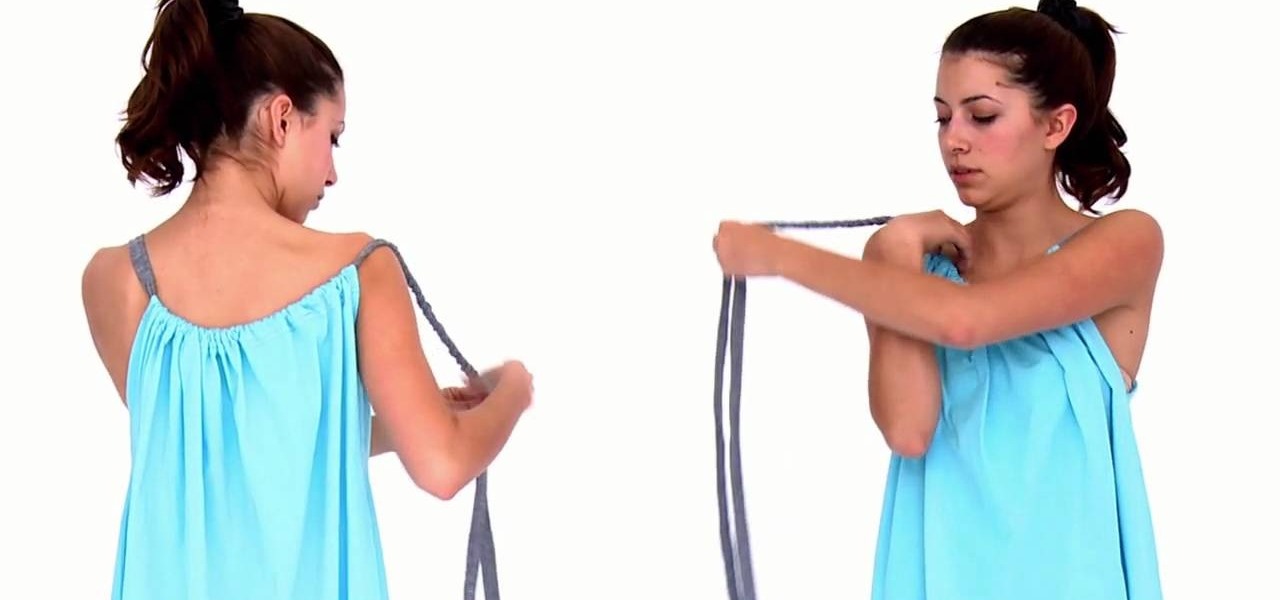
Turn your American Apparel Le Sac dress into a cute Gathered Mini. It's a fun look and really easy to accomplish. The Le Sac dress has at least TWELVE different configurations for you to enjoy, which means more closet space, and less laundry! It can be a totally new dress each day of the week. Follow along and get this easy, sexy style that's perfect for summertime.

Lady Gaga is known for her crazy fashion style and now you can achieve the same look at home. Using simple household products, you can assemble this gothic vampire queen crown that lights up just like Gaga's. This "Alejandro" look is one of her most extreme and would be perfect for Halloween or even a daring night out. Have fun!

In this tutorial, we learn how to mix dubstep style music. A lot of people don't like dubstep because it's hard to time, but it can be done because you are just pushing the pitch control all the way down. A lot of bass will be in dubstep, which is why it is called dubstep. To count the timing, you must become familiar with dubstep and count time with the bass. The snare can also help you count the bass as well if you are new to this. Take a minute and listen to the way the bass works, the mor...

In this video, Cesar and Sheena teach us how to dance New York style salsa. Your basic step is going to consist of 8 different counts, but you are only stepping on 6 of those counts. On your non-stepping counts, you are traveling instead of stepping. It's important to count with the music and count your numbers while you are doing this so you are performing the steps correctly. When dancing, always remember that you have a partner and you need to be cautious of their body around you. Know whe...

In this video, we learn how to make a twist turn style card. The card will open with a neat pop out image on the front of the card! First, get an 8 1/2 x 5 1/2 piece of card stock and then score it 2 and 3/4 inches from the left edge and 4 inches over from the left edge. Then, turn the card the other way and find the center, then score from the right end to the very first score line. Then flip the card over and score the rest of the center line up to the first line. Now, make a score line fro...

In this tutorial, get the makeup look from the highly anticipated third part in the "Twilight" movie series: "Eclipse". Kristen Stewart plays Bella Swan, the lovesick heroine of the series. In this clip, duplicate Kristen's look as Bella and get a dewey, romantic and soft style.

Blow the heads off your friends when you serve them this amazing chili con carne. Learn how to make it the right way, in true TexMex style. This spicy, hearty dish will knock your socks off and please even the pickiest dinner guest. Yum!

In this clip, learn how to make a perfectly thin, crispy Italian style pizza with Food Mob. You will also learn how to top those beautiful bases with the best ingredients so absolutely everyone at the table will be happy. Don't bother with delivery or one of those store bought pizzas - make your own! It's worth it.

Everyone's favorite chefs from Show Me The Curry are here to walk you through baking a thick, deep dish pan pizza at home. You will make everything from scratch including the dough. This is no flimsy, crispy New York pizza but a thick, juicy Chicago style dish. If you are serving pizza at a party or craving a pie of your own check this out and whip one up!

Lady Gaga is the queen of crazy makeup and in her new video for her hit, "Alejandro" she certainly does not disappoint. Gaga dresses like a gothic vampire diva in this clip and by checking out this tutorial, you can learn how to achieve the style yourself. This detailed walkthrough is one of the best and you will look amazing just like Lady Gaga.

Check out this tutorial and learn how to jump off of..nothing! This trick is the kind you see in a lot of video games and now you can learn to do it in real life. The double jump takes some practice but once you get the hang of it this illusion is sure to impress. Jump over anything like a video game hero with the double jump!

In this Arts & Crafts video tutorial you will learn how to tie a Padlock style decorative knot. Padlock knot is a clever way to achieve the look and function of a padlock without having to bother about the key. Take a piece of rope, bend it in the center and make two loops on either side of the rope. Ensure the working end is over the rope in the left side loop and under the rope in the right side loop. Now overlap both the loops so that the left side loop is over the other loop. Now pass the...

This video presents a simple setup for imitating the Transformers title text effect in Cinema 4D using Explosion FX. Whether you're new to MAXON's popular 3D modeling application or are just looking to get better acquainted with Cinema 4D and its various features and functions, you're sure to enjoy this free video software tutorial. For more information, including detailed, step-by-step instructions, watch this 3D modeler's guide.

Want to recreate the look of the titles used in Guy Ritchie's 2009 adaptation of Sherlock Holmes? See how it's done with this Cinema 4D lesson. Whether you're new to MAXON's popular 3D modeling application or are just looking to get better acquainted with Cinema 4D and its various features and functions, you're sure to enjoy this free video software tutorial. For more information, including detailed, step-by-step instructions, watch this 3D modeler's guide.

Check out this clip for a step by step on how to do the cool Zippo trick, "Bar Slide". This trick requires nothing but a bar and a lighter and is pretty fun to learn. So, the next time a friend on the other side of the bar needs a light, pass it to them with style.

In this clip, learn how to perform a cool, slight of hand Zippo lighter trick, step by step. This video will show you the entire trick - first fast, then slow motion and then give you detailed instructions. With this trick, you will learn to flip your lighter around in your hands and turn it on in the process. Light your cigarettes in style from now on with this illusion.

See how to create an iPhone-style slide-to-open effect in Adobe Flash CS4. Whether you're new to Adobe's popular Flash-development platform or a seasoned web developer looking to better acquaint yourself with the new features and functions of this particular iteration of the application, you're sure to benefit from this free software tutorial. For more information, watch this Flash developer's guide.

In this tutorial, Elizabeth shows you how to turn two old doilies and a cheap thrift store scarf into an adorable boho/hipster bib top. This top is cheap and easy to make and best of all.. it's no sew! No thread involved! You will love this style and this shirt will soon become your favorite. Have fun!

Sarah Jessica Parker is most well known for her role as Carrie Bradshaw on "Sex and the City". Sarah, thanks to her stylist Patricia Field, is one of Hollywood's biggest trendsetters. Ms. Parker never leaves the house without an incredibly innovative and beautiful look.

Rachel McAdams is gorgeous, stylish and looks much younger than her years. Not many actresses could play the high school mean chick at age 28 and look even younger than their 17 year old costars!

The inspiration behind Gwen Stefani's Harajuku Girls fragrance, real Harajuku girls are gals from the Harajuku region of Japan who dress up all crazy like in the Lolita, Ganguro, or Cosplay styles.

Lady Gaga wears many looks in her video for "Telephone" (with Beyoncé). In this tutorial, you will learn how to make one her coolest styles from the prison scene of the music video.

Want to know how to create Twilight-style text using Adobe Photoshop? This lesson will show you how. Whether you're new to Adobe's popular image editing software or simply looking to pick up a few new tips and tricks, you're sure to benefit from this free video tutorial from TutVids. For more information, including step-by-step instructions on how to recreate Twilight's cover text, watch this graphic designer's guide.

Learn to use Photoshop's new timeline animation system to create a wipe-style image transition! Whether you're new to Adobe's popular image editing software or simply looking to pick up a few new tips and tricks, you're sure to benefit from this free video tutorial from Tutvid. For more information, and to get started creating wipe transitions yourself, watch this graphic designer's guide.

Looking for a guide on how to create icons for your website? With the Adobe Photoshop, it's easy. Whether you're new to Adobe's popular image editing software or simply looking to pick up a few new tips and tricks, you're sure to benefit from this free video tutorial from Tutvid. For more information, and to get started creating navigation bar-style web icons yourself, watch this graphic designer's guide.

For the greater population of women, luscious, volumnous curls become a reality only with time, patience, and a lot of styling gel and curling with a curling iron.

This video demonstration will teach you how to draw a Daylily in the Han Chinese painting style. It is very detailed, and should be easy to follow even for novice painters looking to improve their painting skills. The painter in the video talk you through not only what colors to use and the techniques he uses, but also the significance of the Daylily and the legends surrounding it.

Curly hair is definitely in right now and red carpets are full of long, bouncy waves. If you would like to do your hair like Kim Kardashian and Taylor Swift follow along with this step by step tutorial.

If you are looking to celebrate the Day of the Dead in style, check out this tutorial. In it, you will learn exactly how to apply makeup to your face so you like like the Sugar Skulls, a Mexican tradition.

Jess Knox from "In the Raw" makes Raw Cantonese-Style Chow Mein. Start by spiralizing (or julienning) butternut squash and making a marinade of 2 tsp tamari (or soy sauce), 1 tbs almond butter, 1/3c water, and 1/2 clove garlic. Combine and put onto dehydrator tray in nest-shaped bunches at 110-125 degrees for 3 hours or until a little crispy.

This video shows the method to style a heart shaped hair on a little girl. In the first step, do a zigzag part on the hair and pulling the sides to a pigtail. Part the hair till the ear before tying the pigtail. Wet the pigtails and put some pomade on it to make the pigtail stiff. Take a pigtail and divide it into half. Make sure that they are stiff. Twist the two parts of the pigtail and make a heart shape. Now clip the hair at the base using a pigtail holder. Repeat this process for the oth...

In this Beauty & Style video tutorial you will learn how to cut up your t-shirt and look unique and stylish. Take a loose baggy style shirt and make two marks with scissors just near the shoulder seam. Then cut down the center of the t-shirt about 2inches. Now cut from the shoulder marks up to the center point and on the back just cut straight along the shoulder cut marks. Then cut open the top part of the sleeves little short of the shoulder seams. After this cut off the bottom seam. Then st...

The way to wear hijab shown in this demonstration with a simple wrap around the head, securing the hijab with bobby pins at the back of the neck. The ends of the hijab are pulled forward to the chest. Then a thin scarf in a contrasting color can be wrapped around and tied at the nape of the neck as well. A portion of the hijab is pulled forward over it and pinned over the ear. Then one of the ends is pulled under the chin to the opposite ear and pinned to the head. The other end is wrapped ar...

Whether you want to create a custom icon for an iPhone app or simply ape the glossy style, with Adobe Photoshop, the process is a snap. And this free graphic design tutorial will walk you through the entire process. For more information, including step-by-step instructions, watch this handy designer's how-to.

This video shows you to spike your hair. Many people cannot do this because you need to layer your hair and thin it out. Before you thin your hair dry it for best results. You also need to straighten your hair. You should use 'White Rain' as your hair spray. This is very effective in giving an Asian anime style. The hair wax to be used is L.A.Looks. Put your finger in the wax and take out the wax. Rub it on to your palm and then just rub all your hair with it. Spike the hair at the back. Take...

Got frizzy or curly hair and are looking to get the hot new emo look? First start by washing your hair, once you get you hair dry by towel drying its time to start straightening it. Take your flat iron and turn it to the hottest setting, and begin straightening out your hair in sections. Now that your hair is straight its time to add the hair product. Take a small handful and begin to work it into your to give it the desired texture and finally put a beanie on and go to sleep. After a good ni...

In this how-to video, you will learn how to make Cobra-style paper airplane. All you need is a regular piece of paper. This style is useful for hitting targets or flying straight. Fold the paper in half vertically and unfold. Take the top corner of the paper and fold it to the edge of the middle crease. Repeat with the other corner. Take the tip of the center and fold it to the horizontal line created by the folded corners. Make sure you make tight folds. Open it up and make a fold horizontal...

Teach Excel demonstrates how to change the columns from letters to numbers in Excel 2007. The first step is to click on the Office button in the top left part of the window. Next, you click on Excel Options and click on the Formulas tab. There should be a heading labeled "Working with Formulas." The checkbox for R1C1 reference style should be unchecked by default. Check that box and click OK. This changes the column headers from letters to numbers. In order to change back to letters, simply g...