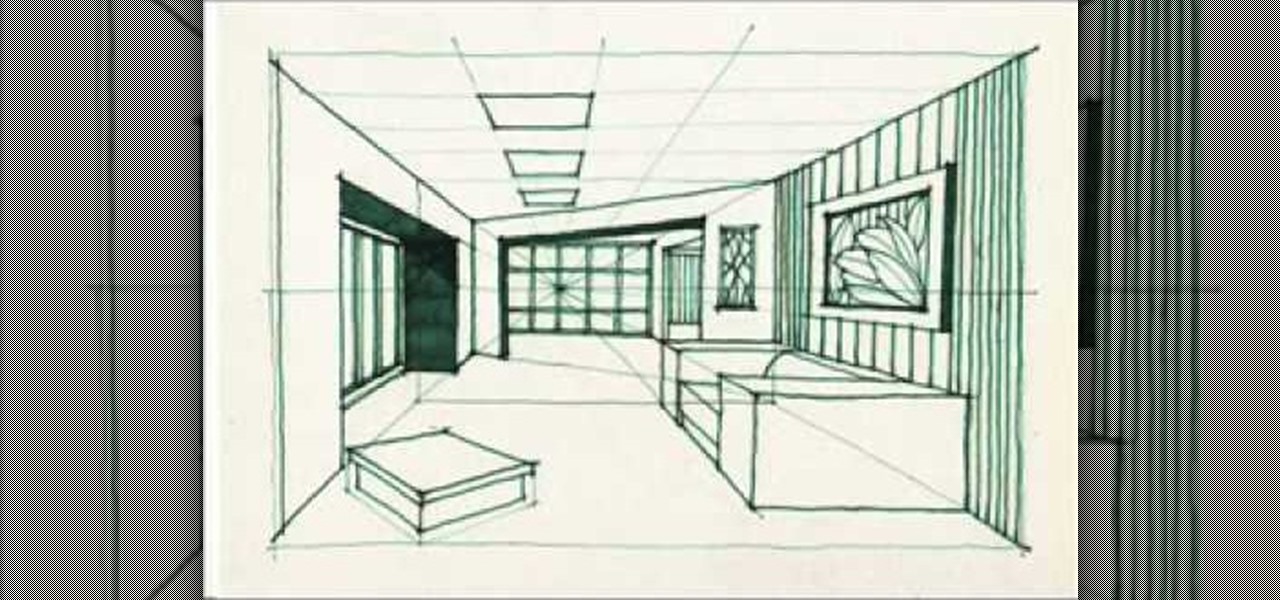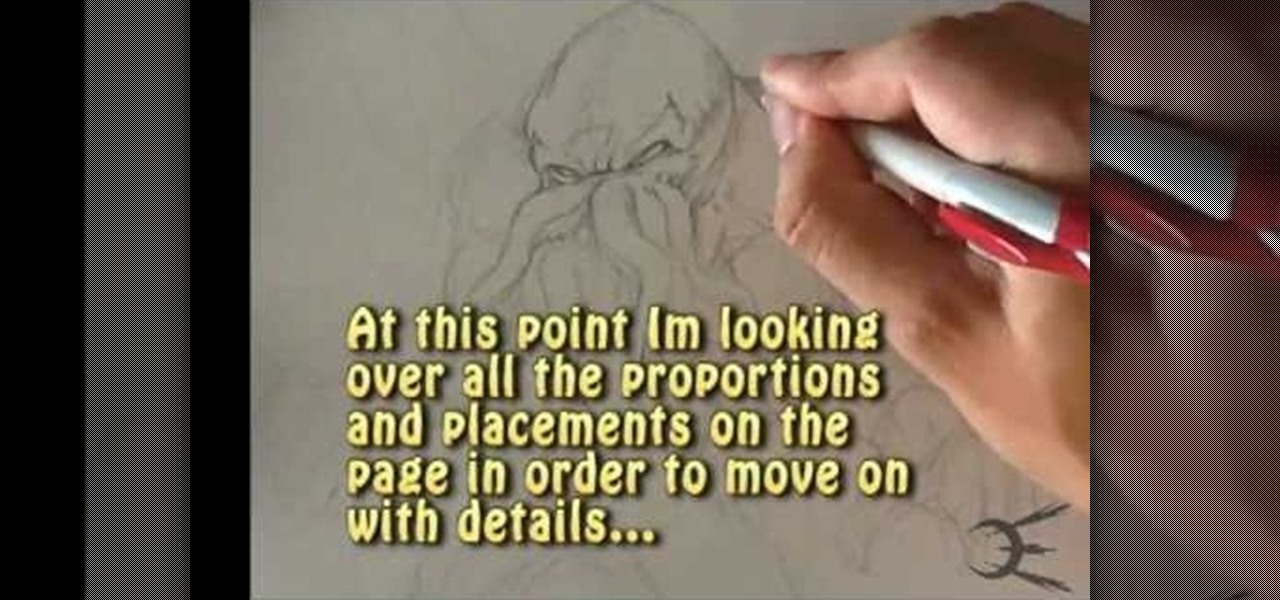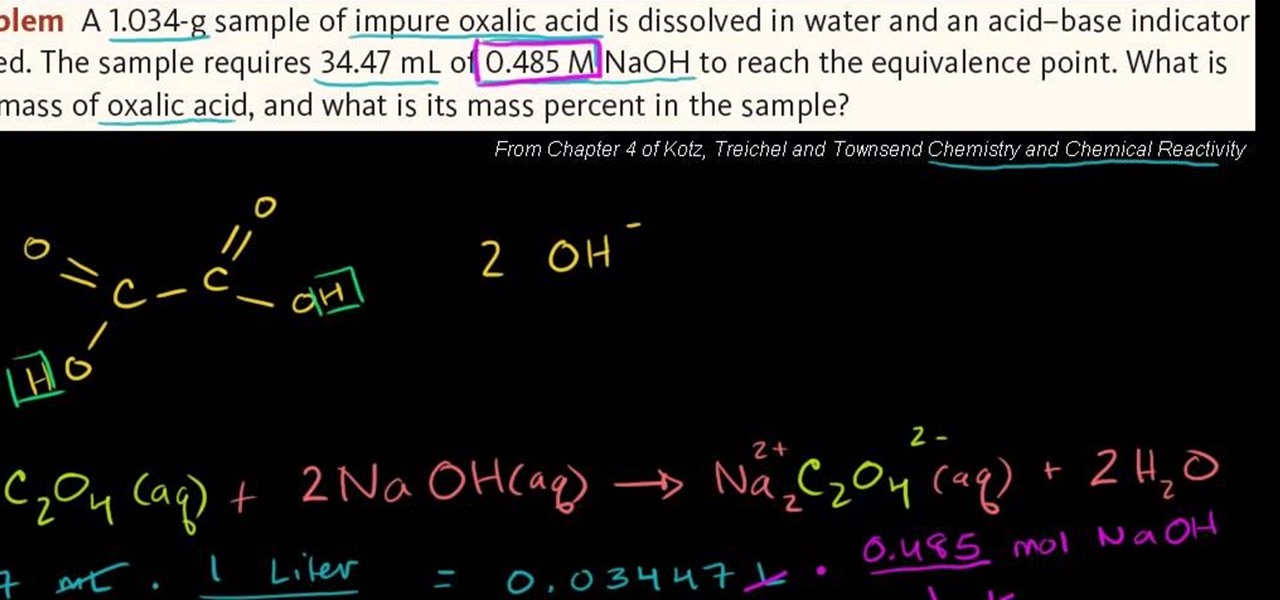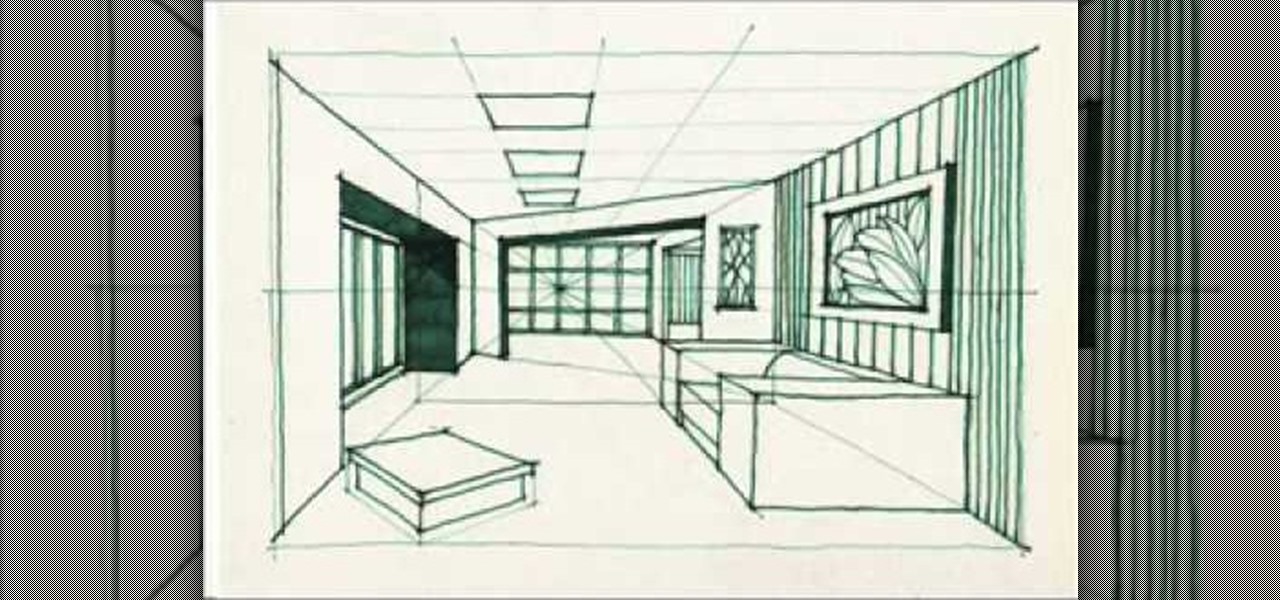
Miandza teaches you how to draw a complex room. You will start with two rectangles, one smaller than the other. Also draw 3 perspective lines - one horizontal and two diagonal, meeting in the middle. After that, start creating objects and pieces of furniture. Also add walls, doors and windows, according to the perspective lines. Use a darker pencil when you're sure of the things you are drawing. Now you start working on details. Don't forget about the floor and ceiling and add details and obj...

This video is a drawing lesson on how to draw and color a tunnel. It starts with rectangles and an arch, and more lines are added to show the perspective of the tunnel. Stairs, structures, and more architectural detail is added all around the tunnel and then inside. Next the coloring is demonstrated. First the bushes are colored green, and the different architectural elements made of cement or stone are colored in shades of brown and beige. The inside the tunnel is done in shades of blue, and...

Miandza teaches us how to sketch a street. You start with a horizontal line and two diagonal lines, all intersecting in the middle. You then start to add parts of buildings, in perspective. You continue to use the lines as reference and add more buildings. Then start doing trees and people. Also add pavements and start doing details on all objects. You finish by drawing the sky and the birds. The final scene is still a sketch, but has lots of details and uses the perspective to look natural.

Watch this video to learn how to make an urban neighborhood drawing. Start by sketching the road splitting into two direction. Remember that as things are farther a way they are smaller in appearance. Put in some vegetation where you are not going to put building. Next sketch in the buildings. At first just put the outline of the buildings. Then add detail on the building such as windows and doors. Think at what point in the sky the sun is at and add shadows on the sides of the buildings acco...

This video teaches the simple steps to make an animation resume at Ani-Jobs. An excellent summary is given below. First click on the Resume cafe tab on the top menu, log in or create an account if you don't have one. Select a suitable category like 2d Artist, click the Storyboard sub-category. Add your name to enter the resume building page and start to input your details. In the reel column give the number that comes after "v e" in the link. Upload your résumé, artwork and your comments, lea...

Miandza teaches you how to sketch a busy street. You start by drawing a horizontal line and add 2 diagonal lines, for all 3 lines to meet in the middle. Using those diagonal lines, draw vertical lines, at the same distance from each other. These will act as buildings. Also start creating the road in the middle. Add details to the buildings like doors, windows or pieces of decoration. Create trees and two large towers in the far end. The road will have a truck and the pavement should be filled...

This how-to video demonstrates a method for drawing a female character in a Japanese manga style. Starting with her eyes, the artist works step-by-step to create a sketch of the girl's facial features. Then the drawing is given more depth and detail as long hair is added. The girl's shoulders and short-sleeved shirt are drawn in, then the shirt is given details such as patterned trim. The drawing is given more depth and perspective through the use of pencil shading.

This is a sped up video on how to draw a female anime face. The artist begins by drawing the cheeks and jaw line. Then the neck is made. Next the artist makes long side-bangs that cover a portion of her face. A lot of his time and detail is spent on making the hair at this point. It is very choppy with defined pieces at the ends. During the hair process, an ear and a headband are drawn. When the hair is finished, the artist begins working on the eyebrows, nose, and eyes. The eyes seem to requ...

This video explains how to draw a picture of a strip mall. It starts with squares and rectangles, and makes them three dimensional. As the video progresses, there is more and more detail added to the picture including color, using art markers. More detail is added such as windows in the buildings and people in the street. It is completely non verbal, so by taking it frame by frame it is a good tool to learn or improve your art style.

Whether due to spotty cellular reception or just data that you want to save, popular navigation apps like Google Maps and Waze offer an offline feature that lets you navigate from one location to another in the absence of internet service. Apple Maps also lets you use its service offline on your iPhone, though the feature is not as straightforward as it is on its competitors.

The Google Pixel was just knocked off its pedestal as DxOMark Mobile's best smartphone camera, courtesy of the HTC U11. Ouch ...

While the official unveiling will happen at Mobile World Congress in Barcelona on March 1st, several images and promotional videos for the HTC One M9 have leaked online.

How can you tell if the pair of Ray-Ban Wayfarer sunglasses that you are about to buy online are not a fake? Follow these 9 simple steps to verify the authenticity of your purchase. Always ask the seller to use the youVerify app prior to purchase. It's Smarter Selling & Safer Shopping.

Live Beyond Feng Shui consultation by Master Aur with guest Janine from Brisbane Australia. In this call Aur shows how that just by seeing a floor plan we are able to know many intimate details about a persons life.

Have any Star Wars fanatics in your family? Well, here's a great Christmas gift idea for those Star Wars fans who think they have everything... a freaking LEVITATING DEATH STAR!

I go over one way how to draw cthulhu. Ever since the san diego comic convention I've been obsessed with the character. I start with a light framework, and go into harder details. The first step would be to lay in all the positions of the body. After i go into harder details. Take a look at my art videos , art tutorials, and how to draw videos. The ones below. Source: http://www.youtube.com/user/omegaman20/videos

If you're using Adobe's Photoshop CS5 and want to change the color of someone's dress in a photo, this tutorial will show you how to do it. This how to is detailed, and shows a step by step guide for going from red to green, blue to yellow, basically any change you want to make! Photoshop is a powerful photo editing tool and with this trick you can choose the color of people's clothing instead of being stuck with what they were actually wearing.

If you want to get your Facebook chat history, here's a way to do it, even if your friends aren't currently online. This video walks you through the steps to recover chat that you previously had, even with friends who are currently offline. Click here for more details.

Once you've been browsing for a while on your BlackBerry smartphone you're going to want to clear the cache to make sure things keep humming along smoothly. This simple how-to by AT&T shows you what you need to dump those temporary internet files.

Here's an easy do-it-yourself illusion that will let you make a deck of cards vanish! This detailed video shows you the magic trick, the reveal and what you'll need, to create the illusion. You're going to want to have a deck of cards, including the deck's box, scissors, some scraps of cardboard, some clear tape and some glue. Then, abracadabra!

The freestyle, also known as the front crawl, is the fastest style in swimming today. This informative video details the proper form and technique of this very popular stroke, viewed from multiple angles above and below the water, while discussing the physical mechanics behind its effectiveness.

This tutorial uses Marilyn Monroe and Audrey Hepburn for inspiration, but you can use this to make a brooch resembling any Hollywood icon or celebrity! You will need some felt, some yarn for the hair, rhinestones for accents and a craft pen for details.

Don't be suckered into buying two separate data plans! In this clip, you'll learn how to share your rooted Motorola Droid Android smartphone's 3G data connection with a Samsung Galaxy Tab over WiFi! For more information, including detailed, step-by-step instructions, take a look.

In this Thanksgiving Day guide, we learn how to brine a turkey to add flavor and lock in moisture. This free video cooking lesson provides instructions on how to prepare both traditional and "kicked-up" brines. For all of the details, take a look.

Learn how to to make a light, non-chain-stitched loop fringe using broomstick crochet. Though called the broomstick technique, you needn't use an actual broomstick, just something that recalls the shape of one—like, for example, a cardboard paper towel tube. For detailed instructions, watch this free video crochet lesson.

Eager to try the Firesheep Firefox extension yourself? It stands to reason that you'll need to download and install it from its official GitHub page first. You'll find all the details, including easy-to-follow, step-by-step instructions on how to find and run the Firesheep XPI installer, in the clip. Get started capturing your friends' Facebook passwords with this video guide.

In this handy home-computing how-to from WonderHowTo favorites Tekzilla, we learn how to use CleanHaven, an application that will remove unwanted formatting from snippets of text. For details on how to download, install and run CleanHaven on your own Microsoft Windows PC, watch this video guide.

In this home-science how-to from Household Hacker, we learn how to create an exothermic reaction by combining sulfur with iron, producing iron sulfide in the process. For all of the details, including step-by-step instructions, as well as to see what happens when these two elements meet, watch this video guide.

Here's a fun hack! In this clip, we learn of a bug that will permit you to circumvent the passcode lock screen on any iOS 4.1 iPhone 4. For detailed, step-by-step instructions, and to get started using this exploit yourself, watch this video guide.

Ever wish you could run Emacs or Vim from within the Mozilla Firefox web browser? Well, with the It's All Text! browser extension, it's not only possible, it's downright easy! For all of the relevant details, and to get started using the It's All Text! Firefox plug-in yourself, take a look.

Ever wish you could search the web from the comfort of the Google Chrome context menu? With an app appropriately called Context Menu Search, it's not only possible, it's easy! For all of the relevant details, and to get started using this handy extension yourself, take a look.

Wish there were a way to remove less-frequently-used items from the Firefox right click menu? Well, there is! And, with FfChrome, it's easy! For all of the details, and to get started deleting things from your own Firefox context menu, take a look.

Looking for your next craft project? Why not a candy-stripe friendship bracelet? It's easy! So easy, in fact, that this video tutorial can present a complete overview of the process in just three minutes. For all of the details, and to get started making your own custom candy-stripe friendship bracelets, take a look.

Circumvent your school's Internet filter with a proxy. This hacker's how-to will show you how it's done. For all of the details, and to get started learning how to acess YouTube and other blocked sites like Facebook when on a computer at your own school, take a look.

In this video tutorial, we learn how to use the newly-implemented "download your information" feature on Facebook, the popular social networking website. For more information, including detailed, step-by-step instructions, and to get started downloading your own personal information from Facebook, take a look.

In need of a quick primer on how to create and customize stacks on a Mac OS X computer? Look no further. This home-computing how-to from MacMost will teach you everything you need to know. To learn more, and for detailed instructions, take a look!

In this free video chemistry lesson from Salman Khan, we learn how to use acid-base titration to find the mass of oxalic acid. Whether you need help studying for that next big test or could just use a hand finishing your homework, you're sure to be well served by this video lesson. For more information, including detailed, step-by-step instructions, take a look.

In this video tutorial, we learn how to use MiniUsage, an application which puts your current CPU usage directly on the Mac OS X desktop. For all of the details on how to download and use MiniUsage on your own Mac, take a look.

In this video tutorial, we learn how to customize the appearance of the default Microsoft Windows command prompt. For all of the details, including step-by-step instructions, and to get started customizing your own Windows command prompt, watch this home-computing how-to.