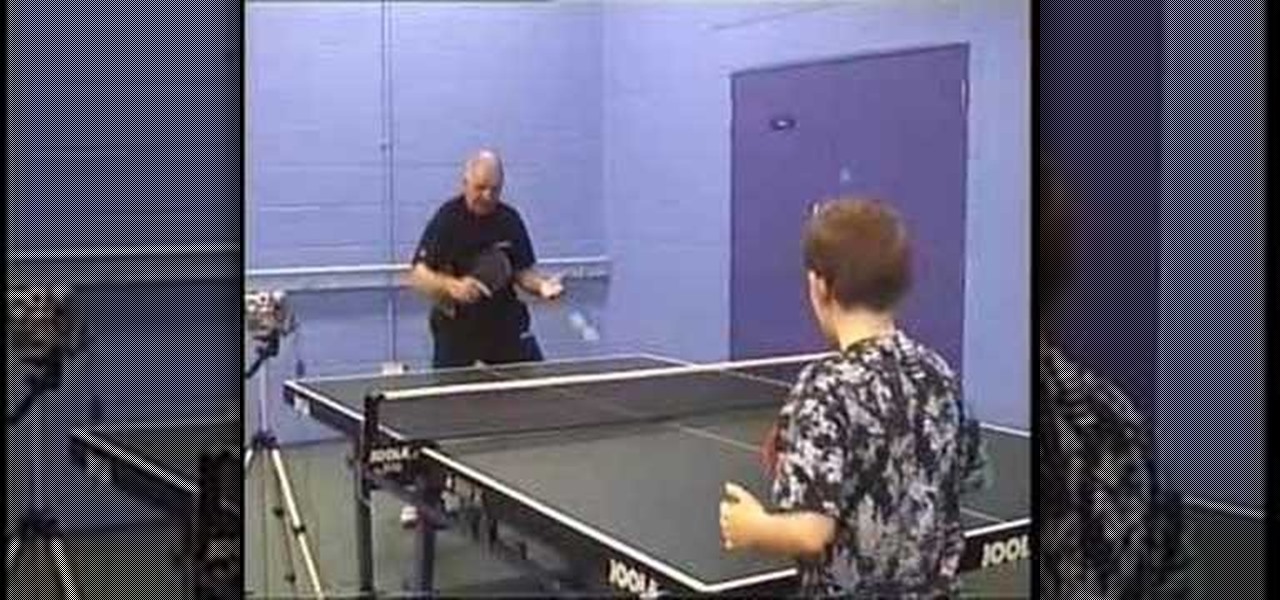Trevor4Ever595 teaches you how to hack mini tower defense using Cheat Engine. Start the game in your internet browser and then pause it. Start Cheat Engine and go to your process list - the little computer icon in the top left corner of the window. Select your browser and then change the value type to 4 bytes. Take the money you have, multiply it by 8 and then add 6. So for 300 you get 2406. Search for that in Cheat Engine. Build a tower and if you have 200 left, you will get 1606. Search for...

The geniuses at Other Word Computing (OWC) show you how to install new memory cards in your 17" Macbook Pro pre-unibody, only by using a screwdriver and a little elbow grease. The only thing to keep in mind is that your laptop must be an older model, created prior to February 2009. Newer unibody models will not allow you to crack the case. Once you have your screwdriver, it's as easy as flip, unscrew, slide the old cards out, and slide the new modules in. Don't be stuck with an out of date Ma...

Host Brenda Lo, from Lowe's Creative Ideas demonstrates, in this informational video, how to create an outdoor water fountain. Brenda details the entire process, listing the tools and supplies you will need to complete this great do-it-yourself project in just one afternoon with easily obtainable materials. This video is great for the DIY beginner or experienced professional looking for a new project idea for your outdoor garden. do-it-yourself, and save time and money with these great tips.

Learn how to make your own homemade cleaning wipes and save money with this video tutorial. You will need a roll of paper, 2-3 cups of you favorite cleaner, and a storage container with a lid, a cutting board, and a knife. Cut the paper towel role in half using only one half now. Put the half paper towel roll in the container and soak with the cleaner. Remove the cardboard from the center of the roll and the cleaning wipes will be pulled out from the center of the roll.

Identity theft is a huge problem and one of he fastest growing crimes in America. A number of credit card companies now issue credit cards with embedded RFIDs (radio frequency ID tags), with promises of enhanced security and speedy transactions.

You have an iPod Touch, but it's broken. Why spend tons of money to have Apple or some dealer repair it when you can do it yourself? See how to disassemble the iPod Touch.

Make your holidays DIY and save yourself some money. Follow this video to learn how to make two types of holiday wreaths. Learn from Meg as she shows us how to make a mossy Christmas wreath, held together by little mushrooms for a personal touch. She also gives us some great tips on making a cinnamon stick covered wreath. Perk up the kitchen with the spicy aroma of cinnamon for the holidays.

brusspup has tons of ingenious tips and tricks for everybody! In this video tutorial, he shows you how to simulate a dolly shot with just a camera tripod.

Systm is the Do-It-Yourself show designed for the common geek who wants to quickly and easily learn how to dive into the latest and hottest tech projects. They will help you avoid pitfalls and get your project up and running fast. In this DIY episode, see how to make high quality audio/video cables.

Check out this informative video tutorial from Apple on how to set up iChat to text, video or audio chat with friends. iChat is an application that's part of every new Mac. It lets you stay in touch with friends and family in fun innovative ways.

Check out this informative video tutorial from Apple on how to do more with the Sidebar in the Mac OS X Finder. Learn about the Sidebar devices, the Sidebar shared, the Sidebar places, and the Sidebar search for. Mac OS X. It's what makes a Mac a Mac.

Check out this informative video tutorial from Apple on how to use the basics of the Mac OS X Finder. Learn about the Finder basics, the Sidebar, view buttons, and Quick Look. Mac OS X. It's what makes a Mac a Mac.

Check out this informative video tutorial from Apple on how to organize your Mail in Mac OS X's Mail. See how to sort messages with rules, create smart mailboxes, and comlpletely organize your mail. Mac OS X. It's what makes a Mac a Mac.

Check out this informative video tutorial from Apple on how to use the basics of Mac OS X Mail. See how to set up mail with your email accounts, compose messages, add attachments, view attachments with Quick Look, and search through Mail. Mac OS X. It's what makes a Mac a Mac.

Check out this informative video tutorial from Apple on how to use Mac OS X Mail to its fullest. See how to filter out junk mail, use data detectors, and view RSS feeds in Mail. Mac OS X. It's what makes a Mac a Mac.

Check out this informative video tutorial from Apple on how to get started with iMovie '09.

Check out this informative video tutorial from Apple on how to import video from your camera in iMovie '09.

Check out this informative video tutorial from Apple on how to enjoy and organize videos in iMovie '09.

Check out this informative video tutorial from Apple on how to make your favorite video in iMovie '09.

Check out this informative video tutorial from Apple on how to stabilize shaky video in iMovie '09.

Check out this informative video tutorial from Apple on how to trim edits between video clips in iMovie '09.

Check out this informative video tutorial from Apple on how to add photos to videos in iMovie '09.

Check out this informative video tutorial from Apple on how to add background music to videos in iMovie '09.

Check out this informative video tutorial from Apple on how to add titles to videos in iMovie '09.

Check out this informative video tutorial from Apple on how to crop and rotate videos in iMovie '09.

Check out this informative video tutorial from Apple on how to add theme titles and transitions to movies in iMovie '09.

Check out this informative video tutorial from Apple on how to add sound effects to movies in iMovie '09.

Check out this informative video tutorial from Apple on how to add video effects to movies in iMovie '09.

Check out this informative video tutorial from Apple on how to add voiceovers to videos in iMovie '09.

Check out this informative video tutorial from Apple on how to slow down, speed up, and reverse video in iMovie '09.

Check out this informative video tutorial from Apple on how to create picture-in-picture effects in iMovie '09.

Check out this informative video tutorial from Apple on how to add animated travel maps in iMovie '09.

Check out this informative video tutorial from Apple on how to record video with the built-in iSight camera in iMovie '09.

Check out this informative video tutorial from Apple on how to publish videos to YouTube in iMovie '09.

Right out of the box, iPhone is incredibly easy to use. If you want to get the most out of every feature, you’ve come to the right place. This video tutorial straight from Apple will teach you how to browse the web with Safari on the Apple iPhone 3G. The iPhone redefines what a mobile phone can do.

Learn how to build a remote controlled beer keg. Not only can you deliver beer to friends, but you can control the drinker's access to it. It's sort of like a remote control bartender!

Household Hacker demonstrates how to hack flash games. To get started, you need:

Footwork is probably the most important part of tennis. Unfortunately, it is also one of the most underrated areas of the sport. Learning to move around the tennis court correctly is EXTREMELY important. Correct footwork lets you use correct stroke mechanics when you hit. Correct footwork is what typically sets advanced tennis players apart from everyone else.

MAKE magazine never fails to amaze. And this time, John Park tackles a DIY wind-powered generator—and he shows you how to do it! Before you start watching the video tutorial, make sure to download the PDF of this project for reference.

This series of ping pong / table tennis videos demonstrate how to master the backhand drive. Jim Clegg, a Level 4 Coach with the English Table Tennis Association and Head Coach of the Preston Table Tennis Association, explains and demonstrates how you play a backhand drive correctly.