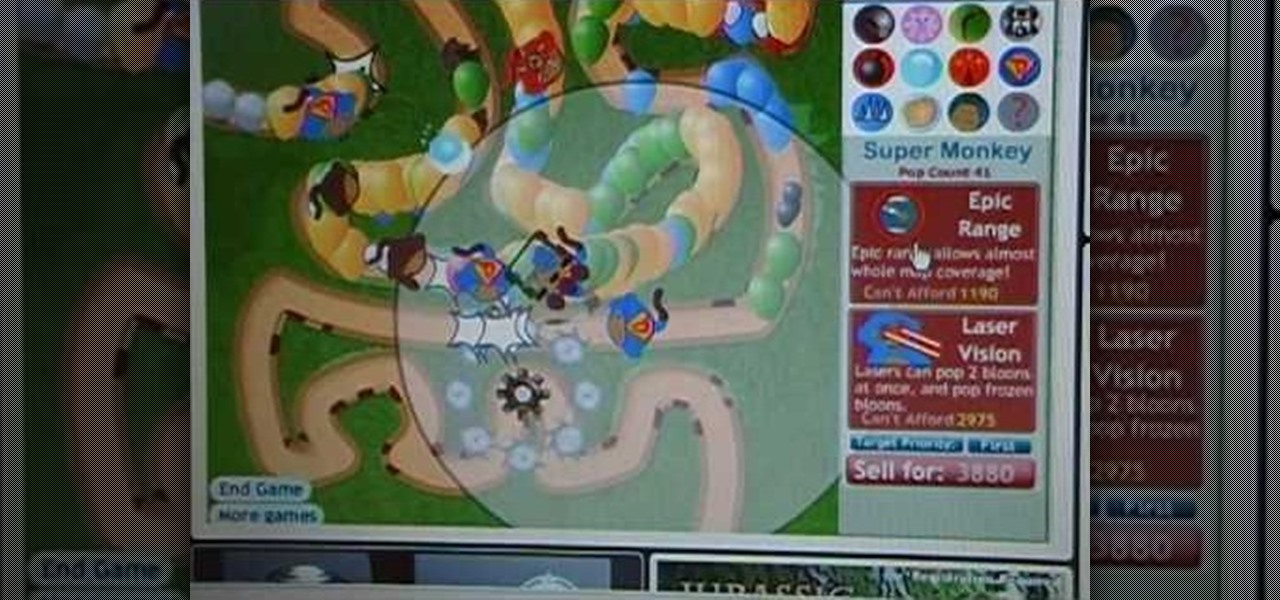
How To: Beat Bloons Tower Defense 3 with a trick (10/24/09)
Believe it or not, it's still possible to play flash games without Cheat Engine. Like this BTD3 trick. Not sure if it's quite a cheat, but it is a handy tip to get you to your win.

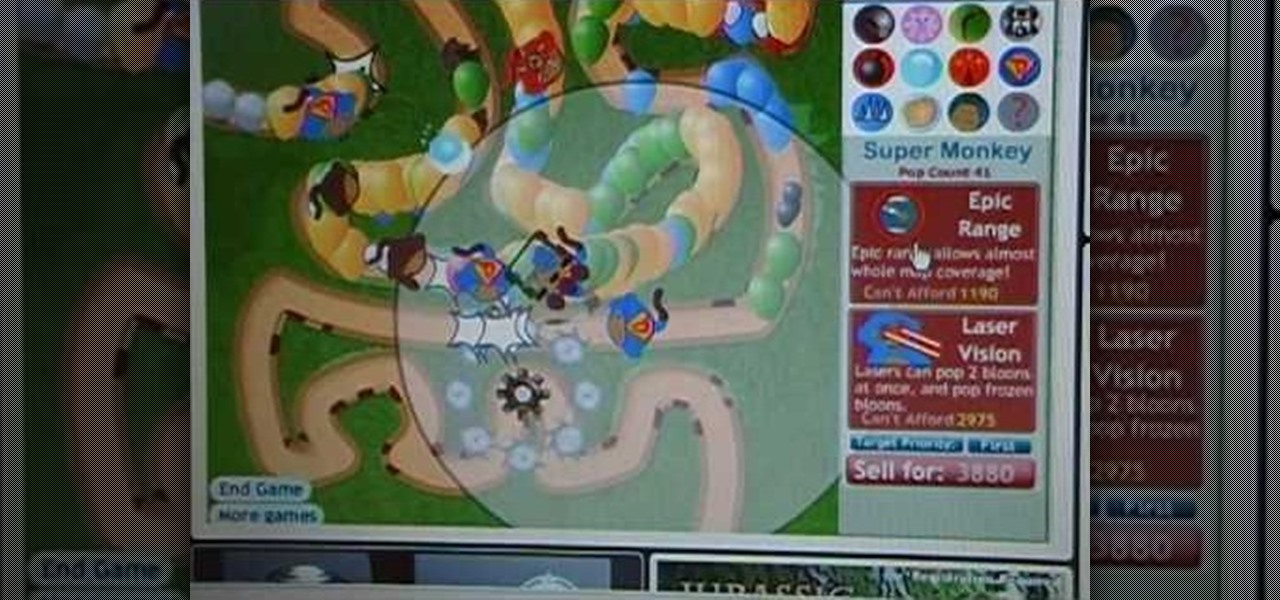
Believe it or not, it's still possible to play flash games without Cheat Engine. Like this BTD3 trick. Not sure if it's quite a cheat, but it is a handy tip to get you to your win.

With a little bit of planning, you can avoid a lot of blood-pressure-raising traffic messes. You Will Need

In this series of how-to videos, home improvement expert Amelia Tallman shows you step-by-step instructions on how to install a new power outlet in a wall of your home. She demonstrates how to strip the existing wires, drill holes and properly install a new box for a new outlet. She also shares tips for improving your home by installing insulation using a blower, which should help you save money on energy costs by maintain temperature. By following the advice and techniques shown in these fre...

This video tutorial shows how to hack FarmVille (05/06/10). At this point, it seems like people are more interested in hacking FarmVille than they are in actually playing the thing. This video will teach you how to use Cheat Engine 5.6 to get unlimited tractor fuel, improving your farm's efficiency and increasing your profits. In the game, of course. You'd have to do work to get real money.

First of all you shall need a program called "Disk Inventory X". You can download this program from the link Once you have downloaded you have to install this program. Now launch "Disk Inventory X". This shall take some time to load because it processes your hard drive and looks at all the files and folders. This program provides you a visual representation of the files that are there in your hard drive. Therefore for every folder that is shown in this application it shows...

In this how-to video, you will learn how to plan an inexpensive wedding. First, you should look online, on television, and in books and magazines for great ideas to save money. You can even ask your friends for input on how to plan a wedding on a budget. First, keep a small notebook for writing down ideas. You will also need a priest or other clergymen for the ceremony. Look for churches or restaurants to have your wedding. Do not be afraid to shop around. Figure out how much you can spend an...

Buying a home is a big step so find out just what is involved when you are ready to bid for the house of your dreams. The whole process can be bit nerve-racking but as long as you stick with it you’ll be a home-owner in no time.

Highlights add depth and interest to a hair color. Get that beachy, sun-kissed look and change up your style by adding some well placed highlights in your hair. You’ll save time and money by buying a kit and doing it yourself.

Get tons of free money, unlimited items and instant levels with this hack for Fish World using Cheat Engine. CE will get you whatever you want in Fishworld.

Super Monkeys are the major factor in winning Bloons Tower Defense 3. Any do you know the best way to get Super Monkeys? Cheat Engine, that's how. With this hack, you'll get tons of money!

Check out this video on how to hack Facebook Farm Town using a cheat engine! This is a Flash game on Facebook by using a program designed to automatically make you beat it. This gives you more coins than you have earned.

SyncVue announced at NAB that they would be offering a new version of their remote collaboration software for editors and producers. Well the long awaited update is finally here and all existing SyncVue users will definitely want to grab it. The functionality is improved and the new features are killer. So check out this quick little video tutorial on setting up and using the new version of the software, This walks you through the newest features and how to basically get around.

In this how-to video series, learn how to solder from soldering expert Ken Orlich. Ken has been soldering for over twenty years and will teach you what he knows about soldering, including what tools you need for soldering, how to save money soldering, and soldering safety tips.
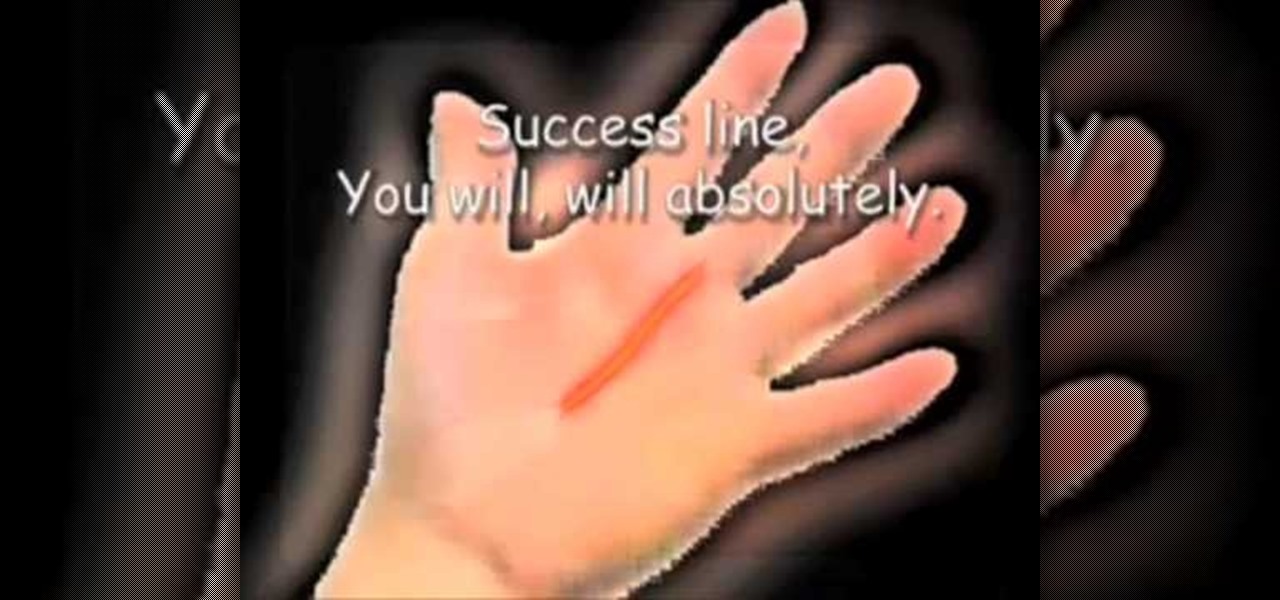
In this how-to video, you will learn how to use a song to read palms. Memorize these lines to music to help you. First, if you have a rich line, you are the rich and you get much money. If you have a sun line, you are popular. Everyone likes you because you are the sunshine. Check your palm. Check your life line. If it is thick, you have a powerful body. If it is thin, you are weak. Check the head line. If you have a short line, you quickly decide and act. If it is long, you need to think fir...

Richard Buccola has been playing pool most of his life, and enjoys teaching it to others Trick shots in the game of pool are often associated with hustling, or sharking. During the mid-20th century pool halls were often given an unfair reputation as dangerous, seedy dens of sin (especially after the 1961 Paul Newman film “The Hustler”) where people would lose their money to unscrupulous pool sharks. But interest in the game has seen a rebirth of sorts in recent years, and most pool halls and ...

In this series John explains how to read spark plugs, how to diagnose when they are bad or need replacing and then how to replace and test them. It's a pretty simple task, and it'll save you money if you learn to do it yourself. Please make sure to check your car's repair manual as specifics may be different.

This video shows you how to replace the LCD Screen & Logic Board on your 4th Generation iPod. If you can pull it off, you'll save yourself a lot of money, just make sure to get the right tools in advance and go slowly! Replace the LCD screen & logic board on a 4th gen iPod.

Learn all about training and preparing for cheerleading competitions with expert preparation tips from a cheerleader in this free video series on advanced cheerleading jumps and tumbling. Do basic to advanced cheerleading jumps & tumbling - Part 1 of 15.

Reading FC Academy Manager Eamonn Dolan takes you through some advanced passing drills. Basic soccer drills for passing so that you can up your game. The passing square drill is a team drill that teaches passing. Practice advanced passing drills.

Adobe Photoshop CS4 is the industry-standard software for perfecting digital images and is ideal for professional photographers, serious amateur photographers, and graphic designers. In this Photoshop CS4 tutorial, you'll learn how to use advanced 3D techniques in Photoshop CS4. For comprehensive instructions on using Adobe's Advanced 3D Workspace, take a look. Use advanced 3D techniques in Photoshop CS4.

Learn all about training and preparing for cheerleading competitions with expert preparation tips from a cheerleader in this free video series on advanced cheerleading stunts. Do basic to advanced cheerleading stunts - Part 1 of 15.

This video tutorial is on swimming tips and techniques for advanced backstroke. Learn how to do backstroke in three easy steps; legs, arms, and breathing. Become a back stroke swimming champion by following this professional advice. Do the advanced backstroke.

Learn a few techniques from our expert swimming teacher, to build up your confidence in the water and your knowledge of doing the advanced front crawl properly. Swim the advanced front crawl.

In this advanced work workout video, the instructor Joel Harper shows how to do an intense 20 minute workout. He starts by showing how to rotate the shoulders in circles forwards and backwards. Next, he demonstrates how to make circles with full arms both forewords and backwards. After that, he shows an exercise to bubble the hands and hold the leg in the air at the same time. Then, he shows other kind of exercises where he moves his hands intensely to burn out calories. He also shows some ot...

This Essentials iPhoto plug-in tutorial covers the advanced controls in the Texture, Sharpening and Film Grain control panes of the Enlarge It! tool. The Essentials plugin offers a visual interface for editing images and photos in iPhoto and contains many different tools. In this particular Essentials tutorial, you will learn how to use the advanced controls of the Enlarge It! tool. Use advanced controls of Enlarge It plugin for iPhoto.

Learn how to create more advanced subroutines or blocks in the Lego Mindstorms NXT programming environment that will use data hubs and other functions to perform complex tasks. Create advanced blocks in the Lego Mindstorms NXT.

What exactly is 2.5D? It's a mix between two- and three-dimensional still images where a photograph is taking and split up into individual layers that creates a three-dimensional feel that isn't quite 3D. It has depth as a whole, but each individual layer does not have depth. Creating a 2.5D photograph is easy in Adobe After Effects, and this AE tutorial will show you the advanced methods. Do advanced 2.5D animations on still photos in Adobe After Effects.

In this video Shane Vanderson shows us 30 second drills to play better racquetball. These drills are more for the advanced racquetball player. These drills help with foot skills and coordination. To start begin behind the dotted line and simply hit the ball alternating between forehand and backhand shots. While doing these concentrate on doing proper footwork. After you have successfully done consecutive shots for 30 seconds alternating between forehand and backhand you will want to do the dr...

James Gibson, the former 50m world champion demonstrates a competitive level breaststroke. The breaststroke is a mixture of fast leg kicks and smooth arm and hand movements. It's key to have proper technique in the up and down movement as well as moving forward. Follow along with this swimming how-to video to learn how to do and advanced breaststroke with James Gibson. Do an advanced breaststroke in swimming.

In this tutorial, Creative Cow leader, Michael Park, demonstrates another, more advanced method for creating shimmering glitter particles using Trapcode's Particular in After Effects. The main advancement is the implementation of 3d rotation of the glitter particles, as well as using expressions to convert the rotation of the particles in all 3 axis to drive a greyscale map, which in turn is used to color the particle using colorama and create the shimmer effect when the particles face the ca...

This collection of instructional videos from BaseballRox focuses on the big three footwork positions for the catcher. Coach Luckhurst explains the Big 3 footwork, the jump-shift, the rocket throw and much more as a catcher in the sport of baseball.

This interactive Kodak EasyShare software tutorial takes you through every step necessary to fully use your AiO Home Center software. If you have a Kodak EasyShare digital camera and a Kodak ESP 3 or ESP 5 All-in-One Printer, you probably have this printer suite program. Let Kodak teach you how to use the AiO Home Center software. See how to perform basic scanning with the printer, advanced scanning, basic copying, advanced copying, printing pictures, checking ink levels, and other helpful re...

*****TOON BUILDS***** STARTER GEAR FOR YOUR TOON 150+ OF EACH

Redstone inventions are a staple of Minecraft, and computers designed with it have been a popular form of construction. User dudearent006 takes this to another level with this staggering creation - a highly advanced redstone computer! Featuring 150 bits of RAM, a 10-bit processor and a GPU advanced enough for its own topic, this mind-blowing creation has to be seen to be believed.

LiveOps is a web-based company that employs work-at-home employees to work as call operators. It is a top-notch call center that offers employees to take a range of different approaches to what they will be doing their time at LiveOps.

This two part video goes over using XML Conform workflows and Digital Intermediates workflows in Smoke. The videos are a touch dry, but they cover the material in a well paced and thorough presentation. Understand and use advanced conform workflows in Smoke.

Welcome to the 5th Chapter of the Lighting series in 3Ds Max. In this tutorial, you are going to learn about the Advance effect roll out in almost every lights in 3ds max. In the tutorial we have covered different option like contrast, soften edge, projector map etc. Hope you will enjoy this. Lights In Autodesk 3Ds Max – Chapter 05 | Stereopixol.

Learn how to use the different shapes of the FocusBug and the tilt function to simulate tilt-shift lenses within the Blur It! tool of the Essentials plug-in for iPhoto. The Blur It! tool allows for precise control over the blur effects on your iPhoto images. This is a great tutorial for anyone new to the Essentials plugin for iPhoto. Use advanced techniques in the Blur it iPhoto plugin.

This After Effects tutorial shows you how to create a healing effect that happens over time as seen by many super heroes. It covers advanced motion tracking tips and compositing. Create healing effects in After Effects CS3.

For more than a decade, free-to-play games with microtransactions (also called In-App Purchase or IAP) by which players can pay real money for in-game content have been the industry standard for online success in Asia. Mainstream American gamers have long resisted these "freemium" games, with World of Warcraft and other subscription based online games reigning supreme, and being seen as more AAA than their free-ish counterparts. Casual games developers have encountered no such problems, and m...