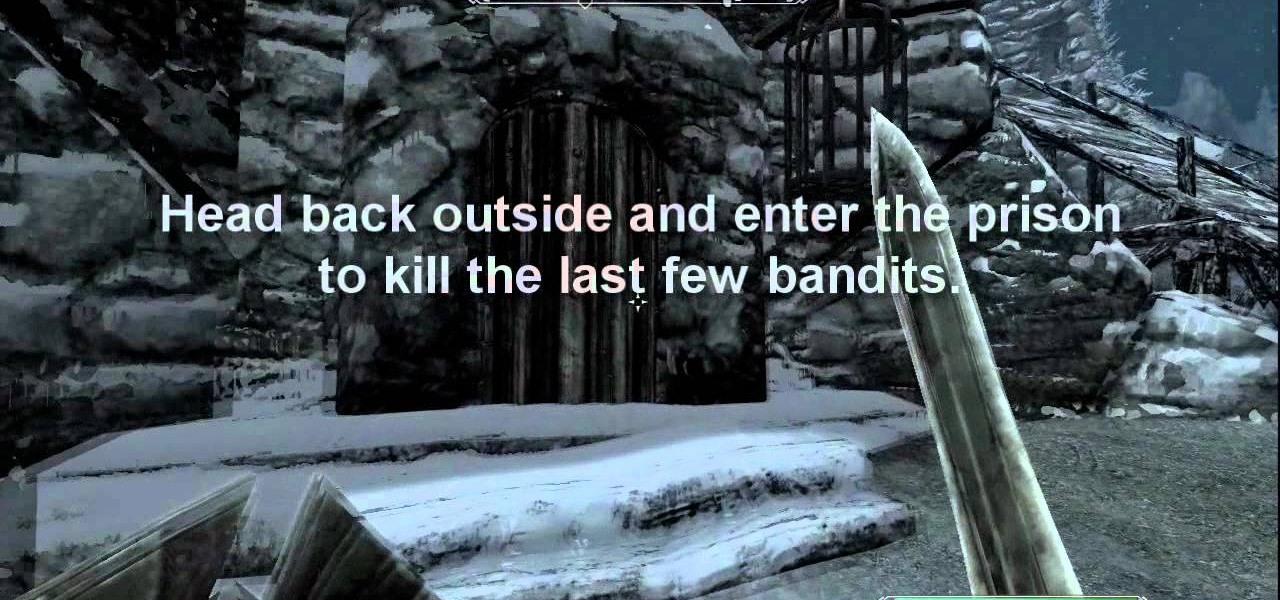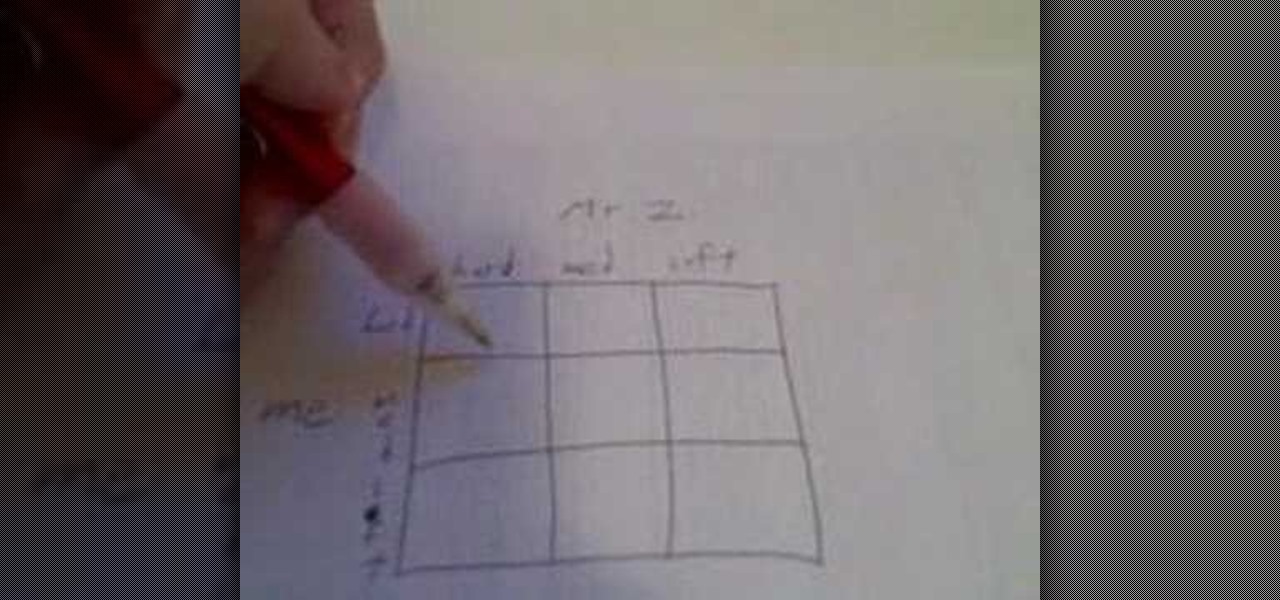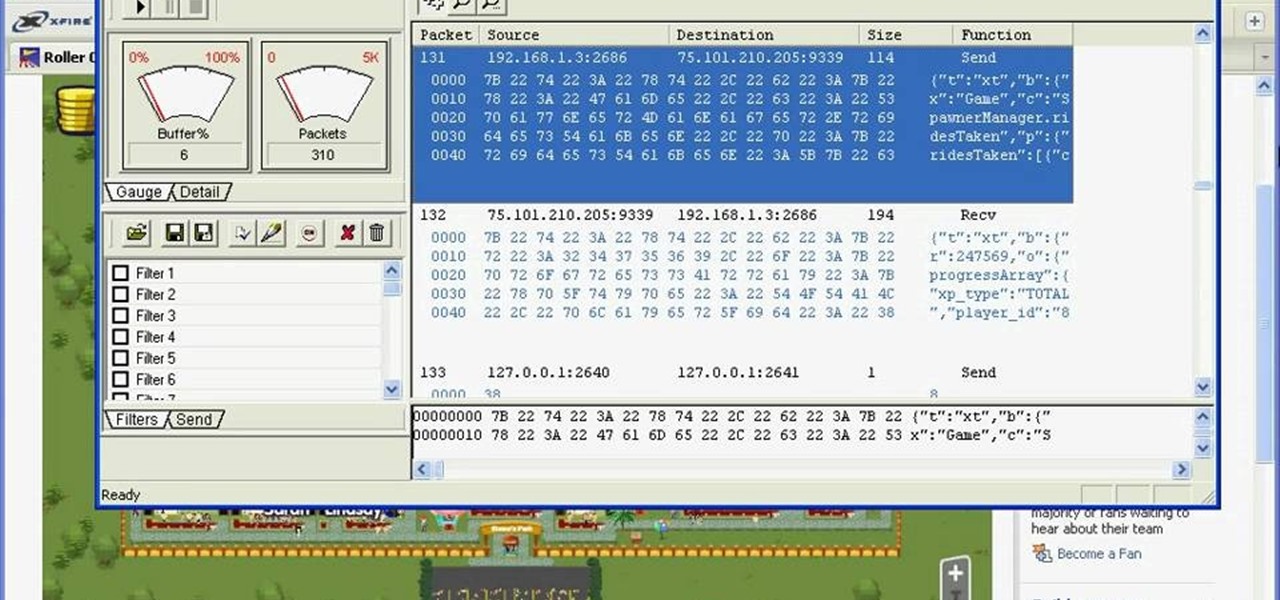Tired of loosing your money on the stuffed animal crane machine? Beat that carnival crane game and get the stuffed animal you want once and for all. Frustration no more! This conning how-to video will show you the physics behind the stuffed animal crane and how you can beat it. Pay close attention to this instructional video and learn how to con the crane machine to win every time.

Here's another one of those big time investment achievements. In Modern Warfare 3's survival gametype, you need to buy all of the items in the armory. All of them. For those not in the know, this will take a while. Especially since you have to level up to get the more advanced and awesome stuff in the armory.
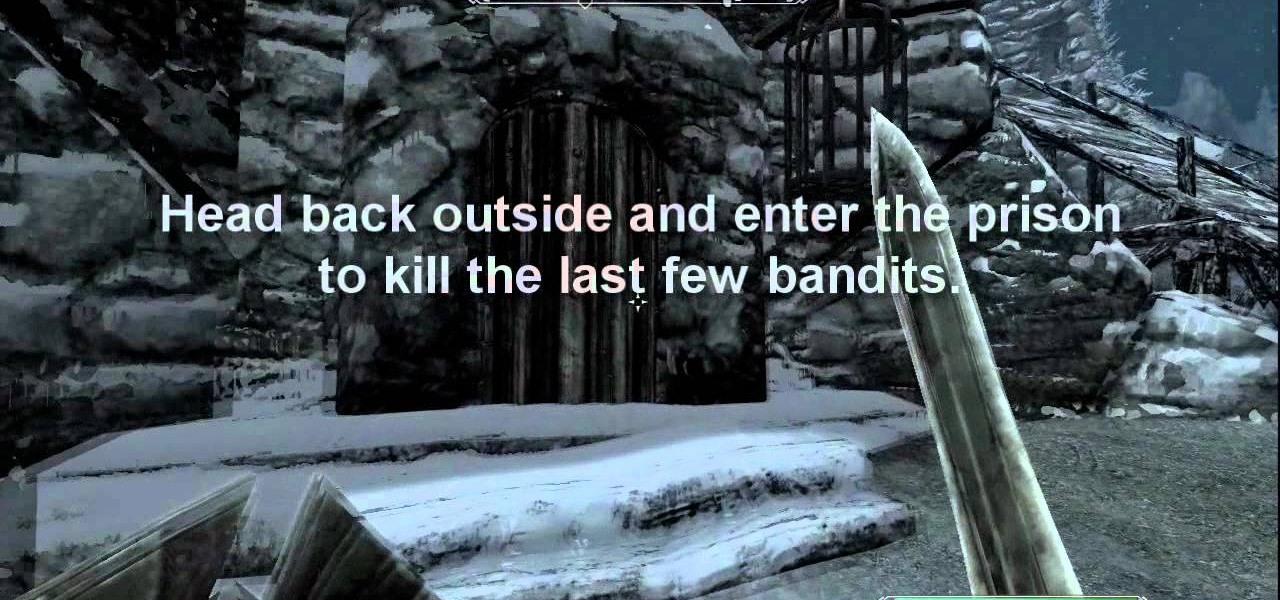
This one requires a big choice on your point. In The Elder Scrolls V: Skyrim, there's a civil war going on between the Imperials and the Stormcloaks (Skyrim natives). What it boils down to, is that you have to make a choice to join either the Imperials or the Stormcloaks, and help them advance their cause. Either way you go, you'll get the 'Taking Sides' achievement, which will get you 10G on Xbox 360, or a bronze trophy on PlayStation 3.

How to install Java JDK (Java Development Kit) Go to the Oracle Java SE Download Page and click "Download".

Duplicating, or "duping" items has been around for as long as PC RPG's, and allows you to use glitches to duplicate your items in the game. This video will teach you how to use the stunningly easy-to-use dup glitch in Dragon Age 2 to duplicate as many of any item you have 2 or more of your want, up to 999. This essentially gives you unlimited money and items.

This video is a must-see for any Dragon Age 2 player. It will teach you how to use a small glitch to get as much money and XP as you want, quickly and easily. It has not been patched, and will allow you to cheat your way through Dragon Age 2 as much as you see fit.

In this video, we learn how to negotiate a pay raise with game theory. You first need to take into account how much money you are getting an hour with how much you are worth. Make a chart with your boss on there and the other player is you. You will then see if you want to play soft, medium, or hardball with them to negotiate. Think about how your boss will respond to different types of negotiations. When you are finally confident in approaching your boss, you will get respect and get the pay...

If you need a dolly for your movie masterpiece, you don't need to go with a professional dolly system. You can save that money for your expensive actors and actresses by building your own DIY camera dolly on the cheap. You'll need some nuts and bolts, PVC pipes, scrap wood, drill bits and a drill, inline wheels and a hammer. This homemade camera dolly will cost you around 65 bucks.

In this video, we learn how to tweak Aero Peek and Desktop Live Preview on Windows 7. First, go to registry editor, then current user, then software, then Microsoft, and go down to Windows. After this, click on current version, explorer, and advanced. Now, right click on the white space and click "new keyword value" and name it "desktoplivepreviewhovertime". After this, double lick and change it to decimal, then change the value data to 10. Next, create another keyword value and name it "Exte...

In this tutorial, we learn how to connect to XBox live through WiFi on a laptop. First, you will need to connect the ethernet cable from your laptop onto your game console. After this, go into your start menu on your computer, then go to network connections through the control panel. Go to the wireless internet connection and then click on your internet. Now, go to advanced and click on the button that allows other devices to connect to your internet connection. When you are finished, you wil...

You might have to watch this explanation a few times before you actually get the entire card trick, but once you do, hopefully you'll be able to perform the '4 of the same' magic card trick without hesitation. It is a little tricky, of course, but it's worth the lesson. This amazing card trick involves turning a mixd deck of cards into 13 piles from ace to king in piles of 4. This is a great magic trick for beginners and advance magicians alike. Watch the first video for the explanation and t...

Gray hairs are one of the great banes of a woman's existence, right after deep crows feet and a flabby stomach. But thanks to advanced formulations of hair dyes, no one has to know you found your first (and second, and third) gray hair but yourself.

Your brand new Duncan Reflex Auto-Return yo-yo may be great, but it could always be greater. That's why you mod it.

Mozilla Firefox is the most powerful Internet browser and a good alternative to the plain old Microsoft Internet Explorer. Firefox has many advanced features and is much more customizable in numerous ways. Firefox when installed will have default settings, but you can tweak a few of these internal settings to make it run faster. Now to do this click Control + J shortcut and this brings up the downloads window in Firefox. Now having many files in that list can slow down you browser a little as...

This video tells us the method to open ports in Windows 7. Click on myu icon and go to 'Preferences'. Copy the port number from the resulting window. Go to 'Start', 'Control Panel' and 'System and Security'. Go to 'Windows Firewall' and 'Advanced Settings'. Go to 'Inbound Rules' and 'New Rule'. Click on 'Port' and select 'TCP' and 'Specific Local Port'. Type the port number in the text box. Click 'Next' and 'Allow Connection'. Press 'Next' twice and put the name in the space provided for it. ...

Take one end of the Ethernet cable and plug it in the back of the XBox, the other end of the cable you have to plug on your computer. On your computer go to Start and then go to My Network Places, now select View Network Connections. Right-click the Wireless Network Connection, and go to Properties. Select Advanced tab on top of the window and make sure the two boxes are checked, press OK to continue. Now turn on your XBox and go to Test XBox Live. Wait until the test ends and then you will b...

In this video tutorial, viewers learn that drinking coffee will help them stay healthy. Coffee contains antioxidants called polyphenol which helps prevent tiptur diabetes, Parkinson's disease, memory decline and advanced prostate cancer. An average American consumes about 3 cups a day. It's better to take 6-8 sips ever hour until the afternoon and it will keep you alert. Don't consume it all at once in the morning. If concerned about caffeine, drink decaf coffee instead. You will still get so...

In this video they are teaching about "How to connect XBox 360 to computer for wireless internet". For all this we have to have a laptop or a computer. And it also needs an Ethernet cable. It will be portable both for computer and laptop. Connect the Ethernet cable both to the laptop and XBox. After connecting that switches on the XBox, go to the network connections in laptop and advance the settings there. Switch on the XBox and see if its showing connected. If it does not show just go to th...

With Cheat Engine you can hack just about any flash game, including Happy Island. And the one thing you're going to want to hack over and over again is money!

Get more money on RCK than you ever could imagine… get higher levels than you ever though possible… hack your way into success on Roller Coaster Kingdom. You just need WPE Pro. Download WPE Pro now.

Get the inside scoop on Wizard101 hacks, cheats, tricks, tips, and walkthroughs! Watch this video tutorial to learn how to get money on Wizard101 (09/23/09).

Your baby is ready to be born - but there can still be problems with delivery. A breech birth, macrosomia, or cord prolapse can all require an emergency c-section. Be prepared for potential delivery problems in advance, by watching this video.

Money origami (or dollar bill) origami is cheap, fun, simple, and cute. It only takes a dollar bill with some folding paper skills to make some really cool stuff. Spend that spare dollar in your pocket on some good old fashioned creativity -- you will end up with a cool puffy star origami figure.

The economy is down, so what's one way you can save money? Build a vertical axis wind turbine! This eco-friendly four-part video tutorial will show you just how to make one so you can save money. These are detailed steps for making the vertical axis wind turbine. The blades can be easily interchanged offering different shapes and materials to experiment with. This design can create turbines up to 90 inches in diameter and up to 15 feet tall.

Go beyond the traditional 3D workflow to an immersive creative experience with the software Modo, created by Luxology. Modo is the next evolution of 3D modeling, painting and rendering for Mac and PC. Modo includes 3D sculpting tools, animation and network rendering, and advanced features such as n-gons and edge weighting.

Go beyond the traditional 3D workflow to an immersive creative experience with the software Modo, created by Luxology. Modo is the next evolution of 3D modeling, painting and rendering for Mac and PC. Modo includes 3D sculpting tools, animation and network rendering, and advanced features such as n-gons and edge weighting.

Go beyond the traditional 3D workflow to an immersive creative experience with the software Modo, created by Luxology. Modo is the next evolution of 3D modeling, painting and rendering for Mac and PC. Modo includes 3D sculpting tools, animation and network rendering, and advanced features such as n-gons and edge weighting.

If you are looking to improve your piano technique then this how to video is the place to start. You will learn how to strengthen your fourth (ring) and fifth (pinky) fingers, as well as the wrist and arm, with this easy piano exercise. The fourth and fifth fingers are often the weakest fingers when playing piano. You must learn to strengthen then so you can play piano better. This is a great exercise for beginner to advanced students. With this tutorial you will be able to gain strength in y...

Want to learn how to play guitar like Bon Iver? In this how to video you can learn how to play "Skinny Love" by Bon Iver on the guitar. The tuning for "Skinny Love" is CGEGCC. This lesson is geared towards intermediate to advanced guitarists because it assumes some prior knowledge of guitar playing. With this how to video you will be able to sing and play "Skinny Love" by Bon Iver on the guitar.

Check out this instructional magic trick video that briefly teaches you how to do 3 coin vanishes and 1 coin production. These are tricks that a magician should always know. These tricks are good to use in bigger tricks and combine them to make it look real nice. These tricks are mostly techniques that will help you build onto other tricks to perform more advanced magic tricks. Practice your skills and perform vanishing coin tricks like a pro!

See advanced Aikido techniques to help you learn Aikido in this free martial arts training video series.

master! Learn how to do advanced throws with nunchucks, also known as speed chucks. With these nunchuck instructions, the basics of weapon skills and martial arts are within your grasp!

One of the great features of the Zelda games is the number of magical items at Link's disposal. In Zelda: A Link to the Past, the magical mirror item was used to switch between the dark and light worlds. In this instructional video, learn how to get the cape item early before the Master Sword and the Titan's Mitt. Note that this glitch does not work on the Super Nintendo console, only for the Game Boy Advanced and the SNES emulator.

Polyrhythm is the simultaneous sounding of two or more independent rhythms. A common example of a polyrhythm is 3 notes against 2, with the 3 beat pattern being faster than the 2 beat pattern, so that they both take the same amount of time. This how to video teaches the polyrhythmic structures of 2 against 3 and 3 against 4. This is a technique for the advanced musician and pianist. Watch this how to video and you will finally figure out the mystery behind playing polyrhythms.

The aim of CPR is to preserve life by maintaining an adequate supply of oxygen to the heart and brain. Effective CPR prolongs a person's chance of survival until either a defibrillator arrives and can be used to shock the heart back into its normal rhythm or advanced professional life support is available. This how-to video shows you how to use a portable CPR Ezy when someone you know is suffering from a heart attack. This medical device helps you perform CPR on a victim in a constant rhythm.

Make your mix sparkle with Logic Pro! Learn how to use Logic Pro 8 software to fine-tune your music mix in this free music production tool from a professional audio engineer.

Joe Andrews will teach you how to play a hand of hearts, how to manage your spades, and how to defend against another player shooting the moon.

Today's cheerleading incorporates difficult stunts and gymnastics into the routines. ESPN even now broadcasts the National High School Cheerleading Competition nationally! Madonna, Paula Abdul, Sandra Bullock and even Ronald Reagan were all cheerleaders! So if you or your children want to crack next year's squad, learn from our expert Shyra Fernandez. Shyra will show you the correct way to perform various advanced jumps and stunts that will get you on your way to being a "crack" cheerleader.

In this video series, watch as musician and songwriter Darin Carter teaches how to use Reason with advanced settings. Learn how to use the different synthesizers and effects, how to sequence them with midi, and how to export them into a format that can be shared with other programs and be performed live.

In this video series, watch as jazz musician Ryan Larson teaches advanced bass guitar lessons in all twelve keys. Learn how to read tab and relate it to scale names, how to walk through various bass lines, and how to play a Latin walking bass line.