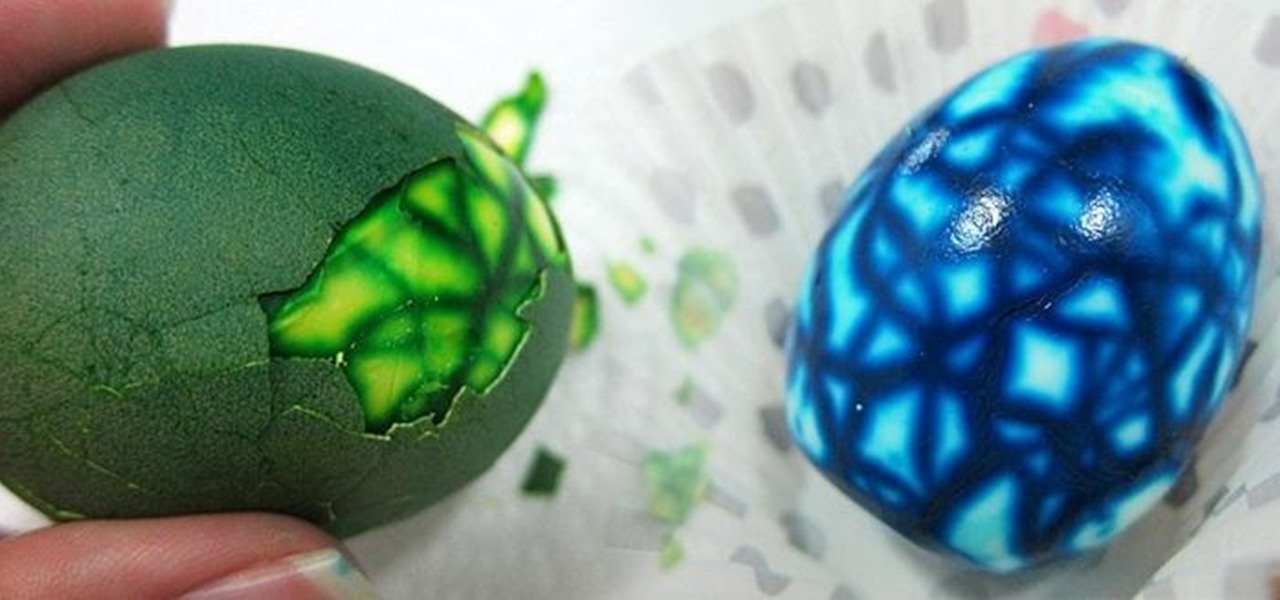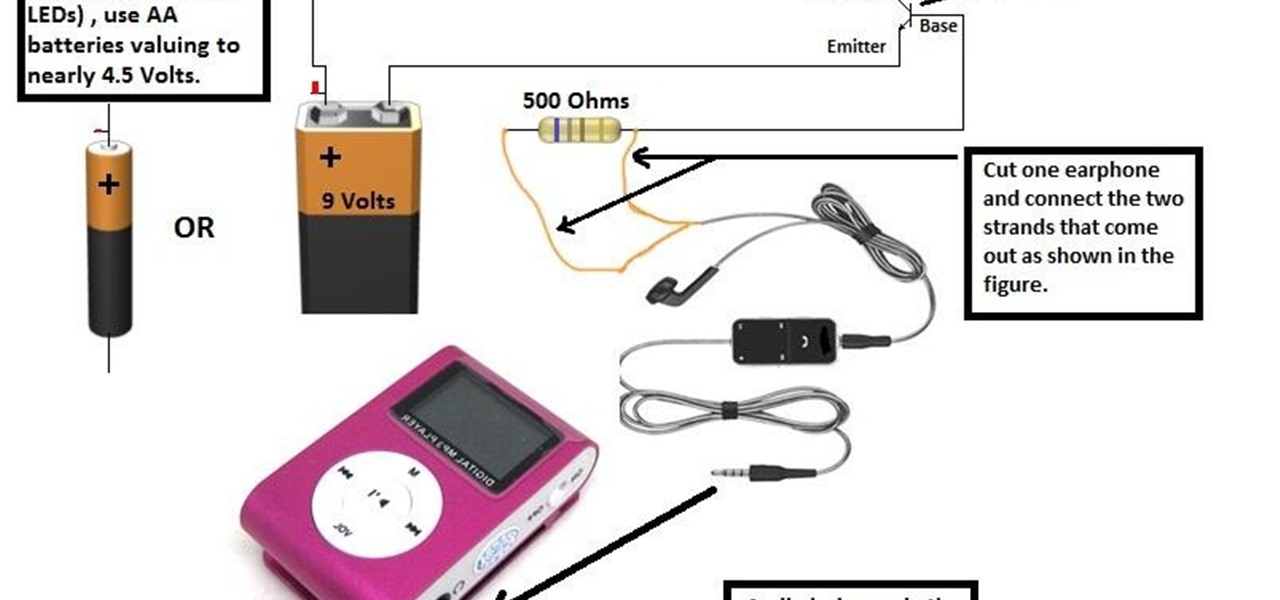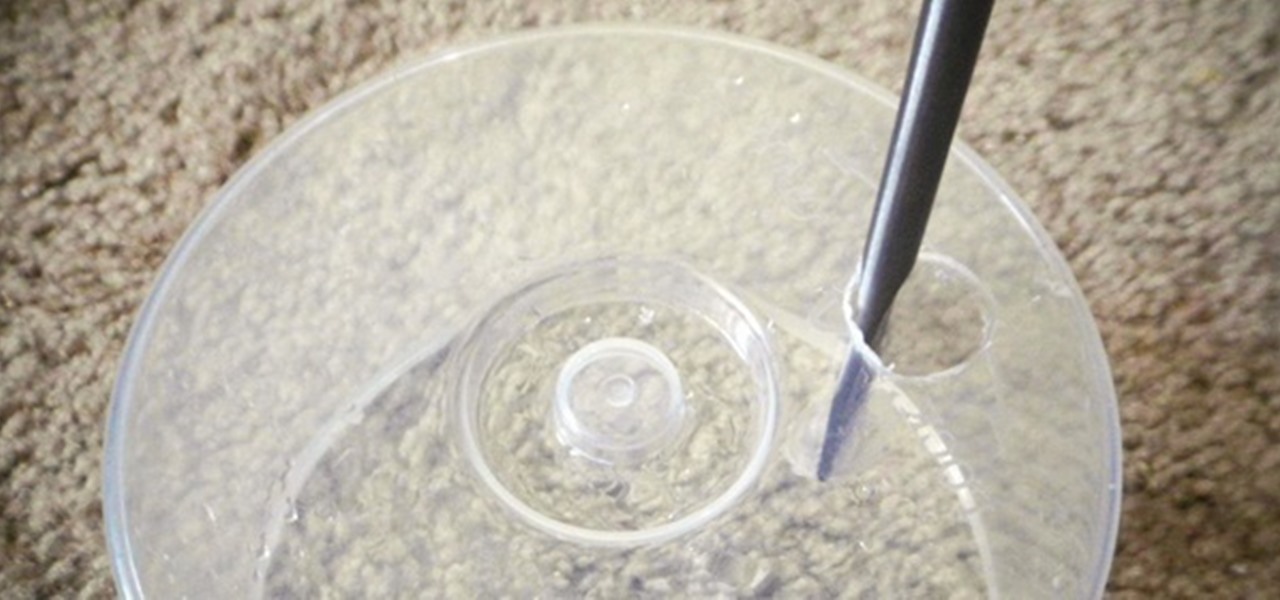According to WitsView, 8-inch displays will rule the tablet scene this year at 11.9% market share, compared to yesteryear's 2.6% market share. By year's end, it'll be almost 18%.

At one point in the '90s, about fifty percent of the CDs produced worldwide had an AOL logo. About fifty percent of the CDs in my home still have that AOL promise of 500 free hours on them. Though they never got me to join their internet service, I did get a lifetime supply of coasters. Thanks to the rise of high-speed internet access and bigger and better hard drives, there's no reason for companies to snail mail any more of those obnoxious plastic discs.

Matte and flat colors have became quite popular. I was surprised to see how many cars used these colors at SEMA 2011.
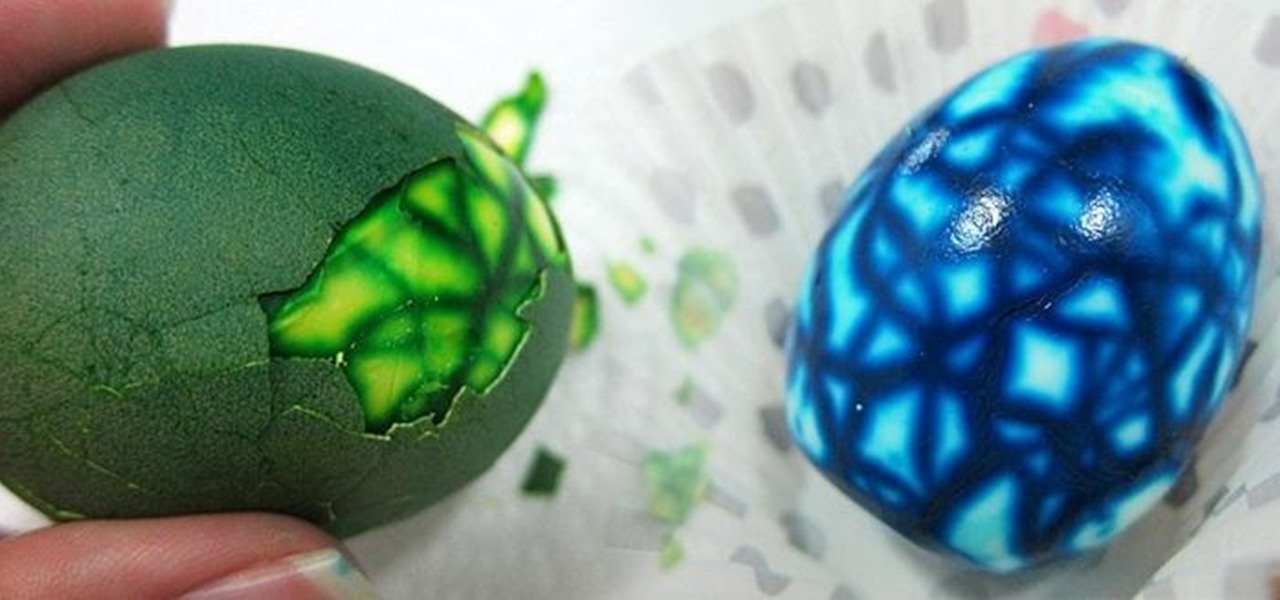
When it comes to Easter, I usually dig plastic eggs with money or chocolate inside but hard-boiled eggs shouldn't be missing from the party. And simple hard-boiled eggs won't do. You need to decorate them because we all know bunny eggs are extravagant. What's even better than bunny eggs, though? Spider-bunny eggs.

There are so many things in life I wish I could've canceled without any repercussions, and I'm mostly talking about text messages.

I get advice from my friends on a lot of things in life—cool video games, movie reviews, and feedback on my choices in women. Friends can be very helpful in filtering out some of the excess noise and are more likely to give you suggestions you can relate to.

What's the meaning of life? That's the age-old question; but can it ever really be answered? I mean, isn't life just a big game anyway? Perhaps, a game of inches?

When LinkedIn first arrived on the scene, I thought it was a great resource for staying connected and getting in touch with those people in your desired career path. Keyword: Thought. Like most businesses, money and shareholders seem to have taken over the driver's seat, pushing the company towards a business-first, users-second approach.

Humans clearly demonstrate altruistic tendencies towards other members of groups with which they identify.

The creation of private browsing was brought upon by the backlash against ad tracking and other ways that sites and agencies take away users' privacy online. People were tired of getting spammed with ads for Vitamin C pills simply because they visited WebMD. Private browsing is now built into all of the major browsers and is used frequently. While private browsing is more infamously known as the "Porn Portal," and does prove to be a great way of keeping racy content out of the sight of others...

The Geminid meteor shower happens every December and has been observed for over 500 years. It's is also known as Winter's Fireworks because when viewed from the right location, there are enough meteors to light up the whole night sky, and some of them can even be different colors. The shower appears to come from the Gemini constellation, but is actually caused by Earth passing through the tail of dust and debris left behind by the comet 3200 Phaethon.

In this project, you'll learn step by step how to modify a microwave oven transformer into a high-current device that can pump out 800 amps of electrical current, which is enough amperage to melt metal. If you liked the Metal Melter you saw in my previous project, here's how you can make your own!

Microsoft's updated web browser, Internet Explorer 10, has only been out for a few days on Windows 8, and there is already a storm of controversy surrounding its launch.

Need to add some spooky ambient fog to your super-scary Halloween party? Rather than shelling out money for a fog machine you'll probably only use once a year, make a trip to the nearest drug store and pick up a bottle of glycerin, a gallon of distilled water, a 2-liter bottle of cola, a disposable mini-pie tin, and a big candle in a jar.

There's nothing like buying an awesome new gadget, but it leaves you with one problem (besides an empty wallet)—what do you do with the ones you already have? There are plenty of ways to put your old gadgets to use, but if you'd rather get rid of them, you may as well get something out of it, right? Here are five places where you can recycle your electronics and replenish your cash stash.

What's your Twitter handle worth? If it's considered "desirable" (aka short and simple), it'll get you around 100 bucks, or, if you prefer, the affections of a teenage girl.

Stand out from the high street fashion clones with stuff you’ve fashioned yourself. It’s easy to take old pieces of electronic junk and transform them into all sorts of fun ‘n’ funky geeky accessories. Like a totally useful tote bag, a what-on-earth-is-that wallet and a bedazzling belt. It’s terribly geeky but chicy too. Here’s how…

If you bike a lot and live in a small room or apartment, it can be tough to find the space to store your wheels. There are tons of bicycle racks and mounts you can buy, but where's the fun in that when they're so easy to DIY? Here are some of the best inexpensive solutions for your bike storage woes.

The iPhone 5 will be here in no time. Pre-orders started at 12:01AM PST this morning and it's expected to start shipping in about two weeks. Verizon, AT&T, and Sprint are all handling unlimited data plans differently, so if you currently have an unlimited plan and are going to get the iPhone 5, you'll want to know what your carrier is doing before you upgrade so you don't end up with a very unpleasant surprise on your next phone bill. Verizon

With the release of Windows 8 right around the corner, if you plan on buying it (or just want to see what it's all about), it's a good idea to take advantage of the free trial before you shell out any money. If you're an Apple user who doesn't have a deep-seated disdain for Microsoft products, this tutorial will show you how to install the Windows 8 preview to try it out on your MacBook. First things first, you'll want to download the Release Preview on Microsoft's website (make sure to save ...

Most newer computers come with a webcam, but if you're using an older system, you may not have one. If you only need to use a webcam occasionally, it may not be worth putting the money into, so why not just use your smartphone? There are a few apps out there that can help you turn your phone into a super-convenient wireless webcam and save some cash.

There are tons of situations that require you to give out your phone number, and I think just about everyone has regretted doing so at some point. It can be incredibly convenient to have a secondary or temporary number on hand, so if you don't want to provide your real digits, you can still get the call without revealing your true numbers. And that's where Burner comes in. Burner is a mobile app for iPhone and Android that lets you create alias phone numbers that you can take out of service a...

Psy's K-Pop hit, Gangnam Style has taken YouTube, and now the world by storm. Love or hate the song, there is just no way you'll watch the music video only once.

With the upcycling revolution, folks are turning their otherwise useless junk into something functional for the home. Practically anything that you would normally toss or recycle can be reused for a bigger and better purpose. Your milk jugs, chopsticks, toilet paper cardboard, glass jars, and even your old junk computer keyboards can be upcycled into something totally useful around (or away from) the home.

You must have seen some expensive mp3 players and CD players which have LEDs fixed on them and they dance to the tune looking really pretty.

Sometimes you just want to grill. It doesn't matter where you are, what you have, or whom you're with—you just want a delicious burger and you don't care what it takes.

Wish your home wireless network was faster? You can always buy a signal booster, but if you'd rather not spend the money, here are a few tips and tricks to speed up your wireless connection, including how to make a homemade signal booster with things you probably already have lying around.

Let's face it—if you care about anyone around you, then you brush your teeth. Brushing is an excellent way to not only prevent tooth decay, but to keep people from running away from you with their noses pinched.

There's nothing worse than losing your phone—except losing your phone when the ringer is silent. If you're alone, it can be excruciatingly hard to find your lost device even if the ringer is on, considering most of us don't have landlines anymore. So, the next time you find yourself hunting for your phone, don't tear your house apart until you've tried some of these quick tips.

Most of the time, asking to borrow someone's car will elicit a really long string of excuses. But unlike letting your buddy use your car, which usually gets you nothing more than an empty tank, GM has found a way to make car sharing beneficial for everyone involved. If you're one of the 6 million people who have a GM vehicle that's connected to OnStar, you're in luck: according to an OnStar employee, you can make up to $1,000 a month just by letting other people rent out your car when you're ...

Summer is here, and temperatures are rising. Instead of shelling out for an expensive new air conditioning unit, why not build one yourself with a few bucks worth of old computer parts?

Hello! This tutorial is made for all who like to sunbath, but also do not want to get those tiny first wrinkles too soon. Or even skin cancer.

Brushing your teeth is a necessity. You don't want to walk around with yellow teeth and stinky breath, and it's common courtesy to those around you to care about your personal hygiene at least that much.

This is a lengthy, detailed series on iPhone development, for which you'll need an Intel-based Mac computer, running Mac OS X 10.5 (Leopard) or higher. Then, before you actually get started developing for the iPhone, you'll need to register as a developer with Apple. Then, you'll need to download Xcode and the iPhone SDK. Once you have all this, you can start developing iPhone applications!

Restaurant City is a Facebook game that allows you to create your own restaurant. Watch this video tutorial to learn how to cheat money in Restaurant City (09/30/09).

Club Penguin is a flash-based website with an a virtual world of online games for kids to play. Learn how to hack Club Penguin with tricks and cheats. Watch this video tutorial to learn how to hack Club Penguin: money cheat (09/29/09). Download Penguin Storm 8.

The cost of scrapbooking can really add up. You can still create wonderful scrapbooks to artistically document your memories by shopping smart and cutting costs by being resourceful. You can use things you already have around the house.

Earning more money in YoVille doesn't have to be hard and take forever. You can make more cash simply by hacking your way to success with the notorious Cheat Engine program.

This hack requires you to search for your money on Cheat Engine, doing the "Next Scan". Just start playing Bloons TD 3 and open up Cheat Engine and watch.

The iPhone 15 Pro and 15 Pro Max are essentially the same phone in most regards, but there are a few features exclusive to the iPhone 15 Pro Max that may help you decide whether the bigger screen size is worth it.