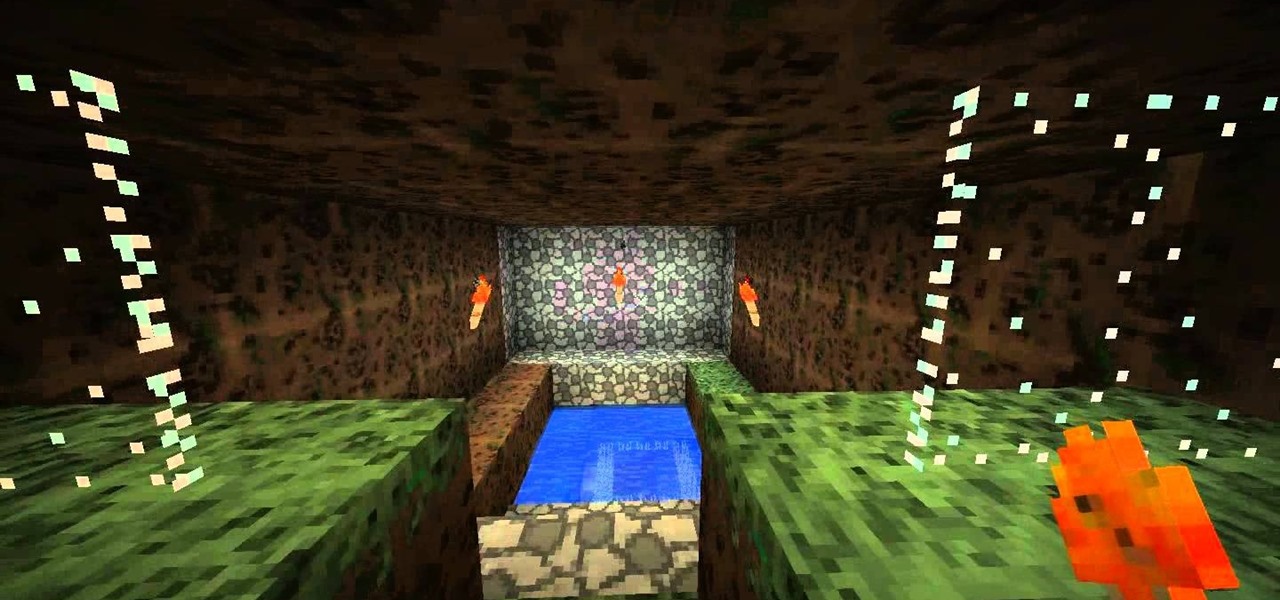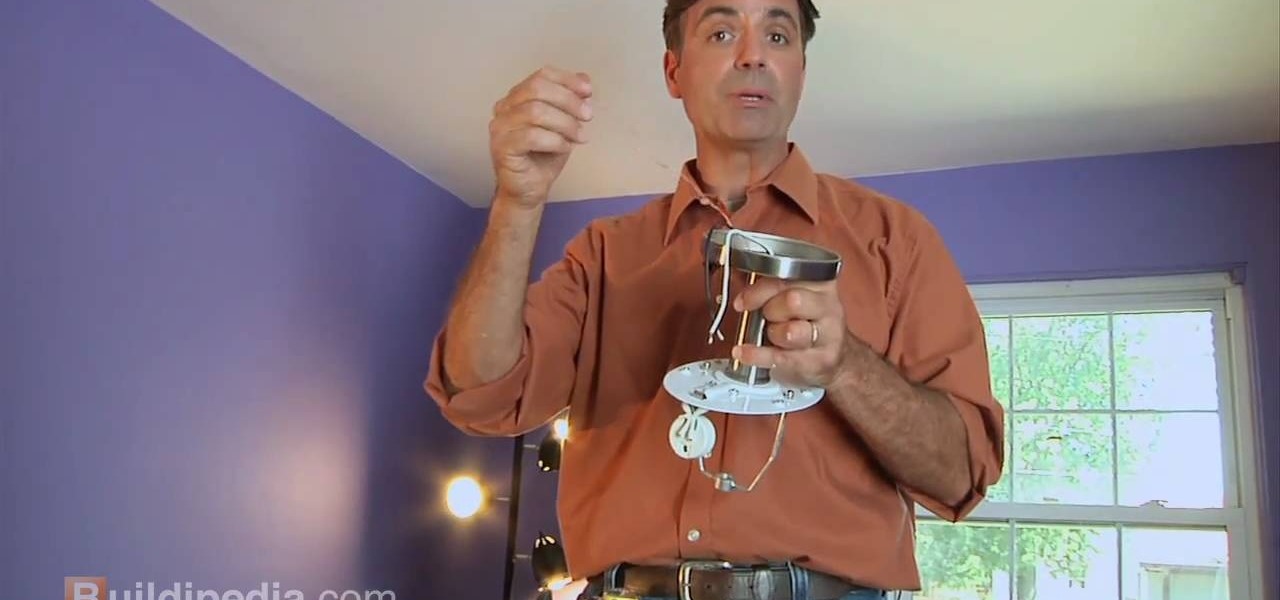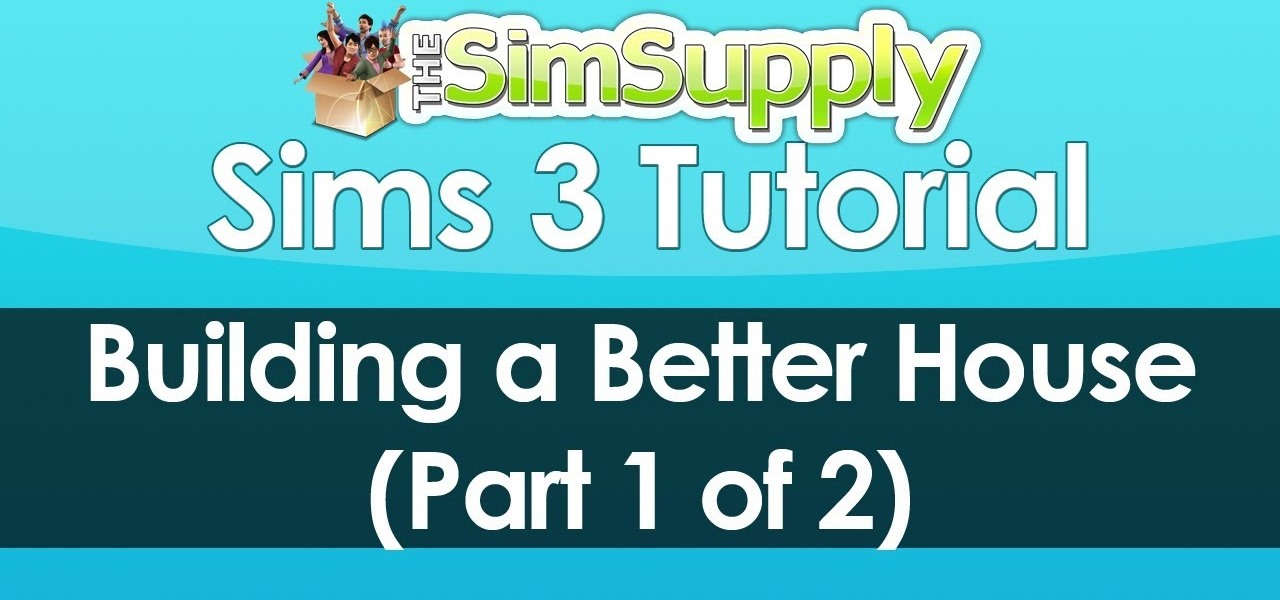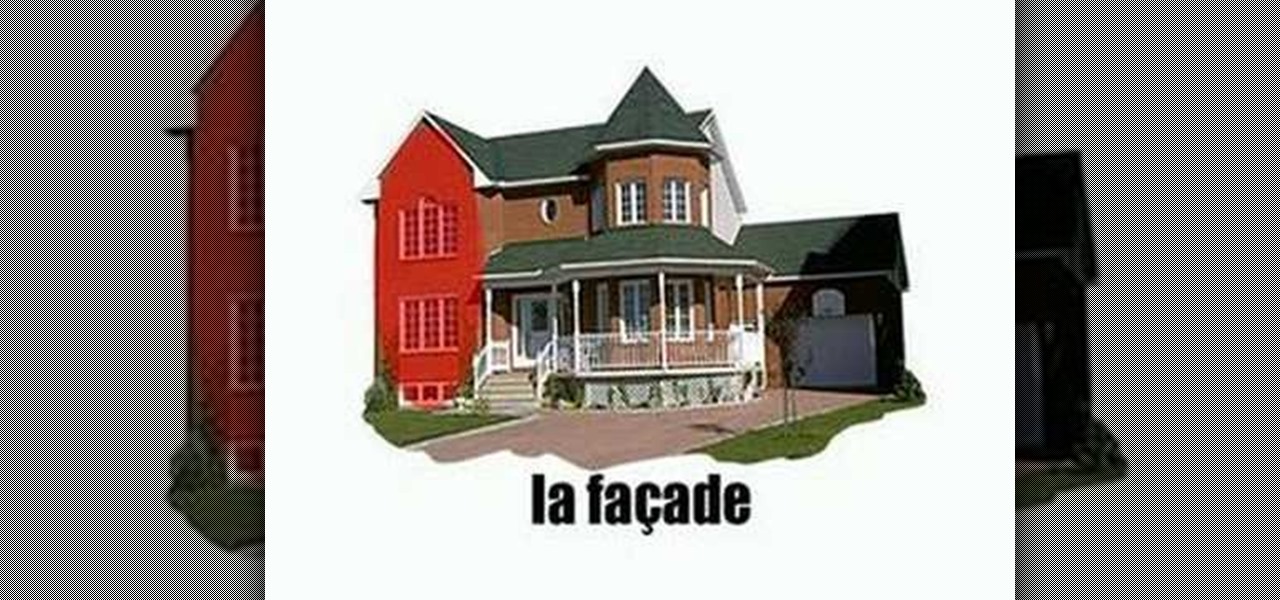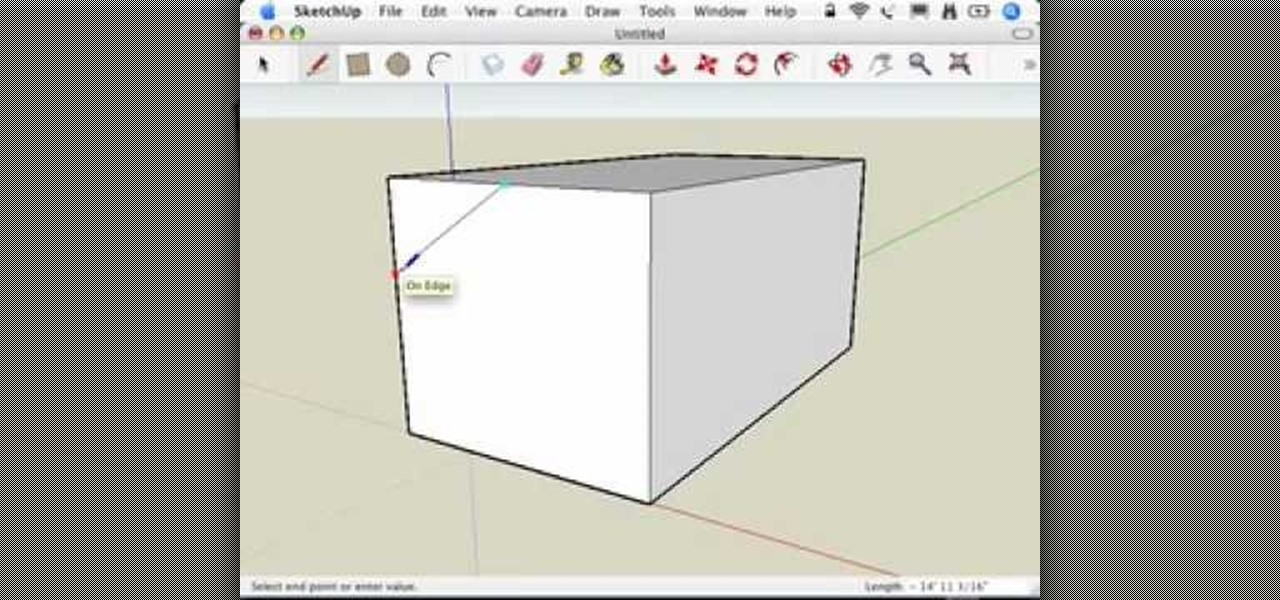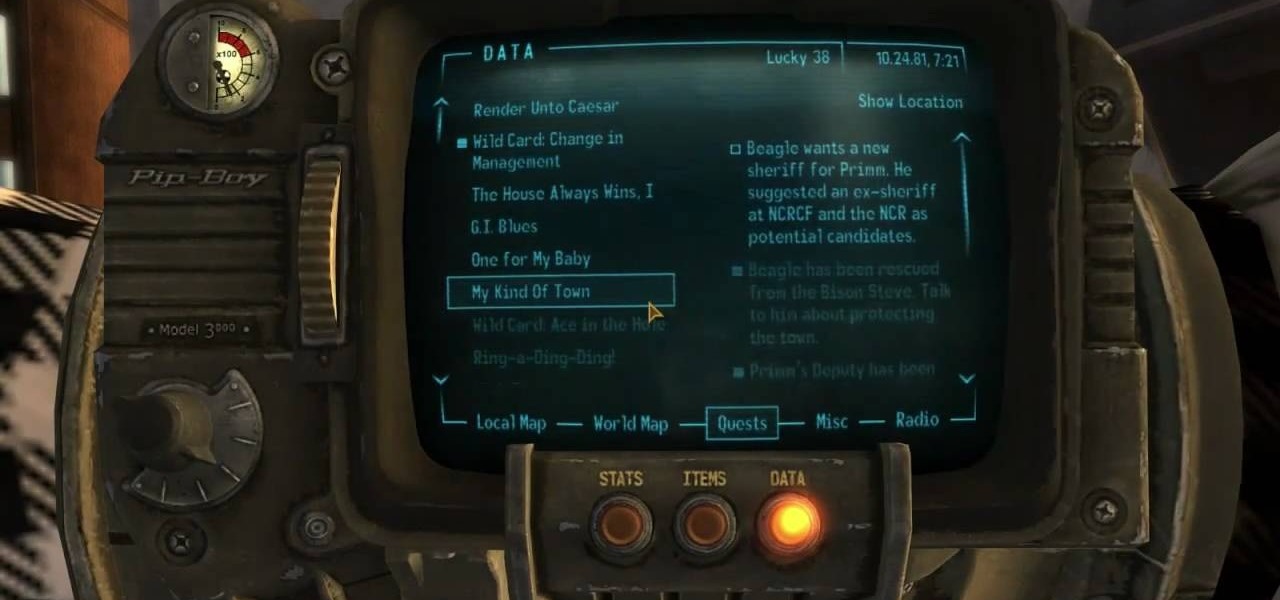No matter your reason, if you want to hide what's on your computer screen from prying eyes, there are plenty of ways to do it. You can get a privacy filter, install a panic button for your browser, or just develop super fast reflexes. But all it takes is the right angle or a too-slow reaction to blow your cover.

Proud new papa Gjoci wanted to make sure he never had to worry about whether or not his baby girl was breathing, so he built this amazing breath-detecting baby monitor using a Wii remote, a printed circuit, and a laser. First, he opened up the Wiimote and took out the camera, then used an Atmel Atmega88 microcontroller to make a printed circuit. Low-power infrared lasers shine on the baby's clothing and the Wii camera detects the motion of the baby's breath, activating an alarm if the motion ...
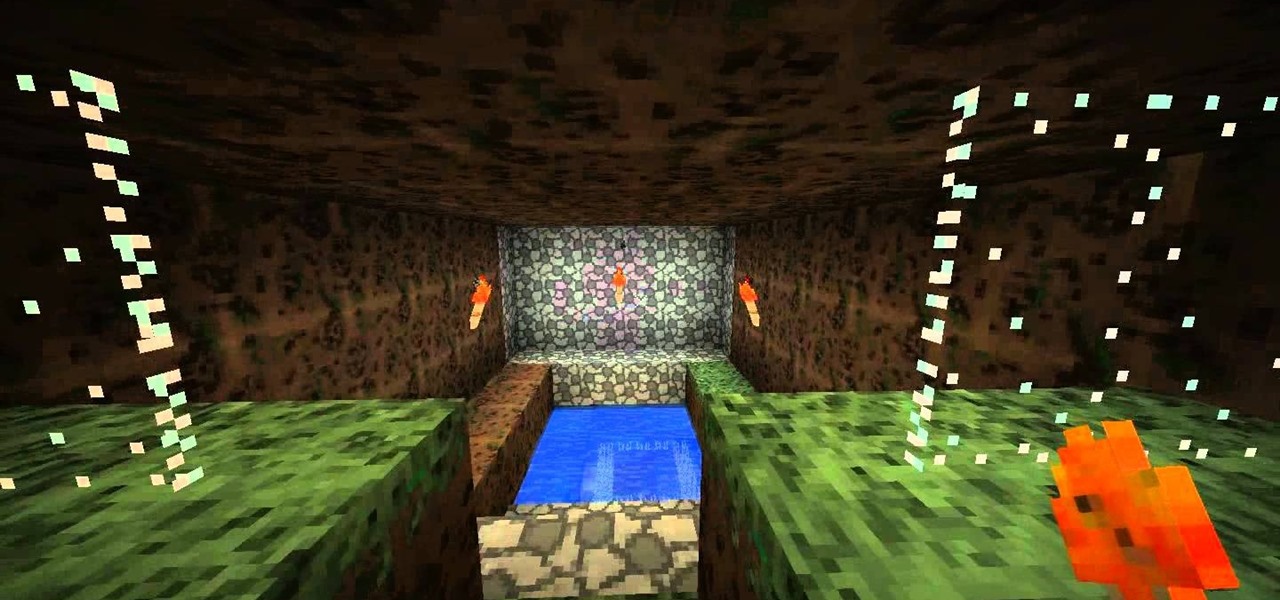
Building a house in Minecraft is easy, but what if you want to build that house or building underwater? This guide will take you through the process of constructing a building underwater using the Poncho Pack mod in Minecraft 1.8

The Motorola Droid 3 smartphone is capable of recording 1080p video, and while the screen on the Verizon Android phone is large, wouldn't it be nice to look at all the pictures, games, and videos on a bigger screen? If you have the right kind of HDMI cable nearby, you can connect your Droid to an HD device using the Mirror Mode feature.

DSLRs are great for shooting stunning, high-definition video. What they're not great for is recording (or monitoring) sound. This video from Philip Bloom and the staff of Vimeo will teach you how to tackle sound recording when shooting a movie with a DSLR like the Canon T2i, 7D or 5D Mark II.
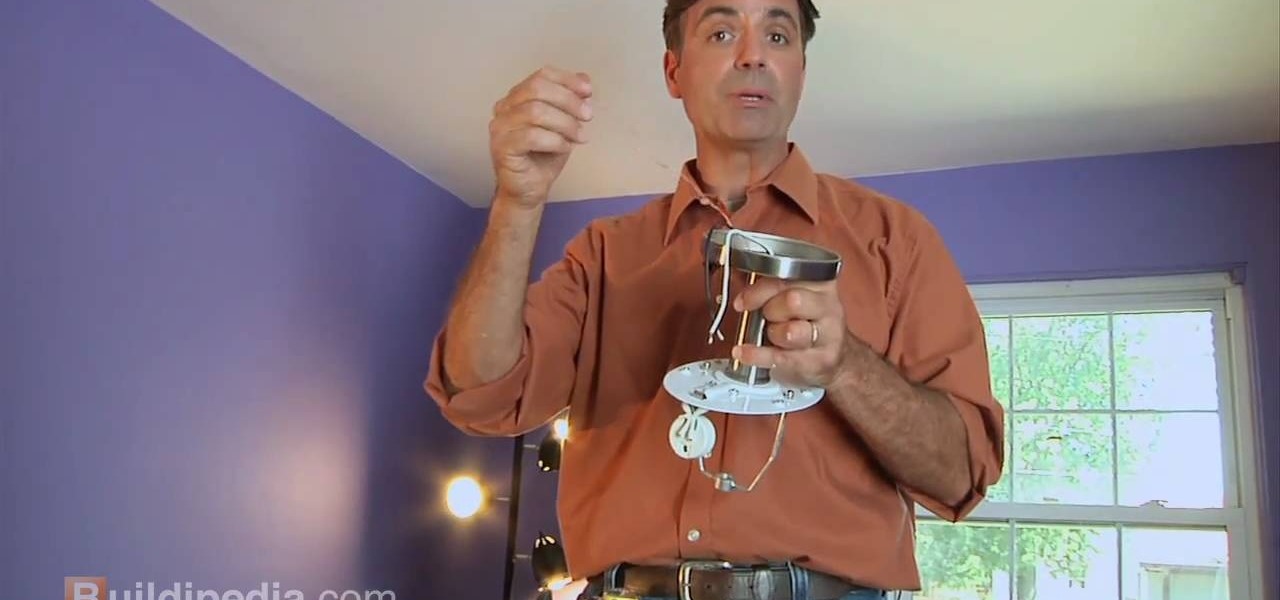
If you're looking for an easy spruce up to your house, try repacing the light fixture. This is an easy task you can do safely that will give your house or apartment and fresh new feel. Check out this DIY elctrical task today.

Find which airlines Google is providing free Wi-Fi on this holiday season, fix shutter lag on digital cameras, wipe your hard drive for free, improve your Wi-Fi router performance, adjust your television and monitor for accuracy, choose the best 1080p projector, use a single server that can handle OS X, Windows & Linux simultaneously, and use the best audio encoding system for Windows Media Center and Zune.

How funky a given song is is almost directly correlated to how awesome it is, the funkier the better. Nowhere is this more true than in house music, and in this video you'll learn how to produce a funky electro lead synth track using Reason 4, much like those employed by Justice and other electro-house producers.

Justice might not have produced any new material in a while, but their place in electronic music history is already secured due to their filthy electro-house beats that have become ubiquitous in the years since they first broke out. Watch this video to learn how to make a dirty electro bass synth line like theirs in Reason 4.

Want to put the extend the OS X menu bar to a second monitor? This clip will show you how it's done. It's easy! So easy, in fact, that this handy home-computing how-to from the folks at Tekzilla can present a complete overview of the process in about two minutes' time. For more information, including detailed, step-by-step instructions, take a look.

Learn how to play the Delta Blues with this great guitar lesson. You'll see how to play the blues song "Walking Blues", two different versions, in the style of both Muddy Waters and Son House.

Follow these easy step-by-step instructions to make The Original Nestlé Toll House chocolate chip cookies. This is the original chocolate chip cookie recipe, straight form chocolate chip cookie inventor Ruth Wakefield. This is the recipe from the bag that makes the best CCCs in the world! Ingredients are listed below the video.

Watch this cinematography tutorial on how to use the microShouldermount, which can be attached onto a tripod or used in its typical configuration as a shoulder mount. You can attach a monitor along the grip rod. Learn the essentials of the Redrock mounting systems for professional digital video cameras. Interesting tutorial for professional cameramen & digital filmmakers.

In this two part tutorial, you will learn how to build a beach house from scratch in Minecraft. You will need wooden planks, wooden slabs, glass, fence, wooden stairs, levers, doors, pistons, and redstone torches. Once you have all of your resources, you can construct a beautiful raised house on the sand.

How can you add your own creativity to the construction and architecture aspects of Sims 3? Make sure your sims are living the life they deserve in comfortable and attractive houses! Add extensions, bay windows, yards, nooks and other details to make a more interesting house in Sims 3.

In this video, Rick show us how to cut monitor feedback with StudioLive 16.4.2. First, assign your microphone to ox 1. Then turn it up and go to the master output of Ox 1 and turn it up until you hear feedback happening. Then, hit the select button on Ox 1 and you can change the compression for any channel. Take out low rumble by putting the low band on and putting it in shelf mode. This will create a high pass filter. Take out frequencies below 130 hertz and then go back to ox 1 master and t...

In this video, we learn how to connect a computer to an HDTV using an HDMI cable. Start out by plugging your HDMI blue port in the back of your computer monitor. Also, plug in a yellow DVI to HDMI converted with a cable connected to this. You can buy these on Amazon or New Egg for only a few dollars, get the generic version. After you have these plugged in, it's as simple as that. Plug these into the back of your television, then use your computer. You will now see the screen of your computer...

In order to fire a kiln, you will need the following: you will need to have a damper. There will also need to be a means of checking the fire, looking in to see the flame. Each stage will have to be closely monitored. Let it fire until it reaches an adequate temperature. It will transition through phases of heat. As it reaches reduction, you'll need to monitor the rate of rise. This stage, the reduction phase, is a slow stage of rise. It will take many hours to reach reduction phase. It will ...

This video explains how to use the Resize Windows shortcut in QuicKeys with a dual monitor set up. Basically, you can configure QuicKeys to automatically assign designated windows of any application to resize and appear on your main or secondary monitory. It’s really great for keeping your desktop a little more organized. Whether you're new to Startly Software's popular macro and automation application or are merely looking to pick up a few new tips and tricks, you're certain to be well serve...

This video by Michael Weisner will show viewers how to draw a tree house using a white piece of drawing paper and a writing utensil. In order to save time, the drawing had been roughly outlined in pencil. A rough outline of the desired picture may help before you begin your drawing, otherwise, you may proceed without it. First, you should begin by drawing the base of the tree, which is a simple trunk with roots. Make sure to leave some space along the trunk in the form of missing pieces along...

This video shows us the method to use iPad as a touchscreen monitor for your Mac. You have to use iDisplay available on app store. Start the application on your iPad and Mac. Tap the server on your iPad and on the Mac click 'Confirm' to connect it to iPad. Hit 'OK' on iPad. Now you can open a window on the Mac. You can drag the window out of the Mac screen on to the iPad. Now it will act as a touch screen. You can use all the touch screen features of iPad for this window. You can drag the win...

In this video from ReverbDP we learn how to monitor your graphics card temperature. You go to TechPowerUp and scroll down to the download link. Click download and click the name of the file and where you want to download it from. Once it is downloaded you just find it on your computer and launch it. Once inside the program you just have to click on the sensors tap to see the temperature of your graphics card. Watch this video to learn to keep an eye on your graphics card temperature.

Veronica from Tekzilla teaches you how to monitor network activity on Windows 7. Go to ITSamples and download the Network Activity Indicator program. Install it and run it. This will add a new icon on your system tray. It blinks to reflect incoming and outgoing packets. You can right click to see a more detailed report. You also get statistics and a menu for your network and firewall settings. So to get the popular windows XP type network indicator icon all you need to do is follow the steps ...

This how-to video is about how to winterize your car exhaust and fuel system.

Windows users probably remember the system resource tab in the task manager which showed you your resource usage. Well, in Windows 7, this feature has been revamped. This tool will give you real-time reports for CPU, disk, network, and memory usage.

Got 3D glasses leftover from the Superbowl? Time to break them out! You will need cheap 3D glasses from television promotions or you can grab them off eBay for this demonstration. Or you can simply make your own 3D glasses red and blue or yellow and blue cellophane.

Learn how to say the names of the parts of the house in French

This video series will help you get started learning SketchUp by showing you how to make a dog house. The videos correspond to chapter 3 of Google SketchUp for Dummies. In PART ONE you build the model, PART TWO you slap on some paint, and in PART THREE you switch on the sun (creating shadows).

When you were a little girl, did you ever dream of living in a beautiful fairytale castle and wearing endless ornate gowns made from the toils of your bird and rabbit friends? While we may not be fairytale princesses, we can certainly feel like one with this fairytale mushroom house cake.

Build a bat house at home to hold a colony of up to 100 bats. Learn how to build a bat house with these materials in this free bat conservation video.

In this series of spooky videos about how to scare the heck out of your friends and neighbors, our haunted house expert tells you everything you need to know about setting up your own haunted house. Matt Cail, designer and director of the University of Washington's campus haunted house, shares the tips and advice he gained from putting the fright to university students. He begins by discussing goals for a haunted house then tells you how to achieve them with the seasoned advice of someone who...

With the rise of smartwatches and wearables, you'd almost expect to need one to get a heart rate reading. While these devices can be helpful, not everyone has or wants to wear a gadget all the time to track their BPM. Luckily, when you combine Google Fit with a popular third-party heart rate measuring app, it will make things easy for you.

I may not be a parent just yet, but I've dealt with enough worrisome mothers to know that keeping a watchful eye over your child is of the top-most importance. Since most people cannot afford to stay right by their child's side 24/7, developers are always looking for ways to make the pain of stepping away a little less stressful for parents.

Check out this Terraria guide to learn how to bring a hellforge straight from the underworld to your house. This video contains instructions for finding hellforge brick and building a hellforge in your own house in Terraria. Watch and learn.

Here is a video guide to attracting the clothier to your Terraria house. There are many npcs in Terraria who will set up shop in your house under the right conditions. Watch this video to learn how to lure this one.

Tired of the same old little box house that everyone else playing Terraria has? Check out this video to learn how to build your own architectural masterpiece. This video will take you through step by step as you build an awesome Terraria house.

Everyone has a brown puffle house except you - where to find it? This tutorial shows you how to get the Brown Puffle House in the game Club Penguin. You're also shown a few hints when it comes to the Field Ops, as well.

Mr. House is a character at the end of Fallout: New Vegas, about whom your character will have to make several choices. If you decide to kill or deactivate Mr. House, it will be challenging - but here is how you can.

In this DIY guide from the folks at Gardenfork.tv, we learn how to construct a hoop house or cold frame to extend the gardening season. It's easy! So easy, in fact, that this gardener's guide can present a complete overview in about 9 minutes. For all of the details, and to get started making your own hoop houses and cold frames, take a look.

If you don't spend the time cleaning your house regularly to keep it within reach of clean all the time and you need it to be clean fast, watch this video. It will teach you how to quickly and effectively fake clean a house if your parents, significant other, or other figure your want to impress is coming over.