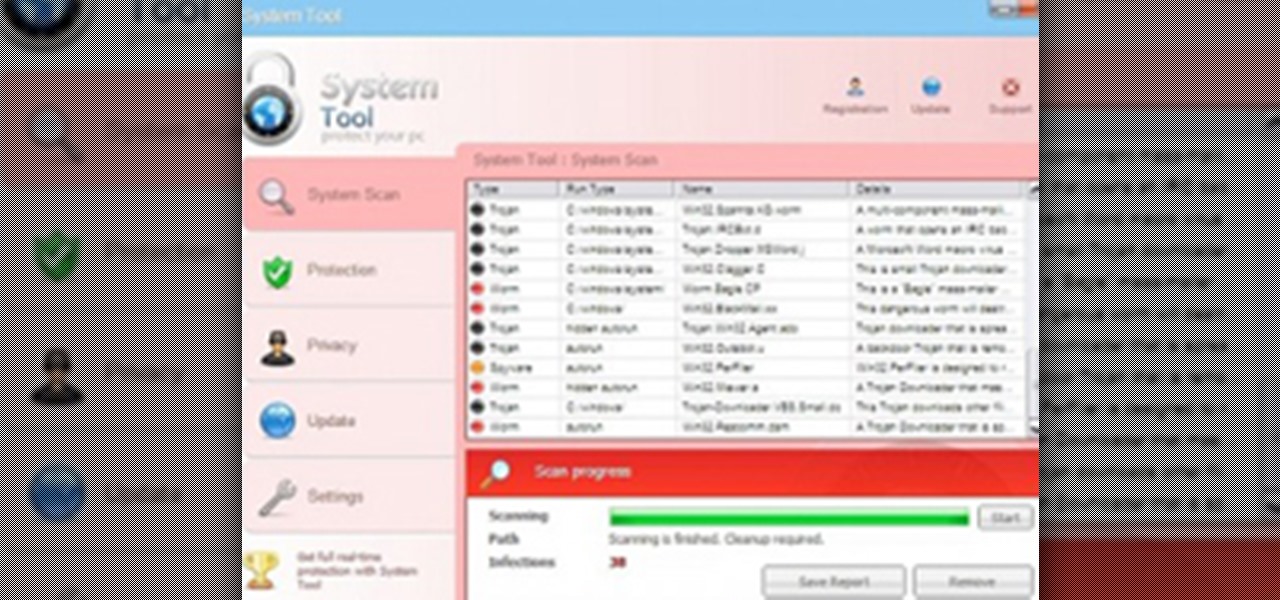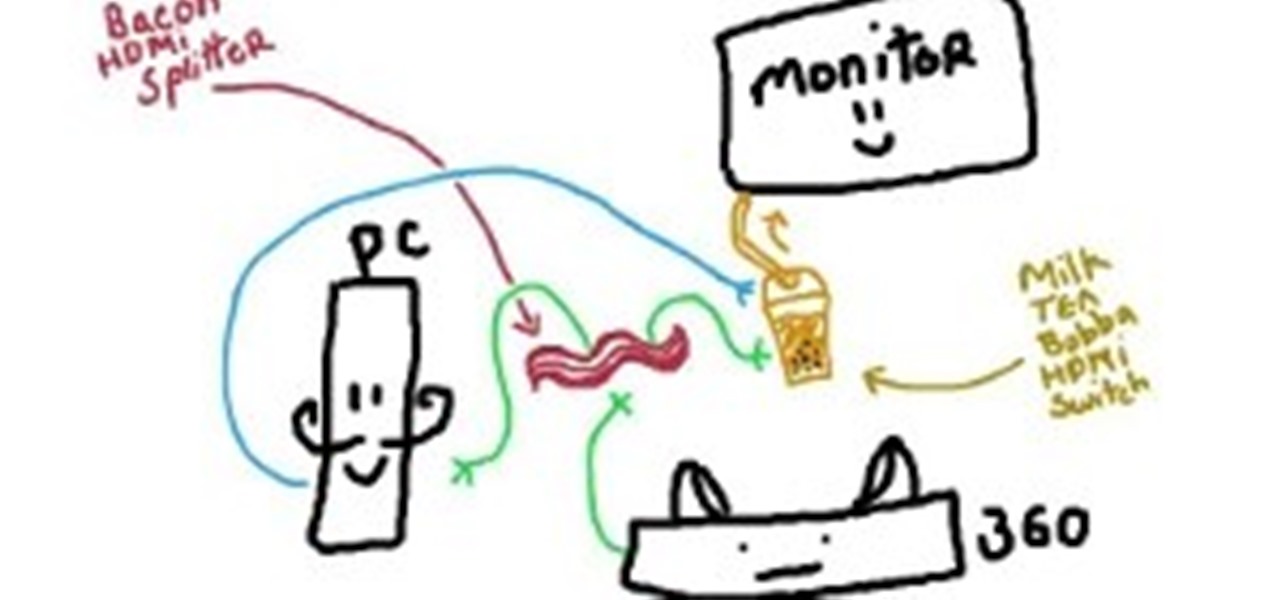Mobile gaming has exploded in recent years, with experts predicting 2.4 billion global mobile players by the end of 2019. It already accounts for 47% of the worldwide gaming market, besting console and PC. No wonder we've seen the rise of gaming smartphones, a class of phones that specialize in mobile gaming.

When setting up a Raspberry Pi, it's easy to overlook changing the default password. Like many IoT devices, the Raspberry Pi's default Raspbian operating system installs with a widely-known default password, leaving the device vulnerable to remote access. Using a tool called rpi-hunter, hackers can discover, access, and drop custom payloads on any weak Pi connected to the same network.

After installing Ubuntu as your primary OS, you should have protected against USB Rubber Ducky payloads, defended against hard drive forensics, and reduced the overall attack surface against physical strikes. When defending against network-based attacks, you'll want to minimize hardware disclosures, prevent packet sniffers, harden firewall rules, and much more.

Apple has tools built into iOS to help parents monitor the iPhone habits of their children. However, those same tools can be used by everyday iPhone owners to both hide apps they don't care about, as well as restrict features they don't need or that infringe on privacy. Whether you fit into one category or the other, all iPhone users can benefit from the "Restrictions" feature.

Live Activities is Apple's hottest new feature for iPhone, but it's not always straightforward. Sometimes you'll trigger one without realizing it, but it may seem frustratingly impossible to start one when you really want it.

When you look at your status bar on your iPhone, you'll almost always see the battery icon, which gives you an estimate of how much battery life you have left before you need to charge the device. What you won't always see is the exact battery percentage, but there are multiple ways to force it out of hiding.

In the 21st century, we're all looking for ways to stay private, especially on our electronic devices. We have big tech corporations, enemy countries, malicious hackers, and other prying eyes watching our every move, so it's only natural to want to limit what they can see. Making your web browsing experience on iPhone and iPad more private is one way to do that.

With the release of iOS 15.4, iPadOS 15.4, and macOS 12.3, Apple unleashed a ton of new features. We saw a preview of one of the most anticipated new features way back in June 2021 when it was announced at WWDC, and now it's finally available for everyone with an iPad and Mac.

With the holidays right around the corner, it's easy to miss a big software update on your iPhone, and by that, I mean iOS 15.2, which was pushed out Monday, Dec. 13. There's a surprising amount of new features and changes in the updated firmware, and there are a few big ones you need to know about.

Kali Linux has come a long way since its BackTrack days, and it's still widely considered the ultimate Linux distribution for penetration testing. The system has undergone quite the transformation since its old days and includes an updated look, improved performance, and some significant changes to how it's used.

Smartphones are vital travel companions. While you're on the go, they connect you with loved ones back home, help you find tickets and passes for tourist attractions, and make it easy to find your way through foreign roads — but even the most powerful smartphone could use help from travel accessories.

Smartphone gaming continues to improve with ever sharper displays and raw processing power to deliver console-quality graphics right in the palm of your hands. Nonetheless, you still stand to improve the gaming experience on any phone by adding the right accessories to the mix.

Safari's massive upgrade in Apple's latest iPhone software update includes new features you won't find in any other web browsers on iOS, from better ways to stay organized to enhanced security and further privacy protections.

There's never been a better time for streaming movies and TV shows on the go. With so many services available, the only limitation to your enjoyment is your phone's accessories. Whether you're buying for yourself or someone else, here are some of the best gifts that improve the movie-watching experience on mobile.

Just days after Google released the official Android 11 update, Samsung already had a pre-beta build of One UI 3.0 available for developers to test their apps on. So this year's main OS upgrade is likely hitting Galaxy phones even earlier than we thought.

You don’t have to be satisfied with the graphics that are on your computer. There are great graphics out there and with a little time and a screwdriver you can install killer graphics on your very own computer.

In this Diet & Health video tutorial you will learn how to check your own blood pressure. Checking blood pressure is a very important part of your personal health routine. Using machines that are widely available, you can easily and quickly check your blood pressure. The target figure will be 140 over 90. The other parameter is the pulse rate. If you are higher than these figures, you need to take a second opinion and consult your GP. Wrap the arm band around the upper arm above the elbow. Pl...

You love your bike and it was stolen. Although, this is not a good scenario, you still may be able to retrieve it. Sketch the serial number or means of identification into the bike and then when it is stolen you can really get the word out to all the places that it might turn up.

In this tutorial, we learn how to use Quick Connect Wireless with Epson Projectors. First, make sure you have one cable connected to the projector and one cable connected to the computer with a USB streamline. This makes it much easier and more efficient to plug in your projector. As soon as you plug this in, you will see a message appear on your notebook, then the screen will star to appear on the projector as it does on the notebook. It will take a few seconds, depending on the monitor and ...

This video shows you how to easily use an S-Video cable to view you computer screen on a TV set. The first thing you have to do is buy an S-Video cable. Plug the 2 sides of the cable in TV and in PC or laptop. Turn your television to either AV1 or AV2. At this point, the computer screen should appear as well on TV as on the PC monitor or laptop monitor. Next, you can personalize your monitor or TV Resolution by right-clicking anywhere on the desktop and then clicking Personalize. In the poppe...

A dirty laptop screen can be distracting and make it difficult to see what your are trying to work on. Don’t suffer though this for another moment. With products you have at home you can get that screen looking like new.

The so-called 'photo button trick' can help you get the exposure right, when you film in low light situations / total darkness. The tutorial was made for the Canon HV20 but works for the HG10 as well (they share menu / software).

In this video series, our expert shows you how to operate the common stair step machine. Though the stair stepper has amazing potential to burn calories, it can be dangerous if not used properly. Sheila Lindsey illustrates the proper way to use the stair master machine. She also shows you how to monitor and stay within your heart rate. Shelia also gives you great advice on organizing a cardio workout routine. So, before stepping up to the challenge, learn how to get the most out of your stair...

For me, the idea of a smartphone with internet access was overkill for a cell phone. Wasn't that what my computer was for? Do I really need immediate access to the web? Must I update my Facebook every hour, from the palm of my hand? Do I need turn-by-turn directions from Google Maps when I have an actual map in my glove box?

Now that you have a PS3, how do you set it up? This interactive video walkthrough will show you exactly how to set up your brand new PlayStation 3 entertainment system straight out of the box. See the steps to connecting the PS3 to your television or video monitor.

Movie fans—it's that time again—the Oscars. You can finally see who wins for Best Actress, Best Director or Best Screenplay tomorrow night during the 83rd Academy Awards at 8 p.m. (EST) on ABC. For those of you on the west coast, that would be 5 p.m. (PST).

In this Photoshop tutorial, Richard Harrington explains how to output a DV video signal directly to a SD video monitor from Adobe Photoshop using a digital video converter via firewire and video preview controls. This is a very helpful tool for making adjustments to your color correction for use in broadcast video.

So, you can't decide— movie on your iPhone or web-surfing on your iPad— why not do both?

Illustrator's gradient mesh tool is a powerful one for vector artists... if you know how to use it. This tool can help create beautiful and vivid mesh-based vector portraits, as long as your skills are up to par. If not, try out some of the beginner tutorials on WonderHowTo for using the mesh gradient tool in Adobe Illustrator, then move onto mastery...

Solving a Dilemma This is a simple how-to for a cost effective drip irrigation system for your garden. My motivation to set up my garden for drip irrigation was pretty simple. In the summer, it gets to 90+ degrees outside, and my 50’ garden hose didn’t reach the far extents where I have the majority of my large trees. I noticed a large amount of the water I applied to the trees just ran off and did absolutely nothing. This was a huge waste of resources.

It's game time baby! In this After Effects tutorial, Creative Cow leader Aharon Rabinowitz shows you how to create the look of a giant monitor, such as the kind you might see at a stadium or concert. Create jumbotron animations in this After Effects tutorial. Create the jumbotron look in After Effects.

System Tool. It sounds like something your Windows computer might need, but it's the exact opposite.

The title basically explains it all, you hook up 2 or 3 electrodes to a toilet seat inside of a port-o-let or some other restroom where the guys visit, place a camera in one of the top corners of the room, or port-o-let, to monitor who's going in, and when they have a seat to drop a deuce, zap them. It would probably be best to wait a while until they get somewhat comfortable enough to drop some cargo. That way, they could spring up from the shock and make a satisfying mess. Thanks you guys, ...

Some of you may stick with your iPads, but for those looking for a similar Android version, you finally have a winner.

Often times when staying at a hotel or anywhere for that matter, you'll whip out your laptop and check the local area for Wi-Fi. I know you've all been in my shoes when you find an unsecured network that appears to be public Wi-Fi belonging to the hotel or airport, and you connect to it. You connect fast and perfectly, only to find that when you open your browser, it says you don't have an account, and are filtered from accessing the web. This is because the owners of the network want to keep...

Video capture... how does it work? Apparently, I have no idea. What I thought would be a simple undertaking turned out to be a slow and annoying pain. I just wanted to capture video in high definition and to lessen the time it takes to setup, record, and upload the video.

This is the cheapest device to gather interviews as a small, easy-to-carry recorder. I started to use it for preproduction and film documentation after I bought it in a Polish discount shop for about 100 Euro. The only problem was very poor sound quality.

Once you get past the initial quick start setup of the Canon EOS 5D Mark II, capturing pictures in auto mode is a breeze. But what do you do after you've snapped those photos? This quick guide will show you the easy steps to viewing your images directly on the camera.

Warnings no one can get physically hurt just very emotional.

Low vision therapist Diane Michels share tips on how to improve what you can see for people with low vision challenges. Ideas like improving lighting by using lighter lampshades or dusting light bulbs, shields for your computer monitor to reduce glare, and contrasting colors for up close work are among the ideas shared. Improve reading for people with low vision issues.