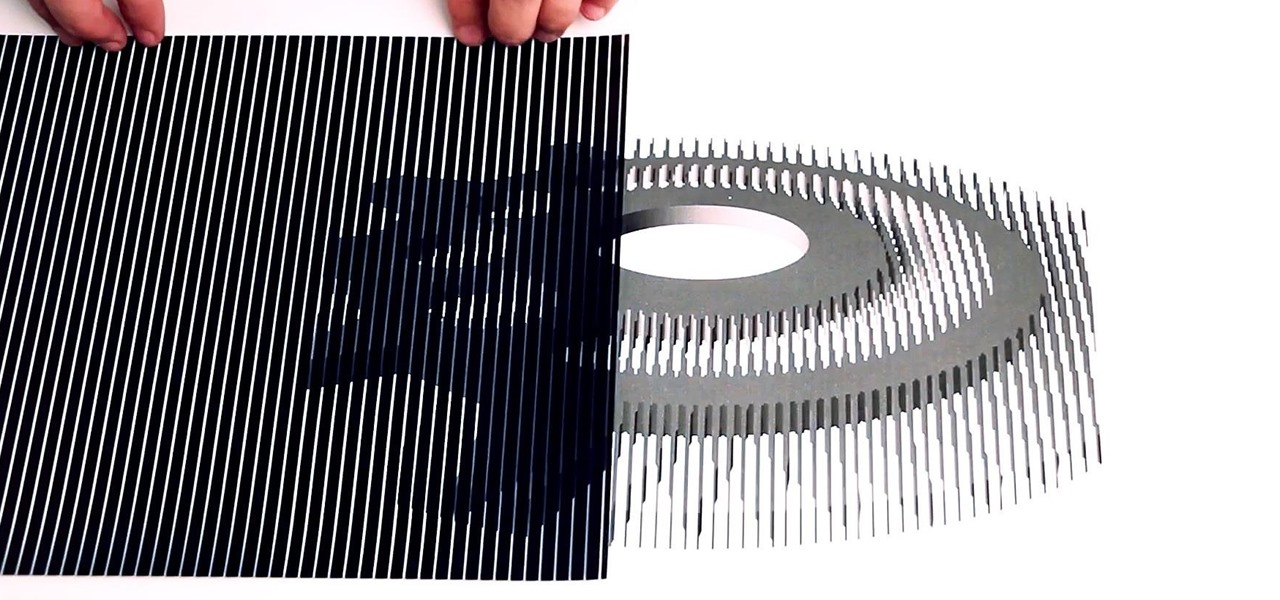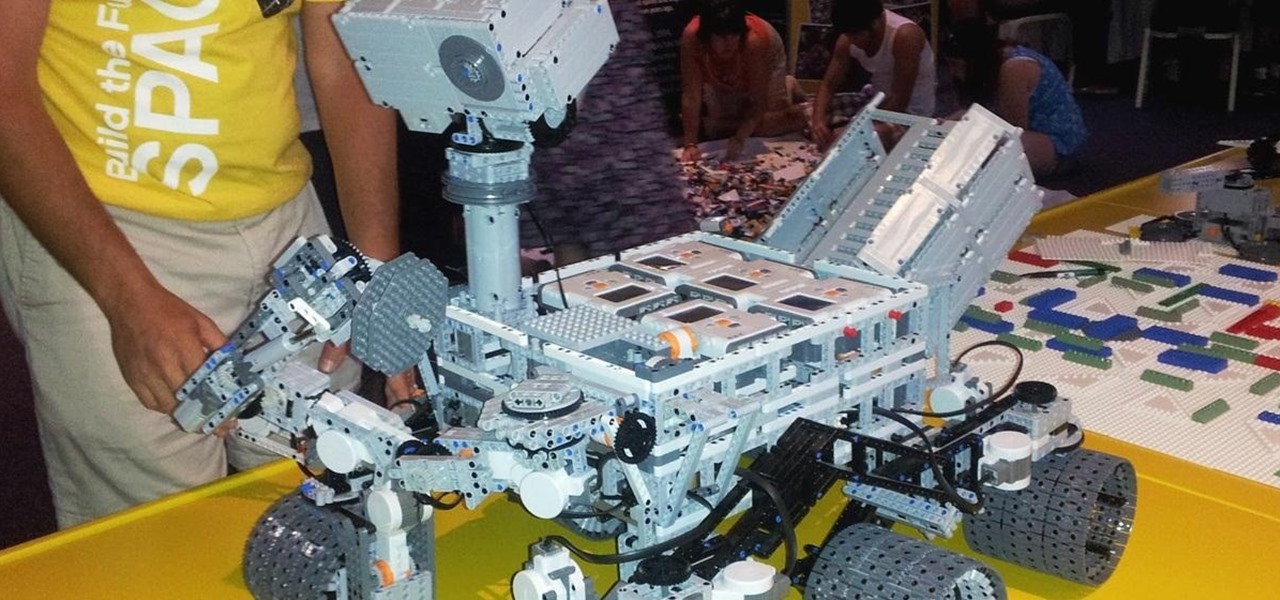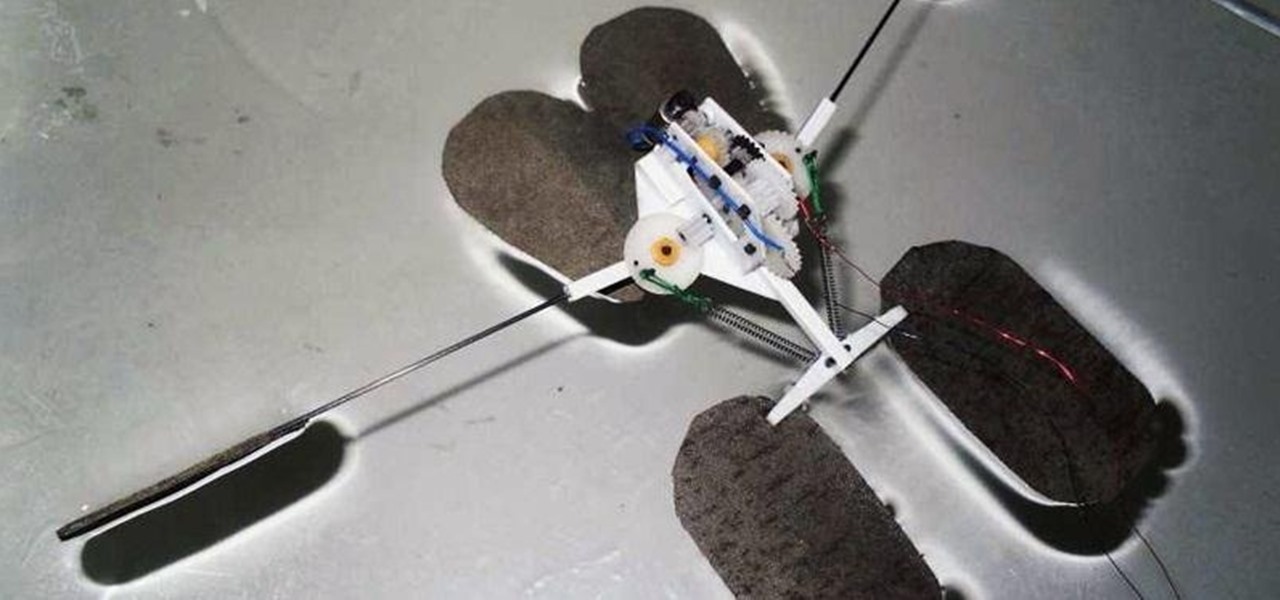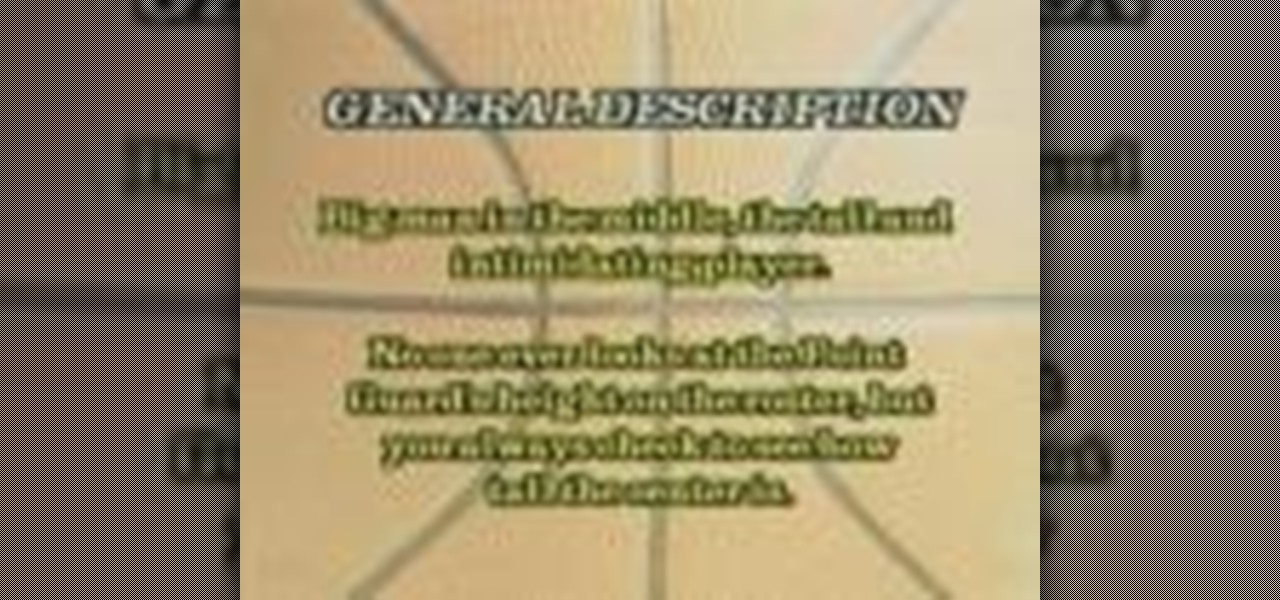The lock screen music player in iOS 7 has all the controls you'd ever need from a lock screen, but it's not as visually appealing as I hoped it would be. Yes, it does show you the album cover art, but the way everything is presented makes it feel cluttered.

Those of you using iOS 7 probably know by now that swiping down on an app's preview screen in the multitasking menu does absolutely nothing. Swiping up force closes the app, but down is useless—unless you're jailbroken.

As the cooler weather starts rolling in your pet will need more than just his natural coat to keep the shivers away. Take him out in style by designing a simple yet elegant tailored coat that will fit him perfectly. Here is an easy lined tailored coat with a nice thick comfort strap to keep him snug. Watch this video and follow the accompanying written instructions.
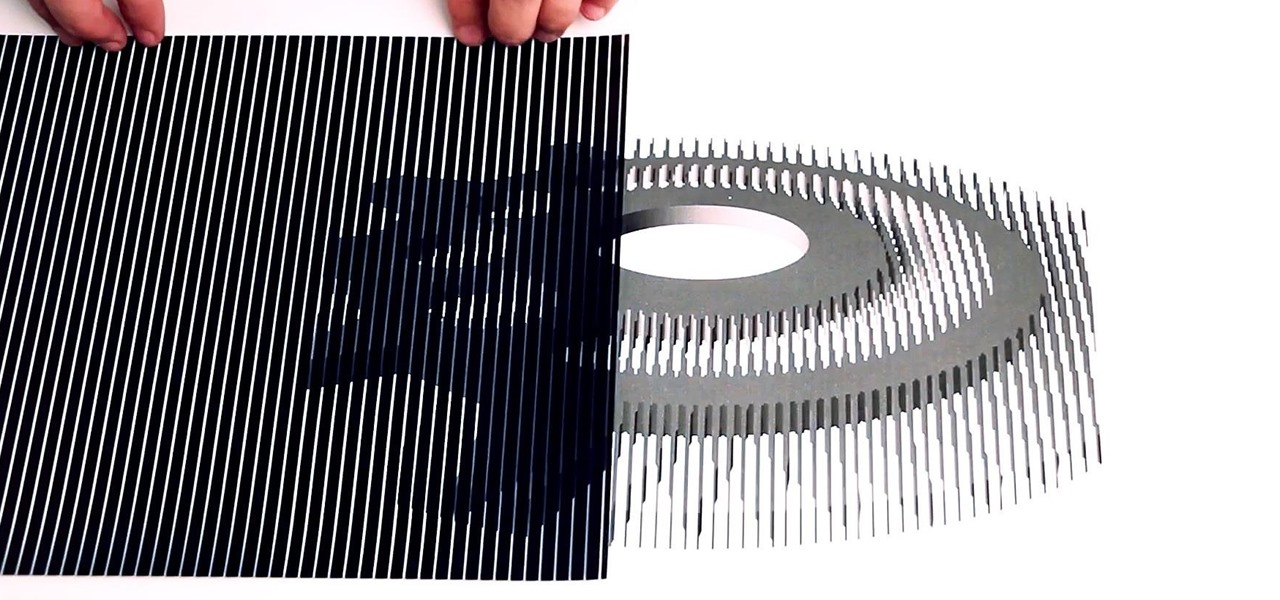
YouTube illusionist Brusspup has used everything from mirrors to fire to create his optical illusions, but his latest trick is a little more 2D. Using a printer, a transparency sheet and a piece of regular paper, he made several illusions that trick your brain into thinking they're actually animated when the transparency is slid across the paper.

Photographers have been using the Pepper's Ghost Illusion for over a century to play up the level of creepiness in their photos. Many of the pictures that claim to be real "sightings" use this technique to project a ghostly figure into the background of their images. Today, it's still used in theatre, "scary" rides at amusement parks, and haunted houses all over the world, which makes it a great photography trick for Halloween time. As shown in the tutorial below by Make's Jason Poel Smith, t...

Although mowing is key to keeping your lawn healthy and good looking, it isn't anything worth jumping up and down for when it comes time to doing it. As it turned out, the first time I mowed my lawn wasn't nearly as fun or exciting as Hank Hill made it out to be. Maybe it was the beer.

There's something missing on your brand new Samsung Galaxy S4, and if you're a softModder like me, you know exactly what it is already. If you don't know, keep reading, because you should—anyone who wants a better Android experience should.

Ready to start rooting your Samsung Galaxy S4? For those of you with the GT-i9500 model GS4, this quick video will walk you through the entire rooting process using Odin and CWM.

The following video will demonstrate a simple process by which hard-boiled eggs can be scrambled prior to cooking, creating a deliciously blended center once finished.

We have another BioShock: Infinite achievement tip for you. This achievement (aka trophy for the PS3ers out there) is called Heartbreaker, and requires you to kill and Handyman by only shooting at its heart. If you haven't encountered a Handyman yet, take a look at just how much work went into creating these badass baddies.

Most of the time, if you're actually using your computer, it won't just go to sleep on you. But when you're reading a long article or watching a video and don't move the mouse or use the keyboard for a while, the screen automatically dims or goes into sleep mode.

Every so often, a big site will make a change to its terms of service that's not so great for its users—without even informing them—and they (understandably) get really pissed off. Recent examples are Facebook's and Instagram's changes, which resulted in user backlash.

You've seen security cameras everywhere in the public space. How many are there? Where are they? This is information that can be difficult to come by. It's not just criminals that are interested in information on this. It's your fundamental human right to be able to go about your daily life without being monitored and watched at every step. You might think that these cameras are for safety, and they can certainly help make people feel secure. Then it automatically follows that these people sh...

As an avid Steam user, I'm faced daily with high prices for all of the games I want to download and play. It's gotten to the point where I don't even bother going on Steam altogether because I might end up spending a bunch of money I don't have.

There's absolutely nothing better than seeing the look of pure and utter shock on someone's face, and that is why I absolutely love this. It is by far one of the best pranks ever, and one of the best videos that I've seen in a while. Seriously. If you've ever used the drive-thru, you've gotta watch this.

Last week, the whole world ushered in the new year, celebrating the start of 2013 with family and friends, and of course, that little thing we like to call alcohol. But just because New Years Day is over doesn't mean the party is. And surely, there will be some assholes out there that will drink and drive this year. It happens. So, how can you make sure you're not one of those assholes?

Google Now is an extremely intelligent personal assistant that automatically updates and prepares the most pertinent information for you on your Android device. Traffic updates, alternatives routes, weather conditions, and other important data is constantly being monitored and updated for you.

A faulty or broken thermostat can be one of the most annoying things to ever happen to your house. It's always too hot or too cold, and you can end up wasting money on your electricity bill.

Thanks to Flutter, it's now possible to control the music on your computer simply by making a few hand gestures. The app is available for both Windows and Mac and uses your computer's webcam to monitor your hand movements. Through the use of a few simple hand movements, you can play, pause, forward or replay your music. Flutter works with iTunes, Spotify, Quicktime, MPlayerX and a few other programs.

Monitoring your storage space is always a nuisance, whether you have a desktop, tablet, or smartphone; having enough space for all of your files, music, and videos is a constant battle. One movie file can take upwards of 1GB of memory, and for people who travel a lot, it becomes extremely impractical to have those huge files on your portable device.

You can do a lot with water guns. Have trouble waking up? Make a water gun alarm clock that (almost) no one could sleep through. Prefer real ammo? Turn your water gun into an airsoft BB gun. And if you don't have one, you can even make your own.

I've never really liked to type on a flat or low keyboard. Even the small flip-up stands underneath most keyboards were not good enough for me, as those little legs aren't usually more than 2 or 3 centimeters high. I'd like a minimum of 5 cm, so I decided to make this keyboard base for myself. Aside from giving me the right height and angle, this DIY keyboard base also features LEDs that light up my monitor, the table, and gives a nice background to my desktop. It's even got a built-in stand ...

Using a LEGO Mindstorms NXT kit, a pair of awesome engineers put together this fully functional replica of the Curiosity Mars rover. Not only is it built completely out of LEGOs, it's motorized, programmable, and ready to explore the far reaches of your living room. The rover was built for the Build the Future in Space event at NASA's Kennedy Space Center. Four of the six wheels are powered, allowing it to make 360 degree turns, and the arm and mast are both fully controllable. The entire con...

Dropbox announced Tuesday that a recent security breach compromised a list that included the email addresses of certain Dropbox users. To avoid future complications, the service announced that it would be implementing two-factor authentication, and even more useful, a security page that lets you monitor all activity on your account. In light of this and other recent web security threats, you might also want to know that services like Gmail, Facebook, and Yahoo! Mail have similar pages where y...

Gerridae—you've probably seen these weird bugs gliding across the surface of the water when you're out swimming or fishing. These insects are commonly referred to as water striders, or more cleverly, Jesus bugs, for their ability to "walk on water". It's a pretty cool trick, but what could it do for science, right? Turns out, quite a bit. Photo by felixtsao

So, this idea was born from a necessity to save. My household uses tissues a lot. I have two small kids, so they are extremely useful. The problem with tissues is that they seem to disappear in no time. So, whenever we ran out in-between shopping visits, my family would just use toilet paper.

Even those with hearing impairments need to know basic first aid procedures, because everyone, including deaf people, can save a life one day. People may collapse unexpectedly for a number of reasons, and people who faint periodically, or those who suffer frequent seizures or from epilepsy need help from others, so it's important that everyone know the proper first aid procedure for saving a collapsed victim casualty.

It's very easy to get a slightly blurry photograph due to a moving subject, camera shake, or just an incorrect auto-focus, but you don’t have to let that ruin an otherwise terrific picture. All it takes is a little finesse in Photoshop or another photo editing software. This guide covers sharpening a blurry image using Photoshop specifically.

Granny squares are fun and easy to do. Crochet a whole bunch and put them together to create a quilt out of granny squares. This how to video tutorial shows you how to make the center round of a granny square.

This video explains the role of the center basketball position and what a center player should look like and act like.

Learn how to make an origami catfish. Get a piece of square paper. Fold diagonally from the upper right tip to the lower left tip of the paper. Fold the lower right tip to the upper left tip and open it up halfway. Hold the right fold and slightly open it placing your finger inside the flap. Gently press downward to create a square-shaped fold on top. Grab the left side of the square and fold it towards the right. Grab the other fold, the one made earlier, and do the same fold as the one done...

This video shows you how to easily use an S-Video cable to view you computer screen on a TV set. The first thing you have to do is buy an S-Video cable. Plug the 2 sides of the cable in TV and in PC or laptop. Turn your television to either AV1 or AV2. At this point, the computer screen should appear as well on TV as on the PC monitor or laptop monitor. Next, you can personalize your monitor or TV Resolution by right-clicking anywhere on the desktop and then clicking Personalize. In the poppe...

Group chats in Facebook Messenger can devolve into outright noise pollution as people chit chat randomly and bombard you with distracting notifications. Unfortunately, leaving the group outright alerts everyone inside, so if you want to get out of the thread unnoticed, what exactly can you do?

Thanks to numerous smartwatch deals this holiday season, many people are receiving their first one. But what exactly can they do? In regards to fitness, quite a lot. With a growing list of sensors and software updates, these small devices can be the very thing you need to ultimately reach your fitness goals.

Apple unveiled the latest generation of its flagship earbuds, AirPods Pro, on Monday, Oct. 28. Aside from the increased price tag, new in-ear design, and wider charging case, the biggest change by far is in Active Noise Cancellation. Finally, we can listen to AirPods on a plane, walking by a busy road, anywhere with a lot of noise pollution. But how does it work?

With the latest version of ARKit and a new set augmented reality development tools set to arrive this Fall with iOS 13, Apple has taken an unprecedented step in recruiting Chinese developers to fill the App Store with mobile AR apps now, likely with an eye to the future.

Included with iOS 12 is an easier-to-use Do Not Disturb mode. Not only is there a new Bedtime Mode that makes waking up less annoying, but also new ways to quickly launch the DND temporarily. One example is having the ability to set Do Not Disturb based on a time of day — specifically, morning or evening.

One of the new iOS 12 features for iPhones is an enhanced version of Do Not Disturb mode. Instead of being limited to times you manually input, Apple added new ways to manage the feature, including activating it based on location. For those on the go, this can be done pretty quickly.

You may have heard of a signal jammer before, which usually refers to a device that blasts out a strong enough radio signal to drown out the reception of nearby devices like cell phones. Purpose-built jammer hardware is outright illegal in many countries. Still, Wi-Fi is vulnerable to several different jamming attacks that can be done with Kali Linux and a wireless network adapter.