How To: Fix a stuck pixel on an LCD monitor
Stuck pixels can be a little annoying. They get jammed and you wind up with a slightly discoloured computer screen image. In this tutorial, learn how to fix a stuck pixel on an LCD Monitor, the easy way.

Stuck pixels can be a little annoying. They get jammed and you wind up with a slightly discoloured computer screen image. In this tutorial, learn how to fix a stuck pixel on an LCD Monitor, the easy way.

Check out this cinematography video tutorial on how to use calibrate an NTSC camera monitor, specifically a Marshall monitor.

Limit asthma attacks by learning how to anticipate and prevent them. You will need: a medical doctor, knowledge of symptoms, warning signs, and triggers, preventive measures, a peak-flow monitor.
Less than a month after launching its augmented reality Swim Goggles, wearables startup Form is preparing to add a major new feature for aquatic athletes.

In this video a user shares how to use an external monitor as the main display on the Mac. For instance a recently purchased flat screen TV can be used as the primary display. So if you want to use your external monitor as your primary display then all you have to do is follow these simple stops.

In this clip, you'll learn about a number of ways in which you can employ a secondary monitor when making a Keynote presentation on an Apple computer running Mac OS X. For more information, including detailed, step-by-step instructions, and to get started putting your own second monitor to use when making Keynote presentations, watch this home-computing how-to.
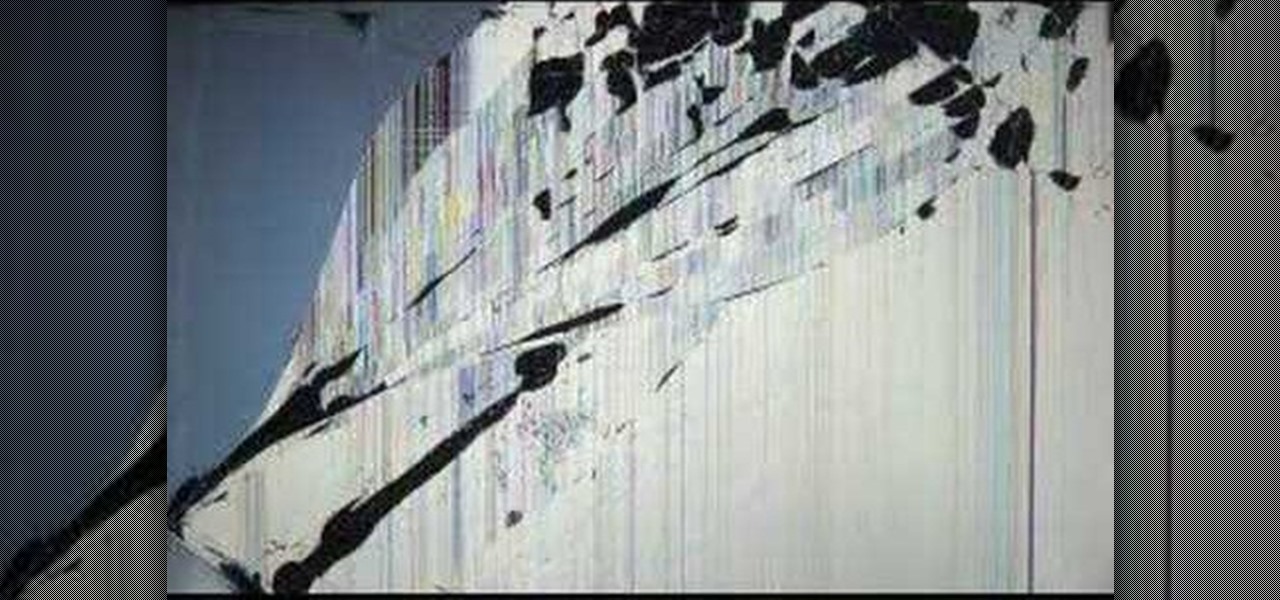
For many young people, their computer is the most expensive and cherished thing that they own. If you want to pull a prank of them, why not hit them where it hurts? This video presents a novel idea for a computer prank: loading an image of a cracked LCD screen full-screen on their monitor and unplugging their keyboard and mouse. When your victim returns to their computer, it will seem very convincingly broken.

Using a computer screen and a sheet of glass you too can create a hologram! As this video shows, simply use the correct monitor (depending on what you want to do) and a piece of glass positioned appropriately to create the holographic image.
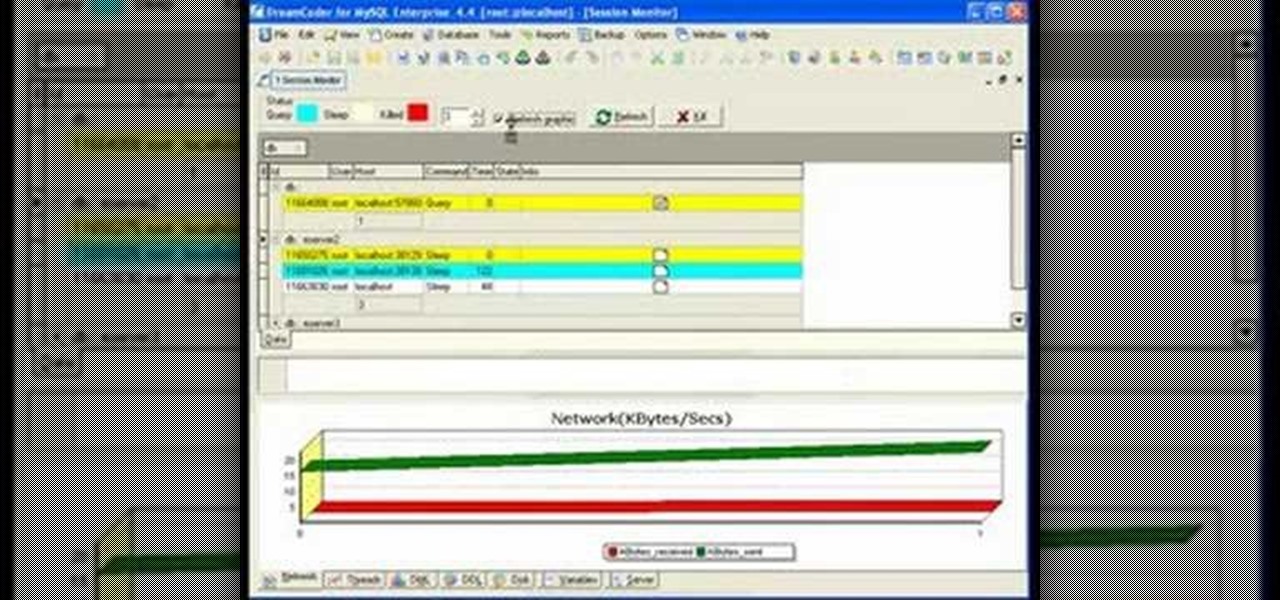
If you're new to DreamCoder for MySQL, one of the first things you may want to know how to do is to monitor a remote MySQL database. Happily, this tutorial will walk you, step by step, through the process. To learn how to monitor a given MySQL database remotely via DreamCoder for MySQL, take a look!
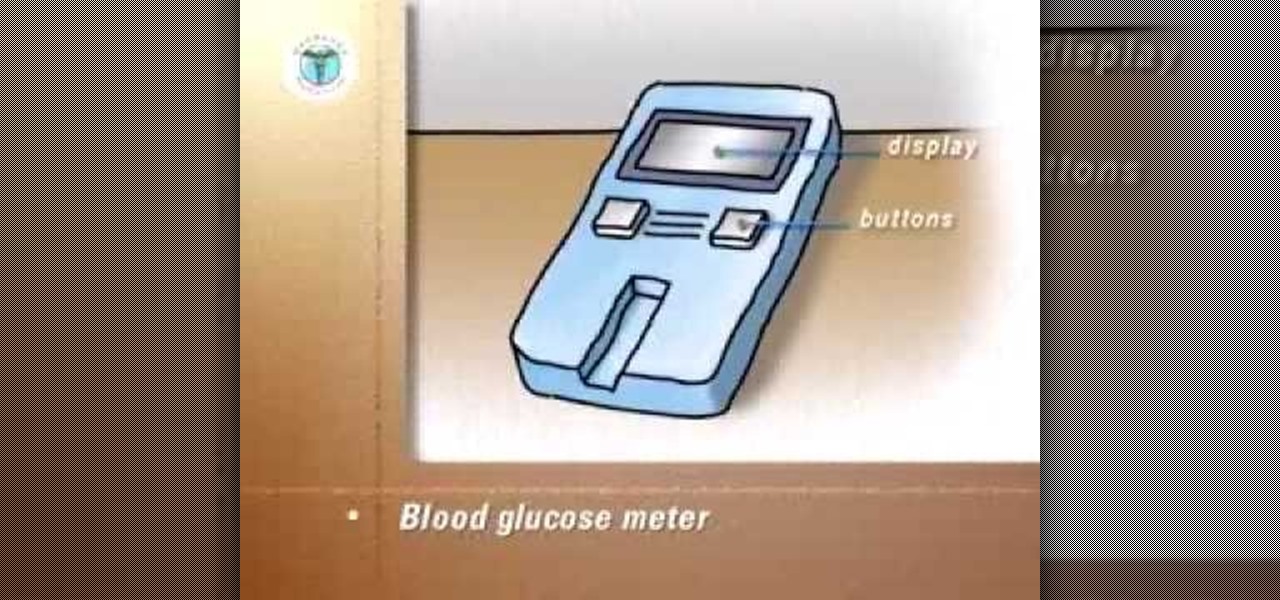
Monitoring and tightly controlling your blood sugar level can significantly reduce the risk of complications due to diabetes and provide you with a higher quality of life. This video helps explain how to monitor your blood sugar levels for the best quality of life.

If you have pictures, videos, or a presentation you want to share with a larger audience, or enjoy on a larger screen than the one that your Nokia Booklet 3G comes equipped with, grab an HDMI cable.

If you're going to survive in the wild you're going to need something to eat. This video shows how to build what's called an Asian monitor trap, ideal for catching small animals. With a few tree branches, some cord and bait, you could be dining on squirrel tonight!
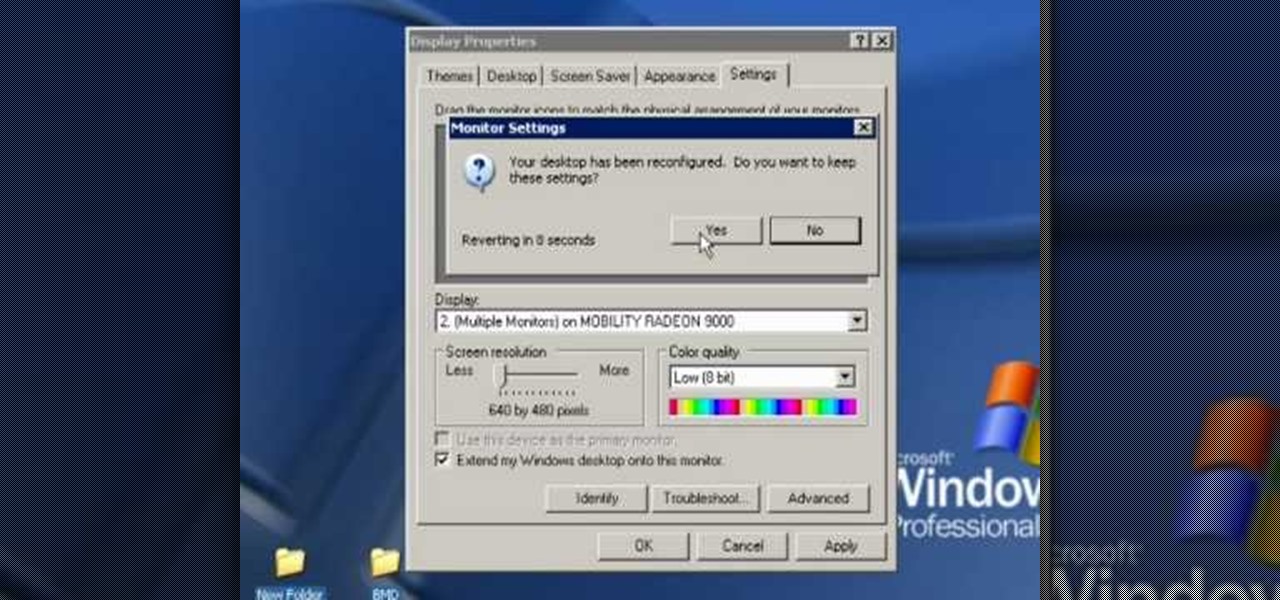
In this clip, you'll learn how to set up and configure a dual-monitor desktop on a Microsoft Windows Vista or 7 PC. For more information, including a complete demonstration, and detailed, step-by-step instructions, as well as to get started using this trick yourself, take a look.
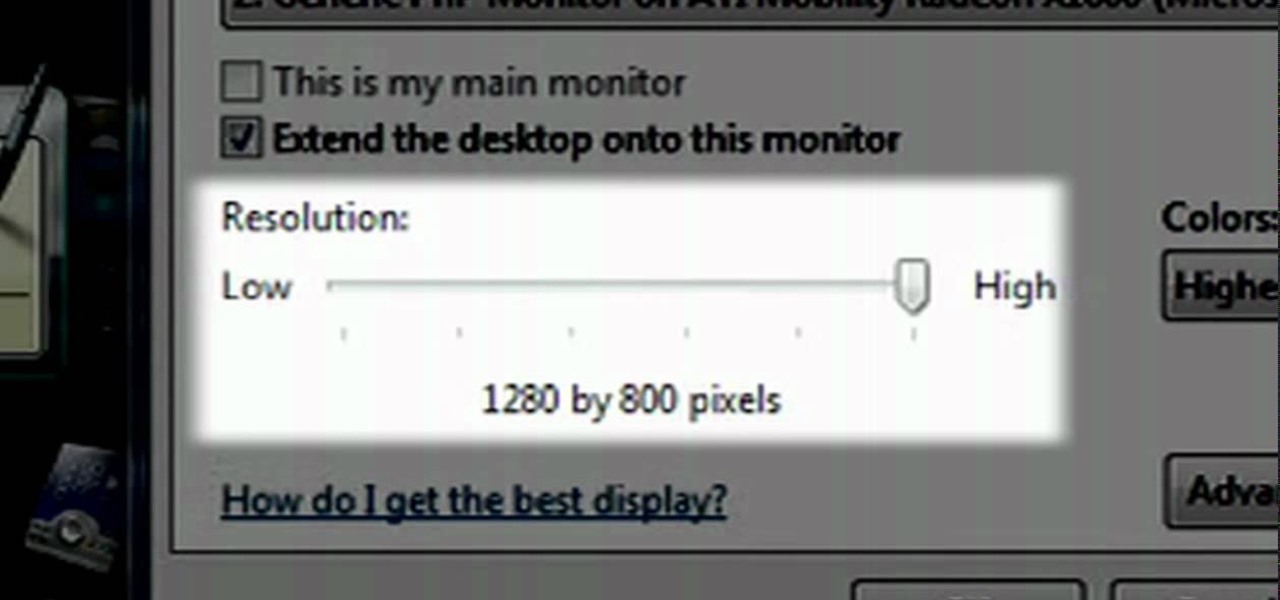
In this clip, you'll learn how set up and use a Wacom 12WX tablet as a secondary monitor on a Microsoft Windows PC. Happily, it's easy. So easy, in fact, that this video tutorial can present a complete, step-by-step overview of the process in just over three minutes. For more information, including detailed, step-by-step instructions, take a look.

Get an inexpensive second monitor for your Mac computer! Well, assuming you already have an iPad. If you do, then all you need is the Air Desk app from the Apple store (it only costs $9.99), and then set it up for dual screen computing!

Avoid the heartache of an unexpected shutdown. In this home-computing how-to from the folks at Tekzilla, you'll learn a method for monitoring the charge of your laptop battery directly on the cursor. For more information, including a complete demonstration and detailed, step-by-step instructions, take a look.

Interested in using your Apple iPad as a secondary monitor for a Mac OS X computer? You're in luck. This video guide will teach you everything you'll need to know to do just that. For detailed, step-by-step instructions, and to get started using your own iPad as a secondary monitor, watch this video guide.
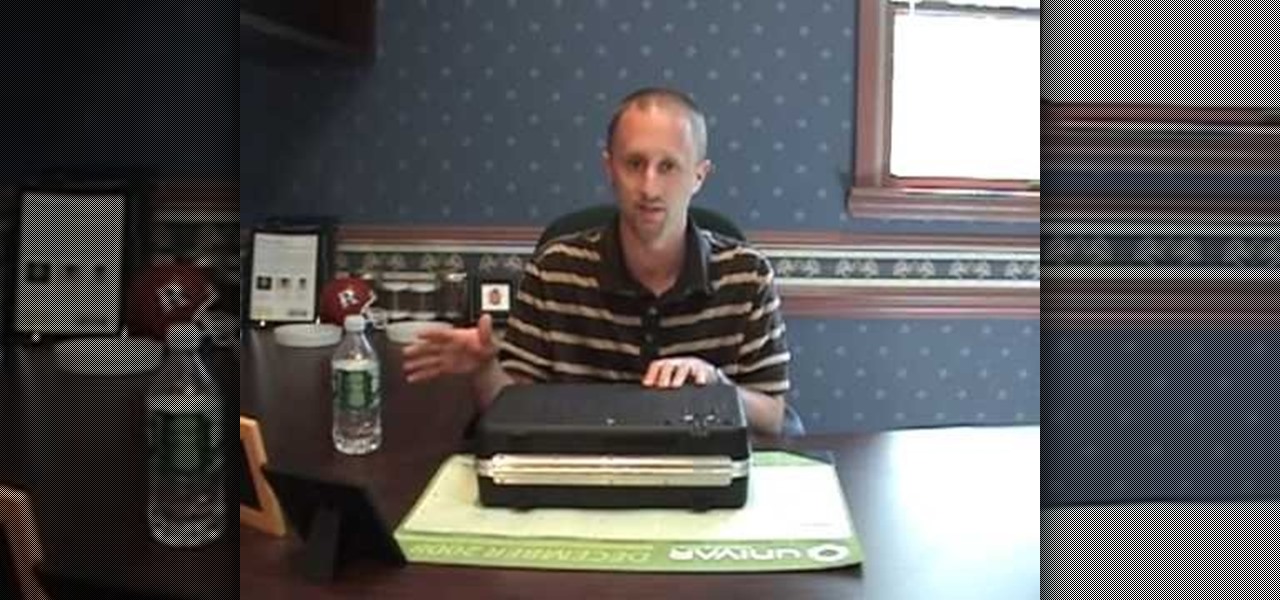
The CVC 3000 is a monitor. It is an active bed bug monitor that use attractants to lure bed bugs to it. It is another tool in bed bug management. It contains a carbon dioxide cylinder/cartridge. The capture slides will be trapped on a tray. The capture slides are one time use capture slides. They have to be replaced each time. The cartridge lasts 10 hours, and it has to be replaced every 10 hours. To use, you will need to place it near the area, where you suspect infestation. Just lie it flat...

In this tutorial, we learn how to monitor hardware sensors in Ubuntu. First, go to your Synaptic Package Manager and download any IM-Sensors you need. You will also have to download and install "hddtemp". After you do this, go to your terminal and type in "sudo sensors-detect", then press enter. Answer the questions YES to every question you are asked. When you get to the end, start the chip drivers that are found by typing in "sudo modprobe (driver name)". This is all you have to do to monit...

In this Huskermania video, it is demonstrated how the IPAD can play movies, tv shows or any type of video from online, directly on to your television or any monitor. What's needed is the VGA adaptor from IPAD. All you simply do is tap your IPAD screen on your "Videos" folder or perhaps tapping a link to a video storage site like Youtube. Then tap the screen for the specific video you want to play. And when it loads and plays on your IPAD, it will play on your television and monitor too! The p...

Eric Rochow of Real World Green gives us advice on making our computers more environmentally friendly. This video first explains that screensavers are not green. Screensavers require a computer to use its processor. Ideally, when you're not using your computer it should be in sleep mode and your monitor should be in sleep mode as well. This saves a lot of energy. Also, at the end of the day, turn off your computer and monitor. Don't let them run all night. An interesting fact from the Departm...
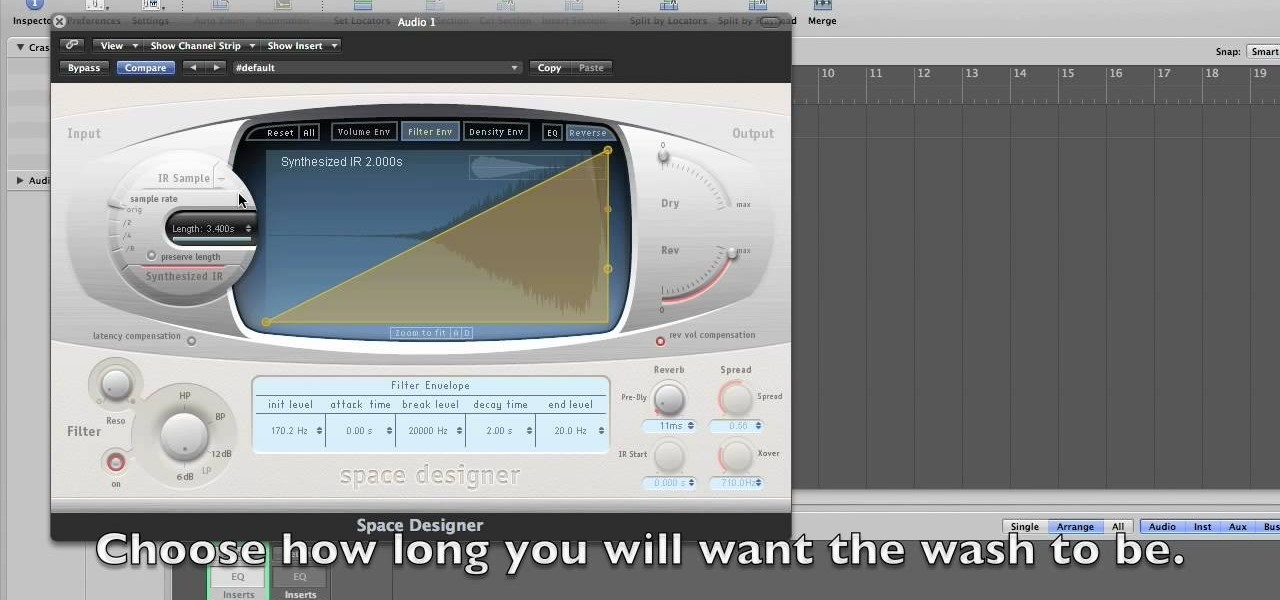
How to make cymbal washes is a tutorial on how to use Logic Studio to make the sound of a cymbal wash. The tutorial does not include any speaking. It is only a shot of the computer monitor of the instructor. The image from the instructor's monitor is very blurry, and the images on the monitor are very small. You'll have to watch this video closely to learn all about making cymbal wash sounds.

Now that you've got your hands on Windows 7, you need to learn how to get the best possible picture on your monitor. Veronica from Tekzilla provides a tutorial on how to optimize your screen display in Windows 7.

Hack a PlayStation monitor into a digital television! Get that old PS1 out of the closet and dust it off, because the switch to digital television is coming soon, and you need a DTV, so why not put that PlayStation One to use? You can build a digital television from a new set top digital converter box and that PSone video monitor, plain and simple. It's easy! Don't forget that forty dollar coupon though from the government for the purchase of the digital converter box.

Going to be an OB nurse? Then here is one thing you should know how to do. Follow along with this nursing how-to video to learn how to do external fetal monitoring. Watch, learn and practice taking care of moms to be during lab practice. Remember to explain procedures to the patient before you begin. External fetal monitoring is an important part of knowing the health of the baby and mother before labor.

Learn proper color management technique and calibrate your monitor to your printer and vice versa in Photoshop.

Some basics of removing and repairing an arcade monitor including: disconnection, tools for soldering, boards and caps.

Instructional using a cap kit to cap an arcade monitor board.

How to discharge an arcade monitor for repair or another project.

This is a great tutorial for commercial photographers because it will show you the steps needed to replace a monitor display within an image. Basically, lcd computer screens when photographed, often dont show their screen image, and this tutorial will show you how to replace it!

The internet has created amazing new standards for how closely information can be followed. If you want a portable analog unit that will monitor one important piece of online info continuously and have some DIY electrical knowhow, watch this video. It will show you how to use an Arduino Ethernet Shield to make an internet meter to monitor email, stocks, and other online info on a simple analog display. You will need to know some PHP to make this work.

When you're shooting a film, being able to see what you're shooting well and adjust on the fly is crucial. With the tiny screen on most cheap cameras, this is kind of a crapshoot. This video will show you a cheap way to solve this problem: converting a car $50 car LCD screen into a portable video monitor that you can attach to your camera and run off of batteries on set. The screen is probably bigger and nicer than the one on your camera, and will improve the quality and productivity of your ...

The EOS 7D has an accurate level display, which you can activate on either the read LCD monitor or in the viewfinder. See how to work the electronic display on the Canon digital SLR camera. This is great for getting a steady shot wherever you need it.

Live View wit the EOS 7D camera from Canon, lets you compose and view your subjects with the LCD monitor as your viewfinder. This is great for a multiple of reasons. See how to use live view on this digital SLR camera.

Black Friday and Cyber Monday are becoming almost synonymous these days, but there are still plenty of awesome deals that you can only get starting on the Monday after Thanksgiving. Amazon, for instance, will be hosting a week-long Cyber Monday sale, and of course, most big-box retailers will follow suit with their online stores.

If you've got a desktop computer, I can almost guarantee that you've got a widescreen monitor set up in landscape mode. It's how just about everyone uses their monitor these days, including myself. Except that it's not always the best way of working.

With the majority of smartphone carriers no longer offering unlimited data plans for the iPhone, monitoring how much mobile data you use is a key element to saving money on your phone bill.

360world, a Hungary-based tech company involved in motion control and augmented reality, released information today about their latest products, the CLAIRITY HoloTower and CLAIRITY SmartBinocular. These tools are designed to bring augmented reality into the hands of air traffic controllers, via Windows Mixed Reality, to greatly improve their workflow over tools already in use.

In this clip, you'll learn how to utilize the system performance and reliability monitor on a desktop or laptop computer running the MS Windows Vista operating system. For more information, including a complete demonstration of the process and detailed, step-by-step instructions, watch this home-computing how-to.

Want to monitor your Verizon Wireless service and data usage from an Android phone? This brief video tutorial from the folks at Butterscotch will teach you everything you need to know. For more information, including detailed, step-by-step instructions, and to get started keeping an eye on your own minutes and data transfers, take a look.