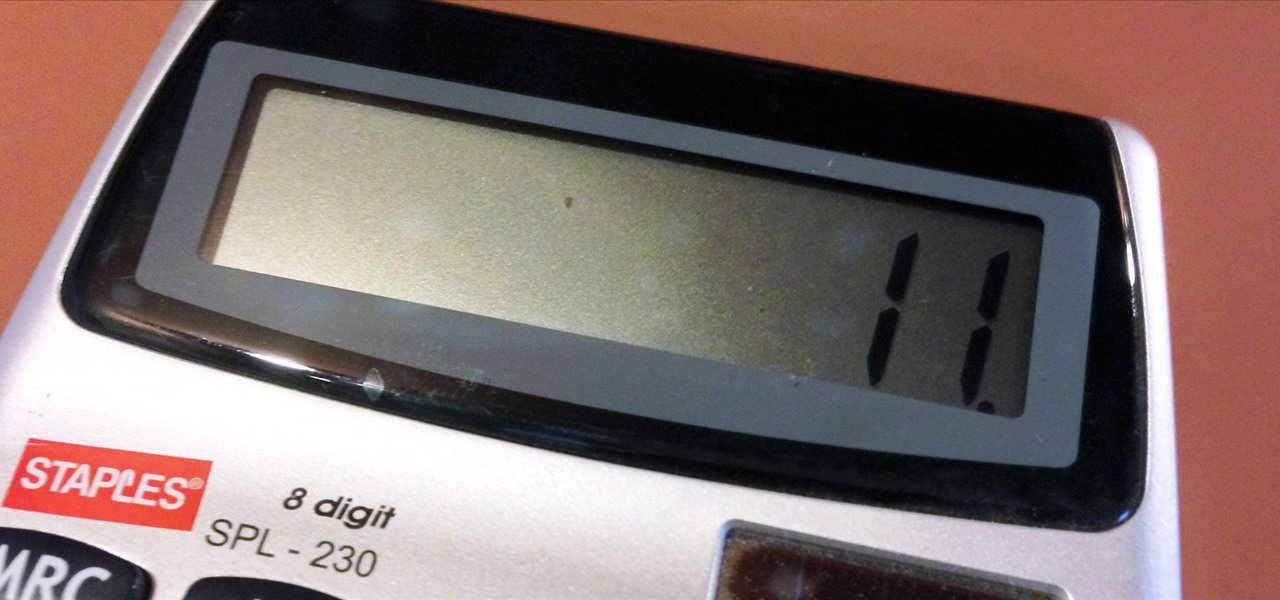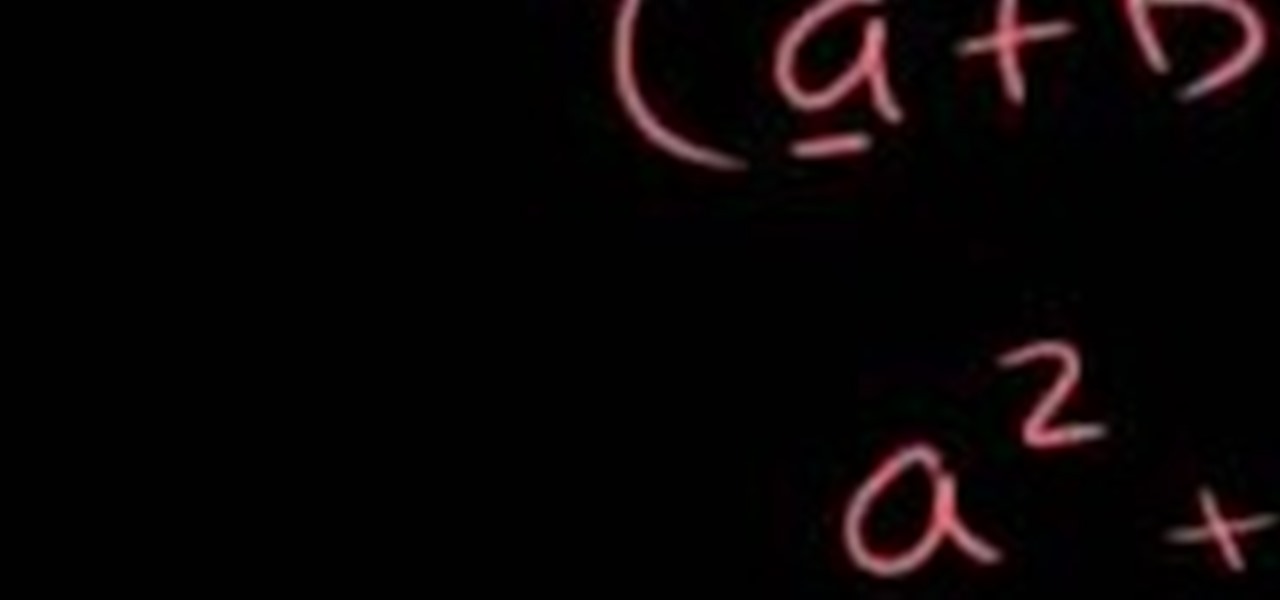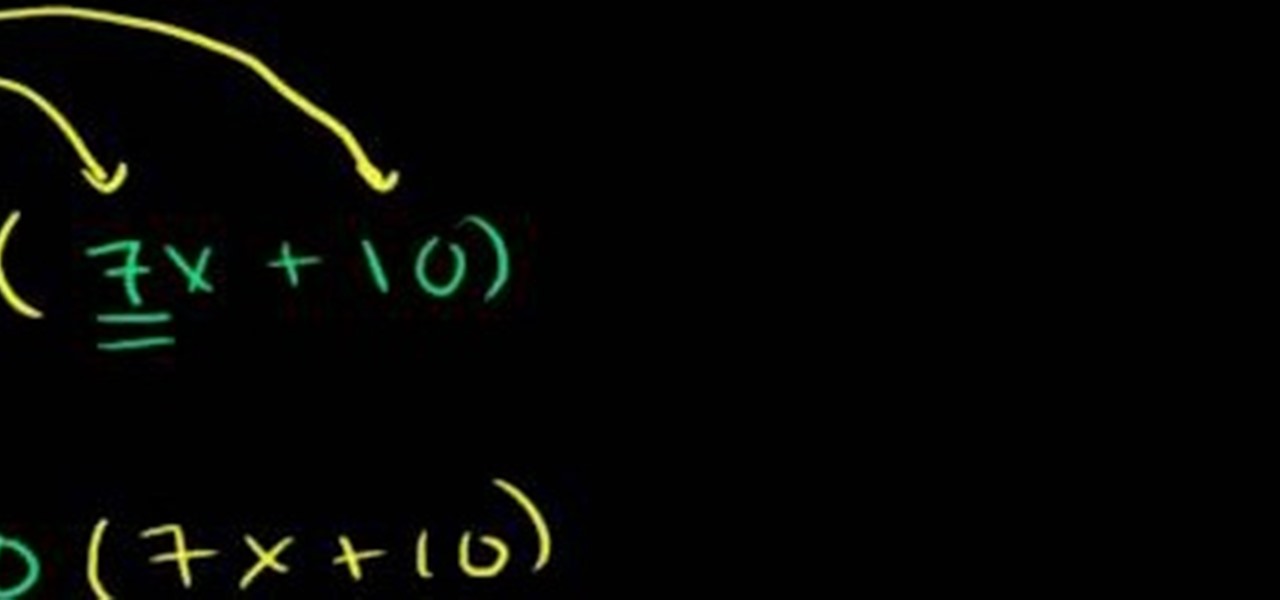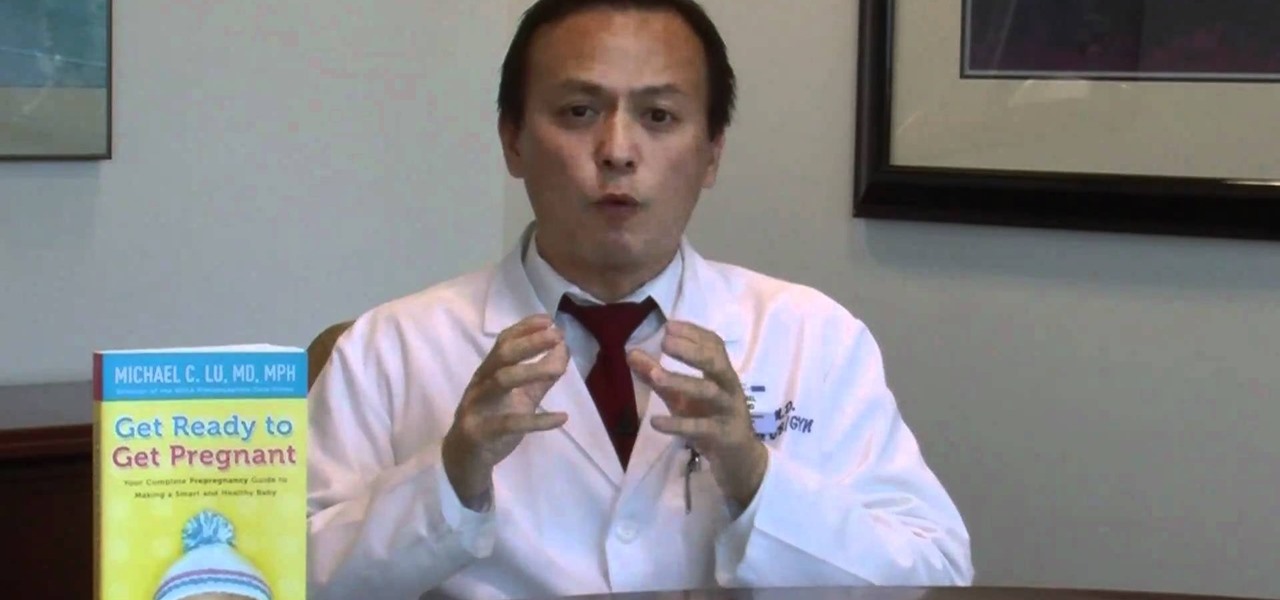Using a second monitor is great for multitasking, especially if you tend to max out your computer's brain power on tons of simultaneously running apps that you want to see, well, simultaneously. That second screen becomes more like a lifesaver.

Now, instead of leaving Post-It notes on a monitor screen, you can create virtual Post-It notes in Adobe Photoshop! This is a quick tutorial for the intermediate to advanced user of Photoshop, showing you how to create a square, yellow graphic that looks strikingly like the Post-It notes you can find at office supply stores! Add to your website, incorporate in PowerPoint presentations, or use wherever you see a need for a virtual sticky note!

If you want to use your sweet new 40" TV as your monitor instead of your laptop, here's how to do it. This quick how-to video walks you through the steps to have you up and running and checking email BIG time in no time.

Heart palpitations can be a serious problem if it's not monitored properly. If you're starting to get more and more heart palpitations, or if you've been experiencing them recently, it might be a good idea to watch this video. In it, you will learn what signs to watch out for before going to the doctors, as well as tips and various techniques that you can use to calm them down and keep them to a low frequency.

Use your computer screen as a monitor with the new tethered shooting tool within Adobe Photoshop Lightroom 3. Whether you're new to Adobe's popular photo application or a digital photography professional just looking to better acquaint yourself with Photoshop Lightroom 3, you're sure to be well served by this free video software tutorial. For more information, as well as to get started using Lightroom 3 yourself, take a look!

This video will show you a few techniques for removing stuck pixels from an LCD screen. This is not a guaranteed fix. Please only use these as a last resort, as some of them can cause more damage to the LCD. Only attempt these if you are experienced and know what you are doing.

In this episode of Hak5, Darren shows us a USB key, dubbed the USB Hacksaw, that instantly and silently installs on target Windows 2000 or higher computers with guest or higher privileges which will monitor USB ports for flash drives and automatically download their contents for silent archival and email. For detailed instructions on replicating this hack yourself, watch this video hacking tutorial.

Learn how to get free electricity from your home telephone line just by watching this video. Save money on your power bill, and hack into the electricity coming out of the phone jack. The phone company doesn't monitor electricity usage, so you can probably get away with this con. Check out this video tutorial and learn how to tap into the electrical energy source in your phone line.

In this Electronics video tutorial you will learn how to connect a laptop or PC to your TV with an RGB cable. Take your RGB cable and plug it in to the back of the TV as shown in the video. You can also do this with the HDMI cable. Now take other end of the RGB cable and plug it in to the laptop or PC. Then you right click on your desktop, go down to graphics options > output to > monitor. Now you have to change the input to your TV. This will depend on the make and model of your TV. Once tha...

This video shows you how to do video lighting for product shots. In order to do this the presenter begins by putting the product on a plate. He has three lights that are placed around the product. 650 watt shooting onto the background. The second light is 1000 watts, with an open face shooting into a soft box. It has a flag to protect the light. The third light has an umbrella giving fill on the background. He then shuts off all the lights except for the background light giving a shot of the ...

Rather than spending money at a professional salon, learn how to get inexpensive highlights at home. This technique will give you a very natural look with no orange tones. You need a product called Jolen. Mix about 1/4 teaspoon of this powder. Pull your hair back and take small sections about 1/4 of an inch thick and apply product to that section. You should make sure to wear regular gloves as you are applying the product. It is okay if the product mixes with other products. Continue this wit...

Meta CEO and founder — and Next Reality 50 member —Meron Gribetz unveiled a new operating environment for augmented reality called Meta Workspace for the audience at the Augmented World Expo (AWE) in Santa Clara, California, today.

If you need to do some hardcore multitasking on your Windows PC, a second monitor can go a long way towards getting things done. If you opt to "extend" your Windows desktop across a dual monitor setup, it's as if you have two computers side by side, with each display getting its own set of windows and programs that can be open simultaneously.

Most of the time, when I’m bored during math class, I play with my calculator to satisfy my boredom. Recently, I've discovered that when multiplying any number by 11, 111, or any number similar to it, that it has a pattern (though I guess everything in math has a pattern). I don't know if this technique is original, because I didn't read anything about this. It's just mere observation. If it’s a tried and true technique, let me know.

In this video tutorial, we learn how to use MiniUsage, an application which puts your current CPU usage directly on the Mac OS X desktop. For all of the details on how to download and use MiniUsage on your own Mac, take a look.

A great tool for any system administrators, the iPhone (or other Apple wifi device) app Ping a Majig allows you to enter in the IP addresses of websites. Then you can keep checking on them to make sure they are running smoothly and operating correctly. You can click on the website for more data regarding pings and site health.

Learn how to use apps to connect to your Mac and control it from the iPad. You can also use your iPad as a second monitor. It's easy! So easy, in fact, that this home-computing how-to from MacMost can present a full overview of the process in about four minutes. For more information, including detailed, step-by-step instructions, watch this Apple lover's guide.

We all want to spic and span our kitchen countertops, our tile floors, and our bathrooms. But for the most part we can bet you've been unwittingly using storebought detergent cleaners or bleach. While these cleaners are in fact excellent at removing grime and buffing your dirty floors to a Midas touch perfection, they also come filled to the brim with known cancer-causing agents, synthetic chemicals, and other gnarly, hard to pronounce crap.

From Ramanujan to calculus co-creator Gottfried Leibniz, many of the world's best and brightest mathematical minds have belonged to autodidacts. And, thanks to the Internet, it's easier than ever to follow in their footsteps (or just finish your homework or study for that next big test). With this installment from Internet pedagogical superstar Salman Khan's series of free algebra tutorials, you'll learn how to factor a group of special products in algebra.

Learn how to factor the special products of polynomials with this free video algebra lesson. From Ramanujan to calculus co-creator Gottfried Leibniz, many of the world's best and brightest mathematical minds have belonged to autodidacts. And, thanks to the Internet, it's easier than ever to follow in their footsteps (or just finish your homework or study for that next big test). With this installment from Internet pedagogical superstar Salman Khan's series of free math tutorials, you'll learn...

Looking for an easy way to meter of your Internet bandwidth usage? This free video tutorial from the folks at CNET TV has got you covered. It details two freeware applications — one for Microsoft Windows, one for Mac OS X — that will help you keep track of your bandwidth usage. For the specifics, and to get started monitoring your own Internet usage, watch this helpful how-to.

To solve a proportion for a variable you should employ cross multiplication. The basis of cross multiplication is the property which states that the product of the numerator of one fraction and the denominator of what it is set equal to is equal to the product of the remaining denominator and numerator. For example if you have x/15=21/45 you simply need to multiply x by 45 and 15 by 21 then set them equal to each other. The result of this is 45x=315. To solve this new problem for x, divide bo...

Get a Mac Tip for your Mac computer! There's a million things you can do with your Apple computer, and this is just one of them. Watch this video tutorial to learn how to use your Mac PowerBook in desktop mode. This technique allows a Mac user to use their notebook in desktop mode, also known as using an external monitor as the main workspace.

Hate those cheap multi-adapter power supplies that only provide up to 500ma of power? Here's how to use one high-output power supply (up to 3.5A in this case) to run all of your power hungry gadgets, like laptops, LCD monitors, etc...

A light meter can prove to be an invaluable tool on any film set, allowing you to quickly and efficiently set lights and know the correct exposure values of those lights. Light meters were initially designed for still photographers and cinematographers can easily calibrate them to a given film stock speed for shooting film. But what about today’s digital cinematographer? I’m glad you asked. In this video tutorial you'll see how you can use a light meter to quickly and efficiently light a scen...

This Final Cut Studio tutorial shows you how to make a multi screen video in Final Cut Express. If you need a wall of monitors each playing different videos, or are just working on some cool split screen effects, you'll find everything you need in Final Cut Express (no Final Cut Pro necessary) and this tutorial.

This video tutorial will teach you how to apply custom textures to objects inside Sandbox 2. It won't work on all objects, but works on such items as laptops, computers, or monitors. You'll work with the material editor, find the right textures, and crop and resize pictures to fit.

Reversing the image on a CRT computer monitor can be a great joke to play on your coworker, if you have the time to play a prank like this. If you have a lot of spare time on your hands, and love to see people miserable, then this is perfect for you. This also works with television sets.

Whether you're interested in learning Microsoft Excel from the bottom up or just looking to pick up a few tips and tricks, you've come to the right place. In this tutorial from everyone's favorite digital spreadsheet guru, ExcelIsFun, the nth installment in his "Highline Excel Class" series of free video Excel lessons, you'll learn how to create and work with pivot tables (PivotTables) in Microsoft Office Excel. Specifically, this video covers the following topics and examples:

If you've taken the time to jailbreak your iOS device, be it an iPod touch, iPhone, or iPad, you can display the iOS screen using your computer so that you can see the device's screen on your monitor or TV. All you need is the ScreenSplitr app to take advantage of this option.

Winter hair is usually lackluster and dry. Most of the time, we're just hoping that it doesn't resemble a thing of tumbleweed.

The beauty industry uses a lot of long, tricky words on their product labels. From paraben-free to noncomedogenic, it can get confusing trying to decipher just what it all means.

In this clip, you'll learn how to use an Apple iPad as a wireless monitor for a still camera. In order to replicate this hack yourself, you'll need an iPad, Eye-Fi Pro X2 SD card, My Wi and Shutter Snitch. For detailed, step-by-step instructions, and to get started sending pictures directly from your digital camera to your iPad, watch this video guide.

Household cleaning products are some of the most toxic things in your house. If you want to get them out and replace them with all-natural alternatives, watch this video to learn how to make alternative cleaning products yourself out of common household ingredients.

In this video tutorial for soon-to-be expectants, you'll hear one doctor's advice on how to keep track of your fertility cycle when trying to conceive a child with your partner. For specifics, and to learn more, watch this medical-minded video guide from the folks at Mahalo.

You don't need to be packing some in the wallet to create a dazzling makeup look. In fact, many drugstores offer great beauty products that work just as well to create intense eye or lip looks.

In this clip, you'll learn how to calibrate the color profile of an LCD display on a Microsoft Windows desktop or laptop computer. It's an easy process and this video presents a complete guide. For more information, including a full demonstration and detailed, step-by-step instructions, watch this helpful home-computing how-to.

In this clip, you'll learn a trick for using a laptop computer as a second mointor for a Microsoft Windows XP PC. It's an easy process and this video presents a complete guide. For more information, including a full demonstration and detailed, step-by-step instructions, watch this helpful home-computing how-to.

Extend the life of your camera battery and keep yourself safe from a damaged battery by following these tips. Check the condition directly through your camera, monitor how long it will be until your battery needs replacement, and always charge your battery before it runs completely down.

In this clip, you'll learn how fix no-video problems when using a Cintiq 21 as a monitor. Happily, it's easy. So easy, in fact, that this video tutorial can present a complete, step-by-step overview of the process in just over two minutes. For more information, including detailed, step-by-step instructions, take a look.