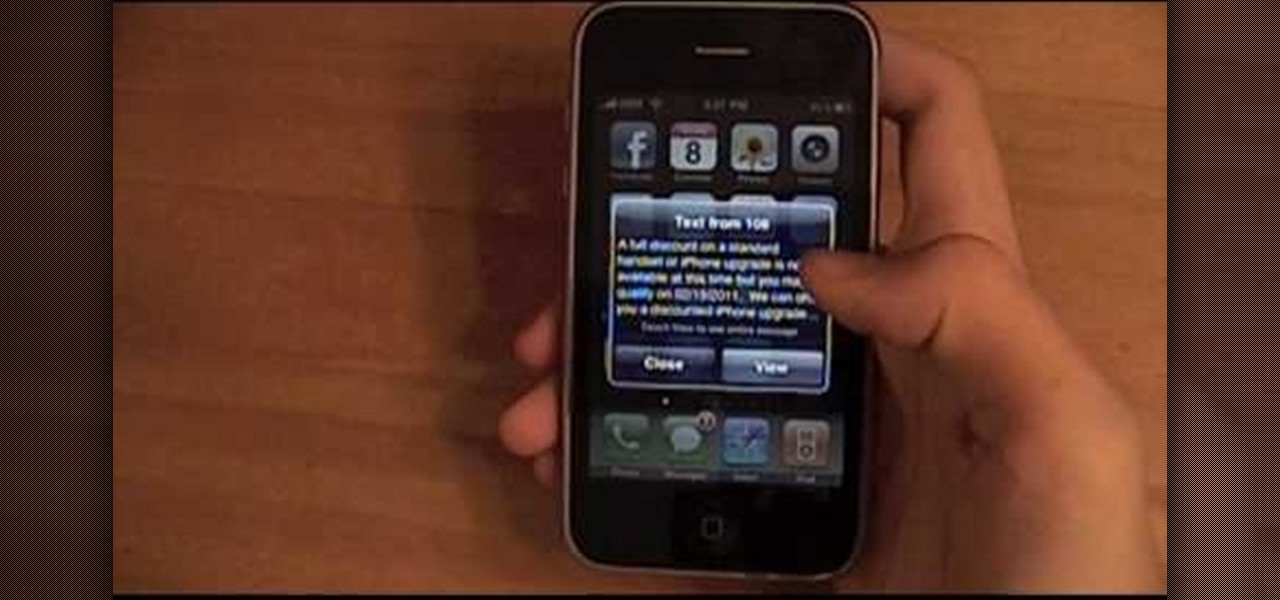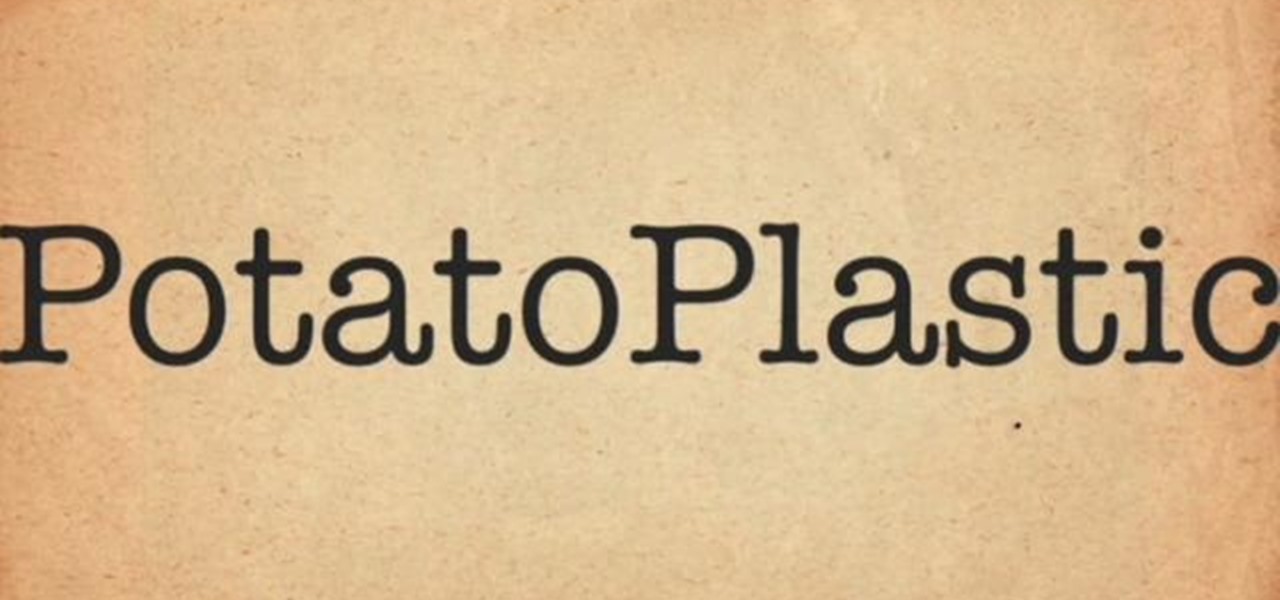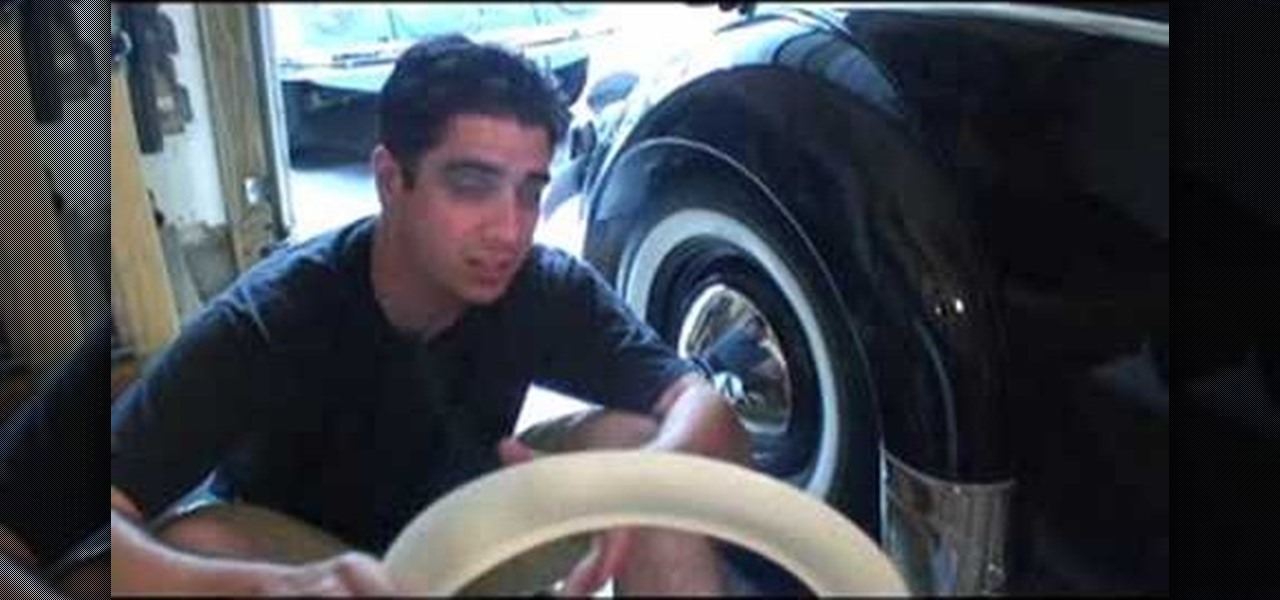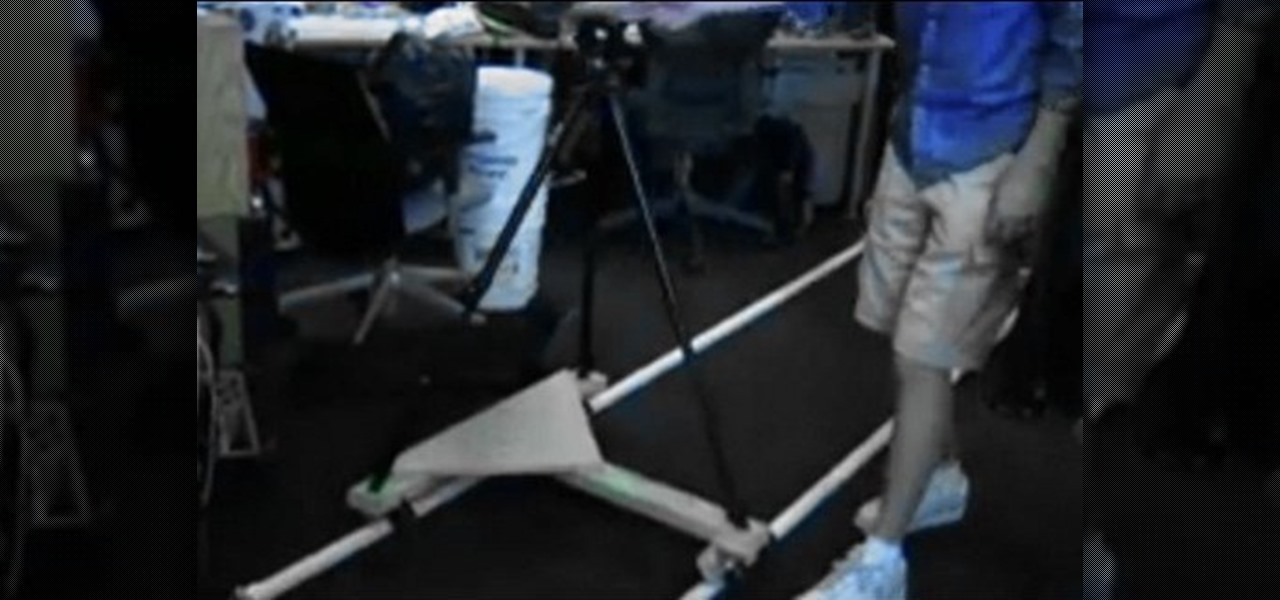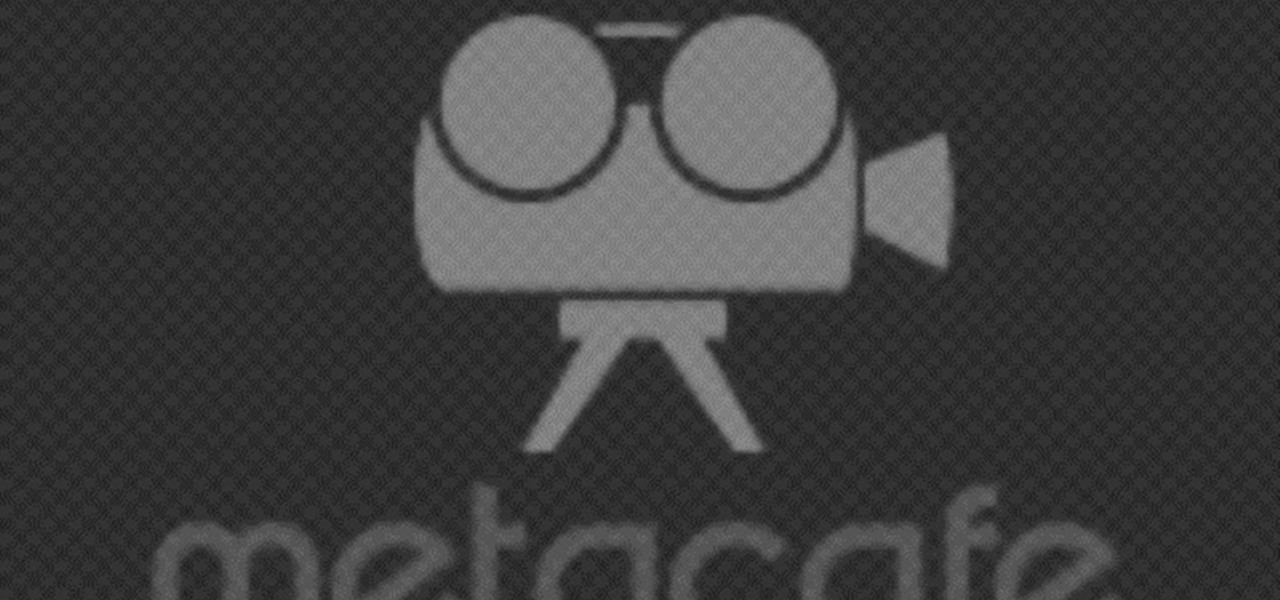Hairy sisters of the world don't have it easy, and we feel your pain. From plucking those pesky toe hairs to seeing your threader on a twice monthly basis, getting rid of the bushiness that is your body is one big pain in the ass...and wallet. If you're paying for enough hair removal treatments to rival Big Foot, save some money by making your own hair removal wax.

Whether you're interested in learning Microsoft Excel from the bottom up or just looking to pick up a few tips and tricks, you've come to the right place. In this tutorial from everyone's favorite digital spreadsheet guru, ExcelIsFun, the 45th installment in his "Highline Excel Class" series of free video Excel lessons, you'll learn how to perform debt analysis with the following input variables: % Down Payment, APR, Years, Points, Extra Fee. See how to calculate Amount to Borrow, Monthly Pay...

You can create a calendar for your computer using VB.net. It is extremely easy and very quick to make this for yourself. First you're going to select 'month calendar' and click that into your form area. Now center the box closer to the calendar, and change the name of your application to monthly calendar. Now all you need to do is test the application. Go up to the Start Debugging button and make sure everything is good with that. That's all you need to do-now you have your very own little ca...

In this video, ExcellsFun takes you step by step on how to calculate your employee payroll using an excel spread sheet. ExcellsFun teaches you how to take the base pay of various employees' salaries and determines how much you are paying them over a week, month, and year. Excellsfun also shows you how to incorporate various pay periods including weekly, semi-weekly, bi-weekly, and monthly on the same form using the same calculation for the entire spread sheet. After watching this video, you w...

In this video, the instructor shows how to schedule tasks in Microsoft Windows XP. Scheduled tasks are nothing but programs you want your computer to run at specific reoccurring intervals like daily, weekly, monthly, etc. This can be a very helpful feature if you want to update a particular software or run a system virus scan at regular intervals. To do this, click on the start button and go to run. In the Run command prompt, type in 'tasks' and hit enter. Now this opens up the schedule tasks...

Want to get more from the raw data you're entering into your Excel worksheets? Now you can create two distinct pivot tables in Excel comparing, for example, monthly and quarterly sales data. Not familiar with the pivot table? Pivot tables summarize spreadsheet input by counting, sorting and totaling data within a list and providing at-a-glance computations within the same sheet. Become an expert on the subject within 5 minutes and 24 seconds by following easy to understand instructions narrat...

In this installment of the Excel Basics Series you'll learn how to use formulas to calculate an annual interest rate, as well as breaking it down to a monthly rate and an effective annual rate. A general knowledge of Excel is helpful for navigating the menus in Excel, but if you pay attention during this presentation you'll pick up the skills quickly! Several ideas covered in this video are Formulas with cell references, how to find various Excel functions to use in formulas, and the Effect f...

This video demonstrates how to sharpen a carbon steel knife using a whet stone. Depending on how much you use the knife and how you use it, the knife might need to be sharpened once a month or every other week. First the whet stone should be lubricated using water. Then place the knife on the whet stone at an angle as shown in the video and drag it up and down while applying ample pressure to sharpen it. Do not twist the knife. Depending on the hardness of the knife and the roughness of the w...

Check your car's automatic transmission fluid monthly! This will take a few minutes, but will increase the lifetime of your vehicle considerably. Just watch this automotive video tutorial to see how to check and add transmission fluid in your car.

In this video tutorial, Wess does some research and builds a steady-cam for under fourteen bucks. Hooray for no more motion sickness!

Out of helium? Forgot to pick up the tank? Don't worry, this video shows you two different ways that you can make your balloons float without using helium! And better yet, these methods use things you likely have around the house, so no added cost!

Sewing is an expensive enough hobby without having to factor in repair costs, as well. You can save money (and have more cash to spend on fabric and notions!) by fixing your own machine at home. This video shows you how to clean and fix the bobbin case area, which can often get cluttered with lint and fuzz.

Has your Xbox manifested the dreaded Red Ring of Death? It can cost nearly as much as a new Xbox to have yours fixed. This technique won't work on all Xboxes, but it might work on yours! All you need are a few hardware tools to make this work.

This tutorial shows you how you can cheaply and easily construct a rolling camera dolly for less than you'd have to spend to buy it from the manufacturer - this one only costs about $120. It rolls as smoothly as a professional dolly!

Looking for a hot new look for the beach? Why not tray these crocheted "barefoot sandals"? It'll cost you less than a dollar. These sandals are simple and easy to make. Watch this video, and follow it step by step to create a great new look you can take with you to any sandy shore.

A DSLR cage from a professional photographer supply store will cost at least a few hundred dollars, but you can build one yourself for around 50 bucks. This tutorial shows you how to use a few pipes, metal struts and a few pieces of hardware and tools to make your own digital SLR cage for shooting steady videos on your digital camera.

Steady cam rigs allow you to film really great smooth footage, but they cost about $300. If you're too lazy to make one yourself that is! This video will show you how to make a cheap substitute called a fig rig using $30 dollars worth of materials. Now you can finally push beyond handheld to the world of professional-looking video.

For just a fraction of the cost of a pair of expensive designer distressed jeans, you can make your ripped pants own at home! With just a few household items and a bit of time, you can get that worn appearance by adding a few holes and using bleach to get the right faded look.

Money skills are critical for any adult, which means the best time to teach someone financial responsibility is during the teenage years. These parenting tips are meant to teach your child about income and costs. Use allowance as a tool to show your teenager how to manage their own money.

In this video, you'll be shown how to train your pet dog to respond to a clicker. Instead of having your dog respond to treats, have your dog respond to the clicker. It'll cut down on food costs for you as the owner and help keep your pet healthy and sane. Just follow along with the video to learn how to do this training.

In this free video language lesson, you'll learn how to ask the price of something in French: "C'est combien?" While French isn't necessarily a very difficult language for an English-speaker to learn, many stumble when it comes to pronunciation. Fortunately, the Internet is awash in clips like this one, which make learning both vocabulary and proper pronunciation a very easy task.

Hairbands are alluring rip offs of headbands. Made out of real hair rather than fabric and synthetic elastic material, hairbands cost just about nothing (you do sprout hair organically from your head, after all) and look far more mature than their plastic counterparts.

If you have a problem with the screen on your Nintendo DSi and it is no longer covered under your warranty, check out this clip. Avoid the cost of taking your game to a shop and disassemble it yourself. It's easier than you might think and will save you tons of bucks.

Google Voice is the newest release from the experts at Google. Google Voice is a low-cost Internet phone service that redirects calls to your home phone and works over your WiFi connection. This service is very exciting and useful for those that are looking to save some money on long distance. Google Voice was in limited use for a while and is now available to everyone, so check out this clip and learn how to use it!

In this tutorial, learn how to make super simple crepes that cost less than ten dollars! These crepes are packed with berries and lemon and served with an easy custard sauce that makes it irresistible!

If you are anxious to get the new iPhone 4G and aren't sure if you are eligible for the upgrade offer, check out this tutorial. With a quick dial you will find out if you qualify. This only takes seconds to do, so give it a shot - and it won't cost you any text messaging fees either! Good luck!

One of the most expensive parts of a wedding is often the invitations. In this tutorial, learn how to order your invites the right way so that you save a ton of cash, but don't lose any of the quality.

These days it seems like budgets are on everybody's minds. Big or small, financial planning is an essential part of daily life following the latest recession. In this tutorial you will learn how to create budget resources, using MS Project 2007, that you can assign to your project to compare you actual hours and costs against your budget.

In this video, learn how to make a cool, homemade corkboard for little to no cost. All you need is a hot glue gun, real wine corks and a board. This super simple board will look great no matter where you hang it and can hold onto pins, notes, photos and anything else you need a place to display.

In this video, learn how to take things you find in thrift stores and repurpose them as cool, new items. In this clip, you will learn how to cut up a frumpy old skirt and turn it into an adorable, stylish oversized tote. This is a fun project that costs just a couple of bucks and will become a unique bag you will love for years to come!

Love Microsoft Excel? This clip contains a tip that just might induce you to. With this free video tutorial from ExcelIsFun, the 63rd installment of his "YouTubers Love Excel" or YTLE series of free video MS Excel lessons, you'll learn how to create an array formula to find the vendor with the maximum rating and the lowest cost Learn to love digital spreadsheets more perfectly with the tricks outlined in this free Microsoft Office how-to.

Ravi Carlson teaches you how to make potato plastic in this video tutorial with glycerin, a potato (or pre-made potato starch), baking soda, and white vinegar.

In this automotive customization video Chris gives you some pointers on getting that white wall look for your classic Volkswagen Beetle on the cheap! If you can't afford real whitewall tires, check out this video and learn how to give your VW bug that vintage look without the cost.

Sow your wild oats! In this video, Jody Fath shares the expertise she gleaned from her eleven months backpacking around the world. In this video, you'll learn to plan for a long-term trip abroad. Learn how to determine what type of traveller you are, how to budget for your trip using online cost-of-living estimation and even how to pack in this great tutorial.

This video shows you how to capture video from your console to your PC using a DAZZLE Video Creator Platinum. The total cost of this project was about $150 but I am sure you can do it for cheaper.

Check out this instructional video and learn how to hack a simple flashlight and transform it into a night vision flashlight! The items you'll need for the project cost less than ten dollars and you get a perfect night vision view. Watch this how-to video and learn how to build a night vision flashlight on the cheap.

Does your production need the smooth graceful movement of a dolly, but lack the $1,800 it would cost to buy one? Welcome the DIY Dolly! Watch this episode, as Erik and Jared show you how to build your very own dolly.

This excellent detailed video demonstrates how to create rigid molds with a fast cast urethane. Ideal for smaller models/molds with a flat side, fast-cast urethanes are widely used for their ease of use, low cost, and quick de-mold times. However, their use requires careful application of release agents. This process can be used in automotive, mechanical, fine art and film special effects uses.

Step by step instructions on how to make an air conditioner using parts that cost less than $40.

Kip Kay of Make Magazine will teach you how to turn welding goggles into infrared goggles with the hack he outlines in this how-to video. The entire project only costs $10. To replicate this hack at home and build your own pair of steampunk infrared goggles, follow along with the steps in this video tutorial. Just don't look at the sun!