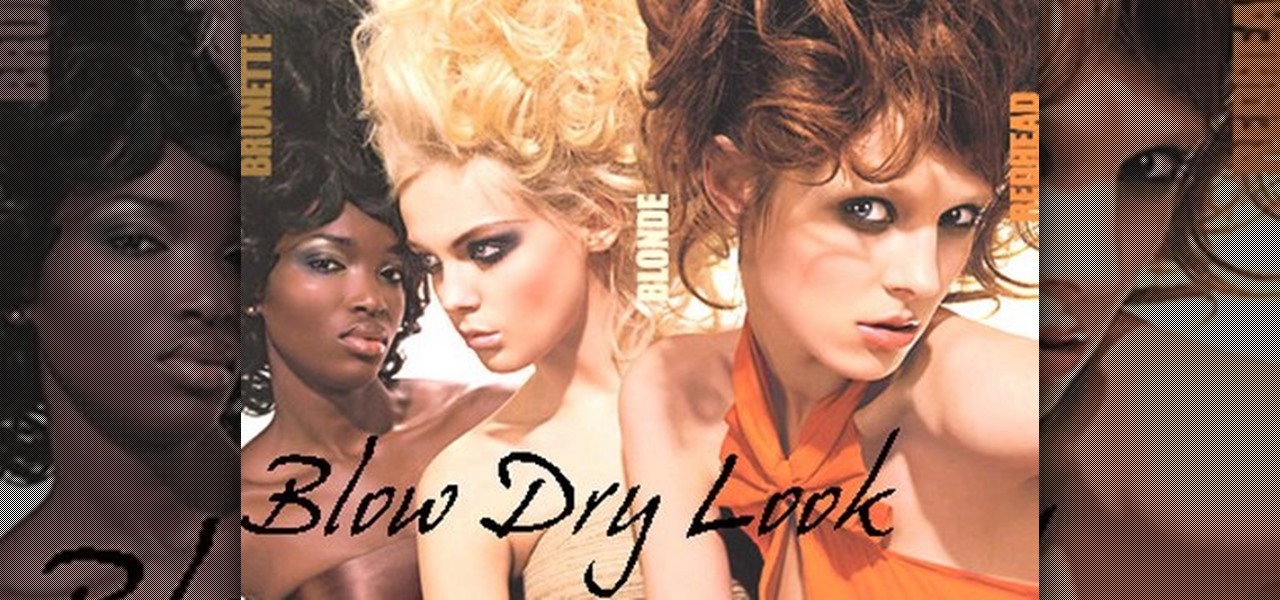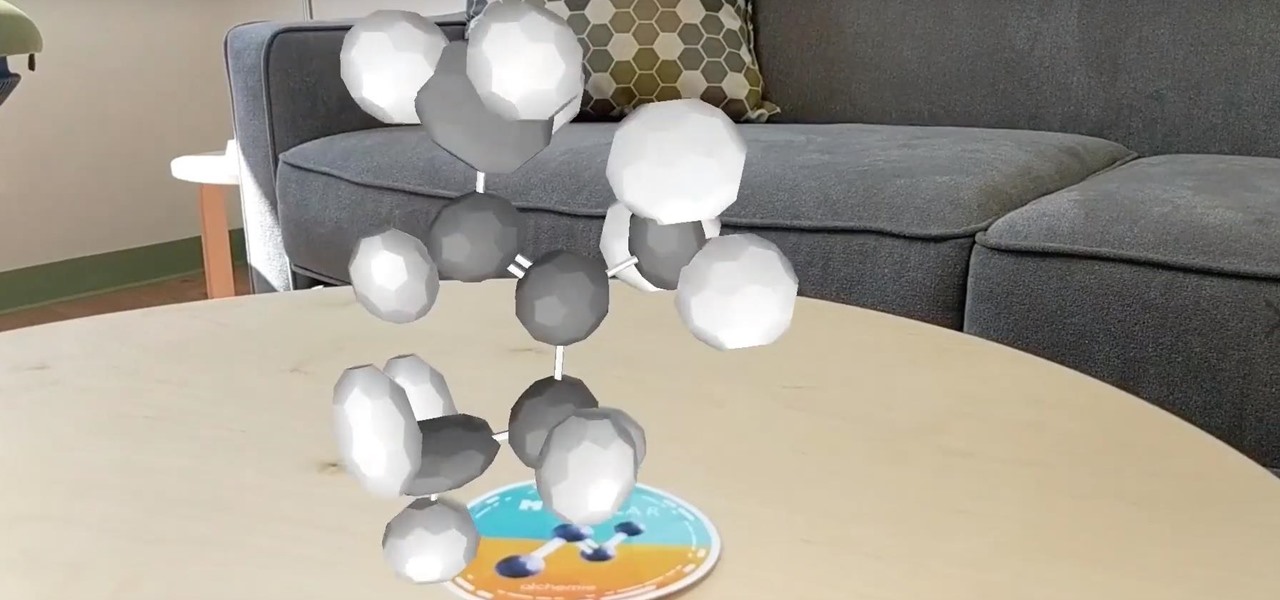The first trick to concealing acne spots on dark skin is to find a concealer with a lot of pigment. Test the concealer on a vein or freckle to make sure it covers completely. Using a synthetic brush, dot the concealer over the pimple, lightly feathering around it to blend in the makeup. You can set the concealer by applying pressed powder with a makeup sponge. When you apply your foundation, be sure to add it lightly, otherwise you may create unwanted smudges.

In this tutorial, amazing make-up artist, Kandee Johnson shows how to get Walt Disney's beautiful Princess Jasmine look from Alladin! Watch as Kandee transforms herself into a whole new her! (Get it? A Whole New World? A Whole New Her?)

Check out this informative video tutorial from Apple on how to get familiar with a Mac in comparison to a PC. If you're used to working on a PC, this video will show you some of the basic differences between using a PC and a Mac. Once you get to know the fundamentals, you'll find that it doesn't take long to get familiar with the Mac.

Check out this informative video tutorial from Apple on how to stream music wirelessly with AirPort Express and a Mac. If you have a Mac or a PC and iTunes, it's easy to stream music wirelessly. It's called AirTunes. All you need is an AirPort Express and a set of powered speakers, or stereo, or AppleTV, and the room you want to hear music in.

Welcome to a tennis lesson from FuzzyYellowBalls, the the best place to learn how to play tennis online. Our free video tennis lessons teach you how to play the game in a new way that combines technical analysis, visual learning, and step-by-step progressions.

This beauty video demonstrates how to do rockstar makeup photoshoot style.

This beauty video demonstrates how to create sexy Valentine's Day makeup.

This beauty video demonstrates how to do a MAC brunette blonde redhead makeup look.

This beauty video demonstrates how to do a MAC danger zone makeup look: red and black .

This beauty video demonstrates how to create a green & white holiday makeup look.

This beauty video demonstrates how to do a retro Christmas makeup look .

This beauty video demonstrates how to create a snow angel Halloween makeup look.

This beauty video demonstrates how to create a dark fairy Halloween makeup look.

If you've been putting off upgrading your iPhone or iPad, you might want to start shopping for a current-generation device to take advantage of the latest capabilities in ARKit 3.

After improving hand-tracking and adding multi-user sharing features in the last Lumin OS update, Magic Leap has upped the ante yet again.

In the wake of Apple and Google pitching augmented reality to schools, McGraw-Hill is stepping up its own augmented reality efforts for education.

As the tech world patiently waits for the advent of mainstream consumer smartglasses, Google is content to stick to the business world (for now).

Many native New Yorkers, like myself, get a chance to visit the famed Statue of Liberty during school trips when they're a child in grade school. And if you're not lucky enough to be born in the city, you have to make a special trip to the monument as a tourist.

Augmented reality platform maker Zappar and its marker-based augmented reality technology have been around well before Apple and Google brought markerless AR to mobile apps.

While a new museum to house the original torch of the Statue of Liberty is under construction on Liberty Island and scheduled to open in May 2019, New York Times readers can now view the sculpture in their own space through augmented reality.

Have you ever browsed through Lenses on Snapchat and got bummed out when the app recommends that you "try this with a friend" and you're all alone? Well, now you can take AR snaps with your cat!

Augmented reality productivity software maker Upskill has expanded the reach of its Skylight platform with support for Microsoft HoloLens.

Snapchat has officially unveiled its Visual Search service for Amazon (teased a month ago), a tool the company began testing on Monday.

A team of academics from three different universities and two private companies have just discovered a new vulnerability that affects almost every Android device since 2012. The vulnerability is known as RAMpage, and it could be used to gain complete control over the device.

Google dropped its opposition to T-Mobile's Binge On service due to some favorable policy changes at the magenta carrier. From now on, YouTube and Google Play Movies will happily work with the feature. Binge On rolled out late last year, allowing many customers to receive unlimited video streaming at 480p. That's not a great offer if you care about video quality, but it's nice if you want to save money.

Hairy sisters of the world don't have it easy, and we feel your pain. From plucking those pesky toe hairs to seeing your threader on a twice monthly basis, getting rid of the bushiness that is your body is one big pain in the ass...and wallet. If you're paying for enough hair removal treatments to rival Big Foot, save some money by making your own hair removal wax.

Whether you're interested in learning Microsoft Excel from the bottom up or just looking to pick up a few tips and tricks, you've come to the right place. In this tutorial from everyone's favorite digital spreadsheet guru, ExcelIsFun, the 45th installment in his "Highline Excel Class" series of free video Excel lessons, you'll learn how to perform debt analysis with the following input variables: % Down Payment, APR, Years, Points, Extra Fee. See how to calculate Amount to Borrow, Monthly Pay...

You can create a calendar for your computer using VB.net. It is extremely easy and very quick to make this for yourself. First you're going to select 'month calendar' and click that into your form area. Now center the box closer to the calendar, and change the name of your application to monthly calendar. Now all you need to do is test the application. Go up to the Start Debugging button and make sure everything is good with that. That's all you need to do-now you have your very own little ca...

In this video, ExcellsFun takes you step by step on how to calculate your employee payroll using an excel spread sheet. ExcellsFun teaches you how to take the base pay of various employees' salaries and determines how much you are paying them over a week, month, and year. Excellsfun also shows you how to incorporate various pay periods including weekly, semi-weekly, bi-weekly, and monthly on the same form using the same calculation for the entire spread sheet. After watching this video, you w...

In this video, the instructor shows how to schedule tasks in Microsoft Windows XP. Scheduled tasks are nothing but programs you want your computer to run at specific reoccurring intervals like daily, weekly, monthly, etc. This can be a very helpful feature if you want to update a particular software or run a system virus scan at regular intervals. To do this, click on the start button and go to run. In the Run command prompt, type in 'tasks' and hit enter. Now this opens up the schedule tasks...

Want to get more from the raw data you're entering into your Excel worksheets? Now you can create two distinct pivot tables in Excel comparing, for example, monthly and quarterly sales data. Not familiar with the pivot table? Pivot tables summarize spreadsheet input by counting, sorting and totaling data within a list and providing at-a-glance computations within the same sheet. Become an expert on the subject within 5 minutes and 24 seconds by following easy to understand instructions narrat...

In this installment of the Excel Basics Series you'll learn how to use formulas to calculate an annual interest rate, as well as breaking it down to a monthly rate and an effective annual rate. A general knowledge of Excel is helpful for navigating the menus in Excel, but if you pay attention during this presentation you'll pick up the skills quickly! Several ideas covered in this video are Formulas with cell references, how to find various Excel functions to use in formulas, and the Effect f...

This video demonstrates how to sharpen a carbon steel knife using a whet stone. Depending on how much you use the knife and how you use it, the knife might need to be sharpened once a month or every other week. First the whet stone should be lubricated using water. Then place the knife on the whet stone at an angle as shown in the video and drag it up and down while applying ample pressure to sharpen it. Do not twist the knife. Depending on the hardness of the knife and the roughness of the w...

Check your car's automatic transmission fluid monthly! This will take a few minutes, but will increase the lifetime of your vehicle considerably. Just watch this automotive video tutorial to see how to check and add transmission fluid in your car.

This makeup look is full or purples inspired by a Lancome pictorial for the Fall of 2010. If you want to go for sultry look with tons of purples, then this is the look for you, perfect for the autumn months. Marina Filipovic Marinshe shows you the steps to applying this look. Follow along with this Croatian beauty!

In order to create the Snow White look for Halloween, you will need the following: Disney eyes, powder, foundation, concealer, sunscreen, a black wig, a blue jay, eye shadow, eyebrow pencil, an apple, a red bow, lipstick, lip gloss, blush, white eyeliner pencil, and liquid liner.

Looking for a decent late summer look for a night out on the town? This bronze and copper look might just be what you're looking for. And believe it or not, this makeup style was inspired by a fox. Yep, the animal, not the Megan.

Want a smokey eye look but only have a single type of eye shadow? This home beauty video tutorial will teach you how to create a classy, imperceptibly gradiated eye look using that single shade of eye shadow.

1. First moisturize the face. 2. Trim and cover the brows, to conceal the eyebrows. 3. Apply foundation, use Studio fix powder set foundation. 4. Use Contour with TANTON blush and the 242 on the sides of nose and the eye brows. Blend using the 217 5. Use random Lise Watier Brush for the cheeks. And blended base contour with the 217. 6. Use CARBON+ANGLE BRUSH to mark the eyebrows. 7. Use CARBON+217 to get dark contoured lids and use 282+CARBON harshly lining and winging out to enhance the eyes...

Apple's Gatekeeper security software for macOS (Mac OS X) is vulnerable to remote attacks up to version 10.14.5. An attacker that's anywhere in the world can exploit MacBooks and other Mac computers by sharing a single ZIP file.