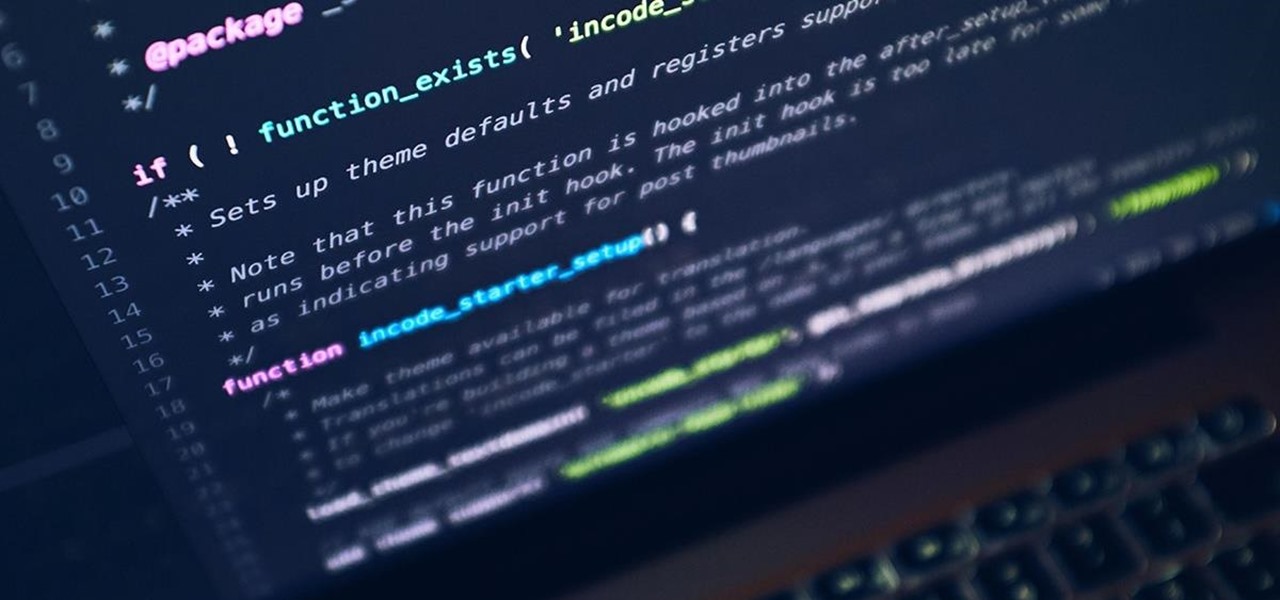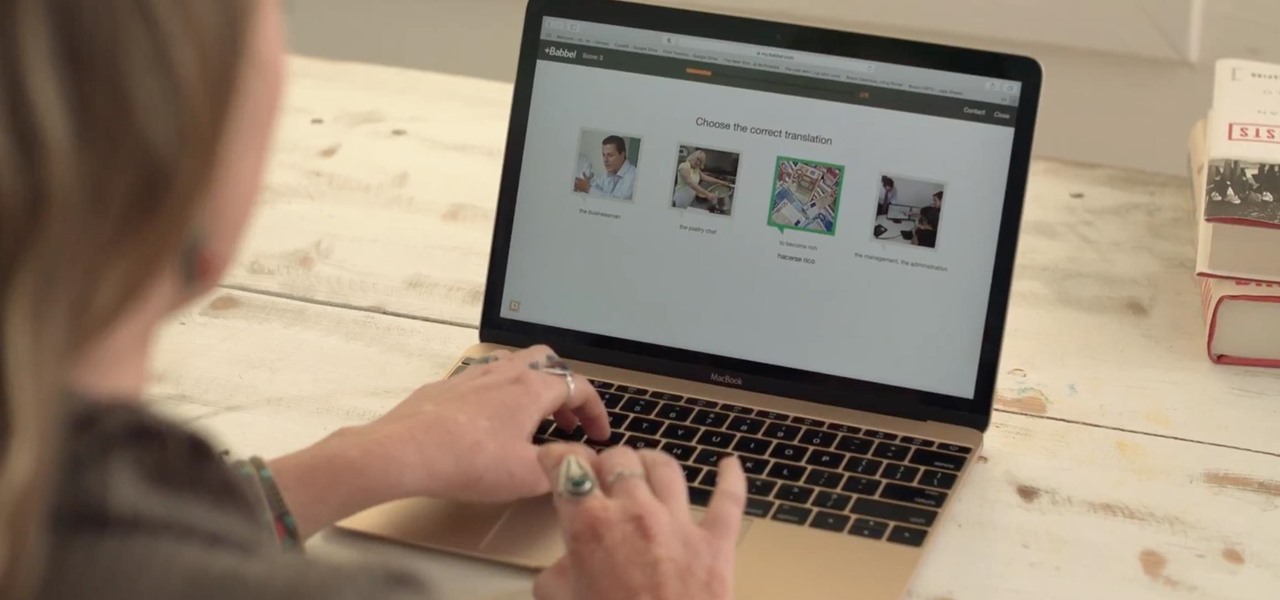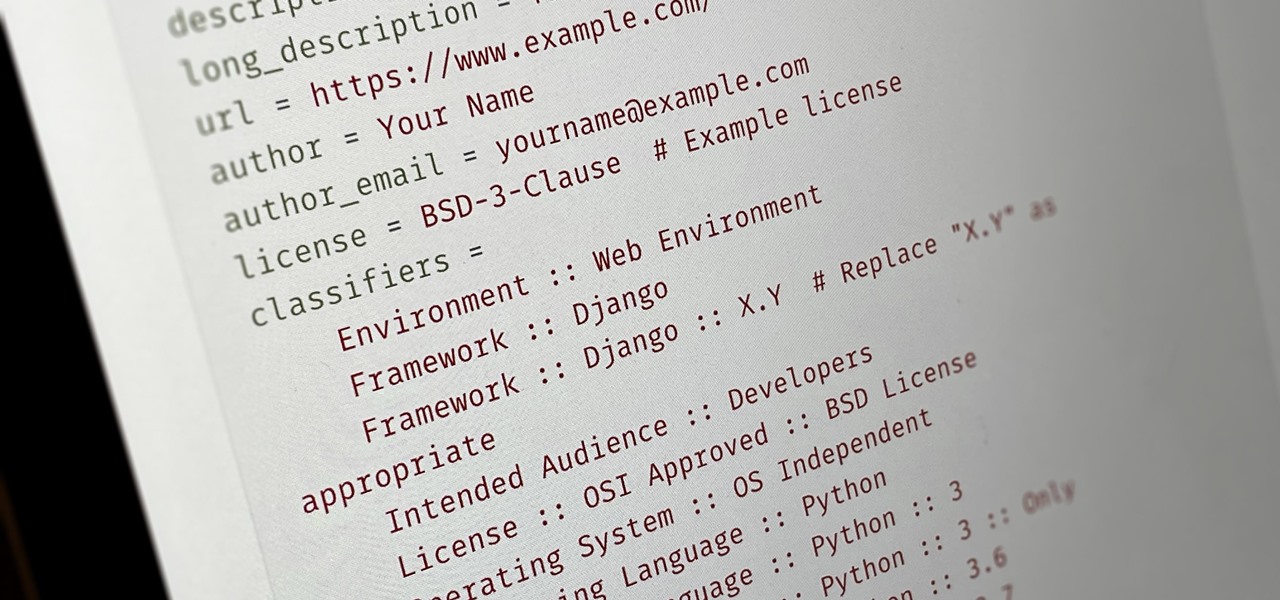These easiest way to create contact pages for your WordPress blog is with a plugin. Not fuss needed. These two videos attempt to tell you how you can create contact forms in your WordPress blog with the Contact Form 7 plugin. The "contact us" page made easy!

Love the beauty and fresh fruit of trees but have limited space? Try your hand at dwarfing a tree. You can enjoy all the benefits of a tree without any worry of the tree outgrowing the area or roots damaging side walks and property. Plus, they just look adorable.

The Rubik's Revenge (4x4) is a limited release upgrade on the world's best selling puzzle - Rubik's Cube (3x3).

Just like any meal choice you can make more or less healthy options when eating sushi. Some ingredients are particularly calorie packed. If you’re watching your weight know where the hidden calories are and if your really conscientious you can try sashimi.

Many mopeds, if not purchased new, may need some maintenance done. Since mopeds have such simple engines the amount of work needed to maintain them is limited to a few parts. Watch as the expert explains and demonstrates how to work on various parts of the moped. The main focus is how to maintain the carburetor. From explaining how the carburetor works to removing it, working on it, and reassembling it, the video covers it all. The expert also explains spark plugs, their purpose, and how to m...

Not everything that Facebook does is in the best interest of its users. Just look at past examples such as social ads, facial recognition, and instant personalization. Users were perfectly fine without these, and they still are. And now there's another annoying problem that Facebook users have to deal with—the ticker.

There’s a good chance that you’ll be alone in life one day, and no... I’m not talking about a couch-bound, dateless loser with a pocket pussy and a bag of potato chips. I’m talking about alone. In the wilderness. Hungry. Cold. Lost. You can’t stay in one place too long, so it would be nice to have something to carry your belongings in. Maybe it’s post-apocalyptic land where you’re the sole survivor, and all the backpacks and rucksacks in the world are but mere ash. Either way, knowing this si...

While Apple Maps didn't receive as huge of an update on iOS 17 as other apps such as Safari, Camera, Photos, Notes, Weather, and Messages, there are still some very important new features and changes you need to know about.

Apple finally lets us fix sent iMessages, and I can honestly say it's a game-changer. Editing messages after sending them can prevent miscommunication and allow you to fix embarrassing mistakes before the other person notices them. It's one of the Messages app's coolest new features, but there are some important things for you to know about how it works.

Some phone lines make it nearly impossible to get past the busy tone, whether it's a viral call-in giveaway, your state's unemployment office, your local post office during the holidays, or the repair office for a broken warrantied product you have. Thankfully, there are apps you can use to help break through the noise.

Have you ever seen an image on social media, somebody's blog, or a news website that shows an iPhone or iPad screenshot with an actual iPhone or iPad model framed around it? You can do that too, and it's really easy to accomplish with a third-party app — but you can do the same thing with a shortcut that won't bug you to pay or subscribe.

Apple's controversial iMessage-editing feature in iOS 16, iPadOS 16, and macOS 13 Ventura is now less likely to be abused by malicious users.

The augmented reality passthrough abilities of Facebook's Oculus Quest were only fully opened to independent developers recently.

One of the most frustrating things you can experience as a music lover is to hear a song you've heard a thousand times, only to realize you're not hearing it correctly because your headphones aren't giving you the whole picture. A good pair of headphones will give you the exact music experience your favorite artists want you to have. These S6 Bluetooth Wireless Headphones are designed to give you authentic music down to every detail and note, and you can get them on sale for $33.95 — over 60%...

As great as Macs are, they're often limited by the apps you have installed. Your computer might have the processing power to render a 4-hour movie in the time it takes you to have lunch, but if you don't have the right apps, you're not putting all that power to use. The All-Star Mac Bundle Ft. Parallels Pro gives you access to programs that will put your Mac to use and give you the best functionality out of it, and right now this whole bundle is on sale for $49.99.

The draw of wireless earbuds is convenience, and many still offer the same sound performance as their wired counterparts. The difficult part is finding a pair that will stay in your ear reliably, work when you need them, and give you the best audio quality.

Project managers — and those hoping to become one — should rejoice at this killer deal. The Project Manager's Essential Certification Bundle Ft. Scrum, Agile & PMP usually runs for $1,990 but is only $49.99 for a limited time.

Apps went from a novelty to the main way we control the functionality of our phones and tablets in what felt like an instant. Apps are ubiquitous, and you can find one for virtually every need. However, what's right for someone else isn't always right for you, and what's right for you might be right for more people.

Learning different coding languages can be difficult. You spend so much time mastering one and getting used to thinking along the channels you need for it that learning something new can sometimes be more difficult than starting from scratch. Starting from scratch, notably, is also difficult.

After integrating Snapchat into its latest Galaxy A Series smartphones, Samsung is trying out a new AR camera app for its army of mobile devices.

In the creative world, Adobe products have become synonymous with the work you can do using them. Photoshop and Illustrator are staples in visual art, and every other program Adobe offers is similarly adored. However, as beloved as Adobe products are, they can have a steep learning curve, particularly for beginners and for those returning to them after some time away.

Learning to code is difficult, but the potential of a little expertise in a few programming languages grants you is worth the effort. Learning to code won't just put you on one career path; many fields, from game design to data science, use coding languages. The All-in-One Coding Skills Bundle can be your start toward mastery of some of the most useful coding languages around for $29.99.

What's worse than trying to hear your music over the sound of someone else panting at the gym? Or maybe you're getting really into a movie, and it's finally at the moment everything has been building up to when a car alarm in your parking lot suddenly goes off, and the moment is ruined.

Anyone who's worked in web development or graphic design long enough knows that one of the most difficult job elements is finding high-quality stock images that aren't tangled in red tape. Whether you're trying to build a website, ad campaign, or email newsletter, you need to have reliable graphics that are easy to find and use across multiple platforms.

If you've been working from home a bit more often than usual lately, you're far from alone. Despite some optimistic predictions that things would have returned to normal right now, social distancing guidelines have forced most offices to shut their doors, and it's looking like this is going to be the new normal for the foreseeable future.

You're on your computer a lot, so it only makes sense that you download the best apps and software for it. The Official Cyber Monday Mac Bundle Ft. Parallels Pro & Luminar 4 is available for only three weeks at an additional 40% off the sale price of $69.99. Just use the promo code CMSAVE40 at checkout.

There's no denying that adding more programming languages to your arsenal is crucial to boosting your career, but learning a new language in the literal sense is just as enriching and mentally stimulating. Not only will you be smarter — those who know more than one language are known to have better reasoning, problem-solving skills, and creativity — but it'll also open you up to more job opportunities.

What better way to spend the holidays this year than learning a new skill? Give yourself a lifelong gift (literally) with this incredible deal on a lifetime subscription to Babbel Language Learning - now on sale with 50% off, for just $199 (regular price $399).

Everybody wants to build an app, but no one wants to start it from scratch. Building a full-blown application — or any other digital product for that matter — from the ground up entails some tedious work, which is why frameworks exist. Django, a Python-based framework, happens to be one of the best

It's no secret that more and more talented computer science gurus and programmers are turning toward high-paying careers in engineering. Today's engineers stand at the forefront of some of the world's most important and exciting technological innovations — ranging from self-driving cars and surgical robots to large-scale construction projects and even space exploration—and our reliance on these talented data-driven professionals is only going to grow in the coming years.

Data makes the world go round. It has gotten to the point that it's considered the most valuable resource, perhaps even more important than oil. Businesses use data to collect critical information about their users and improve their services; governments utilize it to improve things like public transportation; doctors analyze data to find more ways to save lives.

If you're an avid programmer or developer, your time is likely spent creating apps and perhaps the occasional website. And while these go-to coding endeavors are exciting and occasionally lucrative, more and more coding pros are turning to careers in cybersecurity and ethical hacking — thanks to the high pay, flexibility, and unparalleled opportunities.

If you're interested in becoming an in-demand project manager or leader in today's data-driven world, you need to know more than just a few generic management strategies to lead teams and companies successfully.

If you want to be truly competitive and successful in the world of web and app development, it's not enough to simply know a handful of programming languages and coding platforms. Today's best sites and apps require pro-level graphics and user interfaces, and knowing how to work with a wide range of graphic design tools is essential if you want to land lucrative positions as either an employee or a freelancer.

Just because your phone has a high-resolution screen doesn't mean it will play videos at their highest resolution. Most streaming services, including Netflix, use a DRM system known as Widevine for media in their Android apps. But even if your phone has Widevine support, content will be limited to non-HD if your specific model hasn't been whitelisted by Netflix.

It's common knowledge that when it comes to your child being happy and successful in life, giving them access to an excellent education is paramount. Whether your son or daughter grows up to be an engineer or an artist, they should be well-rounded in a wide range of diverse disciplines to take advantage of all the opportunities that will inevitably come their way.

It's a common and unfortunate myth that you need to work in web or app development if you have a knack for coding and design. In fact, more and more development pros are entering the exciting and increasingly lucrative world of game design, thanks to a growing demand for strategy games that can be played on multiple platforms.

The web development landscape has changed dramatically over the past ten years. Both aspiring and seasoned developers now need to know a wide range of programming languages and platforms to create truly pro-level sites from scratch, and continuing education is vital if you want to stay ahead of the curve and be competitive in this increasingly popular and lucrative field.

If you have a limited mobile data plan on your iPhone, you know how tricky it can be to stay within your given allotment. Large app installs and updates, 4K resolution videos, and photo backups can waste precious data resources in no time. And apps like Apple News, Facebook, Mail, and Netflix eat data like it's candy. But you can nip the problem in the bud by restricting data hogs from your cellular network.

Why are you still waking up to an annoying alarm clock sound on your iPhone? It's 2020, not 2011. That's almost a decade since you were limited to a strict set of default tones. Yes, your iPhone has a ton of tones by now to choose from, but you could be waking up gently to your favorite slow song, or jolting awake by the harsh sounds of metal ringing in your ears to get pumped for the rest of the day.