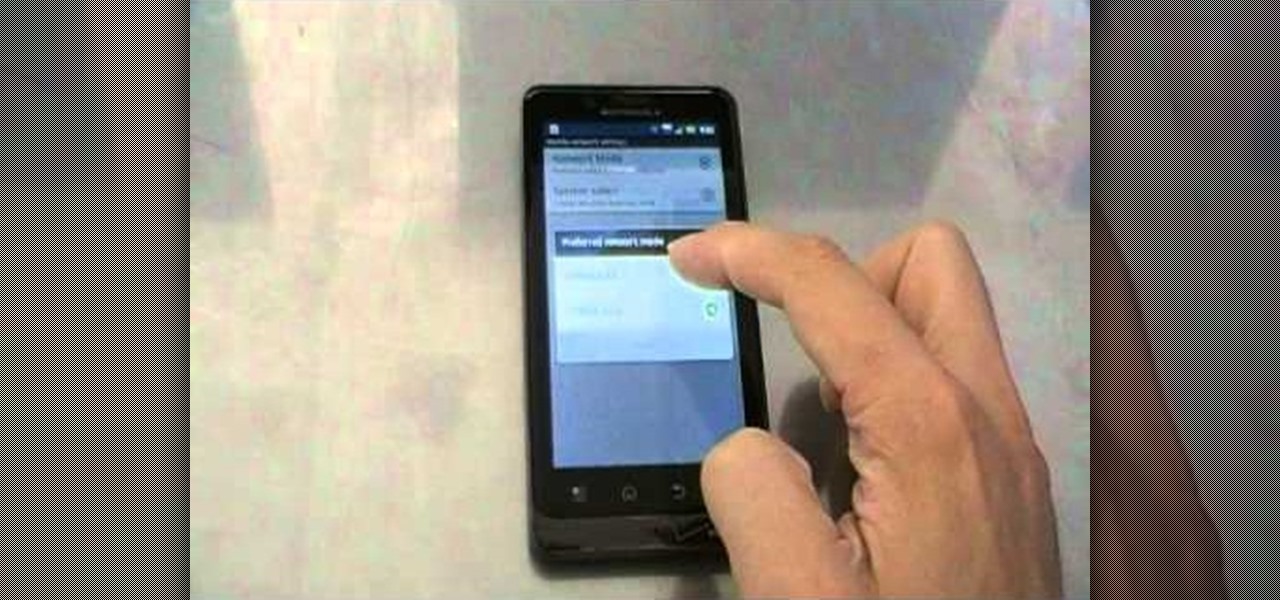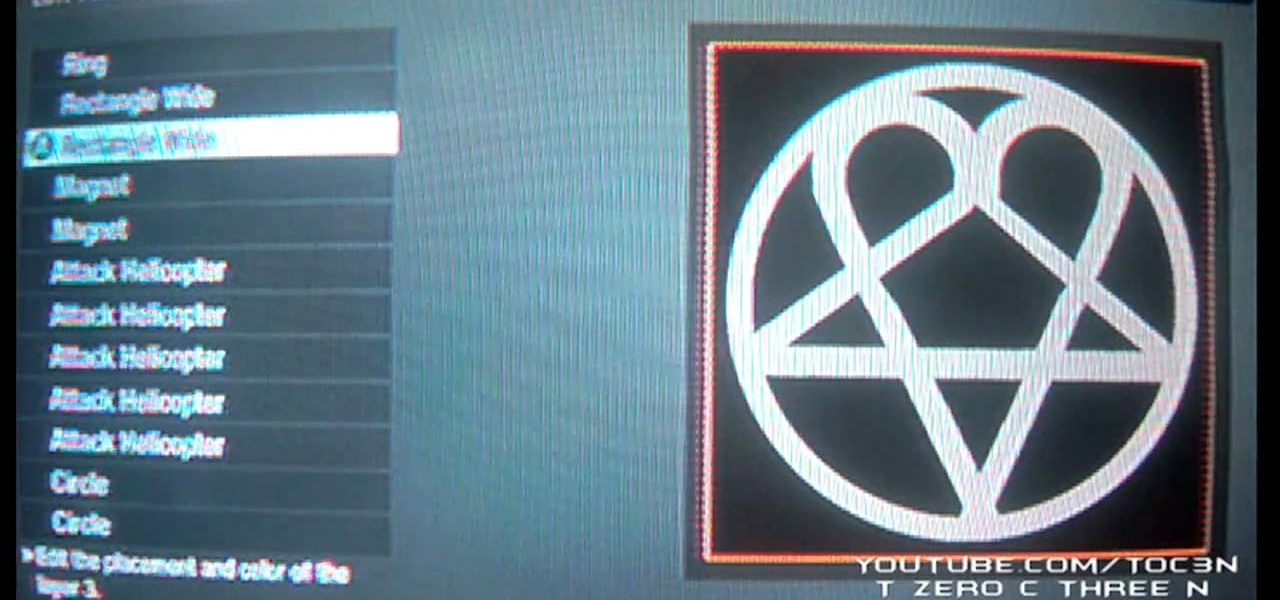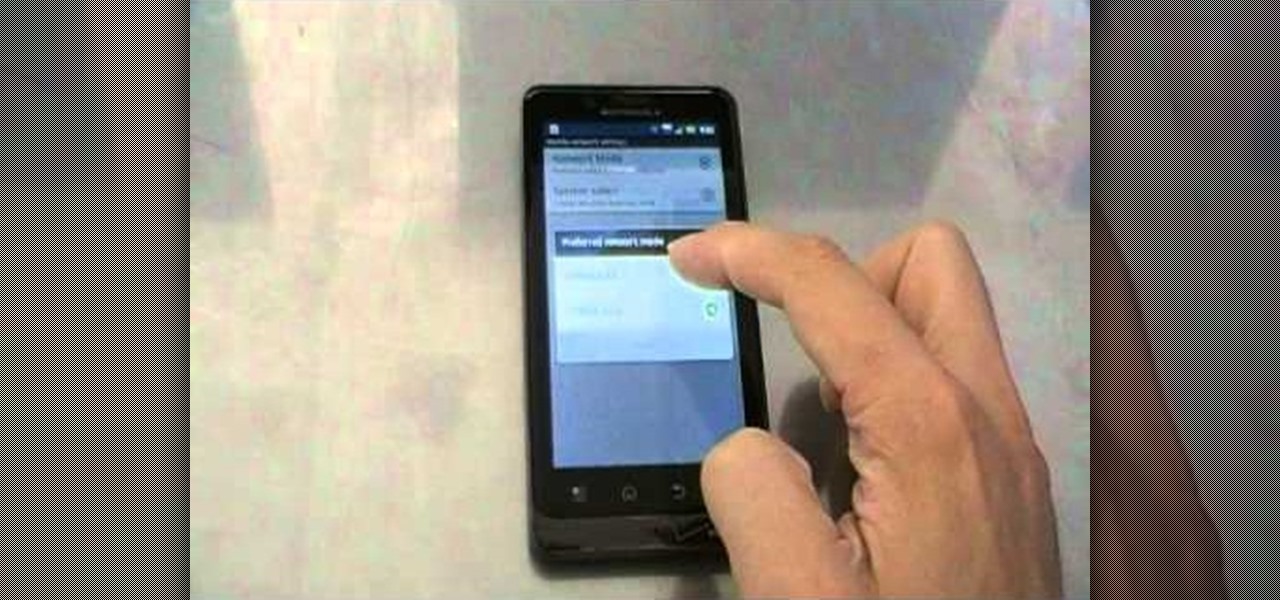
Verizon Wireless's most recent Android smartphone, the Motorola Droid Bionic, is having quite a few problems with activation. If you need support activating your Droid Bionic, take a look at this walkthrough for a quick little work around for the activation problem.

The Gallery app attached to the Android OS is a great way to view your photos, as well as friend's photos, on the Motorola Droid Bionic smartphone sold by Verizon Wireless. It serves to aggregate pictures from Flickr, Picasa, Facebook, and other photo hosting services. This Motorola support tutorial will show you how to manage the photos in the Gallery application.

The Assault class in Battlefield Bad Company 2: Vietnam is a nice simple class that can kill people quickly and support your team by providing them with extra ammo packs. This video will teach you some strategies for dominating as the Assault and also analyze the different weapons you can choose for the class.

Find My iPhone is one of the best Apps of all, allowing you to find your iPhone no matter where it is, lost or stolen. This video will show you how to install and set it up on any iPhone or iOS 4.2 device, even those not technically supported by the newest free release of the software.
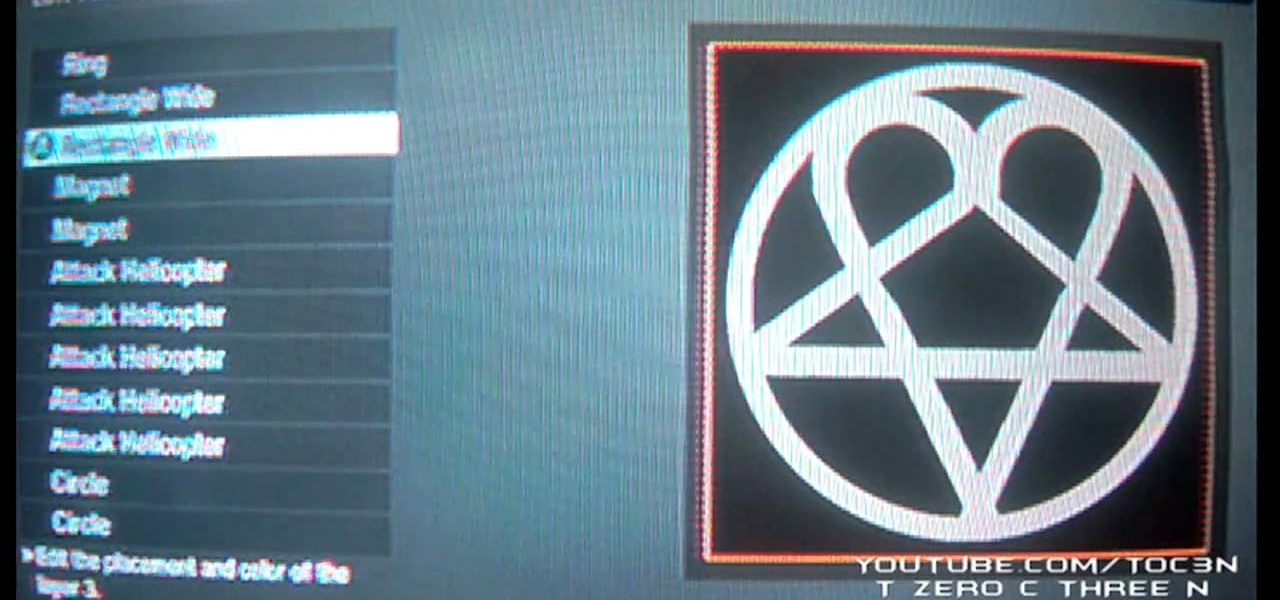
HIM (His Infernal Majesty) have ridden the support of Bam Margera to massive fame, and their logo is one of the coolest ever devised for a band. This video will teach you how to make the HIM logo in the Call of Duty Black Ops emblem editor.

Monday Night Combat might be the surprise hit XBLA game of the summer, but it can be very hard to get going in the game's two main multiplayer modes. The competition is fierce and the help sparse. Fortunately for you, this video is here. It will show you a pretty foolproof strategy for winning Crossfire games while controlling the Support character.

In this clip, Adam MC from UrbanCurrent gives you a detailed and easy walkthrough on how to perform super high wall ups. A wall up is basically climbing up a flat, vertical wall like Spiderman without any support or gadgets. This move can be done really well with practice. Check out the clip and try it!

While it might pain you to put a price on your art, if you want to support yourself through photography you may have to. Fortunately, it isn't as difficult as you might expect. It's so easy, in fact, that this free video tutorial can present a comprehensive overview of the process in just over three minutes' time. For detailed instructions, as well as to get started sharpening your own knives, watch this helpful how-to.

Whether you're new to Adobe InDesign or a seasoned graphic arts professional after a general overview of CS5's most vital new features, you're sure to be well served by this official video tutorial from the folks at Adobe TV. In it, you'll learn how to create compelling eBooks with enhanced support for the EPUB file format with CS5 Design Premium and Digital Editions.

Check out this short video tutorial from Rouxbe on how to peel tomatoes. This video will support your cooking experience and will provide you with additional relevant information during your culinary time peeling skin off tomatoes.

Check out this short video tutorial from Rouxbe on how to pit and dice an avocado. This video will support your cooking experience and will provide you with additional relevant information during your culinary time pitting and dicing avocados.

Bathing your baby should be studied before diving into it. There's many things to learn about including water temperature, how to place the baby in the bath, and how to support his/her body once in the bath. Here is an easy, step-by-step tutorial hosted by Johnson's Baby on how to bath your baby safely and gently.

Aperture's extensible architecture supports third-party export plug-ins that make it easy to export your photos directly to various web publishing sites, print service providers, and other software applications. You can find many of these plug-ins on www.apple.com.

So you want to get your legs in shape quickly? The drill demonstrated in this how-to video is not only fun, but just a bit challenging and a great way to work your legs without injuring your knees. Supporting extra weight trains your feet to become a productive part of your swimming. Watch this video swimming tutorial and learn how to practice a double medicine ball eggbeater drill to improve leg strength.

In this video tutorial, you'll learn how to make utensils in the wilderness. You'll see how to make a wooden fork, spoon, pot hanger and support when out in the woods. Also, learn how to clean your knife using moss. A nice piece of hazel wood is what you'll want for this survival bushcraft technique.

djWHEAT shows you how to add keyboard and mouse support to the Playstation 3 (PS3) version of Unreal Tournament 3.

A five minute film on how to make your own edible robot. Edible robotics is an exciting new field of research into robots as food and prey. This research was supported by Robo250, the Robotics Institute at Carnegie Mellon University, the Mattress Factory and MAYA Design, Inc.

This video looks at some of the issues around constructing sundials. Included are step by step instructions for building a horizontal sundial and instructions for setting it up. This activity supports both science and math curriculums. A good project providing an opportunity to use protractors and rulers. The sundial example in this video is designed for use at latitudes close to 45 degrees north.

Android smartphones have all sorts of connectivity chips built in, including Bluetooth, Wi-Fi, GPS, NFC, and mobile data. But what about AM or FM radio, two of the most common methods of wireless communication?

In this how to video, you will learn how to run Windows programs for free on a Mac using Crossover Chromium. You will need to download Crossover and install it by downloading it and dragging it into the applications folder. You will also need Explorer XP. Go to the applications folder and show the package content of Crossover. Go to shared support as you will need a file here later. Open Chromium, go to support, Chromium, and Drive, and then drop Explorer XP into the folder. Open the info fil...

ER showed the world what goes on inside the emergency room, and in every episode, we experienced a common but very important procedure— intubation. But ER never made it seems easy; it showed just how hard it is for medical students to successfully intubate a patient due to fear and naivety. And for real-life doctors and medical practitioners, learning the art of airway management is just as difficult.

Any medical student could benefit from this video lesson, whether you're training to be a doctor or a nurse. The very first step to finding out what's wrong with your patient is examining him/her for their vital signs. You must check the patient's pulse, respirations, blood pressure, and know how to use every kind of sphygmomanometer. To see the entire examination procedure, perfect for nursing students, watch the video to see how to examine a patient for vital signs, and refer to the steps b...

When Samsung announced its new Super Fast Charging 2.0 system was based on USB PD, the industry rejoiced. By using an open standard, Galaxy users could pick from hundreds of third-party chargers in addition to first-party options from Samsung. Trouble is, this never came to fruition.

Ever tried using Android's split screen mode only to find the app you wanted to split doesn't support it? Even big-name apps like ESPN still don't support the feature despite the majority of Android devices having split screen. So instead of waiting for the developers, how about we just force compatibility?

There's no denying that native Dark Mode in iOS 13 is awesome. Stock apps that were blindingly white for over a decade can now be comfortably used in the middle of the night. You might find, however, that some of your third-party apps aren't taking the hint. Why won't YouTube switch to dark mode when iOS as a whole does? We put together a troubleshooting checklist to get your apps cooperating.

Apple Card, Apple's foray into credit cards, is to be released this summer. There's no exact date set yet for when you can apply for one or when iOS will support it, but it's getting close. Apple just released iOS 12.4 developer and public beta 7, meaning we're almost there since iOS 12.4 is mainly intended to add Apple Card support for iPhone.

A major software tool first promised during the reveal of the HoloLens 2 earlier this year is finally available.

When we reviewed the best file managers on Android, MiXplorer easily topped our list with its abundance of features, including tabbed browsing, support for up to 19 different cloud services, file and folder encryption, and much more. The only major complaint we had was the fact it couldn't be installed from the Play Store, but now, that is no longer the case.

While Unity is already the leading 3D engine for augmented reality content in terms of volume, the announcement of Project MARS, a new augmented reality authoring tool, at Unite Berlin in June promised to expand AR development to a whole new audience of designers and other non-coders this fall.

A very low-key update to the ARCore developer's site has expanded the universe of officially-supported devices for Google's augmented reality toolkit to include the Samsung Galaxy S7, S8+, and Note 8 handsets.

When it comes to media players, few are more capable than VLC. With its extensive codec support, VLC is able to play almost any video file. Partly due to its open-source nature, features are constantly added. This trend has continued with a new update that added native Chromecast support.

Rooting has a long and storied history in the Android community. As OEMs push out more refined software, the need to root has diminished — still, the number of incredible things you can do with a rooted phone is enough to tempt many enthusiasts. Luckily, some manufacturers are still putting out root-friendly devices.

In a highly exciting but ultimately disappointing turn of events, Google released the ARCore Preview 2 today. While the new preview does bring with it new versions of the application programming interface (API) for the C language, pause and resume functionality, as well as increased accuracy, one thing it seems to be missing is a bigger compatibility list.

If you own a Porsche, there's a good chance you're interested in two things: speed and quality. Porsche Cars North America wants to extend that experience from the driver's seat to the service center.

If you're in the market for a new smartphone, you'll likely scan spec sheets and read reviews of the top phones, compare display size and technology, RAM amount, and processors. But one factor that is often overlooked is cell reception — and for T-Mobile subscribers, there's only one device that has flagship specs and an exclusive antenna that will actually improve your signal.

If you're a regular reader of this site, there's a good chance friends and family turn to you as their volunteer technical support staff.

To hack a Wi-Fi network using Kali Linux, you need your wireless card to support monitor mode and packet injection. Not all wireless cards can do this, so I've rounded up this list of 2019's best wireless network adapters for hacking on Kali Linux to get you started hacking both WEP and WPA Wi-Fi networks.

One of the biggest features of Android Oreo is a picture-in-picture mode that lets you watch videos in a floating window while you're using other apps. Honestly, it's fantastic and intuitive, but there are a few ground rules you'll need to learn to master the new feature.

It's the end of an era. Facebook's WhatsApp just announced that older Android devices equipped with the Gingerbread operating system will no longer be able to use the messaging app as of February 1, 2020.

Google announced several new devices (as well as updates to existing devices) that will take advantage of the company's augmented and virtual reality platforms.