
How To: Recognize the early signs of autism
Early intervention is important for children with autism, a developmental disorder that inhibits socialization. So be on the lookout for warning signs.


Early intervention is important for children with autism, a developmental disorder that inhibits socialization. So be on the lookout for warning signs.

Learn how to play "Why" by Secondhand Serenade, an acoustic guitar tutorial. Follow along with this demonstration, tabs and lyrics here:

Everyone likes free things, and everyone likes drinking. Combine the two and you've got one happy hour. You will need no expectations, a smile on your face, basic common courtesy, and some money. Never ask for a freebie. It doesn’t work, and since most bartenders have good memories, you’ll always be known as the cheapskate. Be polite
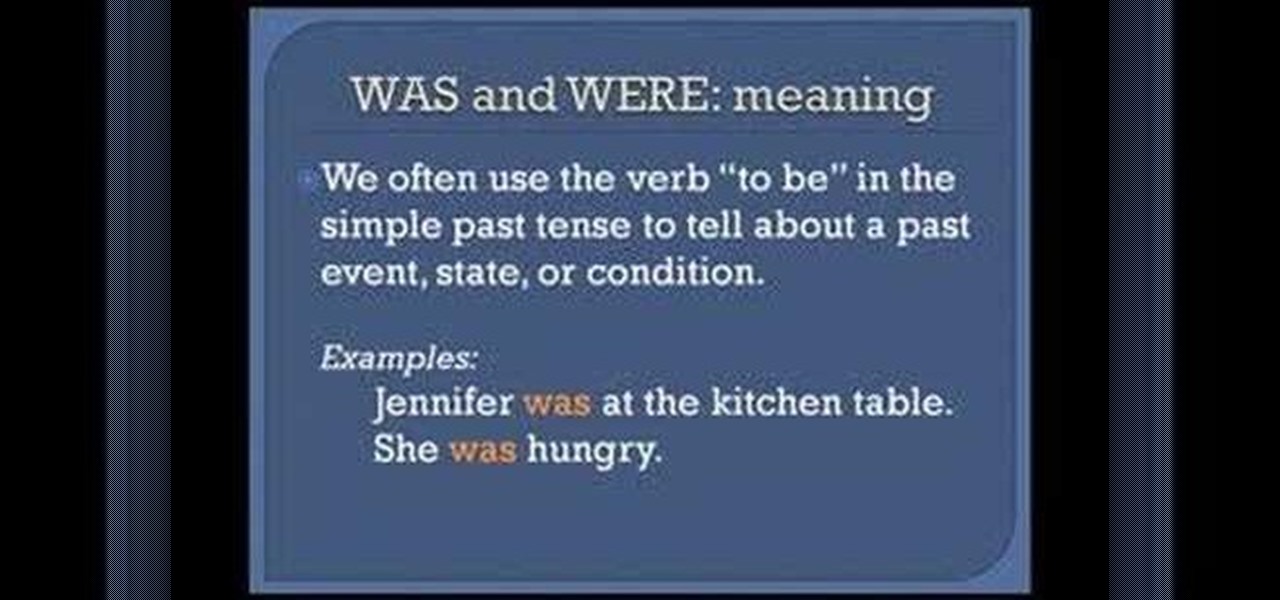
This three part language tutorial is a grammar lesson for lower level ESL students. Learn how to use the simple past tense with this tutorial. The past simple tense, also called the simple past is used for past actions that happened either at a specific time, which can either be given by a time phrase (yesterday, last year, etc.) or understood from the context. Regular Verbs add -ed to the base form, or -d if the verbs ends with -e. Irregular verbs can change in many different ways. Watch thi...

On May 17 2018, Valve released the Android beta version of their Steam Link app, which allows you to stream Steam games from your computer directly to your phone. You'll probably also want to connect your favorite controller to your phone, but you may run into some issues if you prefer Valve's own Steam Controller.

It looks like all the unregulated fun and games we were having promoting products on Instagram is about to get, well ... regulated. According to a new report by Mediakix, 93% of celebrities on Instagram are not in compliance with the Federal Trade Commission when it comes to posting paid content.

Make no bones about it—having an "undo" option is a freaking godsend. Whether you accidentally deleted an entire essay, screwed up the shading on a Photoshop job, or sent an email that wasn't quite ready, having the option to undo a click or button-press can definitely be a lifesaver.

Rather than just use the stock Apple keyboard, iOS 8 now lets you use keyboards from TouchPal, Fleksy, SwiftKey, Swype, and more. I'll be showing you how to set up a third-party keyboard on your iPad, iPhone, or iPod touch, as well as giving you a firsthand look at TouchPal's keyboard for iOS 8.

It is easy to make grammatical mistakes when there are, what seems like, endless rules to memorize. Focusing on a few rules at a time is helpful and today’s lesson can be on how to use subject and object pronouns. If you don’t know whether to use “I” or “me,” it’s easy to learn which pronoun when you follow a few simple tips.

"Would rather" is used to show a preference for one thing over another. What do you want to do today, go to the beach or go to work? I would rather go to the beach. Or, I'd rather go to the beach. In this ESL how to video you will learn the use of the phrase "would rather" in English. You will also learn how to construct the contraction of "would rather." Watch this how to video and you will be speaking English in no time.

20 Questions is a great game to play when you have some time to kill. Check out this video and learn the basic rules of the game. 20 Questions is perfect whether you are in the car, a waiting room or anywhere else and feeling a bit bored.

The best way to win friends over in a foreign country is by breaking the ice and showing your enthusiasm with your best effort at their language. Practice your Gaelic for travel or just for fun with friends.

Researching genealogy takes a little enterprise and the skills of a master sleuth.. Watch this video to learn how to research your genealogy and family tree.

Out of the box, Apple's digital assistant could be a godsend or a nuisance, depending on your daily interactions it. No matter which camp you fall into, Siri can always be better suited to your personal needs with a little customization. You can make Siri a powerhouse not to be reckoned with, or you can minimize its presence if you only need Siri help sometimes — all without any jailbreaking.

One of the most exciting additions to iOS 12 for iPhones is called Shortcuts, a tool integrated with Siri to help you get things done faster. While there are a few recommended shortcuts available to you in Siri's settings in iOS 12, the Shortcuts app brings the functionality of Workflow to Siri so you can build your own custom actions or select from the gallery of available shortcuts.

A new feature of Google's Gboard for Android lets users doodle an emoji in order to find it. The change was part of a few updates introduced earlier today.

While not quite a true self-driving car, Mercedes is gearing to release a vehicle with a plethora of assistive-driving features, some that might have you excited about what autonomous vehicles can do in the future.

Google Assistant is a handy little feature at most of the time, but it's upping the ante in honor of April Fools' Day this year.

The rumors have been confirmed by Samsung themselves: Samsung has developed a virtual assistant of their own, named Bixby.

Google just announced that it will be bringing the Google Assistant—previously an exclusive feature on Pixel phones—to many more devices in the coming days. The only requirement they're giving is that the phone must be running either Android Marshmallow or Android Nougat, so according to the most recent Android distribution numbers, that's roughly 32% of all existing phones and tablets.

Chrome's text selection interface is pretty nice, but it could definitely use some improvements. For instance, when you're in Incognito Mode, you can't perform a web search for words you've highlighted. And when you're typing out a forum post or using any text input field, for that matter, there's no option to search or share any of the text you've written.

In the revamped Messages app in iOS 10, you can now send animated GIFs from your iPad, iPhone, or iPod touch without a third-party keyboard like Giphy or GIF Keyboard.

If I told you that people who use emojis in their conversations have more sex than plain-text users, would you believe me? According to a recent study launched by Match.com, men and women that use emojis have more sex than those who do not. If you were looking for an excuse to increase your emoji output, you may not find a better one than that. To make your emoji typing as smooth and seamless as possible, I'm going to show you how to create shortcuts in iOS 8 for all your favorite use cases. ...
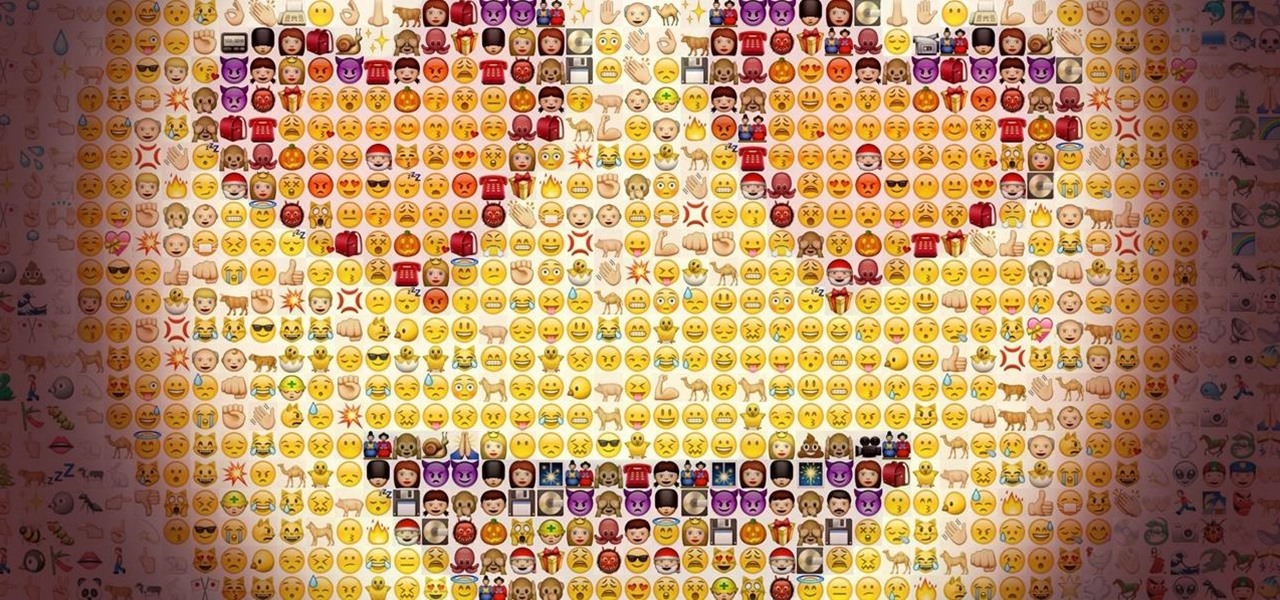
If you ever wanted to communicate with friends without having to deal with those pesky essentials like words and phrases, have no fear, Emoj.li is here!

As an avid reader, I come across a plethora of words I don't know, but my iPhone is always right there to help figure out their meanings.

It feels like someone just overheard me talking shit about my iPhone. I really hate when I need to edit an email, text, iMessage, or whatever because of the way you have to select words and phrases. You either hold down on the screen where you want to bring up the menu, or double-tap to highlight a word. It's crap.

Out with the old, in with the new—but sometimes that phrase is reversed. Just take a look around and you'll see some high-top fades from the '90s and some hipster wearing his great grandmother's Depression-era reading glasses.

Below are the official rules and guidelines for submitting content to WonderHowTo. Please look over them before publishing any articles. Ignoring the rules could result in deletion of your article or being flagged as a spammer. Most of these rules apply to comments as well.

This HTML Web Design tutorial will explain how to add a Heading tag for your website. The heading tag is very important because it helps search engines to determine what the main topic is on a particular web page within your website. The HTML codes for heading tags range from h1 to h6 with h1 being the most important or in other words the main heading HTML web design tag. Make sure to give the h1 tag the most importance in terms of titles on your web page for headings. Another rule I recommen...

YouTube is home to some of the most vile commenters on the internet—completely void of literacy, accuracy of facts, respect, and goodness in general. Known to many as the cesspool of the internet, the YouTube comment board can be a tough place for a person who's not accustomed to hostility on the web. "Tracking my cookies? They will never get my recipe!"

When subjects are asked to watch a movie and not display emotions (say, a comedy without laughing, or a tearjerker without crying), they evidently use up glucose in particular areas of their brain in a way that subjects who are free to react however they want do not.

A lot of the English you hear in the real world isn't taught in the classroom. This ESL tutorial gives examples of how people use "messed up", "screwed up" and "f*d up". This is real life and you need to know how to respond if someone says these things to you. Watch this how to video and you will be speaking and understanding English in no time.

This ESL lesson goes over saying "thank you" in English. There are many words and phrases to thank someone in English. This language tutorial teaches you numerous ways for you to express gratitude in English.

This video will show you how you can write and pronounce the Chinese phrase "Get well", or "an kang".
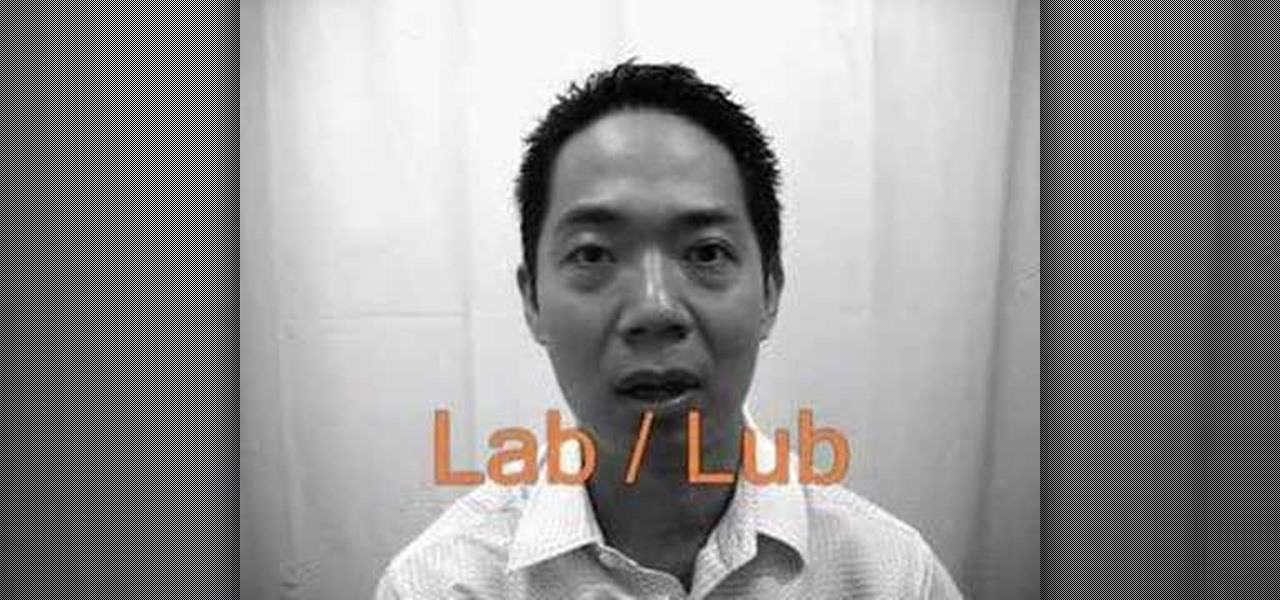
This episode brings you these "Tagalog" terms of endearment: Ni, Wish-heart, and Luuuuub. It's not really Tagalog, but when you use these terms, there's no denying you're in the Philippines.

10 phrases and questions to ask your bartender, in Spanish, is taught in this video.

Benny from askbenny.cn teaches you some Mandarin Chinese words and phrases for use when making a formal business call.

Benny from askbenny.cn teaches you some Mandarin Chinese words and phrases for use at the gym and for getting a gym membership.
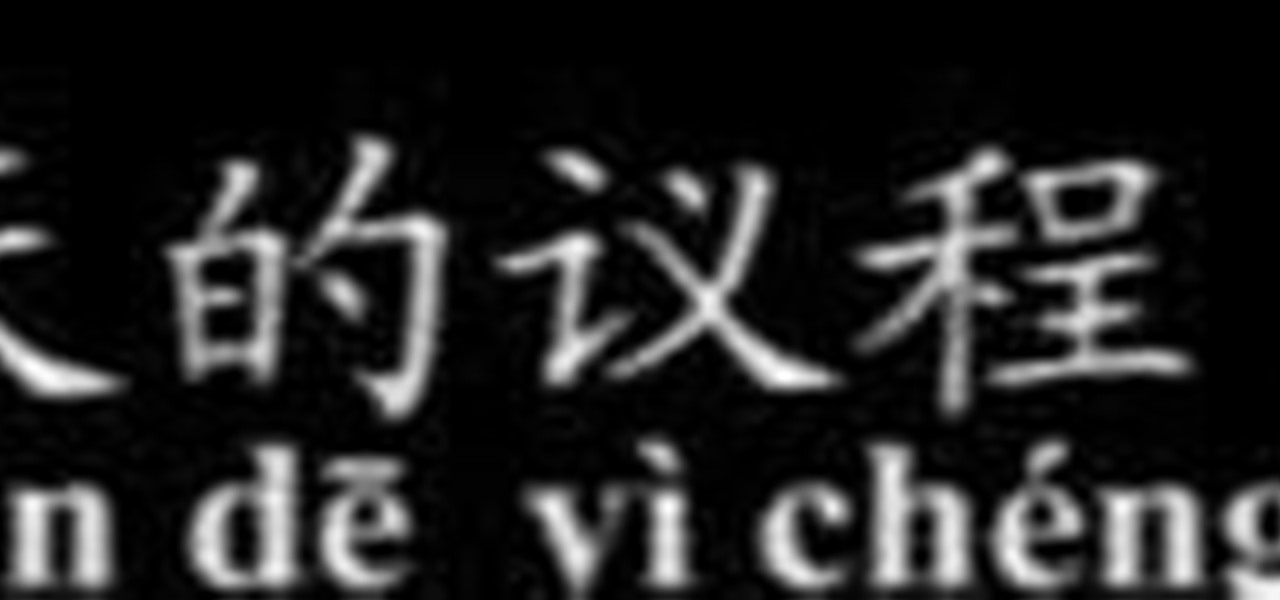
Benny teaches you some Mandarin Chinese words and phrases for use during a business meeting.

Benny teaches you some Mandarin Chinese words and phrases to use when bargaining or haggling when shopping.