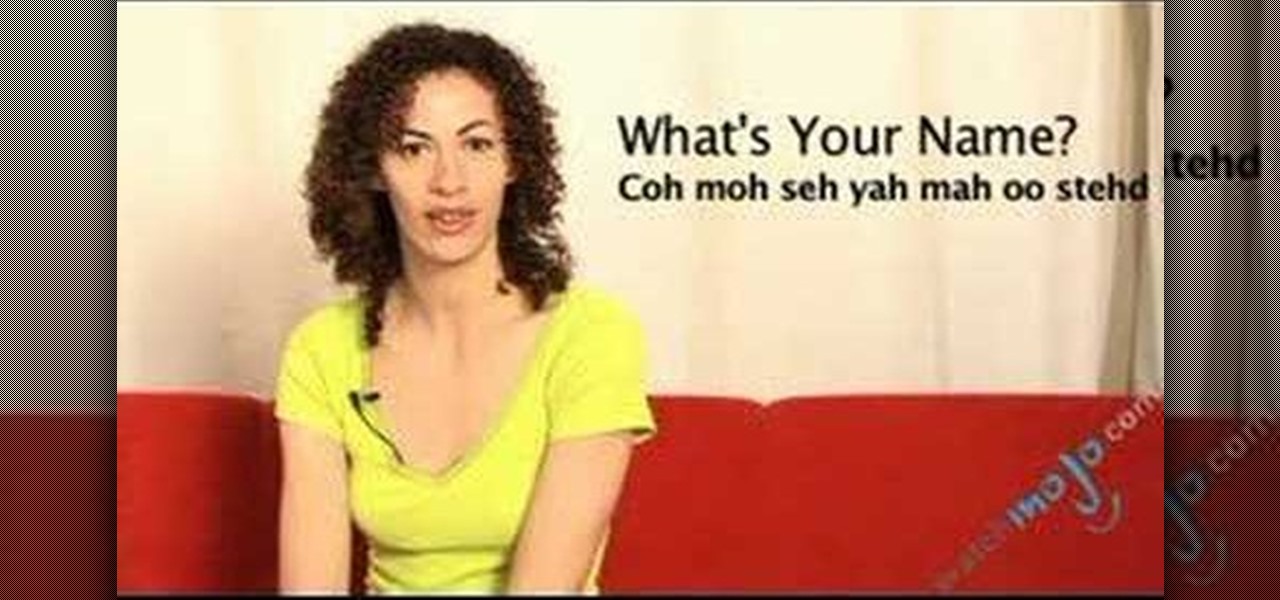Google Maps, in conjunction with the Android operating system, is a powerful tool for navigation that is often underutilized. While it's no secret that it can get you to wherever you're going and back, some of you might not know that you can use Google Maps without even having to touch the screen. Not having to touch your display means you can concentrate on other things, you know, like driving or eating that jelly-filled donut.

Hello, my web huggers! In today's tutorial we will learn how to use the Google Hacking Database (GHDB) developed by Exploit Database, to find vulnerable web servers and "juicy" information.

Family Feud is one of the longest-running game shows in American TV history. Its viewer base spans generations, and this is mostly due to the fun nature of the show. Contestants have to guess the most popular answers to survey questions that were posed to 100 random strangers, and the responses often range from silly to downright funny.

Many of us were required to take a foreign language in school, but sadly, many of us are far from fluent in said language. To be a better citizen of the world, learning popular and rare languages would be dope, but in reality, that's probably never going to happen. If you ever do find yourself in a situation where you're messaging people who don't speak your language, there's an app that can help you.

Motorola changed the way users interact with their devices when they introduced their "always listening" feature on the Moto X. When I first saw it demoed, I couldn't wait to get the same functionality on one of my handsets, and now that has finally come to fruition.

Silencing my phone always gives me mild anxiety; while my Android is muted, my girlfriend or boss may be trying to reach me with some urgent news or task. On the one hand, I want to enjoy some peace and quiet, but on the other, I don't want to come back to a phone with 100 missed calls and countless exclamatory texts.

Say goodbye to your boring stock Apple keyboard, because when iOS 8 is finally released, you'll be able to use Fleksy, SwiftKey, Swype, TouchPal, and other third-party keyboards on your iPad, iPhone, and/or iPod touch.

The OnePlus One definitely fits the phrase "more bang for your buck," and despite the absence of something like the HTC One M8's Duo Cam or the LG G3's Laser Auto Focus, it still takes a great photo. For normal, everyday pictures, the 13-megapixel camera sensor is great, even if night shots can be a little grainy.

Android has had predictive text for a while now, both with stock and third-party keyboards such as Fleksy, SwiftKey, TouchPal, et al. Apple is even getting on board, with stock predictive text and third-party keyboards for iOS 8, slated for public release later this year.

While text messaging has become one of the most frequent ways we communicate with our friends, the missing body language, tone of voice, and eye contact can make it difficult to tell when someone is being dishonest. That said, it's not impossible. There are a number of subtle hints you can train yourself to recognize that will to help you detect written lies hiding in your SMS and iMessages. Here's what you should look out for.

There's been a lot of discussion lately about the practical uses of Google Glass. Sure, you can use them for translating text instantly or further engraining yourself in social media, but how about saving someone's life? That's precisely what Dr. Steven Horng of Beth Israel Deaconess Medical Center has says happened with a recent patient of his. After launching a Google Glass pilot program late last year, the device was seen as a critical factor in saving the life of a patient in January.

Last month, Alexander Heit drifted into oncoming traffic after being distracted from the road. His sudden correction forced his vehicle to roll and flip over. He was pronounced dead at a local hospital shortly thereafter. All because of a freaking text message. He was only 22 years old.

There is a substantial number of helpful tools at your disposal in Microsoft Word when it comes to writing; grammar check, word count, dictionary, thesaurus, and tons more. One tool that doesn't necessarily make itself obvious is testing your document's readability. With this built-in tool, you can not only check your spelling and grammar, but also the reading level of your document.

No matter how many PSAs are published on the topic, studies continue to show that we are generally terrible at creating secure passwords and PINs. Using the same password (or variations of it) for multiple sites is another huge no-no that the majority of people ignore, and even though you should change your passwords frequently, most of us don't.

Your voice is the key to unlocking many features on your iPhone. For example, you can ask Siri to send a text message to a friend, add items to a list, run a custom shortcut, or turn on your lights, but Apple does not allow you to unlock your iPhone with a Siri voice command. Instead, you can turn to a lesser-known feature to unlock your iPhone without Face ID, Touch ID, or typing your passcode.

In this video, we learn how to express opportunity in English using "get to". "Get to" means opportunity, which is similar to "be able to". If you use this in the present tense, you can use either "gets to" or "is able to". It's an expression of opportunity, and it sounds like a good thing. Use this in several different sentences to show your student how this phrase can mean a number of different things. To make the negative in present tense you can use "don't" or "doesn't". Don't also means ...

Spanish is the biggest and most used language, right next to English. It's even one of the six official languages of the United Nations. Make sure you're up to date and bypass the language barrier. Learn to speak Spanish phonetically. With these 35 videos from WatchMojo, you'll be speaking Spanish in no time. Translate English words into Spanish!

There are times when physically interacting with your iPhone is less than ideal, like when you're cooking or driving. Fortunately, iOS 13 has you covered regardless of the circumstance you may find yourself in. With the new Voice Control feature, you can control pretty much everything on your device without even touching it.

Russian cyber disinformation campaigns have many missions, but one of particular interest is using technology to monitor, influence, and disrupt online communications surrounding culturally sensitive topics or protests. The ability to watch these events, and even filter positive or negative tweets to amplify, gives rise to the ability to execute a number of disinformation campaigns.

Trivia games are among the most entertaining ways to learn factoids and interesting info you may have never known about before. They're also the perfect genre to enjoy with friends and family, as they're particularly great at breaking the ice to make for a more memorable time together.

If you're doing the same tasks on your Android phone repeatedly each day — like playing a specific playlist at the gym, viewing work documents, or watching your favorite music video — you can save some time by automating your routine, turning each task into a one-tap gesture on your home screen.

There are two main ways to view how much battery is remaining on an iPhone: the battery level icon and battery percentage. Out of the box, the second-generation iPhone SE only shows the battery level icon in its status bar, which only gives you a rough idea of how much juice is left. But there are ways to view the exact percentage instead.

The iPhone's autocorrect feature is wonderful and convenient, but it doesn't always work with informal language like profanity. If you've ever used the F-word, there's a good chance you've had your curse words "corrected" to other words that don't ducking make sense. And with the release of iOS 13, swearing in your messages and on social media could get a little harder.

Sometimes, you encounter words in a non-native tongue while using your Android device. The Google Translate app has an awesome feature where it will translate any text you highlight. An overlay will appear, and on this overlay, there will be the translation of the foreign word. This can help you if you need a translation quick fix or if you are learning a new language.

Millions depend on Google Maps for directions, and it's easy to see why. The app comes with tons of features like offline navigation, location sharing, and more. Google is far from done, however, and continually improves upon its navigation app to make it even more efficient and safer to use.

Instagram is all about the hook. If you want followers to stick around, you need to keep your content interesting and engaging. Rainbow text can really make your Stories pop, but it's not really an Instagram "feature," meaning it's not an easy task to accomplish. There is, however, an easy hack that takes all the work out of rainbow-colored text, making your Stories better overall.

In this week of Snapchat lenses, there was a significant increase in ones that involve Marvel superheroes (the Infinity War effect), as well as ones with YouTubers. Classic sitcoms will also always do well, as evidenced by some of my previous roundups. Overall, lenses are doing well and only continuing to grow.

With Gboard, Google created a keyboard with more functionality than just inputting words. The app includes features such as GIF search and live text translation, but it gets even better when you let it learn more about you. With this data, Gboard grows from a good keyboard to one that can complete your sentences.

Business cards are a great way to keep tabs on the contacts we network with. So why shouldn't our smartphones make them even more useful? Enter Google Lens, which will help you save, search, and expand on the contact information found on all of the business cards you've collected.

The primary method of activating Siri is done by pressing and holding either the Home or Side button, depending on the iPhone model, but there's a much better way to ask a question to Siri or command it to do something — and you don't need to touch your iPhone at all to do it.

DownToDash, an app from an NYC-based startup, connects students to other students who want to hang out the same way they do. The social networking app has gained increasing popularity since its launch in October 2016 and looks ready to become even more available. The app was founded by Sama Jashnani and Anuja Shah, both recent students themselves.

One of my favorite things about Instagram, and the reason why it's still my go-to app, is the fact that it's not like Facebook or YouTube. After our last presidential election, well, I think we've all been scarred from going anywhere near Facebook. And YouTube, I'm not sure why comments on that platform are some of the worst, but they are.

How much you've actually spent and how much you think you've spent are usually two completely different results, and is especially true on Amazon when it's so easy to click and buy. You might think you've given Amazon a couple thousand over your lifetime, when the fact is that it's three or four times that amount.

Having websites coded for mobile browsing is great for small screens, but if you have a Plus model iPhone or even the iPhone X, desktop versions of websites might show you more of what you want. Plus, there's the case of poorly designed mobile websites, where the desktop view is clearly the better option with more functionality and features. Luckily, asking for desktop sites in Safari is simple.

We've all heard the cliches: always look at the glass as half full; a smile can change your entire day; and there's always a silver lining.

The future of game night is digital. Your Chromecast is great for watching Netflix or YouTube, but get more use out of it by making it the centerpiece for your next fun get-together.

Chrome, Firefox, and Safari all provide built-in features that allow you to save your username and password for your favorite sites, making the process for entering your credentials a breeze when you revisit them.

In today's world of ordering food from your PC or hailing a cab with an app, it almost seems archaic when we have to actually use our vocal cords to contact a local business. It sure would be nice if we didn't have to use our smartphones as, well, you know...phones.

The autocorrect feature in Apple's default iOS keyboard is anything but perfect. Sometimes it can't autocorrect things on your iPhone to want you want, while other times there's a software bug that just flat out gets it wrong. These autocorrect issues can get even worse thanks to Apple's predictive text feature, QuickType, and the inability to edit your custom dictionary.

How many times do you misplace your phone? Once a day? Twice? As much as you may hate losing your phone, it always seems to happen, and finding it isn't very easy if you left it on silent mode.