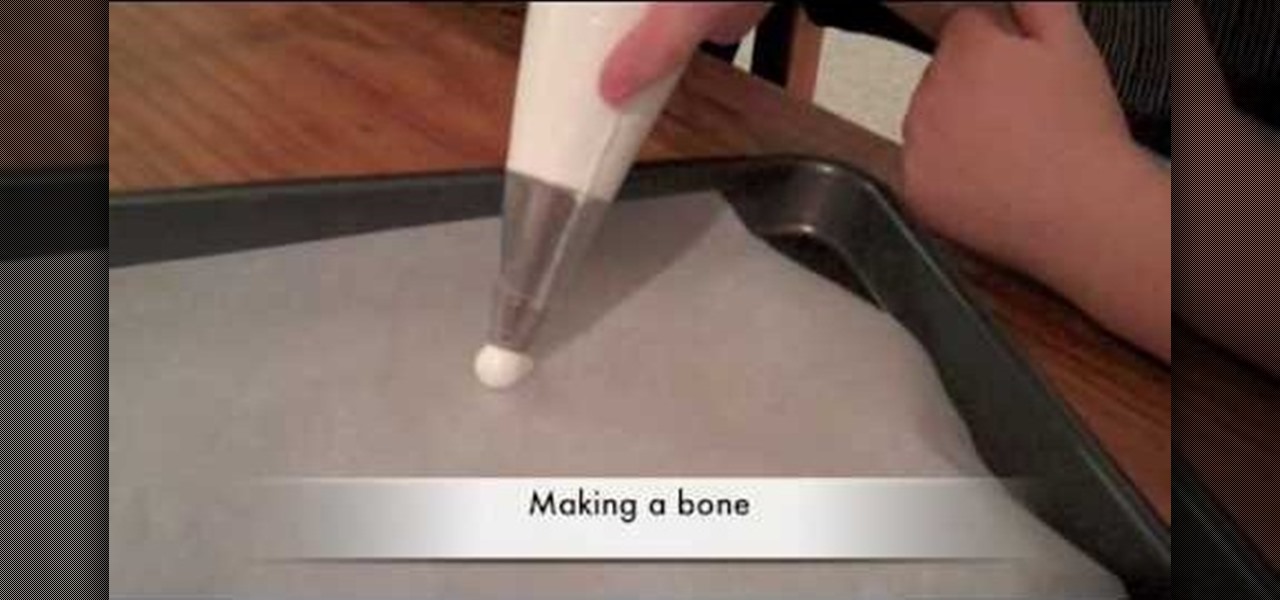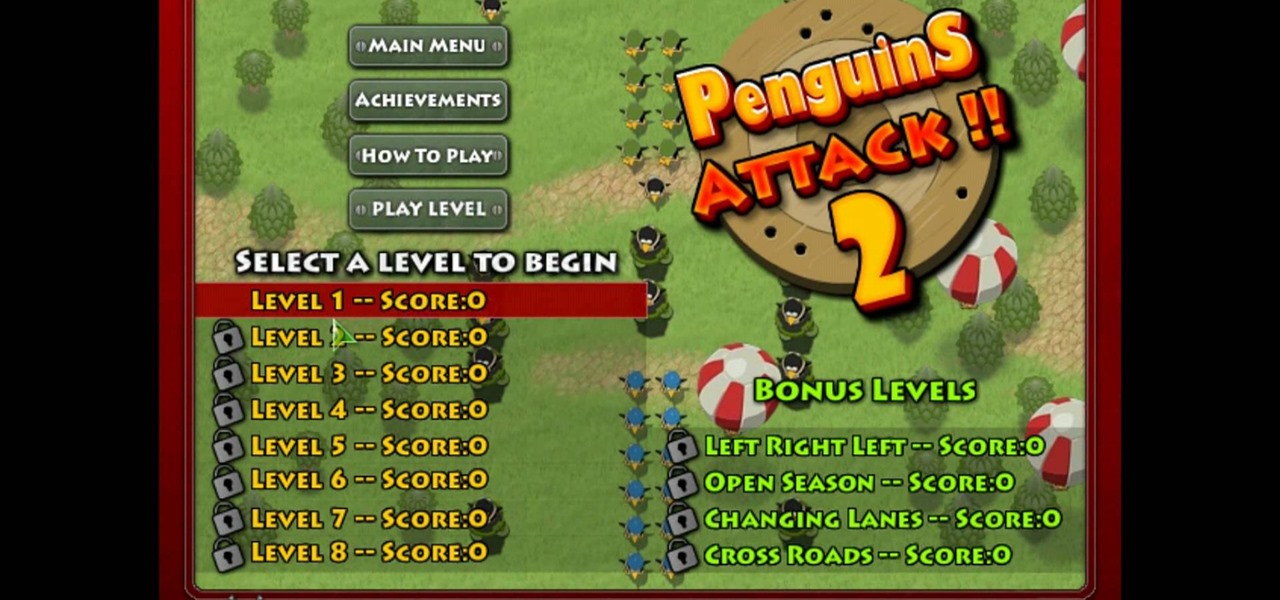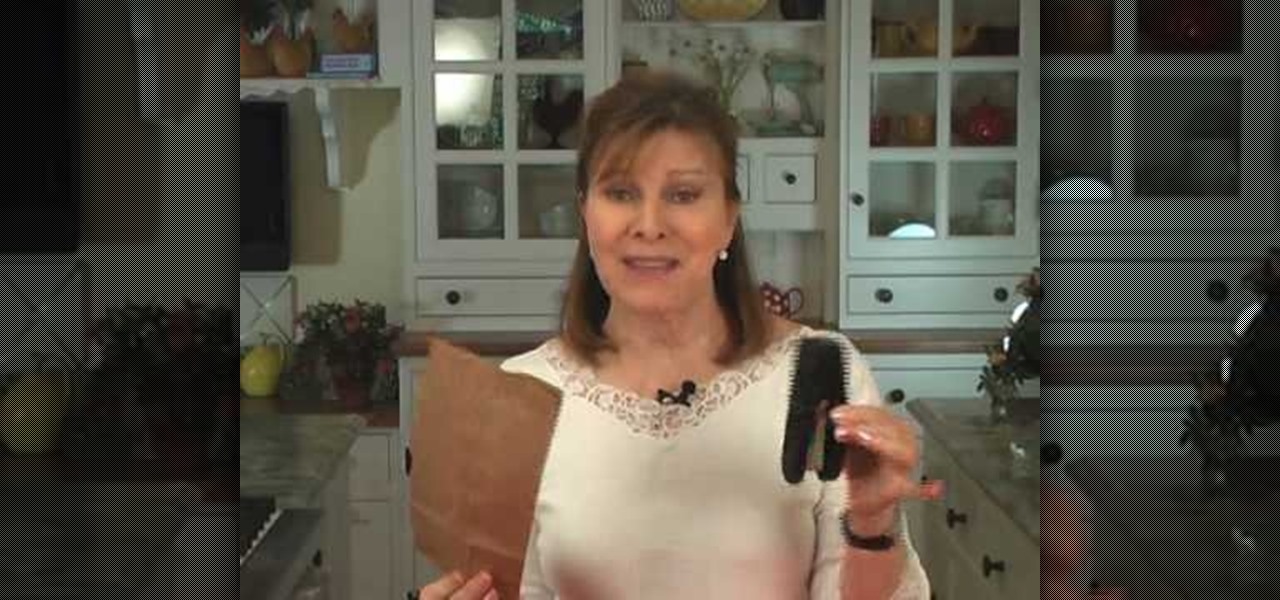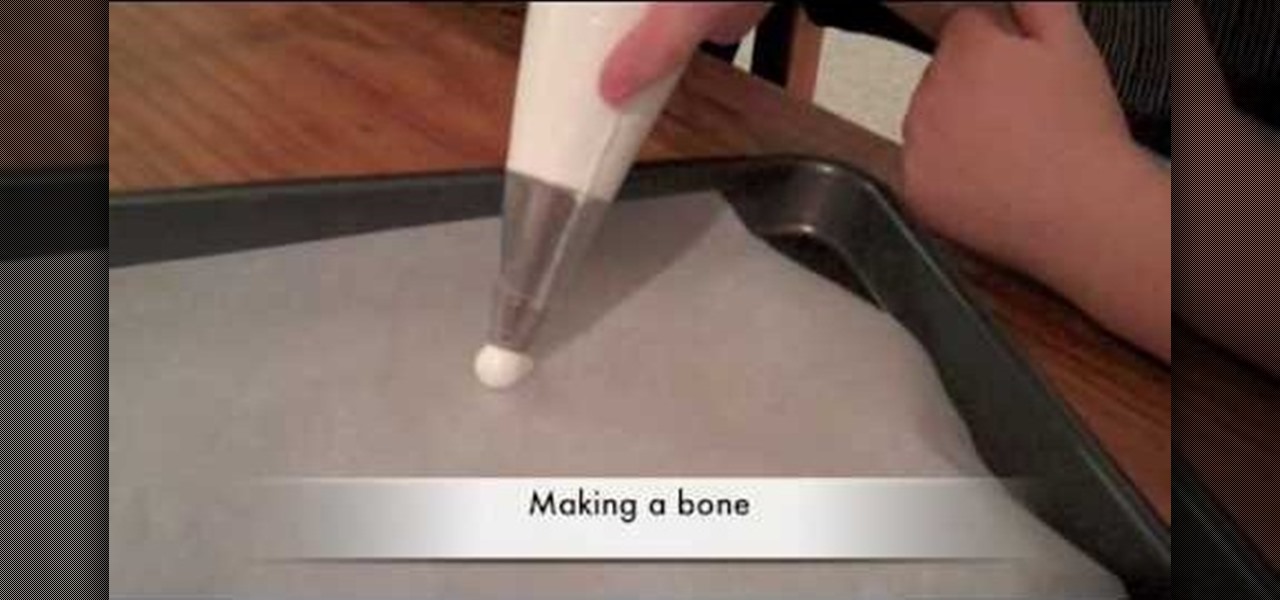
Light, fluffy, and resembling a dollop of melted marshmallows, meringues look like marshmallows (which are yummy to begin with) but taste about ten times better. That's because meringues add egg whites and sugar to the mix.

Disable YouTube comments & keep your head from exploding. This clip will show you how to use a Greasemonkey script to automatically hide YouTube comments. It's simple! So simple, in fact, that this home-computing how-to can present a complete, step-by-step overview of the process in just over a minute and a half. For more information, including complete, step-by-step instructions, take a look.

Interested in making tweaks to tweak your Windows 7 installation? This clip will show you how it's done. It's simple! So simple, in fact, that this home-computing how-to can present a complete, step-by-step overview of the process in just over two minutes. For more information, including complete, step-by-step instructions, take a look.

Interested in creating your own custom start page with links to all of your favorite webpages? This clip will show you how it's done. It's simple! So simple, in fact, that this home-computing how-to can present a complete, step-by-step overview of the process in just over two minutes. For more information, including complete, step-by-step instructions, take a look.

Interested in fancifying your Google Gmail signature by including custom fonts and images? This clip will show you how it's done. It's simple! So simple, in fact, that this home-computing how-to can present a complete, step-by-step overview of the process in just over a minute and a half. For more information, including complete, step-by-step instructions, take a look.

Learn how to use Seashore to create a 32-bit semi-transparent image and then use that image as an overlay to point out or highlight something in your iMovie video. It's easy! So easy, in fact, that this home-computing how-to from MacMost can present a full overview of the process in about 4 minutes. For more information, including detailed, step-by-step instructions, watch this Apple lover's guide.

Interested in creating and using custom desktop backgrounds in Mac OS X Snow Leopard? It's easy! So easy, in fact, that this home-computing how-to from MacMost can present a full overview of the process in about x minutes. For more information, including detailed, step-by-step instructions, watch this Apple lover's guide.

Need to know how to make a sandwich-style loaf from bread dough? Then you need this quick guide from Apartment Therapy. With the proper technique, making your own loaves of bread can be easy. So easy, in fact, that this free video cooking lesson can present a complete overview of the process in about a minute. For more information, and to get started making your own loaves, take a look.

Need to know how to carve up a whole roast chicken? Then you need this quick guide from Apartment Therapy. With the proper technique, carving a chicken can be easy. So easy, in fact, that this free video cooking lesson can present a complete overview of the process in about two minutes. For more information, and to get started carving up poultry yourself, take a look.

Want to hack Enigmata 2: Genu's Revenge with Cheat Engine 5.6? This video will show you how it's done! It's easy. So easy, in fact, that this clip can present a complete overview of the process in about 5 minutes' time. For more information, including detailed, step-by-step instructions, take a look.

In this video tutorial, you'll learn how to use Cheat Engine 5.5 to hack Penguins Attack TD 2! It's easy. So easy, in fact, that this clip can present a complete overview of the process in about five minutes' time. For more information, including detailed, step-by-step instructions, take a look.

Looking for the perfect updo to wear to a formal event like a wedding or school dance? This video will show you how it's done! It's easy. So easy, in fact, that this clip can present a complete overview of the process in about ten minutes' time. For more information, including detailed, step-by-step instructions, take a look.

In this video tutorial, viewers learn how to put any YouTube video on an iPod. Begin by going on the YouTube website and browse for a desired video. Once you have found the video, copy the video's URL. Now go to the website: KeepVid and paste the URL into the text box. Then click on Download and wait for the link to process. Once processed, click on the link to begin downloading the video. Once finished downloading, drag the video file into iTunes and sync it to the iPod. This video will bene...

Interested in tethering a WiFi device to your Google Nexus One phone? This guide will show you how it's done. Whether you're the owner of a Google Nexus One Android smartphone or just covet one, you're sure to enjoy this Nexus One owner's guide from Nexus One Hacks, which presents a complete, step-by-step walkthrough of the tethering process. For complete details, take a look!

Interested in designing and printing out custom envelopes within MS Office Word 2007? Whether you're new to Microsoft's popular word processing application or a seasoned professional merely looking to pick up a few new tips and tricks, you're sure to benefit from this video tutorial. For complete instructions, and to get started designing your own envelopes and labels in Word 2007, take a look.

This clip presents a general introduction to the process of loading and positioning elements within an Adobe InDesign CS5 layout. Whether you're new to Adobe InDesign or a seasoned graphic arts professional after a general overview of CS5's most vital new features, you're sure to be well served by free video software tutorial. For more information, take a look.

Interested in making hot-and-spicy meatballs with garlic and pepper for ? It's easier than you'd think. So easy, in fact, that this free video cooking lesson can present a complete overview of the process in about two minutes. For more information, including the full recipe, and to get started making your own spicy meatballs, watch this video guide.

Interested in making Thai-style kebabs? With the right ingredients and proper technique, it's easier than you might think. So easy, in fact, that this free video cooking lesson can present a complete overview of the cooking process in about four minutes. For more information, including the full recipe, and to get started making your own beef skewers, watch this video guide.

Looking to make chocolate pudding from scratch? With the right ingredients and proper technique, it's easier than you'd think. So easy, in fact, that this free video cooking lesson can present a complete overview of the cooking process in about seven minutes. For more information, including the full recipe, and to get started making your own homemade low-fat chocolate pudding, watch this video guide.

Had enough of microwavable popcorn? Make your own! It's easier than you'd think. So easy, in fact, that this free video cooking lesson can present a complete overview of the process in about three minutes. For more information, including the full recipe, and to get started making your own homemade popcorn, watch this video guide.

Interested in making your very own granola? With the right ingredients and proper technique, it's easier than you'd think. So easy, in fact, that this free video cooking lesson can present a complete overview of the cooking process in about seven minutes. For more information, including the full recipe, and to get started making your own granola from scratch, watch this culinary guide.

This clip offers a general introduction to the process of split toning within Adobe Lightroom. Whether you're new to Adobe's popular photo application or a digital photography professional just looking to better acquaint yourself with Photoshop Lightroom 3, you're sure to be well served by this free video software tutorial. For more information, as well as to get started using Lightroom 3 yourself, take a look!

Interested in upgrading your RAM? This brief how-to will guide you through the process of removing the RAM module from a mid-2010 unibody Mac Mini without damaging any of the components, the first necessary step of any successful repair or upgrade. This tutorial will also be of use to those who wish to learn more about the guts of their Apple computers without actually disassembling their units.

This clip presents a general introduction to the process of animating materials within MAXON C4D. Whether you're new to MAXON's popular 3D modeling application or are just looking to get better acquainted with Cinema 4D and its various features and functions, you're sure to enjoy this free video software tutorial. For more information, and to get started using this trick in your own Cinema 4D projects, watch this 3D modeler's guide.

In this tutorial, learn how to jailbreak an Apple iPhone 3G, 2G or 3GS or iPod Touch that is running iOS 4. This video will walk you through the process so you can get back to your Cydia apps and enjoy the best of both worlds/

This Blender user's guide covers the process of cutting clean gaps and seams into subsurfed surfaces. Doors, hoods, inspection panels, that kind of thing! Whether you're new to the Blender Foundation's popular 3D modeling program or a seasoned graphic artist just interested in better acquainting yourself with the application, you're sure to be well served by this free video tutorial. For more information, including detailed instructions, take a look!

Need some help figuring out how to tune an eight-string ukulele? It's easier than you might think! So easy, in fact, that this ukuleleist's guide can present a detailed, step-by-step overview of the tuning process in just over a minute. For detailed instructions, and to get started tuning up your own eight-string uke, take a look.

Interested in making a custom stylus suitable for an Apple iPad or most any other touch device? It's much easier than you might think. So easy, in fact, that this guide can present a complete, step-by-step overview of the process in just under six minutes' time. For detailed instructions, and to get started making your own DIY iPad stylus, take a look.

It happens to the best BBQ chefs - you throw some delicious sausage on the grill and it explodes, spilling all those yummy juices into the pit. In this clip, learn how to prep your sausage before you grill it so that you get the best possible taste and texture. Ryan Farr of 4505 Meats will walk you through the process.

In this tutorial, learn how to trim the hooves of a pet pig so that they can walk more comfortably. Normally, you may need an aneasthetic to help your pig relax, as this process can be quite scary for them. This clipping should not hurt your pig and will makes things much better for your oinking pal.

Red Dead Redemption is a long, involved game that will suck you in for ages if you want to try and unlock all of its many features and achievements. This video will make the process easier if you feel like cheating a little bit by showing you how to mod your saved game to achieve all sorts of in-game effects. The only software you need is Modio and you're set!

Learn how to add use text wrapping in your Microsoft Word 2010 documents. Whether you're new to Microsoft's popular word processing application application or a seasoned MS Office professional just looking to better acquaint yourself with the Word 2010 workflow, you're sure to be well served by this video tutorial. For more information, and to get started wrapping text around images in your own Word documents, watch this free video guide.

Making use of multiple modifiers and projection painting this tutorial covers the entire process of modeling and texturing an old, wooden barrel in Blender. Whether you're new to the Blender Foundation's popular open-source 3D computer graphics application or are a seasoned digital artist merely on the lookout for new tips and tricks, you're sure to be well served by this free video software tutorial from the folks at CG Cookie. For more information, including step-by-step instructions, take ...

Setting up a hydroponic herb garden might sound like a dauntingly big project but, as this clip demonstrates, it's much more manageable than you might expect. It's so straightforward, in fact, that this gardener's guide can present a complete and thorough overview of the process in just over three minutes' time. For more information, and to get started setting up your own rooftop hydroponic flower or vegetable garden, take a look!

Knives gone dull? This chef's guide offers instructions on how to sharpen your kitchen utensils using a knife steel. It's easy! So easy, in fact, that this free video tutorial can present a comprehensive overview of the process in just under three minutes' time. For detailed instructions, as well as to get started sharpening your own knives, watch this helpful how-to.

Want to turn on Mac OS X's simple Finder feature? It's easy! So easy, in fact, that this Apple accessibility guide can present a complete walkthrough of the process in just over a minute and a half. For details, as well as to get started enabling the Simple Finder interface yourself, watch this helpful how-to.

Want to set up the Microsoft Windows 7 Speech Recognition tool for you-talk-it-types-style dictation? It's easy! So easy, in fact, that this MS Windows accessibility guide can present a complete walkthrough of the process in just over a minute and a half. For details, as well as to get started making dictations to your own Microsoft Windows PC, watch this helpful how-to.

Want to set up and use Speech Recognition within Microsoft Windows 7? It's easy! So easy, in fact, that this MS Windows accessibility guide can present a complete walkthrough of the process in just over a minute and a half. For details, and to get started using Speech Recognition on your own Windows 7 PC, watch this helpful how-to.

Have trouble finding the Mac OS X mouse cursor? With the freeware application Mouse Locator, it's easy! So easy, in fact, that this Apple accessibility guide can present a complete walkthrough of the process in just over a minute and a half. For details, as well as to get started making it easier to find your own mouse cursor, watch this helpful how-to.

Want to use the VoiceOver speech recognition tool to access the Mac OS X dock? It's easy! So easy, in fact, that this Apple accessibility guide can present a complete walkthrough of the process in just over a minute and a half. For details, as well as to get started using VoiceOver to access the dock yourself, watch this helpful how-to.