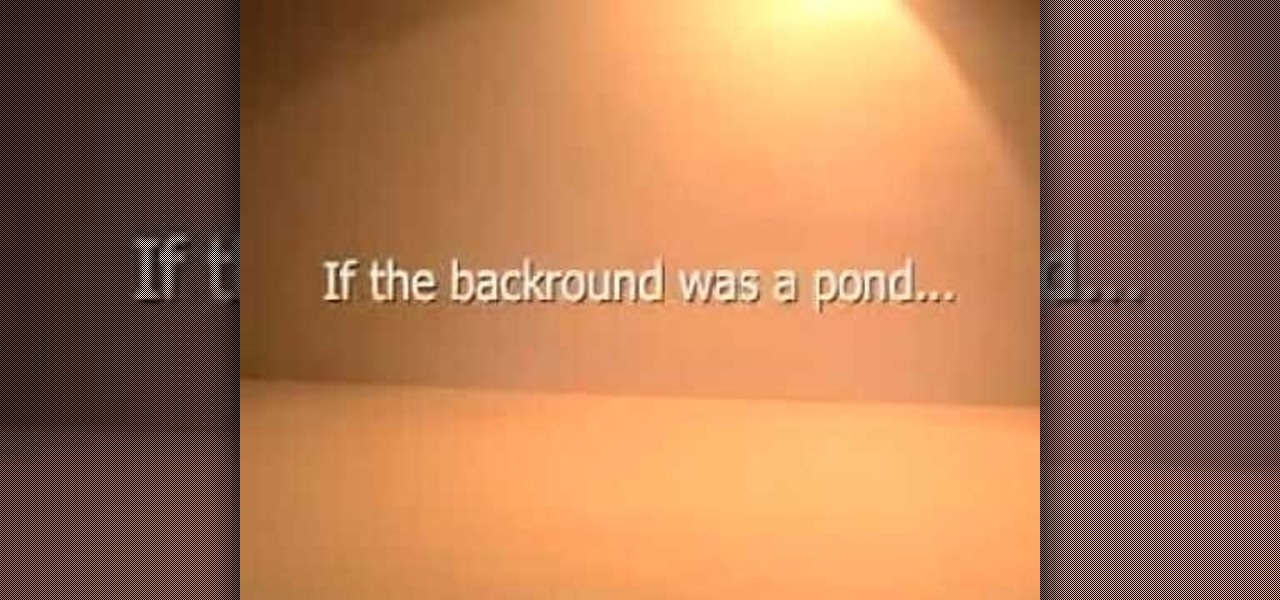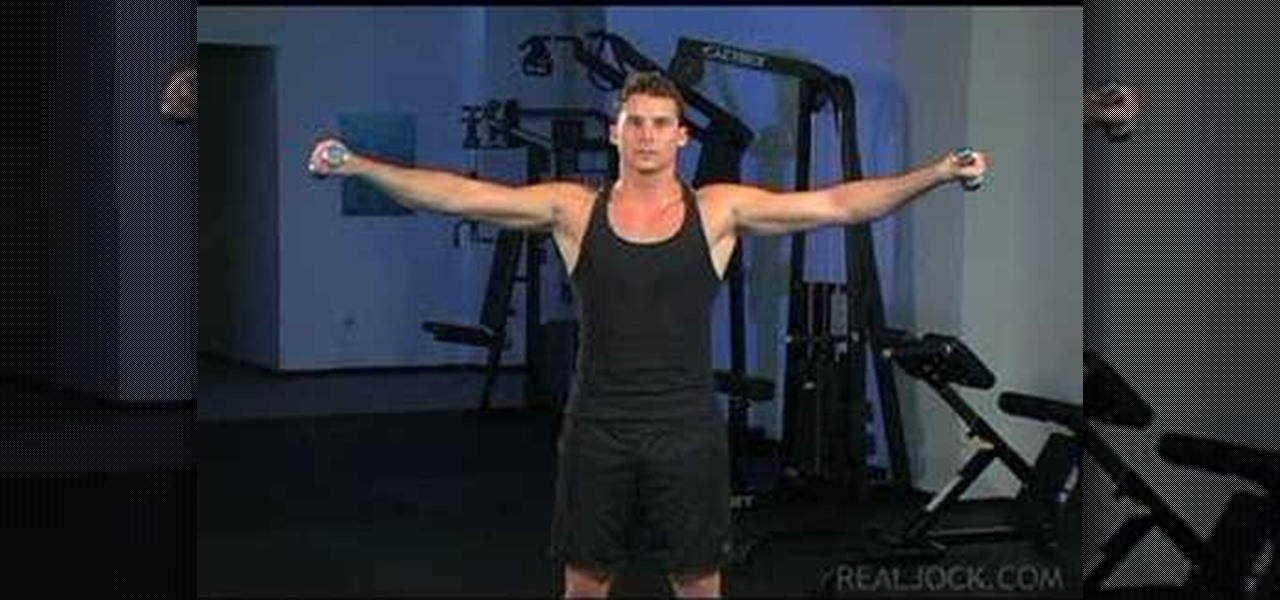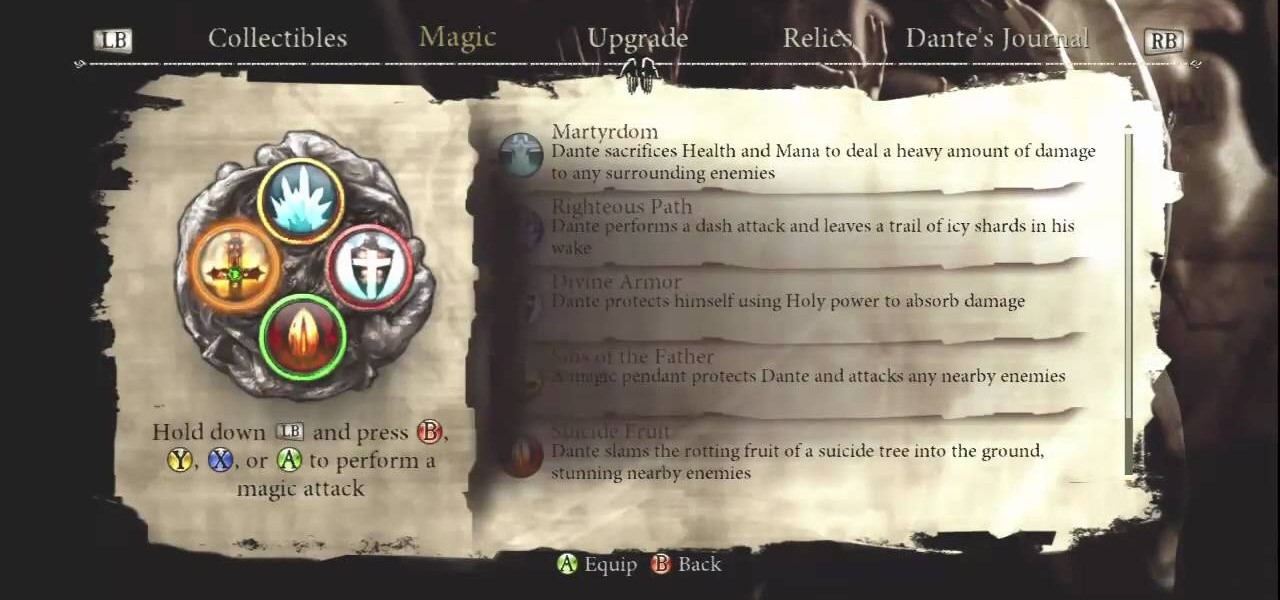This tutorial explains how to create a multi colored eye effect. First open the image in Photoshop and unlock the layer. Make a selection of the eye with either the lasso, magnetic lasso or pen tool. If you are using the pen tool, like in the tutorial, right click and choose mark selection, feather radius of three pixels. Now copy and paste the eye. Go to File and select New. Create an image of 1000 by 1000 pixels. Unlock the layer and make sure tea background and foreground colors are black ...

Is your computer's LCD screen getting so dirty you can barely make out what you're typing. Use a few household ingredients to keep a clear, sharp image on your LCD screen without clouding or scratching it.

There aren't a lot of Boris Red tutorials out there, so make sure you watch this one on motion tracking. Learn four-corner pin tracking in Boris Red, which is a great compositing and effects program (plug-in) for Sony Vegas. See how to create a fisheye look in Sony Vegas Pro 9. Motion tracking is ability to realistically incorporate an object into a video, matching the movement of the shot.

This video editing software tutorial shows you how to create a lens flare using Boris Continuum Complete plug-in with motion tracking in Final Cut Pro. Learn how to track the camera movement and composite the flare so it looks like it was shot in camera. If you have the Boris Continuum Complete plug-in for Final Cut Pro, watch and learn how to work with the lens flare filter in this podcast.

The shoulder is an area of the body that carries a lot of tension. It is very important to check with your person and make sure that they do not have any range of motion issues. Get expert tips and advice on massage and other treatments in this how-to video.

Massaging the scalp releases tension. Start with a circular motion, going all the way up from the ears, maybe working all the way up to the crown. Learn the art of giving a scalp massage in this health how-to video.

Learn how to use the Shape Tools to create dynamic motion graphics elements in After Effects. This tutorial was recorded as part of a session at the 2007 NY Post Production Conference. Watch and learn how to effectively use the shape tools in After Effects CS3 for your motion graphics and compositing projects.

Check out this instructional juggling video to learn how to juggle the 4 ball mills mess. Some people out there like step by step instructions, some prefer just to see the trick in slow motion. This tutorial provides directions in both! In no time, you'll be juggling the 4 ball mills mess and impress your friends.

Making an animated film? This short and easy animation tutorial provides beginners the bare minimum to begin creating a claymation or stop motion animation film. This instructional video shows how to move claymation characters, how to control the lighting, and how to create a visually interesting set with props. This claymation video also compares the different results when you vary the frames per second.

Check out this video tutorial to see how to construct an alarm system, that's based on the principle of motion detectors, which work by touch. It's very useful to catch unpleasant visitors red-handed. So make sure your chocolate bar never gets snagged again, catch the bandits with a motion detector alarm! Or just keep you kids away from the birthday present closet where peeping is not allowed.

Learn how to do shoulder dumbbell or plate circles. Presented by Real Jock Gay Fitness Health & Life.

Learn how to use 16" gage aluminum wire to make stop motion puppet armatures. It is very easy to do, and wire works great for anyone just starting out. You can also see how to make basic wood feet using tie downs.

Claymation is an animation form by using stop motion filming. Learn the technique and how many frames or shots you need to make your movie.

Embroidering fabric adds appealing texture and color to quilts. Learn sewing machine methods for free motion embroidery.

This tutorial explains how to get started with working in 3D in Motion 3. It's very similar to working in 2D and the first thing you'll want to do is add a camera.

This video will show you how to get the "Poetry in motion" and "Masterpiece" achievements. When you enter the Fraud Circle towards the end of the game, you will be faced with ten challenges on ten levels. The fourth challenge (the save point is Malebolge 4) requires you to stay in the air for eight seconds. Instead of doing this, keep hitting the two demons until you get a 666 hit combo and the "Poetry in Motion" achievement. This can be done easier with the "Coin Of Plutus" and "Wings Of Fur...

Learn what happens during an aircraft rollout from the National Aeronautics and Space Administration, more commonly known as NASA. They spill the goods on Newton's three laws of motion and how they affect the rollout phase of landing airplanes. Learn from the master of space exploration -- NASA!

In this video, learn about aircraft flares from NASA. The National Aeronautics and Space Administration provides valuable information about Newton's three laws of motion and how they apply to aircraft landings and what happens when mistakes happen (flares).

Learn the basics of airplane landings and how Newton's laws of motion apply. NASA -- the National Aeronautics and Space Administration, gives this quick, informative video on Newton's laws pertaining to aircraft landings, specifically the approach. The powerhouse of space exploration explains all.

The National Aeronautics and Space Administration (NASA), provides this educational video on how Isaac Newton's three laws of motion apply to aerospace and the climb and descent of an aircraft. The powerhouse of space exploration is one place you should learn these concepts from.

Understand the concepts of drag force and how Newton's laws of motion apply to an aircraft's take off with help from NASA -- the National Aeronautics and Space Administration. The juggernaut of space exploration lays everything out on the table for you. Learn from the best, learn from the pros, learn from NASA.

Learn Newton's laws of motion from the utmost authority on aeronautics -- NASA aka National Aeronautics and Space Administration. See how Newton's laws apply to aircrafts from the powerhouse of space exploration. They talk about thrust force as applied to aviation.

This is a step by step guide to learning the dance move of the Pacman wave. Learning the dance move did not come easy but understanding the simple steps involved will make learning easy. You start with your left or right hand and as your hand moves away from the body your hand is making the snake move as it moves along. The other hand should be making the inward motion toward the body. The inward motion of the hand wiggles just the tail end of a snake. The dancer can improve the presentation ...

With the Kodak Zi8, the power to capture razor-sharp, full 1080p HD video fits in the palm of your hand. Its easy, one-touch operation and incredible versatility make it the perfect camera for beginners, experts, and everyone in between.

Welcome to a tennis lesson from FuzzyYellowBalls, the the best place to learn how to play tennis online. Our free video tennis lessons teach you how to play the game in a new way that combines technical analysis, visual learning, and step-by-step progressions.

Do you need to create graphics for video editing systems like Final Cut Pro, Avid, or Adobe Premiere? Are you looking to get more from Apple Motion or Adobe After Effects? Then you need to learn Adobe Photoshop.

While Leap Motion has given makers a DIY solution for building their own augmented reality headset with Project North Star, a self-described "AR wonk" has taken the blueprints one step further by creating an untethered version.

Users of Epson's smartglasses can now tell their devices to "talk to the hand" when it comes to passwords and authentication.

A few days before Christmas last year, we saw the first glimpse of HoloSuit, a new motion controller by startup Kaaya Tech. This full-body motion controller is designed as a tracksuit with sensors that can be used to control devices such as a computer or Microsoft HoloLens, and now it's getting ready to start production, with an upcoming Kickstarter campaign planned to go live soon.

Thanks to Project-Infrared, there's now a pretty straightforward way to add motion tracking to the HoloLens: Connect it to a Kinect.

The Oculus Rift's virtual experiences become a little less immersive when you're barely moving in a chair with a headset on, playing on a gamepad—but you don't have to accept that reality anymore.

The Galaxy S5's camera is amongst the most capable smartphone shooters on the market. With a 16-megapixel sensor that is capable of recording 1080p video at 120 frames per second, the stat sheet was officially stuffed when Samsung brought this device to market.

If you've seen ParaNorman or Fantastic Mr. Fox, then you have some kind of idea of what stop-motion animation is. Basically, these artists make objects, or small figures, appear to be moving on their own by manipulating and repositioning them in the smallest increments, then capturing each frame after doing so. When all the frames are compiled together, the final product is something spectacular like The Nightmare Before Christmas, which took roughly 109,440 frames in all.

This Yasmine’s World video demonstrates eyebrow threading. Use standard sewing thread for the process. Take a piece approximately two to three feet long. Tie the ends in knot. Hold the large thread loop in both hands. Twist it six or sent times, so there is an X shape in the middle. Working on the right eyebrow, pull the right hand in a tweezer motion. For the left eye, make the motion with the left hand. This motion moves the thread. Working on the right eyebrow, place the left vee of the ...

Looking to take some safety precautions for the exterior of your home? Motion detector lights are a good way to ward off unwanted intruders. Installation of motion detector lights isn’t as difficult as it sounds, since most are pre-wired and preassembled.

Master your tennis kick serve progressions. This tennis lesson video series lays out the 4 steps to tennis kick serve progressions. Be sure to click on all the video chapters to view the entire tutorial.

The annual Augmented World Expo (AWE) typically packs the front page of Next Reality with new products and services from companies in the augmented reality industry.

Changing your Facebook profile picture to a video is a great way to stand out from the crowd. A regular video file isn't the only option, though — if you're an iPhone user, you can also upload a Live Photo as your new profile picture to add more pizzazz to your Facebook page.

Google's new camera app has a highly innovative and unique feature dubbed Lens Blur, and the most interesting thing about it is not necessarily what it does, so much as how it does it.

In this how to video, you will learn how create glowing eyes in the darkness using Photoshop. First, open your image in Photoshop. Next, duplicate the background layer. Go to hue and saturation and make the image really dark by turning down the lightness and saturation. Next, select a paintbrush for the eraser and start erasing around the eyes. Once this is done, make a selection around the pupils. Create a new layer and paint the selection red. Next, lower the flow of the paint brush and cho...