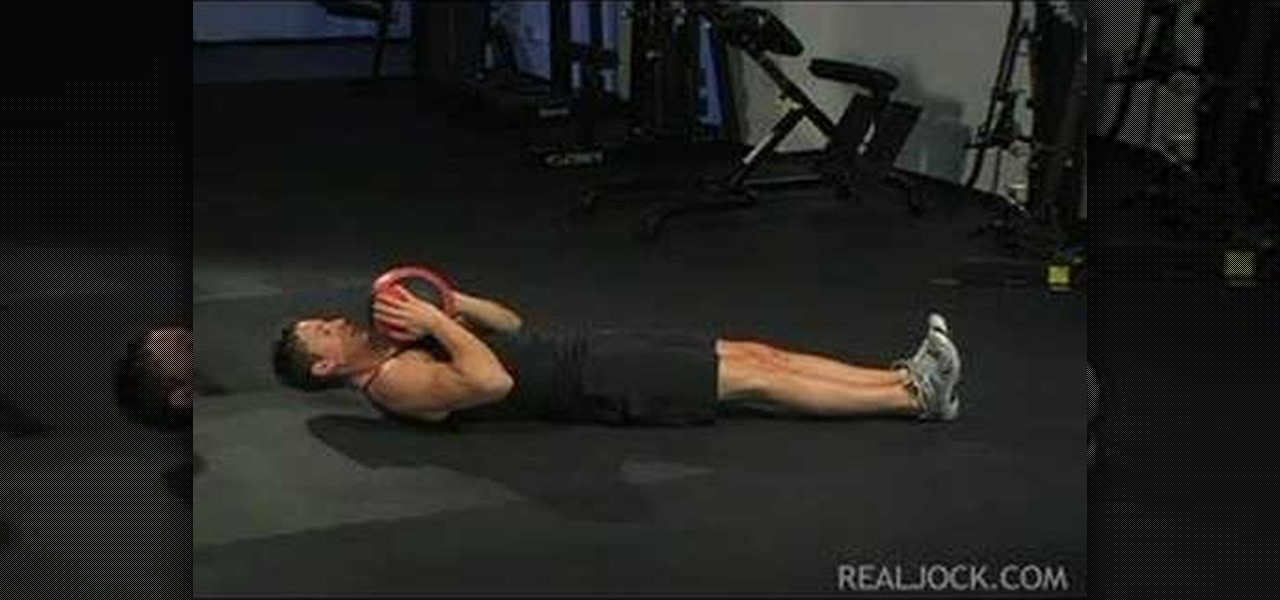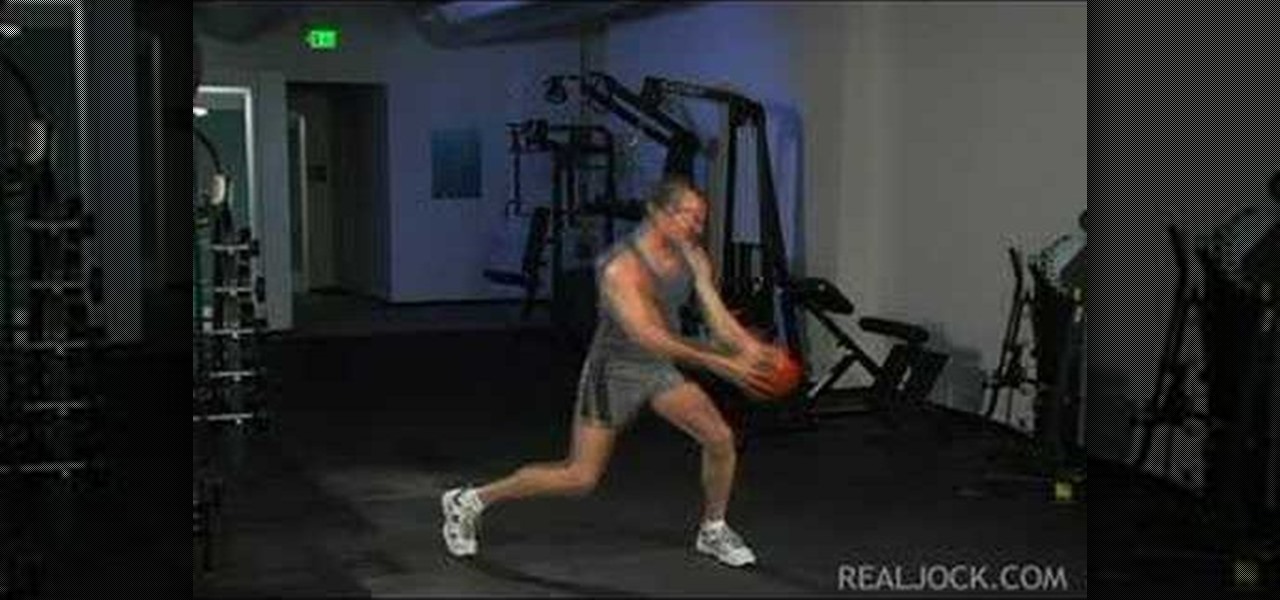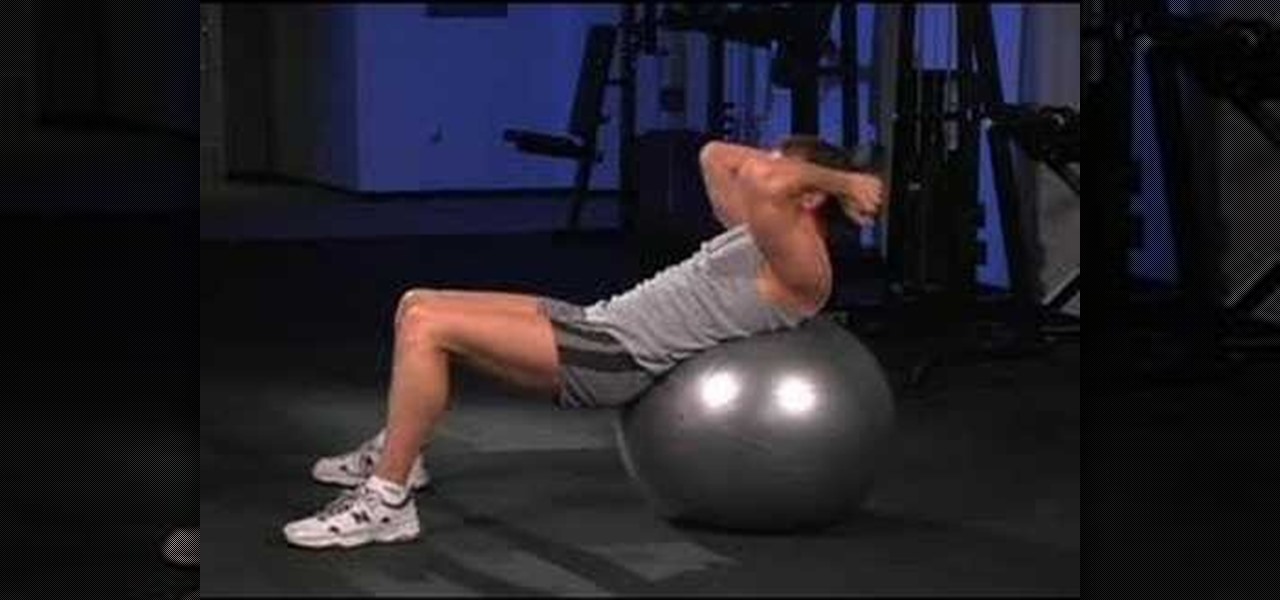Here is a quick and easy way to fold a T-shirt in less than 5 seconds, all in one quick motion. Laying your shirt down on a table or flat surface, simply pinch your shirt with your left hand about halfway down the line of one of your sleeves. Crossing over with your other hand, grab the shirt by the collar and pick up the shirt. After laying down the shirt, you should have a perfectly folded shirt in one quick motion. This technique should be very useful if you ever want to fold your laundry ...

In this video by Task Tutorial we learn how to create a simple text effect in Flash. The first step is to create the text you want to use. Then use CTRL-B to break apart and distribute to layers. Now, convert your letters into movie clips using the menu options. Then add key frames and edit Alpha values in all of the letters. Alpha must be 0. Then add motion to the values and at frame 10 add a key frame. And at frame 15 add another key frame. Next use the free transform tool to move the text ...

Everyone wants trendy custom looking destroyed jeans and this video teaches us the best, and most practical way to destroy them yourself at home, avoiding the often huge markups stores can apply to these sorts of items. Taking the jeans that you intend to alter, you take a simple razor to the area you wish to rip, and lightly, in a sort of tapping motion, slash at it until you expose a whitish color in the material. Go all the way through if you wish to expose skin, but be careful where you d...

In this tutorial the author explains the concept of Newton's Second Law of motion which states that force is equal to mass times acceleration. So the equation to compute force F is F = m * a, where m is the mass of the body and a is the acceleration produced by the force on that body. He explains that even our weight is our mass times the gravity. So now he explains that mass of a body is constant and only our weight changes depending up on the situation we are in. If you want a clear underst...

Systm is the Do-It-Yourself show designed for the common geek who wants to quickly and easily learn how to dive into the latest and hottest tech projects. They will help you avoid pitfalls and get your project up and running fast. In this DIY episode, see how to make a motion activated silly string shooter.

Check out this informative video tutorial from Apple on how to create picture-in-picture effects in iMovie '09.

This is a really neat trick that makes it appear that someone takes a picture of the video, then the picture appears in a picture frame.

To be the best at the Madden NFL video game, you have to be willing to get advice, but not just any old advice... professional advice. To beat everyone, you have to be ruthless and know all of the strategies and gameplay tricks. To master Madden 08, check out this quick, football game, video tip from Madden Nation (EA Sports and ESPN) with video game pro Charles James (or Chuck Hollywood).

The deltoids are the muscles near and above your shoulders. It goes on the front of the arm and it goes on the back of the arm to the shoulder. It gets really tight sometimes. One thing you want to find out from your person before you are doing a stretch on them on any part of the body is to make sure that they don't have any range of motion issues or any dislocations of the joint. Get expert tips and advice on massage and other treatments in this how-to video.

The head is a good area to massage. Massaging the head can relieve headaches and stress. Get expert tips and advice on massage and other treatments in this Diet & Health how to video.

Here is a rainy day activity brought to you by Bayard books! Watch this how to video to learn how to use dry pasta, glue, paint and a wooden picture frame to create a beautiful piece of art. You kids are sure to love this fun activity. Use the macaroni picture frames to decorate any room or to give away as presents.

Digital cameras are the best way to take a quality timelapse pictures. While there are a variety of great cameras out there, you don't have to spend a lot of money. Watch this video photography tutorial and learn how to take a timelapse picture with a compact digital camera and how to choose a digital camera to meet your photography needs.

Want to learn how to tailwhip your BMX bike? Well, why don't you let Ben Snowden help you out. Watch as Ben Snowden teaches you how to tailwhip on a BMX bicycle in this video tutorial.

Motion can be difficult to capture in drawings; it takes a certain technique to render the impression of a gesture by tricking the eye into moving along with the shape of the sketch. Watch this video drawing tutorial and learn how to create the illusion of movement or motion in a sketch.

This tutorial video will show you how to make a cute picture frame. This super-sweet picture frame is a great idea for birthdays and holidays. It is made from various stamping and card making supplies, so get ready for some fun arts and crafts!

Picture frames house precious memories... so don't you want to keep them clean? Watch this video and get tips from Jonathon Stewart on how to clean picture frames.

Make the most of your favorite photos by showcasing them in a beautiful mat and frame. For this project you will need: a picture,

If you're always taking blurry and underexposed pics with your mobile device, try using some of the tips below to turn your phone into a valuable photography asset. It doesn't matter if you have an iPhone, Android smartphone, or even a first-gen camera phone... you can still take some beautiful, winning photographs.

Love taking pictures with your phone on the go? Many people do, especially because it's difficult carrying around a bulky camera everywhere they go. But how do you transfer these images to your computer, where you can store them for future use or for Facebook photo albums?

In this tutorial, we learn how to gel your flash to blend it with ambient light. First, you will need to be indoors with lights on and grab your camera. Make sure you have a separate flash on the camera, then take an amber colored film strip and place it over the flash. Next have your subject sit down and start taking pictures. Use different shades of amber and when you see the pictures it will have the background light more dim than the subject in the picture. When finished, you will have a ...

Mark Wallace shows us how to use a wide lens for portrait photography. A longer lens minimizes distortion in your picture and it maximizes what type of view you can see, so you can see more of the thing you are taking a picture of and less of the background. These lenses help keep the picture clean and uncluttered. You can see the difference between a wide and short angle lens by taking pictures with them and looking at the differences between them. There is also a zoom available, which makes...

This clip will show you how to do a picture-in-picture inside of Premiere Pro CS3 or later. Use this technique to start stacking your videos in a vertical fashion as well as opening new creative doors for your expression! Whether you're new to Adobe's popular non-linear editor or a seasoned video professional just looking to better acquaint yourself with the program and its various features and filters, you're sure to be well served by this video tutorial. For more information, including deta...

In this how-to video, you will learn how to add movement to still images using Final Cut Pro. Click on the view mode button in the canvas window. Set the mode to Image and Wire Frame. Move the canvas play head to the clip you would like to affect, and select the time line. To control the scale, grab the corner to shrink or enlarge. Reposition the clip by clicking on the image and dragging it around. To rotate the clip, move the mouse over the edge and click and drag it to spin it. Select the ...

Kingsley Singleton teaches us about cropping images in Adobe Photoshop. He discusses the importance of properly cropping pictures, and the basic ways to do so. He first shows us how to properly crop images to ensure that printed pictures are the proper size for the paper. Clicking on the image and then dragging the marquis over the picture will select the area of the picture that you would like to use. Moving the corner arrows will adjust the size of the area selected. Then, to properly size ...

This tutorial covers some of the basics of dramatic filmmaking. A drama is a film that is character-driven, using the characters' emotional responses to situations to move the story along. Epic and historical dramas put their characters in historical events. Crime dramas are set within the rules and boundaries of reality, but do not have to be linked with any historical event. These films utilize suspense and action to push the characters through the story. Biopics are motion picture biograph...

In this video, Lance Sisiolo draws a beautiful house using Microsoft Paint. He uses line tool to draw most part of the house. He uses different types of lines. He also uses curve tool to draw sky and the entrance of the house. The unwanted part of the picture is erased using erase tool. Then he uses fill with color tool and airbrush tool to paint the picture. He uses different colors to increase the beauty of sky and the house. Then some trees are added. Using airbrush tool he increases the b...

For anyone who has taken a picture and forgotten to turn on the flash, the result is usually a picture that is too dark. In this video, learn how to use the shadow highlight feature in Photoshop to correct images that are too dark. The tool can be automatically applied and is used specifically to brighten the foreground of a picture. You can play around in Photoshop to lighten the foreground yourself instead of doing it automatically. The next time a picture turns out too dark, don't throw it...

This software tutorial shows how to make an animated gif file that changes the color of your eyes or of anything you want in Photoshop. Animated gifs are perfect for profile pictures on sites like Myspace and forum sites. So check out this Photoshop tutorial and learn how to make your own cool animated gifs.

Learn how to do single leg cable curls. Presented by Real Jock Gay Fitness Health & Life. Benefits

Learn how to do flat leg medicine ball sits ups. Presented by Real Jock Gay Fitness Health & Life. Benefits

Learn how to do prisoner squats. Presented by Real Jock Gay Fitness Health & Life. Benefits

Learn how to do center, diagonal and side to side heavy medicine ball chops. Presented by Real Jock Gay Fitness Health & Life.

Learn how to do weighted stability ball crunches. Presented by Real Jock Gay Fitness Health & Life. Benefits

While Leap Motion has given makers a DIY solution for building their own augmented reality headset with Project North Star, a self-described "AR wonk" has taken the blueprints one step further by creating an untethered version.

While 3D motion capture via iPhone X is coming soon from Unity, software maker Reallusion offers similar functionality to 3D model animation producers today.

One of the biggest features of Android Oreo is a picture-in-picture mode that lets you watch videos in a floating window while you're using other apps. Honestly, it's fantastic and intuitive, but there are a few ground rules you'll need to learn to master the new feature.

Instagram enthusiasts will be pleased to know that there is finally a way to post your Live Photos on the service.

Leap Motion, an augmented and virtual reality control system, has proven to be a force of nature when it comes to pushing hand-tracking tech forward. Now they've released a video showcasing their "Blocks" demo, which is already integrated into the reference headset kit designed by Qualcomm for VR companies "to take and sell their own branded devices with."

When iOS 7 was released, there were actually news reports of people getting disoriented and sick due to the motion of the parallax effect, along with the speedy animations when opening and closing apps and folders.

Have you ever noticed how your home screen and lock screen wallpaper moves underneath your notification, app icons, really anything on display? It's a cool effect, but to some, might be a bit jarring. On top of that, it also uses up precious battery life. If you're sick of seeing this parallax effect on your iPhone, here's how to turn it off.