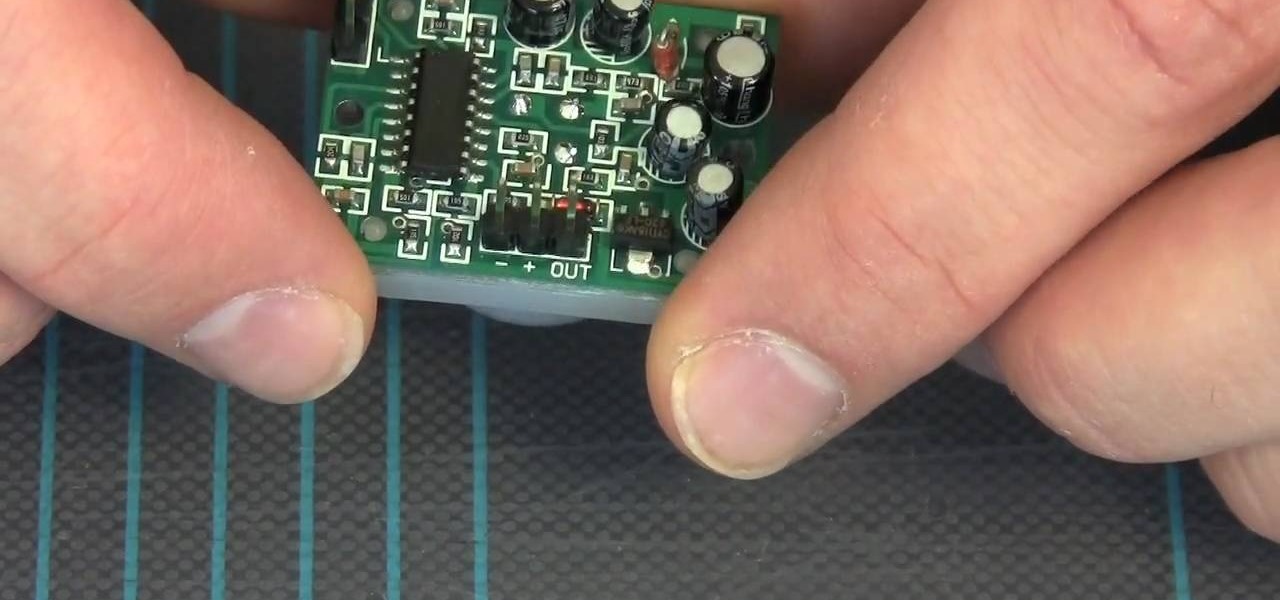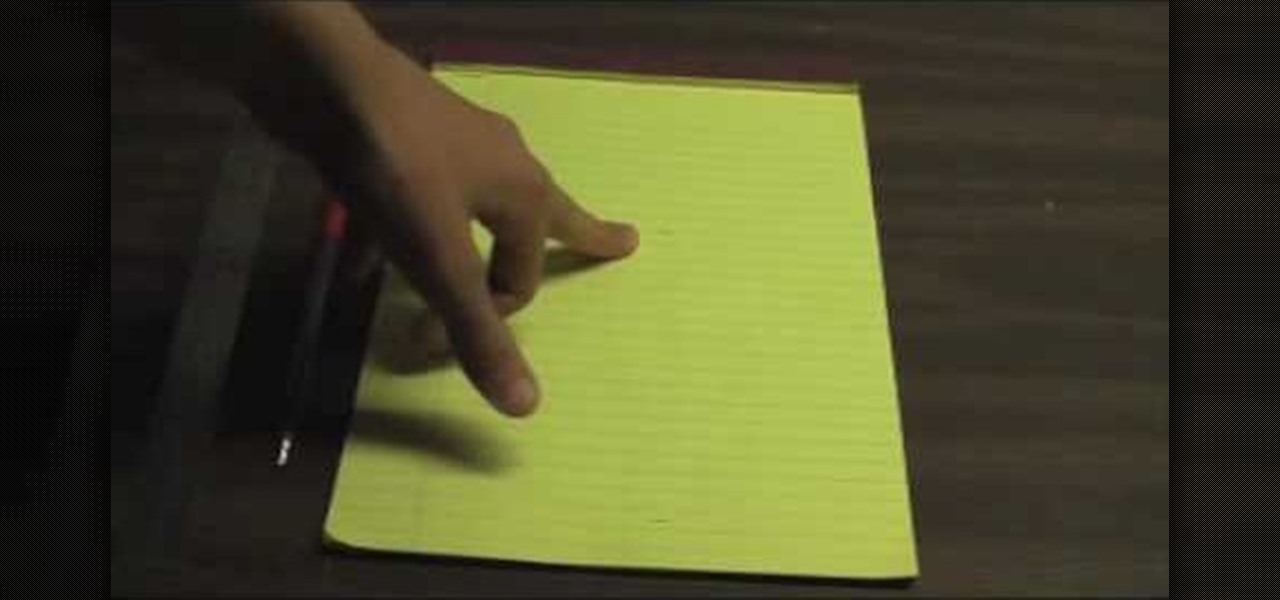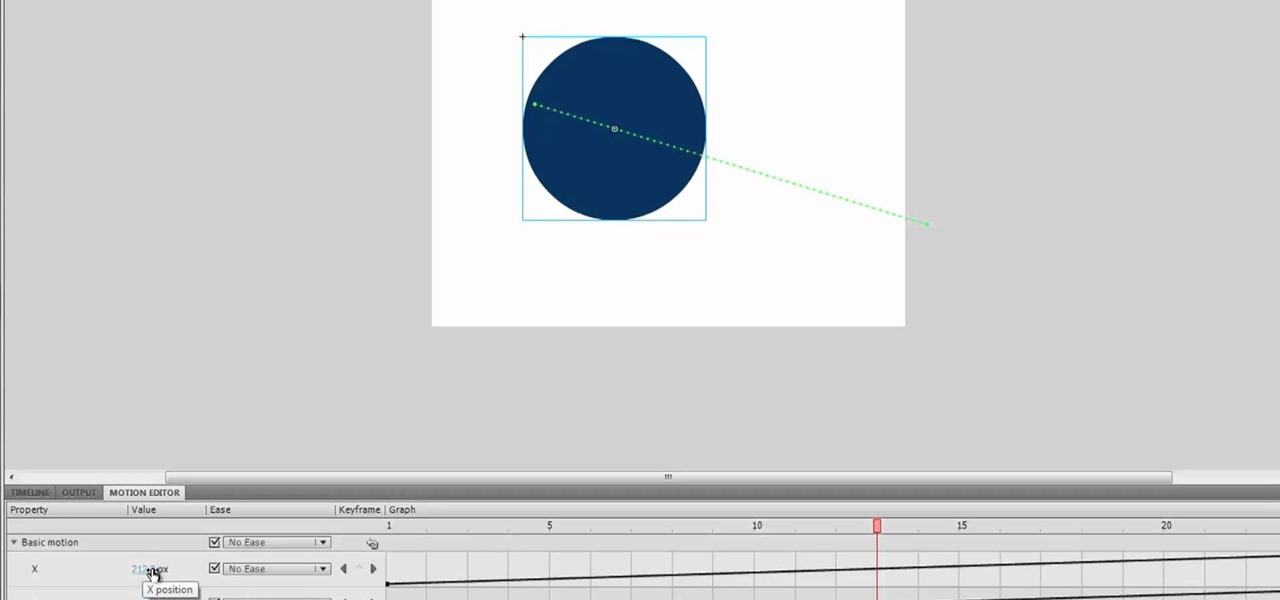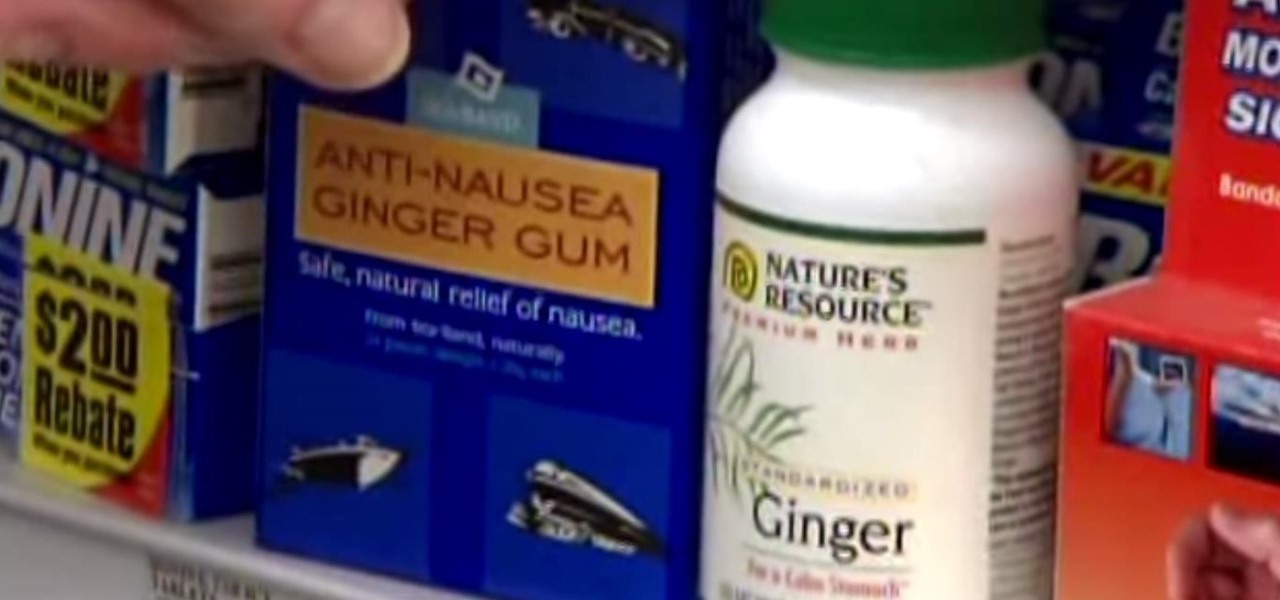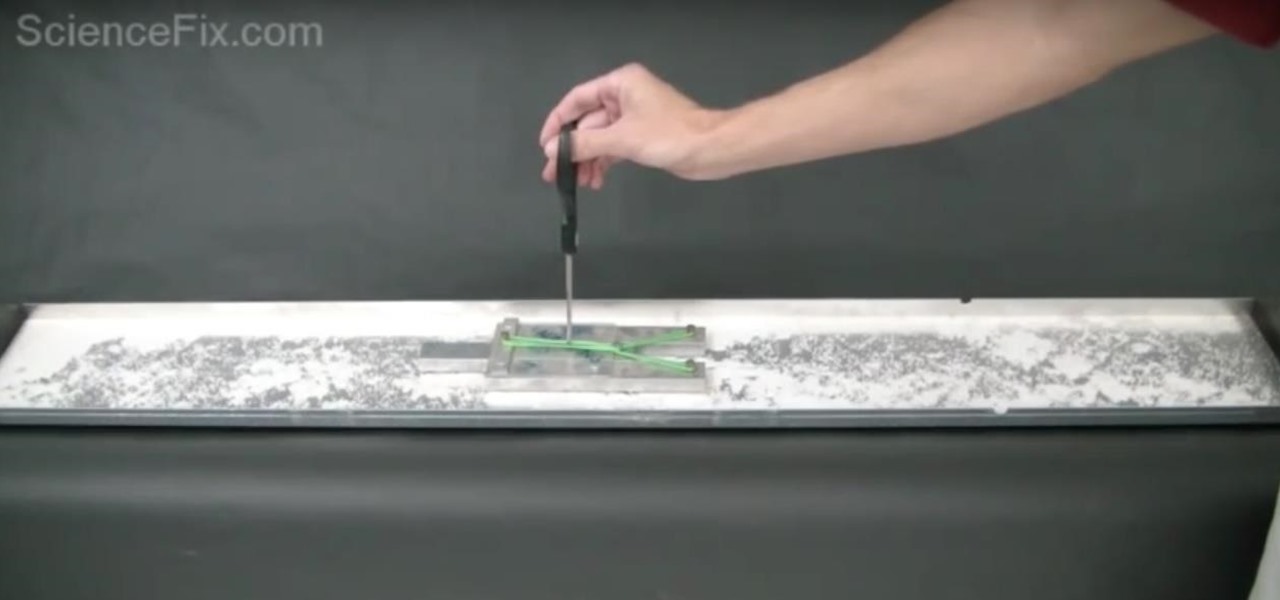If you shoot in a studio, or if you find that you're getting a black bar and are having a hard time freezing motion when shooting, this video will be a great help. In it, you will get a full lesson on what sync speed is, flash duration, camera curtains and more to help you capture motion without getting a black bar or other nasty effects.
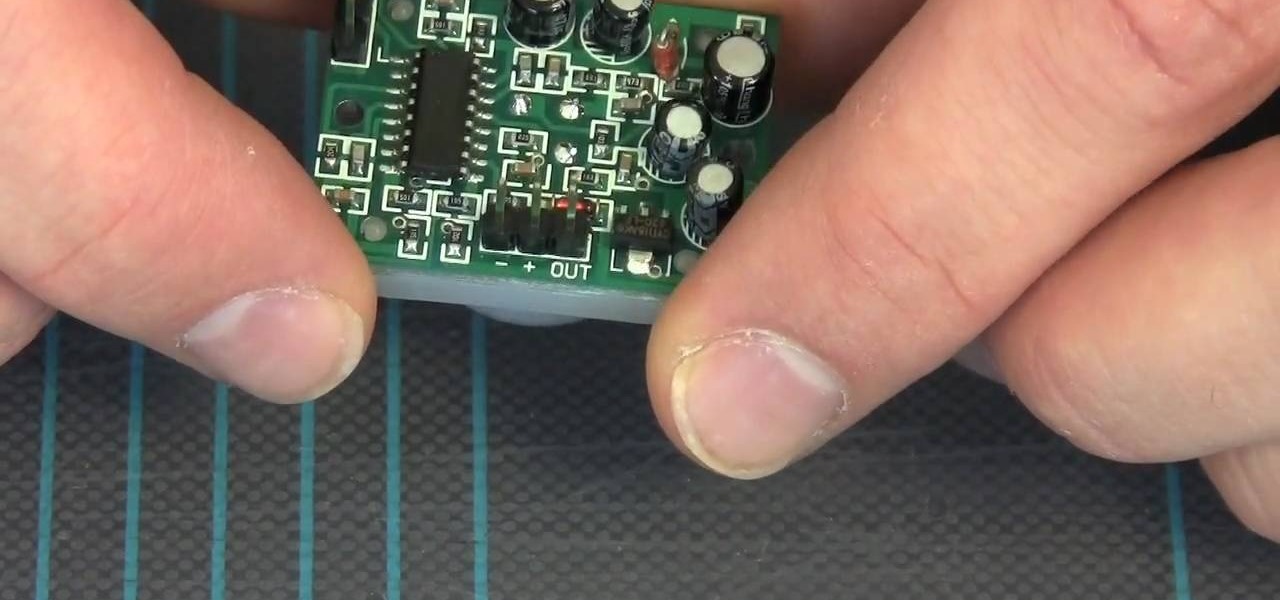
Want to build your own infrared motion detector? It's easier than you think! So easy, in fact, that this video tutorial from MAKE can present a complete overview of the build in under five minutes! For more information, including a full list of materials and detailed, step-by-step instructions, and to get started building your own passive infrared motion alarm, take a look.
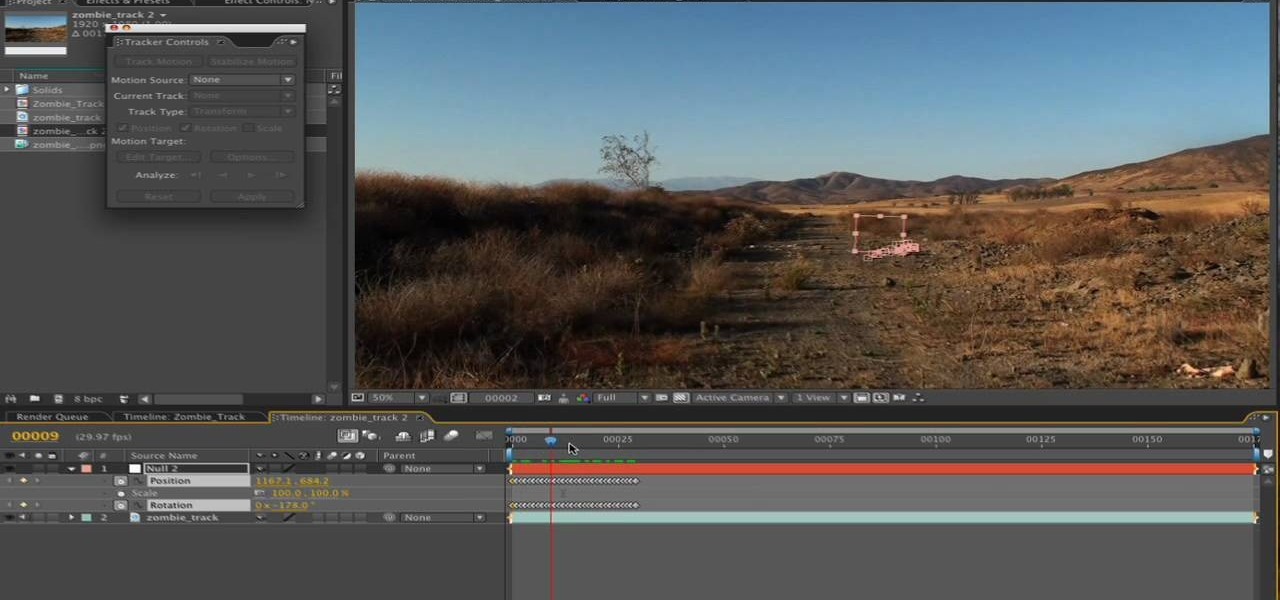
Motion tracking a movie scene in After Effects is a royal pain in the butt. It takes a long time, depends largely on the suitability of the footage you are working with, and is rather confusing. This video is here to shed some light on the subject, offering many tips and tricks for basic motion tracking in After Effects. If you're having trouble getting your own scum-sucking monster to wander the desert realistically, watch this video!

Looking to achieve a mosaic effect within Apple Motion 4? This clip will show you how it's done. Whether you're new to the Apple's popular motion graphics editor/compositing application or are a seasoned digital video professional simply wishing to get better acquainted with Motion 4, you're sure to find value in this tutorial. For more information, and to get started using this mosaic effect in your own Motion projects, take a look.

To freeze motion in photography, you need three things. First, you need a good camera, triPod, and a subject to photograph. One thing to keep in mind is your shutter speed. For example, if the subject is moving towards you, you want the shutter speed between 1/100th to 1/250th. If you are capturing the subject going from side to side, you want it set at 1/250th or more. Keep in mind that the more you increase the shutter speed the less light you will have in your picture. Next, move the camer...

Check out this instructional legal video sequence that shows you how to file a motion in family court. This video contains important information on preparing and serving a motion in family court. The most common reasons for filing a motion are to request a court order affecting child custody, parenting time, or child support. The court has forms and instructions for the most common problems. Please remember the court is a very formal place with a set of language and rules. This is the video i...

Get all the players open for a shot. Learn how to play the motion offense in youth basketball in this free basketball lesson video from an experienced coach.

Make your characters and objects move the way you want them to by mastering these basic animation techniques to display motion. This shows you how you can animate a character walking while also swinging their arms, and maybe even talk, all separate from each other.

In this clip, you'll learn how to go about creating behaviors for use within Apple Motion 4. Whether you're new to the Apple's popular motion graphics editor/compositing application or are a seasoned digital video professional simply wishing to get better acquainted with Motion 4, you're sure to find value in this tutorial. For more information, and to get started using this trick yourself, take a look.

Using motion capture is one of the easiest and most effective ways to animate the motions of a bipedal character who is proportional to a normal human. When the character is not in proportion, like the World of Warcraft low-poly models in this video, it gets a little more complicated. This video will teach you how to use motion capture in 3DS MAX to animate a goblin WoW character, making them almost ready to use in your hybrid machinima videos.

Inserting computer generated images, like logos and CG characters like the one in this video, into video clips is difficult but highly desirable. This video will teach you how to use motions to do just that in Adobe Premiere Pro.

Getting started with motion tweening? You've found the beginner's guide! Motion tweening is one of the best and easiest ways to animate just about anything. Learn how to motion tween in Flash 8 Professional in a matter of minutes... Also taught? Learn how to make a simple image fade & swap movie using the skills you will have learned!

One of the best features of Apple's Final Cut Studio is the graphics interface feature Motion. With its ability to create and edit motion graphics, you can easily create title sequences for your indie film, or maybe even a professional movie, with 2D or 3D visual effects compositing.

One of the best features of Apple's Final Cut Studio is the graphics interface feature Motion. With its ability to create and edit motion graphics, you can easily create title sequences for your indie film, or maybe even a professional movie, with 2D or 3D visual effects compositing.

This gem, an extensive cinematography video tutorial on Motion Control systems by Mark Roberts Motion Control. In some ways this video is an advertisement for the systems they create, but there is a lot of useful knowledge shared that transfers to planning, shooting, and compositing with lesser tools. This instructional video explains what motion control is and the features of the Milo Motion control system rig. A ton of fantastic commercial and music video creative work is shown, with shot b...

Learn everything you need to know about Newton's third law of motion from none other than NASA. The National Aeronautics and Space Administration is the United States government's most infamous agency and powerhouse of space exploration. Why wouldn't you want to learn Newton's laws of motion from them?

Demystify Newton's first law of motion with none other than NASA -- the National Aeronautics and Space Administration. The United States government's most infamous agency and powerhouse of space exploration teaches you the law of inertia… Newton's first law of motion.

Stop motion animation can actually be created at home. Build an armature out of wire and epoxy. Follow along with the step by step directions in this instructional video and learn how to build an armature. Watch this video and start shooting some stop motion animation.

This clip discusses the creation of lower thirds within Apple Motion 3. Whether you're new to the Apple's popular motion graphics editor/compositing application or are a seasoned digital video professional simply wishing to get better acquainted with Motion 4, you're sure to find value in this tutorial. For more information, and to get started using this trick yourself, take a look.

With this clip, you'll learn how to create templates for use in Final Cut Pro and Motion. These templates are editable in FCP. Whether you're new to the Apple's popular motion graphics editor/compositing application or are a seasoned digital video professional simply wishing to get better acquainted with Motion 4, you're sure to find value in this tutorial. For more information, and to get started creating your own custom templates, take a look.

See how to create shadows for 3D titles in Apple Motion 4. Whether you're new to the Apple's popular motion graphics editor/compositing application or simply wish to get a little bit better acquainted with Motion 4, you're sure to find value in this tutorial. For more information, including step-by-step instructions, take a look.

Learn how to morph objects when working in Apple Motion 4. Whether you're new to the Apple's popular motion graphics editor/compositing application or simply wish to get a little bit better acquainted with Motion 4, you're sure to find value in this tutorial. For more information, including step-by-step instructions, take a look.

Kip "Kipkay" Kedersha is known for his intriguing and clever how-to and prank videos, even when he teams up with MAKE Magazine. He will show you how to tweak, hack, mod, and bend any technology to your hacking needs. No electronic device, gadget, or household item can stand the test of Kipkay's hacks and mods.

Causing World of Warcraft characters to do what you want them to do in your machinima film can be a major challenge. Motion capture is one useful tool that you can use to solve the problem. This video will teach you the basics of using the Biped plugin for 3DS Max to animate WoW characters with motion capture data. Give your models the realistic stride that they've deserved all along.

Creating a motion tween in Flash CS4, which is moving one image from one position to another position.

Welcome to a tennis lesson from FuzzyYellowBalls, the the best place to learn how to play tennis online. Our free video tennis lessons teach you how to play the game in a new way that combines technical analysis, visual learning, and step-by-step progressions.

The OnePlus One definitely fits the phrase "more bang for your buck," and despite the absence of something like the HTC One M8's Duo Cam or the LG G3's Laser Auto Focus, it still takes a great photo. For normal, everyday pictures, the 13-megapixel camera sensor is great, even if night shots can be a little grainy.

Motion tweening is one of the core techniques used to create Flash animations in Adobe CS5. This video demonstrates how an animator can use tweening together with the motion editor available in Creative Suite 5 to perfect any animated Flash projects.

This clip covers the basics of creating and working with 3D models within Apple Motion 3, discussing a number of useful keyboard shortcuts. Whether you're new to the Apple's popular motion graphics editor/compositing application or are a seasoned digital video professional simply wishing to get better acquainted with Motion 4, you're sure to find value in this tutorial. For more information, and to get started using this trick yourself, take a look.

Learn how to create a motion blur effect with Mental Ray in 3ds Max 2010 or 2011. See how to control the camera's shutter speed, the quality of motion blur, and how to decide if a single mesh has motion blur or the entire scene. You'll also take a look at fast motion blur option using Scanline Fast Rasterizer option. Whether you're new to Autodesk's popular modeling software or a seasoned 3D artist just looking to better acquaint yourself with the application, you're sure to be well served by...

Learn how to make a rippling flag animation in Apple Motion 4. Whether you're new to the Apple's popular motion graphics editor/compositing application or simply wish to get a little bit better acquainted with Motion 4, you're sure to find value in this tutorial. For more information, including step-by-step instructions, take a look.

Looking to achieve an icy text animation within Apple Motion 4? This clip will show you how it's done. Whether you're new to the Apple's popular motion graphics editor/compositing application or are a seasoned digital video professional simply wishing to get better acquainted with Motion 4, you're sure to find value in this tutorial. For more information, and to get started creating icy title text yourself, take a look.

Mouths are so expressive, which can be tricky to animate. A simple way to capture the movement is to craft several mouths to alternate. Watch this video animation tutorial and learn how to make replacement mouths for stop motion animation armature puppets.

Nothing ruins a vacation faster than motion sickness. Learn prevention tips and home remedies to treat motion sickness from Pharmacologist Joe Graedon in this how-to video. Use antihistamines, an acupuncture bracelet, or ginger to treat any type of motion sickness you may encounter.

Get yourself a metal sled that runs on tiny plastic ball bearings, and you'll be ready to demonstrate to your classroom Isaac Newton's third law of motion: Every action has an equal and opposite reaction.

See how to speed up or slow down video clips in Sony Vegas and Sony Movie Studio. Create slow motion or fast motion with these tips from Bill Myers.

This is a sequence of videos which will provide a stop motion tutorial. It's an amateur one and not expected to be a definitive one. I do encourage others who make stop motion films to also make a few for aspiring film makers and those with some experience such as myself.

Learn how to create a slow-motion knife throw effect using After Effects. Part 1 of 2 - How to Create a slow motion knife throw in After Effects.

You can connect your Nintendo Wii Wiimote to your PC using GlovePie input emulation software and a bluetooth connection. Learn how to program your PC to detect motion from the Wiimote using GlovePie.

Discover how After Effects redesigned Motion Tracker (After Effects Professional only) gives you more power to synchronize motion between two elements in a composited scene. Learn how Motion Tracker works by analyzing the moving pixels in each frame and then using that data to control the motion of a new layer. Set as many tracking points as you like or choose from a list of defaults. Also see how Motion Tracker's interface and controls have been simplified to be faster and easier to use.