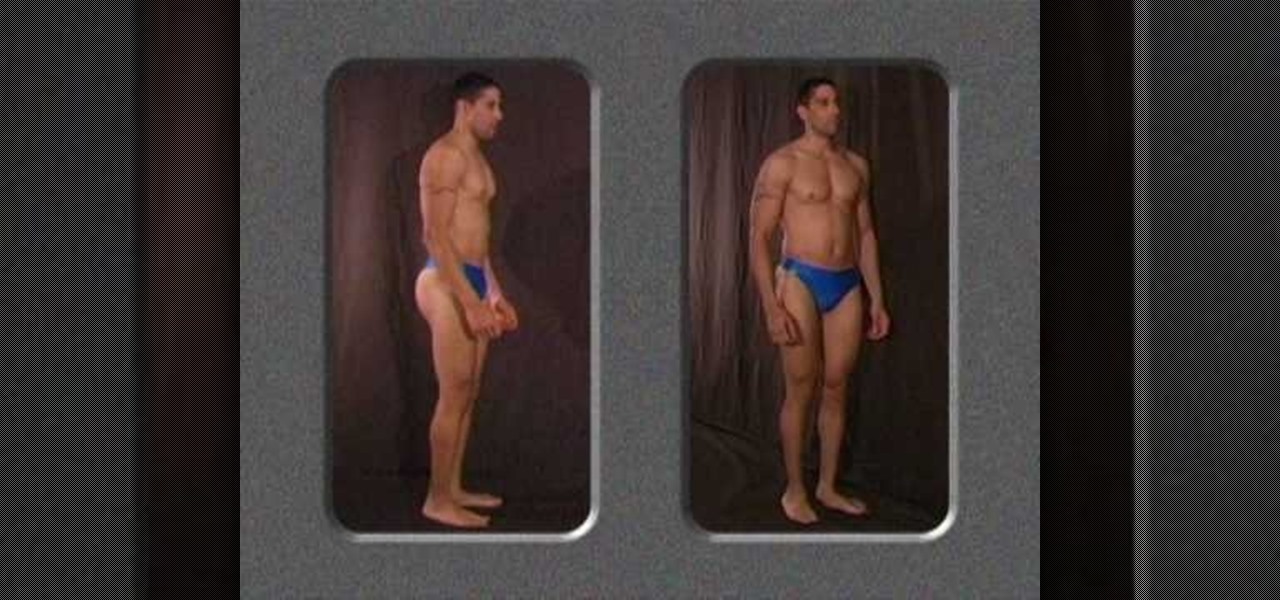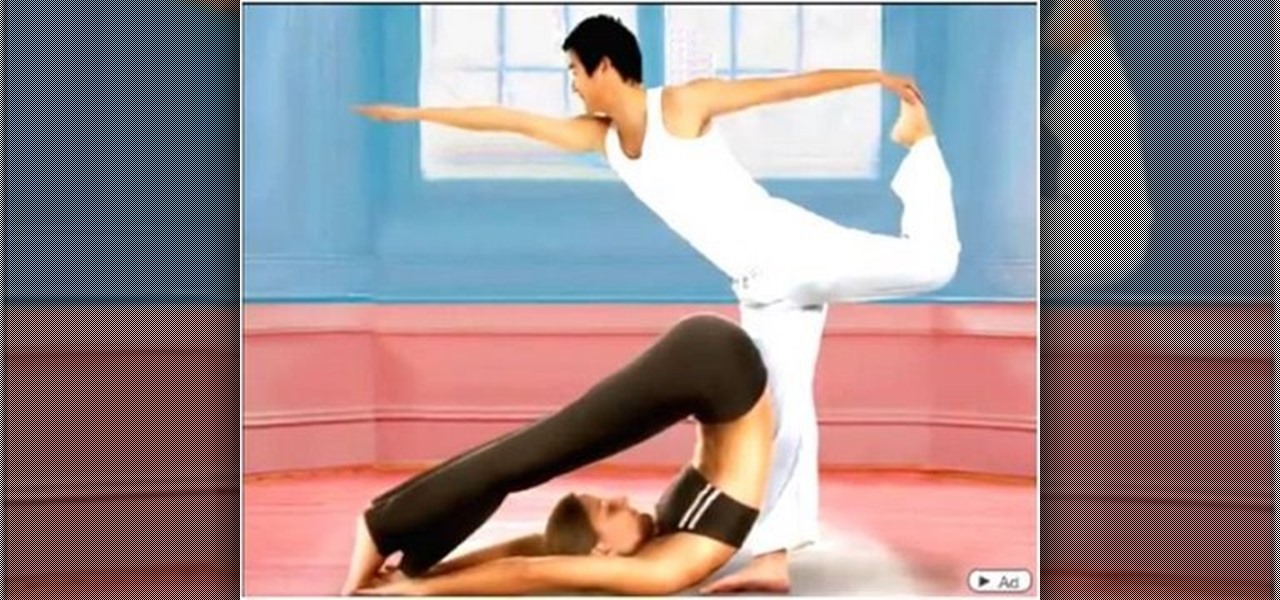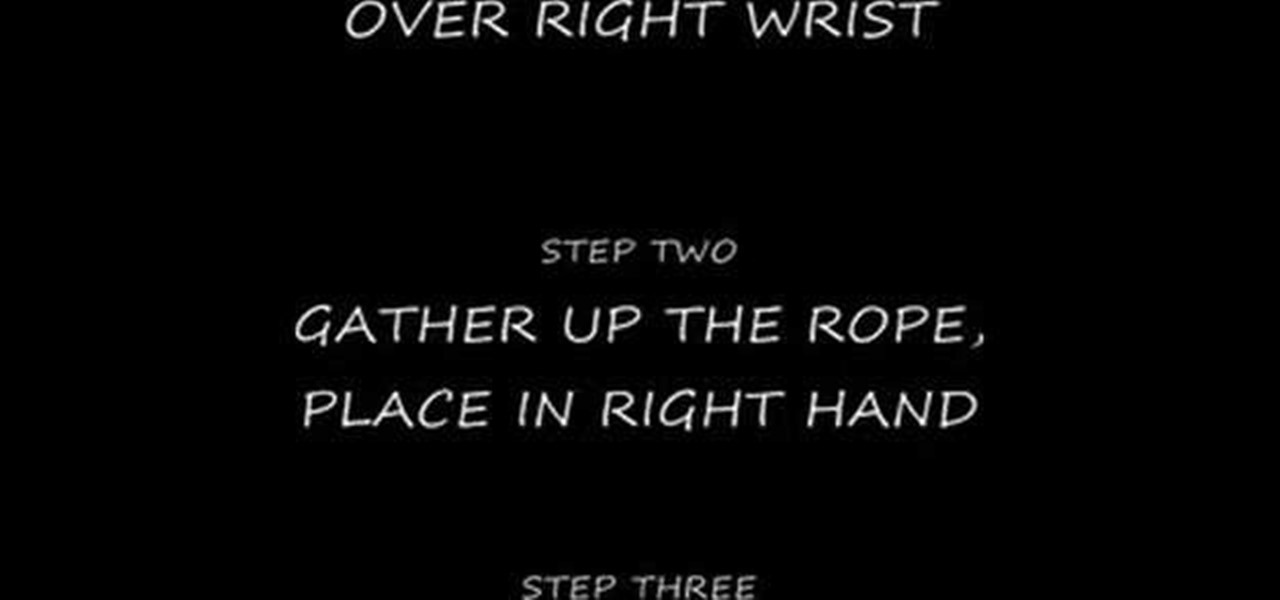Looking for a Variable-ND filter without having to spend $300? There's a way that you can actually make your own for as little as $10-$20 using some cheap circular polarization filters! Instead of getting a picture tutorial, in this video, you will get a fully commentated walkthrough of the process that he uses to remove the lenses and more to create his own filter!

You can get a microscope lens online for five dollars or less. Then, attach it to the camera lens, and you can even take pictures of microscopic images. This tutorial shows you how to add microscopic imaging functionality to your iPhone or iPad.

There are four variables a digital photographer must keep in mind when shooting pictures to ensure correct exposure: ambient light, shutter speed, f-stop and ISO. Also, keep all your images crisp and sharp, even if you're shooting in a low-light setting.

Creating extremely impactful pictures can all be up to Depth of Field. You can either put more or less focus on your subject with various techniques. In this video you will learn how to determine distance with aperture, focal length, and distance from subject techniques.

This is an Alicia Keys makeup look, inspired by some pictures of her wearing some gorgeous green eyeshadow. This look works great for any skin tones, but works especially well with skin types that are dark or tan. It's also a good makeup look that transitions well from summer to fall. Follow along to see how to apply this green smokey eyes and bright lips look.

Polar panorama has images radiating out from the center of the picture. Starting with a regular panoramic image, this tutorial shows you how to use the free GIMP image editing software to create this 'polar panorama' effect for your next project.

If you're a Penelope Cruz fan, then this makeup tutorial is a must-see! You'll learn how to recreate her makeup look seen in these pictures. The makeup she dons is very classy, but also wearable for any woman, no matter the skin type or color. Her seductive eyes draw in all the attention, as well as her defined, neutral pouty lips.

To do this tricep and arm toning exercise, just think of the way you take a back scratcher to your back, moving your arms up over your head and then up and down until you finally scratch that itch.

Have you ever noticed how buff professional rowers are? It's no surprise, given that they practice 70% of the day and compete any time they're not practicing, but the secret to their majorly built and sexy upper body is the simple yet effective motion of rowing.

In this video, we learn how to knit a hat on circular needles. First, use a stitch marker to mark the beginning of the round and make sure no stitches are twisted around. Now, join the two ends by knitting your stitch and using both of the loose ends at once. You will now start knitting and going around. You can make as many knits as you want and do any types you would like, making sure you go in the circular motion around the brim of your hat. You can style this as you prefer, then enjoy whe...

Learn how to use BlackBerry Media Sync 3.0 to move your digital images from your PC to a BlackBerry smartphone. This clip will show you how it's done. Whether you're the proud owner of a BlackBerry smartphone or are merely considering picking one up, you're sure to be well served by this video guide. For detailed information, including step-by-step instructions, take a look.

In this tutorial, we learn how to do ultra wide pushups for a big chest. A basic pushup can be way too easy if you are an experienced body builder, but you can do different variations to strengthen your body further. First, get down on the ground and place your arms much wider outside of your body than they normally would be. This will make you push harder up while your hands are pushing outward. This will make you work hard and squeeze at the same time, and your range of motion will be limit...

We can't seem to divulge ourselves from our stick figures, which we perfected to an art in second grade. But if you're a true artist who's looking to become better at realistically rendering a human body, then you've come to the right place.

Want to fix a backlit picture after the fact? This clip will teach you what you need to know. Whether you're new to Adobe's popular raster graphics editing software or a seasoned professional just looking to better acquaint yourself with the program and its various features and filters, you're sure to be well served by this video tutorial. For more information, including detailed, step-by-step instructions, watch this free CS5 video guide.

To give you an indication of what you're getting yourself into, drawing a jumping figure is about as difficult as it is to get up from the couch after a long day of work and doing 100 jumping jacks and push-ups. It sure isn't fun and it sure isn't easy, but both will make you a stronger individual in the long run. While exercise of any sort helps you get fit, drawing figures in motion will help you greatly advance as an artist. That's because sketching out moving figures forces you to take in...

In this quick iPhone 4 user's guide, you'll learn how to associate images with people in your contact list. Whether you're the proud owner of an Apple iPhone 4 or perhaps just considering picking one up, you're sure to benefit from this free video tutorial. For more information, including complete, step-by-step instructions, take a look.

The iPhone 4 is unique because it comes with not one, but two cameras. The front facing camera on your phone can be used to take your own picture, for games or to use the new FaceTime app to video call your buddies. This tutorial will walk you through how to use this fun new feature and how to make the most of it.

In this video, we learn how to film skateboarding. First, get a camera that fits your price range and you will be ready to start filming. Next, use a long lens so you capture the best shots of people on their boards and in motion. Next, make sure you capture the lines that the skateboarder is skating on. Use different angles to get the best shot possible. You want to get close to the action, so you will need a fish eye lens. Use your skateboard to follow the skater around. Using these simple ...

In order to be taken seriously in the world of motion graphics tutorials, one needs to teach something that everyone will remember… some kind of face distortion technique. Jerzy Drozda Jr has his "Form Face" and Andrew Kramer has his "Demon Face Warp," so the only thing that can possibly match those terrific After Effects tutorials is… FIRE.

Check out this tutorial of how to create moving curtains in After Effects. You create a set of curtains that opens up to reveal footage placed behind it. You can render the clip out with an alpha channel and always have a curtains clip ready to reveal some footage. Whether you're new to Adobe's popular motion graphics and compositing software or a seasoned video professional just looking to better acquaint yourself with the program and its various features and filters, you're sure to be well ...

This tutorial uses After Effects to design a quick animation that looks like several light streaks form the letters of a word. The letters burst from the light streaks with a particle explosion. This tutorial uses Trapcode 3D Stroke and Particular. Whether you're new to Adobe's popular motion graphics and compositing software or a seasoned video professional just looking to better acquaint yourself with the program and its various features and filters, you're sure to be well served by this vi...

This video is not so much about the technical aspects of outdoor photography (desert photography, specifically) but rather about what to look for when taking pictures out in the wild.

If you want to make fantasy 3D games, and if you're watching this video there's a really good chance that that is the case, you are probably going to have to model an arrow hitting an object at some point. Do it right! This two-part video will show you how to 3D model an arrow striking a treasure chest in 3D Studio MAX, including how to animate the arrow's motion right down to the wiggles it makes when it hits the object. Now get back into your modeling console and start putting WoW in its pl...

Get rid of pesky, embarrassing tan lines with this Adobe Photoshop CS5 video tutorial. Whether you're new to Adobe's Creative Suite or a seasoned graphic design professional after a general overview of Photoshop CS5's most vital new features, you're sure to be well served by this video tutorial

Sometimes an image needs a little something more than nature gave it. In this clip, learn how to add depth and intensity to your photograph by darkening the sky, just right. This tutorial, hosted by a professional photographer, will walk you through every step you need to follow to achieve this mood in your pictures.

Thanks to modern technology, we don't have to visit our nearest Target or Rite Aid to get our pictures professionally retouched and printed. With many printers offering photo-quality ink and paper companies that offer photo-quality paper, you can use your home printer to create professional-grade photos.

Thanks to the influx of purse-sized digital cameras and wads of blurry, hastily taken drunken photos posted on Facebook by partying college students, the quality of photography by the masses has gone down the deep end.

Did you know you can create your own brushes on Photoshop? You're probably already overwhelmed by the variety of brushes, brush diameters, and other various picture settings that Photoshop offers, but if you're a professional artist or graphic designer it's sometimes necessary to create your own brush for a project.

Using a curling iron on your hair doesn't have to just mean curly hair. By alternating your curling method and holding the curling iron at different angles, you can actually create different types of curls as well as loose waves.

A great way to get picture perfect shots and protect your camera in the process is to use a lens hood. When shooting on your DSLR outdoors, a lens hood will definitely come in handy. In this tutorial, learn how to get the best and most affordable lens cover for your camera and make sure you take an amazing shot every time.

Many science fiction feature films and TV shows feature holographic communication and interfaces. Red Giant Holomatrix allows you to easily recreate that effect with just a few clicks. This clip, in particular, addresses how to make those few clicks as a complete and utter newcommer to Holomatrix. Whether you're new to Adobe's popular motion graphics and compositing software or a seasoned video professional just looking to better acquaint yourself with Red Giant Holomatrix, you're sure to be ...

In this video lesson for doctors, you will learn how to do a shoulder examination. First, you'll get a review of the procedures for evaluating any joint, and then jump into the basics of inspection of the shoulder, then learn palpation, and range of motion. This is a very general shoulder examination, meant to serve as a refresher course for those medical doctors or medical students who already know the exam procedure.

Use Photoshop CS5 to create dramatic black-and-white landscapes with this free video tutorial from Lynda. Whether you're new to Adobe's popular image editing software or a seasoned graphic design professional just looking to better acquaint yourself with the unique features of Photoshop CS5, you're sure to find something of value in this video guide.

Many, many Americans cannot do a single pull-up. That is just the state of our society. And it means that these people, if faced with a survival situation where they are dangling for a ledge or need to scale a building, are less likely to survive than they could be. This video will teach you how to develop your pull-up motion and techniques to improve your strength and survival ability.

You know that moment of slow motion when you realize your keys are still in the ignition while the car door is closing? If you've accidentally locked yourself out of your car, check out this tutorial.

First of all check for the yellow haze on the headlights by scratching it. Now take toothpaste and then apply some of it on to the headlight. Now you need a dry towel to clean the headlight. Start by rubbing the toothpaste over the headlight with this towel. You have to rub it hard so that the toothpaste cleans out the yellow haze. Start from the middle and make circular motions with the towel. Then start to spread out towards the corners of the headlight. Keep on doing it and you may even fe...

In this how to video, you will learn how to become more flexible. This refers to the range of motion you can attain around a joint. This can be useful for keeping your body fit and becoming a better lover. You will also be less prone to injury. You will also get slimmer. The best time to do this is after a workout. Hold each movement for ten to fifteen seconds. Although you may feel a pull in the muscle, do not stretch to the point of pain. Yoga and Pilates is another away to increase flexibi...

In this video, you will learn how to shuck an oyster using the lollipop method. Don Merry will show you how to perform this method. You must have a device with a point, such as an oyster knife, and an oyster. Place the knife into the hinge of the oyster. You should be able to hold the knife with the oyster stuck to the end. Now, perform a twisting motion to loosen the top shell. Go in and cut the top until you reach the abductor muscle. Now, remove the top shell and cut at the bottom of the s...

Eddie Newman explains how to throw a cast net in to a body of water in order to catch fish. His process is to first put the rope on your right hand attaching it to your wrist, then gather up the rope in your hand, grab the top of the net, then wrap the top of the net around your hand so that you are holding it about a foot down. Then grab the weights and lay them in your fingers, you are now ready to throw. Put the net on your right side and throw, your right hand should cross over your left ...

In this instructional video, the young host demonstrates an excellent method for cleaning your DVD's, CD's, and Game discs using simple, easily found items that you always have laying around your house. The toothpaste he uses acts as a super mild abrasive (almost exactly the same that is used in professional kits, except they don't get the benefit of a minty fresh smell) that removes minute dirt and debris that gets stuck on the disc. When cleaning your discs, be sure to rub the toothpaste in...