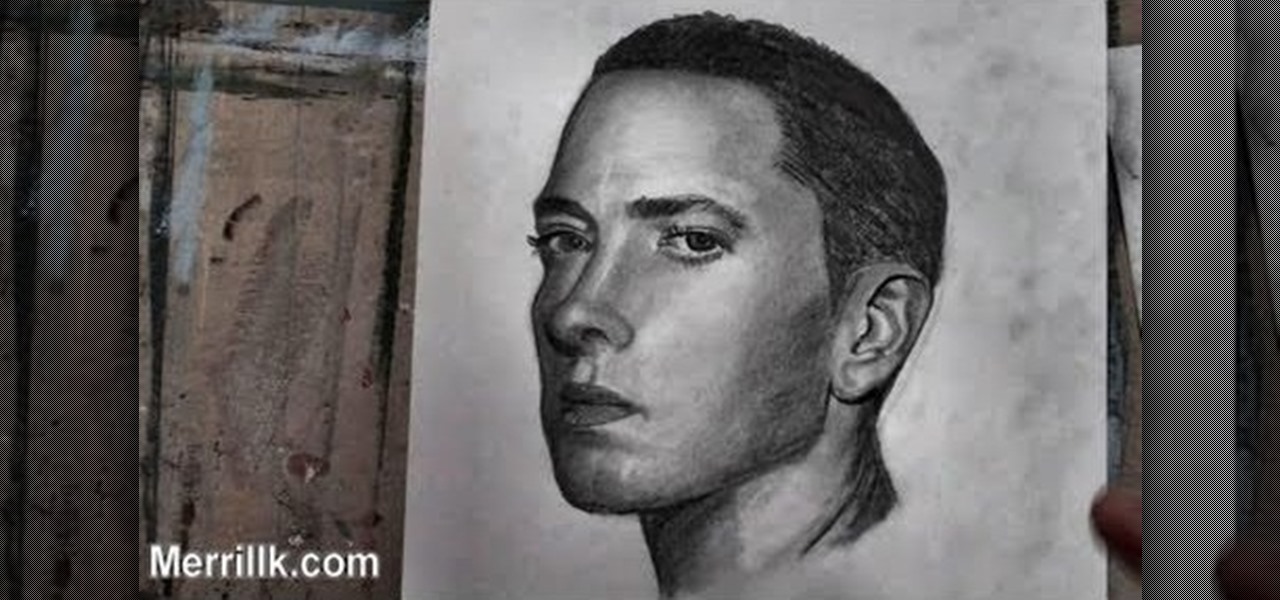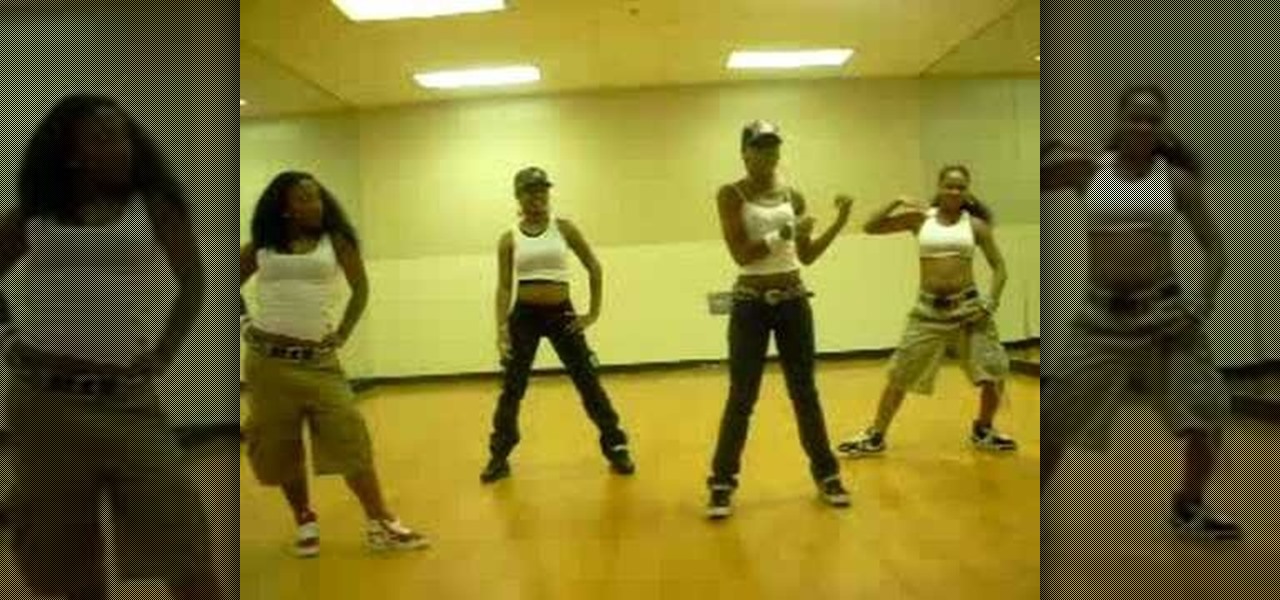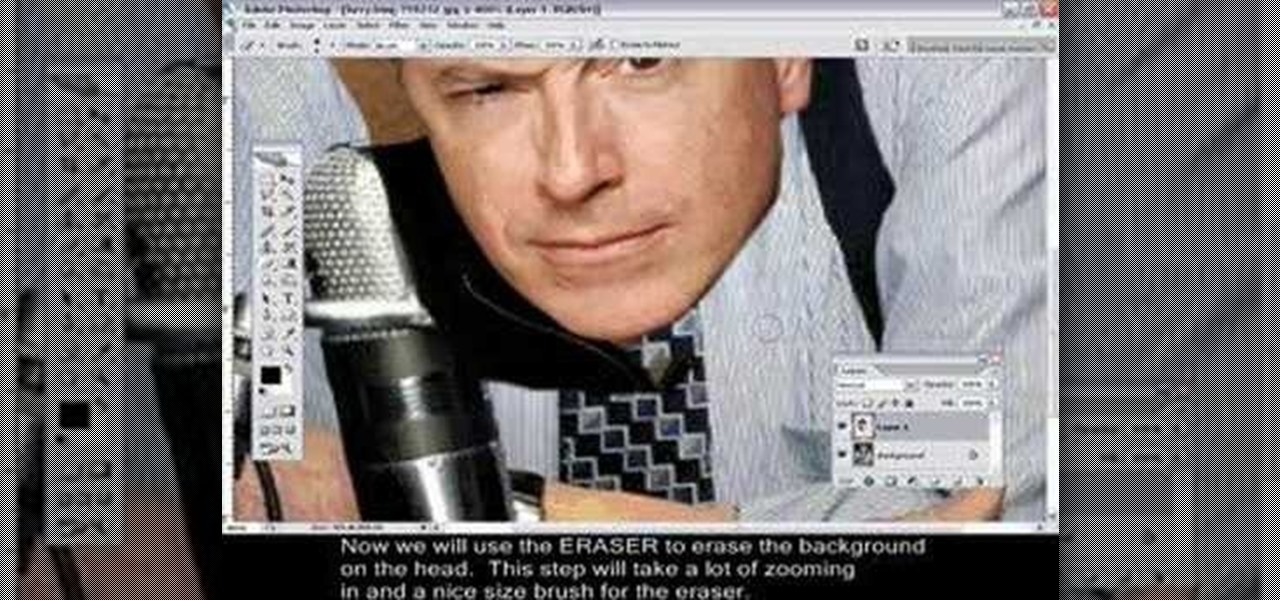If you've got an extra DVD drive laying around not being used, watch this video and learn how to give the lens new life—as a powerful macro lens for your camera phone! You'll be able to take incredible pictures on your camera phone using this clever mod.

Learn how to capture images and zoom in and out with your C6. Learn how to modify capture and recording settings and how to use the captured image as a wallpaper. It's easy and this clip will teach you everything you need to know. For all of the details, including complete, step-by-step instructions, watch this brief, official C6 owner's guide from the folks at Nokia!

In this clip, we learn how to share media with friends, family and coworkers when using a Nokia C5. The C5 is the first offering in Nokia's new "C" series of mobile phones. It runs on Nokia's Symbian OS and features a 2.2-inch screen and 3.2-megapixel camera. Want more? Search WonderHowTo's sizable collection of C5 video tutorials.

In most collectible trading card games players fail to realize the value of low-level creatures. They aren't sexy, but they can win you games when used correctly. This video will teach you how to build a Yu-Gi-Oh! based on three stars or less creatures that is still pretty damn effective.

This is for the semi-pro or professional filmographer who wants to get the best picture quality out of their digital cameras possible. Get broadcast or film studio quality for your footage without needing a film studio budget by following these easy steps.
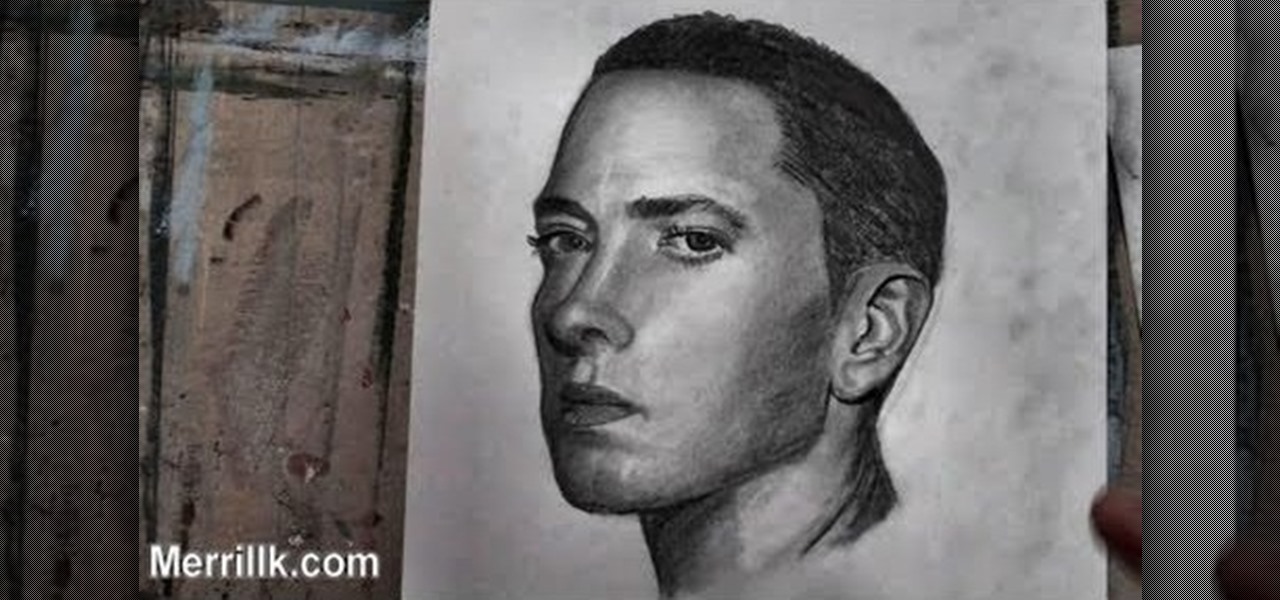
This tutorial shows you how you can draw a picture of Eminmem almost completely from memory. Draw the rap star in three quarters view, and make sure that you have all the facial proportions (such as the spacing of the eyes and lips) correct.

This tutorial shows you how to use some of the basic functions in Adobe Photoshop, including the ability to save an image in multiple file formats, to create a picture that you can easily use on your website or blog.

Learn how to twerk your booty! This is a great video that shows you exactly how you can execute a picture perfect booty twerk. You'll rule the scene the next time you go out dancing with your friends, just master these easy and basic moves in no time at all!

Upload your footage to Adobe After Effects (make sure it has been set to 3-D), and then apply the effects you want, such as fog. Then, you can use the Depth Cue setting to change the depth of your picture to really make it look 3-D.

Your Canon 7D camera can film in video as well as take still photographs, however, the settings will be different. To get the best picture quality possible, here is how you can set up your camera's presets when filming in live action.

Most weddings happen in churches, and of course everyone wants to capture the moment on film. If you're going to be the photographer for an indoor church wedding, this tutorial is for you. Choose the right kind of camera and settings to make your pictures and film as professional and memorable as possible.

Fix the automatic zooming feature in iMovie with the techniques presented in this tutorial. When pictures and photographs are imported into iMovie for Mac, there is an automatic zoom applied to all the images. This tutorial from TheHowToMac shows how to stop this feature, as well as fine-tuning the Cropping, Ken Burns & Rotation settings.

Silhouettes are the hottest thing in the indie craft world right now, and are as widely embraced in craft blogs as embroidered hickory wood slabs and baker's twine.

If you like to use your Nikon Coolpix S200 outdoors or in dirty places, you may have encountered this problem. If dirt, sand, or other particles get in your lens they can prevent it from opening, and thus prevent you from taking pictures. Watch this video for a guide to cleaning the lens and repairing the problem.

Polymer clay beads are oftentimes cute even without adornment, but beads with pictures of little doggies on them are simply adorable. This video will teach you how to make dog beads out of polymer clay with floppy ears and a wanting expression.

Many professional photographers and artists use various techniques to emphasis a certain color and make it stand out by completely isolating it. In this video, we will use photoshop to leave one color while converting the rest of the picture in to grayscale. After watching this brief tutorial, you too, will have this powerful tool in your arsenal.

Changing heads is a fun, easy, and valuable technique for beginners that can help build up their confidence in Adobe Photoshop. This Photoshop video tutorial will walk you through the process of extracting the head from one body, resizing it, and blending it on to the body of another picture. By the end of this tutorial, you will become familiar with some basic tools used in Adobe Photoshop, and at the same time, you will learn how to successfully switch heads from one body to another.

In this three part-software tutorial, you'll learn how to use the 3-way color correction filter to do color grading and correction in Final Cut Pro. Whether you're new to Adobe's popular motion graphics and compositing software or a seasoned video professional just looking to better acquaint yourself with the program and its various features and filters, you're sure to be well served by this video tutorial. For more information, including detailed, step-by-step instructions, watch this free v...

Want to create a peaceful ocean scene within a video project? This clip will show you how it's done using only stock After Effects CS5 plug-ins.

Want to create a force field effect within a video project? This clip will show you how it's done using only stock After Effects CS5 plug-ins.

Interested in becoming a special effects wizard? Learn how to remove a greenscreen with Keylight in After Effects CS5!

In this clip, we learn how to transform layers in After Effects CS5. Whether you're entirely new to Adobe's popular motion graphics and compositing software or a seasoned video professional, new to AE CS5, or just looking to pick up a few new tips and tricks, you're sure to be well served by this video tutorial. For more information, including detailed, step-by-step instructions, watch this free video guide.

Ever dreamed of beaming someone up, Star Trek-style? With After Effects CS5, it's easy! And this two-part teleportation tutorial will teach you everything you need to know.

Interested in using After Effects to create an intro for your next video project? Learn how with this video guide, which will teach you how to create and position title text within 3D space in AE CS5.

Null objects in After Effects CS5! In this clip, you'll learn all about them: what they are, how to create them and how to link layers to them. This clip also looks at adjustment layers and their relative advantages over making changes to individual layers within your projects.

The first step in any After Effects CS5 project is importing your footage and setting up a custom composition with reference to the technical settings of your individual clips. Learn how it's done with this video tutorial.

Before you can get started creating eye-popping videos with After Effects CS5, you'll need to learn how its user interface works. Happily, this guide presents a very thorough overview of all the most important functions, features and filters.

If you don't like the background image on your Samsung Galaxy Tab homescreen, it's easy to switch it out with another picture. To change the background wallpaper on this Android device, simply go to MENU < WALLPAPER < WALLPAPER GALLERY and find the one you want. Click SET WALLPAPER to save it.

New owner of a Samsung Galaxy Tab? Thinking of picking one up? In this Galaxy tablet owner's guide, you'll learn how to use the Tab's two cameras. For all of the details, including step-by-step instructions, watch this Samsung Galaxy Tab Google Android smart tablet owner's guide.

Focus in on what matters with the Desire 7's Face Detection feature! Learn how with this quick, official guide from HTC.

Spice up your digital photos with filters and effects. See how with this quick, official guide from HTC.

In this clip, you'll learn how to use an Apple iPad as a wireless monitor for a still camera. In order to replicate this hack yourself, you'll need an iPad, Eye-Fi Pro X2 SD card, My Wi and Shutter Snitch. For detailed, step-by-step instructions, and to get started sending pictures directly from your digital camera to your iPad, watch this video guide.

Focus in on what matters with the Desire HD's Face Detection feature! Learn how with this quick, official guide from HTC.

All mobile devices these days come equipped with a handy camera for picture and videos, and the Samsung Galaxy Tab is no different. This video will guide you through the process of making a video recording on the Android tablet. To make a video, go to APPLICATIONS < CAMERA and watch this video to see how to adjust the video mode and record.

The first step needed to maintain an edge on your woodcarving knife is to test the knife each time before use. One sign of a woodcarving knife becoming dull is for the cuts to come off in small splinters instead of curled shavings. One of the easiest ways to sharpen your knife is to hold it at a 20 degree angle on your sharping belt and push away from your person. You must repeat the rolling motion shown in the video around ten to twelve times before retesting for sharpness. This step can be ...

This is a useful drawing tutorial, but also a good lesson on perspective. Whether you want to improve your skills as a sketch artist or are looking for a few good ideas, this tutorial shows you how to draw someone running directly at you.

Want to draw your favorite comic book characters? This tutorial shows you how you can use Photoshop to draw a sketch of Spider Woman. Starting with some basic shapes, here's how you can make a realistic and detailed drawing of Spider-Woman.

Whether you're the proud owner of a Pantech Crux phone or are merely considering picking one up, you're sure to benefit from this free video guide, which presents a general overview of how to set the phone up. For details, including detailed, step-by-step instructions, and to see what it takes to take photos and video on your own Pantech Crux, take a look.

For all of you who are knot fans, here comes a video tutorial showing step by step and in detail how to tie an Emperor's hat knot that realistically resembles one of the hats worn by Chinese emperors in the old days. In this video, a white piece of rope hanging from a hook is used against a black background. You will see each one of the twists and turns in slow speed (not in slow motion) so that you can easily follow what is being shown. The final result is a complex knot done in less than fi...

In this video tutorial, we learn how to navigate and use the basic functions and features of the Verizon LG Octane VN530 cell phone's built-in camera. Whether you own a LG Octane phone or are merely curious to see how they work, you're sure to enjoy this brief clip. For detailed, step-by-step instructions, take a look.