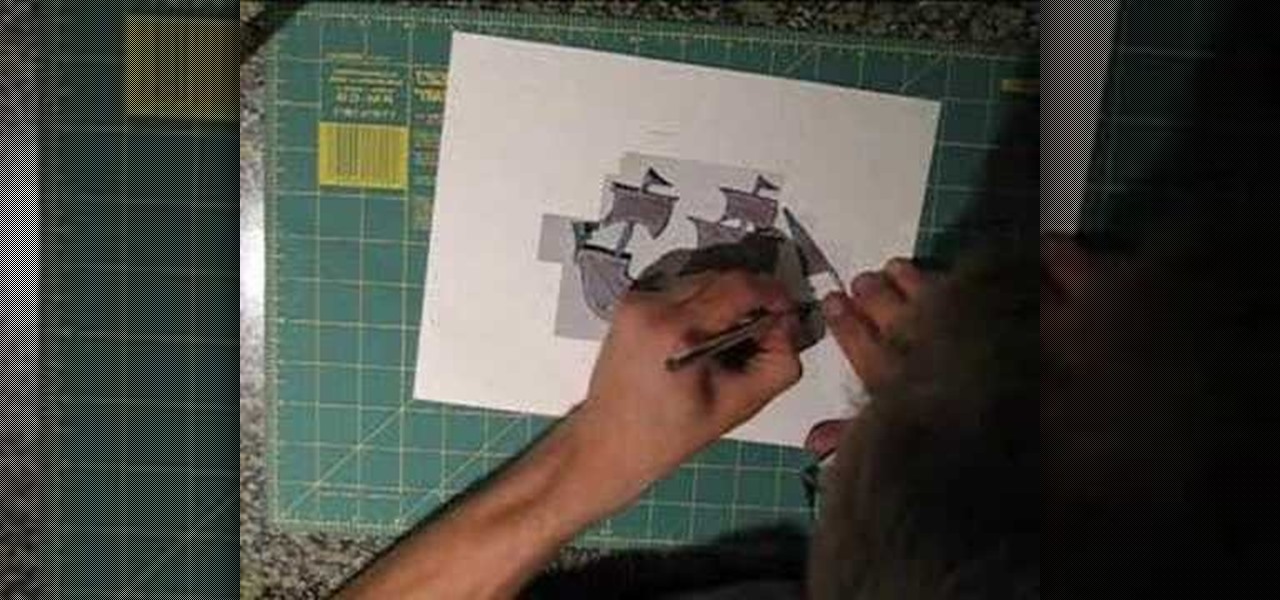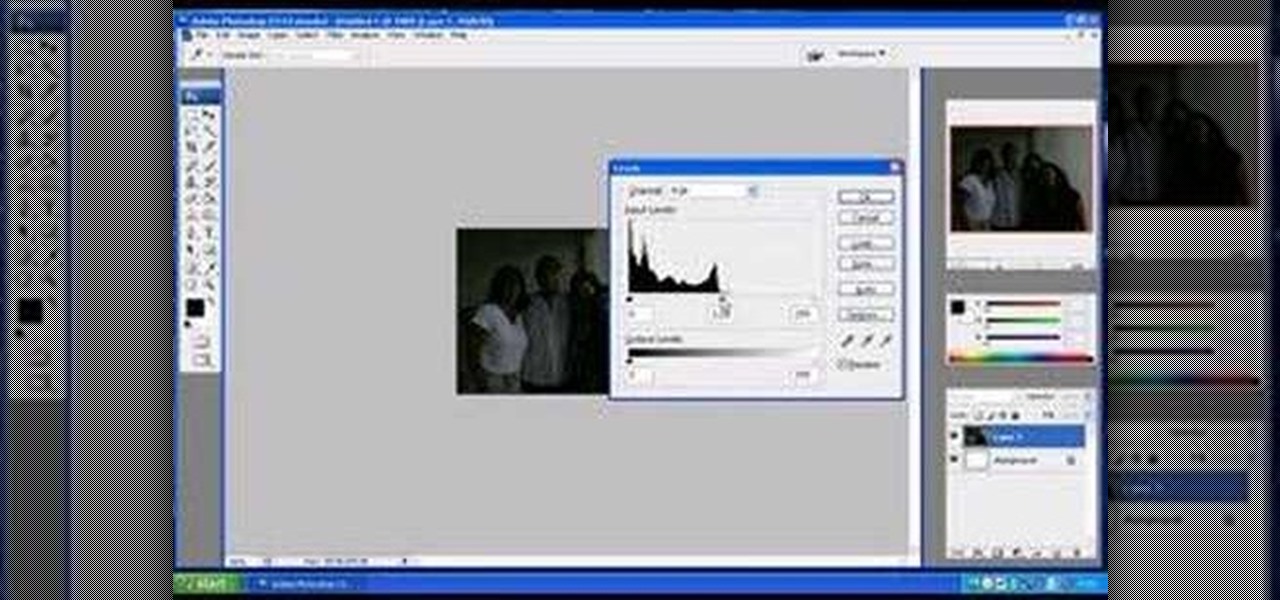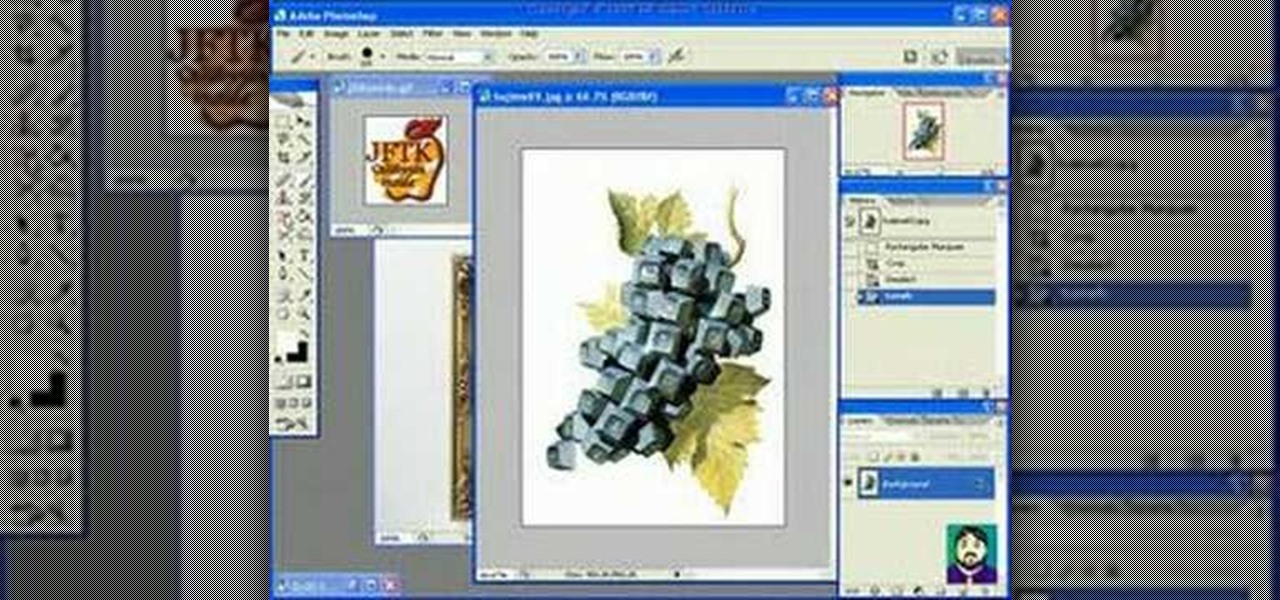This video tutorial will have you making fake blood on all of your photographs in no time. Using Adobe Photoshop CS3, adding a little red blood to your pictures could be the best thing that happened to them. Even learn how to add a little bit of scratches on somebody's arm.

This video tutorial instructs how to use marbling techniques to make a faux wood finish out of polymer clay. Learn how to manipulate different colors of polymer clay to create a fake wood effect. This tutorial teaches how to make a faux wood polymer clay picture frame.

Have a new picture or mirror you want to hang up? Before you take out the hammer and nail, learn how to find your wall stud.

Want to learn how to insert and manage images in Microsoft Word? See how to crop, rotate, and format photos in this program.

This flower is made from a round piece of paper. The colors are from a picture of a tulip.

Are some of your memorable pictures in need of shaping up? Keep your scrapbook photos clean and centered by cropping them.

Add a personal touch to your next mailing by putting together a card that features one of your favorite pictures. See how to create professional-quality photo greeting cards and announcements.

Here's how to make the eyes in any picture pop in Adobe Photoshop in under 60 seconds.

You will find a lot of information on the web about how to get an exposure reading and using a softbox, but you have to learn the most flattering angles of the face and body (poses) before you can really apply correct lighting techniques.

Build a device that automatically takes and uploads pictures of your life every 30 seconds on the Internet.

Making a spray paint picture? Learn how to make stencils like this pirate ship one to use in your work.

This two part tutorial for Sony Vegas explains how to use 3D (axis' X Y Z). It will tell you the fundamentals to work in 3D space, and also give examples of using this.

A tutorial on a fairly simple and easy way to edit the subject of a photo into a slimmer version.

Today's word is "juxtapose". This is a verb which means to put things side by side, often for comparison or contrast.

This Photoshop tutorial shows you how to remove freckles from a picture of someone.

This short vide shows you how to prepare and clean live blue crabs before cooking them. There is also some blue crab anatomy pictures in the video. Maybe some crab beginners will find this helpful.

Easy to follow instruction on how to make a 3D Origami Christmas Star. The best 3D Origami Christmas Star ever! Watch Chapter 2 for slow motion. Great for gift wrapping. Go to this site for a template http://www.origami.cz/Bin/star.html.

A Second Life tutorial on making a wall with a forest texture with either pictures or prims.

This page gets folks up and running with their own blog in minutes using the Blogger site. I start from clicking "Register" and take you through adding pictures, editing the layout, etc.

During the installation of ISA Server 2006 you were given relatively few options for configuring ISA Server therefore it is important to understand how to use the ISA Server Management tool. This video helps you understand the 'big picture' of ISA Server management.

Watch this tutorial to learn how easy it is to use iPhoto '08 to rotate, straighten and crop your pictures.

Did you know there are secret compartment in your Ford truck? This how-to video will reveal the secret compartments in Ford trucks. This is what smugglers don't want you to know! Hide valuables staches from cops, wife, etc., you get the picture...just watch this instructional video already.

This is a tutorial of how to "Draganize" your pictures. Use Photoshop to give your photos the same style as Polish artist Andrzej Dragan.

This one is a neat little Flash tip that is fun for sticking on a blog or MySpace page. Put your picture up and have the eyes follow the mouse.

This is a rather straight forward tutorial. It teaches you how to fix underexposed, or dark photographs. This is one of the many methods to do so and the simplest.

A tutorial on using Adobe Photoshop's magic eraser tool and how to create "Transparent GIF's" -- or pictures with a transparent background in Photoshop.

Capture the magic of the holidays with these tips on how to properly snap pictures of holiday lights with a digital camera.

Do some of your pictures appear just a little bit lopsided or skewed? Learn how you can make a skewed horizon or other line straight with Adobe Photoshop.

Corinne Bradd shows Kristy Clark how to use the bead roller, a nifty gadget that can create perfect beads of equal size from polymer clay, quickly and effectively. Once they have been shaped and baked, these little beauties can be used for all sorts of projects, from jewelery to decorating picture frames and much more.

How to take pictures with your digital camera of lightning. What settings must be used on your camera to avoid noise. Also if you have noisy long exposures how to remove the junk in Photoshop.

Mimicking reality in Photoshop is a pain, but it's certainly achievable and quite laudable if you do a fine job. If you would like to create lifelike water reflections using Photoshop, this tutorial is the place to go. Check out the video to learn how to create photo-realistic light reflections in water.

Learn how to import elements like video footage, pictures, audio, and music into Windows Movie Maker and use outside elements to make your videos more unique.

Learn how to Create an iMovie Slideshow, so you can share your pictures and photos with family and friends.

Whether you need a repetitive background for Twitter or your Tumbler account, an attractive pattern is crucial for establishing your personal style and brand. And you don't have to resort to mass-distributed image software or online pictures to fill your walls with.

Use Adobe Photoshop to create text with a sand-like texture, using the same displacement effect design pros use to blend text or objects seamlessly into picture backgrounds.

You probably have some cute digital pictures of your pets that are perfect but for a common problem known as red eye, or in this case pet eye. Use Adobe Photoshop to fix pet eye and make your photos look professional.

Adobe Photoshop's Magic Eraser Tool provides you with a quick and easy way to change a pictures background or other color area with just a few clicks.

You probably have some digital pictures that are perfect but for a common problem known as red eye. Use Adobe Photoshop to fix red eye and make your photos look professional.

Sketching takes time. Not quite so much if you use Photoshop. In this video tutorial you will learn to use Photoshop to turn a photo into a sketch.

You can learn how to build a helicopter from paper using origami. You need a piece of paper and a pen, with which you will have to draw a picture of a helicopter. The helicopter should actually be able to fly.