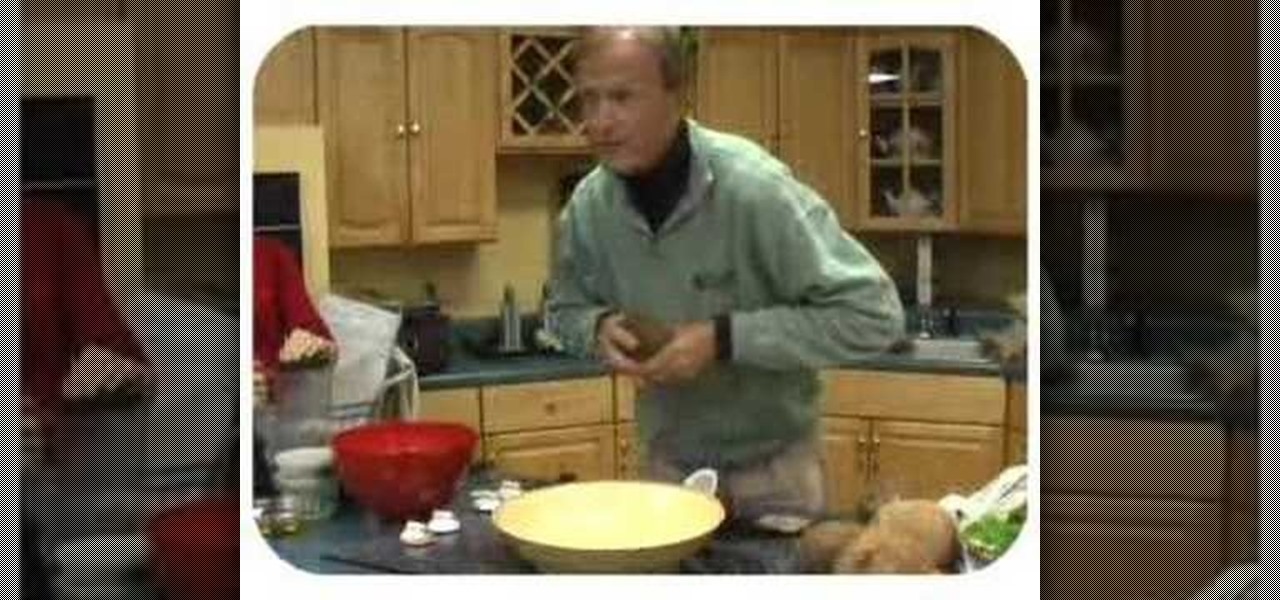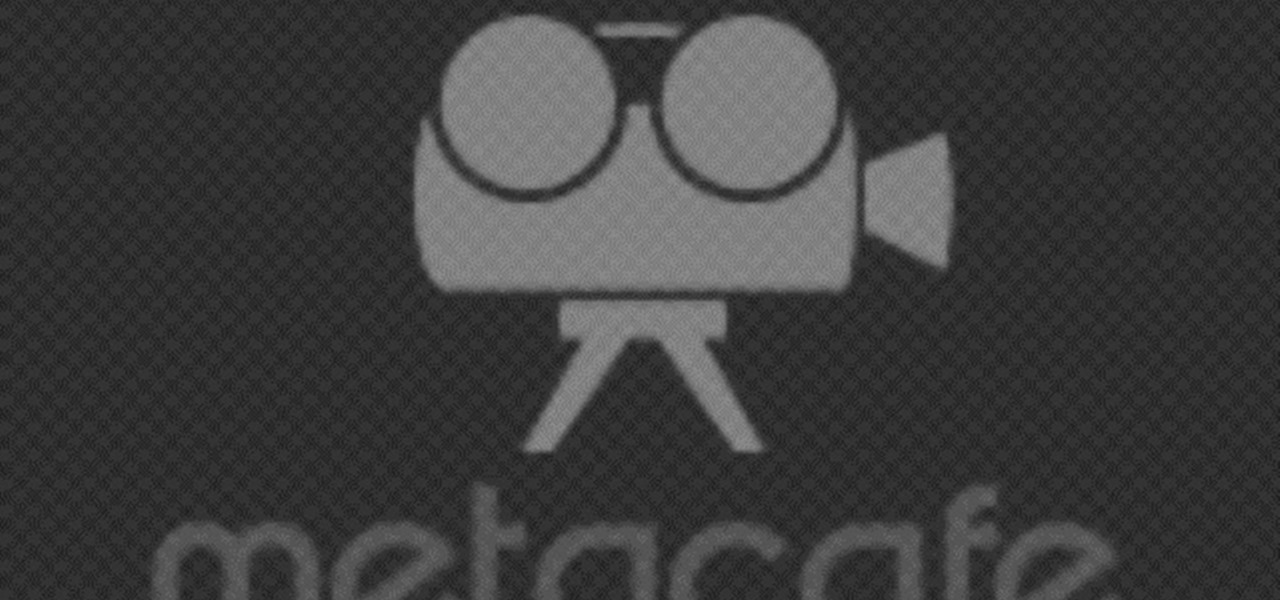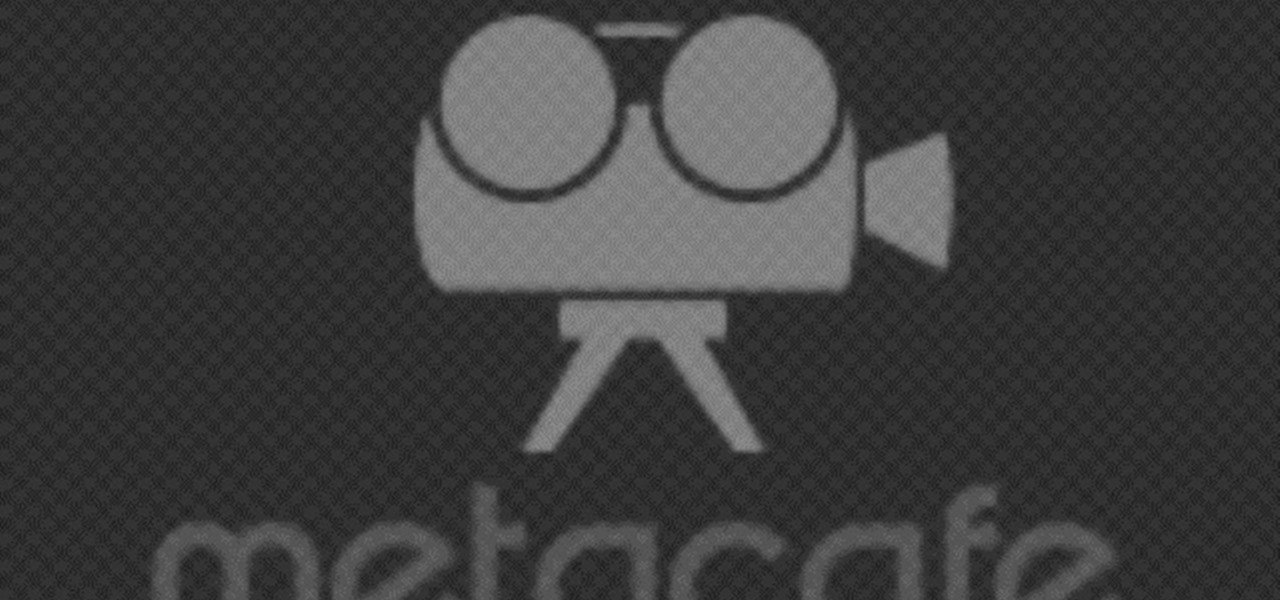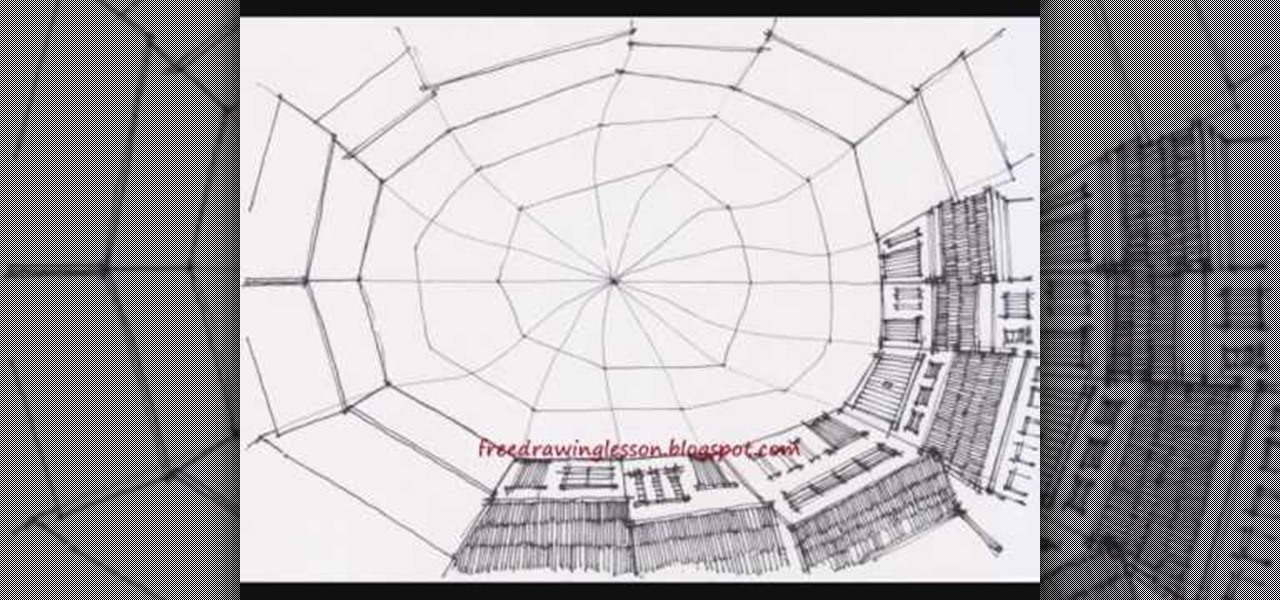Photographers have been using the Pepper's Ghost Illusion for over a century to play up the level of creepiness in their photos. Many of the pictures that claim to be real "sightings" use this technique to project a ghostly figure into the background of their images. Today, it's still used in theatre, "scary" rides at amusement parks, and haunted houses all over the world, which makes it a great photography trick for Halloween time. As shown in the tutorial below by Make's Jason Poel Smith, t...

Samsung just concluded their live unveiling of the Samsung Galaxy S4! A more in-depth look can be found here.

Polaroid photographs have a charming old-fashioned feel to them, evoking nostalgic memories of past days. My younger sister used to carry her Polaroid camera everywhere she went, transforming even the most trite moments into something wonderful.

There seems to be a renewed interest of late in the great beyond that is space. After the Red Bull Space Jump and the retirement of space shuttle Endeavor, space is kind of cool again.

We all know the real reason why Facebook was created. No matter what Mark Zuckerberg says, or how many commercials about chairs the company makes, it all comes down to one thing—boobies.

As Hurricane Sandy barrels towards the East Coast, 50 million people are expected to be affected in the nation's most populated corridor. The behemoth super storm is a cause for concern, evident by the massive evacuations. The picture above is an eerie snap of the mostly crowded Times Square subway station in New York. Government officials have warned over half a million people to evacuate their homes and head to higher grounds. To help prepare for this storm, the internet has provided severa...

Okay, just because the new Verizon Wireless Droid X comes with an HDMI-out port doesn't mean you're limited to just that. Motorola has made it possible for you to play video, music, and pictures to your television without any wires at all. With the Droid X's DLNA media sharing application, you can easily stream to an PS3 or Xbox, send pics to your PC, and stream videos to your TV. Check out this video walkthrough to learn how to use the DLNA services to connect your Droid X to the PlayStation 3!

Right out of the box, iPhone is incredibly easy to use. If you want to get the most out of every feature, you’ve come to the right place. This video tutorial straight from Apple will teach you how to take and share photos on the Apple iPhone 3G. The iPhone redefines what a mobile phone can do.

Guys, you no longer have the excuse of not knowing how to cook because the chef from maneats.com shows you how to make a fantastic light and fluffy omlete. Omletes are fast and easy and full of good ingredients and protein rich eggs,.

Step 1. Understand that opening a coconut requires a considerable use of precise force. Because you are using a knife or cleaver, it is very important that you keep your fingers and other body parts away from the blade. Step 2. Clear off a stable cutting surface. Step 3. Begin scraping off the white, sinewy upper layer around the pointed top of the coconut, using your knife. Scrape off the top layer until a brown ridge is revealed around the base of the pointed top. Right where this brown lay...

A CNC router machine is probably the most useful tool a hobbyist can own, but the price for a CNC machine on the market is way more than the average hobbyist is willing to spend. You can build your own CNC with very basic tools, little knowledge of machinery, mechanics, or electronics, but be warned, these machines are inherently dangerous, so wear the proper protection and use common sense. At the very least, read the instructions and precautions on every tool you use.

Learn how to use a heavy boxing bag to do squat thrust push ups with power double punches. Presented by Real Jock Gay Fitness Health & Life.

Learn how to do speed super legs exercises. Presented by Real Jock Gay Fitness Health & Life. Exercise

Learn how to squats and plyometric jump squats. Presented by Real Jock Gay Fitness Health & Life. Benefits

Learn how to do tube assisted dumbbell curls. Presented by Real Jock Gay Fitness Health & Life. Benefits

Step 1: from the original six step position, kick your left leg to the right side as if you were going to 3step.

It's very easy to get a slightly blurry photograph due to a moving subject, camera shake, or just an incorrect auto-focus, but you don’t have to let that ruin an otherwise terrific picture. All it takes is a little finesse in Photoshop or another photo editing software. This guide covers sharpening a blurry image using Photoshop specifically.

Open the picture you wish to place a rainbow within. A good scene has clouds that are receding into the distance and the light angle coming in from the front of the scene. A rainbow effect appears when by the sun is shining from behind you into the mist-filled air where it is refracted by raindrops.

Pixel Perfect is the "perfect" show to help you with your Photoshop skills. Be amazed and learn as master digital artist Bert Monroy takes a stylus and a digital pad and treats it as Monet and Picasso do with oil and canvas. Learn the tips and tricks you need to whip those digital pictures into shape with Adobe Photoshop and Illustrator. In this episode, Ben shows you how to create a jellyfish environment in Photoshop.

Whether you've used Word before, on Windows or a Mac, the Word 2008 for Mac program has tons of new and yet undiscovered features (undiscovered by you!) that you still need to learn. So, if you're a beginner Word user or a seasoned pro, you still could learn a thing or two with this overview. The Microsoft Office for Mac team shows you how to get started in this how-to video.

Sure, not everyone will want to create brochures, but for some of us, it's the best way to get around paying a design firm— making them yourself in Word 2008 for Mac. The tools and templates inside Word 2008 make it easy to create visually stunning brochures for any occasion. The Microsoft Office for Mac team shows you just how to design a professional brochure in this how-to video.

You could be a PowerPoint power user or you could be a PowerPoint newbie— you've never created a slideshow in your life! Either way, this will show all of you brand new to PowerPoint 2008 for Mac (and all of your slideshow gurus) the basics of PowerPoint. The Microsoft Office for Mac team shows you just how to get started and get up to speed fast in this how-to video.

PowerPoint 2008 for Mac can help you turn boring old bulleted lists into something nobody would forget. With SmartArt graphics in PowerPoint you can now make your bullet lists pop using pre-formatted charts, graphs, and more. The Microsoft Office for Mac team shows you just how to make a bulleted list more visual in this how-to video.

Dull and drab bulleted lists are no longer necessary with the help of PowerPoint 2008 for Mac. When you make a bullet list in PowerPoint, you can now transform those boring text charts with actual visual charts and graphs and more. The Microsoft Office for Mac team shows you just how to convert text to a SmartArt graphic in this how-to video.

If you're looking to do some cross-stitching to customize your current furniture bed sheets, or what have you, then you might be thinking about taking a design straight out of a family photo! In this video you'll get tips on how to take a photo, crop it down and turn it into a cross-stitch picture that you can print out to use as a guide.

Want to add a clickable button to your website, but want something a little more exciting than just the ordinary picture or text button? If you have Adobe Flash and After Effects CS4, then you can design yourself a really cool, electrified button with your logo on it. Click here for the source files.

If you want to make phone calls from your Apple iPod Touch, or send text messages, it's totally possible with a little app called TextNow. This apps turns your iPod Touch into an iPhone clone, allowing you to make phone calls and features like voicemail, call forwarding, text messages, picture messages and a whole lot more. See it in action!

When you think of burgers you probably picture a bun topped with a beef patty, ketchup, mayo, lettuce, and a slice of tomato, but there are so many different types of burger toppings you can try that you've probably never thought of!

This technique is very similar to the one used for removing dark circles beneath the eyes of of people in your pictures. This shows you a simple technique where you can reduce the amount of gray in a particular area of your photo to get rid of the dark circle look.

Rim light is the light in the background or immediately surrounding your figure. Using a black and white drawing, this tutorial shows you a few techniques in Photoshop you can use to play around a little bit with rim light to make your picture really pop!

Maybe it's just us, but this city reminds us a lot of the dreamscape Parisian city from Cristopher Nolan's mind heist movie "Inception," aside from the whole city folding back over itself thing and whatnot.

Looking for an easy way to apply effects to your profile picture online? With the BeFunky image processing tool, it's simple! So simple, in fact, that this home-computing how-to from the folks at Britec can present a complete overview of the process in just over four minutes. For more information, including step-by-step instructions, watch this video guide.

Need some help tackling your first multi-angle project in Final Cut Pro? This two-part tutorial will teach you what you'll need to know. Whether you're new to Apple's popular motion graphics and compositing software or a seasoned video professional just looking to better acquaint yourself with the program and its various features and filters, you're sure to be well served by this video tutorial. For more information, including detailed, step-by-step instructions, watch this free video guide.

In this video, we learn how to lose belly fat through yoga with Cindy Mastery. Start out in a seated position with your legs out in front of you. Then, bring your hands out in front of you. As you exhale, make a circle motion around your feet. Engage your core and keep your shoulders leveled during this exercise. Do this several times, then go into starting position. Now, bring your fingertips over your toes and reach your fingers up to the sky. Bring the arms up, then reach back down to the ...

In this tutorial, we learn how to get 360 waves in your hair. First, always have a brush with you so your waves always look good. Step two, make sure you always have a wave cap with you to twist over your head. Next, make sure you have 360 wave grease to help your waves stay in place. You can also wash your hair with Wash Waves, which will keep your hair waves in place after you take a shower. When you are in the shower, you will brush it in and then wash it out with your hands. Also, use Mot...

In this video tutorial, viewers learn how to make funnel cakes. Users will need some cream puff dough. Place the dough into a disposable plastic bag and snip off one of the corners of the bag. This will allow the user to squeeze the dough out. Then heat some oil at medium heat for 3-4 minutes. Now pipe the dough into the boiling oil in a circular motion. The dough should sizzle in the oil. Cook the dough for 2-3 minutes on each side. Finish by draining the dough and add some powdered sugar. T...

Alana tells us how to fix acne and zit emergencies in this tutorial. If you have a zit you need to get rid of right away, look and see if it's red and has a white head. If it has a whitehead, then you will be able to extract it and heal it in the same night. To do this, take a wash cloth and heat water up (don't boil). Once it's hot, put your cloth underneath it, then press the cloth on your pimple for 20 seconds. Keep doing this until the pimple comes to more of a head. After this, move the ...

In order to clean a DVD or a CD with alcohol, you will need the following: a CD or a DVD, alcohol, and cotton balls.

The iPhone 4 is unique because it comes with not one, but two cameras. The front facing camera on your phone can be used to take your own picture, for games or to use the new FaceTime app to video call your buddies. This tutorial will walk you through how to use this fun new feature and how to make the most of it.

This video demonstrates how to draw a a somewhat oddly shaped seaside town with a dock located at the bottom of a pit surrounded by buildings. The picture is very pretty and original, although what sort of land could support this particular town is left to the imagination.