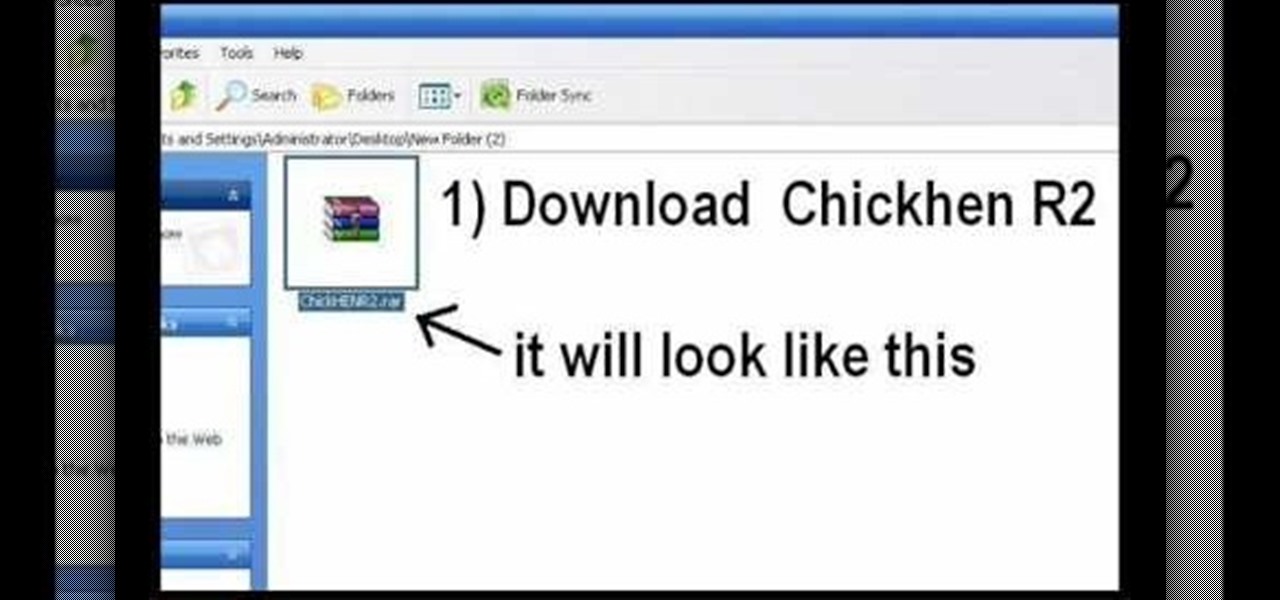In this video, viewers learn how to perform the arm movements for the Bhangra dance style. Begin by moving forward. As you move forward, sway the arms in a smooth motion back and forth 4 times. The hands should be open. Then move backwards. As your move backwards, swing the arms back and forth 4 times. The hands should be closed this time. As you move forward or backward, you should sway your hips from side to side to add style. This video will benefit those viewers who are interested in danc...

Gloved hands show how to perform several veterinary suture ties. This video shows the one hand tie with the right hand. It repeats the tie several times in slow motion to allow you to follow it and manage to copy the suture and learn to do the hand tie yourself.

Jim McLean shows us how to do an eight step swing in this video. You start the swing in the "address" or universal position. The first step is to move the club three feet back from the ball in a uniform motion. Position two is moving the club half way back where the club is pointing down the target line. Position three is a three quarter golf swing is when your elbows are level and the shaft of the club is pointing into the plane line. Position four is preparing to swing forward. Position fiv...

Ken demonstrates how to hit a golf ball far. A golf shot starts with a good grip to give it power and flexibility. Grip the golf club under the heel pad creating a 45 degree angle. When the wrist flexes and hinges, the angle will be 90 degrees which will give you power and speed. This promotes flexibility, control and a desirable centrifugal effect. Create speed through motion. Keep your feet together to keep your body quiet and you will increase the speed of your hands and arms. It will also...

Start out with your foot on the back of your skateboard where you would flip an ollie. Put the front foot a little bit behind the front vault of the wheels. When you first start, you might want to have your foot back even a little more to make it easier. Pop and slide your foot out as you would with an ollie, however the board will do the flipping motion. Catch your foot on the back and press it back down to the ground. Don't be afraid to land on it and stick it instead of stepping off the side.

Wallpaper On Walls shows you how to easily remove wallpaper glue and paste with a sponge. You should use a dulcet sponge because it easily removes wallpaper glue. The scrubby side is used to soften wallpaper glue and the cellulose side is used to clean the residue. Next mix wetting agent with water and wet sponge. Using the scrubby side move in a circular motion to loosen the paste. Flip the sponge over and wipe the paste from the wall. Always rinse the sponge and change the water frequently.

This video by WallpaperOnWalls shows you how to remove a paperback vinyl wallpaper without using a scoring tool. Although the use of the scoring tool is common practice the tool is not always necessary and these tools might cause damage to your walls. To easily remove the front of the wall paper use the wallpaper wetting agent and remove the wallpaper coating as shown. Wet the wallpaper backing with the wallpaper removal pump sprayer and wetting agent as shown and leave standing as recommende...

Learn how to apply makeup for hooded eyes. First apply a light base to the eyes. Use a light shimmery color to the lid using a flat brush. Add a medium to darker color on the crease. Use the darkest color above the crease and blend in well. Small circle motions work best in blending the colors. Use a color close to your skin tone to blend in the area from the tear duct to the eyebrow. line the upper lash line with a silver liner to bring attention. Using a pencil brush, smudge darker color on...

Tim Gilbert breaks down the task of singing & playing the acoustic guitar into 3 simple steps. Step 1: Strumming

Everybody has that destructive feeling sometimes, when you just want to smash your computer to bits due to a glitch or virus or freeze up. If you're making a film, it's a little more plausible that the computer would actually get smashed, considering it would be a fake prop computer. Watch this video tutorial to learn how to make a breakable prop computer.

If you've got T-Mobile as your carrier, and you have an unlimited texting plan, check out this video to learn how to enable MMS on your iPhone. Assuming you have this plan, you should be able to send multimedia messages.

Many people are having trouble getting ChickHEN R2 to work on the PSP 1000/PHAT, so this video will show you how to get it working. There are many little tricks to getting ChickHEN working after installing it. Try scrolling around for a bit and heading into your pictures.

This video provides information on how to install the ChickHen firmware on your PSP. The first part of the video shows how to install it using pictures, while the second half shows a video of the PSP installation.

Check out this "Juicy Tutorial" to learn how to create an angelic effect in Paint Shop Pro 8. Paint Shop Pro (PSP) is a raster graphics editor and, later in the series, a vector graphics editor for computers running the Microsoft Windows operating system. Paint Shop Pro 8 was published by Jasc Software.

Check out this video tutorial to learn how to design a photorealistic tree with Blender. To make this tree with Blender, you will be using textures and mesh transparency. To start off, you'll first need to find a picture of a tree and save it as a transparent PGN file.

Belly dance is originally a form of traditional Arab dance. Most of the techniques of belly dance demonstrate circular motions in the core area of the body (the belly, the hips). Belly dancing is a fun, sensual dance that also builds & strengthens abdominal muscles. In this belly dancing lesson, learn Amira's Belly Dance Combo. Follow along with this belly dance tutorial to master this move.

Belly dance is originally a form of traditional Arab dance. Most of the techniques of belly dance demonstrate circular motions in the core area of the body (the belly, the hips). Belly dancing is a fun, sensual dance that also builds & strengthens abdominal muscles. In this belly dancing lesson, learn the Circle Wave Combo move. Follow along with this belly dance tutorial to master this move.

Belly dance is originally a form of traditional Arab dance. Most of the techniques of belly dance demonstrate circular motions in the core area of the body (the belly, the hips). Belly dancing is a fun, sensual dance that also builds & strengthens abdominal muscles. In this belly dancing lesson, learn the circle step combo move. Follow along with this belly dance tutorial to master this move.

When choosing camera film, use slow film for bright day light, medium speed film for a cloudy day and high speed film for low light conditions. Choose the right speed of film for a particular camera with the tips in this free instructional video on photography tips from a professional photographer. The speed of the film is essential in determining what type of environment you will be taking pictures, so listen up!

A facial massage can rejuvenate and soothe. Make sure your hands are clean to begin with. A lot of people don't like oil, having oil in their hands and putting it on their face, or they might be allergic to it or sensitive. So have a nice clean set of hands and starting with just saying hello to the head. Learn the art of giving massage in this health how-to video.

Ever wanted to create your own picture slideshows? With Google Picasa, a free picute management application, you can. In this video tutorial, you'll learn to create a quick and easy slideshow from your photos using Google's Picasa. To get started, watch this video how-to!

Photo ornaments use a combination of applique fabric and stitches to create a great frame for pictures. This project is fast, fun, and made entirely in the embroidery hoop! This instructional embroidery video will take you through all the necessary steps - Soon you will be embroidering all of your Christmas ornaments!

The Crayola Cutter makes cutting as easy as tracing a picture. The safe, easy-to-use cutting wand handles like a pen, so you can cut out intricate shapes anywhere on the page. Designed with safety in mind, the punch-tip action cuts paper by perforating it. This tutorial teaches you how you and your children can use the Crayola Cutter.

With Crayola Recoloritz markers you can color and recolor for endless coloring adventures! These unique wet-erase markers wipe clean quickly and completely. These markers are a great way to teach your children to color between the lines. With this how to video you and your children will learn to use Crayola Recoloritz markers.

Do you access either Flickr or Facebook from a home computer running Mac OS X? In this video tutorial, Gary Rosenzweig of MacMost.com looks at two useful extensions for iPhoto that will allow you to upload your photos directly from iPhoto to Flickr and FaceBook.

This is a software tutorial of how to import two separate photos into one composition in Photoshop easily. This is a basic tutorial for beginners only. Once you understand the concept, you can import multiple pictures into any comp in Photoshop.

Ruth from Stuff.tv goes retro to show us how to process a black and white photographic film. Film isn't dead, maybe because there's nothing quite as satisfying as printing out a set of negatives to make photographs. Watch this video photography tutorial and learn how to process pictures from black and white film.

A thrift store picture frame is the basis for this easy tabletop DIY Zen garden. This little Zen garden is a great way to decorate a bathroom or living room. Learn how to make a cheap and easy Zen garden watch this video home decorating tutorial.

This video tutorial shows how to make your own rough and ready headcam/helmet camera for shooting videos or taking photographs at work. To do this project, you will need a helmet, mounting plate, and a video camera. Start taking pictures and footage hands-free. Watch and learn how to make this simple headcam.

Turn off the flash on your Canon PowerShot SD600 digital camera and love the way the world looks. Watch this photography tutorial to learn how to do it. This how-to video will teaches how to easily shoot without flash on your Canon SD500 camera and take better pictures.

Time exposure photos are easy with a Nikon digital SLR, creating great special effects, night scenes, and cityscapes. Watch this photography tutorial video to learn how to use creative time exposures on your Nikon D80 camera to make your pictures more interesting.

Turn off the flash and say goodbye to washed-out faces and shadowy backgrounds. Watch this photographpy tutorial to learn how to shoot without flash on your Canon A550 and improve your pictures. Your photos will look great if you use the techniques explained in this instructional video.

Flash photography isn't just for dark scenes; sometimes you need to battle the sun with 'fill flash.' Watch this photography tutorial video to learn how to use flash in bright light. Once you've mastered the tips on fill flash in this how-to video, you'll take much better pictures.

Give yourself a sexy look with luscious lips in all your pictures using Photoshop. This tutorial shows you how to retouch portraits and give your subject some great looking lips.

Transform piles of pictures into entertaining slideshows with custom music and comments using Apple iDVD.

Want to add still photos to your iMovie video project? Find out how you can feature your pictures in iMovie with this tutorial.

Learn how to use the low key lighting technique to take darker pictures.

Learn about the type of shots and light you need to take nice pictures in the forest.

The extract tool in Photoshop is one of the most frequently used - and useful - tools you'll ever learn to use. Extracting allows you to remove a picture from its background or even filter away flyaway hair.

This is a video tutorial on how to spray paint a picture of steps by scratching the paint away.