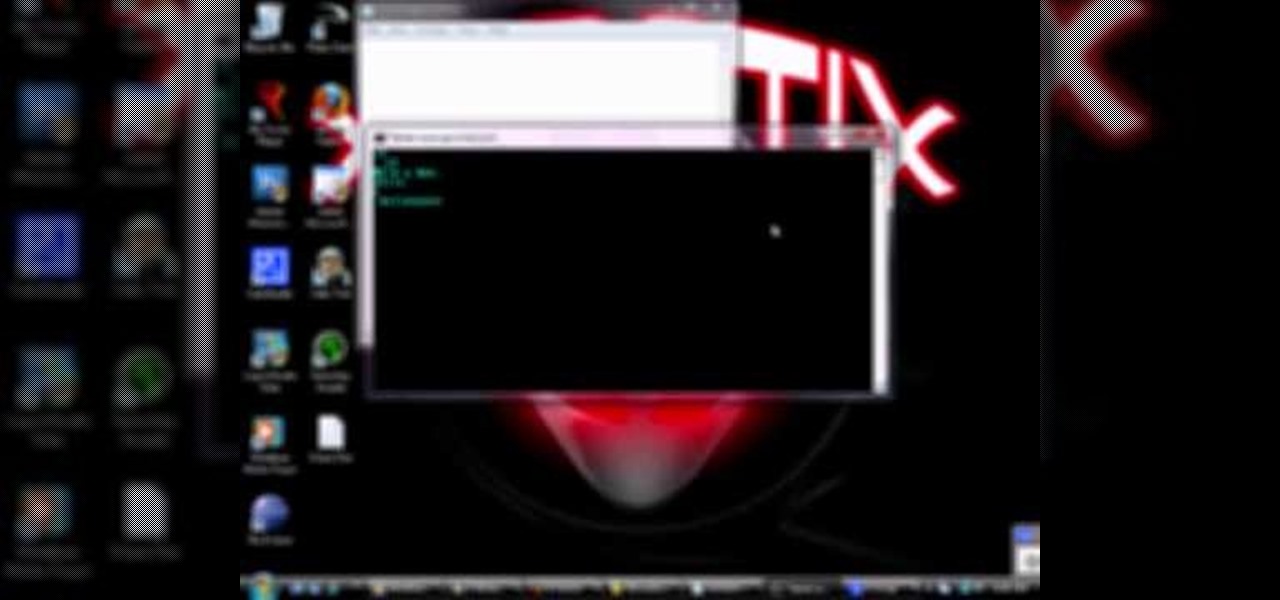In the UK, 20 percent of divorce filings include the word "Facebook." You may think you're being slick by using the site to chat with your ex, but the problem is that Facebook saves everything, and I mean everything. All someone needs is your login information and they have access to everything you've ever said on Facebook, public or private.

Social media is where we post our thoughts for the world to see, but sometimes a little more exclusivity is needed. And that's where Scrambls comes in.

Facebook has been revamping its Messenger apps these past few months, trying to lure in more users. Competing in an already crowded market of third-party messaging applications, Facebook Messenger just upped the ante, by introducing voice messaging.

The car is arguably one of the worst places to receive a text message. You know you can't resist looking, and when you do, your attention is no longer on driving, it's on reading the latest gossip or whatever. You take your eyes of the road for just a few seconds and you could get an expensive ticket, or even worse—an accident. But you can't just ignore that notification sound or vibration, can you? So, if you just have to know what it says right then and there, why not at least do it in a sa...

When browsing the web, I enjoy my privacy. It's reassuring that I can peruse the internet without the worry of having my activity tracked back to me, allowing me to leave fun, anonymous comments when I get the urge to troll.

In this tutorial, we learn how to text message on the Razzle TXT8030. First, turn on the phone and then click on the section where you can text message. After this, enter the phone number into the "to" section and then start to write in your body of text into the section that says "text". After you have done this, correct any of the problems that you have typed and then click on the "send" button. once you are finished with this, you can send a new message or search the same section to look a...

Text messages are a great way to help convey a short message to someone without having to call someone when they may be busy. But despite all their benefits, text messages can also cause unneccesary emotions or reactions to occur. Especially in a relationship.

See how to play the Police's "Message in a Bottle" on the bass with this free video bass lesson, which presents a complete, step-by-step breakdown of the song. While this tutorial is best suited for intermediate players, bassists of all skill levels can play along given a little time and effort. For more information, and to get started playing this classic Sting song on your own bass guitar, watch this how-to!

In this how to video, you will learn how to check your voice mail in Microsoft Office Outlook. Your exchange administrator must enable unified messaging for these messages to appear. First, open the program to set up your voice mail options. Go to options and click the voice mail tab. Your phone number should appear in the correct form. Click call to check your voice mail. Enter your number and click x and okay. Now you are ready to listen to your voice mail messages on your computer. From Ou...

The uses for Telnet are nearly limitless. Even joining chat rooms are in its repituare of purposes. This video will show you exactly how to Telnet into a chatroom.

This video shows you how to easily send Video files via MMS (multimedia message) with your Motorola Droid. The first thing you have to do is select the contact you want to send the MMS to. Then, select Messaging in the popped up menu. Next, click on the Menu button, tap "Attach" and select Capture Video. Then, select Camcorder. Click on the "Start Recording" button and record the video you want. Please note that you have only 30 seconds of recording available. Then, simply press OK. The text ...

This video presents you the character input methods and the messaging options that can be found on LG Chocolate Touch. When sending a text message, you get to choose from the following input methods: Text (abc, Abc, ABC), numbers, pen (handwriting) and symbols. The phone features a normal mobile phone keyboard and a QWERTY one, making text messages easier. The QWERTY keyboard pops up when you rotate your mobile phone horizontally, using the built-in accelerometer. Also, you can create a "Favo...

This video shows you how to recover and read someone else's text messages with a SIM card. It's called a SIM reader professional. It reads the information on the SIM card. You can either buy one or rent it. This device can give you information that has been deleted from the user's phone such as phone numbers, phone calls, contacts, text messages and MMS messages. Then you can block numbers and control who is calling your child.

Write a secret message with invisible ink using these simple household items. Step 1: Put lemon juice in bowl

It took all the way until firmware version 4.2 for Apple to add a function to the iPhone that's been present on other phones for years: the ability to set custom ringtones / sounds for text messages from different contacts. This video will show you how quick and easy it is to set this up on the new firmware.

Some users are experiencing difficulties using the MSS picture messaging and FaceTime voice chat features on their jailbroken iPhone 4. This tutorial shows you an easy fix after jailbreaking your phone - all you need to do is go into Cydia and upgrade all packages in order to regain your features.

Learn how to turn off the AutoText feature when composing messages on your BlackBerry phone. This clip will show you how it's done. Whether you're the proud owner of a BlackBerry smartphone or are merely considering picking one up, you're sure to be well served by this video guide. For detailed information, including step-by-step instructions, take a look.

Learn how to create and send PIN messages on your BlackBerry. This clip will show you how it's done. Whether you're the proud owner of a BlackBerry smartphone or are merely considering picking one up, you're sure to be well served by this video guide. For detailed information, including step-by-step instructions, take a look.

Interested in CCing one or more people on a text message written on a BlackBerry phone? This clip will show you how it's done. Whether you're the proud owner of a BlackBerry smartphone or are merely considering picking one up, you're sure to be well served by this video guide. For detailed information, including step-by-step instructions, take a look.

Father's Day cards that tell you up front that they're Father's Day cards are pretty boring. After all, about 95% of these cards either say "Happy Father's Day" on the front or inside.

See how to organize your email by creating categories and flagging individual messages within Microsoft Office Outlook 2010. Whether you're new to Microsoft's popular email and scheduling application or a seasoned MS Office professional just looking to better acquaint yourself with the Outlook 2010 workflow, you're sure to be well served by this video tutorial. For more information, and to get started organizing your own inbox, watch this free video guide.

What do President Obama, the Dalai Lama and Justin Bieber have in common? Why, they're all on Twitter, of course. Join the party. Whether you're new to Twitter's popular microblogging application or just missed a few of the essentials along the way, you're sure to benefit from this free video tutorial, which presents a complete, step-by-step guide on how to send direct messages (or DMs) on Twitter — that is, how to send a message to a single Twitter user without sharing it with the Internet a...

Want to know how to send and receive SMS text messages from your Google Gmail account? It's easy. So easy, in fact, that this home computing how-to from the folks at CNET TV can present a complete (and somewhat talky) overview of the process in just over a minute's time. For the specifics, watch this handy how-to.

Darci Larocque, Blackberry Expert, explains a quick way to hide sent messages from your inbox folder with a few simple clicks, leaving clutter and needless distractions behind. This easy-to-understand tutorial is fully complete from start to save with visible screen shots and clear concise directions. There is even a simple two-button solution to see your sent messages again as needed. With a few easy steps, your inbox clutter can be a thing of the past.

In this video, learn how to send & receive text messages from your computer (Mac or PC) using your email.

Want to prank someone over breakfast? Well here is the ultimate practical joke. Follow along with this practical joke how-to video to learn how to write a secret ghost message on an egg that will appear on the inside of the egg after it has been boiled. All you need to write the ghost message on the inside of an egg is a 50/50 solution of vinegar and alum. Watch this video tutorial and see how it's done. Use this as inspiration for one of your April Fools Day pranks!

Keeping secrets out of the wrong hands warrants desperate measures—or maybe just sensical. If you have a secret, the best way to protect it is with a code—and the best way to transfer that secret message is via an electronic telegraph system. This video will show you how to make your own homemade electronic telegraph machine, so that you can send those encrypted Morse code messages to your friends without fear of prosecution.

Whisper sweet nothings to your Valentine this Valentine's Day by making him or her this adorable origami heart. You can tuck a message like "Happy Valentine's Day" or "I Love You" inside for a personalized and sentimental touch.

In this video tutorial, we learn how to use Teleflip's flipOut email-to-SMS service to send free text messages over email. For more information, including a complete demonstration and detailed, step-by-step instructions, watch this how-to from the folks at CNET TV.

Learn how to use the various messaging features available on a BlackBerry phone. This clip will show you how it's done. Whether you're the proud owner of a BlackBerry smartphone or are merely considering picking one up, you're sure to be well served by this video guide. For detailed information, including step-by-step instructions, take a look.

In this clip, you'll learn how to send an at or direct message to another user on Twitter. What do President Obama, the Dalai Lama and Justin Bieber have in common? Why, they're all on Twitter, of course. Join the party. Whether you're new to Twitter's popular microblogging application or just missed a few of the essentials along the way, you're sure to benefit from this free video tutorial.

This clip will introduce you to an app that will allow you to send free SMS and MMS messages to your friends' cell phones. Whether you're the proud owner of an Apple iPhone 4G or perhaps just considering picking one up second hand, you're sure to benefit from this free video tutorial. For more information, including a detailed overview, watch this iPhone user's guide.

Want to embarrass your friends? In this hack tutorial, learn how to hack someone's AIM "away message" to make it say something you'd like... In this video, "I am a loser" is used.

Accidentally deleted your address book? Got some sneaking suspicions you want to clear up? Got something to hide - permanently? In this video you'll learn what hardware and software you need and how to use it to recover deleted text messages, or, conversely, how to delete data permanently from your SIM card. Don't worry - we won't judge.

Here's a demo which shows a way to produce WAV sound files with TEXT using Photoshop or any photo editing software.

Do you have to send someone a really long text message? Did you know that you can do so from your computer? Watch this video to find out how easy it is to send an SMS message to nearly any cell phone.

If you want to make phone calls from your Apple iPod Touch, or send text messages, it's totally possible with a little app called TextNow. This apps turns your iPod Touch into an iPhone clone, allowing you to make phone calls and features like voicemail, call forwarding, text messages, picture messages and a whole lot more. See it in action!

Droid Wizard gives a basic tuturial of sending a text message on the Motorola Droid. The video shows how to access the text message functions on the Multi-touch.

If you've got T-Mobile as your carrier, and you have an unlimited texting plan, check out this video to learn how to enable MMS on your iPhone. Assuming you have this plan, you should be able to send multimedia messages.

Fairly recently Apple introduced Multimedia Messaging on the iPhone and iPod touch, allowing people to send pictures and other media through text messages. What does this mean for users? Well, if you want to take a picture of yourself eating a hamburger and then send it to your vegetarian friend, you can!