
How To: Use automatic word completion in Pages '09
This video illustrate us how to use automatic word completion in pages'09.Here are the following steps:


This video illustrate us how to use automatic word completion in pages'09.Here are the following steps:

Use mouse and keyboards to play this game. To move the camera, press and hold the right mouse button. Moving mouse freely moves the helicopter. Acceleration is set in (W) button in keyboard. To slowdown press (S). Rotating left is set in (CTRL) and right in (ALT). Use (CTRL+ALT) to power fly. Pitching backwards and forwards is also set in the mouse. Holding space bar gives you another angle. Using the controls the helicopter can be flied through narrow ways, broad-ways etc. Firing is set in s...

HelpVids user mel_bone teaches you how to cut, copy and paste to the clipboard in Microsoft Word 2007. Select the first paragraph by either triple clicking on it or selecting it with your mouse. Click "Copy" in the top ribbon or press "ctrl + c". Then use "Paste" or "ctrl + v". To cut a paragraph, select it and click "Cut" or press "ctrl + x". Using the paste options, you can only paste the text, without its formatting. By clicking the small icon next to the Clipboard tab, you will open the p...

This video is about creating sunbursts using symbols in Illustrator.

This video is describing how to preview the pasted items such as from another PowerPoint or any other articles. These are all features available in the "Microsoft Office Power Point 2010". We will take the "conference1" presentation in that the first slide and we would like to add some text from another "Document" from another application like "Microsoft Word". So, we click and drop the mouse to select that and click the Copy button on the top of the word file or we can copy by the keyboard i...

Learn to record audio with the Camtasia recorder by watching this video tutorial. First, if you want to record audio click on the mic. It's easier than clicking on capture. Next, you'll find on the same menu a selection for custom or full screen modes. After you've made these selections you have cursor selections to choose from. Those options are listed under the effects tab. Are you a silent mouse or a squeaker? If you want your viewers to hear your clicks then under the same tab there is an...

This isn't so much of an evil mouse prank as it is an annoying mouse prank. By following the instructions in this video you'll learn how to take control of your co-worker's mouse so that no matter where he moves it, the cursor will always slant to the side and stay there.

In this video tutorial, viewers learn how to use the Mouse Keys feature in a Mac OS X computer. This feature can be accessed under the Mouse & Track-pad tab, in the Universal Access menu. Turn on the feature by checking On. Once turned on, users can use the number keys on the keyboard to move the cursor in any direction. Users are also able to use a keyboard shortcut to turn on or off the Mouse Keys, adjust the Initial Delay, adjust the Maximum Speed and change Cursor Size. This video will be...

Some of you might be searching for a application which can record mouse movements and keystrokes of keyboard and repeat it as many times as you want to and get a hotkey for it to play. You need to get two form boxes , two timers, two text boxes, one record and one play back box, one X box and one Y box. record button is actually called rec , play back button is actually called ply. Mouse X is for your 1st list box , mouse Y is for your 2nd list box, the name says it all list X is for adding t...

This video demonstrates a project taken from "Make" magazine. Viewers will learn how to modify an ordinary computer mouse with a vibration unit for use with PC games, similar to the rumble controllers sold for video-game consoles, to make gaming more fun.

In this Final Cut Pro tutorial, learn how to make your digital film look like is came from tape. Step by step, learn how to create that "film look" in just a few clicks of your mouse.

Most use wireless computer mice these days for their computers, but there are still people stuck on wired optical mice, especially in an office environment. Those people are our targets. As pranking someone's computer may be frowned on, peripherals are fair game, and this prank from Kipkay takes their wired optical computer mouse and turns it into a foul-smelling smoke machine.

Watch this informative video tutorial on how to create shaped photo collages with Shape Collage. Shape Collage is an automatic photo collage maker that creates collages in different shapes in just a couple seconds. You can create picture collages in the shape of a rectangle, heart, text, or logo, with just a few clicks of the mouse.

PureChat 2008 ships with an OnTime plug-in that allows you to quickly turn live web chat conversations into defects, feature requests, incidents or tasks in OnTime -- with just a few mouse clicks!

If your Apple Mighty Mouse is covered in fingerprints or its surface has become soiled, it can be gently wiped with a clean lint-free cloth. If necessary, moisten the cloth using only water, making sure not to oversaturate it. Be aware that the mouse contains electronic components that may be damaged if water drips from the cloth into the mouse via the seam around the scroll ball or around its underside.

Want to learn how to play Modest Mouse on the ukulele? In this how to video you can learn how to play "Float On" by Modest Mouse on the ukulele. This lesson is geared towards beginning to intermediate ukulele players because it assumes some prior knowledge of ukulele playing. With this how to video you will be able to sing and play "Float On" by Modest Mouse on the ukulele.

Take a look at this instructional video and learn how to use the freehand tool in Google SketchUp. This tutorial covers how to use freehand to draw free form edges. To do this, simply click and hold the mouse button to draw with the freehand tool. Like other drawing tools, be careful not to cross over edges while drawing, and draw to and from existing edges to properly break surfaces.

Take a look at this tutorial and learn how to perform a butterfly flip with your player in the PC game Gunz The Duel. First you jump with the space bar and dash by pressing the "W" twice. Then slash with the left click button on the mouse or the control button. Lastly, execute a block and you'll be able to perform this impressive looking trick on this 3rd person shooter game.

If you're giving a presentation, it's likely that you will have one or more bulleted list, and in most cases you will want to present each bullet point individually.

You can connect your Nintendo Wii Wiimote to your PC using GlovePie input emulation software and a bluetooth connection. See how to program scripts in Glovepie to use the infra-red sensor on the Wiimote to move the mouse cursor.

This video demonstrates how to do pull-ups assisted by a chair. This way of doing pull-ups can be used with close-grip, front or rear pull-ups. Don't use the chair unless you really need it. Do pull-ups chair assisted.

Take one down, pass it around, 99 bottles on which to play classical music? As someone who has studied music extensively, I've seen many interpretations of famous pieces of music played on glass bottles, but hearing these four interpretations of famous pieces (not all classical) completely blew my mind.

School's out and summer's in. And what better way to celebrate your newfound freedom to schlub around and do absolutely nothing than with a trip to an amusement park?
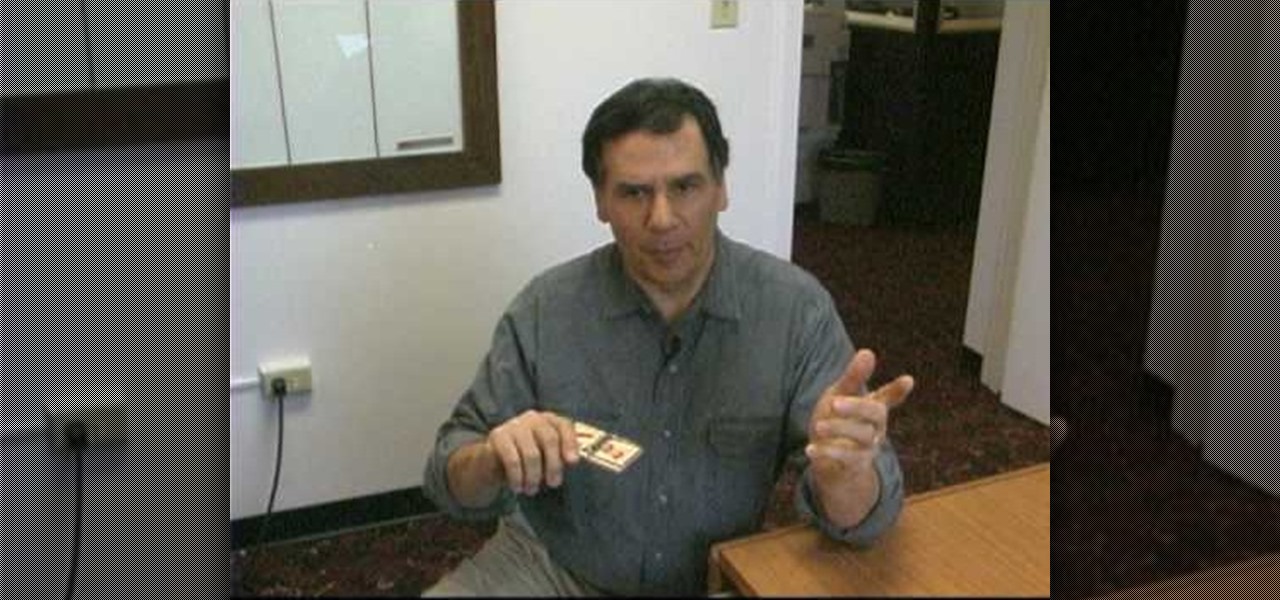
Be careful before you set up that mouse trap! You might have a rodent problems you need to get rid of, but the last thing you want to do is lose your finger in the process. This video from Ask the Exterminator has all the instructional assistance you need to make sure you're doing it all the right way.

In this video from handmadetv we learn how to season and prepare chicken for grilling. You want to marinate your chicken before grilling. Marinades are made with a wide variety of seasonings. An Asian inspired one with ginger, garlic, red pepper flakes, sugar, sesame oil, and soy sauce, are mixed together to make a marinade. You don't have to worry about exact measurements. Change them up as you like. The container or bag can be left at room temperature for 30 minutes or 24 hours in the fridg...

Michelle Phan demonstrates how to create an egg mask facial. Egg white and yolk mask. Perfect for oily skin. It helps brighten and tighten the skin. The reason why the egg yolks are so good and rich for your skin is because they are loaded with Vitamin A! Protein and nutrients!

Right out of the box, iPhone is incredibly easy to use. If you want to get the most out of every feature, you’ve come to the right place. This video tutorial straight from Apple will teach you how to take and share photos on the Apple iPhone 3G. The iPhone redefines what a mobile phone can do.

djWHEAT shows you how to add keyboard and mouse support to the Playstation 3 (PS3) version of Unreal Tournament 3.

While you can do a lot of things on your smartphone that were once only done on a computer, having a laptop is still necessary and critical for many tasks. Often times, the two devices work very well together.

Bowling Buddies is a Facebook game that allows you to... you guessed it... bowl! Watch this video tutorial to learn how to hack Bowling Buddies with Cheat Engine (09/13/09).
In a bombshell revelation of the depth of the food police state that now exists in LA County, California, NaturalNews has learned that the LA County health department has unleashed door-to-door raw milk confiscation teams to threaten and intimidate raw dairy customers into surrendering raw milk products they legally purchased and own.

In this tutorial, we learn how to prevent mice from living in your house. To start, you will need to inspect around your home and see if there are any holes that mice can get in and out of. Also, look for signs of their waste laying around. Get on the roof and make sure it's secure, with no holes in it where mice can get into your attic. If there are small holes, cover them up using small pieces of wire that they cannot push their way through. After you do this, your home will be safe from mi...

In this tutorial, we learn how to zip and unzip files in Windows XP. First, find the files you want to compress, then highlight them by dragging the mouse. Next, go into the file menu and click "send to", then "compress zip folder". Now, your folder will be created and you can double click it to see the folder viewer of the compressed folder. To open these up from the zip archive, first find the file folder that has been zipped. After this, go to the file menu, then click "extract all" and yo...

In this video tutorial, viewers learn how to create tables in Microsoft Word 2007. Begin by clicking on the Insert tab and select Table. Then users are able to create a table by dragging the mouse across the squares to determine he amount of columns and rows. Make the final selection by simply clicking. Another option is to click on Tables and select Insert Table. Then users are able to input the number of columns or rows. This video will benefit those viewers who use Microsoft Office 2007, a...
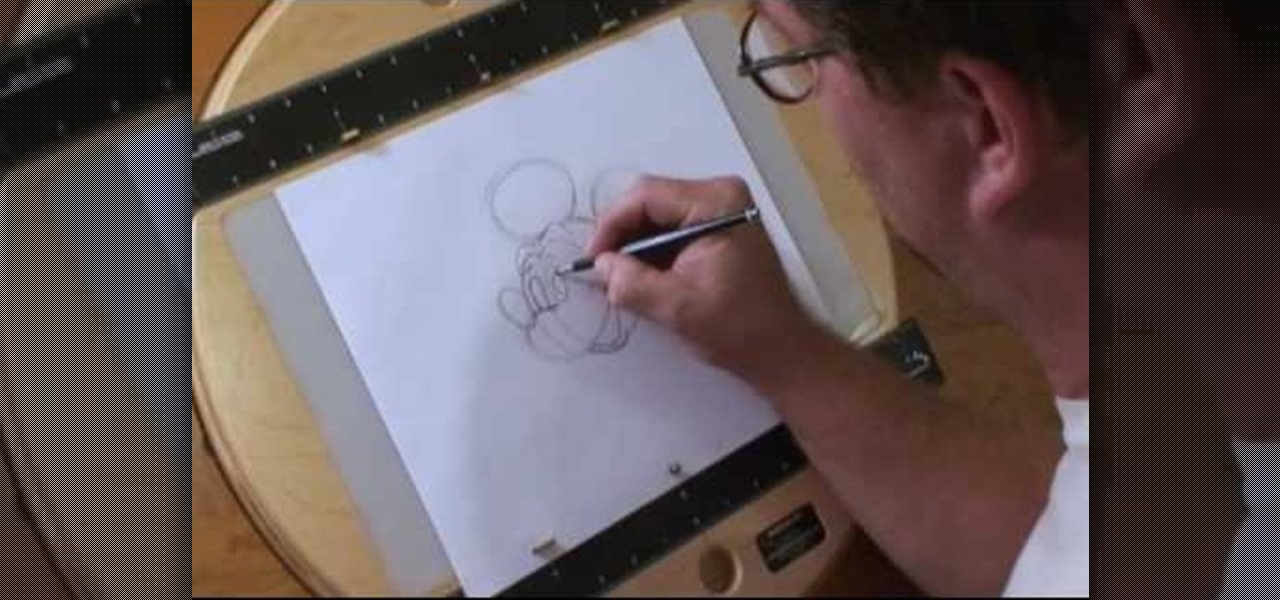
Is there any character in the history of cartoons more iconic than Mickey Mouse? You'd be hard pressed to think of one, and in this tutorial, you can become part of the legend by learning to draw him!

Windows 10 has so many new features that we couldn't even cover them all with one article. From keyboard shortcuts to revamped search functions and all-new window gestures, Microsoft definitely piled on the fresh functionality in the latest version of their operating system.

Studies have shown (yes, there have been studies on this) that the keyboard and mouse control setup employed by PC gamers is better for first person shooters than a console controller. Fortunately, there's a nifty peripheral for the Xbox 360 called the XFPS Sniper that allows you to connect a keyboard and mouse to the console and use them to control your characters in Call of Duty, Halo, Gears of War, or whatever other of the dozens of shooters on the XBox 360 you play. This will give you a p...

Forget keyboard commands, try out some simple mouse gestures to control your Windows computer. You can customize mouse gestures that let you take command of your PC in ways you never thought existed. If you prefer the mouse over the board, this is for you!

This video shows you how to fix a sticky computer mouse. Probably one of the most infuriating issues surrounding computers, never let your mouse get sticky again! Fix a sticky mouse.

Code execution in Microsoft Word is easier than ever, thanks to recent research done by Etienne Stalmans and Saif El-Sherei. Executing code in MS Word can be complicated, in some cases requiring the use of Macros or memory corruption. Fortunately, Microsoft has a built in a feature that we can abuse to have the same effect. The best part, it does so without raising any User Account Control security warnings. Let's look at how it's done.