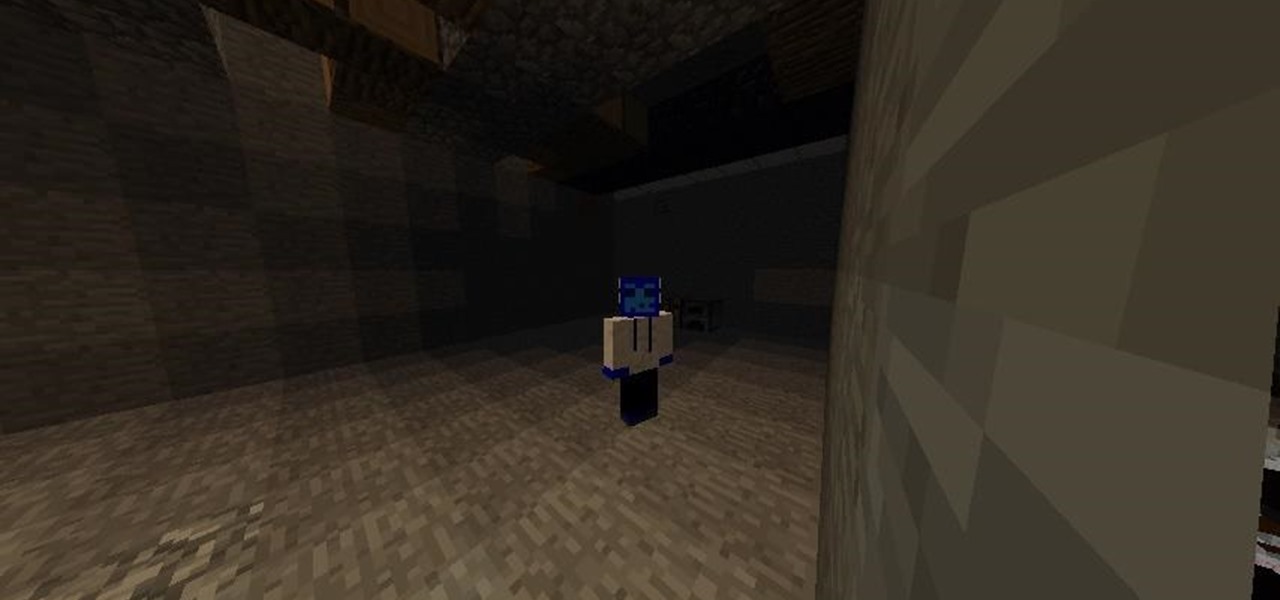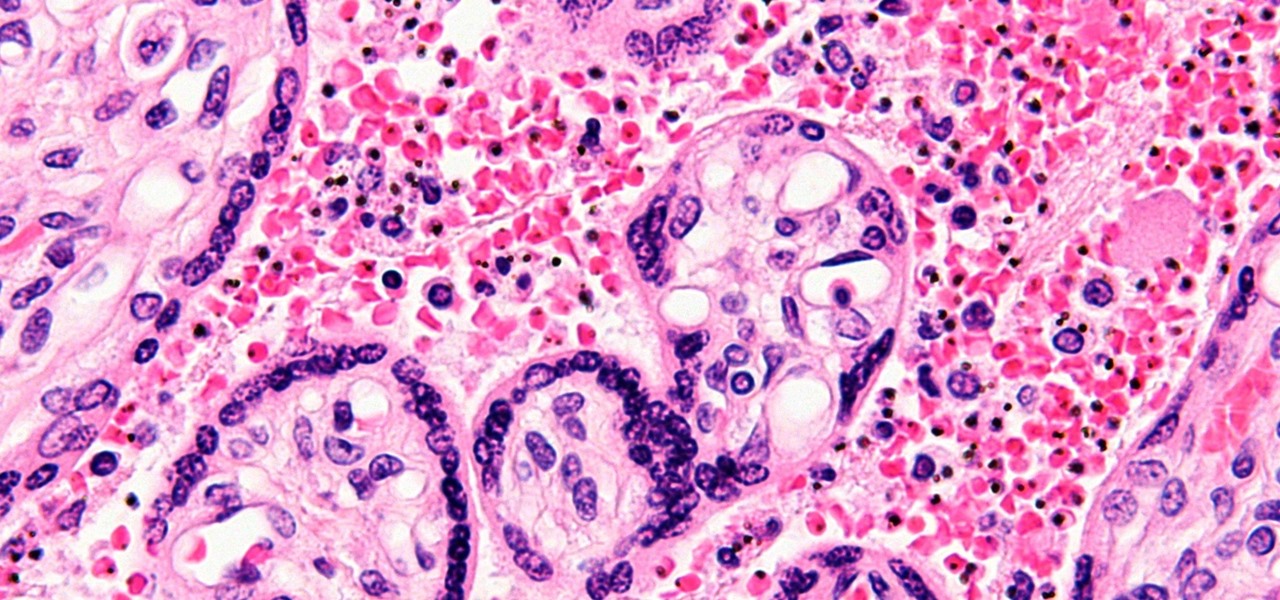When you click a link from Google search, the link itself turns purple to let you know you've already visited this page. But let's say you're searching for something similar a few weeks from now and you see one of these purple links—you'll probably think to yourself, "What was I reading about on that site?"—and if you don't remember, you'll end up clicking the link again. And if you're a frequent Reddit user, you know this pain all too well.

Welcome back, rookie hackers! We recently began an exploration of ways to hack using the Bluetooth protocol. As you know, Bluetooth is a protocol that connects near field devices such as headsets, speakers, and keyboards. Its minimum range is a 10-meter radius (~33 feet) and maximum is at 100 meters (~328 feet).

Have you ever been using your computer when a friend randomly decides it's time to start up a text message conversation? You usually have to stop what you're doing on the desktop, then go pick up your smartphone and respond to the text. Then, if your buddy replies with another message, you have to juggle back and forth between your mouse and keyboard and your handheld device.

For all of the flak that it catches, Wikipedia is still a great source of information. Contributors take their work very seriously, so the vast majority of information is cited, and the site serves very well as a starting point to learn about a new topic.

The Nexus Player is one of the most robust set-top streaming devices on the market. This is mainly due to the fact that the base software it runs is a direct fork of Android, which is a very powerful operating system itself.
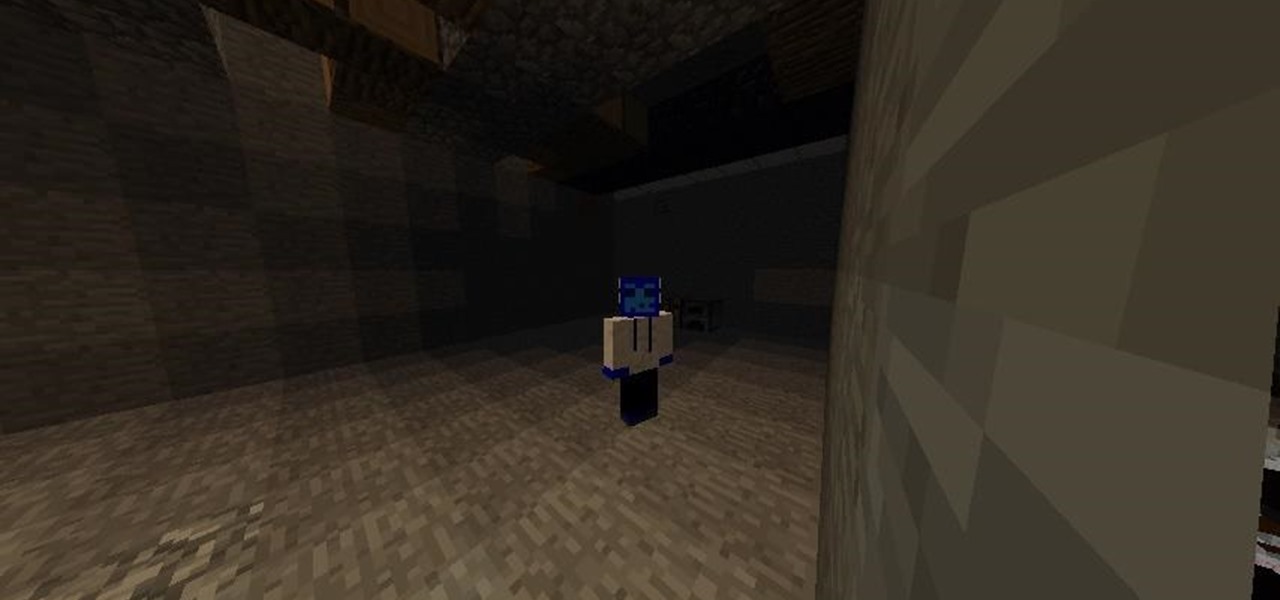
Have you ever been called a "noob" or "eZ" after some person kills you? have you ever said "you hack" or "you suck" after getting your butt kicked by another player? this wont ever have to happen again. It is actually possible to be very good at PvP in Minecraft, and you can also be good at it. Now, it is your turn to win in every battle you fight in Minecraft PvP.

For the most part, keyboard shortcuts are great. They save you some time and make it easier to do everything right from the push of a button. But like most things in life, there is always a caveat, and in this case, for me—it's a huge one.

In this tutorial, we learn how to construct a mouse trap car. You will need: wood, string, wood glue, duct tape, scissors, markers, a mousetrap, wheels, and a drill to do this. To start, you will lift the mousetrap up and tape duct tape around it along with a long stick. Then, tape this to a piece of wood. From here, you will glue together two sticks and then put wheels on the top and bottom of it. Next, you will lay the mousetrap on top of this and then push it. Then it will roll away! You c...

In this video Jessieka gives us tips on how to keep curls in our hair after we use an iron. She gives us helpful tips, like after styling, if you don't wash your hair for two days the curls and style will keep better because of the oils. In this tutorial she uses a Revlon curling iron and some styling mouse before starting so it will hold better. Then she parts out her hair in sections, holding them in place with clips, and starts to curl. After she curls all the hair section by section, she ...

This video demonstrates how to curl your hair without heat. Heat can damage your hair, so try this method.

Last week, Snap powered through a mountain of important software and (shock!) hardware updates, as well as a few very big business partnerships.

The body's usual response to a bacterial infection in the blood — called sepsis — takes time. It requires a carefully orchestrated sequence of events that gets the body's immune system ramped up to deal with the invading bacteria.

If you're part of the Windows 10 Insider Program, build 15048 launched this morning, and included a nice big unannounced surprise. You can now launch the Mixed Reality Portal and enable the simulation to try out mixed reality right from your PC, even if you don't have one of the new Acer dev kits.

Windows 10 universal apps are actually pretty awesome—regardless of if you're using a desktop, laptop, tablet, or convertible, the same app automatically scales up or down to suit your device. Definitely cool, but the Windows Store is pretty bare-bones as it stands, so the downside is that you can't always find a good universal app for every purpose.

Amazon makes it exceptionally easy to purchase anything you want in just a few minutes. From textbooks for school to live ladybugs, its more surprising when you can't have something delivered to your doorstep in a few day's time.

Getting caught using your iPhone at school or work (when you're using it for personal reasons) can be a little bit embarrassing. Even worse, it can be detrimental to how you're perceived by your teacher or boss. But sometimes you just have to beat that next level of Candy Crush, view a risqué photo on Snapchat, or send an important WhatsApp message.

There are tons of good reasons that you might want to use Android on your desktop. Perhaps your favorite game is only available on Android, or maybe you use a messaging service that doesn't have a Windows companion app.

This is just another crazy prank you can pull in the work place or at home to make time go by faster and have a little fun in the process.

Welcome back, my newbie hackers! Hackers often are associated with clandestine and illegal activity, but that is not necessarily always the case. Hackers are increasingly being used and employed for law enforcement, national security, and other legitimate purposes. In this installment, we will look at how a single hacker could save the world from nuclear annihilation.

Can't play your DVD movies on your brand new Windows 8 system? That's because Microsoft decided to omit Windows Media Center from Windows 8 this time, instead making it available as an extra download—and it's not free anymore. At least, it won't be next year.

Keeping your operating system up to date is essential to keeping it bug-free and running properly. Windows regularly pushes out patches and security fixes through Windows Update, so making sure to turn on Automatic Updates or checking at least once a week is strongly advised.

Windows 8 comes with a bunch of new features, and none may be cooler than the new Picture Password option. If you're tired of the old lock screen and login options, or don't want to remember any more passwords, than you'll like this great new addition to Windows.

For a long time, digital creators have had to make do with clumsy mice that don't capture the minute movements they need to do their best work. Unless you were willing to spend potentially over $600 for a drawing tablet with a high-resolution screen, you were stuck with a mouse. Creators who work with audio or video were just out of luck, period.

Just because augmented reality is the technology of the future doesn't mean it can't reach into the past of computing.

Montezuma's revenge, the runs, the trots, or just diarrhea — everyone gets it sooner or later. What exactly is diarrhea good for, if anything?

As summer mosquito season approaches, researchers are warning people with previous exposure to West Nile virus to take extra precautions against Zika. A new study found that animals with antibodies to West Nile in their blood have more dangerous infections with Zika than they would normally.

You might feel the bite, you might not, but an infected mosquito has injected you with a parasite named Plasmodium falciparum, a single-cell protozoa that quickly takes up residence in your body.

How much you've actually spent and how much you think you've spent are usually two completely different results, and is especially true on Amazon when it's so easy to click and buy. You might think you've given Amazon a couple thousand over your lifetime, when the fact is that it's three or four times that amount.

The Snap feature in Windows has been tweaked many times since it debuted alongside Windows 7, with productive additions like Snap Assist brought in along the way. It only makes sense that Microsoft would put so much effort into developing this feature when you consider how useful it is for multitasking with two or more windows side by side.

If your PC setup includes a mouse and keyboard, you'll be happy to know that most of the touchscreen-first features of Windows 8 have gone by the wayside in Windows 10. Where it once required awkward gestures to access key features, Windows now recognizes when you're using a traditional desktop or laptop, then responds by making sure that all features can be easily discovered with clickable buttons and menu entries.

If you've noticed a tiny discolored spot on your computer screen that just doesn't seem to go away, chances are you have a stuck pixel. With modern LCD and OLED screens, there are millions of incredibly small dots (pixels) that make up all of the contents of your display—and within these pixels, there is a set of red, green and blue subpixels. These mix together at various levels to create all of the different colors you see.

At last, what you all finally waited for! Hi! Fire Crackers,

I consider myself a lover of music from all genres, but sometimes a song comes on and I just have to press next. That could be a tedious task, since I often in another app that I'm highly engaged in. Other times, my MacBook is across the room from me without easy access to keyboard shortcuts.

I am a graphic designer, so I have to collect massive pics from webpages to provide me with inspiration. But sometimes I need to use them everywhere, even if I've no access to computers or laptops, so I have to resort to mobile devices.

Log in to your LinkedIn profile, and you'll immediately be prompted to check out who's peeked at your profile. With one click, you can discover how many recruiters, companies, and random people have viewed your online resume.

If you had the original Microsoft Surface with Windows 8 and a Type or Touch cover, you know how big a pain in the ass it was to change the scrolling direction of the trackpad.

Has your grandmother ever called you complaining about her internet not working? Don't you wish you could just see what she was talking about and fix it instead of having her try to explain why the mouse won't double-click on the thingamajig?

Being able to run mobile apps on a computer is nothing new. Maybe you don't have a mobile device, or maybe you just like seeing the apps on a larger screen. Whatever the reason, with programs like Bluestacks, you can use your laptop to Instagram, play Angry Birds, and run countless other apps made for smartphones.

As we approach the holiday (i.e. gift-giving) season, don't forget to make sure to include the usual notes in your gifts indicating that they can be returned. Otherwise, you'll just cause the recipients to save your gifts until they can be properly regifted onto some other ungrateful chump.