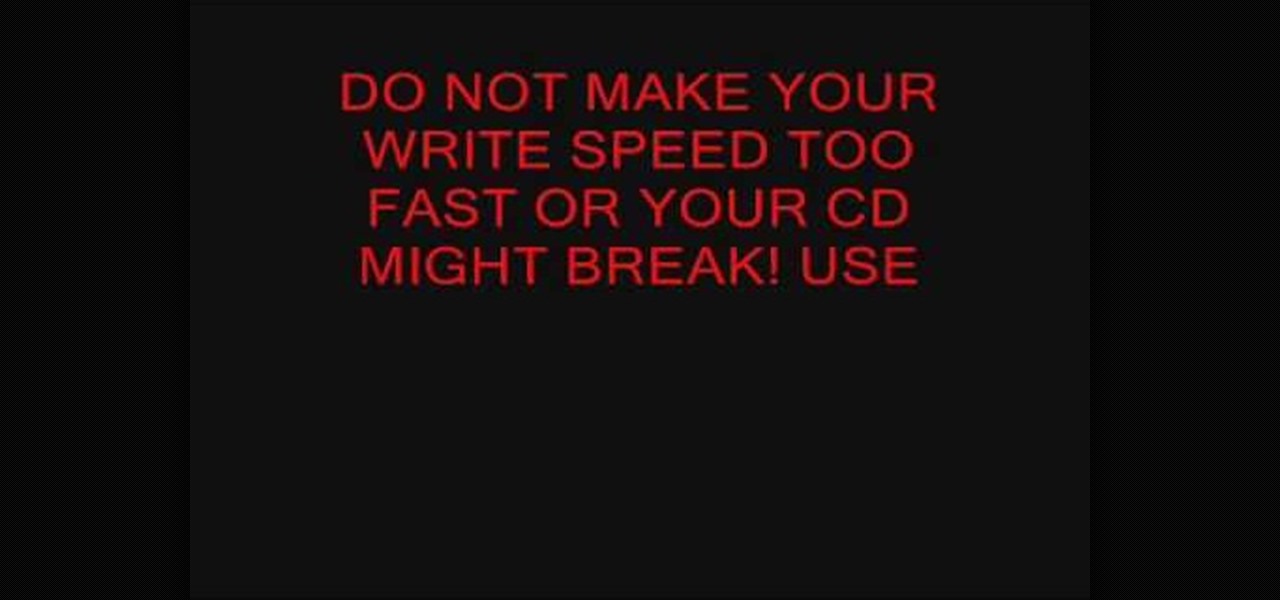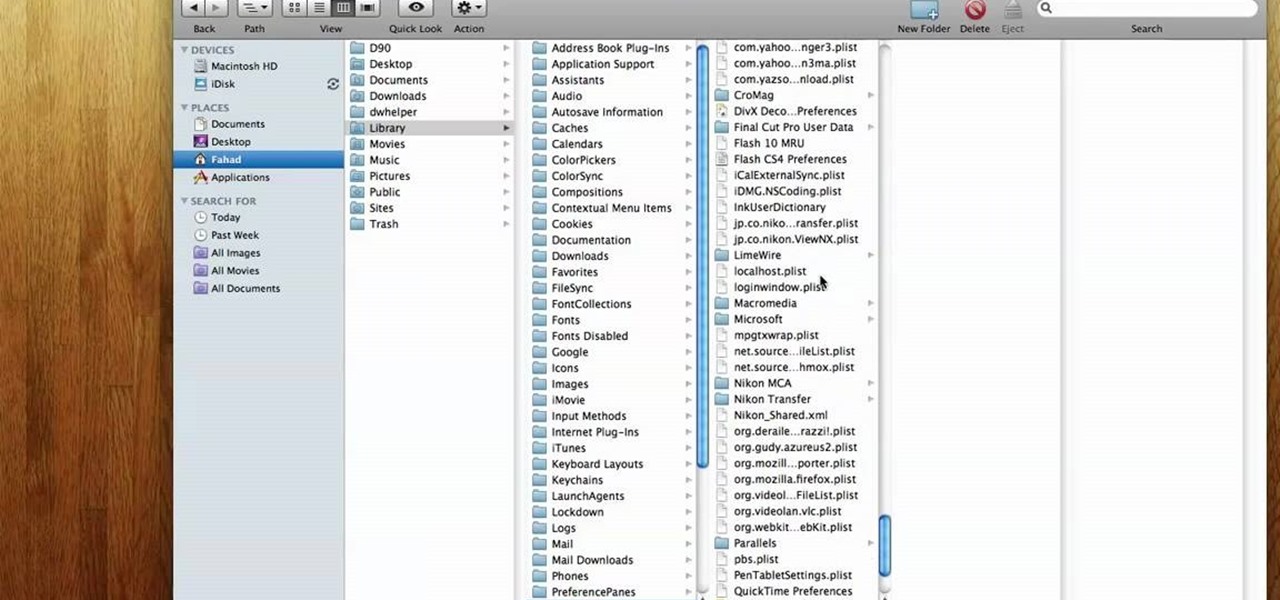In this online video series, learn how to make pottery, from ceramics expert Betty Ingham. She will demonstrate important ceramics techniques such as how to throw on the potter's wheel - learn how to center, open, and form clay on the potter's wheel. She will also demonstrate how to use molds to create pottery such as serving trays. This pottery expert will give you tips on how to decorate greenware pottery using techniques such as scraffito and chattering. Additionally she will show you how ...

Angie Yarid is going to explain how to perform diamond microdermabrasion. Diamond microdermabrasion is a type of exfoliating that we can do to the skin to make it look young and youthful, and also another way of making your skin get rid of discoloration, sun damage, signs of acne and also large pores.

Learn the jive is one of the fast American dances. It looks like swing or boogie woogie but jive is a little bit faster.

Chris and Kelly-Anne show you how to dance the East Cost Swing which is also known as the Triple Swing. They start by showing you the basic steps for the man and woman, and then some combination moves.

As in ages past, many dice games are played in the company of gambling and drinking; though skill and enjoyment are still important elements of playing dice. In this video series, learn 40 different dice games you can play just for fun, for betting money, or for drinking with friends. Watch these video clips and get simple instructions for many different varieties of dice games.

In this video clip series, our expert will explain the philosophy behind trance dance, demonstrate the methods and guidelines used by dancers, and help guide you through the experience in a safe, informative and natural way. Tips on breath exercises, stretches, spirit discovery and safety measures are included.

In this series of video clips you’ll learn how to set up a tent. Expert Brian Rajchel takes you through the entire process step-by-step, from choosing, clearing and preparing a campsite, assembling the support rods, to pitching or raising the tent, hammering in the tent stakes, and connecting the rain fly. You’ll also get tips for using the tent door and setting up the bedding, as well as techniques for rolling up a sleeping bag and cleaning and repacking a tent after camping.

Andy Strohl is going to show you how to play Scrabble in this series. Besides showing you the basics, he gives you some tips and strategies on winning and using key tiles.

In this online video series learn aerobics from personal trainer Ricketta Butler, who holds a Health Science Education Degree from the University of Florida. In this series of video clips she teaches aerobics exercises such as : the a step, hop turn, knee straddle, alternating knees, L step, basic left, over the top, basic right, safety for step exercises, straddle, turn steps, v step left, v step right, and the v step right and left.

In this online Yoga video series, learn advanced Yoga poses from certified yoga instructor Leta Koontz. Leta will demonstrate and teach advanced yoga backbending poses and positions to prepare you for the foot to head pose.

In this video series learn from Kirk Watt, Fitness Director for VISION FIT with 12 years experience in personal training and nutritional guidance, as he demonstrates essential beginning weight lifting exercises and their proper form. Each video clip will show you different exercises that will help you to build your own weight lifting program.

In these instructional videos you’ll learn what to expect during typical Lomi Lomi massage session. Expert massage therapist Kelley Welch offers tips and advice on the benefits of Lomilomi treatment, where to find a qualified practitioner and how to prepare for your session. She also explains the philosophy of Lomi Lomi, the importance of breathing exercises and demonstrates massage techniques for different regions of the body.

Hot stone massage is the placement of stones in various places on the client's body. This video series will teach you how to give a hot stone massage.

This video series is going to demonstrate techniques on how to do sports massage for the back, lower back, the upper back and the arms. Using friction and warming the muscles, using cross-fiber and pulling the muscles apart, and using the forearm and the closed hands and fists are covered.

This video series takes you step by step through the process of making ganache which is liquid chocolate made with semi-sweet chocolate and cream. In the end of the series, you'll also see how to apply the ganache to some great desserts.

For a car to operate normally, it must have some basic care and maintenance. In this automotive video series, learn what your car needs to stay in good working condition. Our expert ASE Certified Master Technician and mechanic will show you the proper techniques for do-it-yourself auto repair. Get tips on how to how to open your hood, change a battery, change the air filter, check your oil level, refill the windshield washer fluid, check the transmission fluid, change a flat tire, jump a car,...

In this online video series learn tips and techniques on how to apply window tint to a car from expert window tint specialist Ronald Sanders. He will teach you about tint tools, different shades of tint, how to prep windows for tinting, how to apply window tint, how to heat shrink the tint, how to maintain window tint, and what are some benefits of window tint.

In this instructional video series, learn the proper, safe way to use a reciprocating saw. Our expert will give you tips and techniques for doing metal and wood cutting work in a variety of settings. Demonstrations include important safety guidelines for saw use, choosing the reciprocating saw blade that is right for the job, ripping, how to replace a blade, and how to cut wood and metal.

In this series of video clips you’ll get simple step-by-step instructions on how to replace a damaged lug nut stud on the wheel of your vehicle. Expert mechanic Nathan McCullough demonstrates the procedure in easy to follow steps, starting with breaking loose the lug nuts and removing the tire, parking brake cable, caliper and finally the broken stud. He also demonstrates how to clean and install the rotors and wheel assembly, and most importantly, how to check your work for safety.

It can be said that bicycles hold a certain excitement as simple machines that we can use to move our bodies faster than usually possible, pumping and pushing in sync with the gears and pedals. Yet sometimes things go awry, parts break down, tires fail, chains come off of gears. In this free video guide to bicycle repair and maintenance, learn how to keep your bike in good riding shape, or fix it on the road, should the need arise. Lessons include how to fix a flat tire, install new hand grip...

In this instructional video series, learn both safety tips and beginning welding techniques for shielded metal arc welding. Perfect for novice welders, these lessons cover basics like running a bead of weld, closed vessel safety, electrode care and maintenance, helmet safety, and how to strike an arc every time. Learn how to weld the right way!

In this instructional video series, learn both safety tips and beginning welding techniques for shielded metal arc welding. Perfect for novice welders, these lessons cover basics like running a bead of weld, choosing the right electrode for the job, helmet safety, and how to strike an arc every time. Learn how to weld the right way!

In this online video series, learn from mechanic Dean Donnel, as he teaches you how to change the oil of a Pontiac Grand Prix. Learn what supplies and equipment you need to change the engine oil in your car, how to lift your car with a floor jack, how to remove the drain plug of your oil pan and drain the oil out of your engine, how to remove and replace your oil filter, what type of oil to use in your engine, how to replace the oil in your engine, how to circulate new oil in your engine, and...

Sheryl is going to show you how to make homemade lye soap in this video series. Soap making is a chemical process. It is a lot of fun. However, it does require specific equipment and instructions and a reliable recipe. See what you'll need to do to get ready to start this project.

Elizabeth began scrapbooking in 2000 and has taught hundreds of people how to scrapbook and make unique creations with scrapbooking tools.

Learn how to make a money holder card. This is the standard greeting card which, when opened, shows a little treasure pocket where you can put your money, your check, your gift card or whatever little treasure you want in there.

Anne Beckett is going to take you through this 15 part series on how to set up a custom embroidery design on a machine embroiderer. In this first part she'll cover how to tell if your design is good for the embroiderer.

In this video tutorial, viewers learn how to clear their cache in Internet Explorer. Begin by opening the web browser. Then click on Tools from the top menu and select Internet Options. In the General tab under Browsing History, click on Delete. When the Delete Browsing History window opens, click on Delete Cookies and click OK. To automatically clear cookies, click on Settings under Browsing History and check Every time I visit the web page. Then finish by clicking OK. This video will benefi...

Today, sailing is usually done for leisure or pleasure rather than traveling or moving cargo. While shipping is still the most viable way of moving goods overseas, with the advent of the airplane, sailing has transformed from a necessity to a sport. Some people put their sailing skills to the test in sailboat races; some just find it exciting to be riding the ocean waves on a non-motored vehicle, using techniques which sailors have employed for thousands of years.

In this video tutorial, viewers learn how to turn off the system firewall without admin privileges. Begin by clicking on the Start menu and open he Run program. Type in "system.msc" and click OK. Scroll down the Services list and look for Windows Firewall. Double-click on it and under the General tab, click on Stop. Then click Apply and OK. This video will benefit those viewers who use a Windows computer and would like to turn off the firewall, even if they are not running the administrator a...

In this video tutorial, viewers learn how to set the language on a Microsoft Windows XP computer. This process is very fast, simple and easy to do. Begin by clicking on the Start menu and select Control Panel. Now double-click on the Regional and Language Options. Go to the Languages tab and click on Details. In the Settings tab, click on Add and select the language that you would like to add. Then click OK. This video will benefit those viewers who use a Microsoft Windows XP computer, and wo...

Remote desktop in windows is set up with these easy to follow steps. First go to your start menu this is in the bottom left corner of your desktop. In the start menu locate your control panel. In the control panel open up your systems folder. Once this is open click the remote tab at the top right of this folder. In this tab you will have the option to check “allow user to connect remotely to this computer.” From here press ok to exit out of the systems folder.Again click the start menu, navi...

In this video, we learn how to put a LinkedIn Badge on a Facebook profile. First, go to the top right hand corner search box in Facebook. Type in, "my LinkedIn profile" and click "search". Once you do this, results will show and click on the correct one. Once you are on the page, click to become a fan and click on "application". It will now ask your permission for the application to show up on your Facebook. Now, type in your profile URL and click "add to profile". Once you do this, the badge...

Learn how to burn an ISO file to a blank DVD or CD using Ashampoo burning studio. What you will need: - Ashampoo burning studio- A blank CD/DVD- A CD/DVD drive which can burn CDs/DVDs 1. Open up Ashampoo Burning Studio and go to "create/burn disk images" then click the first option. 2. Browse for you ISO file. 3. Click on "next" and then insert a blank DVD or CD (use a CD for files less than 700mb). 4. Select the CD/DVD drive under "CD-writer". 5. When you see a green tick, click on options a...

This video shows you how to make a footnote in MS Word 2007. 1. Click on the last letter of the word where the footnote refers to. 3. Click on the References tab. 4. Click Insert Footnote. 5. A tiny number will appear beside the word where you clicked and a footnote number with a line on top will also appear on the last part of the page. 6. Type in the words or the notes. 7. You may now continue typing your work.

How to make your computer run faster is very easy to understand. The steps involved are as follows:

In this video you will learn how to clear the Flash player cache in Mac OS X. First open up a new Finder window.

This instructional video will demonstrate how to enable the tap-to-click option on Mac OS X. 1. Go to "System Preferences"

This video will show you how to disable secure virtual memory in Mac OS X. From the top left of your screen click on the apple icon. Click on system preferences from the pull down menu. Click on the security icon. Click on the image of the closed lock from the bottom left of the window so that you can change make changes.

Beauty pageants require contestants to take platforms by writing essays introducing their connection to social issues. Write a solid pageant platform statement with a pageant veteran in this free beauty pageant preparation video series.