
How To: Fart on command
This guy tries to show you how to set yourself up to fart on command but he doesn't make it easy to follow. Use this as inspiration for one of your April Fools Day pranks!


This guy tries to show you how to set yourself up to fart on command but he doesn't make it easy to follow. Use this as inspiration for one of your April Fools Day pranks!

Watch closely and see how to assemble a Kitewing. There is no audio so it's a bit tricky to follow.

Calling all meat lovers! This tutorial focuses on red meat, more specifically: baby back ribs! You'll find out how to cook the ribs as well as make a delicious looking pasta dish using the following ingredients:

In this video, professional remodeler Matt Risinger shows you how to soundproof a wall. In this particular lesson, Matt soundproofs a wall between a noisy living room and a quiet bedroom. Follow along and get some helpful hints on installing a similar wall in your own home.

Origami cranes are supposed to be lucky, so this little guy has three times the luck. Follow along with this video origami guide and fold up a three-headed crane. Watch this instructional video and learn how to fold a mutant three-headed origami crane.

This how to video teaches you the 20's style of the Charleston. This is a fun variation of the basic Charleston that is often incorporated into the Lindy Hop. Follow the steps in this dance tutorial and you'll be doing the Charleston 20's style in no time.
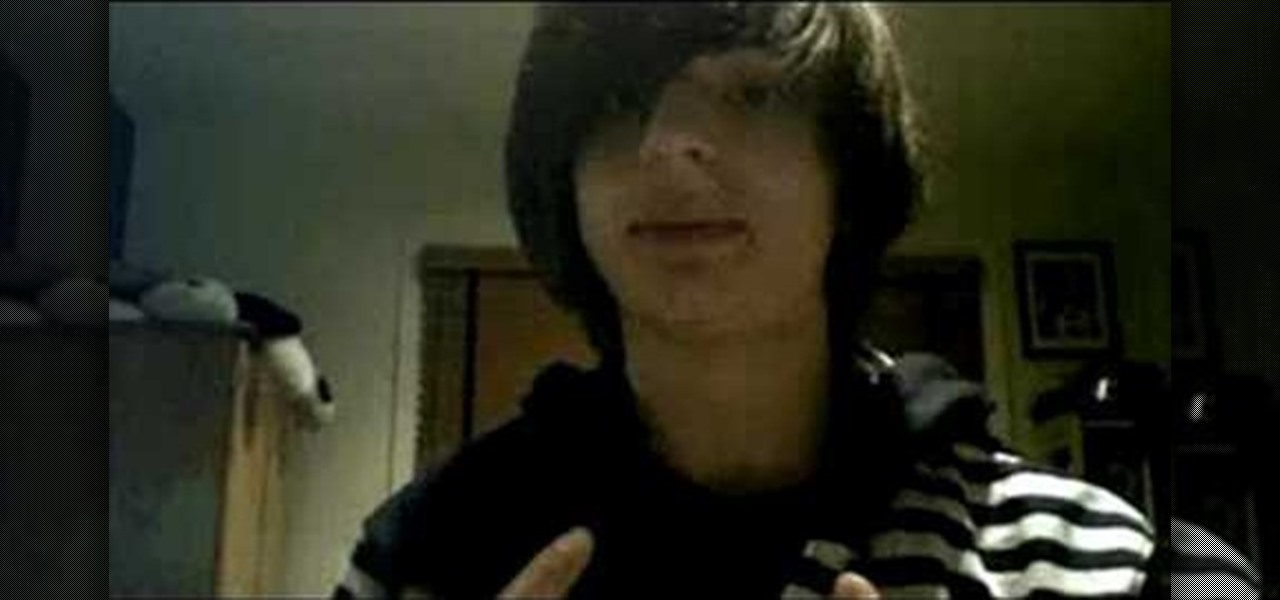
Learn how to make a higher sound in the growl scream with this how to video. This scream is kind of like the sound made by the American metal band "Shadows Fall." Follow the steps in this tutorial and you'll be screaming in a heavy metal band in no time.

This video tutorial shows you how to do the grit scream, or as it's popularly called the fry scream (by Melissa Cross). This scream is often used in heavy metal rock vocals. Follow the steps in this how to video and you will be able to do the Fry scream in no time.

Here an instructional video to go along with the free American flag quilted table runner pattern on MoonlightQuilts.com. Follow these step by step instructions to piece together this patriotic table runner. Quilting can be easy if you can borrow a few tricks of the trade.

This video shows you how to make an origami jumping frog whose body can be inflated. You will need one piece of origami paper to complete this project. Follow these simple instructions to fold your own cute jumping frog.

Follow the examples shown in this instructional video to learn how to fold an origami rose leaf. The origami rose leaf can decorate a previously completed paper rose, but also deserves some attention of its own. The step by step visuals are helpful on some of the tiny folds required for the origami flower leaf.

Learn how you can practice the basics of guitar playing and how you can strum some simple patterns with this music how to video. Follow this easy tutorial and you will be playing guitar in no time at all.

This tutorial shows you how to create a user title using Photoshop. It is difficult to follow since everything is small and there is no audio.

This video shows you how to add a believable reflection to any image using Photoshop. There's no sound so you have to attempt to follow along on your own with the cursor.

Lose weight with this handy Chindogu invention. Shaving Cream Man Solution show teaches us how to diet using the Mirage Meal - Mirror Bowl. You can purchase the children's book featured in this video by following this link: http://www.blurb.com/bookstore/detail/176116

Ever needed to know the the basics of metal inert gas welding? This beginner's guide displays the necessary safety gear, such as the all-important welding mask and deer skin gloves. You'll also learn of some basic equipment options for gas cylinders, welding wires, feeders, and the essential parts of a welding gun. Follow these safety guidelines before getting started with MIG welding.

The mouse is the primary tool most people use for accessing their computer and the vast stores of information on the Internet. Wouldn't it be funny if instead of allowing you to click icons on the computer screen, your mouse just lit up and made noises when you pressed it buttons? Well now you can prank a friend's optical mouse and make it so. This video will show you how to do it using only a mouse, simple tools, and a light-up, noisemaking keychain cow toy. Prank an optical mouse by replaci...

These instructional animated slides teach you how to easily fold a loitering paper mouse Japanese style. Learn how to use the Japanese art of origami to make your own loitering paper mouse. Use the start, stop, forward and back buttons to easily follow along. You can also speed up the instructional origami video if it is going too slow. Very cool Japanese origami how-to video! Origami a loitering mouse Japanese style.

This mouse once bounded through fields or pet shop cages with aplomb. Now, it is a peripheral. Ah, how life changes. You can make your own mouse mouse at home, too—all you need is a mouse, a mouse, and a solid constitution.

Your mice (not to mention little ones with a sugar craving) will be stirring the night before Christmas with these irresistable mouse cookies made from oreo cookies, hershey's kisses, maraschino cherries, and a bunch of other chocolatey goodies.

Meet YouTube user kittenandtiger, the mysterious Austrian mouse whisperer. Master of mouse training site Mouse Agility, kittenandtiger has had a love for rodents since a very young age:

After years of being a PC technician and Windows System administrator, I had the blind hatred for Apple that I thought I was suppose to have. I swore that I'd never even touch an iPod, let alone buy an Apple product. But I found a new career that drug me out of the Windows server/PC tech room dungeon, and into the bright modern office of a web development firm. Then it happened. After a couple weeks with all this Apple stuff around me, my love for gadgets and (closet) Apple curiosity got the ...

This Animal Welfare Foundation two-part video tutorial is from expert veterinary staff demonstrating the correct procedures for handling small mammals for clinical examination and medication. Its aim is to show that the primary consideration should be for the the welfare of the animal. This video guide will show you practical animal handling for a mouse.

Instructables member Canida came up with this clever (though grotesque) pun: The Mouse Mouse. PETA members, you may want to skip this one, Canida's project does require a dead mouse.

Revitalize your computer experience with something new and eccentric, possibly even more comfortable—a felt computer mouse.

This video shows you how to fix a sticky computer mouse. Probably one of the most infuriating issues surrounding computers, never let your mouse get sticky again! Fix a sticky mouse.

Ever try plugging in two flash drives into your MacBook Pro before? The USB ports on MacBooks are not only directly side by side, they're insanely close to each other, so it can be extremely difficult to plug in a large USB device with another smaller USB device. Sometimes it can fit, but it's a strain on the USB port and the device itself. If one of the items in question is a USB mouse, then your worries are over...

PETA wouldn't consider James Auger and Jimmy Loizeau's ingenious flypaper clock very eco-friendly, but I might beg to differ. The clock doesn't require any electricity or batteries. Instead it captures flies and converts the bodies of the dead insects into energy. Eight dead flies makes for roughly twelve days of power. Not bad.
Interesting collection of works by designer Anatoly Zenkov. Zenkov's Flickr set shows several images created by "using a simple java applet to track his mouse while working, black circles are pointer stops (not clicks)".

In spirit of the recently posted brightly frosted cupcake periodic table, here are some equally clever, beautiful science-themed holiday cookies from Not So Humble. The creative cooking blog does not offer full instructions for most of these, but does lend tips here and there. Get inspired and bake your own holiday cookies.

You've seen the felt mouse, which made computer clicking comfortable and chic, now brace yourself for something a little more interactive—DataBot.
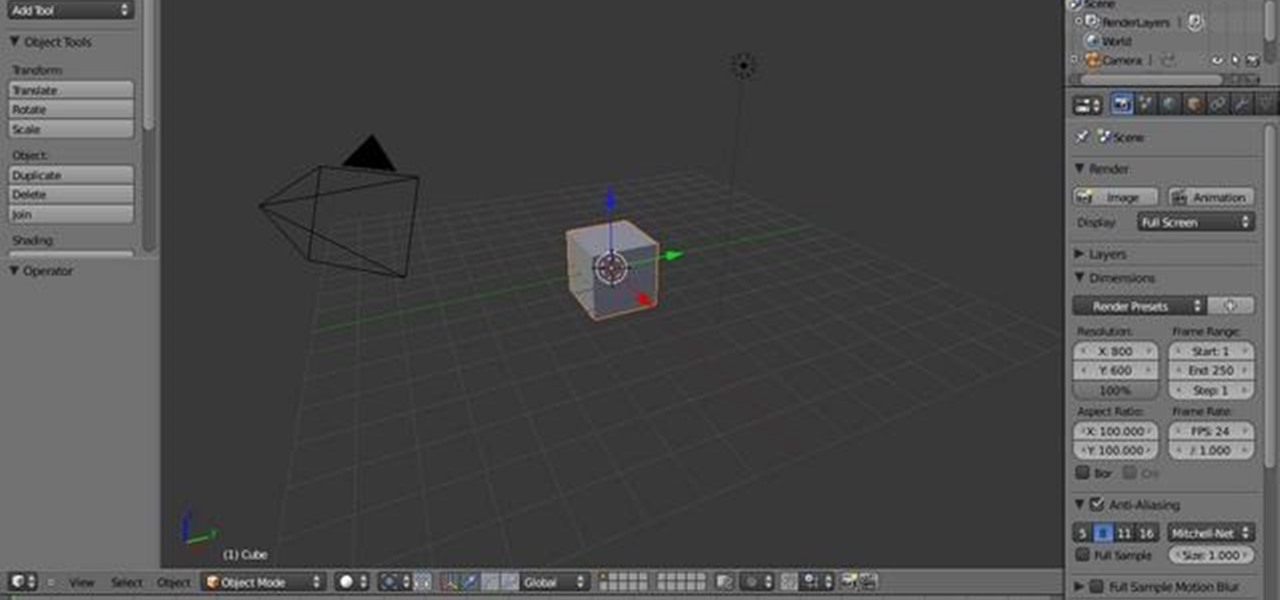
In this quick Blender 2.5 video tip, you'll see how, by changing a couple settings in the User Preferences menu, you can dramatically increase the accuracy and ease of manipulating your object in the viewport. Whether you're new to the Blender Foundation's popular 3D modeling program or a seasoned graphic artist just interested in better acquainting yourself with the application, you're sure to be well served by this free video tutorial. For more information, including detailed instructions, ...

Photo credit: World header image by lastquest.


DIY is a far-reaching term—though culturally it tends to refer to hacks, mods, crafts and constructions, its meaning can also extend to the ongoing trials and tribulations of the evolution of mankind: astonishing developments in technology, desperate acts of self-preservation or as in today's topic, discoveries in science that truly move the needle.

Creating any object you want is as simple as point and click if you have a 3D printer at home. If you don't have one handy, there are a few companies that offer printing services online. But to help services realize your design in extruded plastic, you have to make a 3D computer model for the printing machine. For beginners, the free Google SketchUp application is the best choice of software. Using only a few tool bar buttons and a scroll wheel computer mouse, you can model literally any obje...

In Google definitions a macro is defined as "a single computer instruction that results in a series of instructions in machine language". Basically a macro is a programming script that tells the computer what to do. You can tell a computer (via a macro) to move a mouse, click, type or do any task that a computer can do with automation. There are also many (primitive) computer viruses that are coded entirely in a macro script. There are many ways to create a macro script but I will only go ove...

Can a well-directed thought be as good as a mouse click? With an Emotiv EPOC headset, the answer is yes. And then some. Though Emotiv describe their device as a "high-resolution, neuro-signal acquisition and processing wireless neuroheadset," we're quite content to call it a thinking cap.

Aspiring Scottish fashion designer James Faulkner brings all new meaning to the term upcycling. Faulkner uses wings, feathers and furs of actual roadkill for his headgear line. He line employs a variety of taxidermied vermin, including foxes, magpies, rabbits, wood pigeons, pheasants, mallards, crows and peacocks.

Simple enough. You will need: 1 toilet paper tube, a dab of peanut butter, and a bucket or trash can.