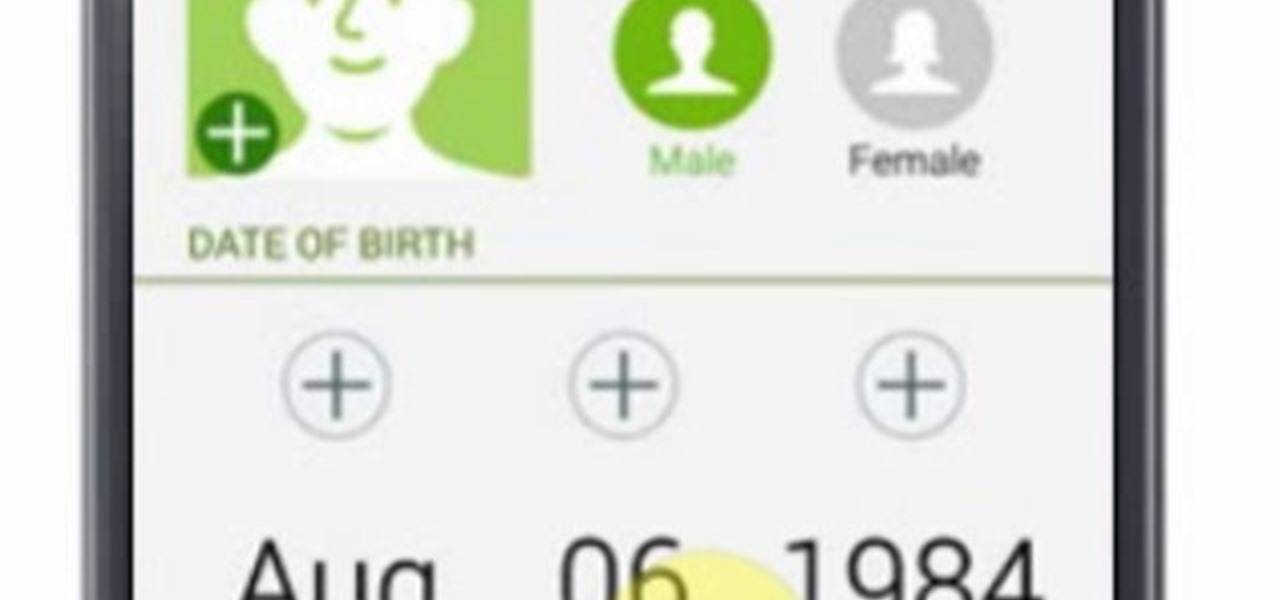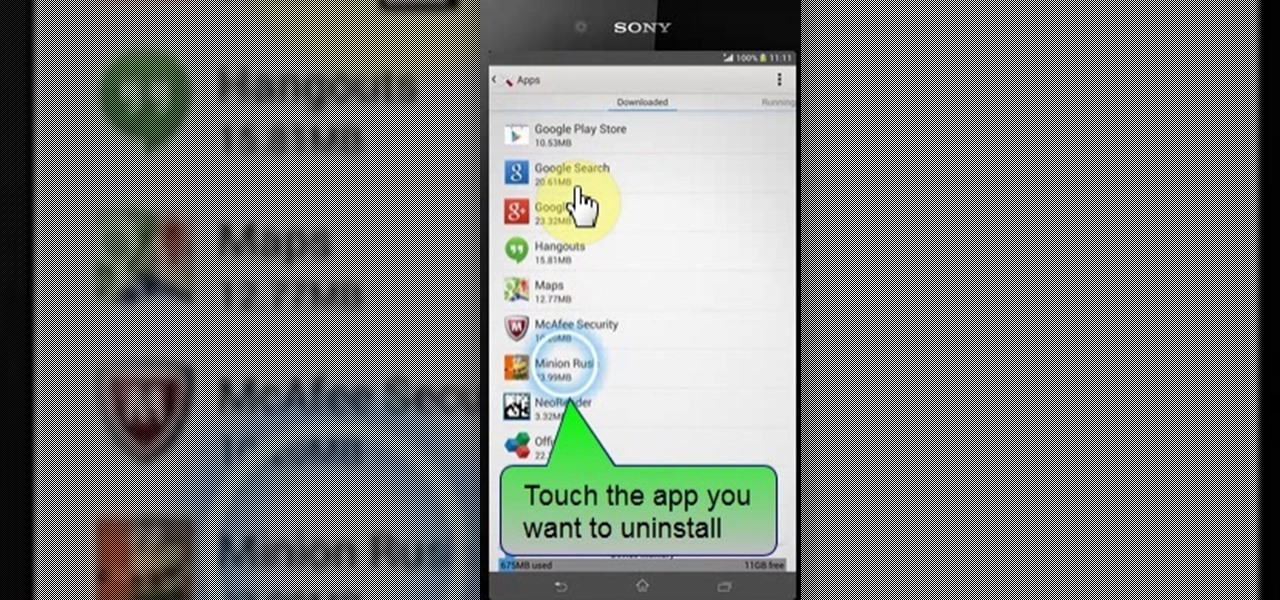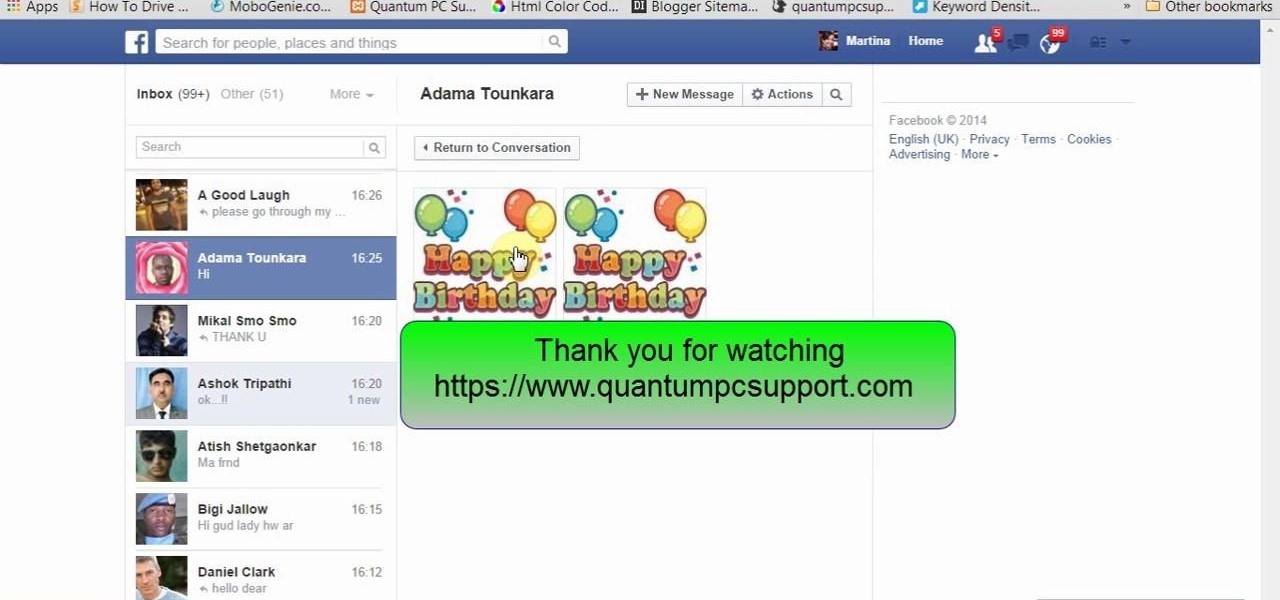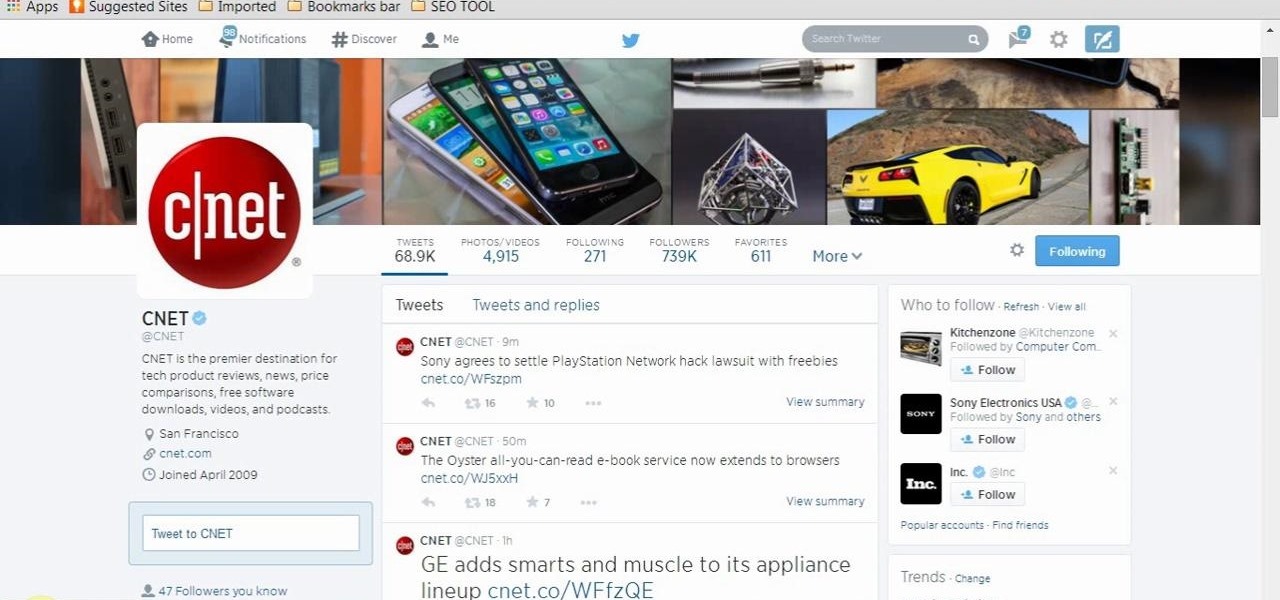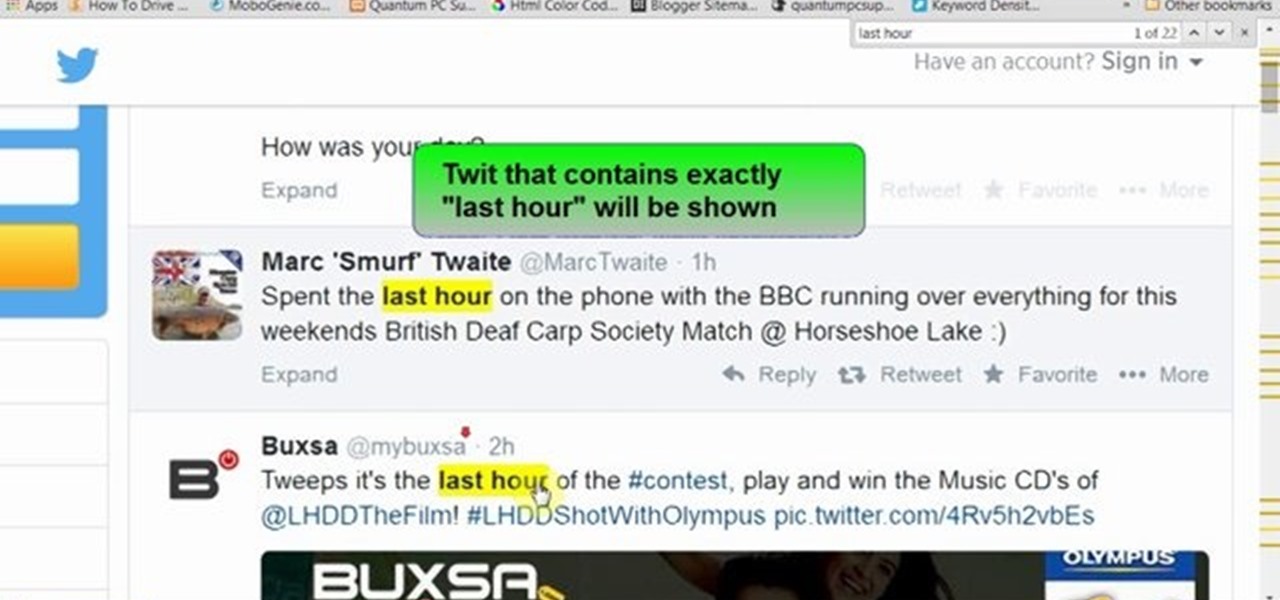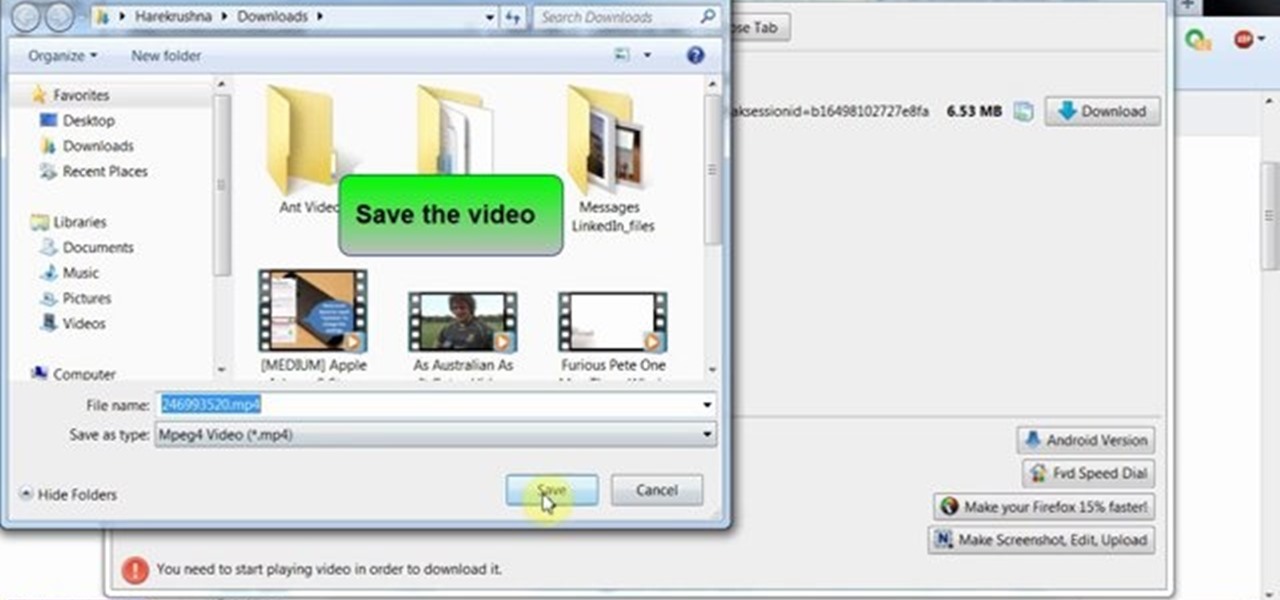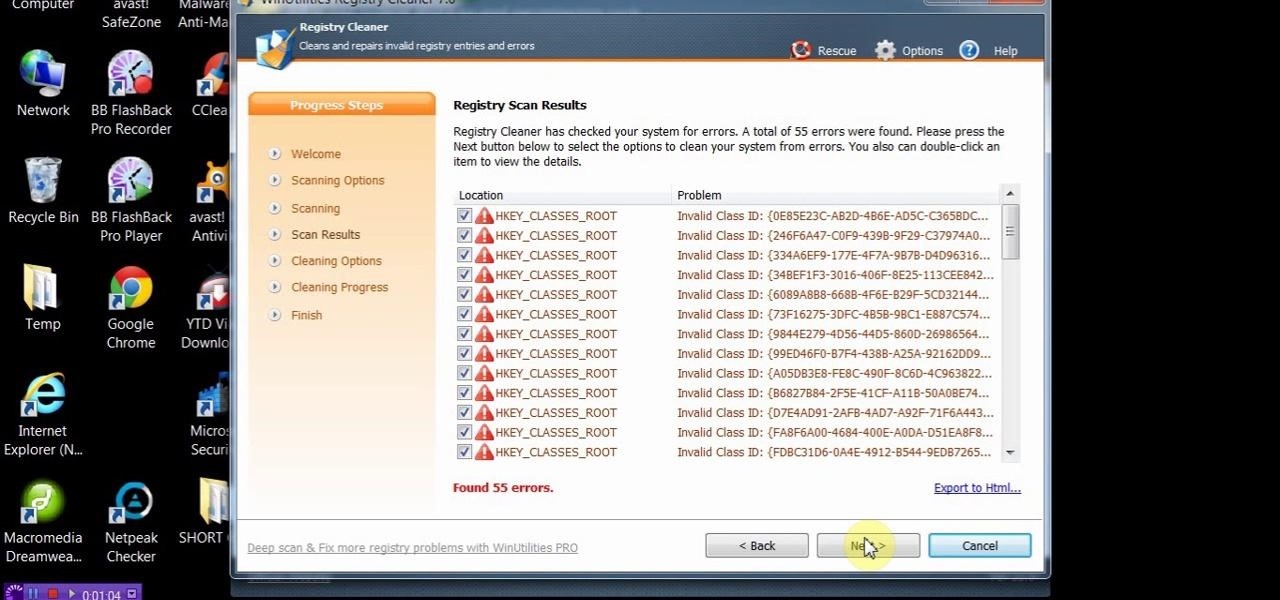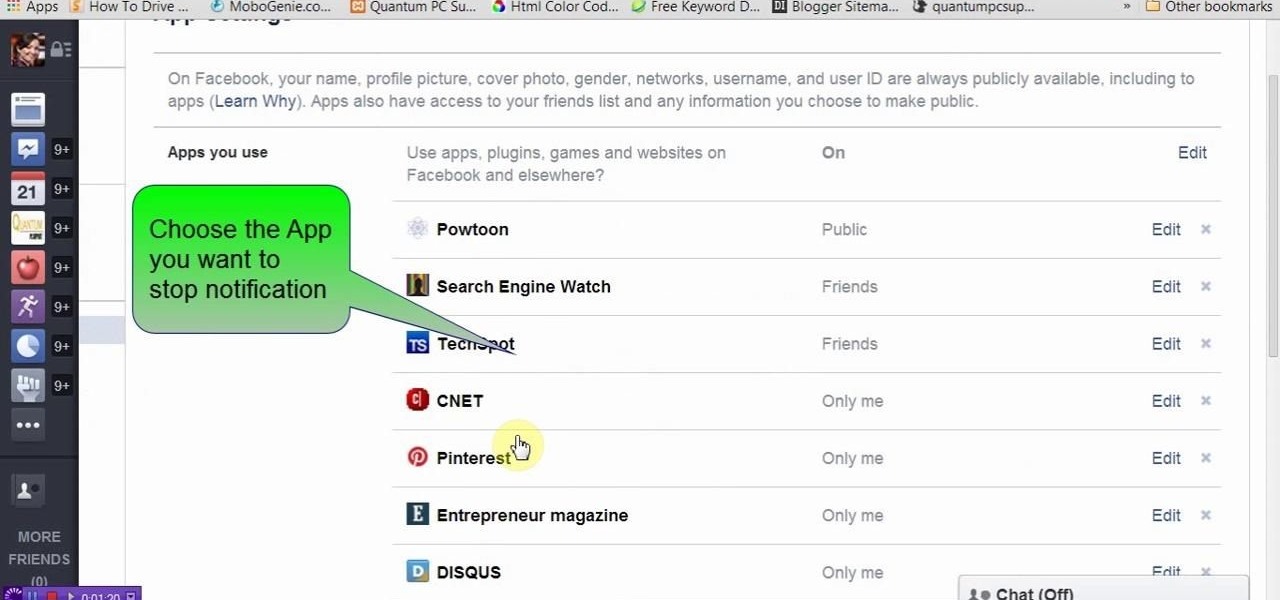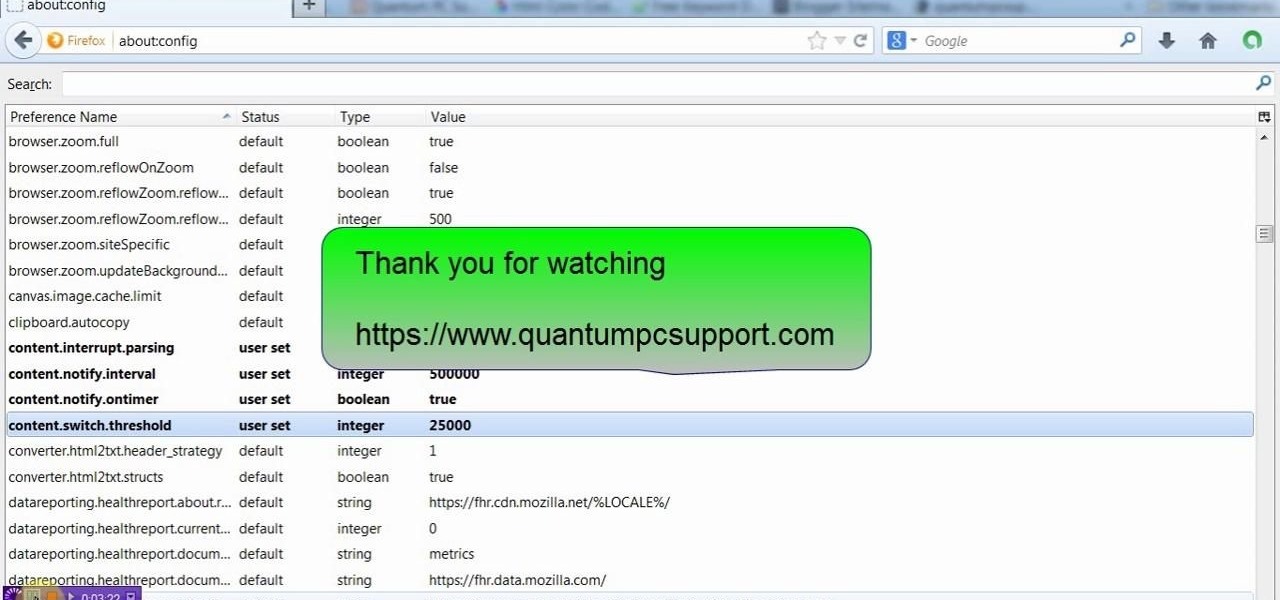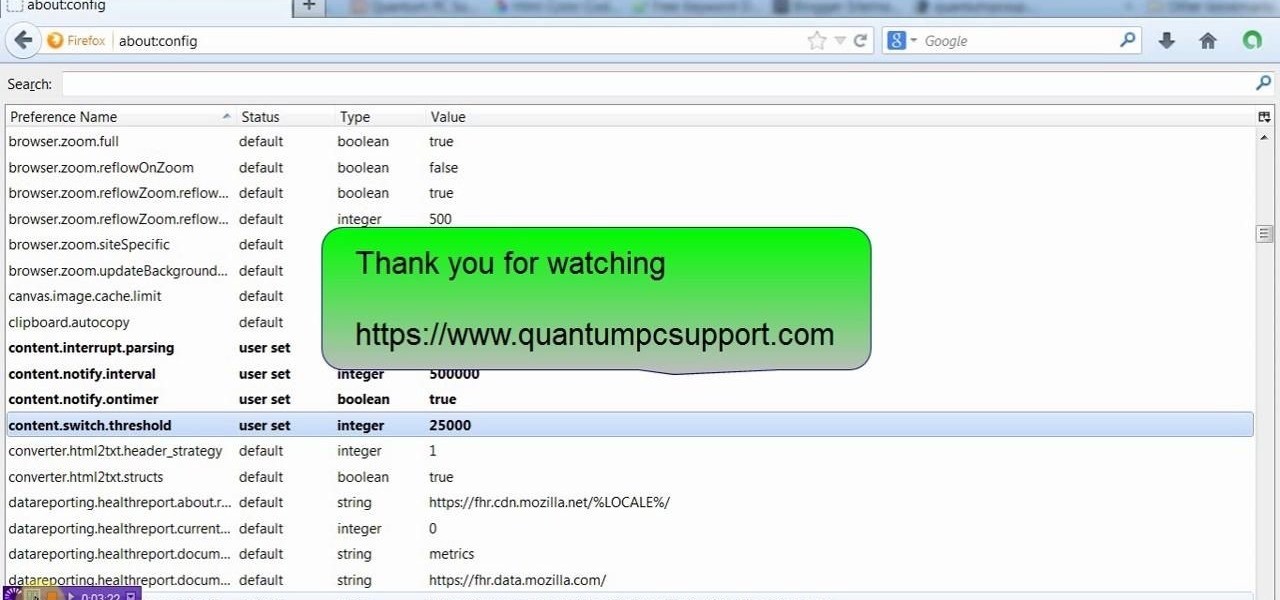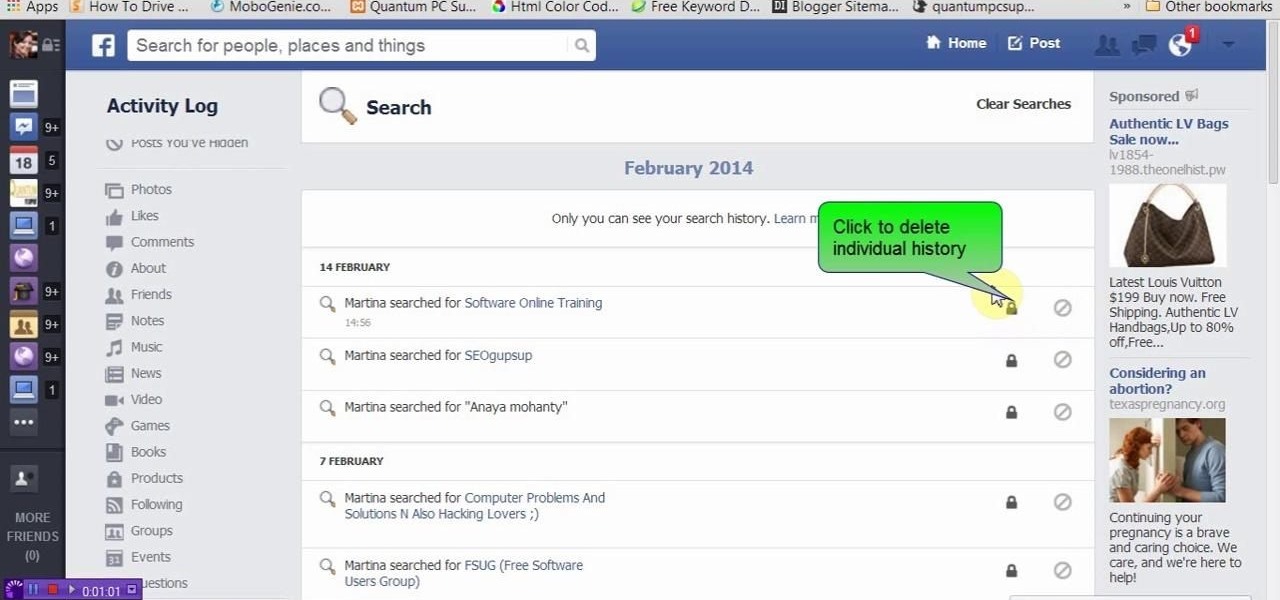As competition for Spotify and Pandora, Samsung released Milk Music earlier in 2014, a free music streaming service for their Android devices. While Milk was unique to Galaxy owners only, it was popular enough that we showed you ways to get it on non-Galaxy devices as well.

Using a combination of my phone, laptop, and an arsenal of apps and plugins, I can send pretty much anything to my Chromecast. However, nothing is ever perfect, and the file type that was still giving me headaches were torrent and magnet files.

This tutorial video will show you how to connect a wifi network in your Samsung Galaxy S5. This is very easy to employ. So please watch the video. Follow all the steps to do it yourself in your Samsung Galaxy S5 phone and enjoy a wifi environment.

This video will show you how to set up a connection with wifi network in your Samsung Galaxy S5. So please watch the video and follow all the steps carefully. Employ the technique in your Samsung Galaxy S5 phone and enjoy a wifi environment.

This video will show you how to block or unblock someone from calling and sending your messages in your iPhone or iPad. So please watch the video and follow all the steps carefully. Employ the technique in your iPhone or iPad.
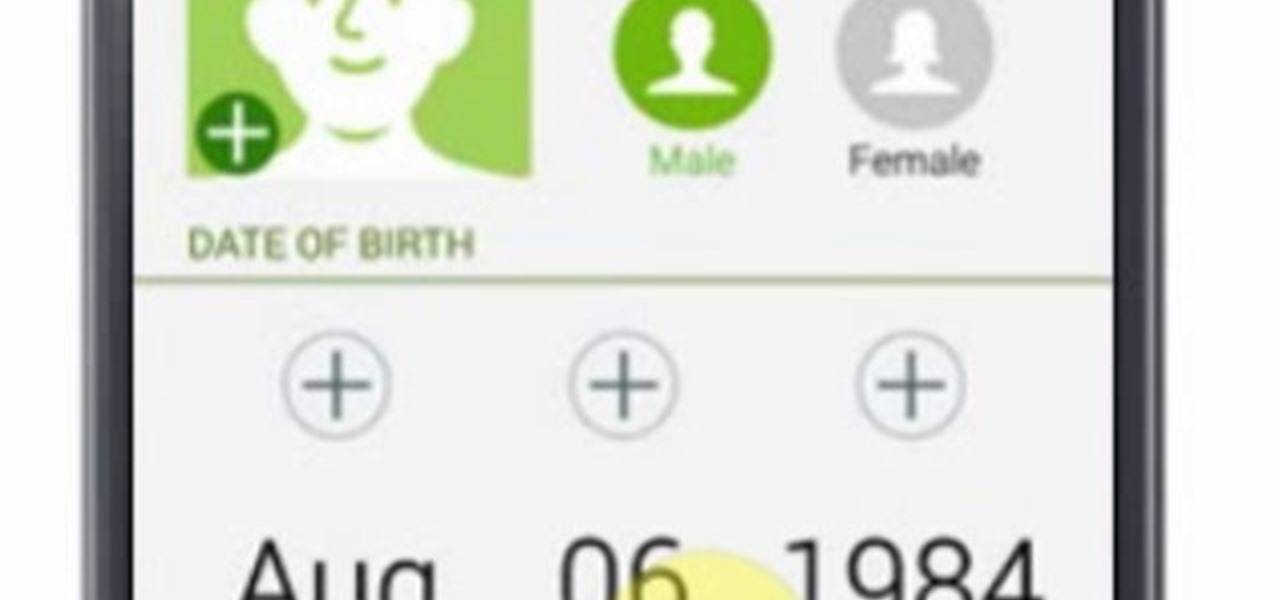
Samsung Galaxy S5 has an exciting feature through which you could measure your heart bit. So this video will show you how to measure your heart rate with Samsung Galaxy S5. Watch the video and follow all the steps carefully. Employ the technique in your Galaxy S5 phone.

If you're looking for ways to make trick or treat even more fun than what it already is, try the following Halloween prank. Total amount spent for these items was less than 5 dollars (not counting the candy), so anyone can do this. If done correctly, you might scare a few trick-or-treaters!

This is a chicken farm which collects all of the eggs laid by chickens and hatches them using a dispenser. Then when grown up they get fried and the cooked meat gets collected in a chest.

This video will show you how to download apps and games in Samsung Galaxy Note 3. Enjoy new apps and games in Samsung Galaxy Note 3. So please watch the presentation and follow all the steps carefully. Employ the technique to download new app and games on your device.

This video will show you how to remove or uninstall unnecessary apps in your Sony Xperia Z2 phone. The Uninstalling unnecessary app will speed up your phone a little and create space for other apps. This is very easy to employ. So please watch the video and follow all the steps to employ it in your phone.

If you accidentally deleted a few contacts in Gmail, don't worry. You could still restore or find those email ids. This video will show you how to recover those contacts and bring back to your contact list. The process of recovering those contacts is quite easy. So please watch the video and follow all the steps carefully.

This tutorial video will show you how to watch all images in a Facebook chat together. Now you could gather or organize all images exchanged with a friend all together. So please watch the video and follow all the steps carefully. Employ the technique in your Facebook account.

After the device-packed Samsung event at IFA 2014, Sony wasn't about to be outdone. The Smartwatch 3 follows the design of its predecessors, but is packed with beefed-up specs, water resistance, screen-off gestures, and more.

This video will guide you 5 useful tricks and tips for Google search engine. These tips include search operators, search in a single site, get definition, calculation and currency conversion, fast essential information etc. So please watch the video and follow all the steps to employ in your machine.

This video will show you how to create a Twitter list for similar interest twits together. But if you want that twit from a special type of following or users will be bundled together then you have to create a list. You can isolate you favorite or useful twits from all twits coming by creating list in twitter. So please watch the video.

This video will show you how to cancel or undo a sent mail and preview mails in inbox. If you sent an incomplete mail or to a wrong person you could undo your action. Gmail will provide you few second to cancel the send operation. Watch the video and follow all the steps carefully.

This video will show you how to search Twitter by parameters without sign up or log in. Here a person can use search parameters to find the desire twits. So there is no headache for signing up or logged in for searching. So please Watch the video and follow all the steps to do it yourself.

The following are 3 pranks involving powder that you can pull off at home on your family member for April Fools Day.

The following is just a simple April Fools Day Prank idea, it can be harmless but messy so make sure you know who you're pranking.

This video will show you how to change downloading location from Google Chrome. If you download a special type of file often then you have to visit default downloading folder and move them to your preferred location. But you could set the downloading location to your preferred folder from chrome. Watch the video and follow all the steps carefully.

As the title says, you'll learn how to set up a prank that will end up with your victims having eggs on their faces.

This video will guide you how to download any video from the internet through your Firefox browser. This add-on is also available in other browsers like Google chrome and internet explorer. Watch the video and follow all the steps to do it yourself.

This tutorial video will show you how to install the PC tool Winutilities and clean your PC for faster computing. This will help you to speed up your PC. Watch the video and follow all the steps carefully. Employ the technique in your PC.

This video will show you how to disable face unlock if you don't want the feature no long in your Samsung Galaxy Note 8. Face unlock will be a problem then to open your tab. So you have to unlock the feature to make your tab available for you close relations. Watch the video and follow all the steps carefully.

Clearing cache and cookies often solve many small problems in your phone. This video will show you how to clear cache and cookies from your Samsung galaxy s5 android phone for a faster browsing experience. So please watch the video and follow all the steps carefully.

This video will show you how to create slideshow from Facebook images online. Many users want to see those photos at a time as a slideshow. You may also download the slideshow for offline use. So please watch the video and follow all the steps carefully.

This video will show you how to protect others from accessing saved password on Google Chrome. Saving account passwords in browsers are useful for time saving as well as threatening for malicious activity. This is dangerous for security. So you must protect your accounts detail from others to secure your browsing. Watch the video and follow all the steps carefully.

This video will show you how to search on twitter using parameters without Signup. You don't need to be sign up for twitter search. Anyone could use this twitter search feature and utilize parameter. Watch the video and follow all the steps carefully.

This video will describe you how to take your Gmail backup on your PC or MS Outlook express. By connecting Gmail with MS outlook a copy of each email from Gmail account will be received in MS outlook on your PC. So from now you could access your Gmail offline. Watch the video and follow all the steps carefully.

This video will show you how to install and clean your PC with PC clean tool winutilities. This will help you scan your PC for deleting temporary files and make your computer faster.

This tutorial video will help you how to convert movies, TV shows and other videos to iPad MP4 format. First download conversion software for conversion. After downloading the software installation and conversion is done on the PC. After that iPad is connected to a PC and converted files are transferred through iTunes application. Follow the video.

If you are disturbed with Spammy notification from few apps then here is good news for you. This video will help you how to block Spammy notification on Facebook. You could stop such notification from reaching your inbox. See the video and follow all the steps to do it yourself.

This video will show you how to open multiple Google accounts in one chrome browser. But Google introduced an add-on which will let you do your multiple accounts job at the same time. Watch the video and follow all the steps carefully. Employ the technique in your PC.

Parties are a great way to celebrate and have fun with your good friends, so to make sure your next party rocks, I've assembled some of the biggest life-hackers on YouTube to bring you 10 outrageous party tricks your guests will not forget.

This video will show you few advanced tricks to increase speed of your Firefox browser. Like the first part this video is also easy to employ in your PC or browser. See the video and follow all the steps to increase Firefox speed in your browser. First part: http://www.dailymotion.com/video/x1igyfc_firefox-few-advanced-tricks-to-speed-up-browser_tech

Now most of the free email providers allow upto 25 MB of file attachment. But we need more. This video will help you how to send or transfer big files upto 2GB over internet without any cost. Watch the video and follow all the steps to do it yourself.

This tutorial video will provide you few advanced tricks to speed up your Firefox browsers. You can employ it yourself. Watch the video and follow carefully before implementing in your browser.

This video will show you how to change windows update settings in windows 7. All steps are here in this slide presentation. So please watch the video and follow all the steps to change windows update settings in your PC.

If you delete data by using Hardwipe tool, then it can't be regained by any means. The file or data will be deleted permanently. Watch the video and follow all the steps carefully. Employ the technique in your own PC.

This video will show you how to delete or view Facebook search history. Facebook saves its user search history. User could view and delete this search history. Watch the video and follow all the steps to do it yourself.