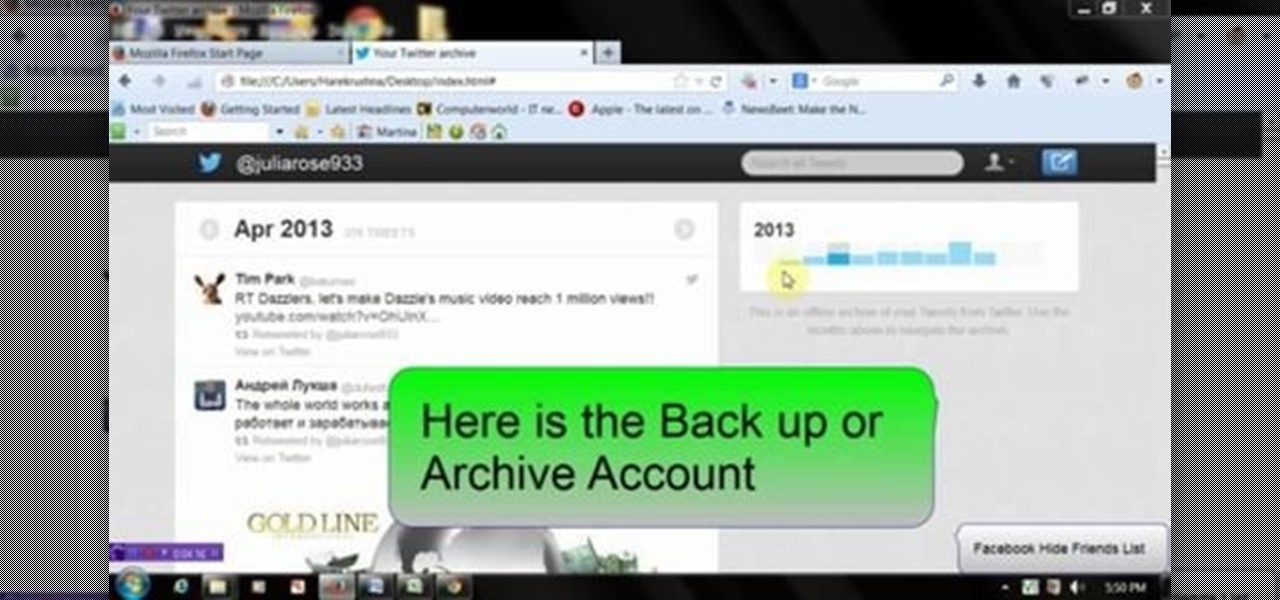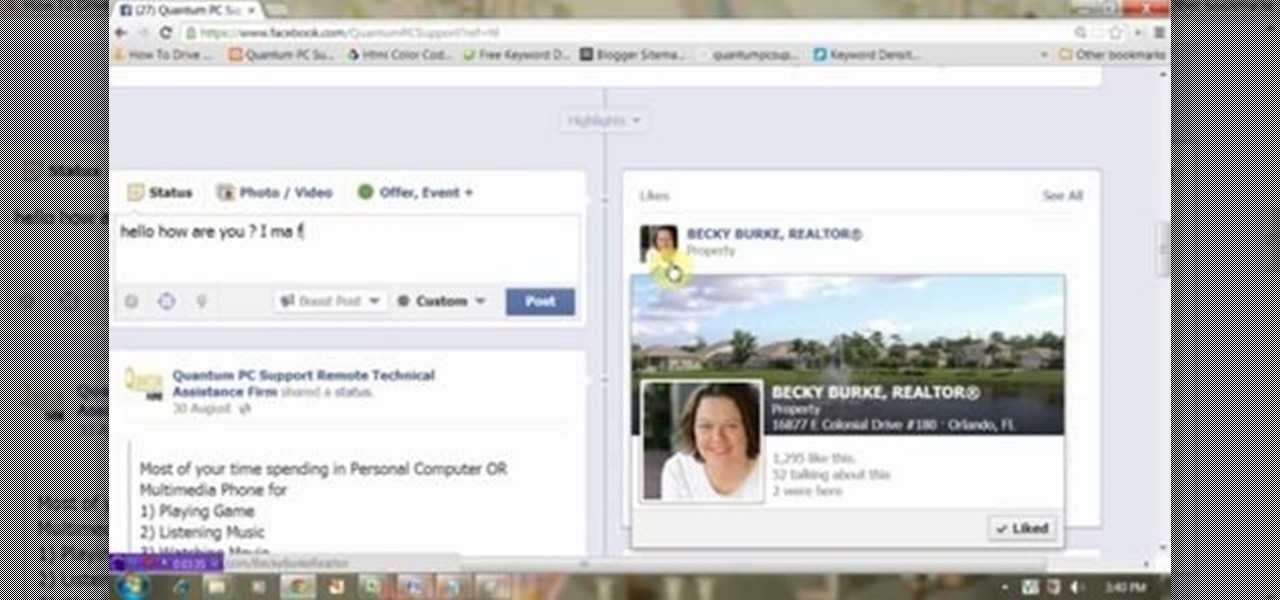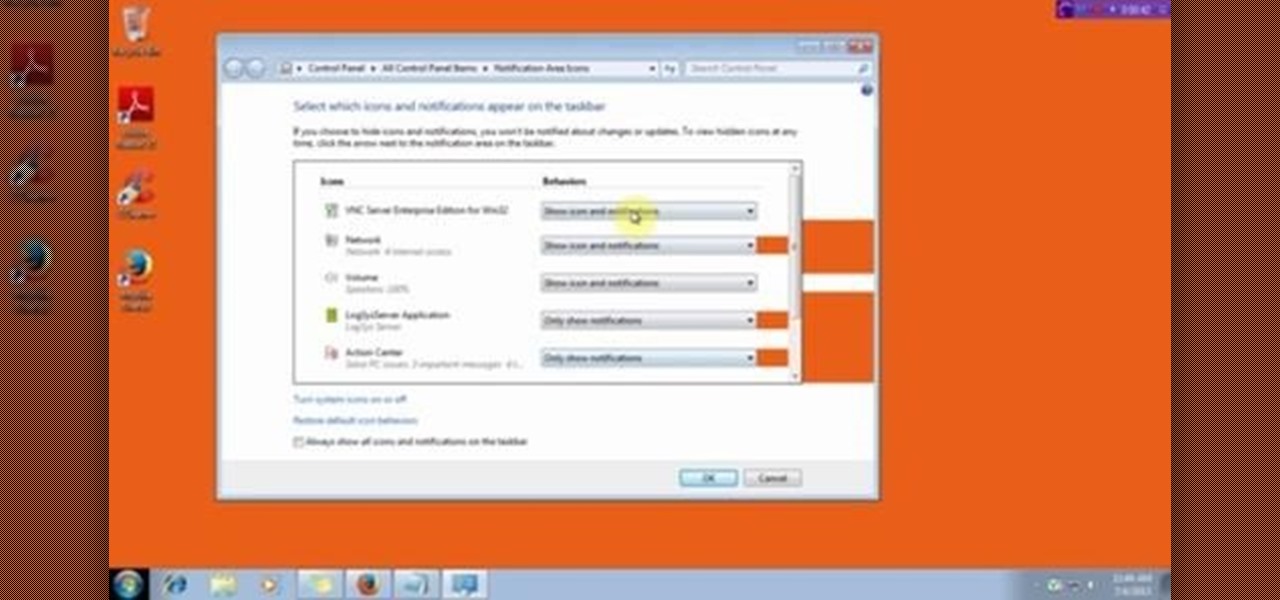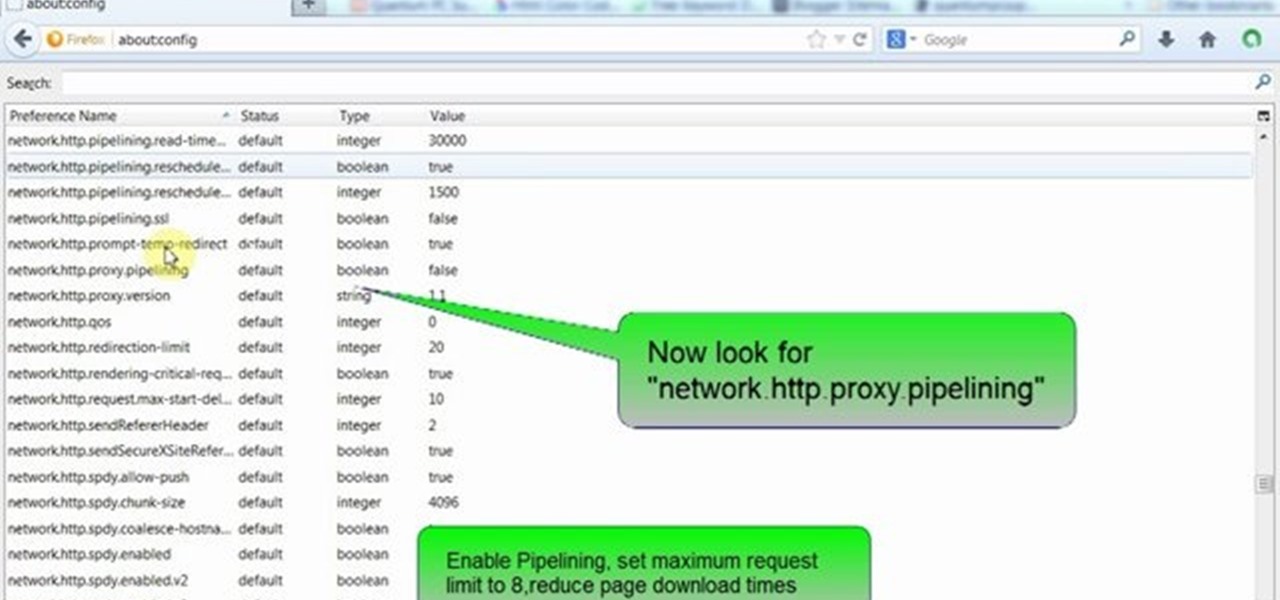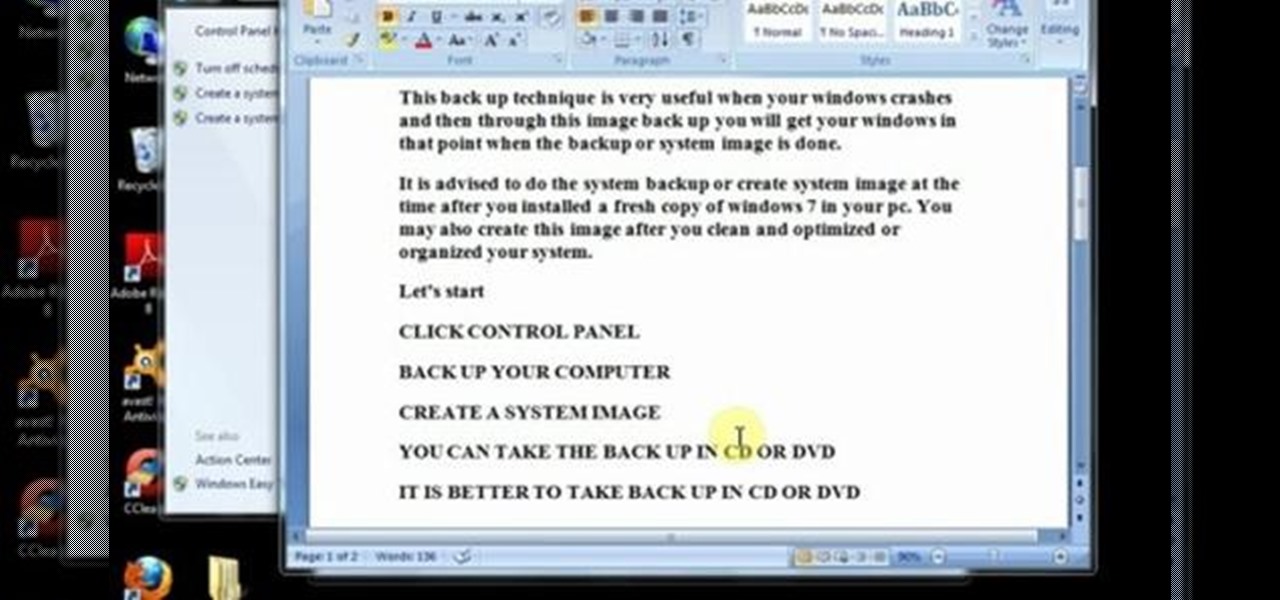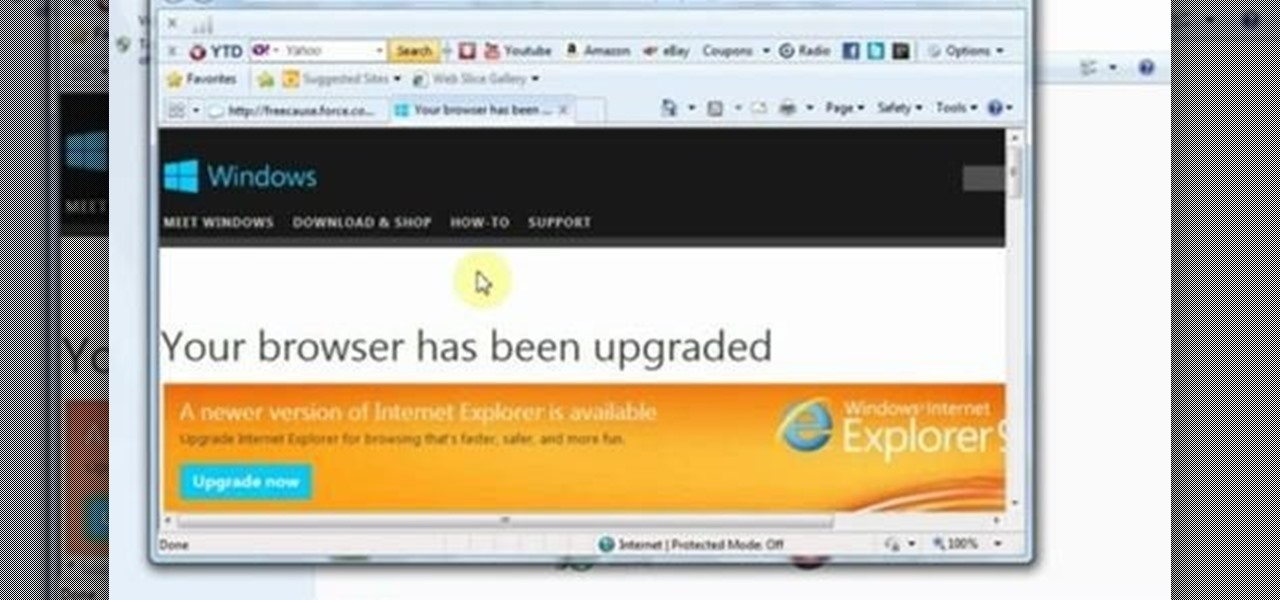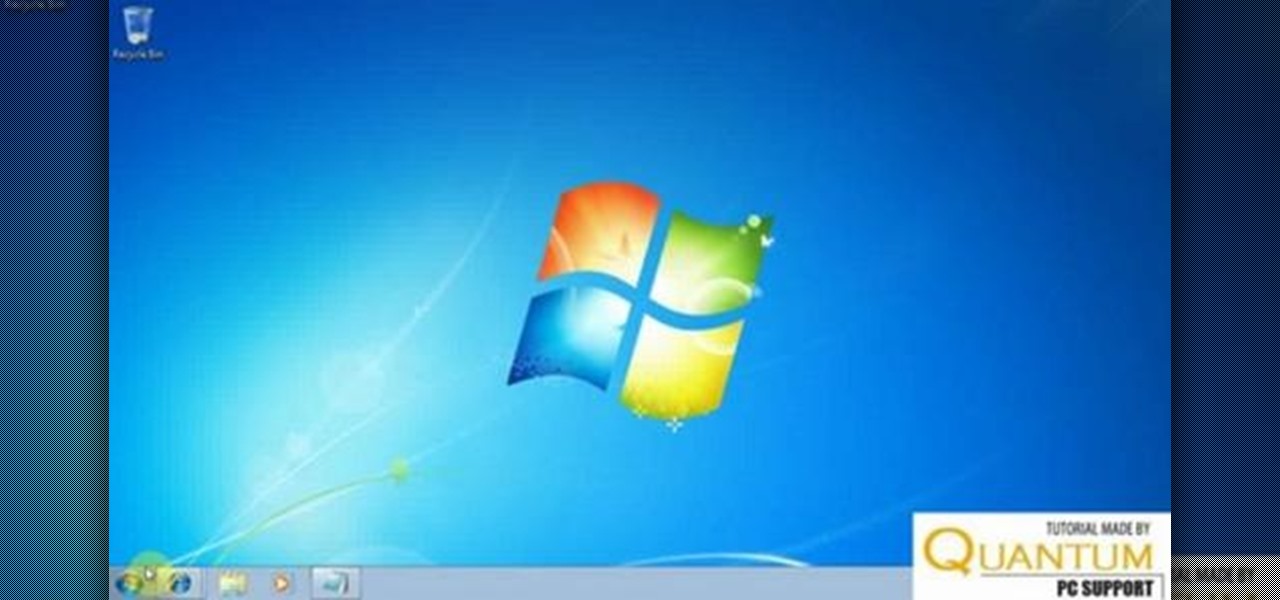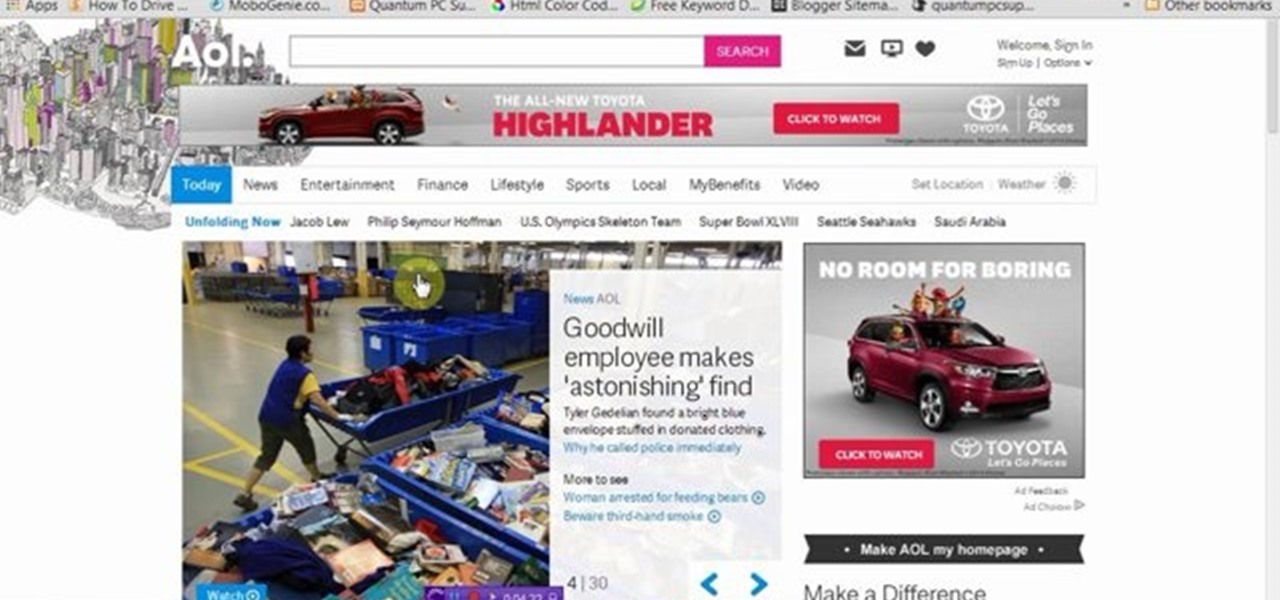This video will show you how to stop Facebook comments in your post. This is useful to prevent spam comment or scam in a business page. Watch the video and Follow all the steps. Employ the technique in your Facebook account.

This tutorial video will provide an idea how to create addthis button in Google Chrome browser. This is very easy to employ. Watch the video and follow all the steps to create addthis button in Chrome browser.

This video will provide an idea how to create 3D effect object in ms word. Create 3D effect with the help of this video. So please watch the video and follow all the steps carefully. Employ the technique in your PC.

This video will show you how to enable or disable USB port in your PC. If you disable USB port nobody could insert a USB device on your computer and could not copy your data. You could enable the port whenever you needed. Watch the video and follow all the steps.

This video will provide an idea how to know top 10 windows 7 shortcuts. This shortcut helps to make your PC experience smoother and faster. Watch the video and follow all the steps to do it yourself.

This video will show you how to block pop-up in Firefox, Chrome and Internet Explorer. Pop-up often gives you trouble or make you annoyed while you surf internet. So you could avoid such pop-ups by making minor changes in your browsers. Watch the video and follow the steps to block pop-up in your browser.

This video will show you how to simulate Firefox OS for Smartphones in your PC. But you could feel the OS in Smartphone by simulating it in your PC. Watch the video and follow the steps carefully. Employ the technique in your PC.

This tutorial video will provide an idea how to cancel or undo a Gmail sending. You will get a few seconds to undo the sent mail in Gmail. So please Watch the video and follow the steps. Employ the technique in your Gmail account.

This tutorial video will help you how to backup your tweets with your official twitter archive. From this archive you could easily reach or find your tweet of different months or years. Watch the video and follow the steps to do it yourself.

This video will show you how to hide friend and follower list on Facebook. If you set "Friends" your friend information will be invisible to those who are not your friends. Watch the video and follow all the steps. Employ the technique in your Facebook account.

This video will provide an idea how to extract the audio from a YouTube video. This video will also show you to download the video in your preferred format. So please watch the video and follow all the steps to do it yourself.

This video will show you how to Speed up Windows 8 System by Disabling Startup Program. This is mostly done by disabling few programs to launch at startup time. Be careful before disabling programs otherwise you may disable few important programs which will affect normal functioning of PC. Watch the video and follow all the steps.

We know that YouTube is the most popular online video sites. But this video will provide an idea how to blur faces in YouTube video. So please watch the video and follow all the steps to do it yourself.

This video will show you how to target your audience for Facebook post. You could set country, language, age group, qualification, etc. for watching your post. Watch the video and follow all the steps. Employ the technique in your Facebook account.

This Tutorial video will show you how to automate hard drive organization or defragmentation with ultradefrag software. UltraDefrag, PC utility software defrags your pc and speed up PC performance. So please watch the video and follow the steps to do it yourself.

This video will describe you how to search for a Copyright free image. Google advanced image search gives you the opportunity to find free images from any category. Copyright free images are free to use in personal even as commercial purpose. Watch the video and follow the steps.

This video will show you how to add Social and Custom links in YouTube Channel Banner. You can employ it yourself. Watch the video and follow the steps carefully.

This video will show you how to customize the notification area on windows 7. Notification area is a small portion at bottom right corner of the screen. You could customize the notification area by adding new icons, removing icons and changing their behavior. Watch the video and follow the steps.

This video will provide an idea how to speed up your windows PC. Here windows 7 are taken for example. You could increase the overall computer speed by manipulation of Graphic Setting from Control panel. Watch the video and follow the steps to do it yourself.

Here's the latest mash-up for the XBOX 360 edition. I believe this follows the Skyrim mash up if I'm not wrong. Look's cool.

This video will provide an idea how to block an email address in Yahoo and Gmail. This video will show in two steps. Watch the video and follow all the steps to block email ids in Yahoo and Gmail account.

This video will guide you few advanced tricks to speed up Firefox browser. If you apply these tricks it will definitely increase the speed and make your browsers experience sweeter. Watch the video and follow all the steps.

This video will help you how to disable user account in windows 7. This is very easy to employ. Watch the video and follow all the steps to disable user account in your PC.

This video will provide an idea how to change and customize your desktop background. Watch the tutorial video and follow the steps to change desktop wallpaper in your PC.

You could pin your favorite friends on top of chat list. This will save your time of searching to chat with your favorite friends. This feature is available for IOS and Android phone only. Follow the video and do it yourself.

This video will help you how to set and customize desktop gadgets in your PC. Change the feel and look of the gadget according to your choice. Watch the video and follow all the steps to employ it yourself.

This video will show you how to customize quick access toolbar and delete mini toolbar in MS Word 2007. These 2 things are very useful. Watch the video and follow all the steps to employ it yourself.

This video will guide you how to disable or delete recent document list in MS Word 2007. The same procedure is also applicable for MS excel also. Follow the steps and employ the technique in your PC.

This video will help you how to create system image backup in windows 7. If you create an image of your system you could restore after crashes. Watch the video and follow the steps to create system image backup in your PC.

This video will provide an idea how to Configure Outlook to get Gmail in your inbox. The main reason behind this is to get mails from Gmail or others accounts mail into outlook express. Follow the steps and employ it yourself.

This video will help you how to uninstall Dog pile toolbar from your browser or PC. Here the video will show you how to remove it in few simple steps. Watch the video and follow all the steps carefully.

This video will provide an idea how to set, change and remove administrator password in your computer. Watch the video and follow the steps to change administrator password in windows.

This video will guide you how to personalize your desktop or icon in your PC. You can employ it yourself. Watch the video and follow all the steps carefully.

This video will help you how to set browser home page. Video: .

We know that Facebook is a very useful social media sites. This video will help you how to hide friends list on Facebook from others.

We know that Facebook is a very useful social media site. Facebook keeps your search history in its database. This video will show you how to view or delete history in your Facebook account. Follow the video and try it yourself.

This video will provide an idea how to stop default beep in your PC. The procedure is applicable in both windows 7 and windows 8. Watch the video and follow the steps carefully. Employ the technique to disable start up beep in your PC.

This video will provide an idea how to disable or enable the USB port on your PC. By disabling USB port will restrict people from copying your files into USB devices. This is a very effective trick to save your data. Watch the video and follow all the steps.

This video will guide you top 10 windows shortcut key which is very useful in everyday computing. Watch the video and follow the steps to know top 10 windows shortcut key.

Learn how to make origami pluto the dog tutorial. Duration: 36 minutes