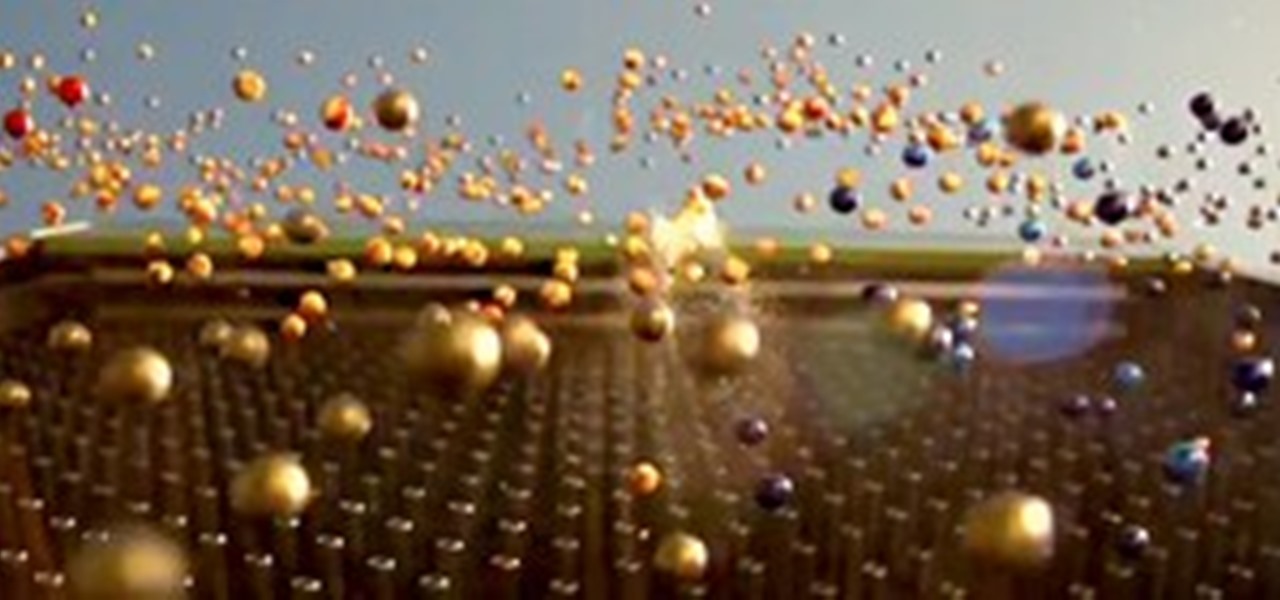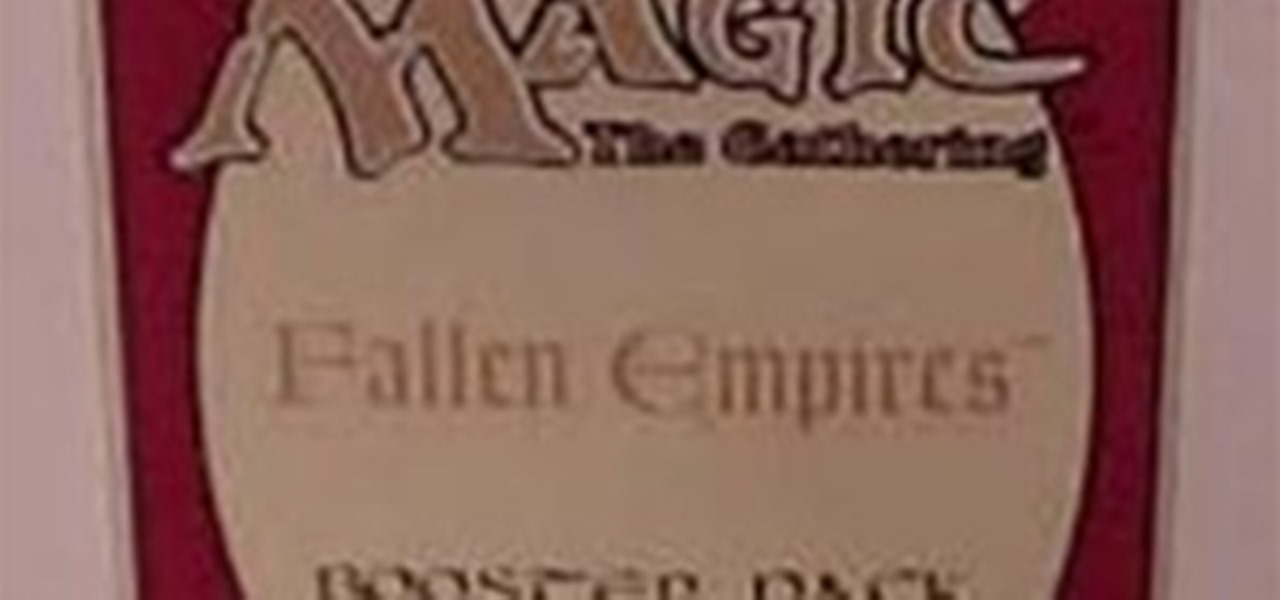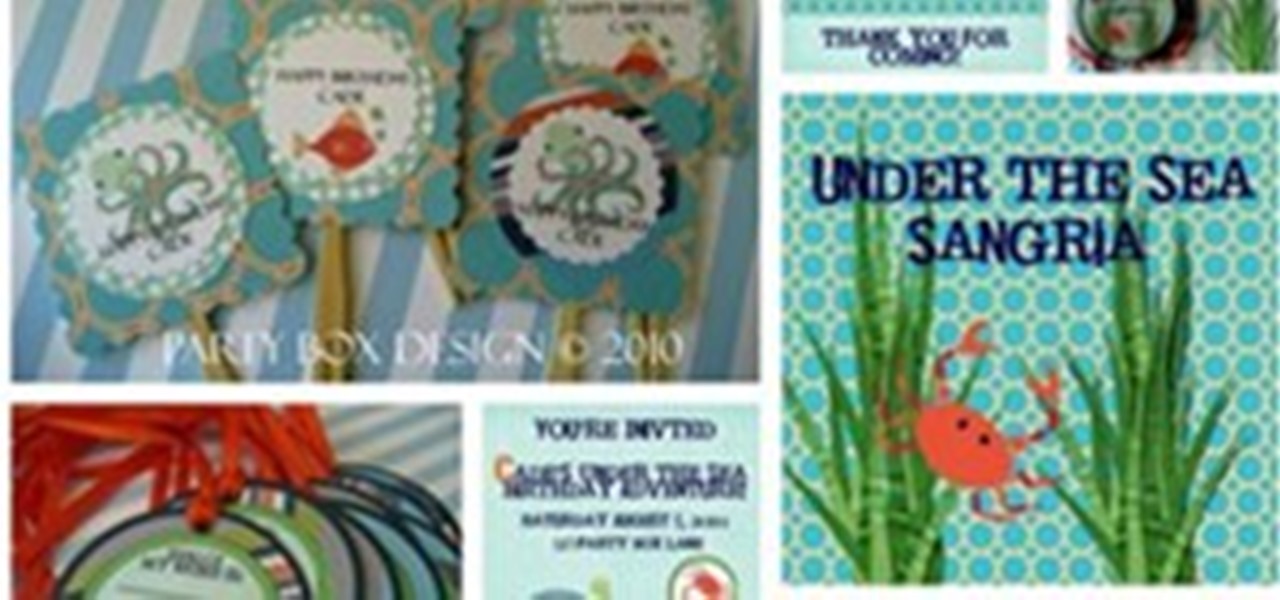Giveaway Tuesdays has officially ended! But don't sweat it, WonderHowTo has another World that's taken its place. Every Tuesday, Phone Snap! invites you to show off your cell phone photography skills.

PC Gamer represents all that was awesome about games journalism in the '90s, now sadly diminished. Brilliant, funny, full of integrity, and solid print sales were always present, and with the tragic exception of the latter, still are. Video game magazines were hit harder than nearly any other magazine vertical when the internet began its uncoordinated, but inevitable assault on print media. Magazines are now struggling to find their place in a world filled with more competitors than paying cu...

Facebook unveiled a lot of changes last week, and, as usual, it's causing a lot of consternation and controversy. People within my Facebook, and on Google+, keep asking how to remove the ticker, and are trying, and mostly failing to make sense of the changes.

If you work in the film industry, are currently in film school, or have aspirations of being involved in the movie making process in some way, shape or form, you're probably very familiar with a certain set of books published by 411 Publishing that are commonly referred to as the "production bibles". If you live in the Los Angeles area, LA 411 is a valuable source of information when it comes to fulfilling your production needs. And if you're in New York, the NY 411 book is just as crucial fo...

For as much money as they've made from North American video game audiences over the years, Japanese game developers don't seem to have very much faith in them. Dozens of great titles from their 40 years in the industry have appeared in Japan and across Europe, oftentimes even in English. But they never make it over to America, like Mother 3, Last Window: Midnight Promise, Dragon Force 2, and Tobal No. 2 (that one didn't even hit Europe).

Mozilla is scheduled to release their updated Firefox browser on Tuesday, bringing the popular web browser up to version 6. Lately, the Mozilla team has been releasing newer versions of Firefox without a slew of new features, focusing on fixing bugs and getting the improved product out as quickly as possible, in order to compete more rapidly with other browsers like Google Chrome.

More than a year ago, Twitter rolled out the first phase of its Promoted Tweets ad service, which consisted of selected tweets from advertising partners like Best Buy and Sony Pictures receiving "promoted" exposure in the search results pages on Twitter and in the trends lists. These ads were clearly labeled as such, so it was never any real bother to Twitter users.

For most street artists, it takes a considerable amount of time to paint large art installments on the walls of urban structures. The more time it takes, the better chance there is of getting caught, since nearly all of the rogue artwork is slapped on the sides of city and privately owned buildings.

I am the sort of man whom game companies fall all over themselves to seduce. I'm sweaty, pale, awkward, and spend too much money on video games. There are many of us, especially among XBox 360 owners. We are the most stereotypically "gamer" group of console owners. The XBox 360 doesn't have motion control like the Wii or a blu-ray player like the Playstation 3. It just plays games really well. That's why hardcore gamers like me prefer it amongst all the consoles, and probably why Silver Dolla...

If you missed our previous posts on Iraqi artist Wafaa Bilal's attempt to go cyborg, here's the short and skinny: First, Bilal announced a plan to implant a camera in his head, a project entitled 3rdi, which would record his daily life while simultaneously feeding the images to monitors at the Arab Museum of Modern Art in Doha, Qatar. Then, he actually did it (and, yes, it was gnarly).

A couple weeks ago, I attended Photo LA with my mother, a photographer. On our way out, we came across a blind man with a seeing eye dog. It begged the obvious question-- "blind photographer" is about as oxymoronic as it gets-- but, then coincidentally, this morning I came across a video of the same man. Pete Eckert is indeed a blind visual artist, a sculptor and industrial designer in his former life, before being diagnosed with retinitis pigmentosa, a genetic eye condition that results in p...

I confess, I’ve always wanted to put on an awesome holiday dinner in a big house that’s mine where I cook everything and it is AWESOME. Since I don’t yet have a house, I’ve only entertained in small ways (college parties notwithstanding, ahem), but watching Mom the Homemaker utterly tame Easter dinner this year gave me some great ideas for holiday entertaining. Check out the helpful tips I learned from watching her!

I started playing MTG in 1994, the same year that the Fallen Empires set hit the market. It was, in fact, the first new set released after I started playing, making me one excited nine-year-old. I harangued my father, he took my friends and I to Gameworks again and again, and the booster packs started to mount. The problems only started to occur once we got them open.

Check out this awesome Under the Sea themed party, hosted by Jessica of Party Box Designs: Theme: Under the Sea

Having fun with those sentences So now you have about 30-50 sentences sitting in front of you and you've read through them, but don't quite have a feel for how they are supposed to sound. This is very demotivational because if you can't hear the flow of the sentence, you may be afraid that you are learning it incorrectly and that can really be a tough obstacle to get through.

My name is Mike Goedecke and I am your professor for Production 476 / 690. I have been in the production and post-production field for over 20 years.

In a recent survey of more than 5000 UK jobseekers by TotalJobs.com, it was found that 60% spend less than two hours working on each application following a job search, all inclusive of the time it takes to write a CV and covering letter, and to prepare for an interview.

Picked up Metro 2033 from the Steam Sale. Wow is it pretty. At 1080p with DX11 and gorgeously detailed, it's hard to not stop and stare at every single thing! I wish there was a way to somehow convey this feeling..
There is a wonderful site that just launched with the youth sports community in mind. The site is http://YouthSportTravel.com , a collaboration of youth sports coaches and a major online travel brand. They offer arguably the best prices on hotel and motel rooms anywhere. For proof, I tested a number of locations with www.hotel.com, Expedia and Travelocity in comparison with YouthSportTravel and in each case; YouthSportTravel was equal to or cheaper than the competition. But this is not all th...

Red Dead Redemption does not do a very good job at teaching people how to duel. It is not intuitive and that leaves many people confused because it's not easy to practice.

Flash video. It's what all smartphone users have been waiting for. Why has it taken sooo long? And why is Apple still resistant?

R/C car manufacturer Losi just recently released the LOSI 1/10 TEN-T TRUGGY RTR, which is apparently the world's most advanced radio controlled car.

What is in store for the future? Flying cars? Maybe. Dinner in a pill? Perhaps. How about 4-legged army tank robot dogs? Hell ya!

Want glowing, shimmery skin? In this video, Amber Katz from Beauty Blogging Junkie shows you how to mix your own body shimmer and gives tips for applying it. Use eye shadow for highlighter

I've always wanted to get a bunch of people together to hit up various drive thru restaurants in reverse. I know it's not the most creative our outlandish thing, but I am sure it would turn a lot of heads and muster up plenty of good laughter!

You need a car with a sun roof. You get the wig head and act like it's a real person standing up with their head out of the sun roof. All of a sudden, you slam on the brakes, and the head goes flying. Or, you drive past one of the Jackass gang and they hit the head with a baseball bat or golf club Like Tiger's ex-wife did. Again, the head goes flying, hopefully to scare the shit out of some unsuspecting bystander.

you can give someone a apple with a lot of red pepper without him knowing it |another one you can put a litlle table on the bed when someones a sleep and use an air horn and when bounces hell hit the table

'Predators' - First Behind-The-Scenes Look by Lawrence P. Raffel, Fri., Mar. 12, 2010 10:38 PM PST

Slow-loading pages could easily turn off your website visitors. Therefore, if you have a large image on your web page you might want to slice it into different parts to help the page load faster. In this Photoshop CS2 video tutorial you will learn how to use the Slice tool to do that. Make sure to hit "play tutorial" in the top left corner of the video to start the video. There is no sound, so you'll need to watch the pop-up directions. Use the Slice tool in Photoshop CS2.

In this Photoshop CS2 video tutorial you will learn how to use the Burn, Dodge and Sponge tools. Learn how to create a certain look with these great tools. The main idea is to experiment! Make sure to hit "play tutorial" in the top left corner of the video to start the video. There is no sound, so you'll need to watch the pop-up directions. Use the Burn, Dodge & Sponge tools in Photoshop CS2.

Very often you won't find the designs you want on the Swatch Palette. In this Illustrator video tutorial you will learn to create and apply your own pattern swatch. Make sure to hit "play tutorial" in the top left corner of the video to start the video. There is no sound, so you'll need to watch the pop-up directions. Create and apply the pattern swatch in Illustrator CS2.

Color is not the only thing you can spray-can in Illustrator CS2. In this video tutorial you will learn how to spray-can images in Illustrator CS2. Learn how to convert the RGB images you already have to symbols, and spray-can the images. Make sure to hit "play tutorial" in the top left corner of the video to start the video. There is no sound, so you'll need to watch the pop-up directions. Spray-can images in Illustrator CS2.

In this Illustrator CS2 video tutorial you will learn to create a series of stepped shape morphs. Learn how to use the Expand command to break apart the overlapping shapes. Make sure to hit "play tutorial" in the top left corner of the video to start the video. There is no sound, so you'll need to watch the pop-up directions. Create a series of stepped shape morphs in Illustrator.

Do you need to rotate an object on a different axis other than the object's center? In this Illustrator CS2 video tutorial you will learn to rotate and reflect objects and how to perform horizontal and vertical reflect. Make sure to hit "play tutorial" in the top left corner of the video to start the video. There is no sound, so you'll need to watch the pop-up directions. Rotate and reflect objects in Illustrator CS2.

In this Illustrator CS2 video tutorial you will learn to execute Pathfinder Connect. The command lets you connect multiple shapes into one shape. You have to click Expand button to see the result. Make sure to hit "play tutorial" in the top left corner of the video to start the video. There is no sound, so you'll need to watch the pop-up directions. Connect multiple shapes into one shape in Illustrator.

In this Illustrator CS2 video tutorial you will learn to smooth paths with pencil tools. By clicking and dragging you can increase the points curve. You can also erase points which are no longer needed with the tools. Make sure to hit "play tutorial" in the top left corner of the video to start the video. There is no sound, so you'll need to watch the pop-up directions. Smooth paths with pencil tools in Illustrator CS2.

In this Illustrator CS2 video tutorial you will learn to use the pen and brush tools. With the tools you can edit and adjust points on the line, and control curves and line shape. Learn also how to customize the brush path, and adjust the line stroke and brush type. Make sure to hit "play tutorial" in the top left corner of the video to start the video. There is no sound, so you'll need to watch the pop-up directions. Use the pen and brush tools in Illustrator CS2.

In this Illustrator CS2 video tutorial you will learn to fill a font with custom gradient and PMS gradients. Remember to experiment after you have learned how to do it! Make sure to hit "play tutorial" in the top left corner of the video to start the video. There is no sound, so you'll need to watch the pop-up directions. Fill a font with custom gradient in Illustrator CS2.

In this Illustrator CS2 video tutorial you will learn to slice and export an Illustrator file for the web. You'll see it's the same procedure in Photoshop. Remember to select PNG or GIF file formats if you want to reserve transparency layers when exporting images. Make sure to hit "play tutorial" in the top left corner of the video to start the video. There is no sound, so you'll need to watch the pop-up directions. Slice and export an Illustrator file in Illustrator.

In this Illustrator CS2 video tutorial you will learn to separate a design into layers. The layers allow you to have maximum control over the images. This example involves the creation of three different layers. Make sure to hit "play tutorial" in the top left corner of the video to start the video. There is no sound, so you'll need to watch the pop-up directions. Separate a design into layers in Illustrator CS2.