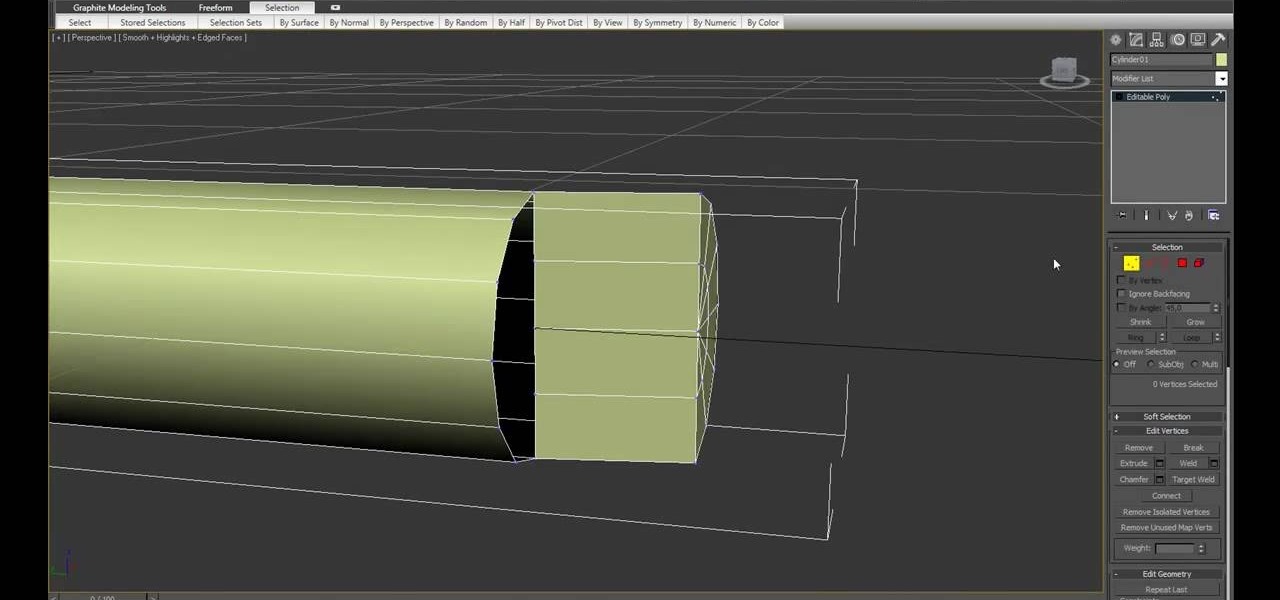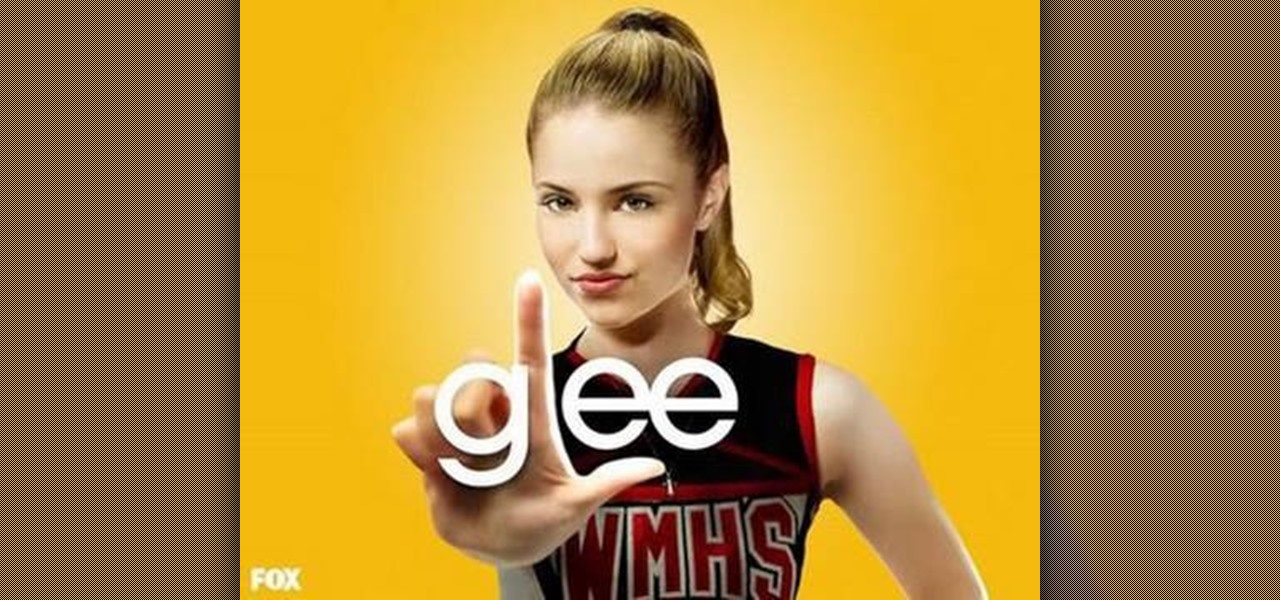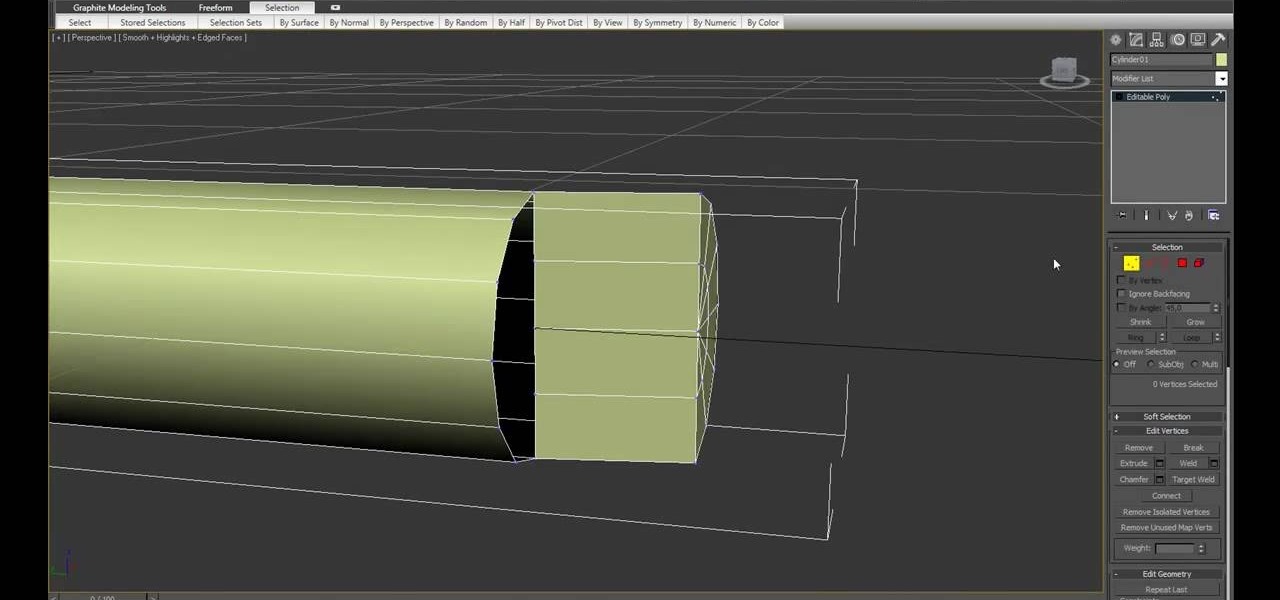
It's tough to say whether making an arrow hit its target consistently is harder using a bow or a 3D animation program. Both take work, patience, and strength. Well, maybe not strength so much for the 3D animation. Anyway, this video will teach you how to use particle flow in 3DS MAX to animate arrow so that they fly through the air and stick in the ground.

In this tutorial, we learn how to erase cell phone information on a Blackberry 7290. First, go to the home page of your screen the scroll to "options" and hit okay. Now, go to "security options" and click okay again. Now, click on "general settings" and click okay, then click on okay once more, and click on "wipe handheld". You will now see a warning, and click "continue" and type in the word to confirm you want to wipe your information. It will now take a couple of minutes to wipe the inform...

In this video tutorial, viewers learn how a DJ chooses their songs. A DJ should be creative, unique and try to manipulate music to continue the artistic for of it. Experiment with song selections. Mix all sorts of music together such as: underground music, remixes, samples and the top 40 hits. Select songs that you enjoy. Make sure not to always play the same music or only play the popular songs on the radio because it can get annoying. This video will benefit those viewers who are interested...

We've all come up with lame excuses for not working out: Gym memberships can get really pricey, you don't have enough room in your living room to follow a workout tape, you're too tired, etc. But have you ever considered simply hitting up your local high school track field?

BOOMER! As you may know, that saying is uttered a lot in the hit Valve game, Left 4 Dead 2. This achievement tutorial focuses on the DLC, The Passing, and requires that you use two controllers to get this achievement. It can be difficult to get, but is totally worth it in the end. So check out the video above for more information on how to get the Wedding Crasher achievement. Good luck and watch out for those zombies!

Big fan of Ana Free's successful 2008 single "In My Place"? In this tutorial, learn how to play this Portugal born singer-songwriter's hit with a little help from Ana herself! Be sure to watch both part 1 and part 2 from this lesson to get this heart wrenching song mastered!

God of War 3 is one of the baddest, gruesome, and greatest games to ever hit the PS3. Aside from the beautiful gameplay and great story-telling, the action/adventure game doesn't just end with the story. There are also challanges that need to be met. In this tutorial, you'll find out how to complete the Bare Hands challenge easily. It may require a couple of chances, but is pretty easy to get. Enjoy!

Quinn is the most popular girl in school on Fox's hit "Glee". Check out this tutorial and learn how to perfect Quinn's fresh "girl next door" look.

Party poppers are magnificent. They're the perfect prank companion. They can be used in practically any prank that requires a little "pull." So in this video, Nextraker will show you the secret behind the deodorant prank.

The iPhone can actually be annoying sometimes, especially those little sounds it likes to make when you click on anything. When you're typing, it can really be just too much for your ears. So how do you stop all the noise? Best Buy has answers. The Best Buy Mobile team explains how simple it is to eliminate the typing sounds on your Apple iPhone.

The Motorola DROID is the hottest new mobile device on the market, and playing all of your favorite music on it is a cinch. The new Android platform makes it easy to navigate through your music files. Want to know how? Best Buy has answers. The Best Buy Mobile team explains how simple it is to access the music on your Motorola DROID cell phone.

When you hit the grocery stores, there are so many different options to choose when it comes to snack bars. You have granola bars, protein bars, sugary bars, it's confusing. Despite all the various selections, not all have been created equally. This tutorial will show you the best way to make peanut butter protein granola bars from scratch. Not only do they taste good, but are also good for you as well. So sit back and enjoy!

Headbands have never been more in thanks to "Gossip Girl" Blair Waldorf's fashionable, headband-topped getups. But don't just run to your nearest J.Crew for a pretty headband.

There are many different methods that are used to help induce labor. Some work and others don't. One of the hit and miss methods is acupressure. The acupressure points along the back and near the shoulders are great targets for helping induce labor. They are also just great point for helping relax someone who may be pregnant when they are having the baby or just had the baby. So if you're interested in using a home remedie to help induce labor,this video is for you. Sit back and enjoy!

Getting super fast access to your stored contacts on your Android-enabled Motorola DROID mobile device is a easy as two buttons. Yes, 2! Best Buy has the answers. The Best Buy Mobile team explains how simple it is to access contacts quickly via a shortcut on the Motorola DROID mobile phone.

Bandanas can be a fun fashion accessory and can be used in so many ways. Don't think you can pull off this look? Well, think again! In this video, you will receive expert advice from costume designer and stylist, Cate Adair. Cate has been Emmy nominated for the smash hit ABC series, "Desperate Housewives" and has worked in numerous countries and cities around the world. If anyone knows style, it's Cate and she is here to help you!

This is a video tutorial showing its audience how to link a button to external urls in Flash CS3. First create a exoscript 3 document with a rectangle textbox that says youtube. Next select your rectangular box and convert it to a button. Next name your button and click okay. Next give your new button an instance name, remember this name. Now click on actions and create your actions. Start with a stop action and then put the name of the button as an action. Next name your function that you wa...

Want to know the quickest and easiest way to access your Gmail email account from your Motorola DROID mobile device? Getting immediate access to your Gmail account from the DROID is as easy as three steps and only two buttons. Best Buy has answers. The Best Buy Mobile team explains how simple it is to easily access Gmail from the Motorola DROID cell phone.

First you have to open your internet browser and then go to Google.com. Then search for "outlook connector download". Go to the top hit it gives you go to the site. Scroll down to where you can download the outlook connector and pick the top one of the two there. Run the file and agree to the terms and conditions. Run the install and once it is finished installing open up Outlook. Click next and input your hotmail user name and password. Enter the name you want to appear on emails sent, click...

This is a piano rendition of "Gold" by British superstar band Spandau Ballet. "Gold" was a huge hit in the 80`s. Dino 5254 presents a piano solo in this video which visually shows us the melody and chords on the keyboard. Instead of the pulsating electric guitars, drums, vocals and keyboard in the original number, this particular cover version is a slow one with pauses and gentle lapses that go from one section of the melody to the next. Even the jungle drum beat section of the original pop s...

Moshezuchter demonstrates how to do a legato bass technique on an accordion which will add drama to your playing. Legato means tying it together. When playing staccato, you touch the keys like they are hot with short strokes to get the punctuated effect. Try playing an alternate base pattern using A, A minor, E to A minor for an oompah sound. Hold your finger on the A while pumping the A minor key. Then, hit the E major key while continuing to hole the A key down. You can also transition to o...

Revision3 Internet Television and Tekzilla Daily with Veronica Belmont demonstrate how to unlock Vista's super user mode. First, open the start menu and type CMD. Right click the command prompt and select the run as administrator option. Type the code net user administrator / active:yes. Hit enter. Your system should reply with the command completed successfully message. Then, the next time you restart your system, you'll see the administrator as an option in the welcome screen. If you use th...

This video shows how to hack the computer password for Vista. We can change the computer password without knowing the actual password. First go to Start menu. Type in the Search "cmd". Then right click on that folder and run as administrator. Then we get a pop up. Type in their net users. Pick the user that we want to hack into. After picking the user type in net user the username and then * . After typing this hit enter key and it should say the command completed successfully and we have to ...

This video shows the method to turn off pop-up blocker in Internet Explorer and Firefox. Firstly, open Internet Explorer and go to 'Tools' option. Go to 'Internet Options' and click on the 'Privacy' tab. You will see an option of 'Block pop-ups' at the bottom of the window. You must uncheck it and hit 'Apply' to turn it off. For Firefox, go to 'Tools' and 'Options'. You will see 'Block pop-up windows' as the first option. Uncheck it and the pop-ups will not be blocked. You can also set except...

Log in to your account. Go to settings, then go to Forwarding and POP. Then, check in the box for enable POP for all mail. Next, save the changes. Then go back to the settings page and check the first box (to include the mail that has already been downloaded). Save your changes again. Next, select tools>account. In the box that pops up, select POP for the account type and hit OK. Name the account and fill in your email address and POP address. For the SMTP server, put in smtp.gmail.com. Then,...

This videos is a tutorial for using custom FBML coding on facebook fan page.The video begins by logging into facebook account.Then go to the search bar at the upper right hand corner and tpe "static fbml" and hit enter.This takes to the application page and click on "add to my page" below the default fbml picture.A window opens up showing a list of user pages and after selecting the page click on "add to page".Close the window and go to your fan page and click on "edit page".This shows a list...

In this how to video, you will learn how to do a T drill in Pool. This is called a T drill because the balls are arranged in a T shape on the table. The point is to take the cue ball and try to run the balls in numerical order without allowing the balls to touch another. You also must be able to make the shots with each ball. Try moving the cue ball so that it lands far away from the balls. The hardest part is shooting 3, 4, 5, and 6 into the pockets. Try shooting 3 and 4 in the same corner. ...

How classic is "Smoke on the Water" by Deep Purple, right? It's one of the greatest classics of all time! And now, you can learn how to play this hit on your acoustic guitar by yourself. Impress anyone who's listening with this rockin' tune. This tutorial will show you exactly how to play "Smoke on the Water" with your guitar, from finger placement to the proper chords.

In this video, our author, Jimmy Jacobs, shows us how to build a quarter pipe. He shows use many ways to grip the shovel to form our quarter pipe such as “the granny” or the “railroad”. Please make sure your shovel has a sharp tip, otherwise this will be difficult. From here, just repeatedly hit your pile of snow with the sharp tip of your shovel to smooth out the surface. It is important to note that you it helpful to build your pile first, instead of trying to smooth the snow before...

In this how-to video, you will learn how to straighten crooked photos in Photoshop. First, open the photo you want to straighten in Photoshop. Next, use the ruler tool under the eye dropper tool. Select it and zoom in to an area. Find a crooked line to straighten, such as a building rooftop or ground line of some sort. Click, hold, and drag. Next, zoom out. Go to image, image rotation, and arbitrary. Click okay and your image will be adjusted. Go to the crop tool and crop out the spaces. Hit ...

It's prom season and many young women along with friends and family, will hit up any store they can to find the perfect dress. Sometimes they'll spend well into the thousands just to find a dress that will be different than anything else will be wearing to the dance. Originality is what they are looking for, but why go to the stores? Why not make your own using different material? Maybe even duct tape? Well if you're interested in standing out of the crowd or just making something for fun thi...

This will work for 1st gen to 3Gs Iphones and Ipod touch 1st and 2nd gen. The Ipod or ipone needs to be jailbroken and SSH needs to downloaded to the iphone or ipod touch. Now on your computer you need ifunbox downloaded (http://www.iphonepunker.site40.net/). should take a few seconds to download. After its set up, click on and the program should detect your iphone or ipod touch automatically in appose to alpine. Hit the plus sign to the left, and you should see a number of new options. They ...

FlowerClown demonstrates the art of balloon folding and shows you how to make a basic aeroplane out of a couple of balloons. The balloon aeroplane is a hit among children and and can be used for entertainment purposes at parties, weddings and family events. Just a pop there, a twist here, a turn there, and you have the basic aeroplane all ready to pop into action, it also comes with a long balloon to help pilot this lean mean flying machine. Although don't expect it to bomb the neighbours ann...

Are you having a Halloween party? Looking for a spooky dessert to serve to all of your friends? In this tutorial, learn how to make a cake shaped and decorated like a mummy. This mummy design is very realistic looking and will make a perfectly spooky addition to any Halloween festivities. Allow Ronda to take you step by step through the process of creating this deliciously scary dessert and be the hit of the holiday!

The first thing to do is open up Photoshop. Find a pic of a person and clip art you would like to use. Open those documents. On the side of the toolbar, find the brush tool to adjust the clip art correctly. Make a rectangle inside the clip art. Then hit Ctrl+c to cut the clip art out of the box and paste in the picture of the person. Then you remove the white in the picture by clicking on layers, and darken. When you do that, you are ready to shape the clip art to the body by clicking the box...

In this how-to video, you will learn how to do a military push-up. This will work your chest muscles. Get into push-up position. Get on your hands and toes. Make sure the shoulder, elbow, and hand are aligned. Your back should be straight and your abs should be tight. When you go down, breathe in. Your nose will hit the floor. Breathe out when you go back up. The motion should last for about a second. Do these for as many push-ups as you can do. Your chest should be over your hands while you ...

In this video Jarvis from Skate Warehouse will demonstrate how to do a proper crooked grind. Starting by riding up to your obstacle pay attention not to come in at a parallel angle. Next pop an ollie to hit the obstacle, aim for a spot on the rail slightly ahead of yourself before slamming your nose on it and rotating slightly. After grinding the length of the rail push forward and lift up with your back foot to level the board before the dismount. Keep in mind to bend the knees and use your ...

Do you like the sounds a whale makes? Would you like to make your guitar sing like a whale? Gary Schutt will show you how.

In this video, the instructor shows us how to take a screen shot off of Windows XP. First, you will want to pull up the screen that you want to take a screen shot of. After you have this up, you will hit the "Alt" and "Prnt Scrn" button at the same time. Nothing will show up on your computer, but it will have saved the image. Next, open up the program "Paint" and click "edit" on the top toolbar, then click "paste". The image will then show up on your screen. To save, click "File -> Save As", ...

The first thing to do to install tune-up utilities on Windows 7 is to, go to Google and search tune up utilities. Then you scroll down to CNET download website and click download now. After you clicked it hit save file and wait for it to load. After you finished downloading it in that box right click it and choose open containing folder. Then drag the file to your desktop and right click on the folder and go all the way down to properties. Once you are on to it go to compatibilities and check...