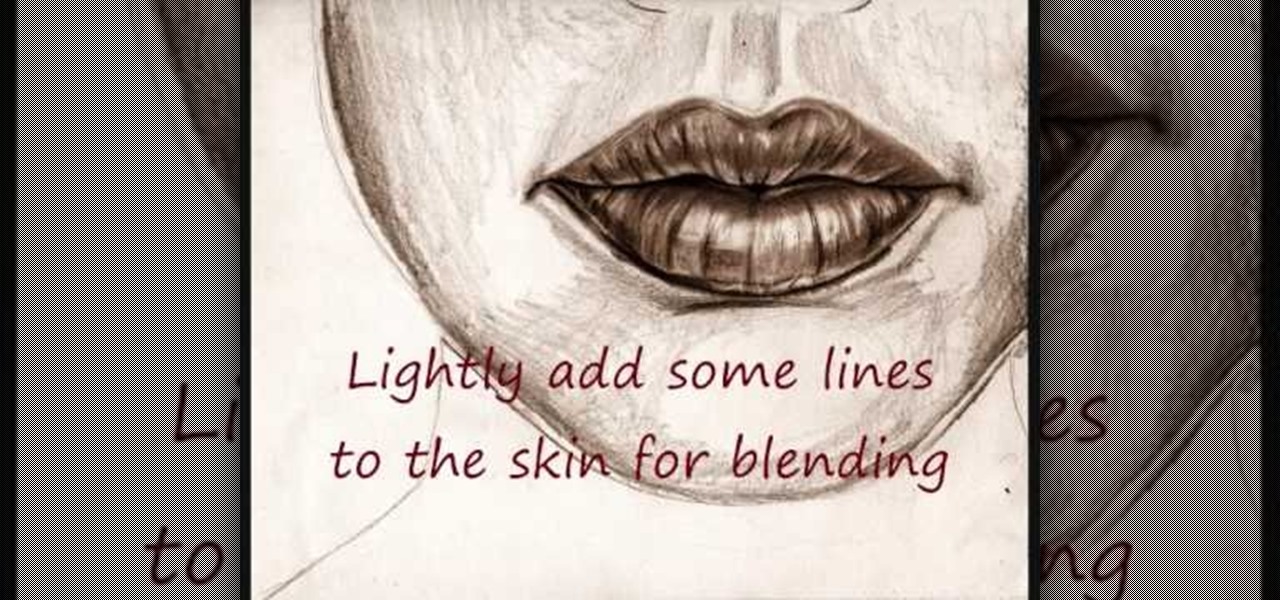This video is a how to guide on how someone can add multiple colored sections to a photograph. It goes step by step to guide viewers on how to accomplish the color effects. Although the video is only 5 minutes long it provides a great wealth of information. However the speaker is quite fast so using the pause button is highly encouraged for those not proficient with computers, or those not very quick with a mouse. A very informative video that taught me something I did not know how to do in P...

This video is an informative packed tutorial in the new Ableton 8 sound mixing software and shows a new work flow improvement upgrade from earlier versions of the program. It shows you how to use the new sequencing feature within the "piano view" instead of the traditional xox sequencing from earlier Ableton programs. This tutorial also shows you how to add notes easily in the sequencer in the "piano view" with a few clicks of the mouse. It also shows you shortcuts within the sequencing feature.

Learn to record audio with the Camtasia recorder by watching this video tutorial. First, if you want to record audio click on the mic. It's easier than clicking on capture. Next, you'll find on the same menu a selection for custom or full screen modes. After you've made these selections you have cursor selections to choose from. Those options are listed under the effects tab. Are you a silent mouse or a squeaker? If you want your viewers to hear your clicks then under the same tab there is an...

http://www.fuzzyyellowballs.com The second thing that all high-level tennis players do when hitting a forehand is to take the racket all the way back using both a continued shoulder turn and their hitting arm. At the same time, they extend their non-hitting arm out across their body about waist-high and in line with the baseline. This helps them stay on balance and judge the oncoming tennis ball.

Check out this Autodesk Maya 8.5 two-part video tutorial on how to move objects around. You'll learn about the channel box and how to use your mouse to move around those animated 3D characters. You'll see how to rotate and flip objects and be the best 3D Maya modeler around. Yep, that's right.

Our quest to find novel compounds in nature that we can use against human diseases —a process called bioprospecting — has led a research team to a small frog found in India. From the skin slime of the colorful Hydrophylax bahuvistara, researchers reported finding a peptide — a small piece of protein — that can destroy many strains of human flu and can even protect mice against the flu.

Most of us work with a single monitor, but even with one or two extras, they still offer a rather confined workspace. Virtual reality, however, doesn't have such boundaries. As a result, VR headsets can work as excellent productivity tools. Windows can't just adapt on its own, however, so Envelop VR stepped in and created a new working environment to allow the desktop to expand beyond its traditional, rectangular bounds.

If you've noticed a tiny discolored spot on your computer screen that just doesn't seem to go away, chances are you have a stuck pixel. With modern LCD and OLED screens, there are millions of incredibly small dots (pixels) that make up all of the contents of your display—and within these pixels, there is a set of red, green and blue subpixels. These mix together at various levels to create all of the different colors you see.

Android Debug Bridge (or ADB for short) serves as a remote terminal interface for executing shell commands on any Android device. Put simply, ADB lets you send commands from your computer to your phone or tablet, some of which would require root access if they were performed on the Android side of the connection.

We've already shown you how to dunk a regular-sized Oreo cookie while keeping your fingers pristine, how to upgrade Oreos into different desserts, and even make them into lazy ice cream sandwiches. Now we're going to introduce you to a few other essential Oreo hacks that will give you a brand-new outlook on a classic snack.

This video features softball coach Crissy Rapp explaining some of the advanced techniques of softball hitting. Working with a tee, the presenter and her discuss different contact points, and how to practice using the proper contact point to hit the ball where you want it to go. Never hit a weak grounder to third again! Well, there is no training technique that can promise that, but you should be hitting those a lot less after practicing these techniques.

This video shows you how to hit a backhand cross-court shot. This is a squash drill from Guide to Squash. This will help you hit the squash ball with better precision and grace.

Everyone has a different batting stance because hitting a baseball is more about where you end up, and less about where your body starts. Learn about batting stances and how to prepare to hit a baseball in this free video lesson.

Video game controllers are designed for just that: playing video games. When you try to use them for other things it seldom works well, and making custom Call of Duty Black Ops emblems is no exception. Fortunately, this video is here to teach you about a free web app you can use to make custom emblems on your PC with a mouse, which is much better suited to the task. It also allows you to use more types of images and textures from Photoshop and elsewhere.

In this tutorial, we learn how to teach your kids about music using GarageBand. GarageBand is a great way to help teach your kids about music and your favorite music! The kid can run the mouse over all the instruments on the stage and they will light up. The kid can play the noise of the instruments so they know how each of them will sound while they are played. You can also have them change in the sounds with different types of instruments. This will keep your child busy and get them interes...

In this video we learn how to tie a pretzel knot for hemp jewelry. First, making a loop with the chords in your right hand and place them over the left chords. Hold the loose ends on the right side and take the chords from the left hand. Go over the right chords and then up through the top. Then go over the loop under the left side of the loop pulling the chords up. What you get here will look kind of like a mouse, so you will need to get the first color on the outside. Then, slide this up an...

In this video we learn how to increase & decrease the size of web page content. First, click and hold down the control key and move the mouse wheel up and down. After you do this, you will start to see your web page content get larger and smaller right before your eyes. You can also use the plus and minus keys on the keyboard to get the same effect. Keep in mind you will need to do this for each of the different pages as you access them. For a more permanent fix, you will need to go to the to...

Halloween abounds in spooky costumes and even spookier makeup and accessories. But if you've had enough of ghosts and goblins and want to go for an entirely different look this year then check out this tutorial for creating a teddy bear/mouse look for Halloween.

In this tutorial, we learn how to zip and unzip files in Windows XP. First, find the files you want to compress, then highlight them by dragging the mouse. Next, go into the file menu and click "send to", then "compress zip folder". Now, your folder will be created and you can double click it to see the folder viewer of the compressed folder. To open these up from the zip archive, first find the file folder that has been zipped. After this, go to the file menu, then click "extract all" and yo...

In this video tutorial, viewers learn how to draw lips. Begin by drawing a horizontal line for the mouth and draw a Mickey Mouse shape in between the line. Then sketch the upper lip with the 2 smaller circles on top and draw the lower lip with the large circle as guidelines. Now users may draw the rest of the face. Then darken and define the upper and lower lips. Now lightly sketch some lines on the lips to show depth. Then darken and shade the lips. This video will benefit those viewers who ...

In this video tutorial, viewers learn how to create tables in Microsoft Word 2007. Begin by clicking on the Insert tab and select Table. Then users are able to create a table by dragging the mouse across the squares to determine he amount of columns and rows. Make the final selection by simply clicking. Another option is to click on Tables and select Insert Table. Then users are able to input the number of columns or rows. This video will benefit those viewers who use Microsoft Office 2007, a...

In all likelihood, there is no living person who knows more about hitting a baseball than former NL MVP Jeff Bagwell. This video features the man himself discussing the mental aspects of hitting, including getting over a slump and learning how to choose your stance properly. Watch this video, there is no one more qualified to teach you about hitting than this.

In this free balloon tutorial, Mr. Fudge shows how to take a simple mouse on a unicycle balloon creation and turn it into a number of shapes including a teddy bear, cat, human, dog, giraffe, horse, t-rex, or even an alligator just by making a few slight variations. Your Balloon Man, Mr. Fudge, is full of balloon tricks! Be sure to find other balloon videos on WonderHowTo from Mr. Fudge teaching everything from animals to planes! In a few twists and a few ties, you'll be an expert balloon arti...

In this tutorial, Malou and Bob show tips and tricks to use an HP TouchSmart computer. First, you can touch the house button that will lead you to the home page. The computer is so sensitive, it will detect your touch without even having to touch the screen. When you select an object, press and hold it if you want to move it somewhere else, if you move it to the bottom on your homepage it will go into the designated area. If you press and hold your finger on the screen, it's just like right c...

Mike Callahan aka Dr. Filefinder of Butterscotch explains how to adjust the margins in Microsoft Word 2007. While working on a document navigate your mouse to the 'Page Layout' tab at the top, center of the page. On the far left of the resulting page you will find 'Margins', click on that. A drop down window will display some default options that may suit your needs. If not, then click on the bottom option 'custom margins' to change the margin width to any size that you choose. You will now b...

This video in the Software category will show you how to remove pimples and wrinkles in Photoshop. Yanik from Yanik’s photo school presents this video. Select the photo you want to work on. First you duplicate the layer by ctrl+J or select from the dropdown menu. You start off with removing those pimples that you want to remove completely. Select the spot healing or the regular healing brush. Yanik prefers the regular healing brush. Also choose a small brush size. To select a source point, ho...

The University of South Florida screencast teaches you how to switch applications in Mac OS X. The application switcher gives you a quick way to switch through the running programs on your computer. To do this, simply press Command + Tab. You can keep pressing Tab to switch to another program. You can also use the application switcher to quit a program. When it is selected in the application switcher, press the Q key on your keyboard. You can also use the mouse to switch between programs, whi...

VvCompHelpvV teaches you how to use a Nintendo Wii-mote to control your Mac computer. You need three things: a Mac with bluetooth, a Wii-mote and the program DarwiinRemote. You start the program and configure it so that it recognizes the Wii-mote Go to DarwiinRemote Settings, then Preferences, and configure your buttons. Go to the main window of DarwiinRemote and click the mouse mode and select on. You can use the Nunchuck as well, All you need to do is configure it in DarwiinRemote. Now you'...

You will learn to create graphs in Illustrator. The best way to visualize data is a graph, and there are several different graph choices in this program. He chooses a column graph to show how he creates his graphs. Holding the left mouse button and dragging, he creates a rectangle which will be our graph. This brings up an input screen beside the rectangle for the graph; he puts information into the screen which shows up on the graph when he is finished.

You can draw almost anything in Photoshop. Check out this video for information on how to draw an envelope that you can use as an icon for other programs. This step by step tutorial takes you through the entire process of creating a realistic looking envelope on your computer. This icon can be used to identify programs on your desktop or simply as a drawing. All you need is a mouse and a copy of Photoshop and you will be on your way.

In this how-to video, you will learn how to hit a golf ball straight and far off the tee. Hitting too quick and hard will give you a crooked hit with less distance. Make sure your arms and hands feel light. Be relaxed and make sure your transition is not too quick. Make a nice turn and make sure you are setup behind the ball. This will give you extra distance and a straighter hit. By watching this video, you will be able to easily get extra distance and a straighter hit when teeing off in gol...

Most people own a Wii system, or at least have seen the infamous Wiimote that serves as the controller for the console. What most people have overlooked is that this handy piece of technology can be set to work on PC. Surf the web or scroll through photo albums without the need for a mouse as the narrator takes you through an easy to follow, visual guide how to install these programs on your computer. You can even use the remote just like a classic NES controller for emulators on your compute...

This video is all about the keyboard shortcuts that are used in Microsoft Excel of the latest version. If you really need speed and efficiency then watch this video for its shortcut keyboard buttons. After typing all the data, if you need to see the page setup with the help of the mouse than it will take a pretty long time. By opting for keyboard shortcuts you can save much of your time and can invest it in another work. If you press 'alt' button then it will show keyboard shortcuts on the sc...

From task tutorial.com that how to create an envelope icon on illustrator. First draw a rectangle change the angle to 90 degrees then select gray color, select pen tool draw a shape and then go to layer select duplicate then rotate the shape using left mouse button by selecting the rotate tool. Now using down arrow key move the shape to down ,choose select tool and resize the shape then select the path go to gradient and change it angle to 90 degrees. Finally select the layer and go to effect...

Want to change your YouTube Channel type? YouTube user webduncetv shows you how. After signing into your YouTube account hover your mouse over user name and click on the word "Account" from the drop down list.

Check out this instructional tennis video that demonstrates how to hit an angle shot. Angle shots are hard to hit in tennis. Learn how to hit angle shots in tennis with this video clip.

Check out this instructional tennis video that demonstrates how to hit an overhead shot in tennis. The serve is one of the most important shots in the game of tennis. In this video lesson, learn how to hit an overhead smash.

In this tutorial, learn how to install superstar fonts like those used for Hannah Montana and High School Musical in Windows XP.

Why type everything twice? If you don't know how to copy and paste you are missing out on an incredible time saver. Check out this tutorial and learn how to speed up your work.

Hitting golf balls from various types of lies will help you improve your golf game and start scoring low. Learn some useful tips to help you hit shots from all sorts of golf lies with a professional golf instructor in this free video series.