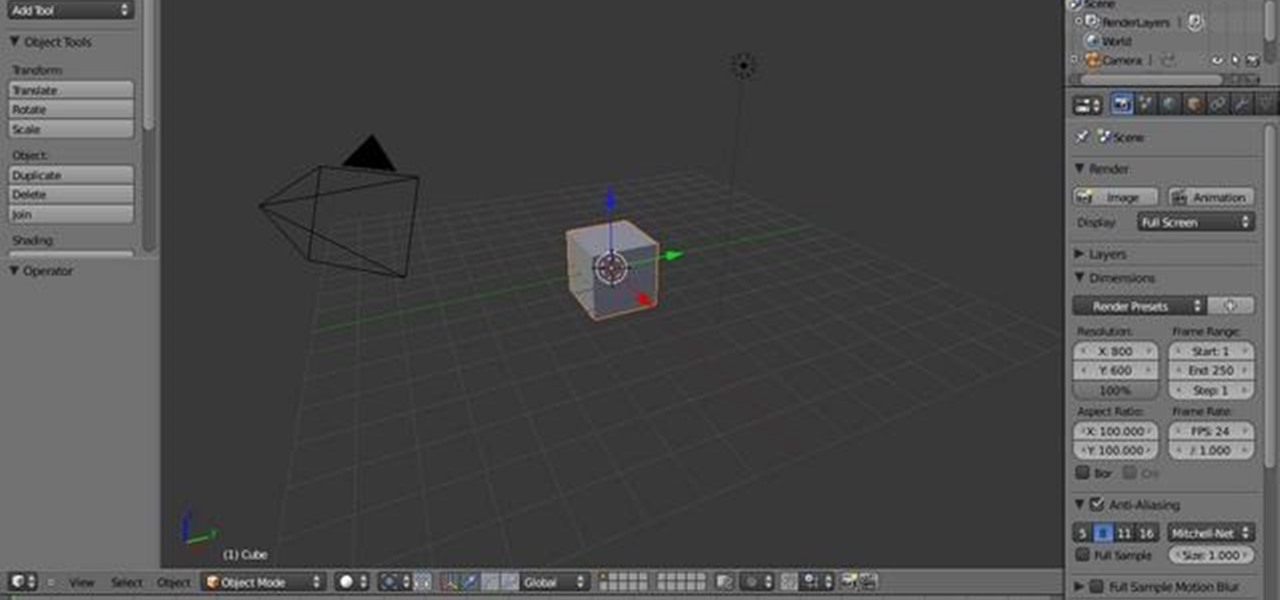In this video series, learn how to sequence Reggaeton beats on a Korg Triton keyboard. Our synth expert, Ryan Larson, will explain the basic sequencing process step by step, including how to use samples, setup and create loops, choose and add effects to tracks, record instruments like a thumping bass drum, crisp hi hat cymbals, tight snare hits, and other percussion, add bass lines, keyboard melodies and horns, how to mix tracks, and even how to play the sequencer for a live performance.

In this series of extreme sports videos, our expert mountain biker will explain and demonstrate cornering techniques for downhill mountain biking. He will show you the proper body position and braking techniques for cruising down that hillside without having to interrupt your ride. Mickey Denoncourt shows you how to hit various types of corners, from flat and bermed corners to camber corners.

In this online backpacking video series, learn from expert hiker and backpacker Kate Carcio with Zoar Outdoor. She will teach you the multi day hiking essentials, before you hit the trail.

Computer crashes, fried hard drives, red rings of death, delinquent memory cards... nothing is worse than dysfunctional technology. In just a minute, your favorite and most used device has become the biggest headache of your life, frustrating you to the brink of madness. But what's worse than your electronics just giving up on you?

In most states, it's illegal to drive while talking on your mobile phone, but that is easily remedied with hands-free calling. If your cell phone comes equipped with Bluetooth, you can sync it right to your 2010 Lincoln MKZ using Ford SYNC. This video shows you the steps to connecting your phone up in your vehicle. Now you'll have more hands for coffee and cigarettes and donuts.

In this video from 01blackkat01 we learn how to do the splits if you are a boy. First you must stretch. First legs apart, lean to right and left and right and left. Now stretch with palms to the floor, move forward, spread legs more, walk hands behind legs. Hold it. Come back up. Straight leg stretch is next. This requires you holding onto your foot as you stretch it up towards the ceiling. Now give your legs a little shake. Open your legs, open arms wide and reach for your toes. Slowly push ...

Is the guy hitting on you playing or genuine? Learn to tell the difference between a player and a gentleman in this free dating video.

C-SPAN is one of the best ways to get your news on the web. Watching their videos from their website will get you up-to-date on all of the new headlines, and it will always give you a history lesson with all of the past headlines. See something interesting while watching a C-SPAN video and want others to see it, too? C-SPAN makes it easy to clip the exact portion you want, and share it with friends or embed it on a website or blog. Just follow these instructions.

It’s easy to gain a little extra weight in college but there are ways to defy this weight gain trend. It won’t work without will power but you can limit your unhealthy food intake and sneak in some unconventional exercise routines.

Ultimately a doctor’s note is the only necessary proof needed to show your boss that you really did go to the doctor’s but if you feel like making an airtight case you can always take a few extra steps to make sure there’s not a shadow of a doubt.

Our synth expert, Ryan Larson, will explain the basic sequencing process step by step, including how to use samples, setup and create loops, choose and add effects to tracks, record instruments like a thumping bass drum, crisp hi hat cymbals, tight snare hits, and other percussion, add bass lines, keyboard melodies and horns, how to mix tracks, and even how to play the sequencer for a live performance.

In this video series, expert Keith Sewell will teach you how to play modern indoor volleyball. Keith gives you everything: what you need to play, what to wear, basic rules, and advanced strategy. You will learn how to bump or pass, set, hit or spike, block, dink, dive, and more! Keith covers rotation strategies and how to serve. He lets you in on ways to practice, common drills, and even training advice for those who want to step up their game.

Tapas are a very easy dish to make no matter what type you are preparing. Shrimp, potato, and many other ingredients can make up specific tapas. In this free video series you will learn how to prepare shrimp tapas and potato tapas and chorizo as each step is laid out for you piece by piece from the utensils you will need to the way to properly serve them. So the next time your tummy is rumblin' and you've got a while until dinner keep these in mind not only for yourself but for guests you mig...

In this free video series, our expert will offer up tips and advice on how to pick an RV or Pop-Up Camper. If you have been thinking of buying a recreational vehicle, let our expert explain the finer points of this sizable purchase. You will learn about pop-up campers, towable campers, and motor homes, including how to decide what you need, how much you can afford to spend, and what you should learn from a walk through. Get the inside tips on buying a camper or RV from an expert, and hit the ...

In this video clip series you will learn the proper way to identify, assemble and transport you drum kit as well as tips and techniques on how to take care of your kit so it will last as long as you do. There are many different pieces to a full drum kit and our expert will walk you through the set up of each one and why it works the way that it does. You will also learn methods of play that will help your drum heads to last longer and your kit to sound better. Take a gander and go hit the skins!

The mouse is the primary tool most people use for accessing their computer and the vast stores of information on the Internet. Wouldn't it be funny if instead of allowing you to click icons on the computer screen, your mouse just lit up and made noises when you pressed it buttons? Well now you can prank a friend's optical mouse and make it so. This video will show you how to do it using only a mouse, simple tools, and a light-up, noisemaking keychain cow toy. Prank an optical mouse by replaci...

This mouse once bounded through fields or pet shop cages with aplomb. Now, it is a peripheral. Ah, how life changes. You can make your own mouse mouse at home, too—all you need is a mouse, a mouse, and a solid constitution.

After years of being a PC technician and Windows System administrator, I had the blind hatred for Apple that I thought I was suppose to have. I swore that I'd never even touch an iPod, let alone buy an Apple product. But I found a new career that drug me out of the Windows server/PC tech room dungeon, and into the bright modern office of a web development firm. Then it happened. After a couple weeks with all this Apple stuff around me, my love for gadgets and (closet) Apple curiosity got the ...

Your mice (not to mention little ones with a sugar craving) will be stirring the night before Christmas with these irresistable mouse cookies made from oreo cookies, hershey's kisses, maraschino cherries, and a bunch of other chocolatey goodies.

Meet YouTube user kittenandtiger, the mysterious Austrian mouse whisperer. Master of mouse training site Mouse Agility, kittenandtiger has had a love for rodents since a very young age:

This Animal Welfare Foundation two-part video tutorial is from expert veterinary staff demonstrating the correct procedures for handling small mammals for clinical examination and medication. Its aim is to show that the primary consideration should be for the the welfare of the animal. This video guide will show you practical animal handling for a mouse.

Instructables member Canida came up with this clever (though grotesque) pun: The Mouse Mouse. PETA members, you may want to skip this one, Canida's project does require a dead mouse.

These instructional animated slides teach you how to easily fold a loitering paper mouse Japanese style. Learn how to use the Japanese art of origami to make your own loitering paper mouse. Use the start, stop, forward and back buttons to easily follow along. You can also speed up the instructional origami video if it is going too slow. Very cool Japanese origami how-to video! Origami a loitering mouse Japanese style.

Revitalize your computer experience with something new and eccentric, possibly even more comfortable—a felt computer mouse.

This video shows you how to fix a sticky computer mouse. Probably one of the most infuriating issues surrounding computers, never let your mouse get sticky again! Fix a sticky mouse.

Ever try plugging in two flash drives into your MacBook Pro before? The USB ports on MacBooks are not only directly side by side, they're insanely close to each other, so it can be extremely difficult to plug in a large USB device with another smaller USB device. Sometimes it can fit, but it's a strain on the USB port and the device itself. If one of the items in question is a USB mouse, then your worries are over...

PETA wouldn't consider James Auger and Jimmy Loizeau's ingenious flypaper clock very eco-friendly, but I might beg to differ. The clock doesn't require any electricity or batteries. Instead it captures flies and converts the bodies of the dead insects into energy. Eight dead flies makes for roughly twelve days of power. Not bad.

You've seen the felt mouse, which made computer clicking comfortable and chic, now brace yourself for something a little more interactive—DataBot.

Interesting collection of works by designer Anatoly Zenkov. Zenkov's Flickr set shows several images created by "using a simple java applet to track his mouse while working, black circles are pointer stops (not clicks)".

Illustrator allows symbols to be placed on a graphic with a convenient spray-paint icon. The longer the mouse button is held while the spray can is in use, the more copies of the Symbol are produced. In this Illustrator CS2 video tutorial you will learn create and use vector shapes in the spray can. Make sure to hit "play tutorial" in the top left corner of the video to start the video. There is no sound, so you'll need to watch the pop-up directions. Create custom spray can symbols in Illust...

In spirit of the recently posted brightly frosted cupcake periodic table, here are some equally clever, beautiful science-themed holiday cookies from Not So Humble. The creative cooking blog does not offer full instructions for most of these, but does lend tips here and there. Get inspired and bake your own holiday cookies.

Google Play continues to grow faster than the iOS App Store and may even hit the million app mark before Apple does. In the Android market, you'll find apps for everything, ranging from augmented reality multiplayer games like Ingress to wireless computer mouse apps like WiFi Mouse.

In this quick Blender 2.5 video tip, you'll see how, by changing a couple settings in the User Preferences menu, you can dramatically increase the accuracy and ease of manipulating your object in the viewport. Whether you're new to the Blender Foundation's popular 3D modeling program or a seasoned graphic artist just interested in better acquainting yourself with the application, you're sure to be well served by this free video tutorial. For more information, including detailed instructions, ...

Photo credit: World header image by lastquest.

DIY is a far-reaching term—though culturally it tends to refer to hacks, mods, crafts and constructions, its meaning can also extend to the ongoing trials and tribulations of the evolution of mankind: astonishing developments in technology, desperate acts of self-preservation or as in today's topic, discoveries in science that truly move the needle.

In Google definitions a macro is defined as "a single computer instruction that results in a series of instructions in machine language". Basically a macro is a programming script that tells the computer what to do. You can tell a computer (via a macro) to move a mouse, click, type or do any task that a computer can do with automation. There are also many (primitive) computer viruses that are coded entirely in a macro script. There are many ways to create a macro script but I will only go ove...

Creating any object you want is as simple as point and click if you have a 3D printer at home. If you don't have one handy, there are a few companies that offer printing services online. But to help services realize your design in extruded plastic, you have to make a 3D computer model for the printing machine. For beginners, the free Google SketchUp application is the best choice of software. Using only a few tool bar buttons and a scroll wheel computer mouse, you can model literally any obje...

Can a well-directed thought be as good as a mouse click? With an Emotiv EPOC headset, the answer is yes. And then some. Though Emotiv describe their device as a "high-resolution, neuro-signal acquisition and processing wireless neuroheadset," we're quite content to call it a thinking cap.

Aspiring Scottish fashion designer James Faulkner brings all new meaning to the term upcycling. Faulkner uses wings, feathers and furs of actual roadkill for his headgear line. He line employs a variety of taxidermied vermin, including foxes, magpies, rabbits, wood pigeons, pheasants, mallards, crows and peacocks.