
How To: Lie detect by recognizing eye movements
This is an NLP Practitioner lesson on detecting eye movements in people to see if they are lying. The coordinates are labeled as below.


This is an NLP Practitioner lesson on detecting eye movements in people to see if they are lying. The coordinates are labeled as below.

If you want to be a character animator, you should probably learn Maya, and definitely learn rigging. This tutorial shows you how to create muscle movement simulations (or muscle rigging) for any creature or character with bones.
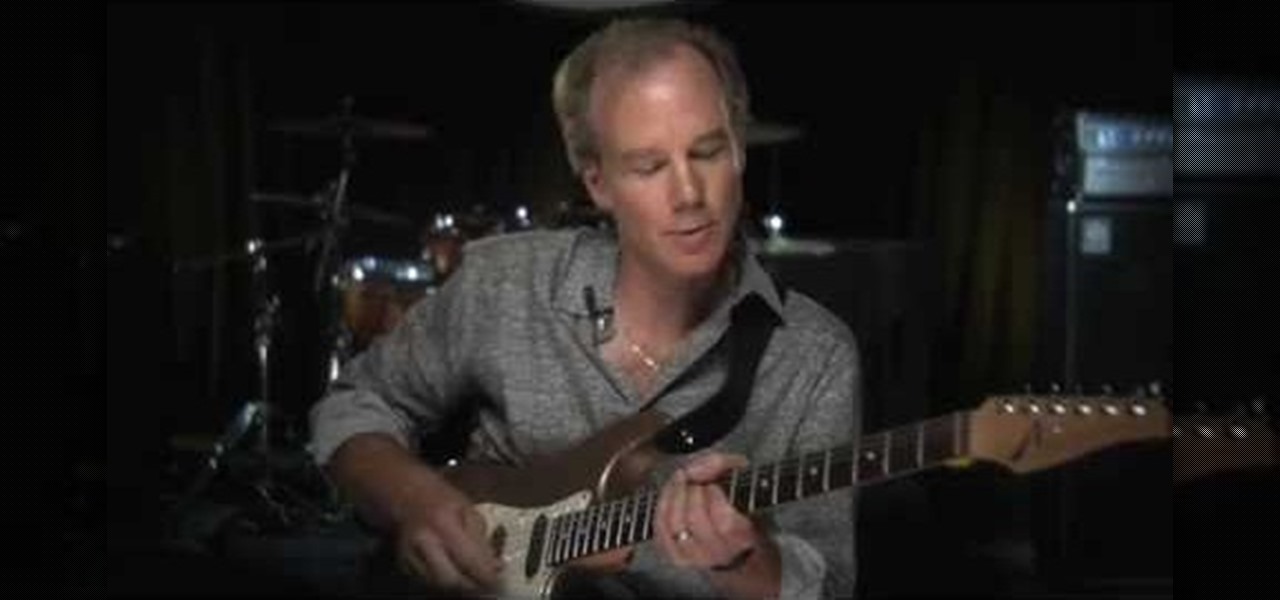
Soloing is something that every guitar player should learn. Being able to solo on command is crucial to being a great professional musician period! If you know all five of your patterns and are still just playing in the box patterns without much movement, then this video will help break you out of your cage! Dave Hill, a teacher at Musician's Institute, goes into great detail showing you how to use a technique called "Shape Shifting" by moving your lines through each of the patterns on the ne...

In this tutorial, we learn how to animate pictures using Fireworks 8. First, open up Fireworks 8, then open up your picture and zoom in to make it a full screen. You can also draw your picture inside of a blank document on the page. After you have drawn your image onto the screen, go to the frames panel. From here, go to options, then duplicate the pictures. After this, change your picture in the second frame to make the arm in a different position. Now, move from the different frames and it ...

Use a resistance band to work out: your chest There are lots of creative ways to use resistance bands. This video is about building stronger chest muscles with resistance bands. Resistance bands challenge your muscles in a different way.

In this tutorial, we learn how to make a serving tray from a picture frame. First, grab a picture frame in a larger size that comes with glass on it and a backing. From here, you will grab some scrapbooking paper or another type of paper and cut it to size to fit on the background of your paper. Then, find two handles that you have and screw these onto the sides of the picture frame. After this, glue your favorite pictures onto the paper and then let it dry. When finished, stick this under th...

This video tutorial speaks about how to create a dramatic effect to an image using only Camera Raw in the Bridge program of Photoshop. In this example, the picture was first brought into the program and the fill light was turned upwards in order to lighten up the dark foreground. The white balance of the picture was changed to cloudy to add a nice effect and the color temperature was changed to make the picture appear warmer. The various parts of the picture can then be changed individually b...

This video tutorial will teach you a simple hack that will allow you to hide a secret message in any digital picture. Who knew a picture could actually be worth a thousand words? Real words, embedded within! For detailed, step-by-step instructions on recreating this hack yourself, take a look. Keep your messages on the Internet secret with this how-to.

Fear someone you love might be showing signs of Parkinson's disease? Parkinson's disease is a chronic condition caused by a lack of dopamine in the brain. Diagnosis can sometimes take years; knowing symptoms can speed up the process.

Stumped on what frame to use for your favorite piece of artwork or photo? The perfect frame will make your painting, photograph, or piece of artwork stand out on your wall. Here's how to find an ideal match.

Learn how to hang a picture, with expert tips on everything you need to know for picture hanging in this free interior design video series hanging pictures.

Are you interested in creating an antique look for picture frames in your home? Learn how to make picture frames look old from a professional artist in this free crafts video series.

Looking for unique picture frames? Learn how to make a shadowbox picture frame in this free video series about professional picture framing.

Looking for a unique picture frame? Learn all about decorative picture frames including rustic frames, veneer frames, ornate and dark wood frames and more in this free video series about professionally framing pictures.

Great gift for all occasions. Learn how to make a personalized picture frame with cardboard and beads in this free home crafts video on making a great gift for friends and family.

The best bachelorette party favor! Learn how to make your bachelorette party a hit with picture frame party favors with expert party throwing tips and advice in this free video series on how to throw a bachelorette party.

Learn how to do seated dumbbell hammer curls. Presented by Real Jock Gay Fitness Health & Life. Benefits
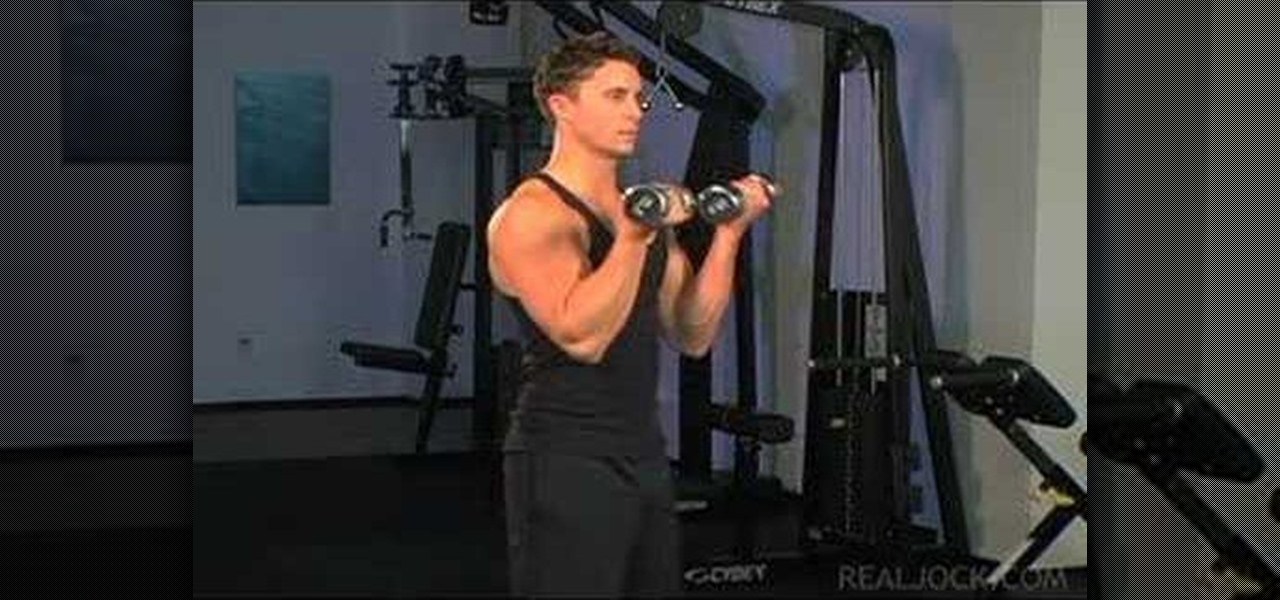
Learn how to do dumbbell 21 curls. Presented by Real Jock Gay Fitness Health & Life. Benefits

This video will show you how to take advantage of one of Apple's iMovie advanced editing feature, picture-in-picture effect. This feature allows you to embed either another video, or images into a base video. To enable this valuable tool in iMovie, go into the iMovie preferences by clicking on "iMovie" in the top left hand corner of your screen. Under the General tab make sure "Show advanced tools" is selected. Import a video from your event library by dragging it into iMovie and selecting pi...

This feature also comes with Windows 7. Right click on desktop then click "Personalize". You can see the numbers of themes for example choose Nature theme and click "Desktop Background". You can see the some pictures and a tick mark on the corner of the pictures which tells these pictures are the part of my slide show. Also you can set the time for new pictures to come.

For inserting a picture, from the INSERT Tab click picture. Then the insert dialog box gets opened. From there you can locate the desired picture. Locate the picture to be inserted and double click it. We can also replace the picture selected. For replacing any one of the following can be done: Under PICTURE tools, on the FORMAT tab, in the ADJUST group, click Change picture OR right click the picture to be replaced and click CHANGE PICTURE. Locate a new picture, and double click it.

This video tutorial is in the Home & Garden category which will show you how to make a cigar box clock. The parts used for this project are a cigar box, quartz clock movement and hands for the clock. The tools needed are a drill bit and pliers or a wrench. Take your cigar box drill a hole in the center with a drill bit and put the time markers on it as shown in the video. The size of the hole will depend on the shaft diameter of the clock movement. Now fix the clock movement from inside the b...

Surya namaskara is a very common sequence in any yoga class. Surya namaskara is better known as a sun salutation. This instructional yoga-how to video demonstrates a sun salutation sequence that you can practice at home with a triangle, or trikonasana, movement. Watch and follow along with the inhale and exhales that correlate to the various sun salutation movements. Proper breathing is an essential part of any yoga routine.

Surya namaskara is a very common sequence in any yoga class. Surya namaskara is better known as a sun salutation. This instructional yoga-how to video demonstrates a sun salutation sequence that you can practice at home with a astangasana movement. Watch and follow along with the inhale and exhales that correlate to the various sun salutation movements. Proper breathing is an essential part of any yoga routine.

Surya namaskara is a very common sequence in any yoga class. Surya namaskara is better known as a sun salutation. This instructional yoga-how to video demonstrates a sun salutation sequence that you can practice at home with a triangle, or trikonasana, movement. Watch and follow along with the inhale and exhales that correlate to the various sun salutation movements. Proper breathing is an essential part of any yoga routine.

Bodyweight animal exercise or quadrupedal movement (QM) as some call them are excellent for sports conditioning and MMA functionality.

You can learn some of the juggling hand movements. First, start off with one ball and practice. Then after enough practice , you should be able to do as many as three balls at once.

The shakti principle of yoga is that of movement and dynamism. When applied to actual yoga practice, this moves movement in a pose and out of a pose. Meanwhile, the shiva principle is that of stability and static nature. Both are very important to any yoga practice and can help strengthen your body.

Show a separate clip in your larger video file, like an inset of yourself on a webcam when you're making your own tutorial video! This will show you how to set up your project to enable picture in picture viewing, for all or part of your video.

In this video, we learn how to do rolling vibrato on the erhu. Vibrato is a series of deliberate and controlled finger and hand movements. It is not convulsing or vibrating your hand to create the desired effect. First, you will need to learn finger movement. You will want to roll down and roll up as one nod once you are comfortable. Start with 1 nod per beat, then progress to doing 3 nods per beat as you become more familiar with the instrument. Next, you will need to learn bowing by setting...

This tutorial shows you how to use Adobe Photoshop to take a regular photograph of a house and turn it into a picture of a dark haunted house. Starting with a picture from the actual painting, "American Gothic," you watch along as the farmhouse is transformed into a piece of dark gothic art.

This video is demonstrated completely through visual movement and accompanied with a brief written description. A young man speeds down the soccer field with a ball and scores a goal. His signature move leading up to the goal is broken down into very specific methods of movement, the first of which is a high speed attack as he races down the field. The next method to this signature move is the weight shift, in which the goal scorer shifts his weight, along with the ball, from foot to foot to ...

Starts with your hand placement on the wall edge. Get your palms on top. You need the right leverage to push you up. Torso and mid area should be tense.

Jeff Schell walks you through simple yet effective methods to show two people having a phone conversation on screen at the same time. Jeff starts by showing you how to quickly make a picture-in-picture effect in Premiere Pro CS3, and then adds on a cross-dissolve transition to fade the video in and out. Jeff then demonstrates how to use the Position property to slide a clip to one side, so the people on the phone are side by side.

Taking one-handed pictures with your phone can quickly devolve into a juggling act. You have to secure the phone in landscape mode (if you're doing it right), tap to focus, and then somehow hit the shutter button without shaking the device too much. Fortunately, Samsung has a nifty feature that'll help you keep a more secure grip on your Galaxy S9 or S9+ as you take photos with one hand.

I know I can't be the only person whose socks go missing in a shroud of mystery, but I'm determined to catch the sock-thieving gnomes in the act. While I have my suspicions, I can't quite prove it. Sure, I could drink a load of Red Bulls and never sleep, guarding my socks—but that's just crazy right? Luckily, I've found a way to set up my phone to catch the culprits.

Tutting is one of the most fun styles of hip-hop dance, and the lack of major leg movements means you can do it even in limited space or with limited coordination. This video will show you how to do a couple of really cool tutting combos that will win you battles and earn you mad respect on the dancefloor.

A LOT of movies have featured talking animals. Especially now that the technology is readily available to even low-budget filmmakers to make animals appear to be talking very realistically. If you've wanted to make your own talking-animal film, this video is here to help. It wills show you how to make animals talk using After Effects, creating and syncing mouth movements to fit your sound and leaving you with one charismatic cat, dog, fish, or marmoset.

Learn how to easily skim those strings with constant right-hand movement, from Charles Sedlak! Soon that acoustic guitar will seem like your were born with it. A little strumming goes a long way to success.

In this week's episode of Backyard FX, Erik visits the Indy Kung Fu Masters of West Haven Brook to learn some awesome tips for movie fight scenes. They talk about the counting, sound effects, pull backs and camera movement necessary for orchestrating a great fight scene.