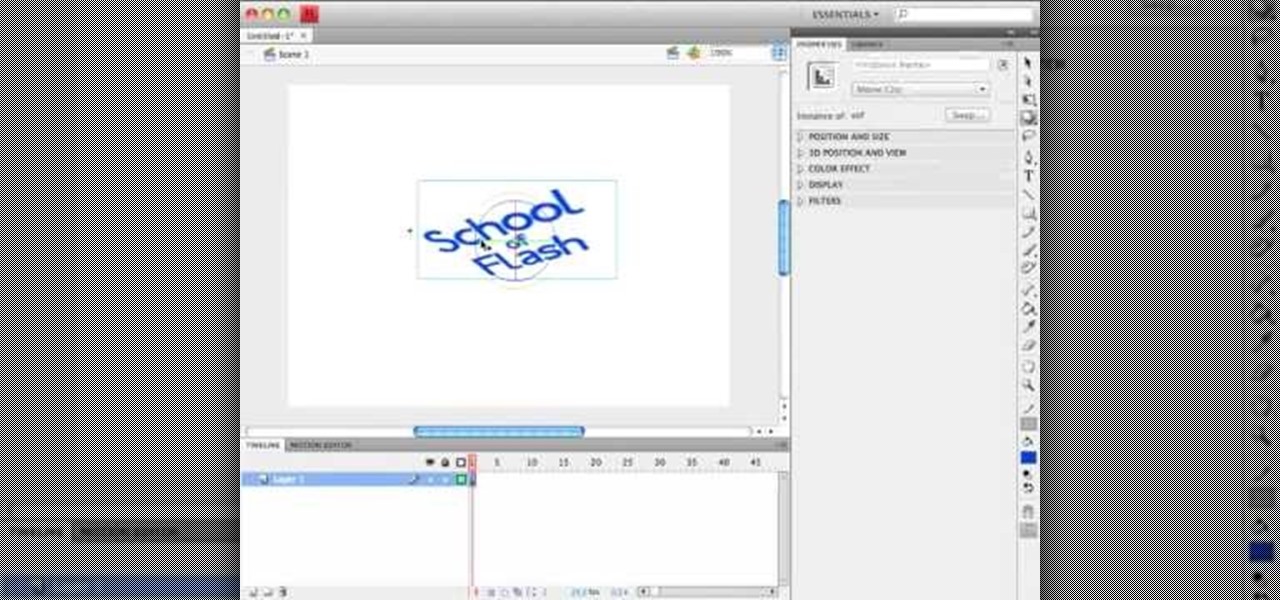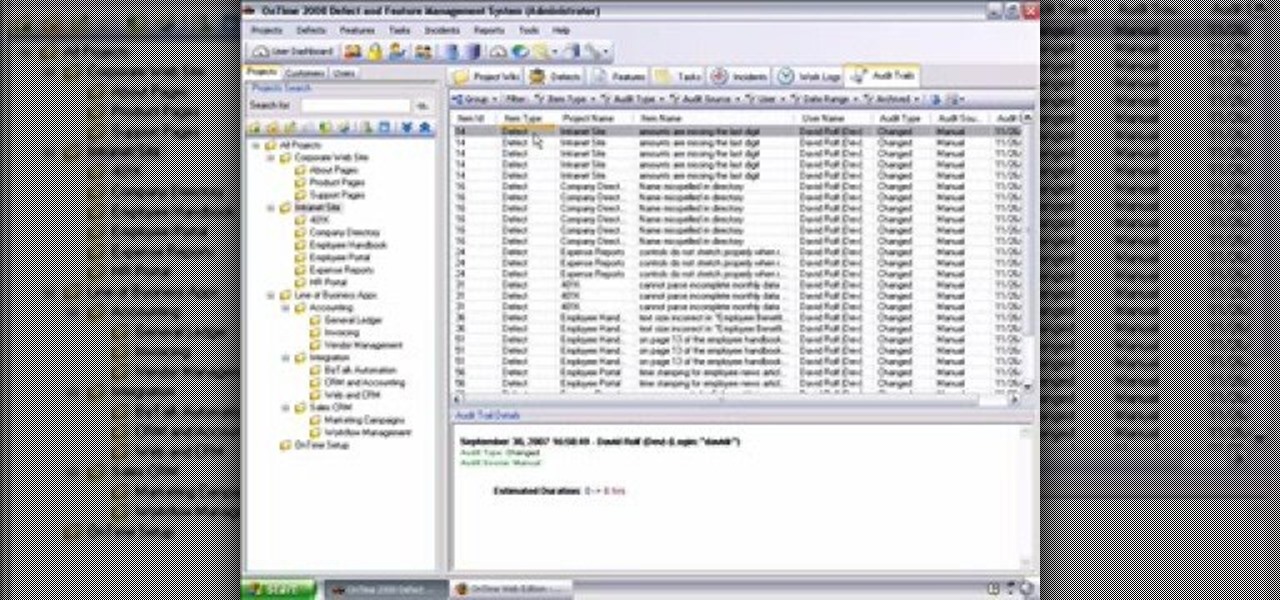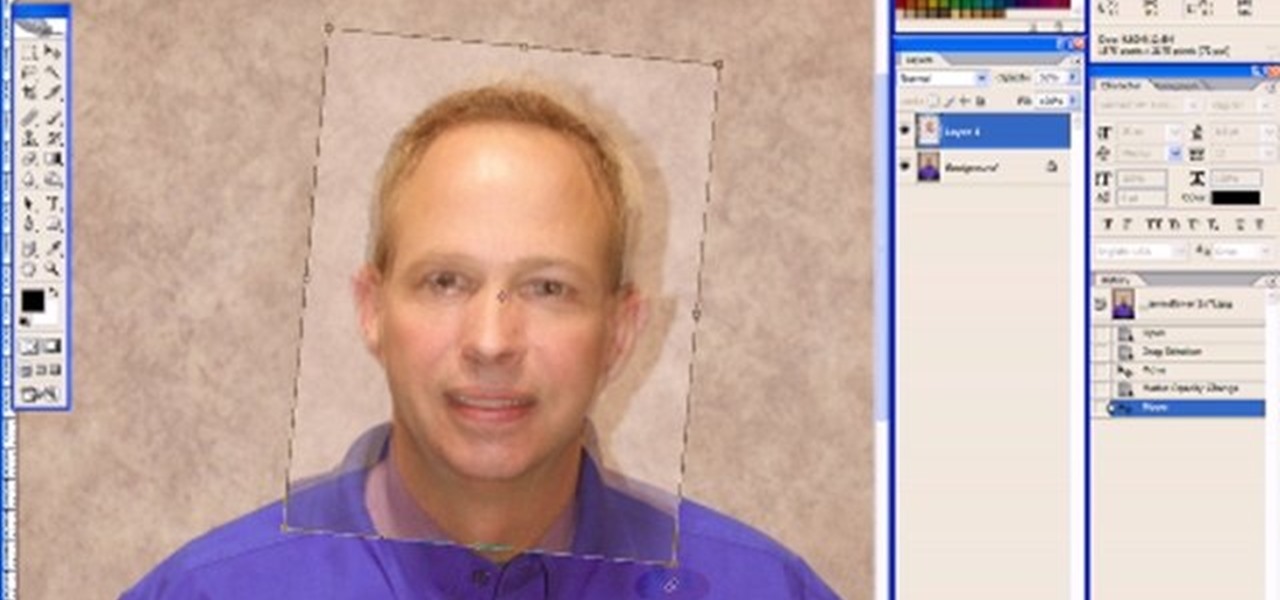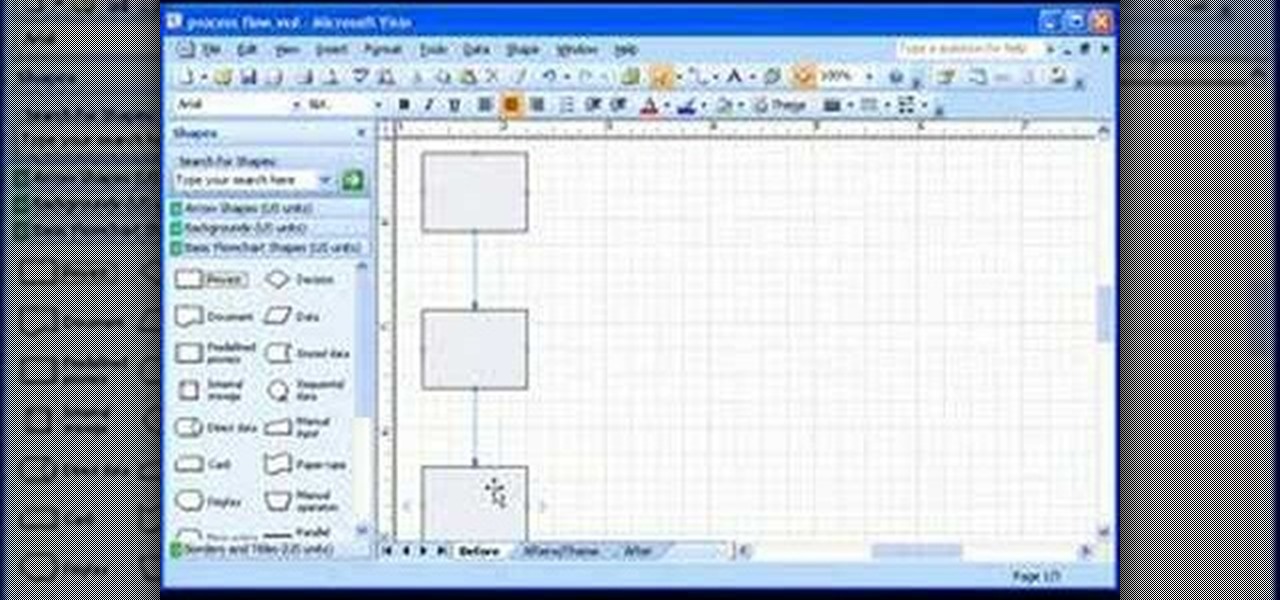Looking for instructions on how to use the various messaging features available on your Samsung Reality mobile smartphone? You're in luck. This free video tutorial will see that you need everything you need to know to send and receive email and SMS text messages. For thorough instructions, watch this cell phone guide.

Adobe Photoshop has several cool features you probably did not know about. One such feature is that Photoshop allows you to animate a picture. Watch as this video walks you through the easy steps of making a basic GIF animation in Adobe Photoshop version CS3 in a matter of minutes. Have fun!

In this how to video, you will learn how to make a LEGO stop motion movie. First, you must create your set. The base plate must be taped down to the table or a hard surface. To create the animation, move the LEGO man's leg and take a picture. Move it again and take another picture. Keep on doing this until he reaches the destination you want. The more pictures you take the smoother the video will be. To edit the animation, import it to your computer and open up your movie editing program of c...

In this how to video, you will learn how to convert DVD movies to AVI or any other type of file for free. First, you will need to download DVDx 2.1 and the install it. Next, open the program and insert the DVD disc you want to copy. Go to file and click DVD root. Find the video and select the video_ts folder. You will see the IFO files. Look for the one with the longest time. Click on this one and press select. If you have a DVD already ripped on your hard drive go to file and click open IFO....
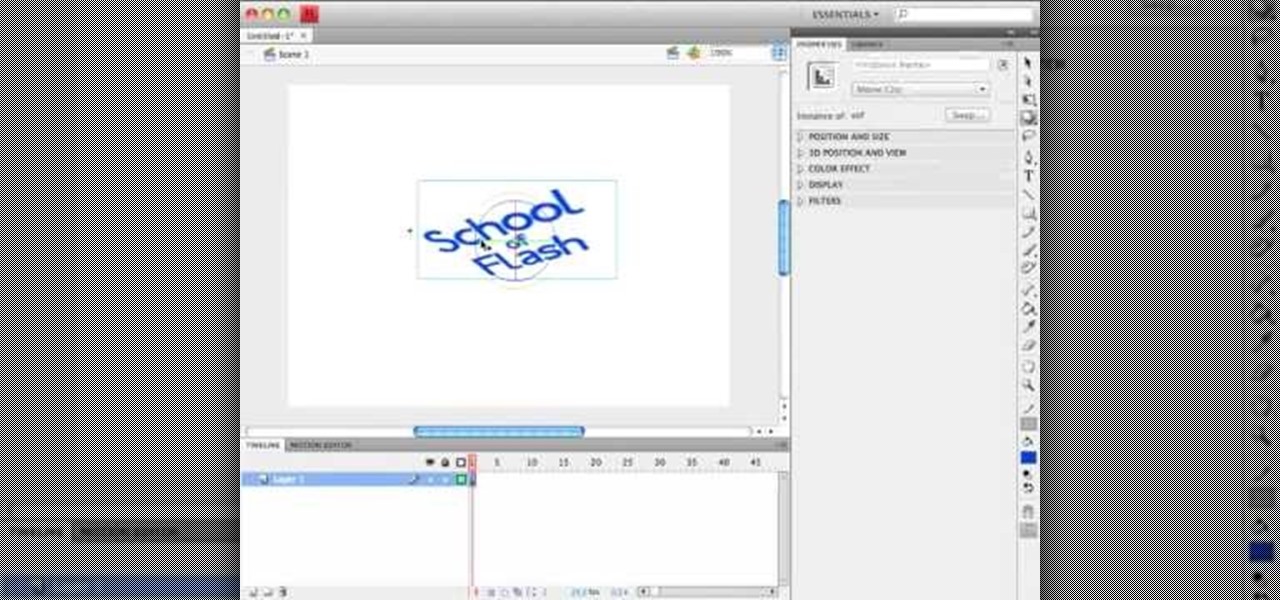
In this Flash CS4 video tutorial, learn how to animate 3D rotations using actionscript 3, as well as a demonstration of the new features in Flash CS4. Get started using the features in Flash CS4 with this visual guide given by this Flash expert.

There are many new features which will make you more comfortable in doing your work in PowerPoint 2007 which will force you to switch from PowerPoint 2003 to PowerPoint 2007. There are number of new features in PowerPoint 2007.

Nick from Greyscale Gorilla demonstrates a great feature of the Cinema 4D CS Tools plug-in: Bloom. The Bloom tool automates animation of objects "blooming" into the scene with rotation and scale.

Ever wanted to link to someone else's channel from your own YouTube channel? In the not too distant past, you couldn't; but now the process only takes a few seconds of your time. Learn how with this handy video guide.

What's better than Microsoft Excel's conditional formatting feature? Microsoft Excel's conditional formatting feature when used with multiple criteria, that's what! In this Excel tutorial from ExcelIsFun, the 544th installment in their series of Excel magic tricks, you'll learn how to build multi-variable conditional formatting formulas using the TRUE, FALSE and AND operators.

Celluar Chloe from cellular zone shows us the features of HTC Touch Pro 2 camera and video. She shows us at first some picture quality and then shows us how to take a picture. The features of black and white, auto and etc, the rather settings that one can change when taking a picture. The video quality is poor and one cannot see the phone screen clearly. She shows us how to access each of the features she mentions but does not explain in detailed instructions.

Virtual DJ is a powerful disk jockeying tool, that allows you to digitally manipulate multiple tracks at once. Learn the basic features of the tool in this video. Download a free trial of Virtual DJ and start mixing.

The first thing you have to do make a movie is to click on Start and go to windows Movie Maker. And then click on Import media to edit the video which you want. And then drag the selected video to Time line at the bottom. If you want to make your movie for less than a five seconds or so click on the Trim and drag it to your left hand side. When your done with that click on file menu and click on publish movie. You can name your file and can also choose the destination you want and then click ...

This video provides a basic tutorial on building an instant kill in a Y!PP swirdfight. Puzzle Pirates has a fairly similar layout to Tetris, but don't be fooled. This game features many other neat features. Once you start learning how to create insta-kills, you'll be dominating this game.

Check out this strategy video for Prince of Persia's The Ruined Citadel Boss: The Hunter. Machinima.com holds your hand through the 1st of 5 Prince of Persia Walkthrus.

While many people back up their important files on a regular basis, few back up their entire computer. If your computer were to crash or be damaged, reinstalling the software for your system can mean hours or days of downtime. In this video tutorial, you'll learn how to use the PC Backup and Restore features in Microsoft Windows Vista. Take a look.

With Windows® Fax and Scan feature that works with the Windows Vista™ operating system makes it even easier to share fax and scanning capabilities with multiple users. Where previous fax and scanning programs allowed an individual user to send and receive faxes or scan documents with a locally-connected fax or scanner; Windows Fax and Scan provides a flexible system for multiple users to share local or network-connected scanners and fax devices. F

This installment from Axosoft's own series of video tutorials on the OnTime Project Management Suite focuses on how you can see the history of your defects, features, tasks, and incidents, as well as project wiki pages. For more information, as well as to get started using the history and audit trails features in Axosoft OnTime 2008, take a look.

OnTime 2008 Customer Portal enables you to invite customers and 3rd parties into the development conversation. Through controlled access they can submit bugs, feature requests and request help by intitiating their own support tickets. This installment from Axosoft's own series of video tutorials on the OnTime Project Management Suite will show you the power of Customer Portal.

Want to mix and scratch like a professional DJ? To be a good DJ you need to understand the concepts of mixing tracks, adding cool effects, and of course you need a good sense of rhythm to line up the beats. This how to video explains how to use the roll feature on the DJM-400 mixer. This video samples some music from channel 1 and takes it to channel 2. Then the instructor messes around with the buttons that can lengthen or reduce the original roll. Watch this DJ tutorial so you can learn how...

Want to mix and scratch like a professional DJ? To be a good DJ you need to understand the concepts of mixing tracks, adding cool effects, and of course you need a good sense of rhythm to line up the beats. This how to video explains how to use the roll feature on a DJ mixer. This video shows you how to use the FX from a mixer with a vinyl turntable. Watch this DJ tutorial so you can learn how to use the roll feature on a DJ mixer.

SONAR Producer Edition features Roland® V-Vocal™, an exclusive vocal editing tool. V-Vocal features state-of-the-art VariPhrase technology for working with vocals. This SONAR 5 tutorial shows you how to use this powerful audio production tool to create perfect vocal tracks and create edits you never imagined possible all with the V-Vocal tool. The worst karaoke singer will soon be the best pop singer around!

This how-to video is an intro to Adope Photoshop. Get ready for an incredible 3D experience, as you view this quick-look at some of the new 3D features in Adobe Photoshop CS4 Extended. This video tutorial will take you through some of Russell Brown's favorite new tools for working, and experimenting, with 3D objects in Photoshop CS4 Extended.

One nice little feature built into Microsoft Windows, since Windows 95, in fact, is the ability to dock the quick launch bar on the side of your screen. While this feature has been removed in Windows Vista, in this video tutorial, you'll learn how to create something comparable with a toolbar. For more, or to try the this Windows trick for yourself, take a look!

This 3D modeling software tutorial reviews the Clone paint feature in modo 201 and higher which allows you to quickly paint detail from one portion of a texture to another on a model. Learn how to use the Clone paint feature in this modo 201 tutorial.

Using Photoshop CS2, we demonstrate how to take facial features from one photograph and drop them into another. Learn how to use layer masks to do some creative face swapping in Photoshop CS2.

The new AutoConnect feature in Microsoft Office Visio 2007 makes it a snap to accurately and quickly connect shapes. Take a look at this instructional video and learn how to build a flowchart quickly with this feature in Visio.

Take a look at this tutorial and learn how to get additional features on your iTUnes with Growltunes. On top of polling features, this application allows you to use various instant messagers such as amsn, msn, and skype.

Watch this helpful software video tutorial to learn how to turn off the URL suggestions feature in Firefox. If you have embarrassing URLs and share a browser, you might need this tip so you can turn off the URL suggestions and prevent others from seeing the sites you've visited.

AddWeb Website Promoter is an extremely popular program that helps webmasters promote their site on search engines. In this installment, we explore AddWeb's Quick Rank Feature.This feature allows you to run ranking reports that are not tied to profiles. You will want to do this when you want to test out keywords and phrases without committing them to be part of your normal website profile.

From Windows 95 through Windows XP, setting file and folder permissions was accessed in the same way. With the introduction of Windows Vista, many things have moved, including this feature. While it works in largely the same way, the steps you take to access these features has changed. This short video will take you step by step through changing file and folder permissions in Vista, with a focus on setting hidden files to show in Explorer.

My video guide to the Canon PowerShot SD 750 walks you though all the main features of the camera. This gives you the opportunity to see exactly what features the camera has and how easy it is to use.

Learn about the New SmartArt Feature in Microsoft's Office 2007 which allows you to create interactive graphics in your documents.

Are you tired of the auto settings on your digital camera? Break out of the norm with some of the advanced features and take your photos to a whole new level. Learn about shutter speed, aperture, and wide angle lenses and how you can manually adjust these to take better photos.

We all know how great Photoshop CS2’s Photomerge feature can be for creating large panoramic scenes. However, in this video you’ll learn how you can take advantage of this feature to scan photos larger than what your scanner can handle. In this tutorial Terry White will put together an old 16"x20" high school class composite with my 8.5"x11" scanner!

Thor is the synth of choice for many Reason 4 users, including Dave from Boyinaband.com, the maker of this video. Herein he will teach you how to use some advanced features of Thor to create new and unconventional sounds. These features include the phase mod, wavetable, and FM Pair oscillators; comb filters; and the modulation bus routing section.

In this tutorial, we learn how to dress up your avatar on your Xbox 360 (Xbox 101). This is a great way to express yourself and change it up to match your mood or current obsession! First, go to 'myxbox' on your Xbox live dashboard. After this, select your gamer card and then select customized avatar. From here, go to 'change my clothes' and then choose the clothes that you want for your avatar. After you do this, make sure to save and exit on the main menu. To stand out in the crowd, go to '...

Thanks to the fact that Obsidian is filled with a ton of geeks and nerds (the right kind of people mind you!) there's all sorts of movie references scattered about the Mojave Wasteland in Fallout New Vegas just waiting for you to find them! In this video you will get the locations of a couple of obscurer Easter Eggs hidden around the Mojave Wasteland. The first is a Suave Gambler Hat sitting inside a blown apart refrigerator, which is obviously from the Indiana Jones movie that we will not di...

Modern bombshell Scarlett Johannson literally worked her butt off to get into shape for the role of Black Widow in "Iron Man 2." While always lean, Johannson whittled down her famous curves, losing about ten pounds (a major difference for a woman that small) and gaining a lot of lean muscle.

Beyonce honestly looks drop dead gorgeous with or without makeup, but she looks just about heavenly when she puts her best face forward for a movie or red carpet premiere. In the movie "Dreamgirls" Beyonce got to have a lot of fun with sparkly, deeply hued '70s makeup.

The Era of Disco is perhaps best defined by the dance-centric movie "Saturday Night Fever," starring a young and slim John Travolta. The movie was full of decadence in the form of big afros, big bellbottoms and ever bigger diva egos, but Travolta stood out on his mad dance skills alone.