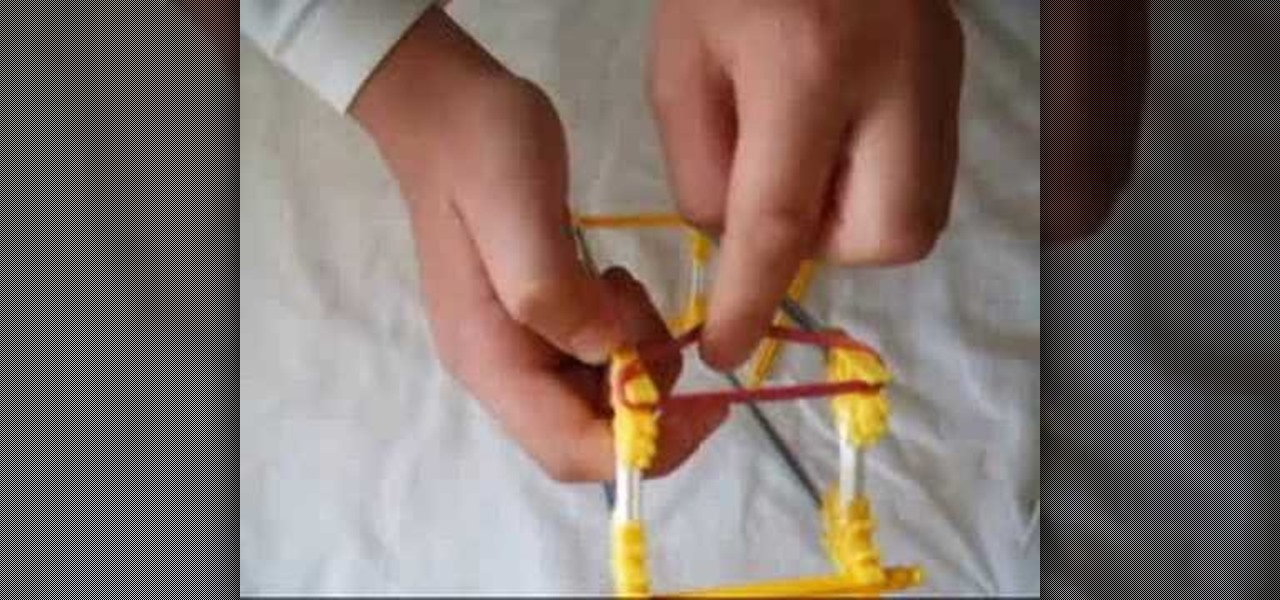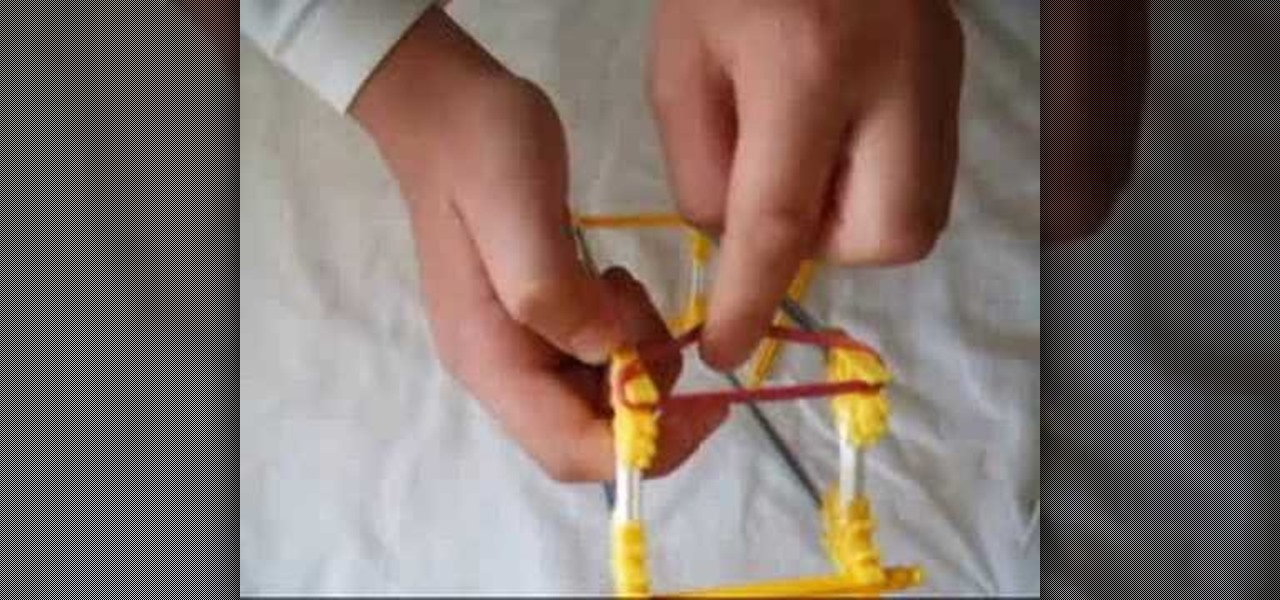
There are an infinite number of things that you can make out of K'nex. A disproportionate, but entertaining, number of these are toy guns. This video features an innovative design for a powerful K'nex (it also has a rubber band in it) gun that shoots small K'nex pieces across a room accurately and with a lot of power. It may not look like a gun, but it works!

Add subtle realism to your Flash cartoons by incorporating intermittent blinking. Whether you're new to Adobe's popular Flash-development platform or a seasoned web developer looking to better acquaint yourself with the new features and functions of this particular iteration of the application, you're sure to benefit from this free software tutorial. For more information, watch this Flash developer's guide.

This video features a former bass fishing guide explaining how to use a drop shot rig properly when you fish. The presenter in this video is fishing in February, so his chances of success are low, but his points are valid and should help get you a little closer to catching 700 bass like he did in 2008.

One of the most annoying things about the new HTC EVO 4G is the start up sound. There is no way to disable this feature on your phone, so you will need to have a little computer know-how to get it accomplished.

What do President Obama, the Dalai Lama and Justin Bieber have in common? Why, they're all on Twitter, of course. Join the party with this video lesson. Whether you're new to Twitter's popular microblogging application or just missed a few of the essentials along the way, you're sure to benefit from this free video tutorial, which presents a complete, step-by-step guide on how to use Twitter's popular location-tagging feature.

Want to select a certain object and nothing else? This clip will show you how to use Maya 2011's selection mask feature to achieve just that. Whether you're new to Autodesk's popular modeling software or a seasoned 3D artist just looking to better acquaint yourself with the Maya 2011 workflow, you're sure to be well served by this video tutorial. For specifics, watch this free video guide.

Want to know how to do proportional modeling when working in Maya 2011? This clip will you how to do just that using the program's Soft Select tool. Whether you're new to Autodesk's popular modeling software or a seasoned 3D artist just looking to better acquaint yourself with the Maya 2011 workflow, you're sure to be well served by this video tutorial. For specifics, watch this free video guide.

Just as there are many different ways to cut your skin, there are many ways to suture it back together again. This medical demonstrating videos features the subcutaneous stitch, one popular type of suture used by doctors and surgeons everywhere, especially on deep wounds.

One of the coolest new features available on HTC's new EVO 4G cell phone is the ability to create Sprint Hot Spots with your phone and tether other devices to it. In this clip, you will receive a great step by step tutorial on how to set up your Hot Spots and use it to tether up to 8 other devices. Begin using your cell phone as a wireless modem anywhere you may be with this instructional clip from Fommy.

Grafting plants together is the oldest and thus far most important kind of genetic engineering practiced in the world. This video features a farmer demonstrating how to graft plants together, using a tomato and a eggplant as an example. He aims to create an eggplant that will yield for longer by grafting the tomato plant into it. Learning these skills will allow you to expand the world of your gardening by creating your own plants!

There are few celebrities who dare attend a movie premiere or other industry event without a full head of hair...fake hair, that is. Like the rest of us, many celebrity babes weren't born with naturally lush locks, so they turn to extensions to boost their volume.

Gophers are one of the most common and annoying pests that plague gardeners across the country. This video features a gardening expert explaining how to use cinch traps to kill the gophers in your yard and allow your garden to flourish once again. Do what Bill Murray could not do in Caddyshack after watching this video.

One of the coolest features of the new Android phone, HTC EVO 4G is its ability to tether the Internet. In this clip, learn how to access and set up tethering, as well as which apps work best. You will also learn how to use Sprint's 29.99 Hot Spot plan, or bypass the charges by setting up free options. So, follow along and get your phone up and running with the new lightning fast 4G network.

Post-mount brakes are just one of many types of brakes that can be installed on a mountain bike. This video features detailed instructions on how to set up a post mount brake on an IS mount, making your mountain bike stop like Deepwater Horizon spill refuses to. It is a complicated process, but a rewarding one.

V-brakes are just one of the may types of brakes that you can install on your mountain bike to keep yourself from flying off the side of the mountain. This video features a step-by-step demonstration of how to install v-brakes on your mountain bike. Bike maintenance is a chore, but get it done and get back out on the mountain safer than your were before!

For those particular attached to one sort of fishing, like fly fishing or float fishing, trying and mastering a different type of fishing can be a scary process, requiring a departure form the comfort zone that is at the core of the enjoyment of fishing. This video features a professional fisherman explaining how to properly bait, cast, and then reel in fish using a feeder rod. He breaks it down into very simple steps that should enable any fisherman to try this type of fishing and catch fish.

Float fishing is one of the most popular types of fishing, and the art of casting the pole properly as a part of it is much debated. This video features a professional fisherman demonstrating the techniques he using for casting properly while float fishing. Master these and you are sure to catch more fish and have much more enjoyable days on the water.

There are a lot of types of bait out there, and choosing the proper one for the venue and type of fish that you will be fishing is essential to having a good catch. THis video features a professional fisherman demonstrating how to mix ground bait properly, ensuring that you have a fun and successful day of fishing.

The beauty of the iPod Touch is that it is not only for music. With the iTouch, you can access the Internet as well. You can use this Internet capability to download from iTunes, get e-mail, surf the web and many more options. In this tutorial, learn exactly how to turn your iPod on to a WiFi network so that you can take advantage of all the features your new device has to offer.

Learn how to interlace custom shapes in Adobe Illustrator CS4, an effect that's especially attractive when working with 3d perspective objects and shapes. Whether you're new to Adobe's popular vector graphics editor program or a seasoned graphic arts professional looking to better acquaint yourself with the new features and functions of this particular iteration of the application, you're sure to benefit from this free software tutorial. For more information, watch this designer's guide.

See how to create a fancy "loading" animation using Adobe Photoshop CS4. Whether you're new to Adobe's popular graphic editing program or a seasoned design professional looking to better acquaint yourself with the new features and functions of this particular iteration of the application, you're sure to benefit from this free software tutorial. For more information, watch this designer's guide.

Save your Illustrator CS5 illustrations for the web. This clip will show you how it's done. Whether you're new to Adobe's popular vector graphics editor or a seasoned graphic arts professional interested in better acquainting yourself with the new features and functions of Illustrator CS5, you're sure to benefit from this free software tutorial. For more information, and to get started using this trick in your own Illustrator projects, watch this video guide.

Learn how to generate outlines from text when working in Illustrator CS5. Whether you're new to Adobe's popular vector graphics editor or a seasoned graphic arts professional interested in better acquainting yourself with the new features and functions of Illustrator CS5, you're sure to benefit from this free software tutorial. For more information, and to get started using this trick in your own Illustrator projects, watch this video guide.

Learn how to use 2D and 3D library patterns in the Paneling Tools plugin for Rhino. Whether you're new to Rober McNeel & Associates' popular NURBS-based modeling application or a seasoned 3D arts professional just looking to better acquaint yourself with Rhino 4's new features, you're sure to be well served by this video tutorial. For more information, including step-by-step instructions, watch this free video guide.

See how to capture your screen view for quick proofs when working in Rhinocerous 4. Whether you're new to Rober McNeel & Associates' popular NURBS-based modeling application or a seasoned 3D arts professional just looking to better acquaint yourself with Rhino 4's new features, you're sure to be well served by this video tutorial. For more information, including step-by-step instructions, watch this free video guide.

Learn how to use layers when working in After Effects CS5. Whether you're new to Adobe's popular motion graphics and compositing software or a seasoned video professional just looking to better acquaint yourself with CS5's new features, you're sure to be well served by this video tutorial. For more information, and to get started using layers in your own AE projects, watch this free video guide.

Learn how to use Pro Tools 8's time warp features to conform and quantize your audio files. Whether you're new to Digidesign's popular DAW or a seasoned audio pressional just looking to better acquaint yourself with the Pro Tools 8 workflow, you're sure to be well served by this video tutorial. For more information, and to get started conforming and quantizing audio clips in your own Pro Tools projects, watch this free video guide.

Parents and coaches are the two most important part of most young athlete's support systems that allow them to excel in their chosen sports. Unfortunately, friction often occurs between these two groups when their opinions of what is best for the young athletes in their charge differ. This video features a high school baseball coach explaining some strategies for parents to maintain a proper, courteous, effective relationship with their child's coaches and improve the skills and well-being of...

Learn how to edit external CSS or cascading style sheets when using Dreamweaver CS5. Whether you're new to Adobe's popular WISYWIG page editor or a web design professional just looking to better acquaint yourself with the unique features of Dreamweaver CS5, you're sure to be well served by this video tutorial. For more information, and to get started editing CSS pages yourself, watch this free video guide.

Learn how to set custom linking preferences when using Dreamweaver CS5. Whether you're new to Adobe's popular WISYWIG page editor or a web design professional just looking to better acquaint yourself with the unique features of Dreamweaver CS5, you're sure to be well served by this video tutorial. For more information, and to get started using custom hyperlink preferences, watch this free video guide.

Learn how to style images using CSS, or cascading style sheets, when using Dreamweaver CS5. Whether you're new to Adobe's popular WISYWIG page editor or a web design professional just looking to better acquaint yourself with the unique features of Dreamweaver CS5, you're sure to be well served by this video tutorial. For more information, watch this free video guide.

Learn how to customize the Ribbon Bar MS Excel 2010. Whether you're new to Microsoft's popular spreadsheet application or a seasoned business professional just looking to better acquaint yourself with the unique features of Excel 2010, you're sure to be well served by this video tutorial. For more information, and to get started using your own custom Ribbon Bar layout within MS Excel 2010, watch this free video guide.

Learn how to work with digital images within MS Excel 2010. Whether you're new to Microsoft's popular spreadsheet application or a seasoned business professional just looking to better acquaint yourself with the unique features of Excel 2010, you're sure to be well served by this video tutorial. For more information, and to get started editing pictures in your own 2010 worksheets, watch this free video guide.

Learn how to store, use and manipulate equations in MS Excel 2010. Whether you're new to Microsoft's popular spreadsheet application or a seasoned business professional just looking to better acquaint yourself with the unique features of Excel 2010, you're sure to be well served by this video tutorial. For more information, and to get started using mathematical equations and formulas in your own 2010 worksheets, watch this free video guide.

Learn how to copy and move sheets in MS Excel 2007. Whether you're new to Microsoft's popular spreadsheet application or a seasoned business professional just looking to better acquaint yourself with the unique features of Excel 2007, you're sure to be well served by this video tutorial. For more information, and to get started manipulating your own Excel 2007 worksheets, watch this free video guide.

Learn how to get get around worksheets in MS Excel 2007. Whether you're new to Microsoft's popular spreadsheet application or a seasoned business professional just looking to better acquaint yourself with the unique features of Excel 2007, you're sure to be well served by this video tutorial. For more information, and to get started navigating Excel 2007 worksheets yourself, watch this free video guide.

Learn how to create linkage formulas in MS Excel 2007. Whether you're new to Microsoft's popular spreadsheet application or a seasoned business professional just looking to better acquaint yourself with the unique features of Excel 2007, you're sure to be well served by this video tutorial. For more information, and to get started using linkage formulas in your own 2007 workbooks, watch this free video guide.

Want to create a fast layer mask in Photoshop CS5? It's easy. Learn how with this video guide. Whether you're new to Adobe's popular image editing software or a seasoned graphic design professional just looking to better acquaint yourself with the unique features of Photoshop CS5, you're sure to find something of value in this free video tutorial.

Part of your image too dark? The solution might be a few clicks away. Learn how to use the new color dodge tool within Adobe Photoshop CS5. Whether you're new to Adobe's popular image editing software or a seasoned graphic design professional just looking to better acquaint yourself with the unique features of Photoshop CS5, you're sure to find something of value in this free video tutorial.

Use Photoshop CS5 to create dramatic black-and-white landscapes with this free video tutorial from Lynda. Whether you're new to Adobe's popular image editing software or a seasoned graphic design professional just looking to better acquaint yourself with the unique features of Photoshop CS5, you're sure to find something of value in this video guide.